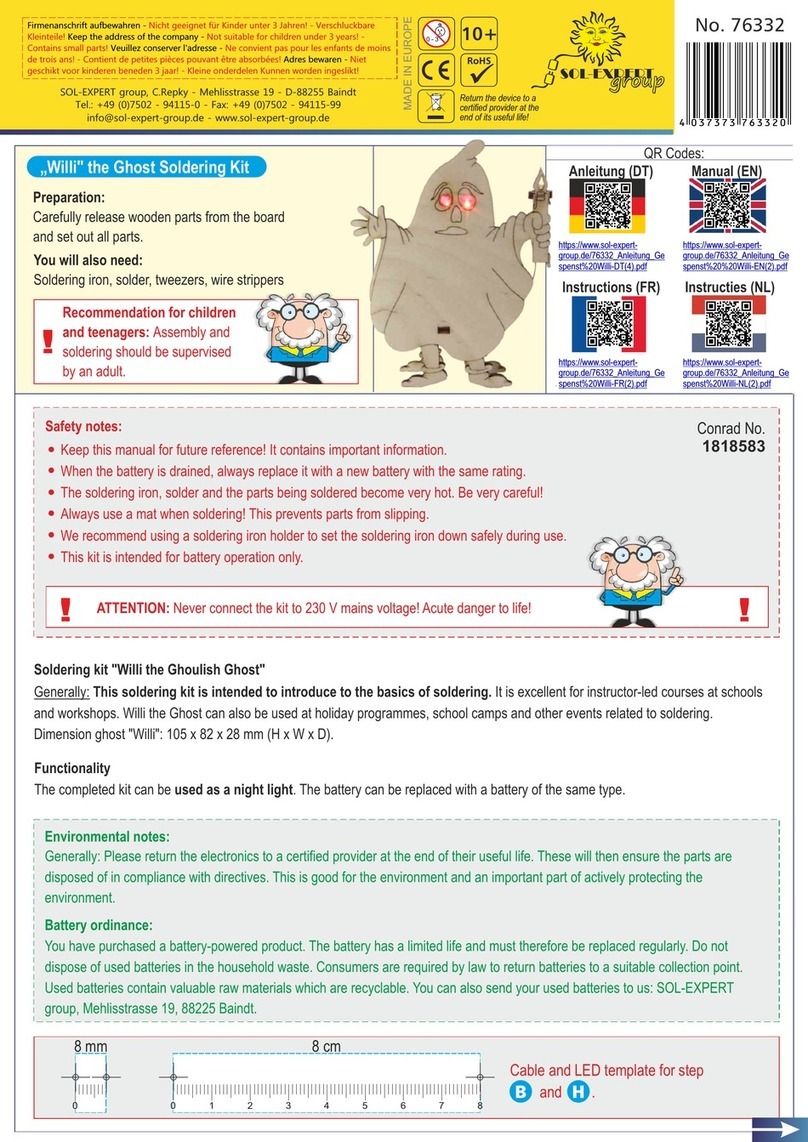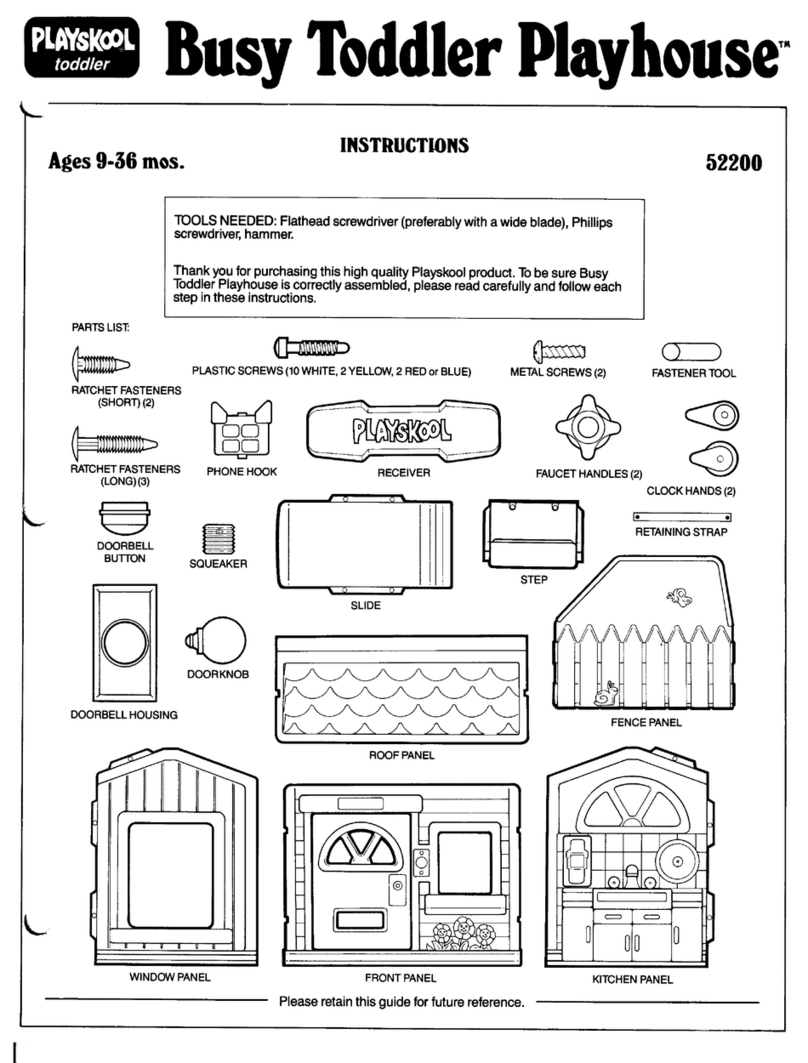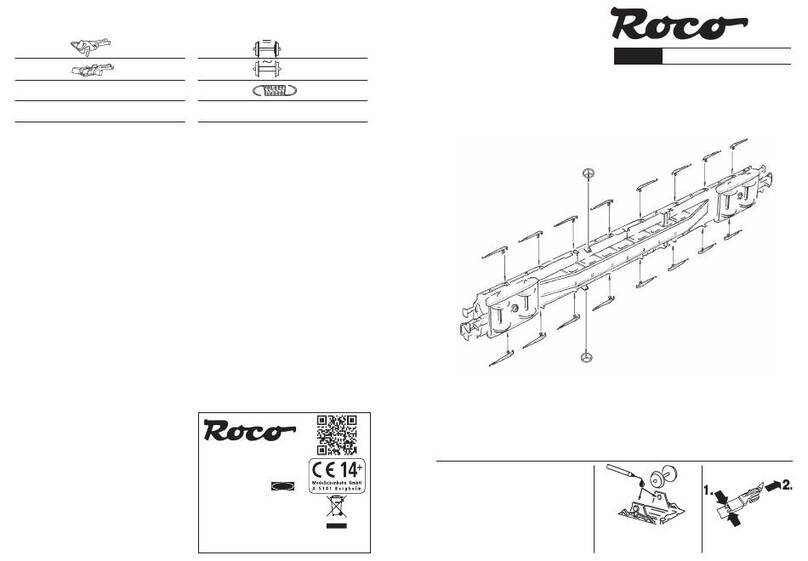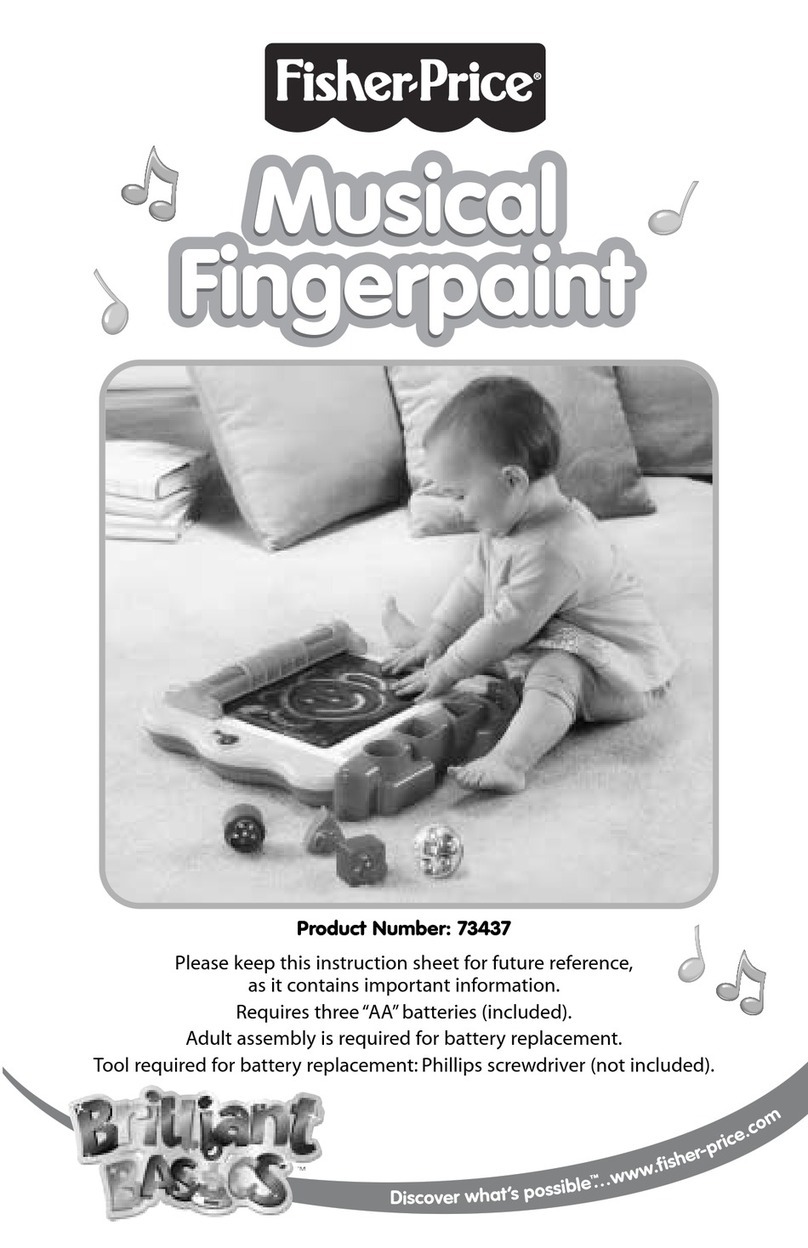Sol-Expert group 76335 User manual

No. 76335
Firmenanschrift aufbewahren -
Keep the address of the company -
Veuillez conserver l'adresse -
Adres bewaren -
Nicht geeignet für Kinder unter 3 Jahren! - Verschluckbare
Kleinteile! Not suitable for children under 3 years! -
Contains small parts! Ne convient pas pour les enfants de moins
de trois ans! - Contient de petites pièces pouvant être absorbées! Niet
geschikt voor kinderen beneden 3 jaar! - Kleine onderdelen Kunnen worden ingeslikt!
Tel.: +49 (0)7502 - 94115-0 - Fax: +49 (0)7502 - 94115-99
[email protected] - www.sol-expert-group.de
SOL-EXPERT group, C.Repky - Mehlisstrasse 19 - D-88255 Baindt
SOL-EXPERT
group
group
MADE IN EUROPE
10+
Return the device
to a certified provider at
the end of its useful life!
IMPORTANT SAFETY NOTES
Keep this manual for future reference! It contains important information.
This kit is intended for USB power only.
The soldering iron, solder and the parts being soldered become very hot. Be very careful!
Always use a mat when soldering! This prevents parts and the circuit board from slipping.
We recommend using a soldering iron holder to set the soldering iron down safely during use.
Never connect the kit to 230 V mains voltage!
Acute danger to life!
Generally:
Please return the circuit board to a certified provider at the end of its useful life. These will then ensure it is disposed of in compliance
with directives. This is good for the environment and an important part of actively protecting the environment.
ENVIRONMENTAL NOTES
Christmas tree with candle LEDs
Soldering kit, powered via power bank
or USB port
Recommendation for children
and teenagers: Assembly and
soldering should be supervised
by an adult.
4 0 3 7 3 7 3 7 6 3 3 5 1
Qty. Part Value/Description
1 Circuit board 96610
12 LED 5 mm (LED1 - LED12) Orange colour, flickering
2 Resistor (R1/R2) 47 Ohm
2 Resistor (R8/R9) 56K Ohm
1 Resistor (R10) 620 Ohm
2 Capacitor (C3/C4) 47 uF/10V
2 Transistor (T3/T4) BC547B
1 Switch (SW1) SS12D01
1 USB connector assembled
1 Front panel 2-pc.
The Christmas tree with flickering candle LEDs soldering kit
The Christmas tree soldering kit usees real flickering LEDs.
These flickering orange LEDs simulating candlelight add a
great touch to this kit and add a Christmas ambiance.
The lights can be set to steady or blinking. A great electronics
building kit to use for decoration or anybody wishing to learn how to
solder. The included plywood front panel can be decorated for Christmas before attaching it.
Dimensions: 100 x 70 mm.
The 'Christmas Tree' electronics building kit is powered via power bank or via USB port. This eliminates costly batteries.
The kit with over 25 parts is an excellent introduction to soldering.
Parts list Check and sort out parts
BC547B
You will also need:
Soldering iron, solder, wire cutters, tweezers, power bank or
USB port
47 uF
QR Codes
Cliquez ici pour les instructions:
Klik hier voor de instructies:
https://www.sol-
expert-
group.de/All-about-soldering/Smart-
kits-for-soldering/Christmas-tree-with-
candle-LEDs-solder-
kit::1265.html?language=en
https://www.sol-
expert-
group.de/Autour-de-la-soudure/Kits-
astucieux-pour-la-soudure/Arbre-de-
Noel-avec-des-bougies-LED-kit-de-
soudure::1265.html?language=fr
https://www.sol-
expert-
group.de/Rond-solderen/Clever-kits-voor-
het-solderen/Kerstboom-met-kaarsleds-
soldeerkit::1265.html?language=nl
Click here for the instructions:
Hier geht es zur Anleitung:
https://www.
sol-expert-
group.de/Rund-ums-Loeten/Pfiffige-
Loetbausaetze/Weihnachtsbaum-mit-
Kerzen-LEDs-
Loetbausatz::1265.html?language=de
Conrad No.
1818581
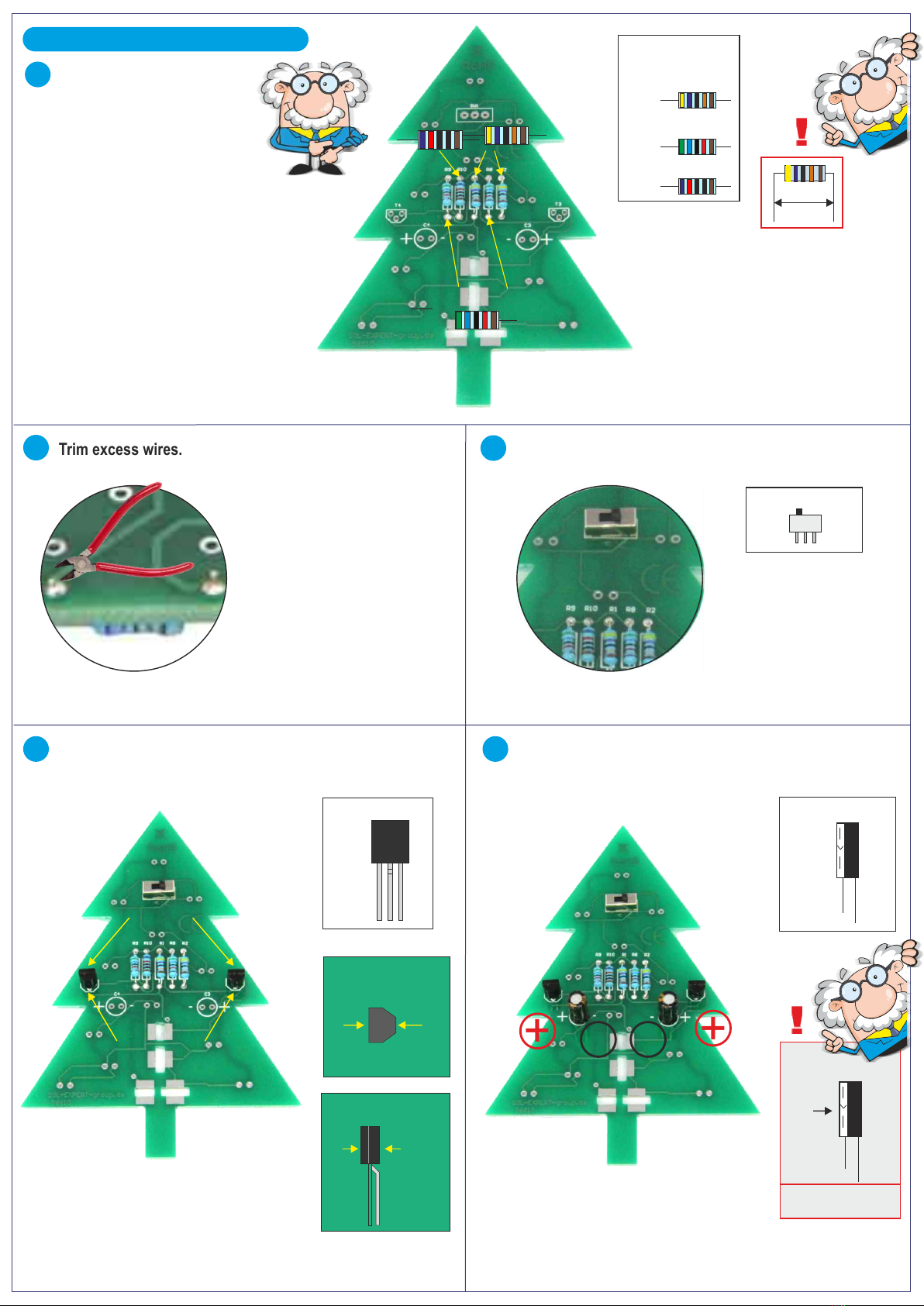
ASSEMBLY INSTRUCTIONS
A
Trim excess wires.
B
DE
After soldering, use wire
cutters to trim the excess
wires at the back to
approx. 2 mm.
C
47 Ohm
2 x
47 Ohm
2 x
56K Ohm
2 x
56K Ohm
2 x
680 Ohm
680 Ohm
1 x
10 mm
Parts needed
Bend the resistor
wires so they slide
easily between
the lands
Circuit board direction for
soldering: 'RoHS' must be
visible, then the board is on
the correct side.
Solder 5 resistors into
place, paying attention to
the resistances.
The resistor polarity is not
important! Trim excess wires.
Parts needed
Solder switch into place. Trim excess wires.
Solder 2 capacitors in place. Pay attention to the polarity!
flat side
rounded side
Transistor
top view
1
flat side
rounded
side
Transistor
side view
bend middle
leg to
the back
2
2 x BC547B
Parts needed
flat side
rounded side
Parts needed
47 uF
2 x
47 uF
+
-
IMPORTANT!
Imprint '-'
The longer
leg is ' '+
+
+
--
2 x
56K Ohm
Solder 2 transistors in place. Pay attention to the
direction (1)! Bend the middle leg of the transistor
slightly to the back (2).
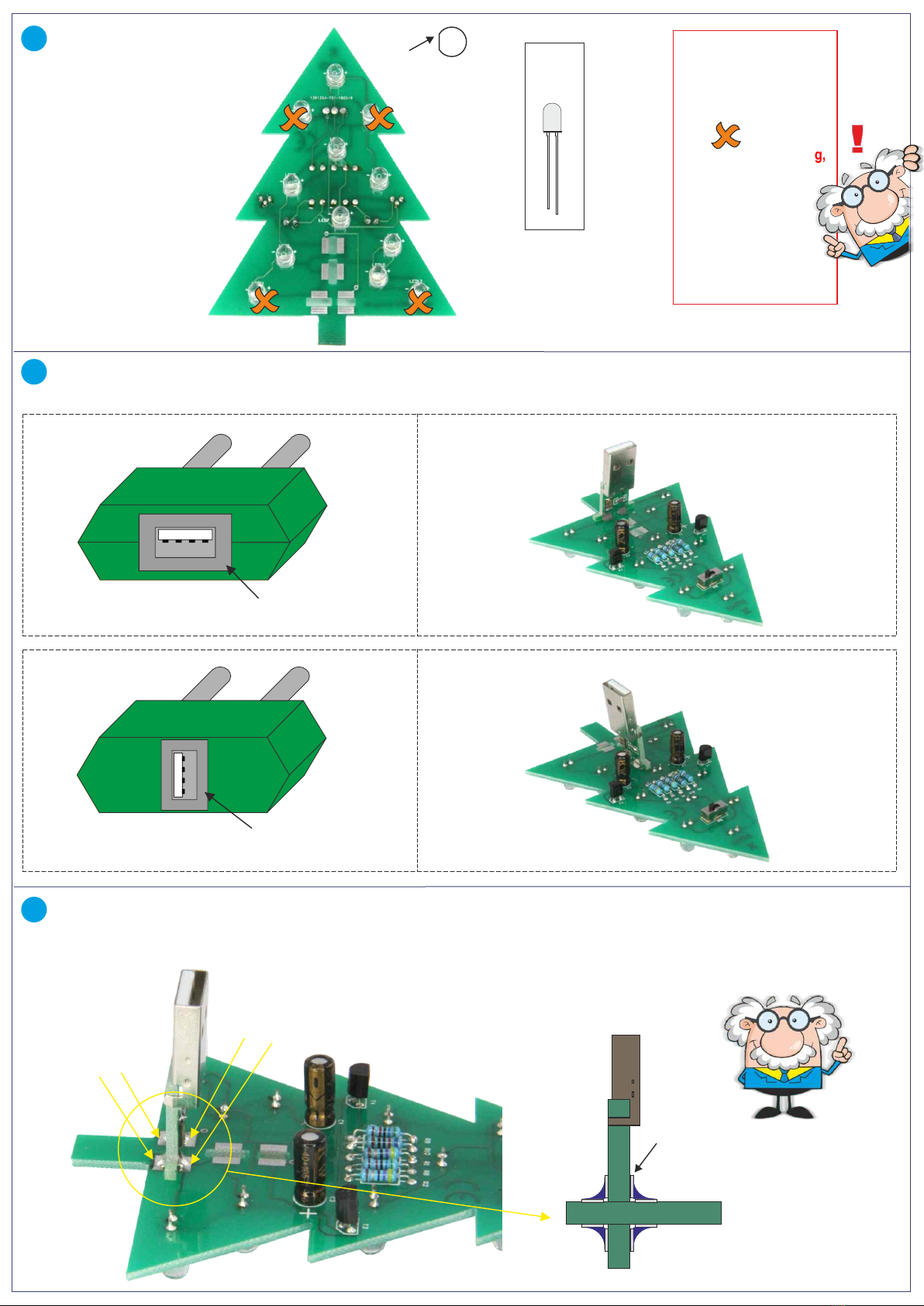
Before installing the USB connector you will need to determine if the USB port on the power bank or the USB adapter you
will be using to power the tree is horizontal or vertical.
F
G
H
USB connector position for horizontal USB port:
USB connector position for vertical USB port:
horizontal USB port
vertical USB port
Power bank or wall plug
Power bank or wall plug
Turn the circuit board
over and solder the
LEDs in place from the
front.
Pay attention to the
polarity - the polarity is
shown on the circuit
board!
The longer leg on the
LED is always POSITIVE!
Trim excess wires.
Flat side
= short wire
-
+Parts
needed
12 x
-
+
ATTENTION:
the soldered on LEDs
must be flat on the
board. To do so, solder
on the 4 marked
LEDs then the
others. When soldering,
make sure the legs do
not short-circuit!
A short-circuit is
caused by e.g.
accidentally soldering
together 2 wires
with solder.
2 soldering points
2 soldering
points
After choosing the correct position you can solder the USB connector in place.
First slightly solder in one area, adjust the USB connector (if crooked), then solder on the other 3 areas.
Once all 4 points have been soldered, the USB will then be firmly attached.
The solder
connects the
solder pads.
circuit board
Solder
circuit board
2 soldering points
2 soldering
points
Solder
Solder Solder
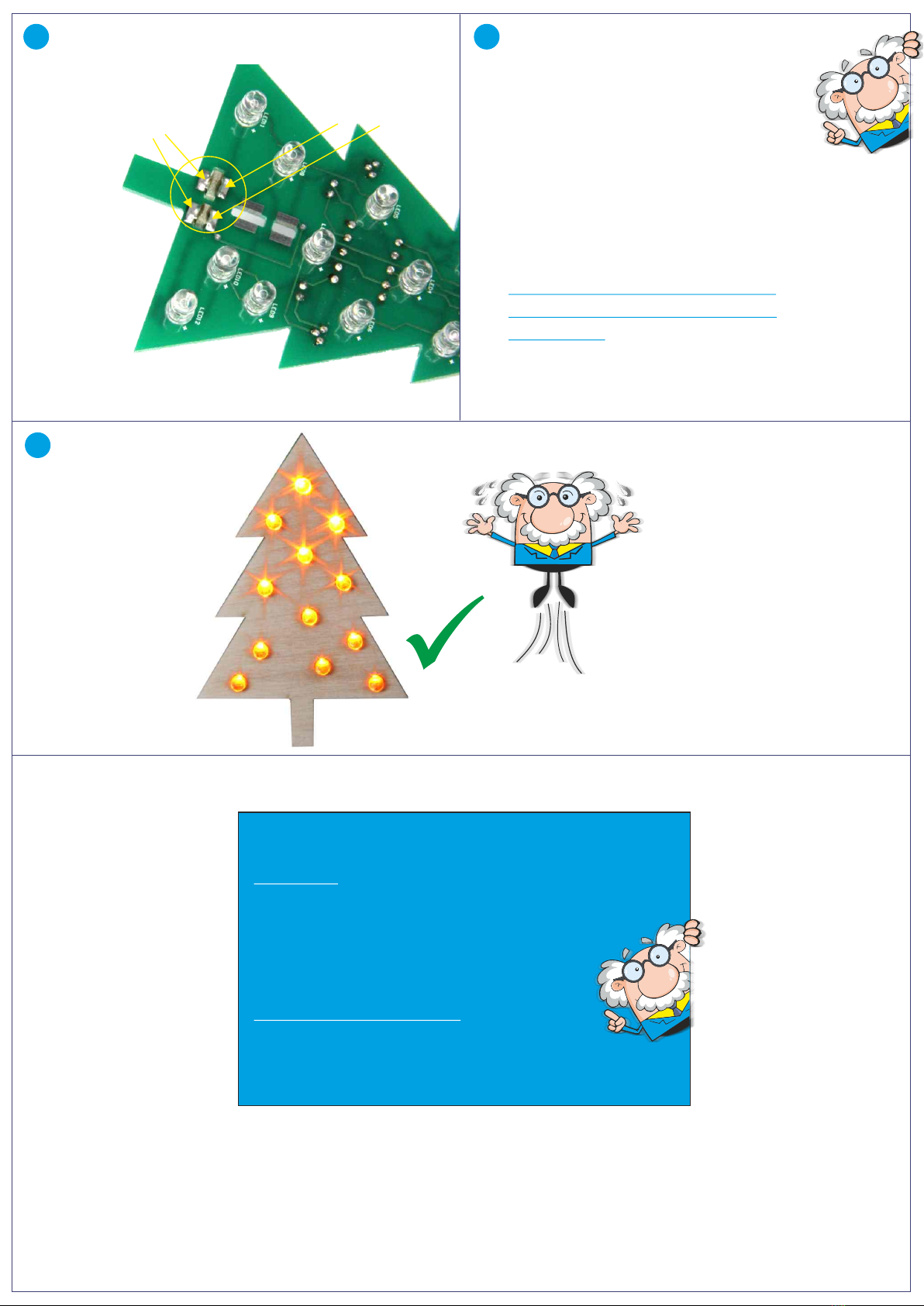
Changes and errors reserved - July 2018 / Christian Repky ©
TROUBLESHOOTING:
No LEDs on:
- Check all LED and transistor soldering points
- Check the transistors for short-circuits
- Did you push the power button on the power bank
to switch it on?
- Is the power bank charged?
Specific LED does not light up:
- Check the soldering points for the LED
- Is the LED installed the correct way?
I J VISUAL INSPECTION:
Lean back in your chair and take a mental
break. Once you feel relaxed, read through
the assembly instructions again from the
start, checking if you did everything as
instructed. Pay particular attention to short-
circuits and the resistances,
etc. Take your time and once you have
checked all items, plug the USB connector
into a power bank or a USB port.
Some power banks have a power button
which needs to be pushed for the circuit
board to work.
K
Once plugged in, all LEDs
should now flicker. Depending
on the setting they will either
be steady or blink.
Slide the front panel over
the LEDs, using a little
pressure.
If necessary, adjust
the LEDs!
Turn over the circuit board and solder the other
4 points on the front.
2 soldering
points
2 soldering
points
2 soldering
points
2 soldering
points
This manual suits for next models
1
Other Sol-Expert group Toy manuals
Popular Toy manuals by other brands

Winther
Winther 566 Assembly instruction
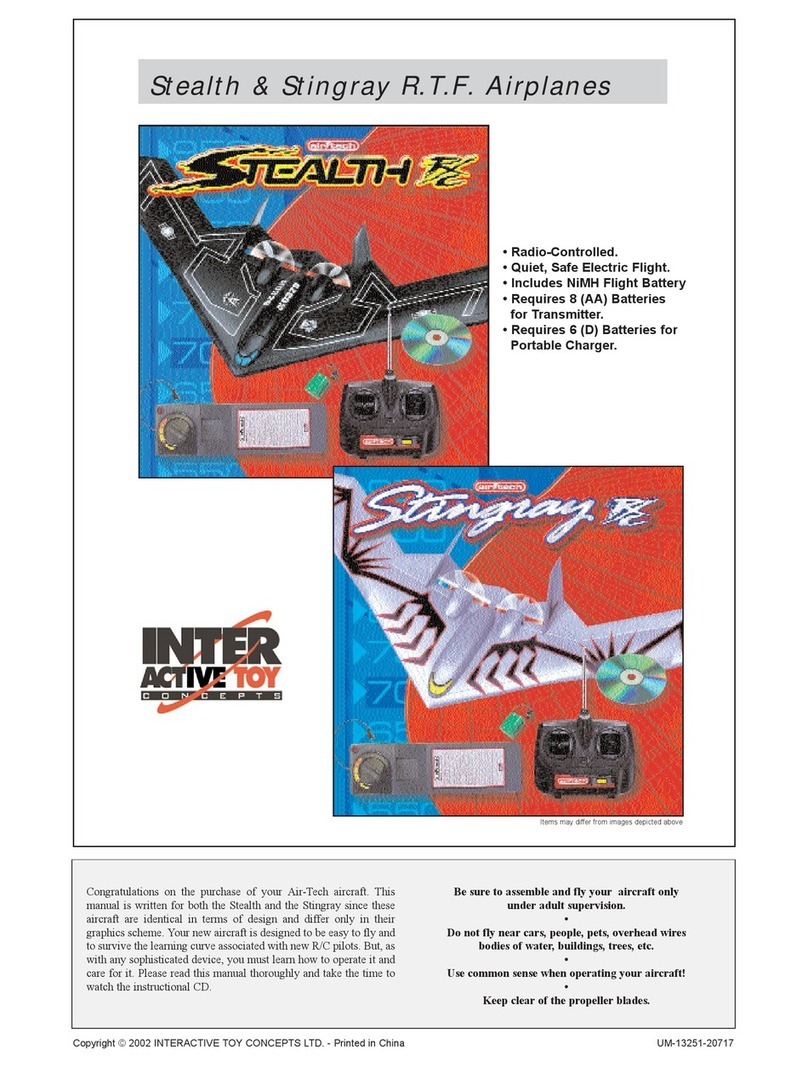
INTERACTIVE TOY CONCEPTS
INTERACTIVE TOY CONCEPTS Stealth user manual
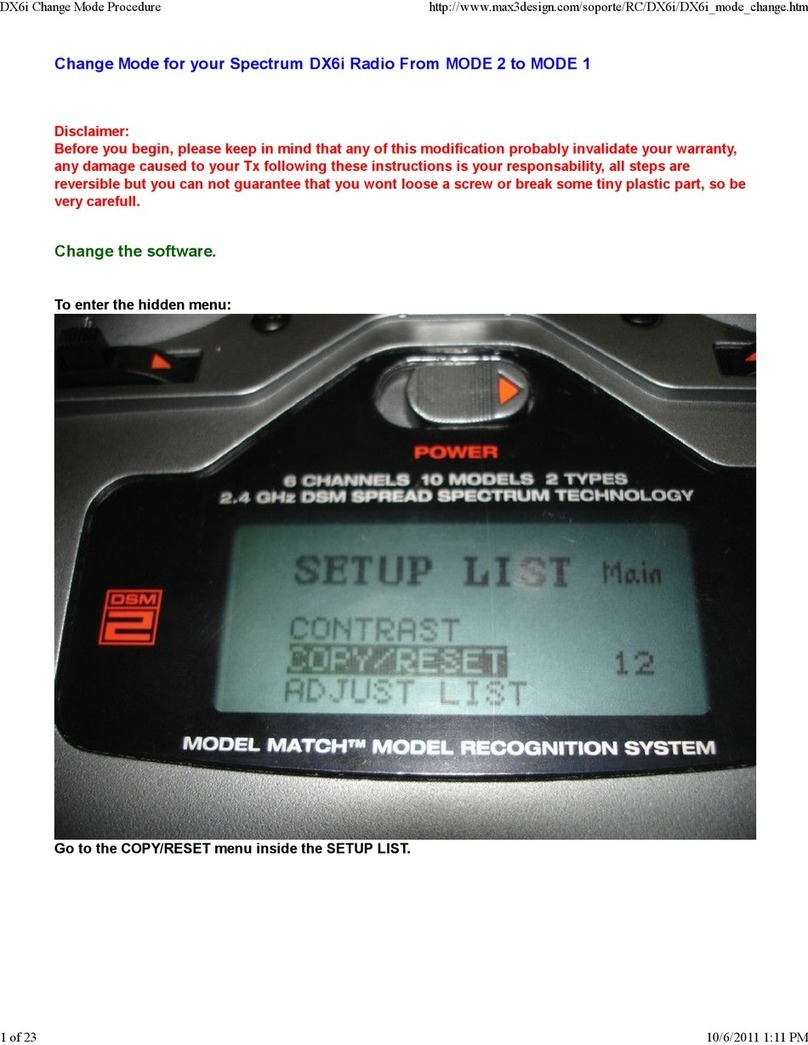
Spectrum
Spectrum DX6i How to Do

ThinkFun
ThinkFun MakerStudio Windmill Build instructions

LEGO
LEGO STAR WARS 8097 Building instructions

Eduard
Eduard Weekend Edition Hell cat Mk.II Assembly instructions