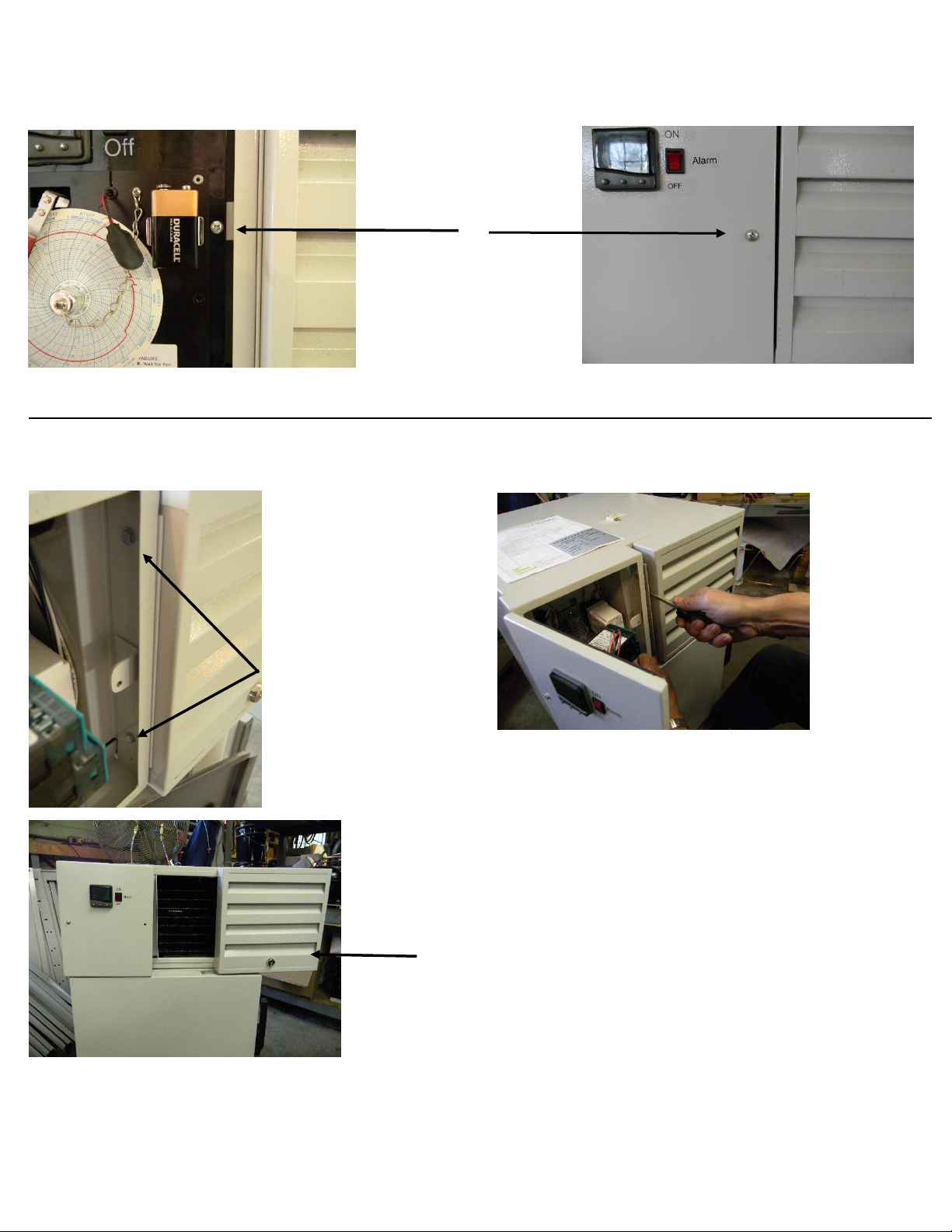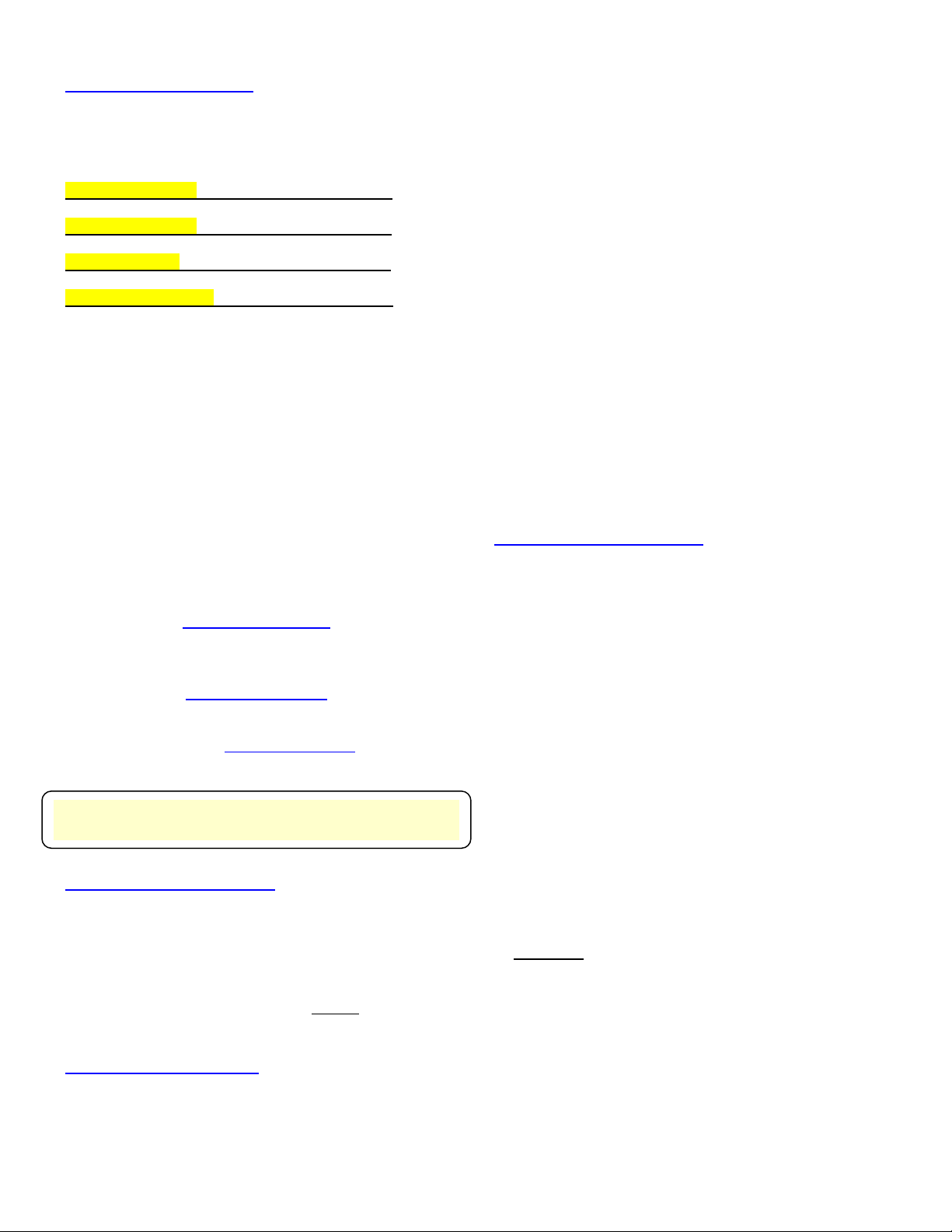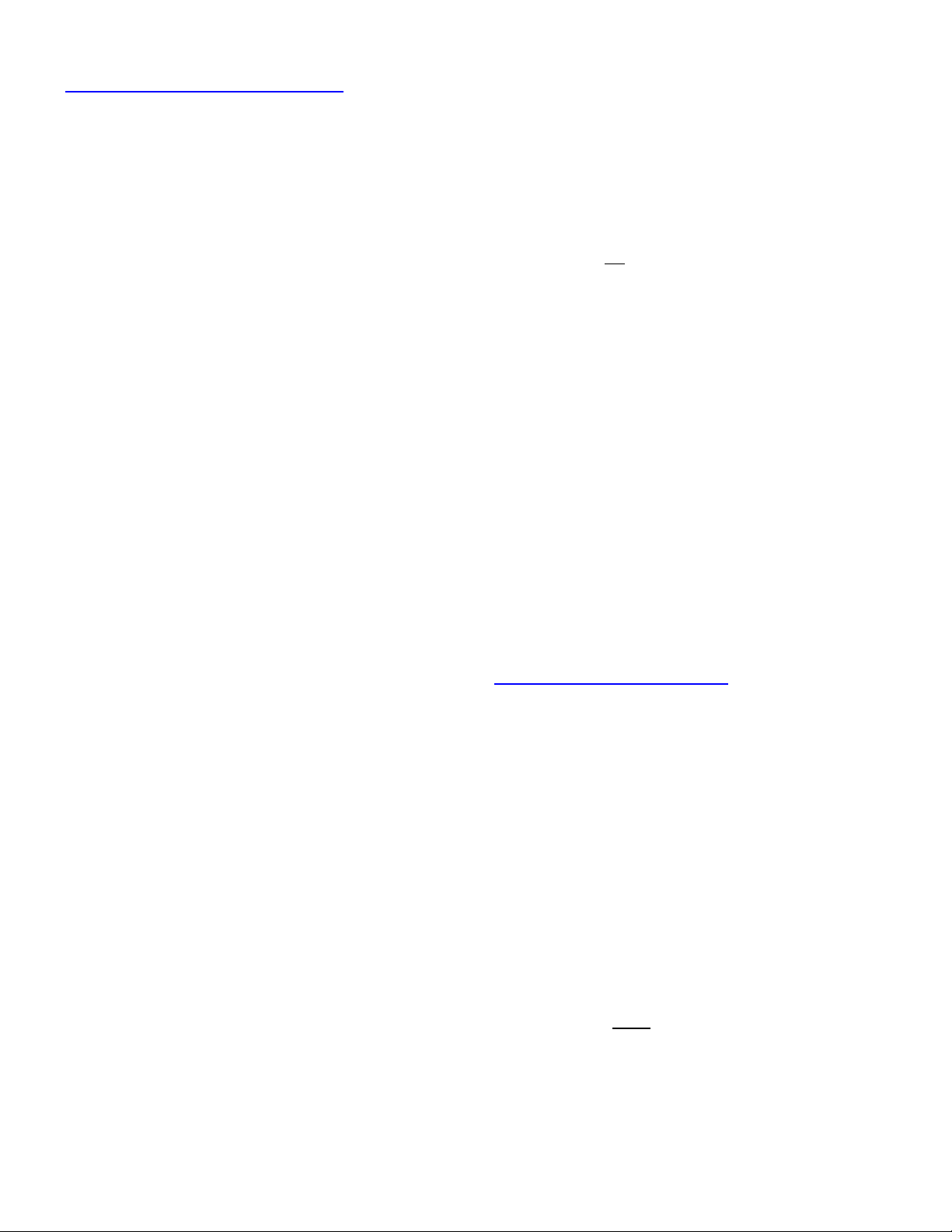4. CHECK OUT YOUR NEW FREEZER
4.1 Lid Seal
The gasket on the door has a magnetic strip to help door seal.
Be sure to keep the gasket clean and free of debris. Clean
any frost that may build up. If the gasket does not seal
properly, the freezer may experience problems with
maintaining temperature and excessive frost build up.
4.2 Interior Compartment Temperature
The temperature is controlled by a CAL 9500 digital
temperature controller. When you first power up the freezer,
the high stage compressor and fan will start and operate for 3
to 6 minutes before the low stage compressor starts. Pull
down to minimum temperature will take from 3 to 6 hours,
depending on ambient temperature and size of cabinet. The
high stage compressor runs 100% of the time. The low stage
compressor will cycle on and off to maintain the temperature
of the controller setting. Set the control to the desired set
point. To view the set point temperature, press the * and the
UP arrow keys together. To decrease the set point
temperature, press the * and the DOWN arrows keys
together.
Freezers are shipped from the factory with the indicating
digital control programmed for proper operation. All but the
temperature settings may be adjusted. The temperature
sensor is a type “T” thermocouple located on the side wall of
the inner-liner.
4.3 Alarm
The Alarm should be kept in the “OFF” position until the
cabinet temperature has reached the appropriate setting.
When the temperature has been reached, the temperature
alarm should be switched to the “ON” position and is now
ready to operate.
The Alarm is equipped with a time delay relay to prevent the
alarm from going off every time the door is opened. This
relay can be adjusted from 1 to 10 minutes. This delay is
factory set for 10 minutes.
To adjust time delay relay:
a) Remove screw located on right side, middle of
instrument panel with temperature controller.
Instrument panel will hinge open. Time delay has a
dial and is located on lower right corner of electric
box.
b) If you have a chart recorder: Open glass door to get
to the black instrument panel with chart recorder.
Remove screw located on right side, middle of
panel. Instrument panel will hinge open. Time delay
has a dial and is located on lower right corner of
electric box.
NOTE: It is recommended to keep the freezer operating
continually rather than turning the freezer off and on.
4.4 Chart Recorder (Optional )
If your freezer has a chart recorder installed. On initial start
up you must replace the round paper chart, connect the 9 volt
battery and remove the black rubber cap on pen.
WARNING: Do not lift the pen arm in order to slide a new
chart under the pen or to remove the black rubber cap.
To replace the paper chart: Press and hold the “change chart”
button (#3) for approximately one second until pen begins to
move to the left of the chart and then release the button. Wait
until the pen has moved completely off the chart paper. To
remove the chart paper, unscrew (counter-clockwise) the
knob at the center of the chart paper. Remove old paper and
position new one so that the correct time line coincides with
the time line groove on the chart plate. Re-attach the knob,
screw securely (by hand). (Do not over tighten. Over
tightening can damage the gears in the chart motor gearbox
assembly.) Press and hold change chart button (#3) again
until pen begins to move back and then release button.
To remove the black rubber cap at start up: While you have
arm moved off the paper for changing the chart, remove the
rubber cap.
5 ELECTRICAL CONNECTIONS
5.1 Wiring
This cabinet is equipped with a three-prong (grounding) plug
for your protection against shock hazards. The cabinet
should be plugged directly into a properly grounded three-
prong receptacle.
Where a two-prong wall receptacle is encountered, it must be
replaced in accordance with the National Electronic Code
and local codes and ordinances. A licensed electrician must
do the work.
The electrical outlet should not be controlled by a wall
switch, which might be turned off accidentally.
*WARNING: Do NOT under any circumstances cut or
remove the round grounding prong from the cabinet
plug.
*CAUTION: For personal safety and trouble-free operation,
this cabinet must be properly grounded before it is used.
Failure to ground the equipment may cause personal injury
or damage to the equipment. Always conform to the