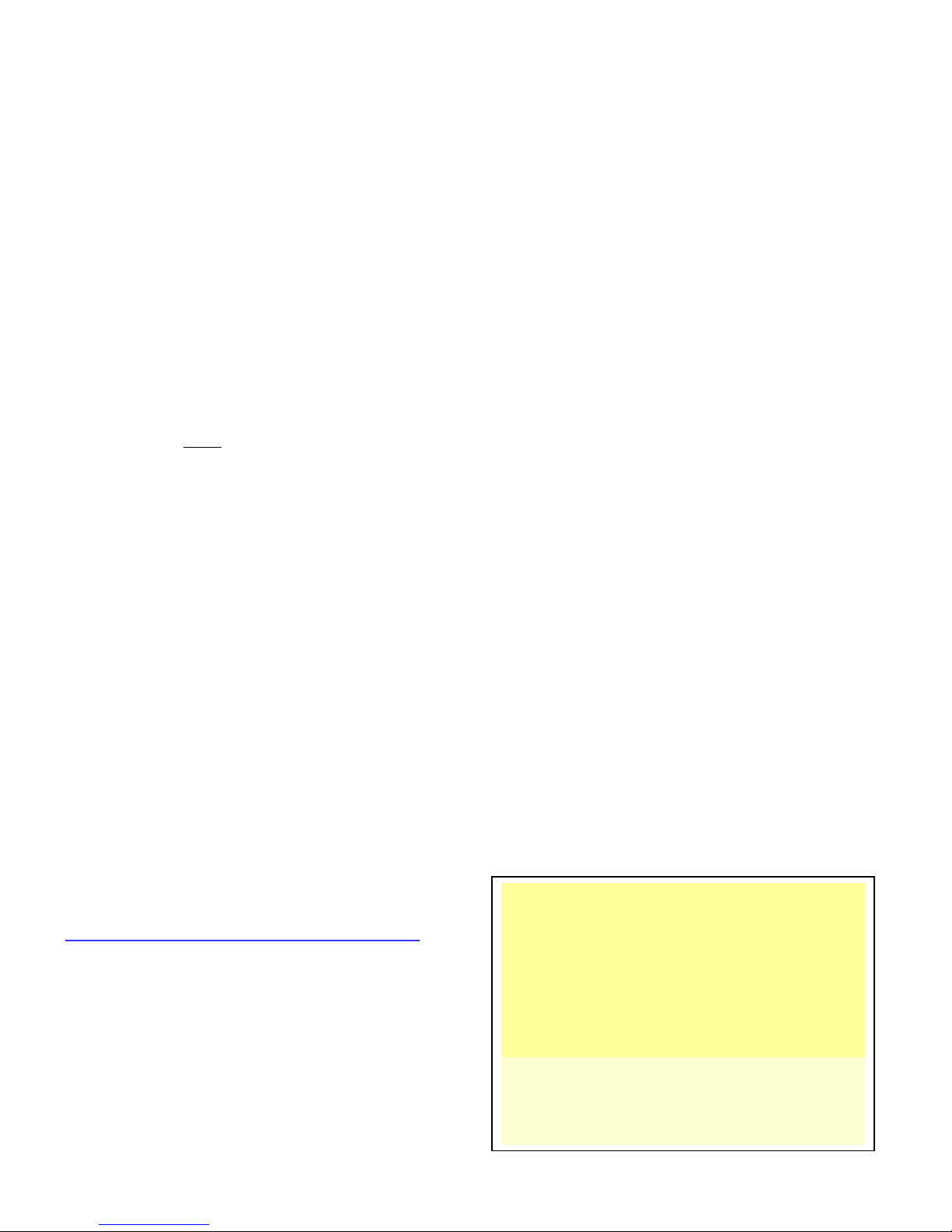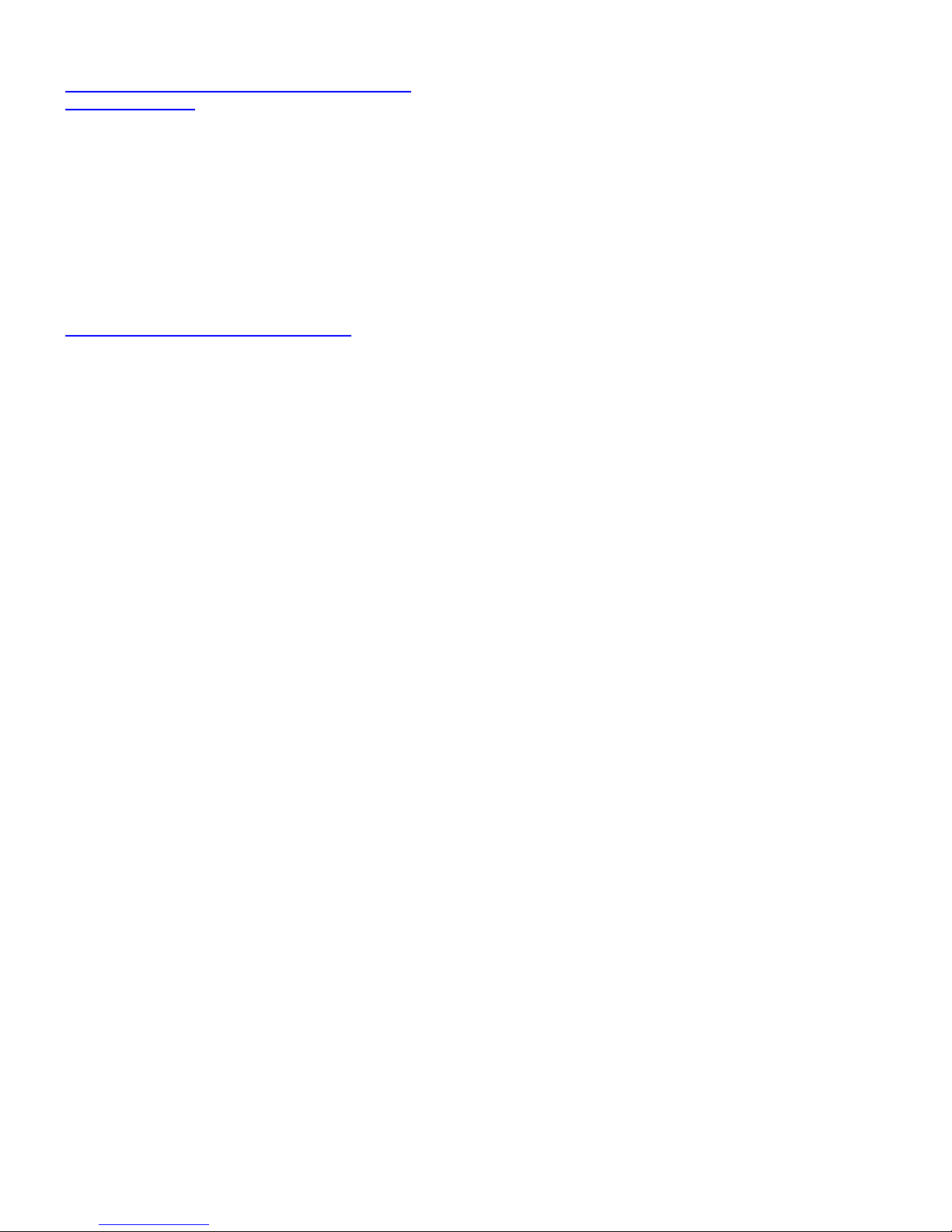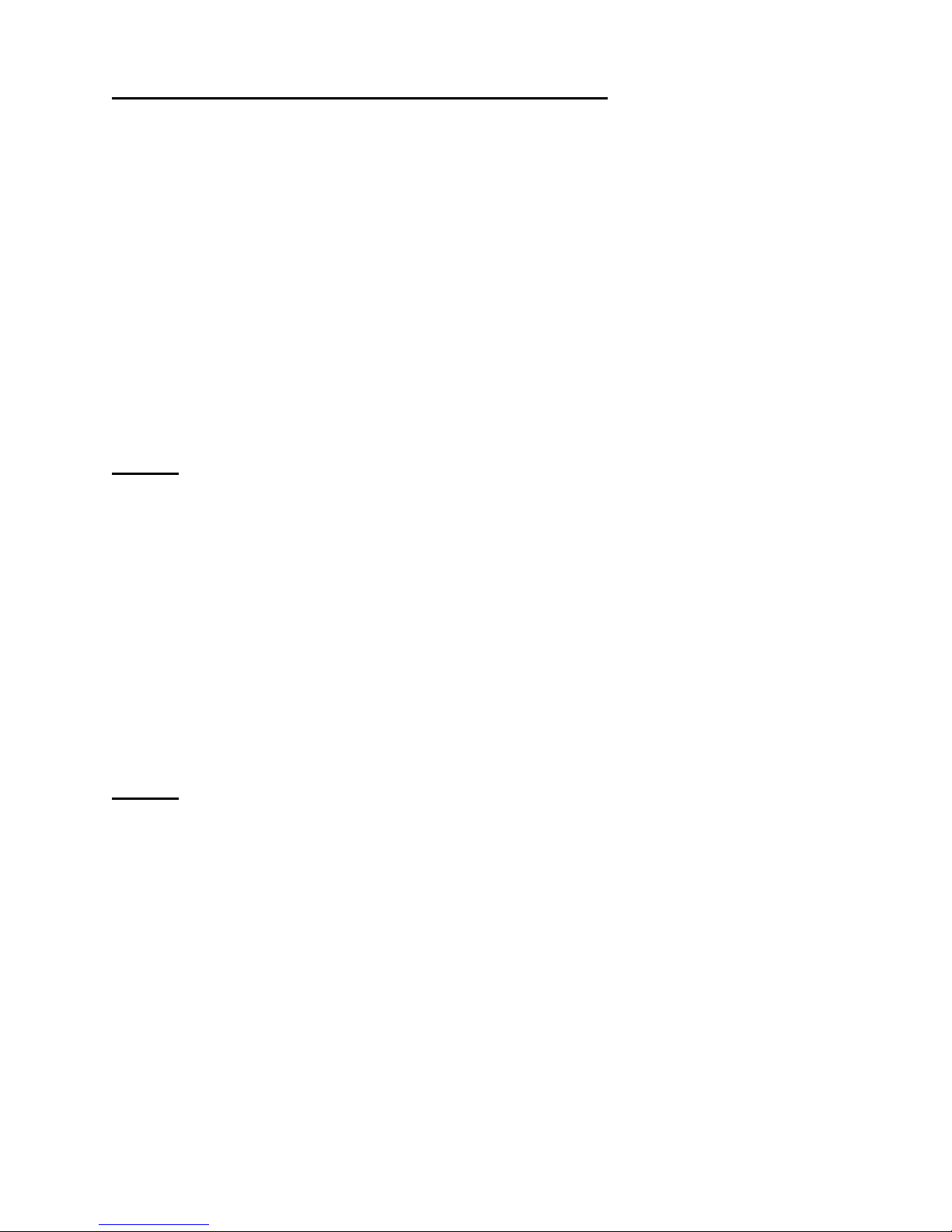you may want to consider a direct connection to the
electrical source. No less than a No. 14 gauge wire should
be used for the electrical connection. Follow your
country’s electric codes.
The electrical outlet should not be controlled by a wall
switch, which might be turned off accidentally.
This cabinet is equipped with a three-prong (grounding) plug
for your protection against shock hazards. The cabinet
should be plugged directly into a properly grounded three-
prong receptacle.
Where a two-prong wall receptacle is encountered, it must be
replaced in accordance with the National Electronic Code
and local codes and ordinances. A licensed electrician must
do the work.
*WARNING: Do NOT under any circumstances cut or
remove the round grounding prong from the cabinet
plug.
*CAUTION: Incorrect voltage can result in severe
damage to the equipment.
*CAUTION: For personal safety and trouble-free
operation, this cabinet must be properly grounded before it is
used. Failure to ground the equipment may cause personal
injury or damage to the equipment. Always conform to the
National Electrical Code and local codes. Do not plug in the
cabinet to overloaded power lines.
**Your freezer must be electrically grounded to prevent
electric shock.
Consult a licensed electrician if you have ANY doubt
about the grounding of your wall receptacle. Only a
licensed electrician can determine the polarization of
your wall receptacle.
6 USING YOUR LOW TEMPERATURE FREEZER
Any temperature below 0°Centigrade or 32°Fahrenheit
provides a potential condition to cause freezing of water or
material containing water. Material containing water
solutions of salt or sugar will freeze at a slightly lower
temperature, depending on the content of the solution.
Because all warm-blooded creatures are composed of a great
percent of water with salinity, they are subject to freezing
whenever the body cells, parts or extremities reach
temperatures below freezing. Therefore, it behooves the use
of caution whenever you use a freezer or handle a frozen
product that is at temperatures below 0°Centigrade or 32°
Fahrenheit.
6.1 When Skin Freezes
When your skin is exposed to subfreezing temperatures for
an extended amount of time, it can freeze. Your blood
vessels constrict in response to dropping temperatures. This
reduces the flow of blood and, therefore, the amount of
oxygen to the tissues. When water in these tissues freezes
and forms ice crystals, cell structure is destroyed.
Tissue damage from cell death interrupts circulation in the
smallest blood vessels. Blood clots form and blood flow is
further diverted away from the frozen tissue. At this point,
your skin temperature drops and the injured area grow even
colder.
The first sign of frostbite may be a slightly painful tingling
sensation, which often is followed by numbness. Your skin
may look pale, and feel hard, cold and numb.
In the event of frostbite, warming is vital. Carefully warm
frostbitten areas gradually. Place your hands directly on the
skin of warmer areas of your body. If possible, immerse
your hands in water that is slightly above normal body
temperature (about 100°F or 37.8°C), or which feels warm to
someone else, until your normal color returns. Do not use
direct heat. Seek medical attention as quickly as you can.
6.2 After Thawing
Frostbitten areas will turn red and throb, or burn with pain,
as they thaw. Even with mild frostbite, normal sensation
may not return immediately. When frostbite is severe, the
area will probably remain numb until it heals completely.
Severe frostbite damages nerves and can permanently change
your sense of touch in the affected area.
*CAUTION: Wear protective clothing while either
handling or coming in contact with inside of freezer.
Hands should be dry and protected by using gloves.
Insulated gloves are best for extended use when
handling frozen product. Sleeves or arm-length
insulated gloves should protect arms. Coats,
insulated aprons, etc should protect other parts of the
body that may be exposed to the cold.
Frozen packages are hard and often slippery,
therefore foot protection should be considered such as
hard-toed shoes or foot guards in the event that a
package would be dropped.