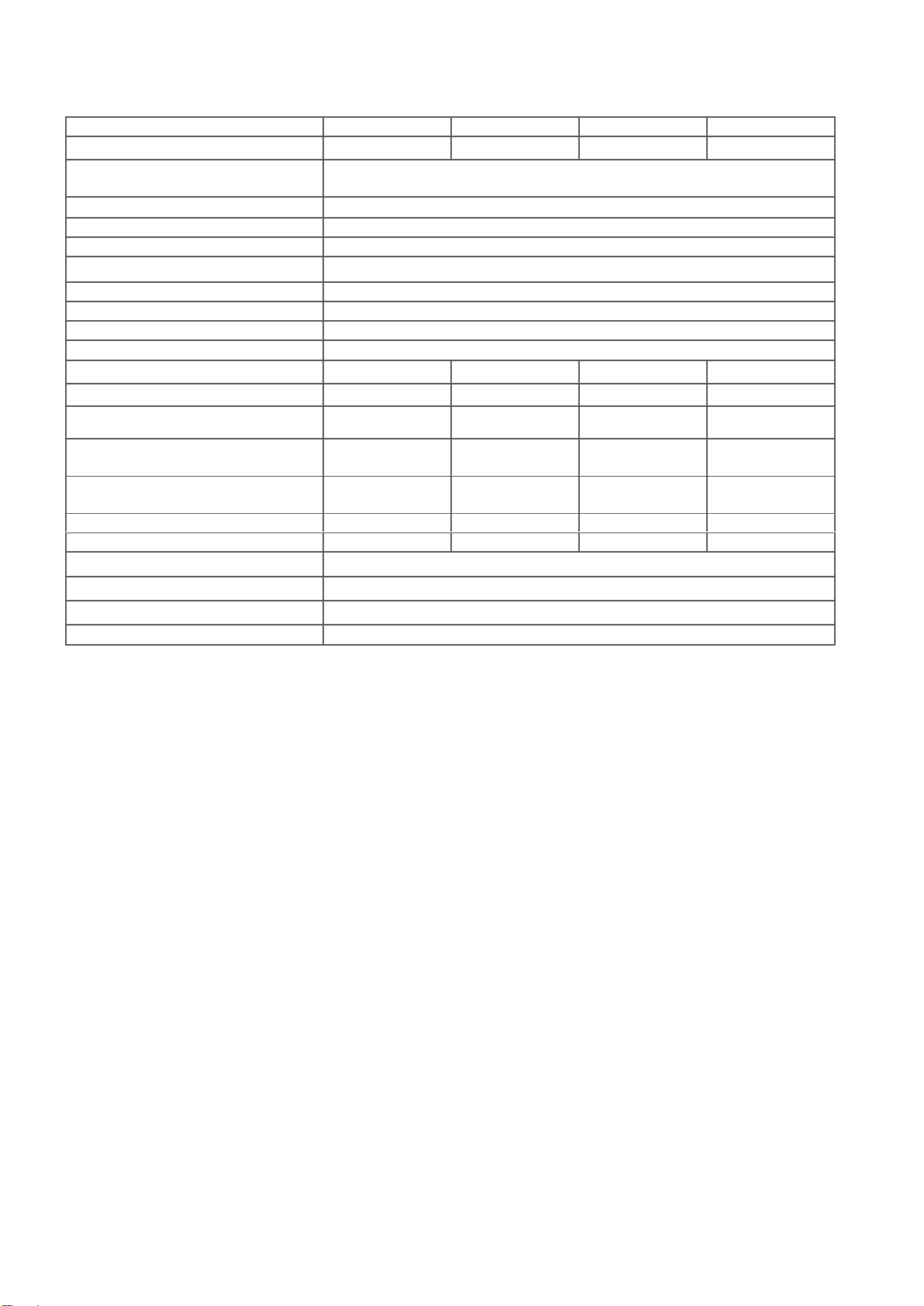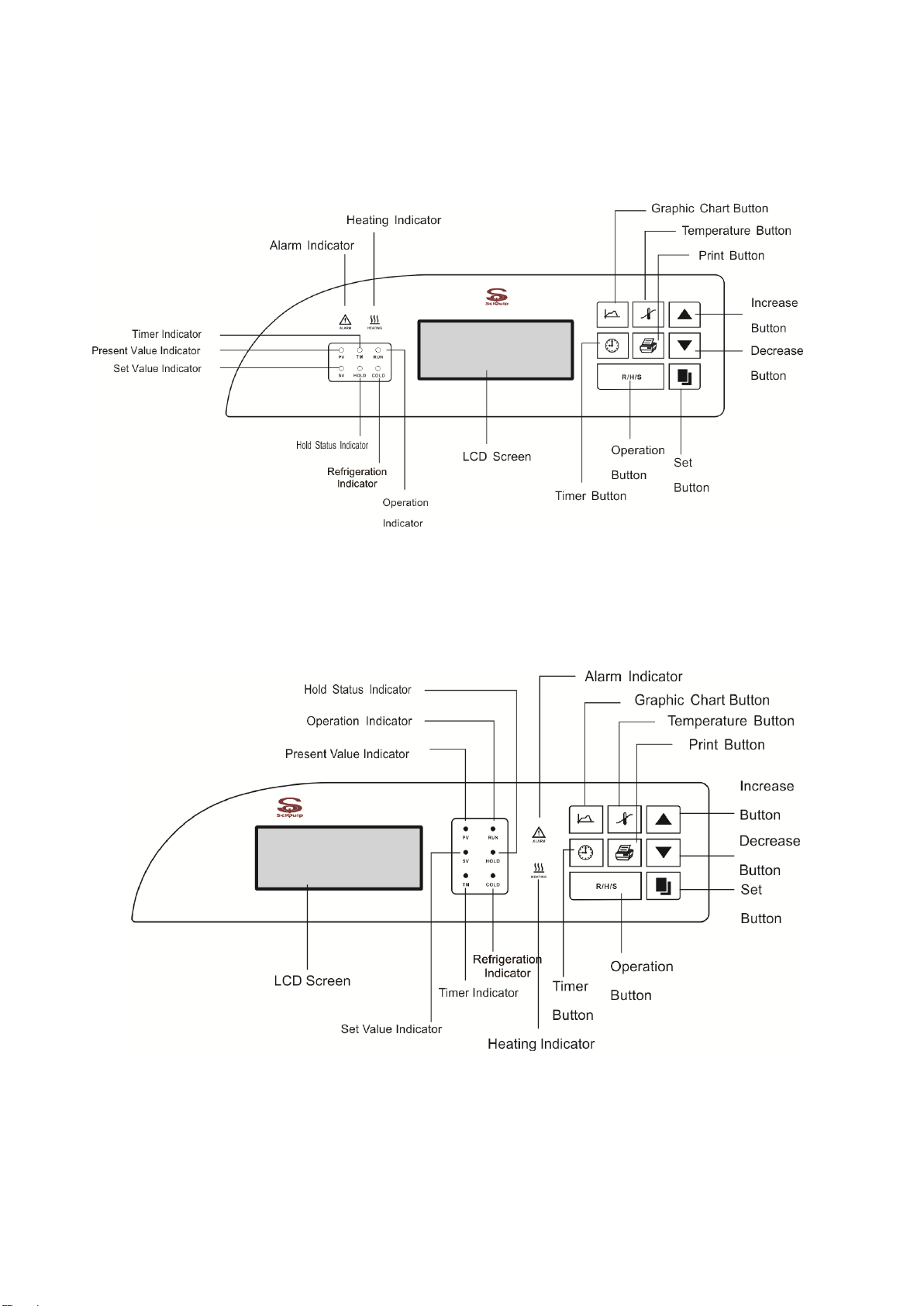INCU-C Series V2018.1.1
6
1.Performance Features
Both the interior and exterior are made of robust materials for lifetime operations. The inner
chamber is made of high quality #304 stainless steel sheets, with 4 round coved corners. All
exposed edges are de-burred to insure no sharp edges. The exterior is cold rolled steel
finished with powder coated polyurethane finish, which is resistant to most chemicals and
easily cleaned with mild household detergents.
The INCU-C BOD incubator microprocessor temperature control systems all use fast
responding PT 100 sensors which commands and executes a special control algorithm that
energizes a solid-state switch to supply power to the heaters.
The compressor system runs at all times-(except for higher internal temperatures). If cooling
is required, a solenoid valve –also driven by the microprocessor-will be activated and cool
down the incubator to the required temperature.
The 3 dimensional air circulation, motor fan speed adjustable in three steps via the con-
troller ensures optimum temperature distribution across the internal chamber.
The control electronics are protected through a circuit breaker that may trip at 110% of
loading rate, but will trip within 1 second at 150% of load rating.
Space-age high density material is used to insulate the inner chamber walls.
All electrical components are fully accessible after removing the top-cover.
The inner glass door is 3/16” tempered with smooth-ground edges, and seals are tight
against a U-grooved door rubber gasket.
A fluorescent light is installed as standard, for medium intensity of illuminating needs in the
chamber.
A magnetic gasket on the outer door helps to insure a tight seal against the cabinet.
A double-layered observation window comes as standard on every INCU-C Series Incu-
bator.
2 grid shelves, 50mm test port, RS232 interface on the side wall as standard, built-in printer,
UV light as options available upon request.