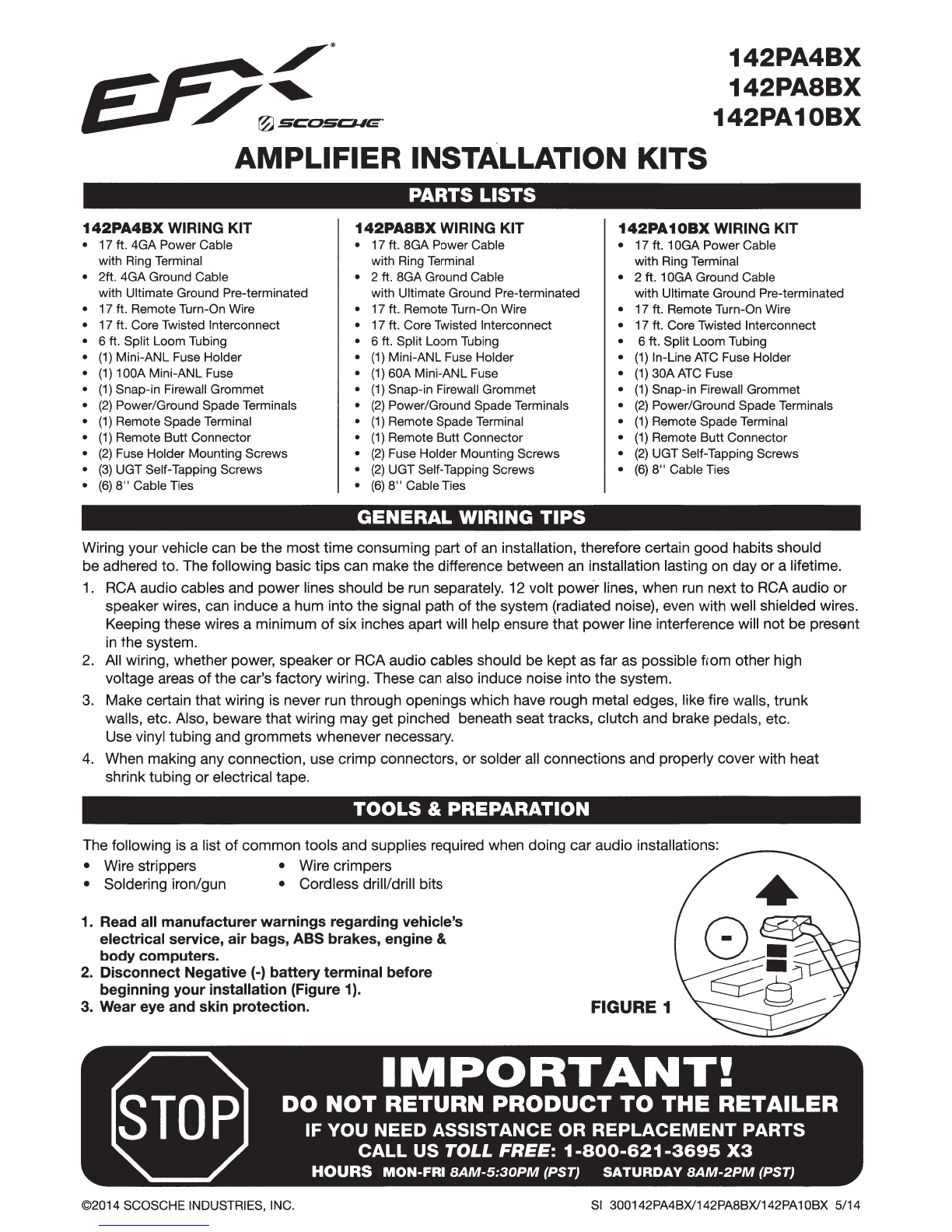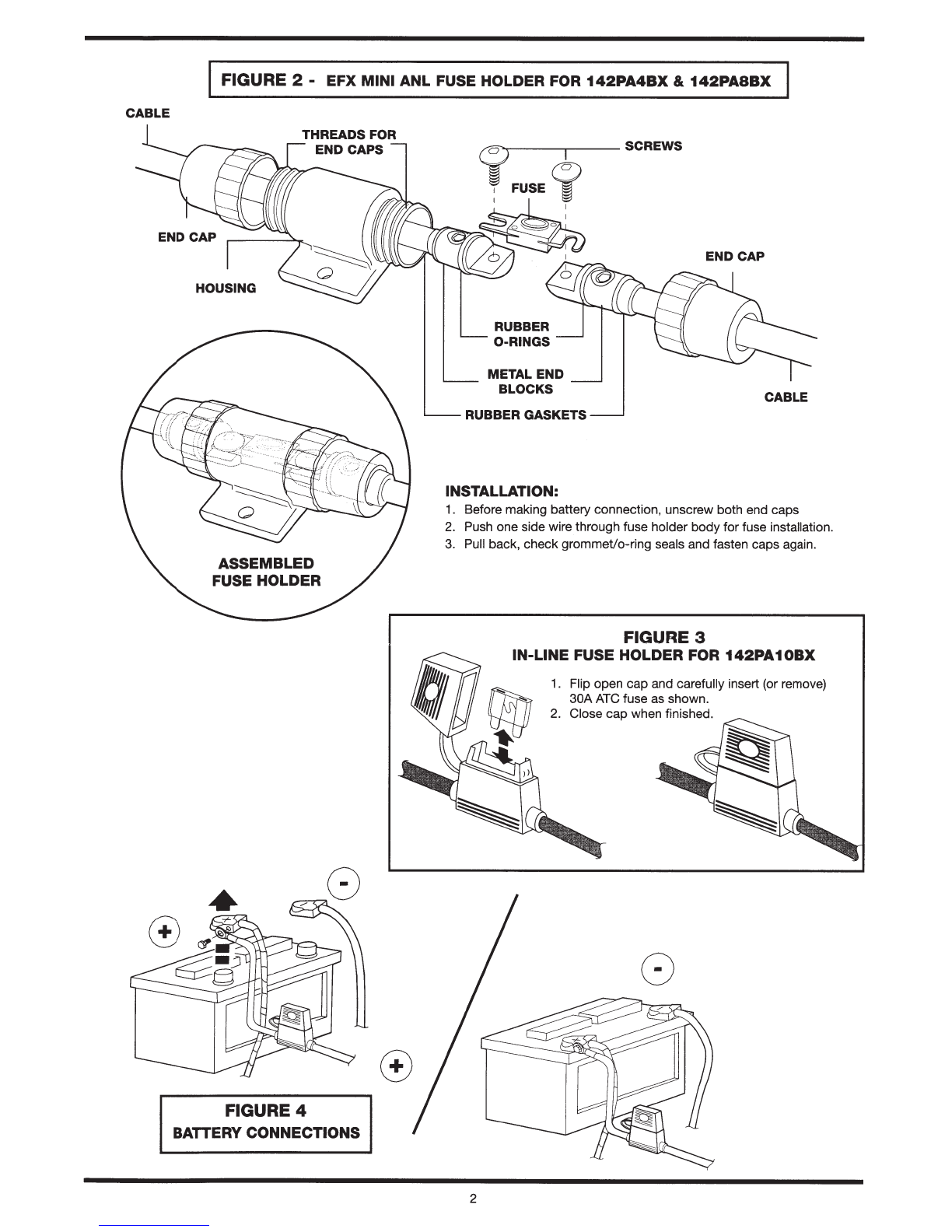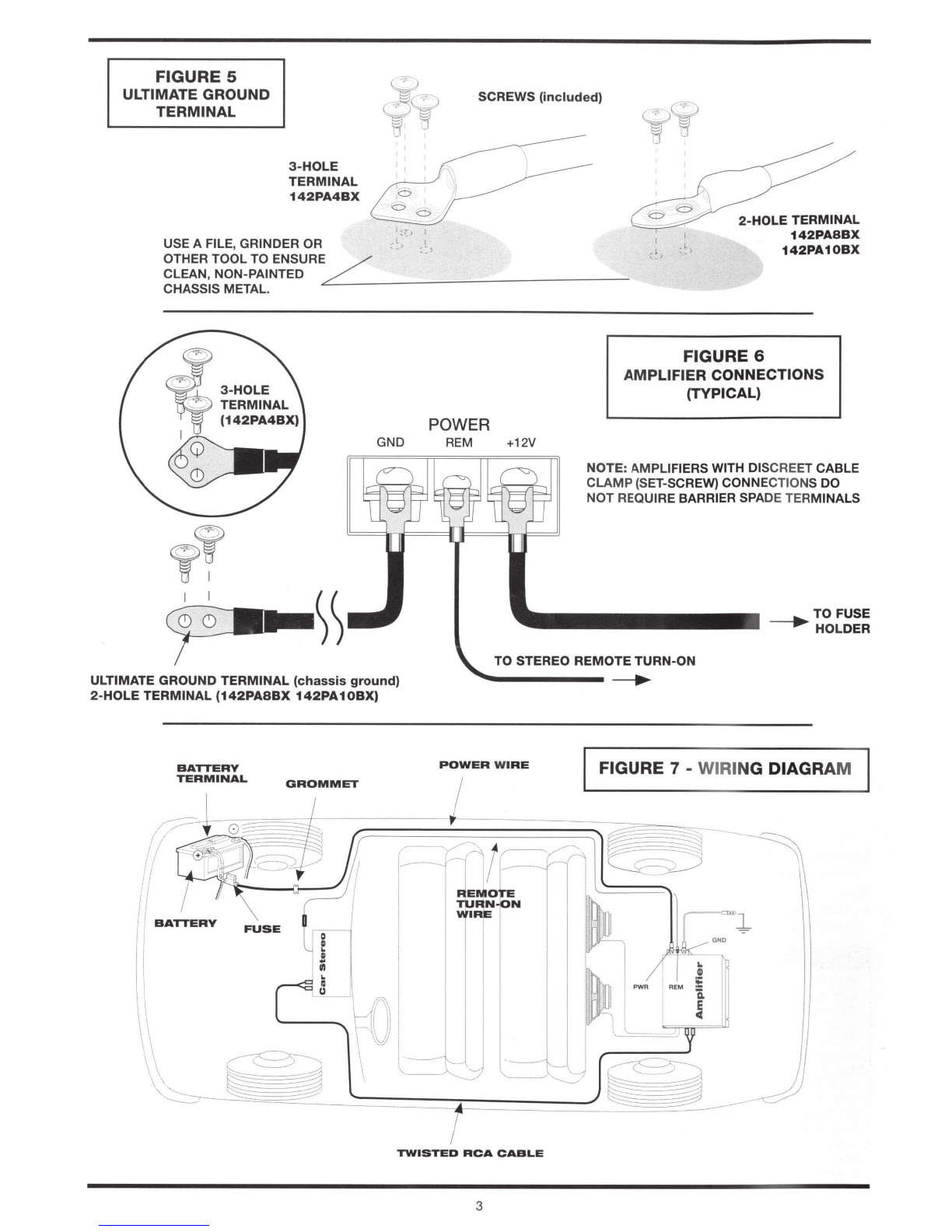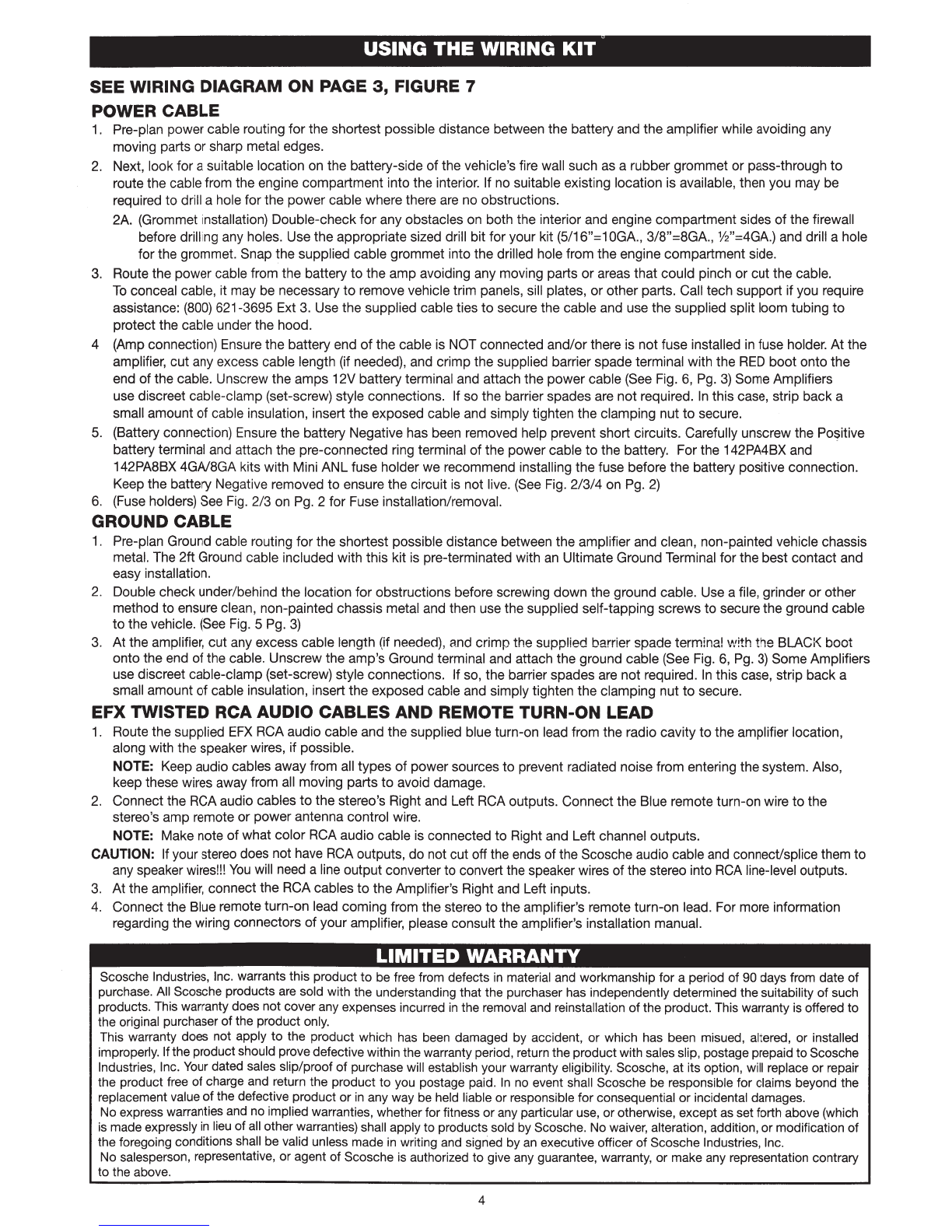USING
THE
WIRING
KIT
SEE WIRING DIAGRAM
ON
PAGE
3,
FIGURE 7
POWER CABLE
1.
Pre-plan power cable routing for the shortest possible distance between the battery and the amplifier while avoiding any
moving parts or sharp metal edges.
2.
Next, look for a suitable location on the battery-side
of
the vehicle's fire wall such as a rubber grommet or pass-through
to
route the cable from the engine compartment into the interior. If no suitable existing location is available, then you may be
required
to
drill a hole for the
power
cable where there are no obstructions.
2A. (Grommet installation) Double-check
for
any obstacles on both the interior and engine compartment sides
of
the firewall
before drilling any holes. Use the appropriate sized drill bit for your kit (5/16"=1
OGA.,
3/8"=8GA.,
112"=4GA.)
and drill a hole
for the grommet. Snap the supplied cable grommet into the drilled hole from the engine compartment side.
3. Route the power cable from the battery
to
the amp avoiding any moving parts
or
areas that could pinch
or
cut the cable.
To
conceal cable, it may be necessary
to
remove vehicle trim panels, sill plates,
or
other parts. Call tech support if you require
assistance: (800) 621-3695 Ext
3.
Use the supplied cable ties
to
secure the cable and use the supplied split loom tubing
to
protect the cable under the hood.
4 (Amp connection) Ensure the battery end
of
the cable is NOT connected and/or there is not fuse installed
in
fuse holder. At the
amplifier, cut any excess cable length (if needed), and crimp the supplied barrier spade terminal with the
RED
boot
onto the
end
of
the cable. Unscrew the amps 12V battery terminal and attach the
power
cable (See Fig.
6,
Pg.
3)
Some Amplifiers
use discreet cable-clamp (set-screw) style connections. If so the barrier spades are not required.
In
this case, strip back a
small amount
of
cable insulation, insert the exposed cable and simply tighten the clamping nut
to
secure.
5.
(Battery connection) Ensure the battery Negative has been removed help prevent short circuits. Carefully unscrew the
Po~itive
battery terminal and attach the pre-connected ring terminal
of
the power cable
to
the battery. For the 142PA4BX and
142PA8BX 4GA/8GA kits with Mini ANL fuse holder we recommend installing the fuse before the battery positive connection.
Keep the battery Negative removed
to
ensure the circuit is not live. (See Fig.
2/3/4
on Pg.
2)
6.
(Fuse holders) See Fig. 2/3 on Pg. 2 for Fuse installation/removal.
GROUND CABLE
1.
Pre-plan Ground cable routing for the shortest possible distance between the amplifier and clean, non-painted vehicle chassis
metal. The 2ft Ground cable included with this kit
is
pre-terminated with
an
Ultimate Ground Terminal for the best contact and
easy installation.
2.
Double check under/behind the location for obstructions before screwing
down
the ground cable. Use a file, grinder
or
other
method
to
ensure clean, non-painted chassis metal and then use the supplied self-tapping screws
to
secure the ground cable
to
the vehicle. (See Fig. 5 Pg.
3)
3.
At the amplifier, cut any excess cable length (if needed), and crimp the supplied barrier spade terminal with the BLACK boot
onto the end
of
the cable. Unscrew the amp's Ground terminal and attach the ground cable (See Fig.
6,
Pg.
3)
Some Amplifiers
use discreet cable-clamp (set-screw) style connections. If so, the barrier spades are not required.
In
this case, strip back a
small amount
of
cable insulation, insert the exposed cable and simply tighten
the
clamping nut
to
secure.
EFX TWISTED RCA AUDIO CABLES AND REMOTE TURN-ON LEAD
1.
Route the supplied
EFX
RCA audio cable and the supplied blue turn-on lead from the radio cavity
to
the amplifier location,
along with the speaker wires, if possible.
NOTE: Keep audio cables away from all types
of
power sources
to
prevent radiated noise from entering the system. Also,
keep these wires away from all moving parts
to
avoid damage.
2.
Connect the RCA audio cables
to
the stereo's Right and Left RCA outputs. Connect the Blue remote turn-on wire
to
the
stereo's amp remote
or
power antenna control wire.
NOTE: Make note
of
what color RCA audio cable is connected
to
Right and Left channel outputs.
CAUTION: If your stereo does not have RCA outputs, do not cut off the ends
of
the Scosche audio cable and connecVsplice them to
any speaker wires!!!
You
will need a line output converter to convert the speaker wires
of
the stereo into RCA line-level outputs.
3.
At the amplifier, connect the RCA cables
to
the Amplifier's Right and Left inputs.
4.
Connect the Blue remote turn-on lead coming from the stereo
to
the amplifier's remote turn-on lead. For more information
regarding the wiring connectors
of
your amplifier, please consult the amplifier's installation manual.
LIMITED
WARRANTY
Scosche Industries,
Inc.
warrants this product to
be
free from defects
in
material
and
workmanship for a period of
90
days from date of
purchase.
All
Scosche products
are
sold with the understanding that the purchaser
has
independently determined the suitability of such
products. This warranty does not cover
any
expenses incurred
in
the
removal
and
reinstallation of the product. This warranty
is
offered to
the original purchaser of the product
only.
This warranty does not apply to the product which
has
been
damaged by accident, or which
has
been misued, altered, or installed
improperly. Ifthe product should prove defective within the warranty period, return the product with sales slip, postage prepaid to Scosche
Industries,
Inc.
Your
dated sales slip/proof of purchase will establish your warranty eligibility. Scosche, at its option, will replace or repair
the product
free
of charge
and
return the product to
you
postage paid.
In
no
event shall Scosche
be
responsible for claims beyond the
replacement value of the defective product or
in
any way
be
held liable or responsible for consequential or incidental damages.
No
express warranties
and
no
implied warranties, whether for fitness or
any
particular
use,
or otherwise, except
as
set forth above (which
is
made expressly
in
lieu
of
all
other warranties) shall apply to products sold by Scosche.
No
waiver, alteration, addition, or modification of
the foregoing conditions shall
be
valid unless made
in
writing
and
signed
by
an
executive officer of Scosche Industries,
Inc.
No
salesperson, representative, or agent of Scosche
is
authorized to give
any
guarantee, warranty, or make
any
representation contrary
to the above.
4