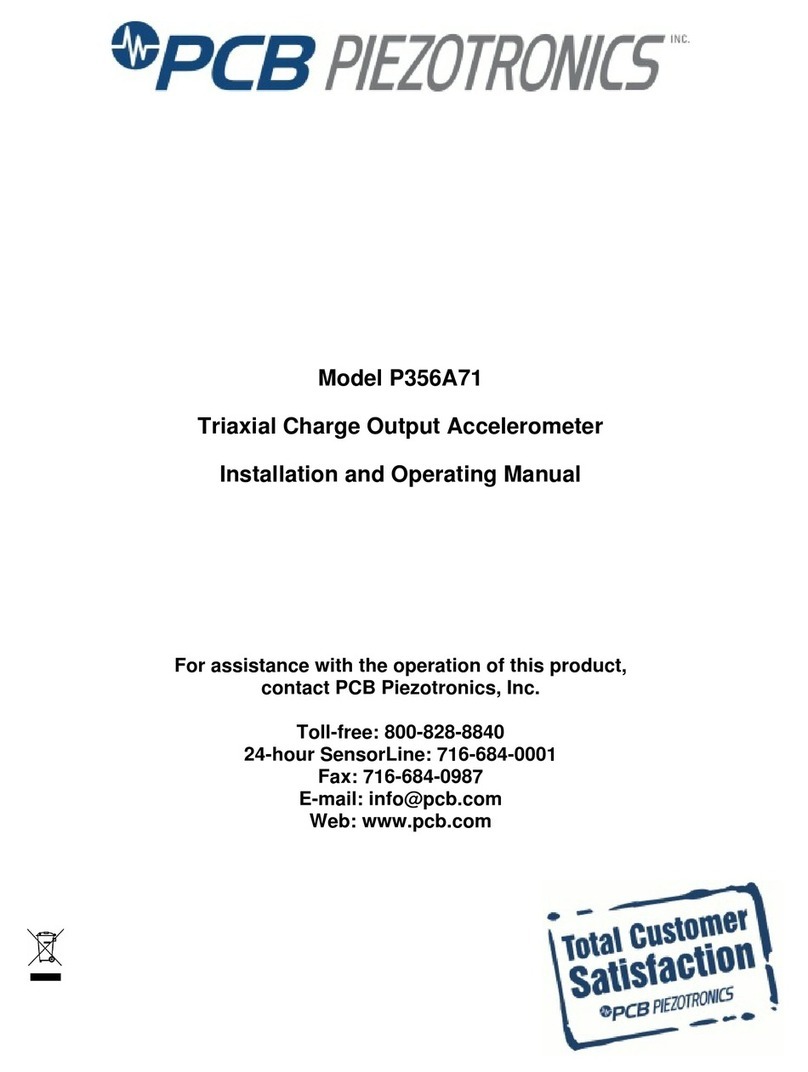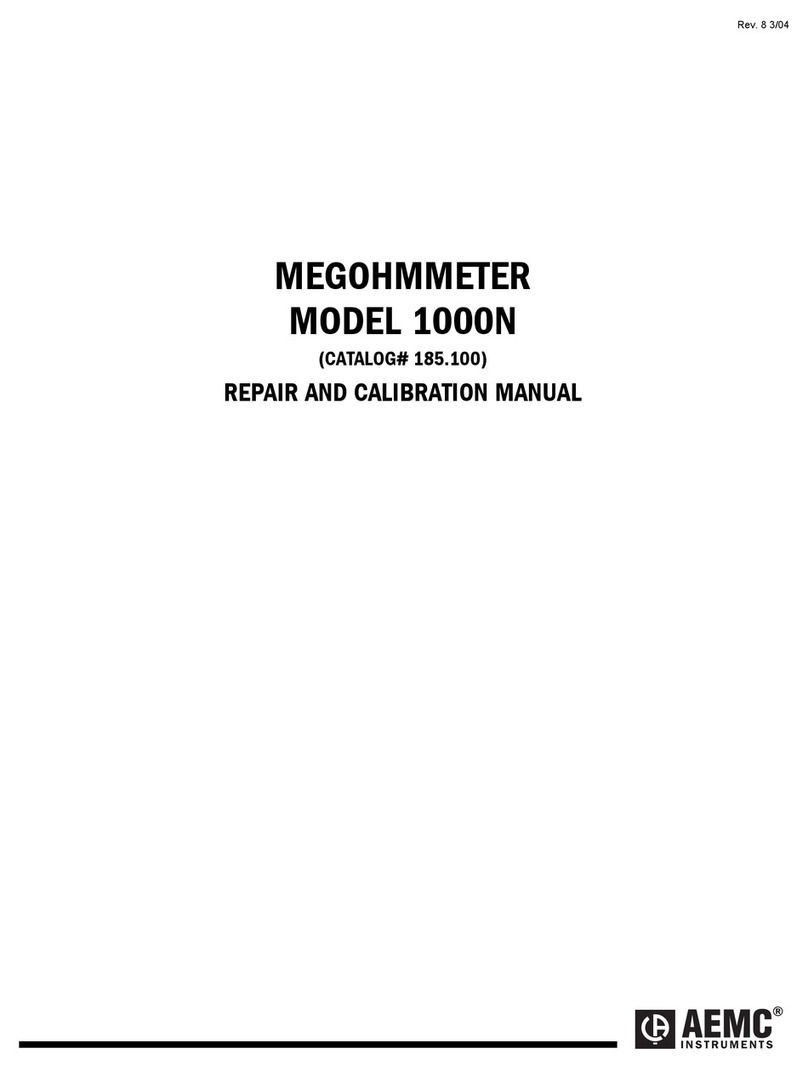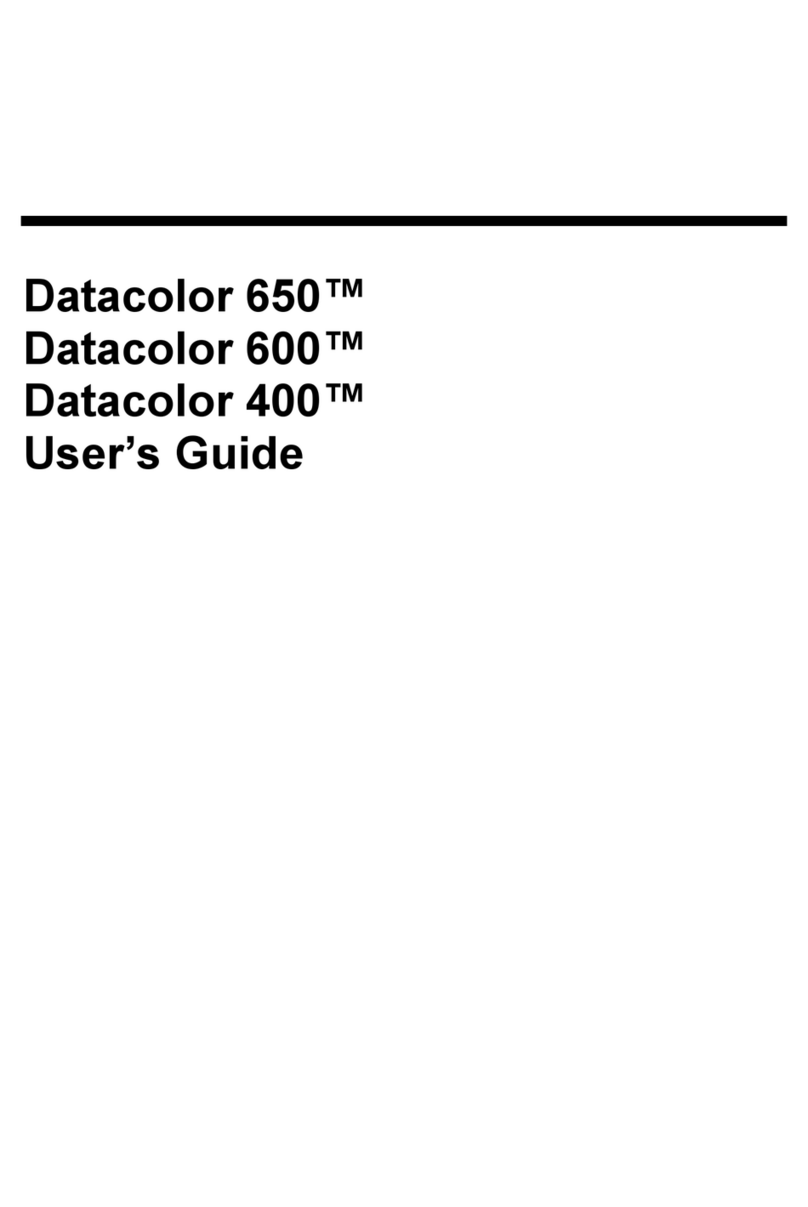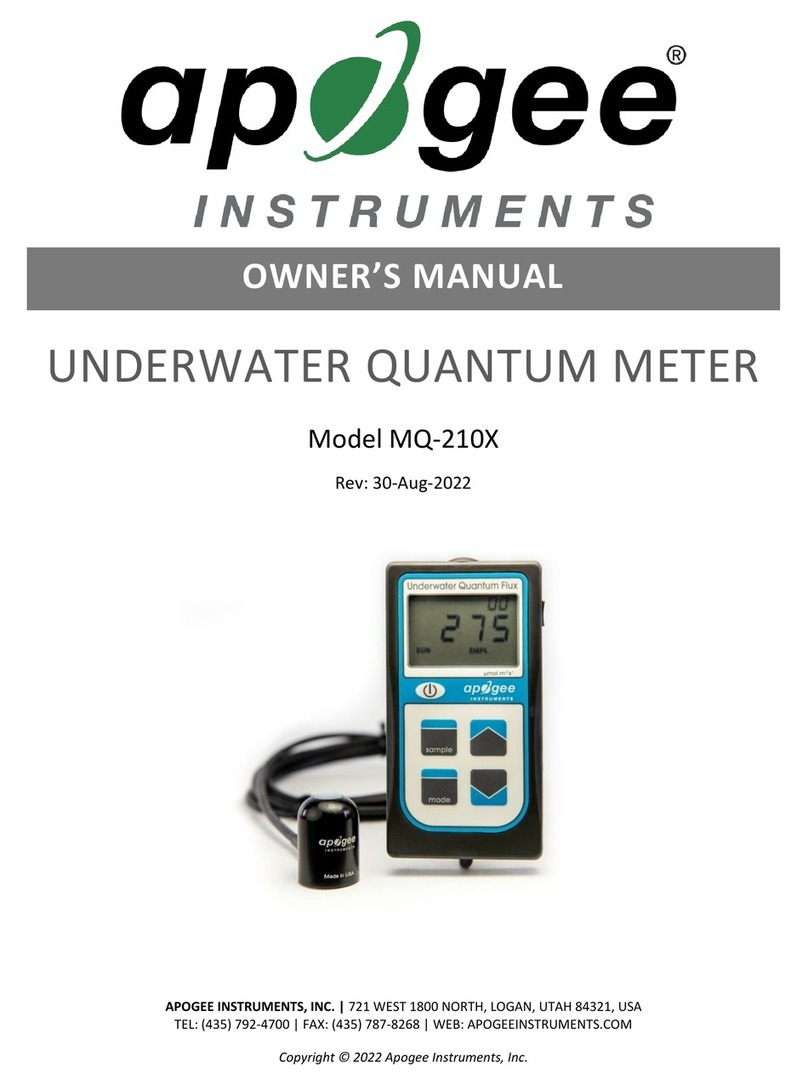Scott Bacharach CANARY II User manual

CANARY II
PERSONAL SINGLE GAS MONITOR
INSTRUCTION MANUAL
Date 4-27-00 Part# 087-0017A

Page 2
Issue 1
06/97
Canary II Instruction Manual
Issue 3 Page 2
03/98
This product has been tested and
found to comply with the Euro-
pean
WARNING: Substitution of components may
impair Intrinsic Safety

Contents Page
1. Quick Operating Guide 4
2. Unpacking 4
3. Introduction 5
4. Specification 6
4.1 Instrument Settings 8
4.2 Battery Lifetime 9
4.3 General Assembly 10
5. Operation 11
5.1 Switch-on sequence 11
5.2 Display Symbol Guide 12
6. Batteries 15
6.1 Recharging 15
6.2 Changing the batteries 16
6.3 Charger Supplies 16
7. Alarm Types 16
8. Keypad Adjustments 18
8.1 Viewing settings 18
8.2 Adjusting settings 19
8.3 Zeroing 20
8.4 Calibration 20
9. Accessories 21
9.1 Calibration Adaptor 21
9.2 Universal Clip 21
9.3 Rubber Boot 22
10. Routine Checking 22
10.1 General 22
10.2 Sensor filter 22
10.3 Zero & Calibration 23
10.4 Sensor Replacement 23
11. Troubleshooting Guide 24
11.1 Error Codes 25
12. Datalogging and Datacomms 26
12.1 Hardware Interface 27
13. Sensor Limitations 27
14. Accessories and Spare Parts 28
14.1 Accessories List 28
14.2 Spare Parts List 29

Page 4
Issue 1
06/97
Canary II Instruction Manual
Issue 3 Page 4
03/98
1. Quick Operating Guide
Switch on: Press large button; alarm
test and LCD test occurs,
followed by battery level
display.
Normal condition: Gas level displayed on
LCD*. Intermittent
‘confidence’ signal
(if selected).
Alarm condition: Fast flashing red LEDs
and sounder.
Alarm reset: Press large button when
hazard has passed.
Activate backlight: Press and hold large
button.
Switch Instrument Press both buttons
Off: together & release.
Zero instrument: When unit is off, press
small button & hold.
The symbol will
appear. Keeping the
small button pushed in,
press the large button.
For oxygen models, the symbol appears,
and pressing the large button sets the reading
to 20.9%
* reading may take a few seconds to settle
after switch-on
2. Unpacking
Check the shipment against the packing list
and carton labels. Instruments and accesso-
ries may be packed separately. Smaller items

Issue 3 Page 4
03/98
may be located under cardboard partitions, so
check carefully for contents. If you are missing
any items please contact Scott Bacharach imme-
diately. Be prepared to quote the instrument’s
serial number which can be found at the bottom
of the label on the rear of the instrument.
Ensure batteries are fresh/charged prior to use.
See ‘Switch on Sequence’ (section 5.1) for details
of the battery level indicator.
3. Introduction
The Scott Bacharach Canary II is a personal gas
detector which can continuously monitor the level
of oxygen or the presence of a single toxic or
flammable gas. It is designed to be worn by indi-
viduals working in hazardous environments such
as confined spaces and will give a loud audible
and bright visual alarm warning when pre-set con-
centrations of gas are exceeded.
It is a simple instrument to use, designed to pro-
vide reliable service for many years. The shape
of the instrument has been designed to fit com-
fortably against the body and pose the least re-
striction to movement. It can fit in a pocket or on
a belt.
Datalogging is standard on all models providing
approximately 1 week capacity at a 1 minute
sampling rate. This capacity can be extended by
reducing the sampling rate (see Section 12).
Toxic and oxygen versions are fitted with alkaline
batteries which offer a life of 1 year*. Flammable
versions are fitted with re-chargeable nickel metal

Page 6
Issue 1
06/97
Canary II Instruction Manual
Issue 3 Page 6
03/98
hydride batteries which have a life of 8-10 hours*
and up to 1000 charge/discharge cycles.
* depending on alarm incidence.
4. Specification
Weight 210g (7.4oz)
Dimensions 130h X 60w X 30d mm
(5.1h X 2.4w X 1.2d inches)
Typical measuring 0-100% LEL flammable gas,
ranges 0-25% volume oxygen,
0-50ppm hydrogen sulphide,
0-500ppm carbon mon-
oxide,
0-5 ppm chlorine,
0-10ppm sulphur dioxide,
0-10ppm nitrogen dioxide.
Typical alarm 20 & 40%LEL methane,
levels 19% and 23% oxygen,
10 & 20ppm hydrogen
sulphide,
50 & 100ppm carbon
monoxide.
Typical TWA alarm 15ppm STEL, 10ppm
levels for toxic gas LTEL (H2S),
version 300ppm STEL, 50ppm
LTEL (CO).
Typical response Methane 20 seconds,
times (T90)oxygen 10 seconds,
toxic gas 20 seconds
Visual alarm Ultra bright flashing red
indicators LED pair in alarm.

Issue 3 Page 6
03/98
Audible alarms Programmable from five
different tones, 85dBA at 1
metre. (92dBA at 1 ft). Inter-
mittent blip for
discharged battery.
Selectable ‘confidence’ blip.
Fault warning.
Display Custom 7 segment high
contrast LCD giving gas
reading. Symbols for low
battery, peak hold, zero
mode, cal mode and alarm
annunciation. LED backlight
Operating -20° to 50°C (-4°F to 122°F)
temperature range
Humidity 0-95% RH, non-condensing.
Expected sensor Pellistor 5 years, toxic gas 3
life years oxygen 1 year.
Batteries 1.1Ah nickel metal hydride
rechargeable: 8-10 hours
between recharge. AA size
alkaline replaceable: Typi-
cal life 1 year.
Aspirator Manual bulb type with 2m of
hose, non-absorbent,
hydrocarbon resistant.
Approval code Toxic/oxygen: EEx ia IIC T4
(Europe) (Tamb=55°C)
Flammable: EEx iad IIC T3

Page 8
Issue 1
06/97
Canary II Instruction Manual
Issue 3 Page 8
03/98
(USA & Canada) Class 1, Division 1, Groups A
B,C & D.
Standards EN50014, EN50020,
(Europe) EN50018
(USA & Canada) UL913
RF Immunity Tested to IEC801-3 and
meets EN50082-2
RF Radiation Tested to EN55022 Class B
and meets EN50081-2
Battery charging Standard charge rate 16
hours, trickle charge will not
damage batteries. Charger
Input 11-29V dc. Mains
adaptors have 110 or 230V
ac inputs.Batteries must be
charged in an ambient tem-
perature between 0°C and
40°C
4.1 Instrument Settings
Unless otherwise specified, instruments will be
shipped from the factory with default settings.
These cover alarm tones, logging period, and de-
tailed operation of each alarm point. Full details
are printed on the Configuration Report supplied
with each instrument. Those settings which are
changeable from the instrument's keypad are de-
scribed in section 8.
All configuration settings may be viewed and
changed using a PC running the SetPortable in-
terface program (section 12).

Issue 3 Page 8
03/98
4.2 Battery Lifetime
Battery life of rechargeable instruments will not
be greatly affected by alarm incidence. Toxic
and Oxygen Canary II instruments are affected
by alarms in the following way.
Approx.
Usage Pattern Battery Life
(days)
1/ ON 10 hrs/day 7 days/week 450
2/ as 1 with 5 min Alarm/week 400
3/ as 1 with 10 min Alarm/week 365
4/ as 1 with audible 365
confidence blip
5/ as 1 with visual confidence 390
flash
6/ as 1 with audible & visual 320
confidence signals
7/ as 2 with audible & visual 300
confidence signals

Page 10
Issue 1
06/97
Canary II Instruction Manual
Issue 3 Page 10
03/98
4.3 General Assembly
Key:
1 Gas Sensor
2 Fixing screw/charging contact
3 Small button
4 Calibration adjuster cover
5 Alarm LED lens
6 Alarm sounder
7 Top moulding
8 Gas legend
9 Display window
10 Large button
11 Base moulding
12 Universal clip
13 Certification labels

Issue 3 Page 10
03/98
5. Operation
5.1 Switch-on Sequence
Make sure you are in clean air, then switch on
the instrument by pressing the large button.
The instrument tests all LCD segments, red
alarm LEDs and sounder for 5 seconds, then
displays the battery condition for 5 seconds be-
fore entering monitoring mode. The battery con-
dition is indicated by the battery symbol and a
number representing the percentage battery ca-
pacity remaining.
NOTE: A reading below 20 indicates that re-
placement or recharging is due. For the first
4-5 charge cycles, rechargeable batteries can-
not hold a full charge. Initial operation time is
therefore around 7½ hours.
The instrument is now ready to be used:
•The gas level will be shown numerically on the
display.
•The instrument may be configured to display
nothing (alarm only application).
•The display backlight is activated by pressing
and holding the large button.
•If the display shows an E code (e.g. E2) in-
stead of the gas level, this indicates a fault
condition as defined in sec-
tion 11.1.

Page 12
Issue 1
06/97
Canary II Instruction Manual
Issue 3 Page 12
03/98
Figure 5.1 Typical monitoring display.
NOTE: It is possible that the instrument may dis-
play an alarm condition upon entering the moni-
toring mode (indicated by a flashing alarm sym-
bol). This is due to the sensor taking time to set-
tle after switch on. It is NOT a fault. Press the
large button to cancel the alarm after a few sec-
onds.
If configured to do so, the instrument will give an
intermittent audible blip and/or visual red flash to
indicate correct functioning of the instrument. Se-
lection of these ‘confidence’ signals will affect bat-
tery life according to the table in section 4.2.
Pressing both buttons together will switch the in-
strument off. The instrument may be configured
in such a way that it is not possible to turn it off
via the push buttons. In this case, only a supervi-
sor with a computer link can switch the instrument
off.
5.2 Display Symbol
Guide
Figure 5.2 Display symbols
The gas level is continuously shown on the dis-
play. The surrounding symbols will only be dis-
played when the appropriate function or warning
is active.

Issue 3 Page 12
03/98
Peak hold
Indicates that the reading displayed is the high-
est level recorded since the instrument was
switched on or reset. For oxygen, Peak Hold
records the lowest value encountered. Peak
Hold values can be toggled on and off by press-
ing the small button when the unit is on. The
symbol will come on if Peak Hold is operational.
The large button is used to reset the peak value
when the symbol is displayed.
Battery low
When this symbol flashes and the sounder emits
an intermittent blip, it is an indication that there is
less than 10% of battery life remaining. A toxic/
oxygen instrument may run for weeks in this con-
dition allowing time to schedule a battery re-
placement service. A flammable instrument will
run for ½ hour at most and should therefore be
recharged immediately.
Zero
Indicates unit is in adjust zero mode. See
section 8.3
Calibrate
Indicates unit is in adjust calibration mode.
See section 8.4

Page 14
Issue 1
06/97
Canary II Instruction Manual
Issue 3 Page 14
03/98
Alarm 1
When the first alarm level is reached, this sym-
bol will flash and the visual and audible alarms
will be activated. See section 7, Alarm types.
Alarm 2
When the second alarm level is reached, this
symbol will flash and the visual and audible
alarms will be activated. See section 7, Alarm
types.
15 Minute TWA Alarm (STEL)
Toxic versions have TWA alarms in addition to
the two levels of instantaneous alarm. If the 15
minute exposure level is reached, this symbol
will flash and the visual and audible alarms will
be activated. The minimum averaging time be-
fore a STEL alarm can be triggered is 1 minute.
8 hour TWA Alarm (LTEL)
If the 8 hour exposure level is reached, this sym-
bol will flash and the visual and audible alarms
will be activated. The minimum averaging time
before a LTEL alarm can be triggered is 15 min-
utes.

Issue 3 Page 14
03/98
Personnel should not continue to work after a
TWA alarm occurs as this indicates the maxi-
mum safe cumulative exposure has been
reached. Workers should remove themselves to
safety or use breathing apparatus.
6. Batteries
WARNING - Battery charging or replacement
should only take place in a SAFE AREA, i.e.
no explosive risk.
WARNING - to ensure Intrinsic Safety, the
charger must only be used with DC supplies
as specified in section 6.3.
6.1 Recharging
Flammable gas versions are supplied with re-
chargeable batteries.
Connect power to the charger and place the in-
strument in the cradle. The charger’s red LED
will light while the instrument is being charged.
Full recharge from flat takes 15 hours. When fully
charged, the green LED will illuminate on the
charger.
The charger is designed as a comms interface
for all instruments. Toxic or oxygen units will not
be recharged in this instance.
The charger makes contact with the instrument
via the two side fixing screws. As these are elec-
tronically protected, no harm will come from

Page 16
Issue 1
06/97
Canary II Instruction Manual
Issue 3 Page 16
03/98
these contacts being short circuited during use.
6.2 Changing the batteries
Toxic gas and oxygen versions are supplied with
alkaline batteries which should power the instru-
ment for a year.
•Disassemble in a clean, dry environment and
observe anti-static handling precautions.
•Remove side fixing screws
•Remove calibration adjuster cover.
•Slide lower case section from top section.
•Remove batteries from clips.
•Replace batteries using only approved types*
ensuring correct polarity orientation.
•Refit lower case section and screws ensuring
seals are correctly fitted in grooves.
*Duracell MN1500 LR6
Ever Ready Energizer LR6BA
6.3 Charger Supplies
These must not exceed 29 volts DC (11 to 16V is
ideal). They can be either:-
(a) “Spare Parts” meeting EN60742 insulation
class II (Europe) or UL1310 insulation class II
(United States) or
(b) a battery or other isolated DC source.
7. Alarm Types
There are two instantaneous alarms; level 1 and

Issue 3 Page 16
03/98
2. For toxic gas instruments, there are also two
time weighted average (TWA) alarms which op-
erate at short term (15 minute) and long term (8
hour) exposure limits. All alarm thresholds can
be adjusted from the instrument keypad (see
Section 8) by means of a screwdriver. Alarm
thresholds may also be set via the computer in-
terface (see section 12) and the following pa-
rameters may be set for instantaneous alarms:
•Normally triggered on a rising level, alarms
may be set to trigger on a falling level as
with oxygen deficiency alarms.
•Alarms may be latching, requiring manual
reset, or self clearing when the hazard has
passed.
•Normal alarms cannot be cleared whilst the
gas hazard persists. It is possible to set
level 1 so it may be silenced (the red LEDs
will continue to flash). This allows the user
to set a ‘pre-alarm’ warning at a low gas
level and a non-silenceable alarm at a
higher level.
•Unused alarms may be deactivated.
•The level 1 alarm may be set to be visual
only (not oxygen units).
If any alarm event is triggered, the red LEDs will
flash and the sounder will emit a loud tone. Each
alarm type has a different tone sequence which
can be selected from a menu if using SetPort-
able software (Section 12). The alarm type will
be indicated by a flashing symbol on the LCD
(see Section 5.2). If either of the TWA (time
weighted average) symbols appear on the dis-
play , this indicates that the cumulative expo-
sure to toxic gas has been reached for an 8-

Page 18
Issue 1
06/97
Canary II Instruction Manual
Issue 3 Page 18
03/98
hour shift or a 15 minute ‘window’. UK Health
& Safety regulations require that workers
should leave the hazardous area once they
have exceeded this dose. A TWA alarm cannot
be manually reset. The 15 minute TWA alarm
will self clear when the average exposure over
the previous 15 minutes falls below the set
threshold. The 8 hour TWA alarm will self clear
when the average exposure over the previous 8
hours falls below the set threshold. Average
exposure values are cleared when the instru-
ment is switched off.
A worker should not resume work where the
risk of gas exposure persists until the Safety
Officer declares it safe. The large button may
be used to silence or clear certain instantane-
ous alarms as the configuration permits.
8. Keypad Adjustments
When the instrument is off, calibration and
alarm settings can be viewed and adjusted if
required.
8.1 Viewing settings
•Press both buttons to turn instrument off.
•Press and hold small button to view the
zero level. The symbol appears. The
numbers will flash until the reading has
stabilised. The reading cannot be adjusted
until the digits stop flashing.
Note. The zeroing facility is not avail-
able on oxygen units.

Issue 3 Page 18
03/98
•Release small button then press and hold
again to view the calibration level. The
symbol appears. Unless calibration gas is
being applied to the sensor, the display
should read zero, or 20.9 for oxygen.
•Release small button then press and hold
again to view Alarm 1. The symbol ap-
pears and the Alarm 1 level is displayed.
•Release small button then press and hold
again to view Alarm 2. The symbol ap-
pears and the Alarm 2 level is displayed.
•Release small button, then press and hold
again to view the 15 minute STEL. The
symbol appears and the 15 minute STEL
alarm level is displayed.
•Release small button then press and hold
again to view the 8 hour TWA. The sym-
bol appears and the 8 hour TWA alarm
level is displayed.
•Release small button, then press and hold
again to bring the display back to zero
mode. If the small button is released and
not pressed again for 1 minute or more the
sequence automatically starts back to zero.
8.2 Adjusting Settings
•Rotate the calibration adjuster cover to line
up the mark with the mark on the case.
•Unplug the cover. It is held captive and

Page 20
Issue 1
06/97
Canary II Instruction Manual
Issue 3 Page 20
03/98
should not be fully removed.
•Insert the small screwdriver supplied into the
adjustment potentiometer.
•Select the setting to be adjusted with the
small button as described in Section 8.1. The
current value is displayed and can be ad-
justed by rotating the screwdriver.
•Only one potentiometer covers all functions -
adjustments are stored by the instrument.
•Potentiometer is only active while small
button is held down.
•If the potentiometer is turned to one of its end
stops, the reading continues to advance in
the relevant direction until backed off. It is
advisable to set the pot back to its central po-
sition after releasing the small button in readi-
ness for the next adjustment.
The reading cannot
be adjusted until the digits stop flashing. This is to
allow the sensor to stabilise after energising. A
‘short-cut’ zero is provided by pressing the large
button whilst the small button is held down in zero
mode. Only perform this operation in fresh air.
Note: The zeroing facility is not provided on oxy-
gen units as the reading should be calibrated to
20.9 in fresh air.
As with zeroing, the reading will flash until the sen-
sor has stabilised. Additionally, time must be al-
lowed for the reading to level off once calibration
gas has been applied. The final reading can then
be adjusted. A ‘short-cut’ calibration to 20.9% on
8.3 Zeroing
8.4 Calibration
Table of contents
Popular Measuring Instrument manuals by other brands

Nidec-Shimpo
Nidec-Shimpo FGE-0.5XY Operation guide
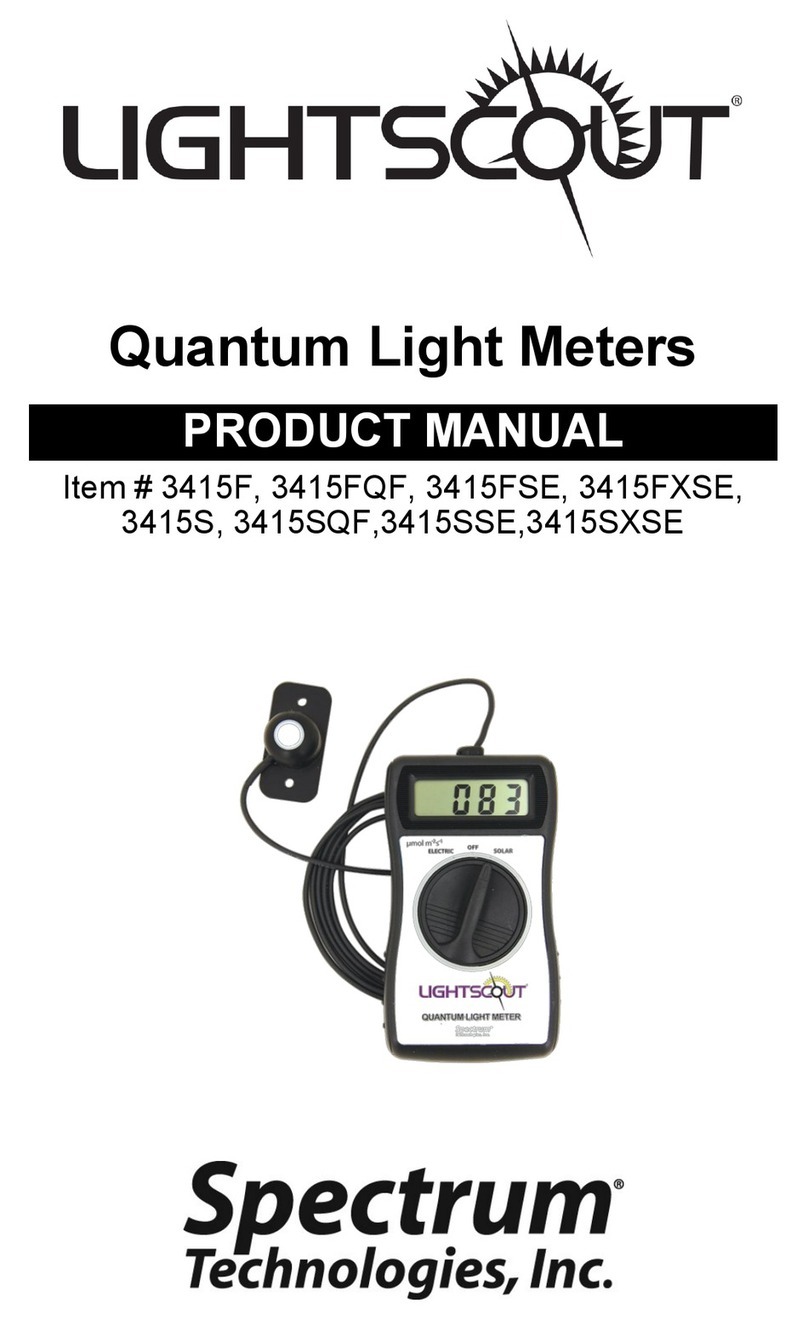
Spectrum Technologies
Spectrum Technologies LightScout 3415F product manual

Eurolube Equipment
Eurolube Equipment 16717 Instructions for use

Keeler
Keeler vantage+ Service manual
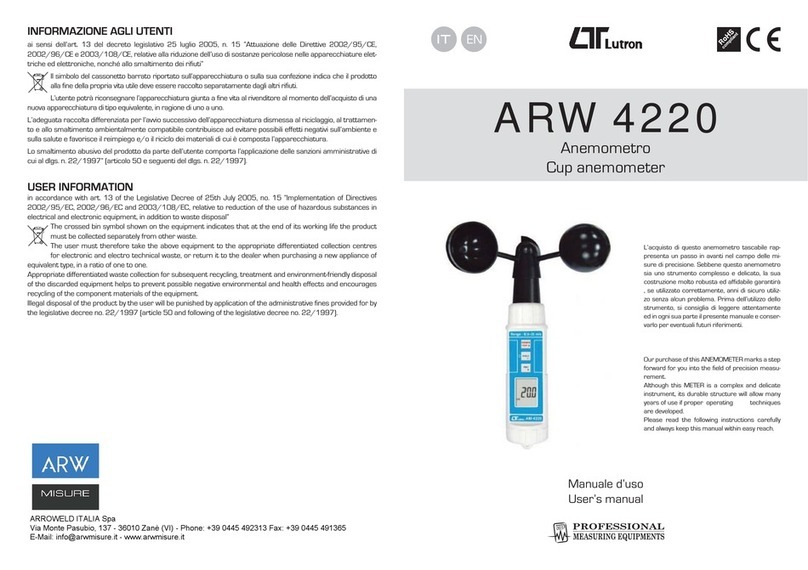
Lutron Electronics
Lutron Electronics ARW 4220 user manual

KPS
KPS KPS-SN10 instruction manual