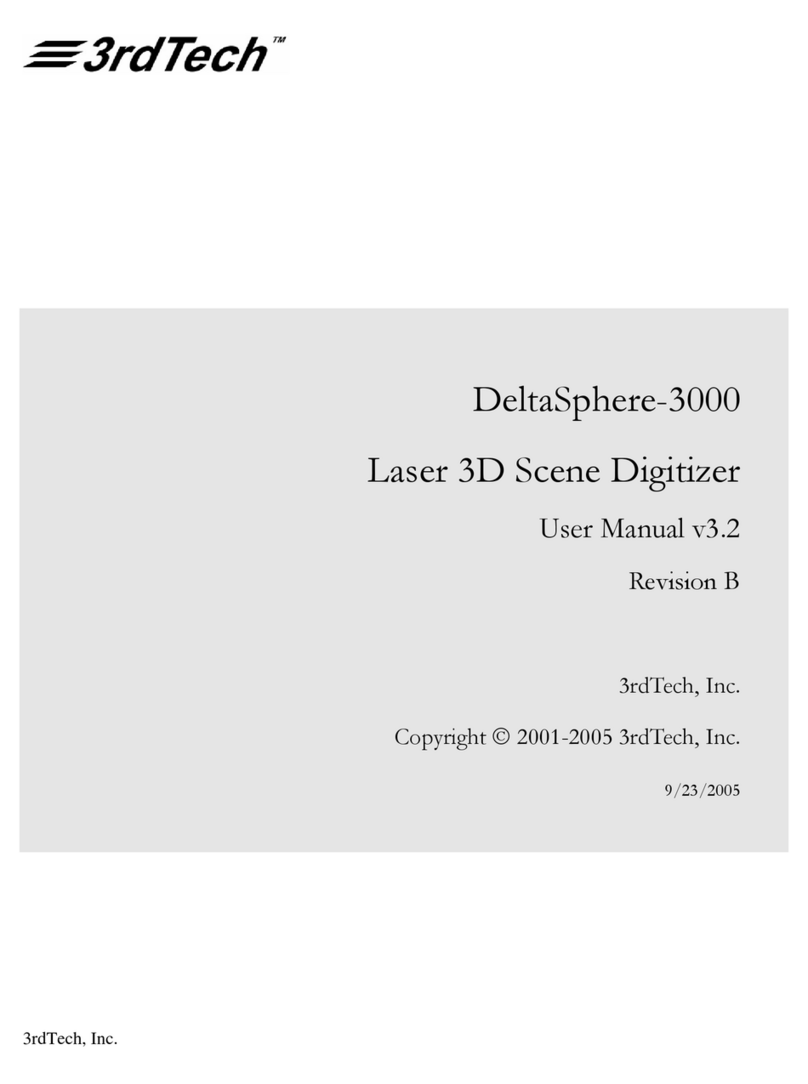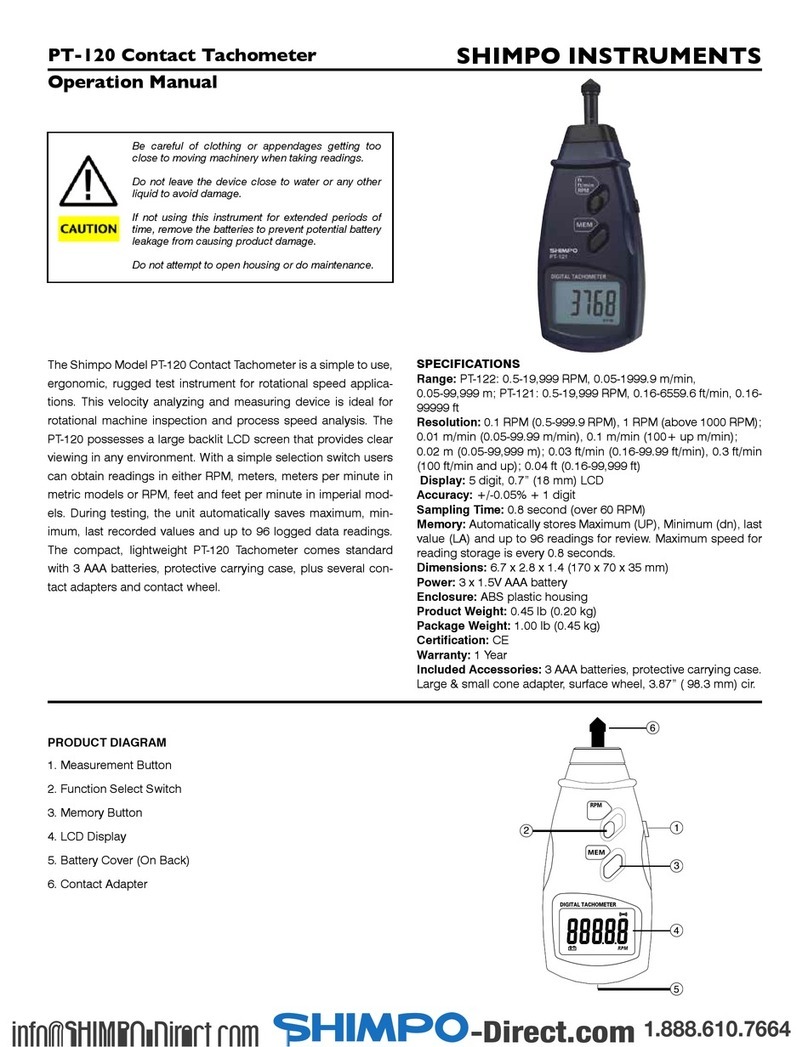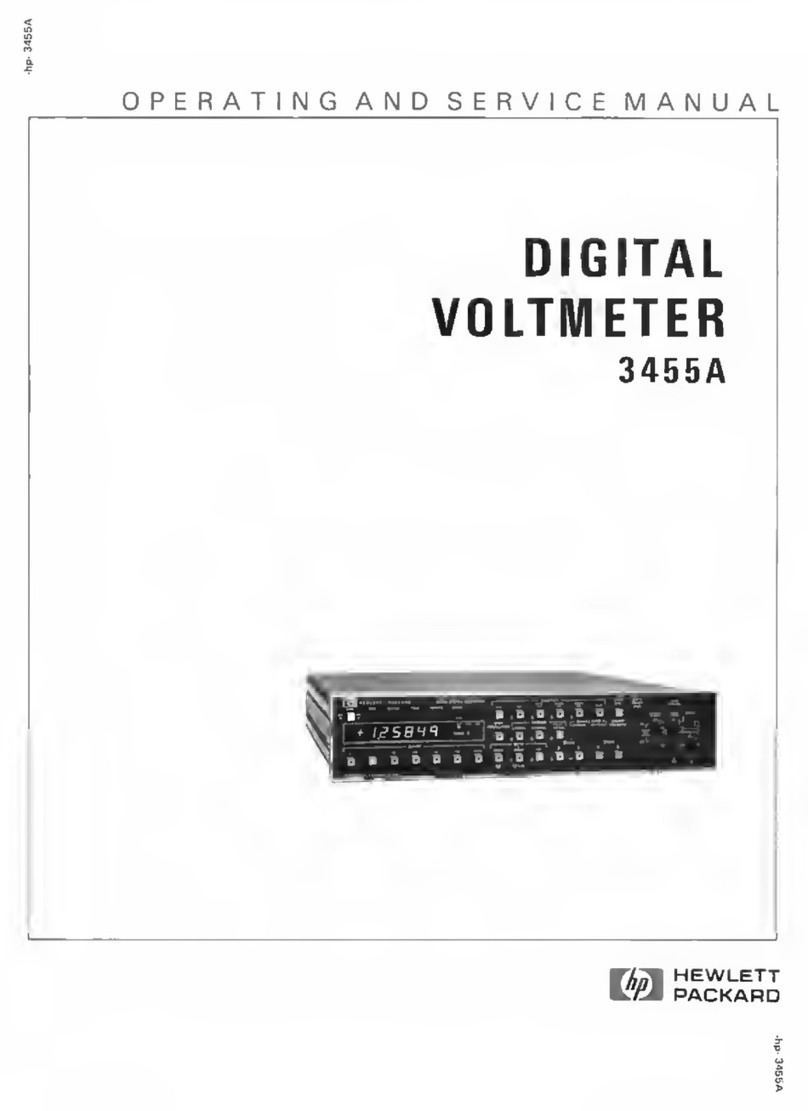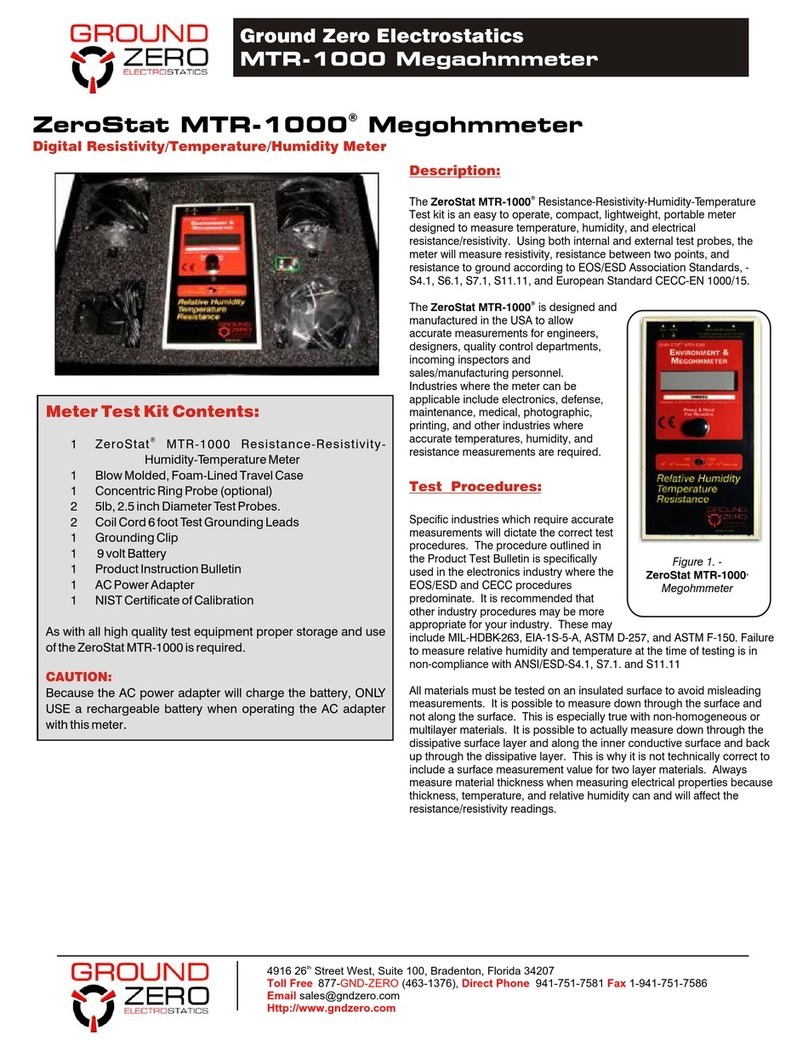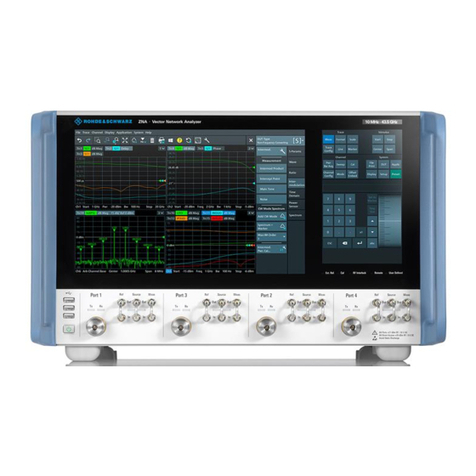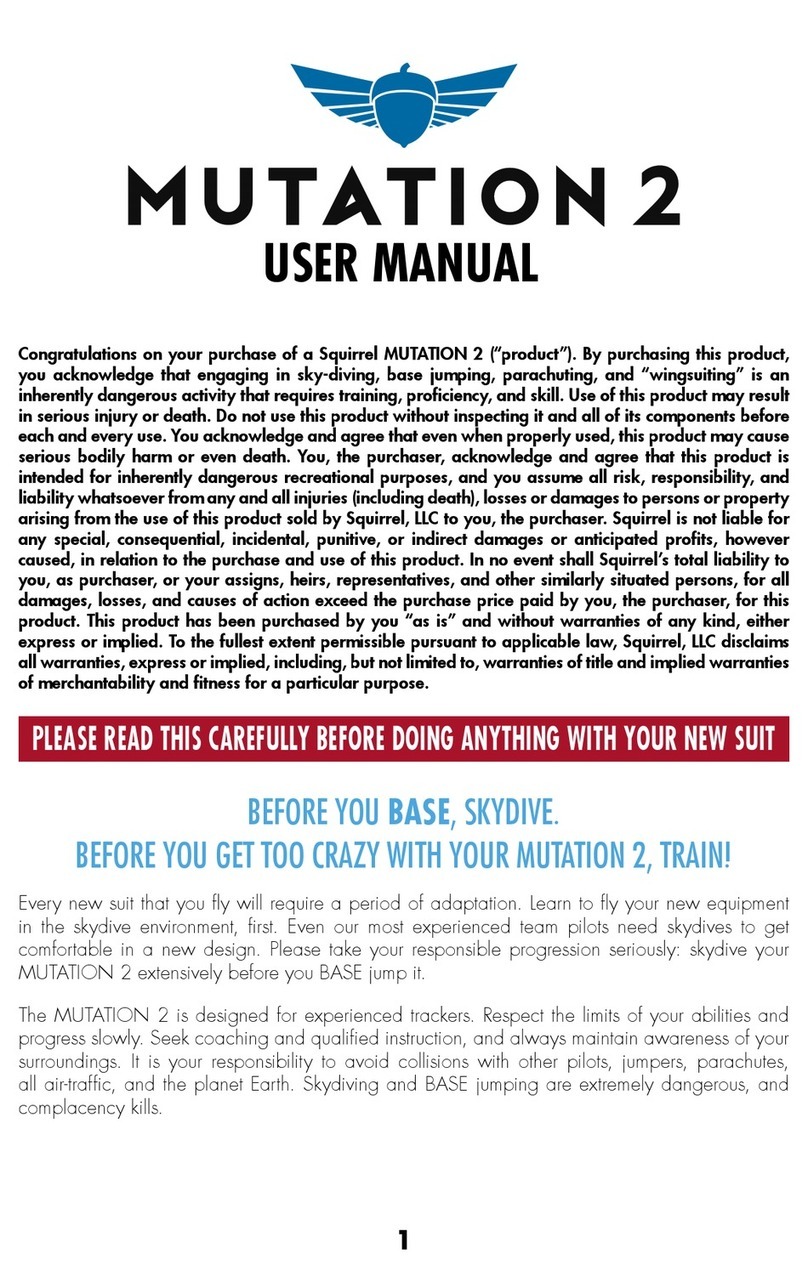Nidec-Shimpo FGE-0.5XY User manual

The Series FGE-XY Digital Force Gauges combine a rugged, ergo-
nomic and compact design with exceptional accuracy to provide
a solid force testing instrument. These instruments are utilized in
a variety of applications such as, incoming quality inspection, fin-
ished goods testing, R&D or almost any portable or force stand
testing requirement.
Simple one button adjustment alters units, while pressing the
peak button quickly produces the highest recorded value during
the test. The 180° reversible display combined with the adjustable
otYX-EGFehtelbanedapyekdeleballauddnanoitceridecrof
excel in both compression and tension applications in any direc-
tion. Models are available from 0.5 lb to 200 lbs ranges providing
a large offering for various testing requirements.
Typical applications include wallboard, wire pull, wire crimps, trig-
ger pull, brake pedal, aerospace ceramic, springs, food ripeness,
corrugated paper strength, blister pack, medical component,
muscle strength, ergonomic testing, adhesives, syringe plunger,
needle sharpness and many more.
Series FGE-XY Force Gauges
Operation Manual
NIDEC-SHIMPO INSTRUMENTS
Do not operate or store instrument in the following
locations:
Explosive areas, near water, oil, dust or chemicals; ar-
eas where the temperatures can exceed 104°F
(40° C)
Take precaution to not drop the force gauge. Damage
to the sensor may occur.
Do not modify, disassemble or attempt to repair the
unit. Send to the factory for proper repair.
If upon delivery damage to the unit is detected, do not
operate the unit. Notify the shipping carrier immedi-
ately to obtain damage claim instructions.
Only measure forces that are in line with the measur-
ing shaft. Do not attempt to take any measurements
(tension or compression) at any angle. Failure to keep
measurements in line will damage the instrument.

E
PRODUCT DIAGRAM
2

OPERATION
To Begin:
1. Charge the batteries for approximately 17 hours before using
the gauge. The batteries come discharged from the factory.
2. Hand-tighten appropriate attachment to units measuring
shaft. Do not use wrench or any other device or tool to
tighten the attachments to the shaft.
3. Press Power and release. The unit will display model name in
the upper display and the capacity in the main display.
Change Display Units
To change the display units, simply press UNIT and the units will
change with each subsequent press of the button.
Reverse the Display
If the gauge is used with the included hanger or mounted on a test
stand, the display must be reversed.
1. Press POWER and hold. The display will go blank.
2. Press and hold UNIT.
3. Release POWER while still continuing to hold down UNIT. Dis-
play will still remain blank.
SPECIFICATIONS
FGE-XY Model FGE-0.5XY FGE-1XY FGE-2XY FGE-5XY FGE-10XY FGE-20XY FGE-50XY FGE-100XY FGE-200XY
Capacity
8 oz
0.5 lb
200.0 g
2.000 N
16 oz
1 lb
500.0 g
5.000 N
32 oz
2 lb
1,000 g
10.00 N
5 lb
2.000 Kg
20.00 N
10 lb
5.000 Kg
50.00 N
20 lb
10.00 Kg
100.0 N
50 lb
20.00 Kg
200.0 N
100 lb
50.00 Kg
500.0 N
200 lb
100 Kg
1000N
Resolution
0.01 oz
0.001 lb
0.1 g
0.001 N
0.01 oz
0.001 lb
0.1 g
0.001 N
0.01 oz
0.001 lb
1 g
0.01 N
0.001 lb
0.001 Kg
0.01 N
0.01 lb
0.001 Kg
0.01 N
0.01 lb
0.01 Kg
0.1 N
0.01 lb
0.01 Kg
0.1 N
0.1 lb
0.01 Kg
0.1 N
0.1 lb
0.1 Kg
1N
Accuracy ±0.2% F.S.
Display 4-Digit LCD, 0.5” (12 mm) high, Units 0.29” (7 mm). Reversible by the push of a button. Minus sign for tension
Display Update 0.05, 0.1, 0.2, 0.3, 0.5, 1 sec
Sampling Rate 1000 Hz
Overload 200% of F.S. (200 lb.: 150% F.S.)
Power Rechargeable Ni-MH battery or AC adapter/charger
Auto Power Shut-Off Yes (not active if adapter/charge is in use)
Battery Charge 10 hours (when fully charged)
Recharge Time Approximately 17 hours when fully discharged
Temperature Range 32 - 104°F (0 - 40°C)
Dimensions 5.8 x 3 x 1.5” (147 x 75 x 38 mm)
Product Weight Approx. 1 lb (450 g); FGE-200XY Approx. 1.1 lb (500 g)
Package Weight Approx. 2.25 lb ( 1.02 kg) for 0.5 lb and 1 lb ranges; 2.4 lb (1.09 kg) for 2 to 100 lb ranges; 2.75 lb (1.25 kg) for 200 lb range.
Certification CE, RoHs
Included
Accessories AC adapter/charger, carrying case, hook, chisel, flat head, notched head, hanger, cone head, thread Adapter, extension rod
4. Press POWER once more and release it while still holding UNIT.
At this point the display will appear and be reversed.
5. Release UNIT; the display stays now in the reverse mode.
To return to the normal mode, repeat steps 1-5.
Select Average or Peak
The unit can display the live Averaged reading or the Peak read-
ing. Standard is Average.
If you want to measure the Peak force, follow this procedure:
1. Press PEAK; the word PEAK will appear in the upper left corner
of the display. If you wish to have a minus sign on the Peak, press
PEAK again.
2. The display will freeze and show only the peak force on any
given test.
3. To reset the Peak reading, press ZERO to clear the current
Peak reading and start over.
If you wish to go back to Average reading mode, press PEAK
again. The PEAK icon will disappear from the display.
3

Note: To modify the auto power off function, consult the “Function
Setting” section.
Tracking Function
The tracking function accounts and compensates for temperature
drift. It is advised to keep this function running for optimal per-
formance. However, when measuring very minute forces (a few
ounces or grams) at a very slow rate, it may be advisable to dis-
able this function.
To turn the tracking function off, follow these steps:
1. Turn POWER off
2. Press PEAK and UNIT switches simultaneously and hold. Then
press and release POWER. If the tracking function was on, the
display will show TRK OFF momentarily to confirm successful dis-
able.
3. Release PEAK and UNIT
The tracking function is now off. Repeat these steps to activate
the tracking function. The gauge displays TRK SET when reacti-
vated.
FUNCTION SETTING
To change the default parameters of the gauge, follow the proce-
dure to access the settings:
1. Press and hold the ZERO button.
2. Press and release the POWER button
3. Each time the PEAK button is pressed, the unit will scroll
through each of the functions.
4. Press the ZERO button to exit.
Taking a Measurement
After the appropriate attachment has been hand-tightened on the
instrument, tare the unit by pressing ZERO.
Tension Measurement
To measure tensile forces, use the hook attachment provided.
The display will show the force measured with a minus sign (-) to
the left of the digits.
Note: To eliminate the minus (-) sign during tensile operation, this
may be changed. Review the “Function Setting” section.
Compression Measurement
To measure compression forces, use the flat head attachment
provided. The display will not show any sign for compression.
Note: To display a minus sign (-) for compression forces, consult
the “Function Settings” section for making the change.
Low Battery
When the battery charge is low, LO BAT will appear indicating
the batteries need to be charged. To completely charge fully de-
pleted batteries requires approximately 17 hours of charging time
with the unit off. The units possess a smart charging system that
shuts off the charging circuit once the batteries are fully charged.
Note: The unit may operate with the charging adapter while the
batteries are being charged. This will however lengthen charging
time.
Auto Power Off
If the gauge is on and there is no activity for 10 minutes, the unit
automatically powers off to conserve the batteries. At 9 minutes
without activity, PWR appears to notify that there is 1 minute before
auto power-off. If the charging adapter is powering the gauge, the
auto off function is inactive.
4
F01
0001
F01
-0001
F01
0001
UNIT UNIT UNIT
UNIT UNIT UNIT UNIT UNIT UNIT UNIT
MINUS PLUS
PEAK
Power OFF;
PEAK
F02
3
F02
5
F02
10
F02
20
F02
1
F02
2
F02
3
F03
10
F03
OFF
F03
10
UNIT UNIT UNIT
Display Update
Time
Plus or Minus
Sign
Auto Power
Off
Press and hold ZERO button. Press and release the POWER button.
ZERO;
Save and Exit

12. If calibration was unsuccessful, the display will show ERR. Re-
move the calibration weight, then press UNIT. Repeat the proce-
dure to attempt for a correct calibration.
TROUBLESHOOTING
The following are general checkpoints. Please call Shimpo or your
dealer for further assistance.
Force Gauges does not turn on: Check that power adapter is con-
nected properly to unit and outlet.
Error codes are displayed: Turn unit off, then back on to reset. If
error codes continue, see table below
CALIBRATION REqUIREMENTS
1. Secure and mount force gauge to a calibration stand and mount
the gauge upside down.
2. Obtain the appropriate full scale Metric range calibration weight
of your unit.
3. Turn POWER OFF
4. Attach the fixture on the shaft of the force gauge. Thread and
tighten onto shaft by hand only.
5. Press and hold the UNIT, PEAK and ZERO switches.
6. Press and release the POWER switch while still holding the
other 3 switches. Continue holding the 3 switches until the display
reads CAL, now release the three switches.
7. Press the UNIT switch. The display will blink SCN for 10 sec-
onds then show ZER. The force gauge is now ready for zero point
calibration.
8. Press ZERO to zero calibrate. Wait approximately 18 seconds.
The display will blink SCN then PEK. Do not press any other
switches or move the sensing shaft during calibration.
9. Hang the calibration weight on the hook and stabilize. The pro-
cess values will change. The gauge is now ready for full-scale
calibration.
10. Press the PEAK switch to begin full scale calibration. Display
blinks SCN. Do not press any keys or touch the unit or weight
during calibration. After approximately 18 seconds, the display
blinks END. After an additional 5 seconds, the display blinks OK
if successful.
11. Press the UNIT button, the unit automatically powers off.
5
CAL
-00-
“SCN”
-00-
ZER
88888
Err
88888
“SCN”
88888
“End”
88888
“oK”
88888
Small Display Condition Action
The load exceeds
120% of its capacity
Remove excessive
load.
EEPROM reading
error Turn off, then turn on
again, if the display
does not return to
normal operation
send unit in for repair.
EEPROM writing error
OVR
ERR
3
ERR
4

DIMENSIONS
This manual suits for next models
8
Table of contents
Other Nidec-Shimpo Measuring Instrument manuals
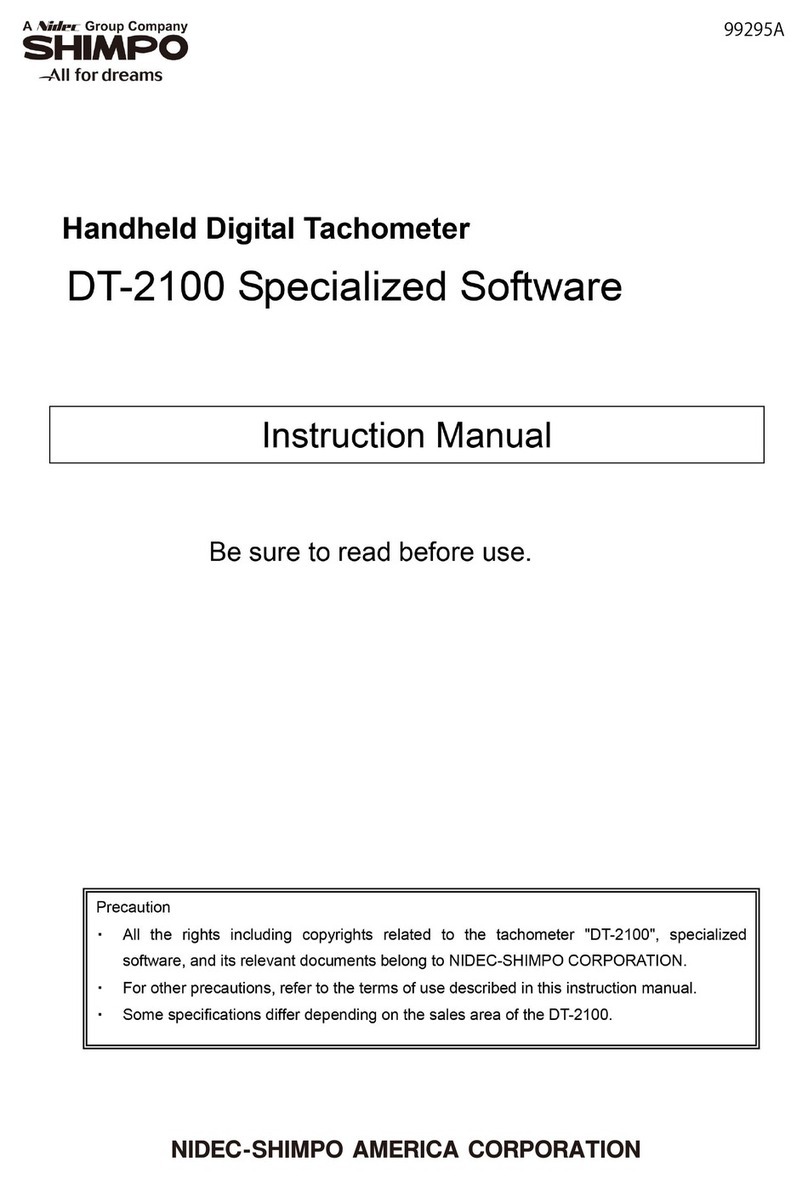
Nidec-Shimpo
Nidec-Shimpo DT-2100 User manual

Nidec-Shimpo
Nidec-Shimpo DT-200LR User manual

Nidec-Shimpo
Nidec-Shimpo FG-7000 User manual
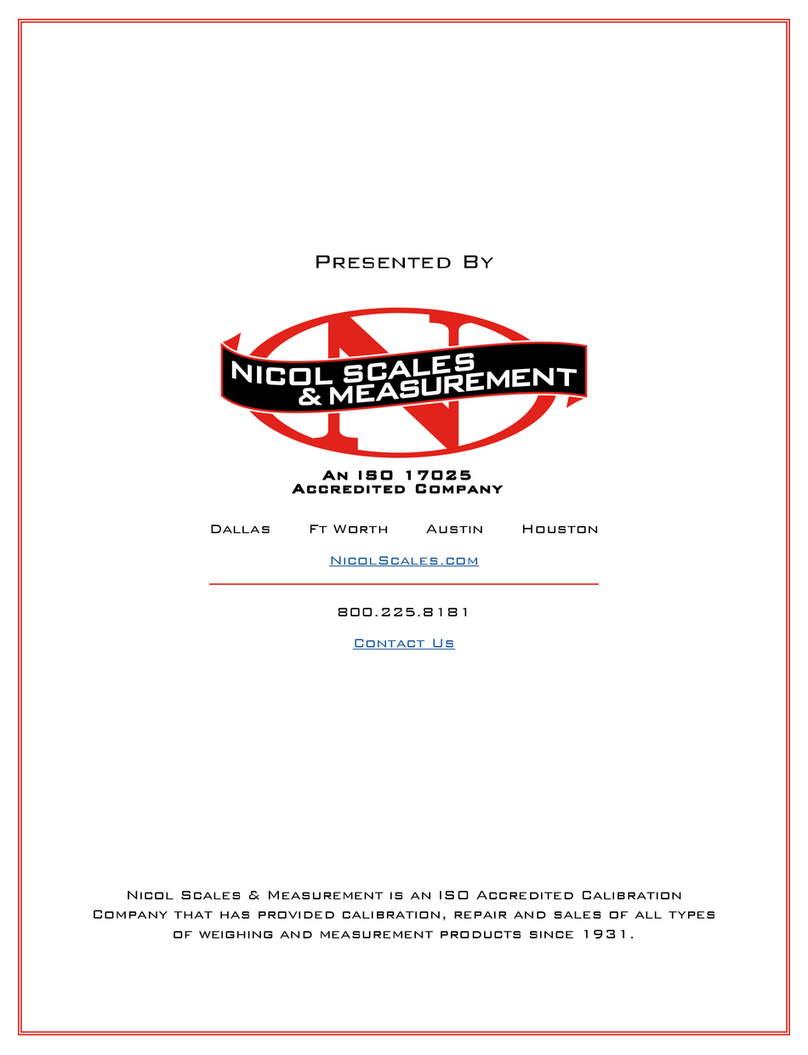
Nidec-Shimpo
Nidec-Shimpo FG-3000 Installation manual

Nidec-Shimpo
Nidec-Shimpo SMT-200CL Installation manual

Nidec-Shimpo
Nidec-Shimpo FGE-HXY Series User manual

Nidec-Shimpo
Nidec-Shimpo FG-7000T User manual

Nidec-Shimpo
Nidec-Shimpo PT-110 Installation manual

Nidec-Shimpo
Nidec-Shimpo FG-3006 User manual

Nidec-Shimpo
Nidec-Shimpo FG-3000 User manual