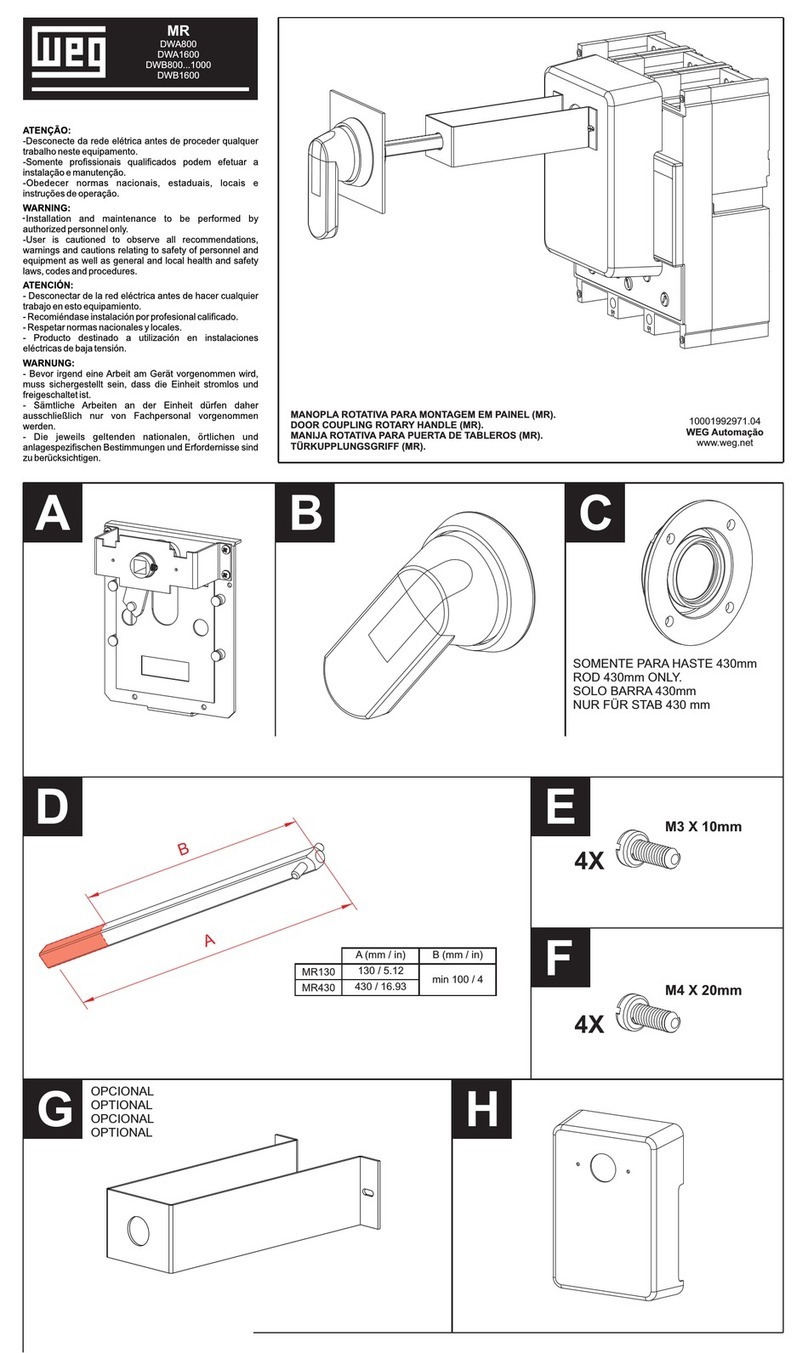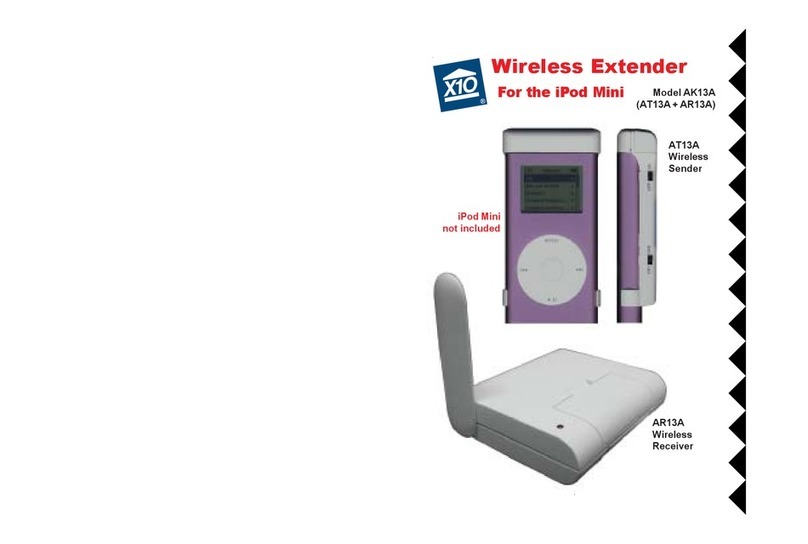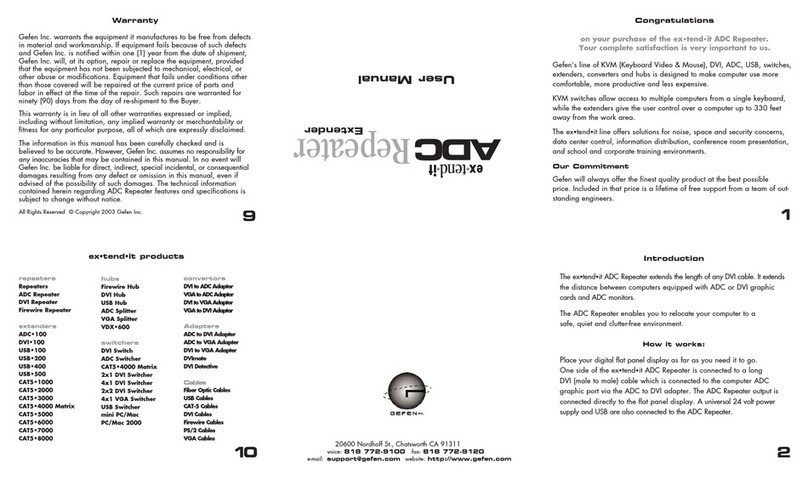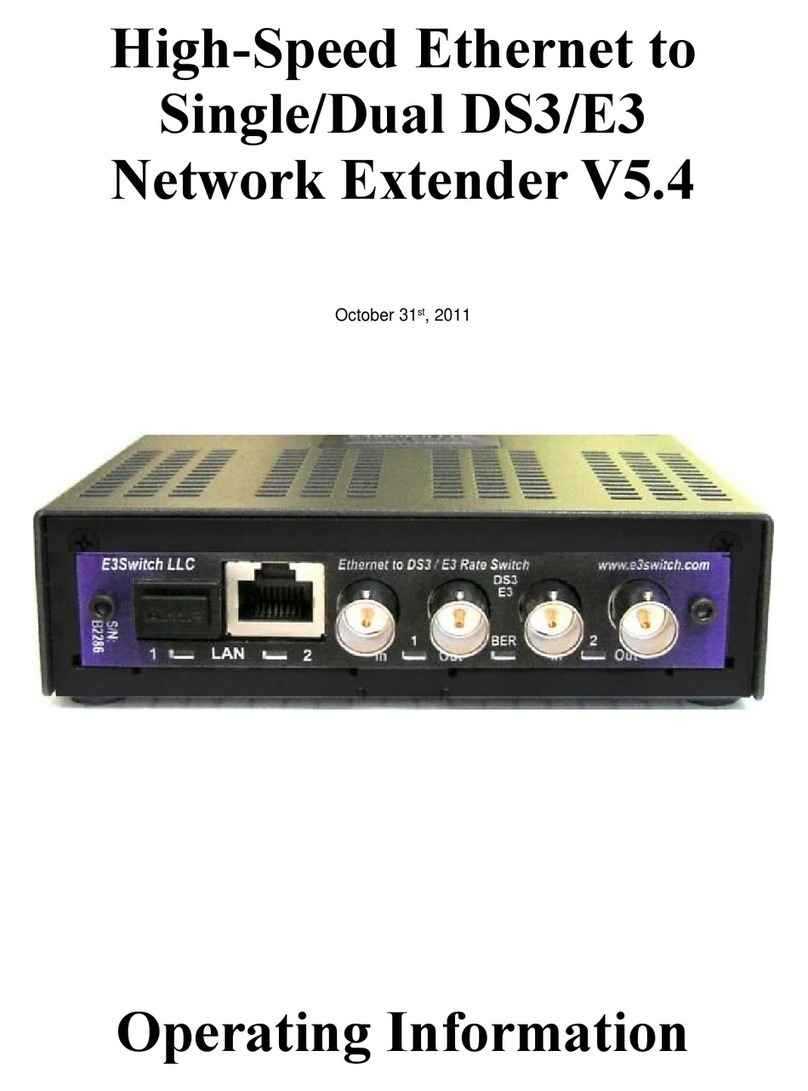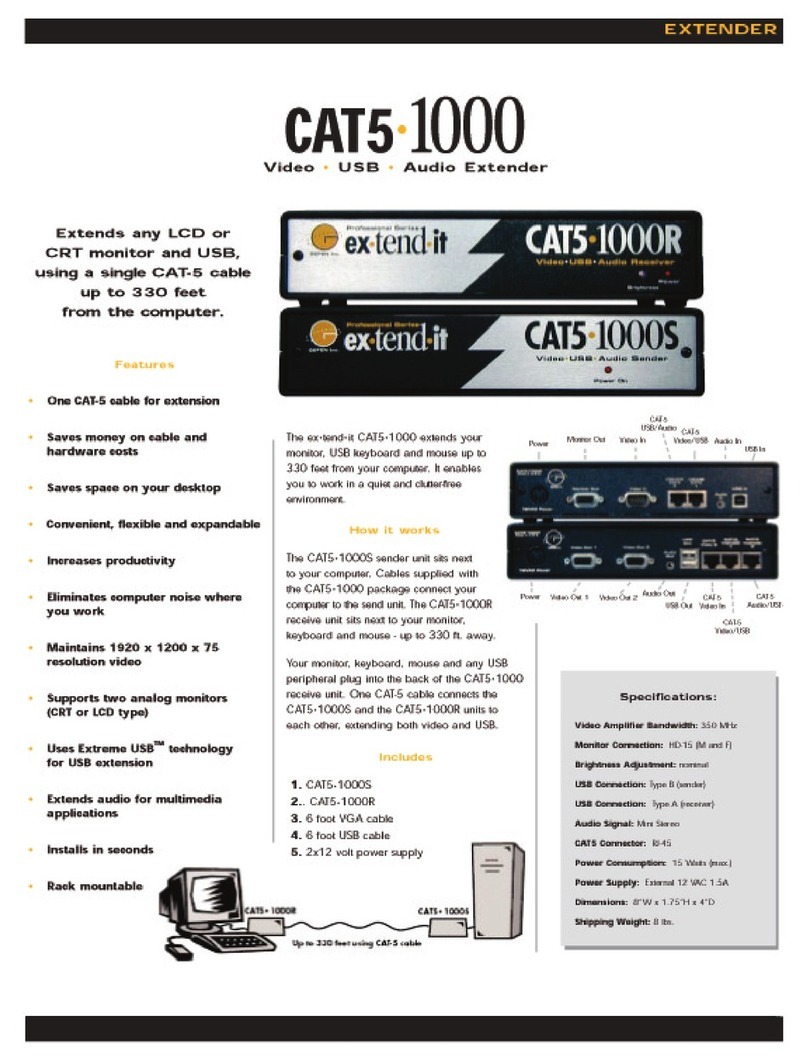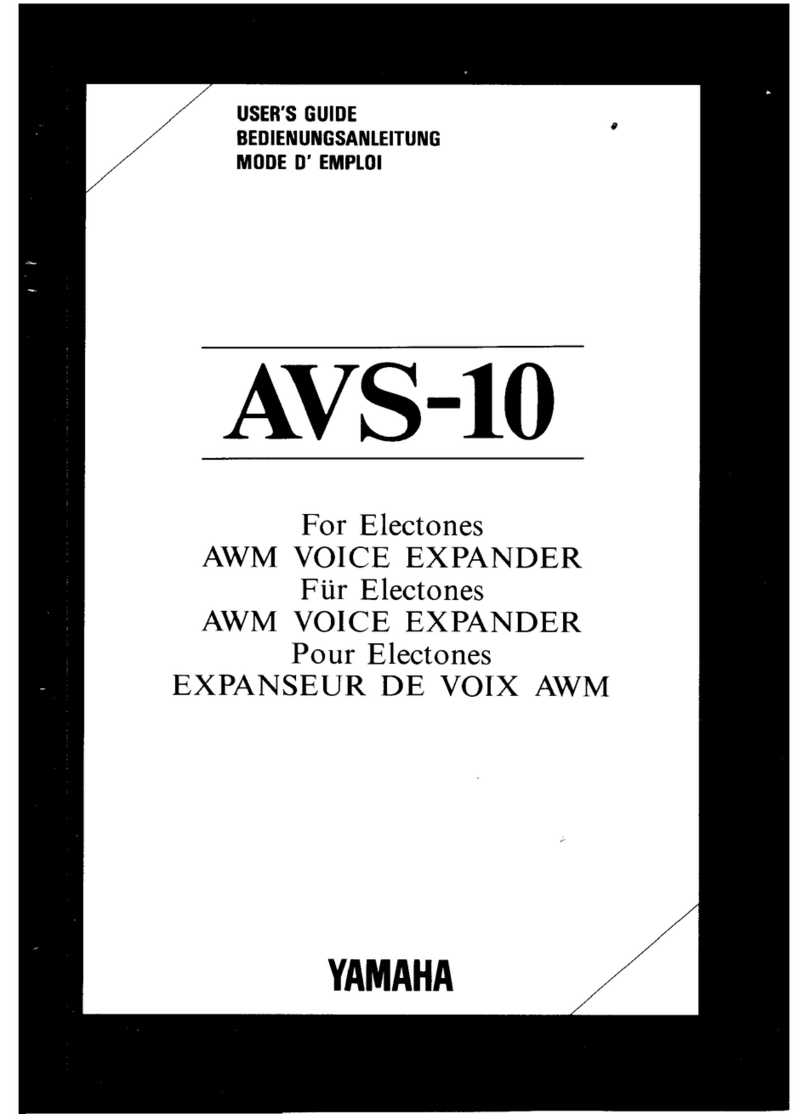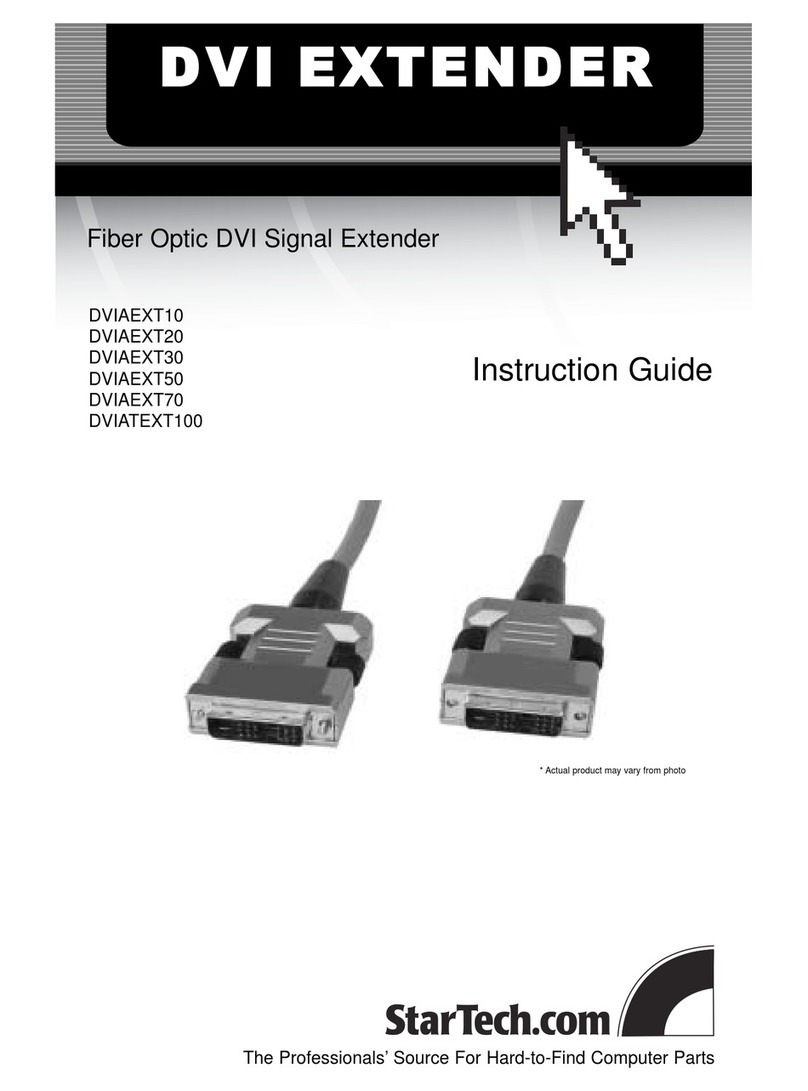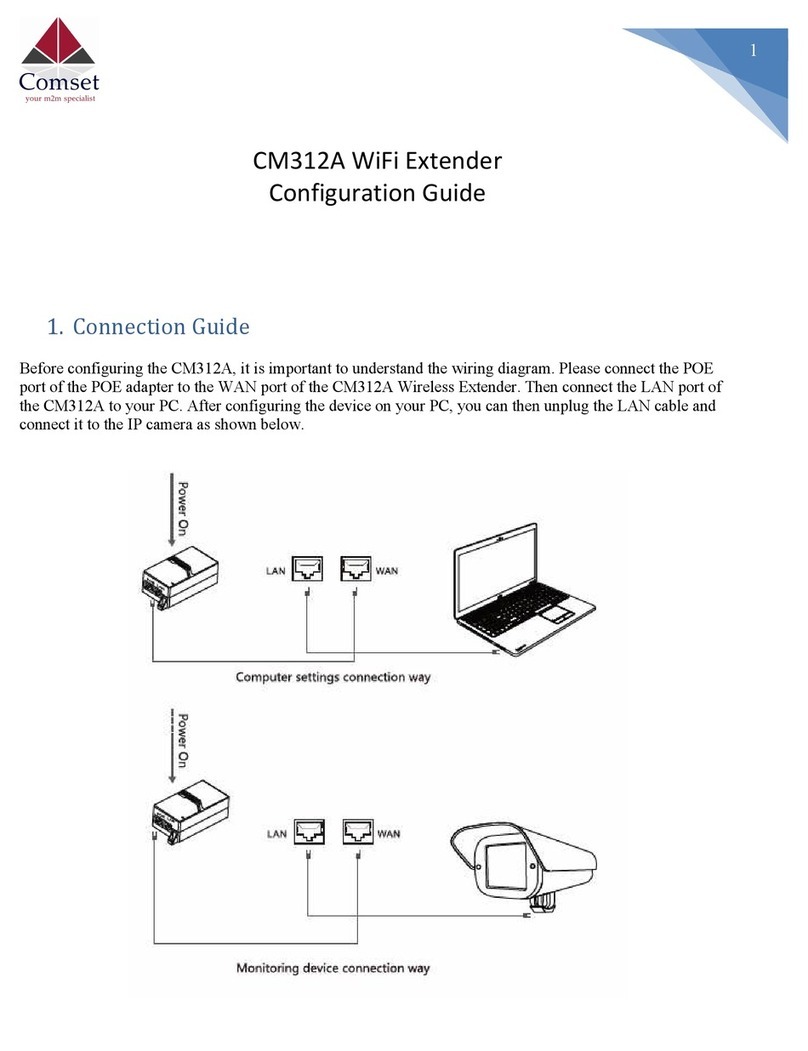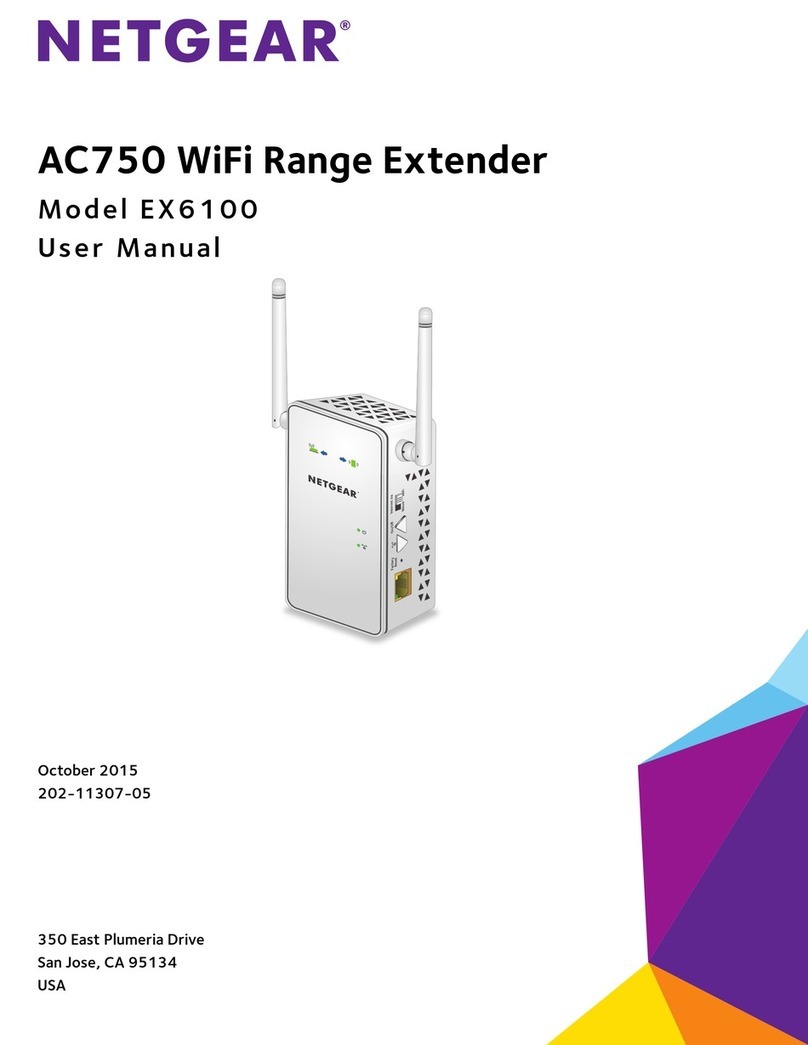SCP 998-DO-EXT User manual

INSTRUCTION
MANUAL
PART NUMBER
998-DO-EXT
48Gbps HDMI Dongle Adapter Extender Kit -
TX & RX 8K Dongles, Supports v2.1. HDMI
Type A (m) / MPO (f), (2) USB Power cables
and (1) Pulling Capsule.
*SCP-EasyFiber patch cable sold separately
www.scpcat5e.com
Toll Free USA
The terms HDMI and HDMI High-Definion Mulmedia Interface, and the
HDMI Logo are trademarks or registered trademarks of HDMI Licensing LLC in
the United States and other countries.
SCP®, the SCP logo, SCP-EasyFiber ™, are trademarks of
Structured Cable Products, Inc. in the United States and/or other countries.
Other Trademarks and trade names may be used that refer to enes claiming
the marks and names or their products. Structured Cable Products Inc.
disclaims proprietary interest in the marks and names
of others.
5 6
|TROUBLESHOOTING |
If you have encountered a problem, check that:
• The source and display devices are both
switched on.
• Both HDMI connector heads are fully plugged into
the devices.
• The cable jacket is not physically damaged.
• The cable is not bent or twisted.
Note that it is important to connect the cable
correctly as marked on the end of each connector:
SOURCE to the source device and DISPLAY to the
display device.
1.
2.
3. \\\\
4.
5. Remove the (2) USB External Power cords from
the box. The 998-DO-EXT dongles require USB
external power at the Display device. Plug the
power jack into the Display dongle and aach the
USB end to the USB port on the Display. [If
necessary, USB power may be needed at the
Source end as well.]
6. Insert the HDMI connector ends into the HDMI or
FRL port on both the Display and Source.
7. DO NOT plug the Display dongle into the Source
device and DO NOT plug the Source dongle into
the Display device.
8. Power up both the Source and Display devices
aer Dongles have been connected. If required,
connect the USB external power on the Source
dongle and Source device USB socket.
|INSTALLATION |
1. Unpack the dongle extenders from the box.
Noce that one dongle is for the Display side and
the other is for the Source side.
2. Remove the MPO/MPO SCP-EasyFiber™ patch cable.
(sold separately)
3. For in-wall installaons, use the Pulling Capsule
by inserng the MPO connector into the plasc
capsule and close. The EasyFiber patch cable can
then be pulled through conduit or installed
without conduit behind walls. When installing be
sure to always use the pulling capsule as it
protects the MPO connector ends.
4. Aer the EasyFiber patch cable has been installed
to the Display and Source device, aach the
Display Dongle end to the MPO connector by the
Display. Install the Source Dongle end to the
MPO connector at the Source device.
|PLUG AND PLAY INSTALLATION |
Before installing the cable, make sure that you have an
HDMI graphic card or devices with an HDMI port (for
example, a PC, laptop, DVD/Blu-ray player or any other
video/audio signal source device).
The 998-DO-EXT HDMI dongle extender kit is designed
to work with the specially designed SCP pre-terminated
SCP-EasyFiber™ patch cords with MPO connectors (Part
number series EFP-998-P-XX and EFP-998-LSZH-XX). SCP
EasyFiber is an ultra-bendable opcal fiber that is
designed for in-wall or outdoor installaons. The
SCP-EasyFiber MPO patch cables are Indoor/Outdoor
rated and is available in micro-armored UL OFNP and/or
LSZH with B2ca EuroClass rang.
Note: The SCP EasyFiber MPO patch cables are available in
various lengths. These cables can be daisy chained up to
1000/300m. To daisy chain, use the MPO coupler (part
EFP-MPO-COU) that can be ordered separately.
998-DO-EXT can be damaged if it is excessively
pinched or twisted when being installed and after
being installed. Make sure not to bend or twist the
cable tightly.
www.scpcat5e.com
Toll Free USA
Made in
TAIWAN

1 2 3 4
PART NUMBER:
998-DO-EXT
| DESCRIPTION |
|KEY FEATURES |
|APPLICATIONS |
|INCLUDED IN BOX |
|DONGLE DIMENSIONS |
Figure 1: 998-DO-EXT
Figure 2: MPO Protector
The 998-DO-EXT dongle adapter extender kit is the most
advanced and competive solution on the market. The
opc fiber cable is thinner, more flexible, and outper-
forms other brands.
The 998-DO-EXT supports the latest HDMI standards
including 8K@60, 4:2:0, 48Gbps, Dynamic HDR,
Multi-Channel Audio, EDID, CEC, HDCP2.3, e-ARC.
The 998-DO-EXT consists of a set of two HDMI type A to
MPO Female dongle adapters. This design is easy to
install and easy to upgrade.
Video Resoluon
Embedded Audio
Support
HDMI Support
HDMI Connector
Dimensions
Cable Structure
Jacket Material
Jacket Color
Cable Bending
Radius
Pulling Strength
DC Cable
Up to 8K@60Hz (4:2: 0)
PCM Sch, Dolby Digital True HD,
DTS-HD Master Audio, eARC
HDCP 2.2&2.3, Dynamic HOR, EDID,
CEC
Power Supply
HDMI
Power
Consumpon
Operang
Temperatur
Storage
Temperature
Storage
Humidity
Available
Length
From the external USB connector on
the display side
0.7W
0° to +50°C (32° to 122°F)
-20 ° to +1°C(-4° to 33°F)
65% RH
0.02m
Male HDMI Type A Connector
Type A: 44.2W x 12.7H x 7.1D mm
Type MPO : 48.2W x 20H x 10D mm
Opcal Fiber Cable
PVC
5.0 mm
10 cm
40 N
External 5V Power Supply Cable
• T-Grip for HDMI plug
• 8K@ 60 4: 2: 0 48Gbps
•Plug and Play Installaon
• Thinner, Lighter and More Flexible
• Detachable design Dongle - HDMI Type A (m) /
MPO (f)
•High EMI protecon
•External Power for high compability
• HDR, EDID, CEC HDCP2.3, eARC
|SPECIFICATIONS |
Figure 3: HDMI Connectors - SOURCE and DISPLAY
(Dimensions in mm)
• Digital Signage
• LED signboards in streets and in stadiums
• Medical Imaging Equipment
• Airplane On- board Video System
• Home Theater
• Blu-ray, 3D video, Projector, Set-up box, DVR,
Game Consoles and Computer Systems
•TV Broadcast Staon
• Conference Room Video Equipment
• Security systems
• (1set) 998-DO-EXT
• (2pc) MPO Protector
• (1pc) Pulling Capsule
• (2pc) Power Cord for 5V power supply
• (1pc) Installation Manual
Audio and Video
Cable Assembly
Power
General
Figure 4: Aaching the Pulling Tool