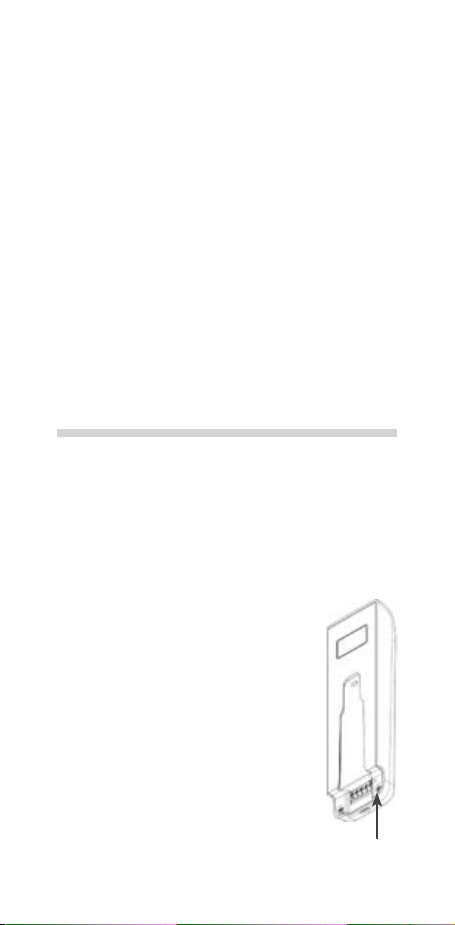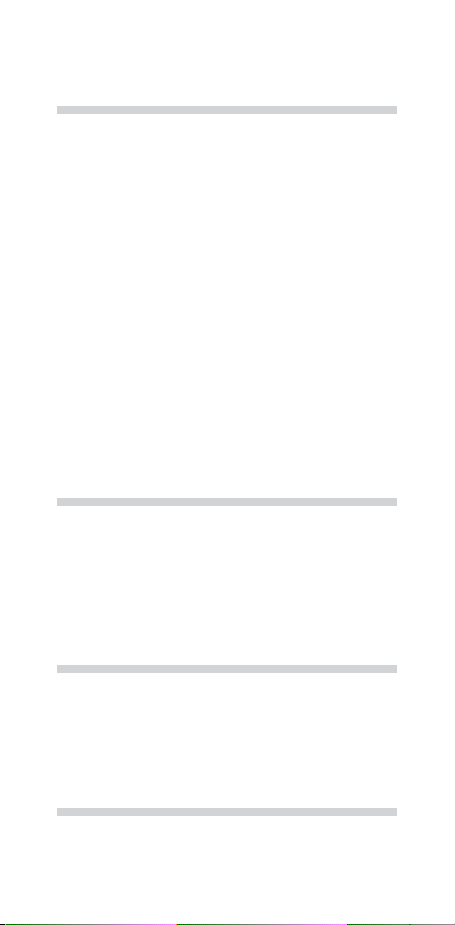6
5. Il LED giallo resterà acceso ed entro 10 secondi sarà ne-
cessario inviare il comando di associazione premendo
contemporaneamente i pulsanti di salita e discesa sul
telecomando no a quando i LED del modulo batteria
emetteranno rapidi lampeggi di colore verde.
Cancellazione di un canale
1. Staccare il modulo batteria dal supporto;
2. Visualizzare sul display del radiocomando il canale da
cancellare premendo i pulsanti +/-;
3. Premere il pulsante di programmazione del modulo
batteria per 3 secondi, no all’accensione ed immediato
spegnimento del LED giallo sulla freccia di salita;
4. Posizionare entro 20 secondi il modulo batteria sul sup-
porto che si desidera programmare;
5. Attendere 10 secondi, no all’accensione e al rapido
lampeggio del LED giallo sulla freccia di salita;
6. Inviare entro 10 secondi il comando di cancellazione del
canale desiderato premendo contemporaneamente i
pulsanti di salita e discesa sul telecomando, no al lento
lampeggio in colore verde dei LED del modulo batteria: il
canale prescelto è stato eliminato.
Cancellazione di tutti i canali
1. Staccare il modulo batteria dal supporto;
2. Premere il pulsante di programmazione del modulo
batteria per 3 secondi, no all’accensione ed immediato
spegnimento del LED giallo;
3. Posizionare entro 20 secondi il modulo batteria sul sup-
porto che si desidera programmare;
4. Il LED giallo sulla freccia di salita si accenderà e comin-
cerà a lampeggiare velocemente. Attendere 10 secondi,
no a quando lampeggerà più lentamente;
5. Inviare entro 10 secondi il comando di cancellazione di
tutti i canali premendo contemporaneamente i pulsanti
di salita e discesa di un qualsiasi telecomando (impo-
stato su qualsiasi canale), no al lampeggio in colore
viola dei LED del modulo batteria: tutti i canali prece-
dentemente memorizzati dal modulo batteria sono stati
eliminati.
NOTA: è possibile interrompere la procedura in qualsiasi
momento, premendo nuovamente il pulsante posteriore
del modulo batteria.