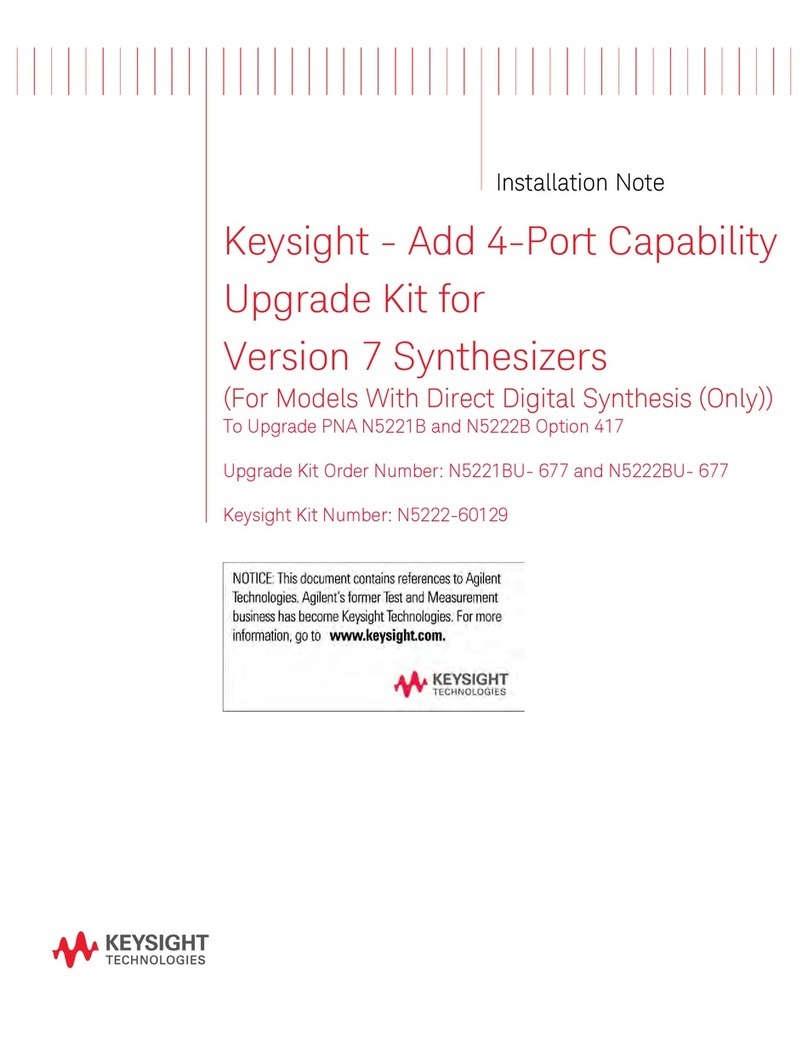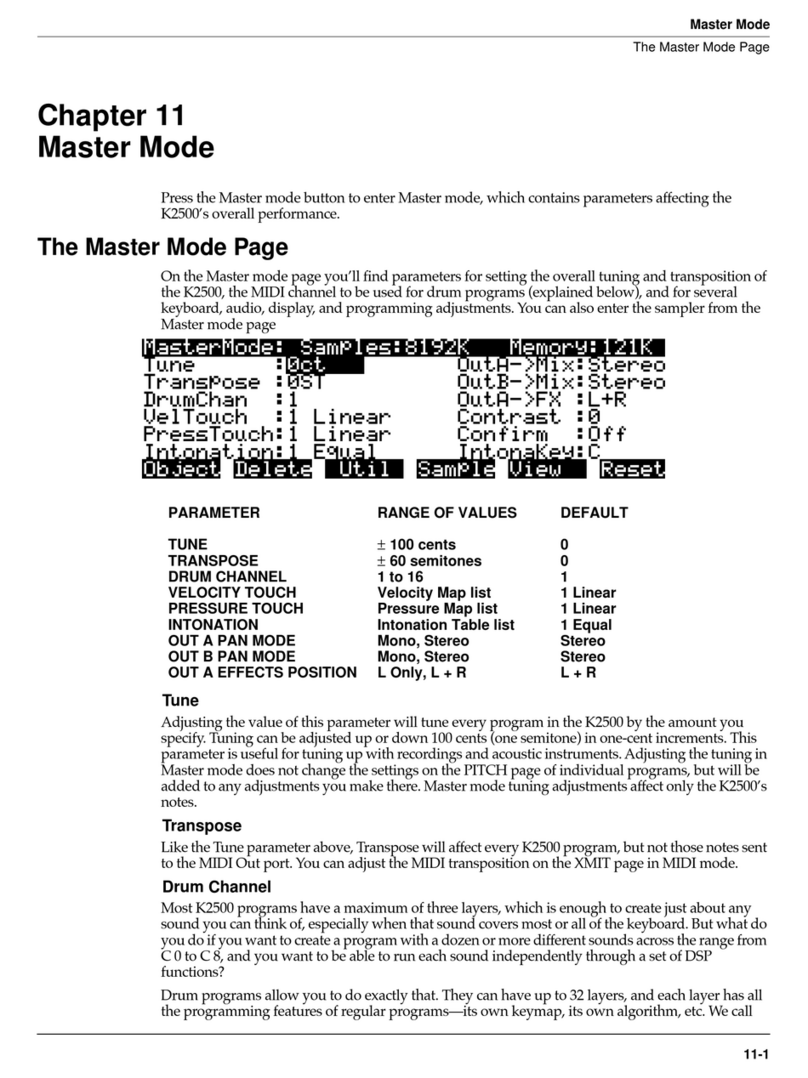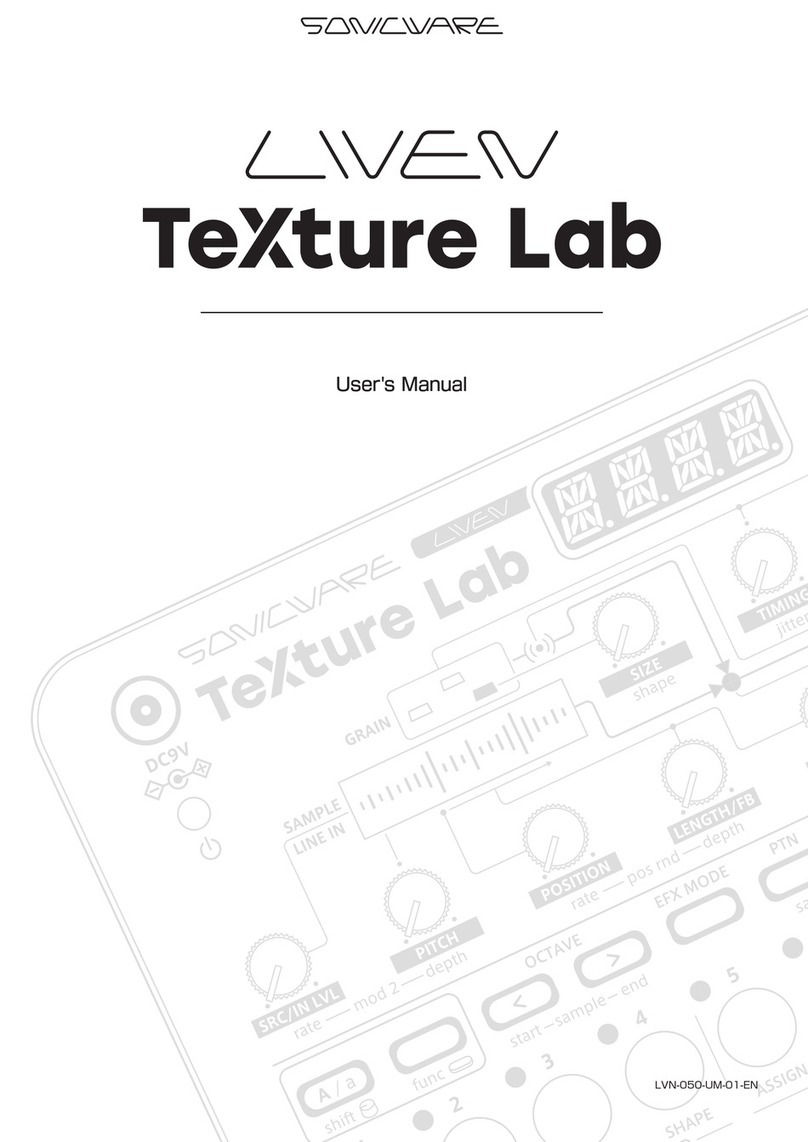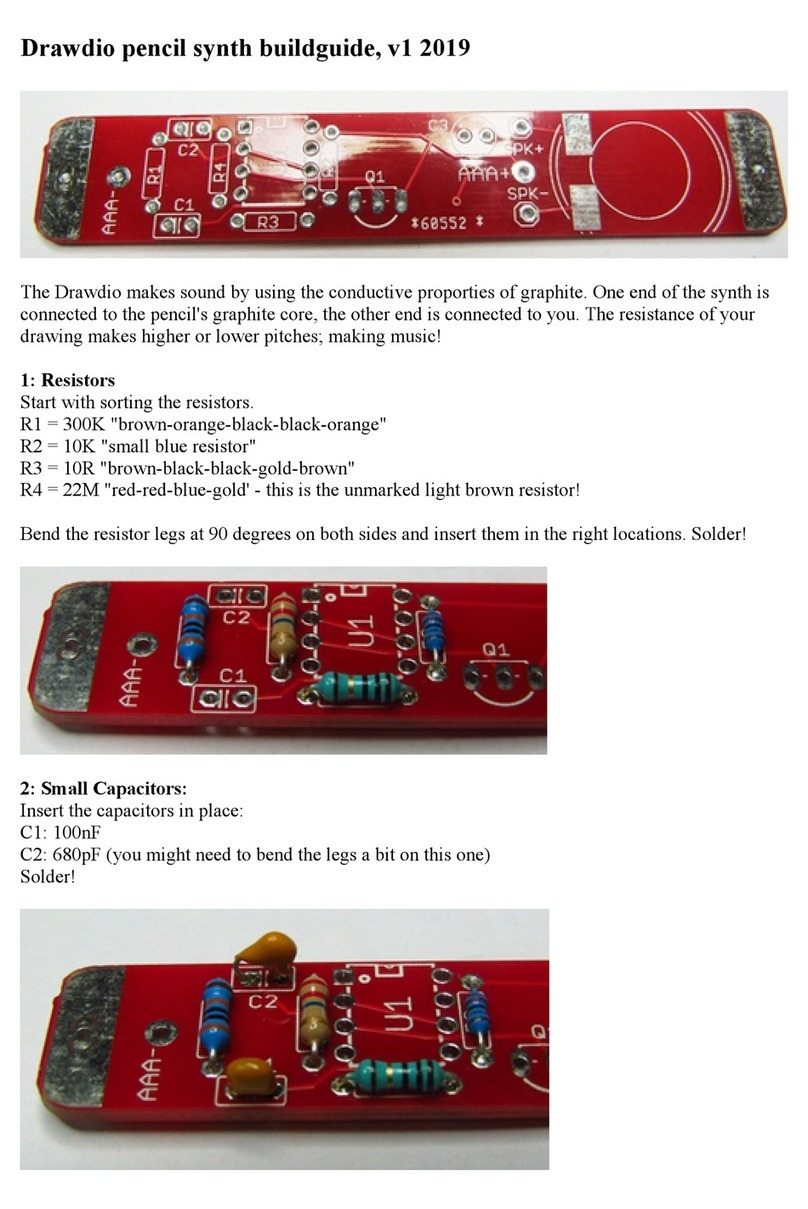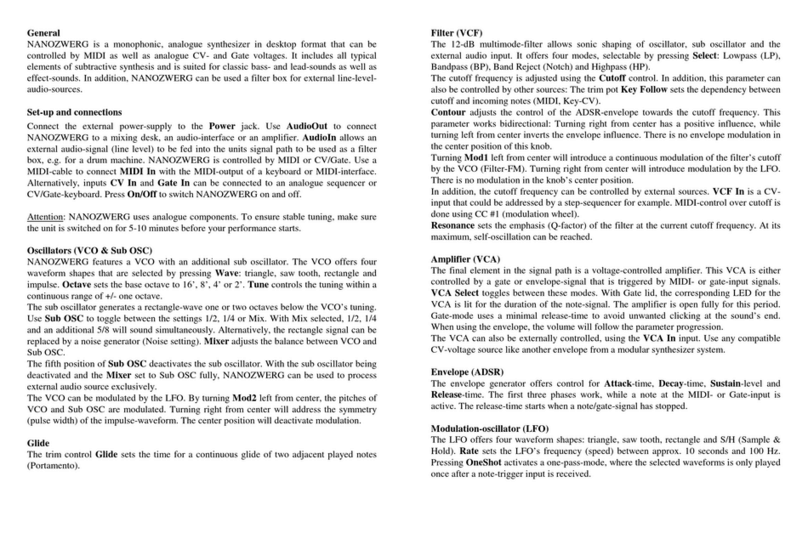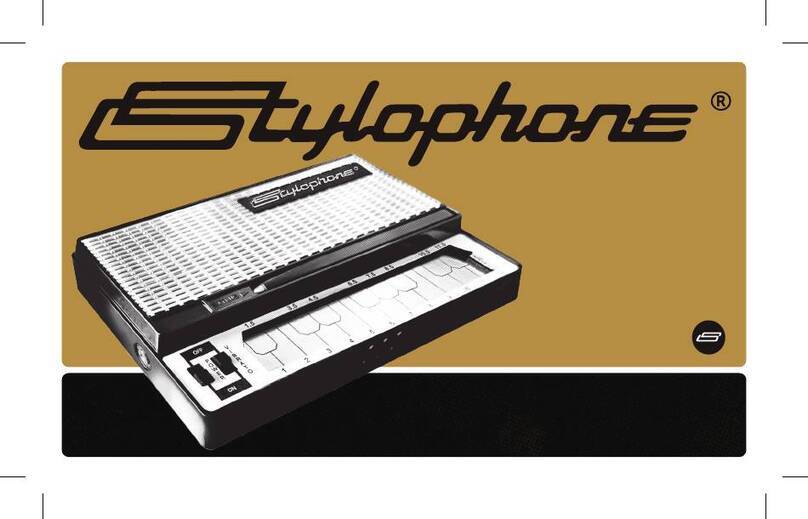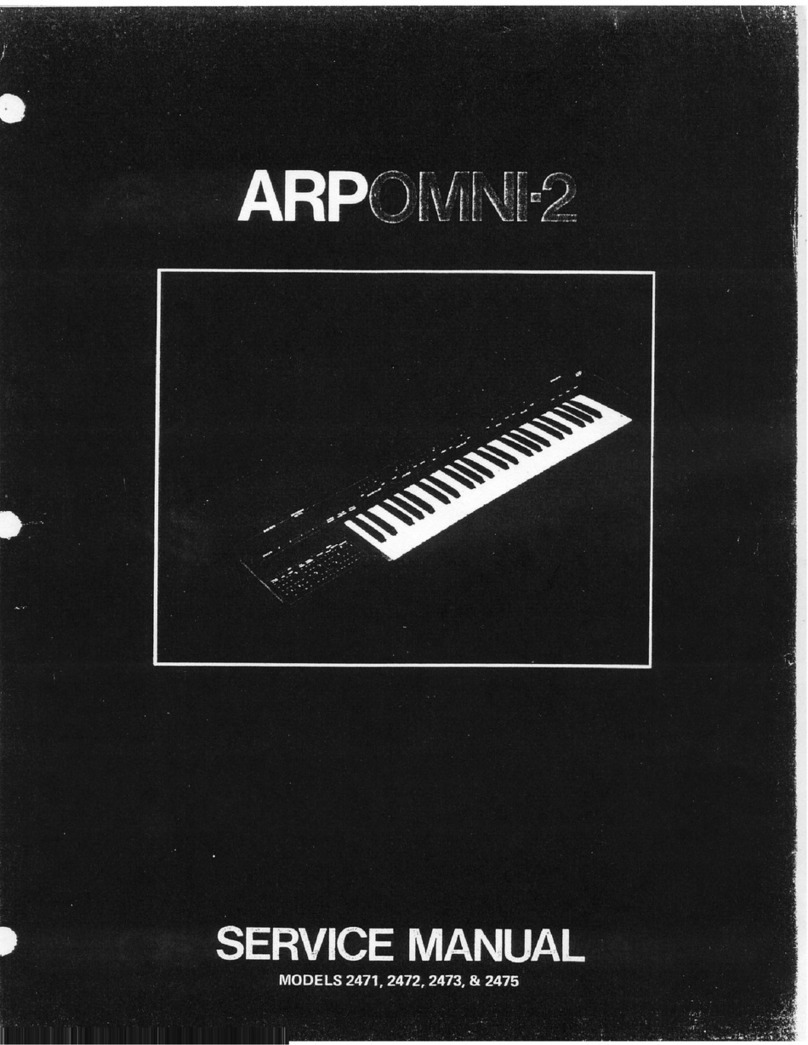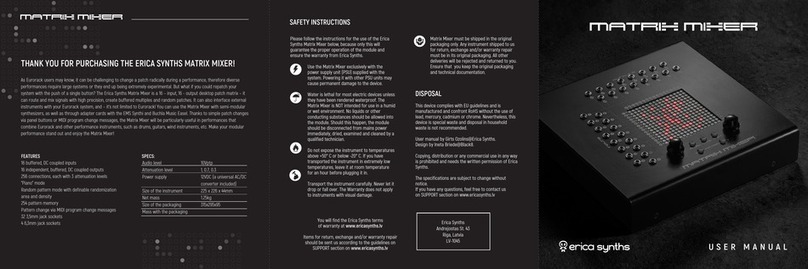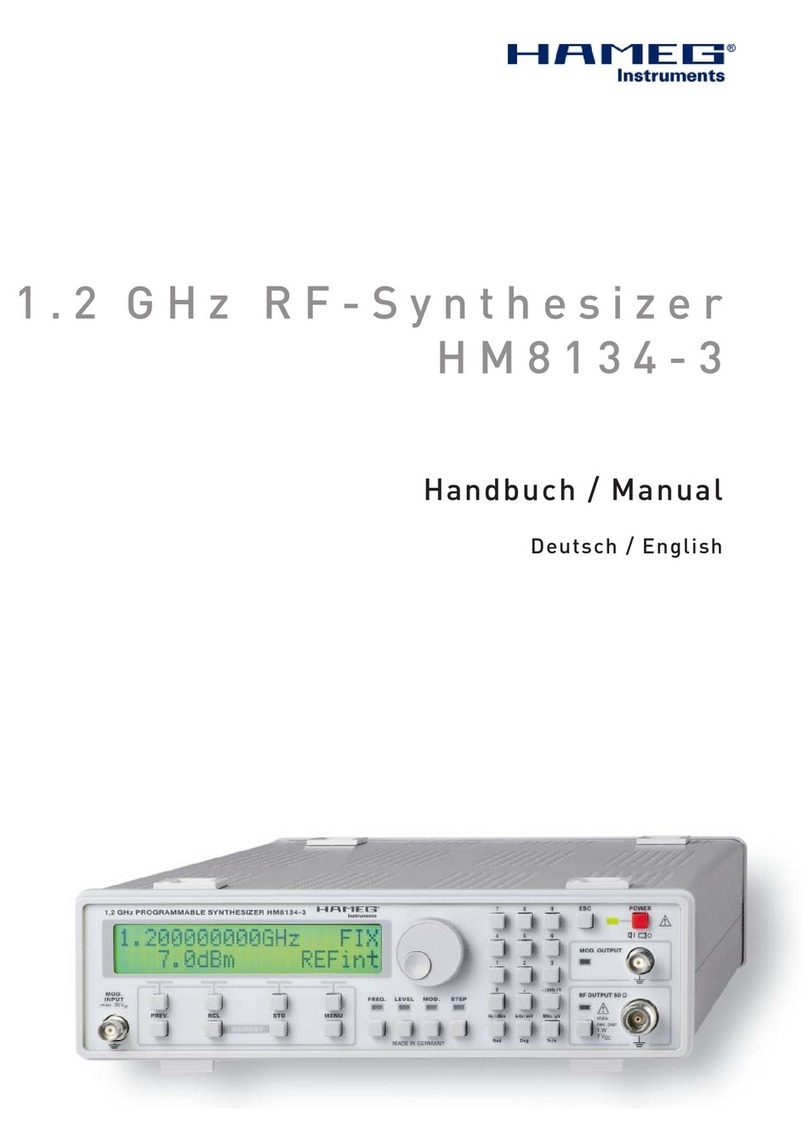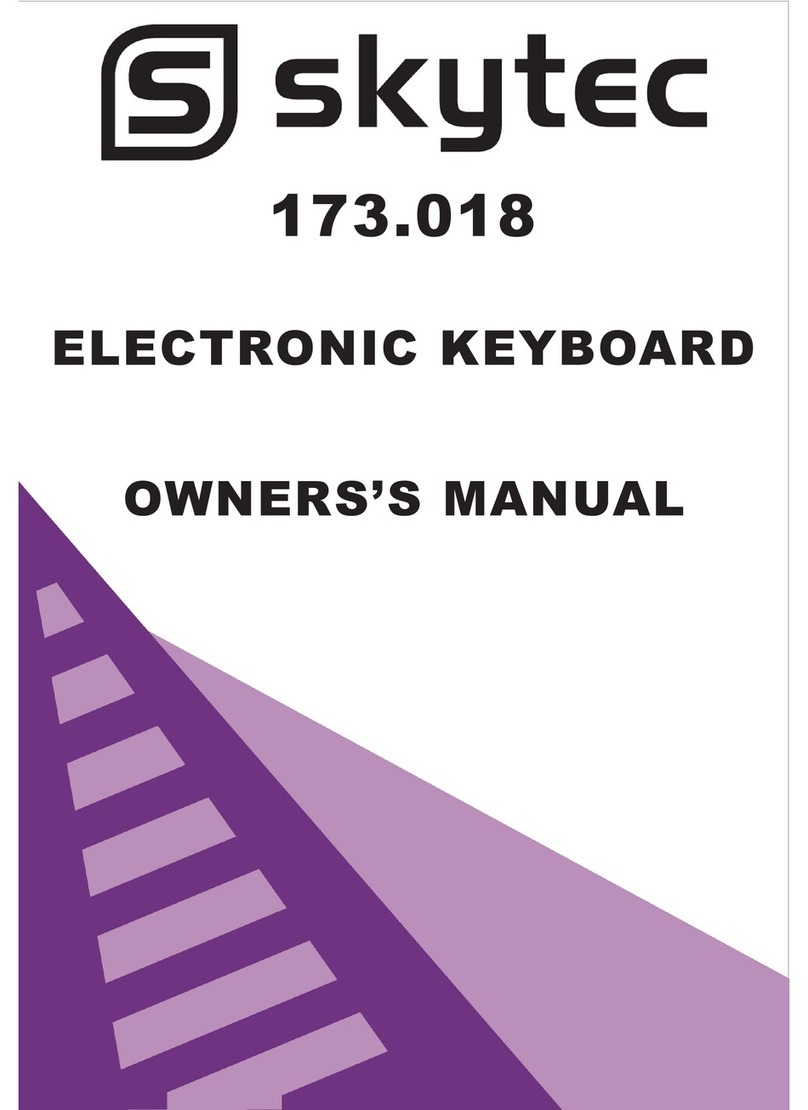SDI CS-1 Owner's manual

SDI
SPECTRADYNAMICS, INC.
9.192 GHZCESIUM FREQUENCY SYNTHESIZER
CS-1
PROGRAMMING MANUAL
SPECTRADYNAMICS, INC •1849 Cherry St. Unit 2 •Louisville, CO 80027
Phone: (303) 665-1852 •Fax: (303) 604-6088
www.spectradynamics.com

Copyright © SpectraDynamics, Inc. 2010
1
Description……………………………………………………………..………. 2
RS-232 Port……………………………………………………………….…..... 3
Communication Screen………………………………………………………... 4
ASCII Command Set.……………………………………………..…………... 5
State Machine ASCII Command Set..……………………………………….. 32
Troubleshooting……………………………….……………………………….. 43
Table of Contents
SDI


Copyright © SpectraDynamics, Inc. 2010
2
The CS-1 is a versatile low noise synthesizer with an output frequency range of
9.18963177 GHz to 9.19563177 GHz. The CS-1 is designed to be used in the
implementation of a Cesium atomic clock. The unit is provided in a 2U, 19 inch rack-
mount enclosure. All synthesizer functions are accessed from the front panel or a
RS-232 interface. An external trigger input may be used to synchronize programmable
events such as frequency sweeps, phase modulation and amplitude modulation with
external events.
The synthesizer has 48-bit frequency resolution, 14-bit phase resolution and 12-bit
amplitude control. All instrument functions and settings are displayed and controlled via
the front panel LCD display and keypad. Remote control of the instrument is possible
through RS-232 communications. This manual describes the RS-232 ASCII command
set of the CS-1 synthesizer.
Description
SDI
SPECTRADYNAMICS,INC •1849 Cherry St. Unit 2 •Louisville, CO 80027 •Phone: (303) 665-1852 •Fax: (303) 604-6088
www.spectradynamics.com
Se habla español

Copyright © SpectraDynamics, Inc. 2010
3
RS-232 Communication Port
The CS-1 Synthesizer Module functions are accessed through the RS-232 port located
on the front panel. A standard serial cable with a DB-9 connector can be used to
interface to the unit. The user can input commands using a simple dumb terminal
program on a remote computer or more sophisticated control can be used with software
such as Labview.
On the front panel above the RS-232 connector there are 3 LEDs. The power LED
labeled ON should be lit when power is applied. The second LED labeled DATA will
light up only when data is being received or sent on the RS-232 port. This LED can be
used to verify that the unit is communicating. The third LED is labeled status and is a
hardware representation of the internal status flag. The status LED is on whenever an
error has occurred. The user must query the unit to determine the source of error and
then clear the error flag. When the error flag is cleared the LED will turn off.
Port Settings
On power-up the RS-232 port settings are:
Baud rate 9600 8 Bits 1 Stop Bit No Parity.
Hardware handshaking is not used. The DB-9 connector pin-out is described below.
Pin Function
1 NC
2 Data out
3 Data in
4 NC
5 GND
6 NC
7 NC
8 NC
9 NC
RS-232 Port
SDI

Copyright © SpectraDynamics, Inc. 2010
4
Communications Screen The communications screen displays the current RS-232
serial port settings. The soft keys at the bottom of the screen are used to set
new RS-232 settings, initiate RS-232 control of the instrument or test the serial
port connection. The RS-232 port is setup to be controlled by a dumb terminal.
A null modem adapter is not needed and should not be used. Hardware
handshaking is not used. For additional pin-out information please refer to the
RS-232 port section on page 3 of this manual.
DISPLAYS
Current baud rate setting.
MENU
REM Enter remote RS-232 control mode.
BAUD Toggle through available baud rates.
9600, 19200, 38400, 57600, 115200, 14400, 28800
LOCAL Return to local control and terminate remote RS-232 control
session.
EXIT Exit to previous screen.
SDI
Communications Screen

Copyright © SpectraDynamics, Inc. 2010
5
The CS-1 command set is used to control most synthesizer functions. The characters
sent to the CS-1 must be upper case ASCII characters.
Command Summary Description Page
AMASK [rt] Set amplitude ramp time 7
AMASK? Query amplitude ramp time setting 7
AMPL [ampl] [aunits] Set amplitude in dBm, Vrms or Vpp 8
AMPL? Query amplitude 8
ASK[askcmd] Start/stop amplitude shift keying 9
BAUD [baud] Change baud rate 10
BAUD? Query baud setting 10
COFF [df] Set frequency offset from Cs frequency 11
COFF? Query frequency offset from Cs frequency 11
DATE [mo/day/yr] Change date 12
DATE? Query date 12
FMFSK [f1][f2] Set frequency shift parameters 13
FMFSK? Query frequency shift parameters 13
FMSWP [f1][f2][df][rate] Change frequency sweep parameters 14
FMSWP? Query frequency sweep parameters 14
FOFF [df] Change frequency setting 15
FOFF? Query frequency setting 15
FSK [fskcmd] Start/stop frequency shift keying 16
FREQ [freq] Change frequency setting 17
FREQ? Query frequency setting 17
HELP Basic help on ASCII command set 18
LOCL Return to local control 19
PHAS [phase] Set synthesizer phase 20
PHAS? Query synthesizer phase 20
PLL [pllcmd] Set Int/Ext frequency reference 21
PLL? Query phase lock loop status 22
PMPSK [p1][p2] Set phase shift keying parameters 23
PMPSK? Query phase shift keying parameters 23
PSK [pskcmd] Enable/disable phase shift keying 24
RFPWR [rf] Turn on/off RF power 25
RFPWR? Query RF power setting 25
SWP [swpcmd] Start/stop frequency sweep 26
TEMP? Query instrument temperature 27
SDI
ASCII Command Set

Copyright © SpectraDynamics, Inc. 2010
6
TIME [hr:min:sec] Change instrument time of day 28
TIME? Query time of day 28
TRIG Software trigger signal 29
*RST Reset synthesizer 30
*SRE Get status byte 31
*CLS Clear status byte 31
Command Arguments_______________________________________________________
rt Amplitude ramp time from on/off or off/on. {164uS –10485uS }
ampl Amplitude entered in units indicated by aunit –10 dBm to +15 dBm}
aunits Amplitude units {1 –dBm, 2 –Vrms, 3 –Vpp}
askcmd Amplitude shift command {0 –off, 1 –on/trigger, 2 –signal on, 3 –signal off}
auxcmd Auxiliary output command {0 –off, 1 –on}
baud Serial port baud rate. The default is 9600.
mo Month {1 –12}
day Day {1 –31}
year Year {1900 –2100}
f1 Start frequency in Hz {9189631770 Hz –9195631770 Hz}
f2 Stop frequency in Hz {f1 –9195631770 Hz}
df Step frequency in Hz {1uHz –6MHz)}
rate Step rate in Hz {48 Hz –25 MHz}
fskcmd Frequency shift keying command {0 –off, 1 –on/trigger, 2 –set f1, 3 –set f2}
freq Frequency in Hz {9189631770 Hz –9195631770 Hz }
phase Phase in degrees {+/- 360}
pllcmd Pll command {0 –DC Tuning, 1 –Lock to Ext 5 MHz}
p1 First phase setting in degrees {+/-360}
p2 Second phase setting in degrees {+/-360}
rf Parameter to turn on/off RF power {0 –off, 1 –on}
pskcmd Phase shift command {0 –off, 1 –on/trigger, 2 –set p1, 3 –set p2}
swpcmd Sweep command {0 - off, 1 –on/trigger, 2 –autosweep}
hr Hour {0 –23}
min Minute {0 –59}
sec Second {0 –59}
SDI
ASCII Command Set
ASCII Command Set
SDI

Copyright © SpectraDynamics, Inc. 2010
7
AMASK sets the ramp time of the output amplitude from off to on or on to off.
AMASK [rt]<cr>
AMASK has 1 parameter and is executed following the carriage return <cr>
rt valid values are in micro-seconds: 164 –10485
Example: AMASK 165<cr>
Sets the ramp time to 165 microseconds. <cr> is a carriage return.
AMASK? Queries the synthesizer ramp time setting.
AMASK?<cr>
AMASK? is executed following the carriage return <cr>
The results of the query are in the following format.
AMASK? [rt]<cr>
Example: AMASK?<cr>
Queries the ramp time setting of the synthesizer. <cr> is a carriage return.
The function will return:
AMASK? 165<cr>
SDI
AMASK, AMASK?

Copyright © SpectraDynamics, Inc. 2010
8
AMPL sets the synthesizer amplitude.
AMPL [ampl][aunits]<cr>
AMPL has 2 parameters and is executed following the carriage return <cr>
ampl amplitude in desired unit specified by aunits
aunits amplitude units desired
valid values:
ampl aunits units
-10 to +15 1 dBm
0.071 to 1.26 2 Vrms
0.2 to 3.56 3 Vpp
Example: AMPL 13.0 1<cr>
Sets the amplitude to 13.0 dBm. <cr> is a carriage return.
AMPL? Queries the synthesizer amplitude setting.
AMPL?<cr>
AMPL? is executed following the carriage return <cr>
The results of the query are in the following format.
AMPL? [ampl][units]<cr>
Example: AMPL?<cr>
Queries the amplitude setting of the synthesizer. <cr> is a carriage return.
The function will return:
AMPL? 13.0 dBm<cr>
SDI
AMPL, AMPL?

Copyright © SpectraDynamics, Inc. 2010
9
ASK enables or disables the amplitude shift keying. When amplitude shift keying is
enabled a rising edge on the external trigger will toggle the amplitude on/off. A software
trigger will do the same. Use the TRIG command to issue a software trigger.
ASK [askcmd]<cr>
ASK has 1 parameter and is executed following the carriage return <cr>
askcmd amplitude shift command:
0 –disabled
1 –enabled
2 –set amplitude on
3 –set amplitude off
Example: ASK 0<cr>
Disables amplitude shift keying.<cr> is a carriage return.
ASK
SDI

Copyright © SpectraDynamics, Inc. 2010
10
BAUD changes the baudrate of the synthesizer.
BAUD[baud]<cr>
BAUD has 1 parameter and is executed following the carriage return <cr>
baud baudrate valid values are:
9600 19200 38400 57600 115200
14400 28800
Example: BAUD 9600<cr>
Sets the baudrate of the synthesizer to 9600. <cr> is a carriage return.
BAUD? Queries the synthesizer baudrate.
BAUD?<cr>
BAUD? is executed following the carriage return <cr>
The results of the query are in the following format.
BAUD? [baud]<cr>
Example: BAUD?<cr>
Queries the baudrate setting of the synthesizer. <cr> is a carriage return.
The function will return:
BAUD? 9600<cr>
BAUD, BAUD?
SDI

Copyright © SpectraDynamics, Inc. 2010
11
COFF sets the synthesizer offset from Cesium frequency.
COFF [df]<cr>
COFF has 1 parameter and is executed following the carriage return <cr>
df is the frequency offset in Hz from the Cesium frequency of 9192631770 Hz.
df range is +/- 3 MHz, resolution is 1.0 E-6 Hz.
Example: COFF 1.0<cr>
Sets the frequency of the synthesizer to 9192631771 Hz. <cr> is a carriage return.
COFF? Queries the synthesizer offset from the Cesium frequency.
COFF?<cr>
COFF? is executed following the carriage return <cr>
The results of the query are in the following format.
COFF? [df]<cr>
Example: COFF?<cr>
Queries the frequency offset from 9192631770 Hz. <cr> is a carriage return.
The function will return:
COFF? 1Hz<cr>
COFF, COFF?
SDI

Copyright © SpectraDynamics, Inc. 2010
12
DATE changes the date setting of the instrument.
DATE [month/day/year]<cr>
DATE has 3 parameters and is executed following the carriage return <cr>
mo month valid values are 1 - 12.
day day valid values are 1 - 31.
year year valid values are 1900 –2100.
Example: DATE 02/02/2001<cr>
Sets the date of the instrument to February 2, 2001. <cr> is a carriage return.
DATE? queries the instrument date setting.
DATE?<cr>
DATE? is executed following a carriage return.
The results of the query are in the following format.
DATE? [mo/day/year]<cr>
Example: DATE?<cr>
Queries the date setting of the instrument. <cr> is a carriage return.
The function will return:
DATE? 02/02/2001<cr>
DATE, DATE?
SDI

Copyright © SpectraDynamics, Inc. 2010
13
FMFSK is used set the frequency shift keying parameters.
FMFSK [f1] [f2]<cr>
FMFSK has two parameters and is executed following the carriage return <cr>
f1 start or first frequency in Hz, valid range is 9189631770 Hz –9195631770 Hz.
f2 stop or second frequency in Hz, valid range is f1 to 9195631770 Hz.
Example: FMFSK 9190000000 9191000000<cr>
This command will set the first frequency to be 9.19 GHz and the second frequency to
be 9.191 GHz. <cr> is a carriage return.
FMFSK? queries the instrument frequency shift keying settings.
FMFSK?<cr>
FMFSK? is executed following a carriage return.
The results of the query are in the following format.
FMFSK? [f1] [f2]<cr>
Example: FMFSK?<cr>
Queries the instrument frequency shift keying settings. <cr> is a carriage return.
The function will return:
FMFSK? 9190000000 9191000000<cr>
FMFSK, FMFSK?
SDI

Copyright © SpectraDynamics, Inc. 2010
14
FMSWP is used set the frequency sweep parameters.
FMSWP [f1] [f2][df][rate]<cr>
FMSWP has four parameters and is executed following the carriage return <cr>
f1 start or first frequency in Hz, valid range is 9189631770 Hz –9195631770 Hz.
f2 stop or second frequency in Hz, valid range is f1 to 9195631770 Hz.
df step frequency in Hz, valid range is 1uHz to 6 MHz.
rate the frequency step rate, valid range is 48 Hz to 25 MHz.
Example: FMSWP 9189631770 9195631770 1 100000<cr>
This command will set the start frequency to be 9189631770 Hz and the stop frequency
to be 9195631770 Hz. The frequency will increment with a step size of 1 Hz at a rate of
100000 steps per second. <cr> is a carriage return.
FMSWP? queries the instrument frequency sweep settings.
FMSWP?<cr>
FMSWP? is executed following a carriage return.
The results of the query are in the following format.
FMSWP? [f1] [f2] [df] [rate]<cr>
Example: FMSWP?<cr>
Queries the instrument frequency sweep settings. <cr> is a carriage return.
The function will return:
FMSWP? 9189631770 Hz 9195631770 Hz 1 Hz 100000 Hz<cr>
FMSWP, FMSWP?
SDI

Copyright © SpectraDynamics, Inc. 2010
15
FOFF is used to add a frequency offset to the synthesizer frequency.
FOFF [df] <cr>
FOFF has one parameter and is executed following the carriage return <cr>
df range of the final frequency must be less than +/- 3MHz from
9195631770 Hz, resolution is 1.0 E-6Hz.
Example: FOFF 0.001<cr>
The frequency of the CS-1 will be set to 9189631770.001 Hz. <cr> is a carriage return.
FOFF? queries the last frequency offset entered.
FOFF?<cr>
FOFF? is executed following a carriage return.
The results of the query are in the following format.
FOFF? [df]<cr>
Example: FOFF?<cr>
Queries the last frequency offset entered. <cr> is a carriage return.
The function will return:
FREQ? 0.001Hz<cr>>
SDI
FOFF, FOFF?

Copyright © SpectraDynamics, Inc. 2010
16
FSK enables or disables the frequency shift keying. When frequency shift keying is
enabled a rising edge on the external modulation input will toggle the frequency from f1
to f2 or vice-versa. A software trigger will do the same. Use the TRIG command to issue
a software trigger.
FSK [fskcmd]<cr>
FSK has 1 parameter and is executed following the carriage return <cr>
fskcmd frequency shift command:
0 –disabled
1 –enabled
2 –set frequency to f1
3 –set frequency to f2
Example: FSK 0<cr>
Disables frequency shift keying.<cr> is a carriage return.
SDI
FSK

Copyright © SpectraDynamics, Inc. 2010
17
FREQ is used to set the synthesizer frequency.
FREQ [freq] <cr>
FREQ has one parameter and is executed following the carriage return <cr>
freq range is 9189631770 Hz –9195631770 Hz, resolution is 1.0 E-6Hz.
Example: FREQ 9189631770.001<cr>
The frequency of the CS-1 will be set to 9189631770.001 Hz. <cr> is a carriage return.
FREQ? queries the instrument frequency setting.
FREQ?<cr>
FREQ? is executed following a carriage return.
The results of the query are in the following format.
FREQ? [freq]<cr>
Example: FREQ?<cr>
Queries the frequency setting of the instrument. <cr> is a carriage return.
The function will return:
FREQ? 9189631770.001 Hz<cr>>
FREQ, FREQ?
SDI

Copyright © SpectraDynamics, Inc. 2010
18
HELP is used to display basic help on the ASCII command set.
HELP<cr>
HELP is executed following the carriage return <cr>
Example: HELP<cr>
HELP
SDI
Other manuals for CS-1
1
Table of contents
Other SDI Synthesizer manuals