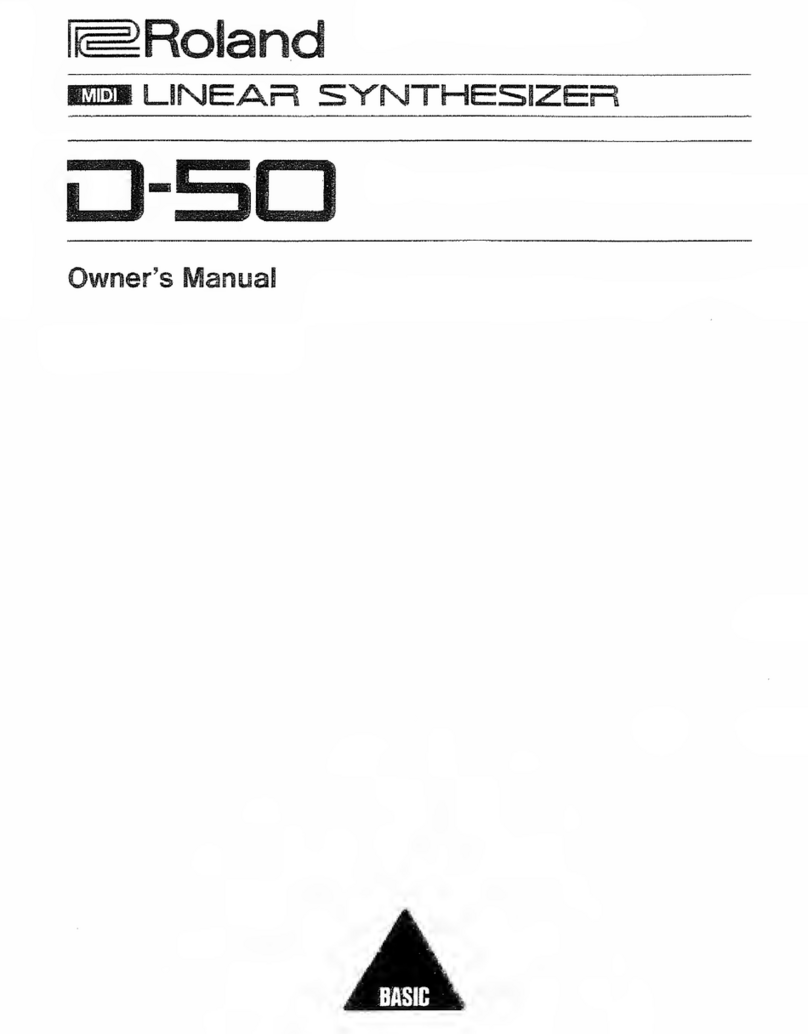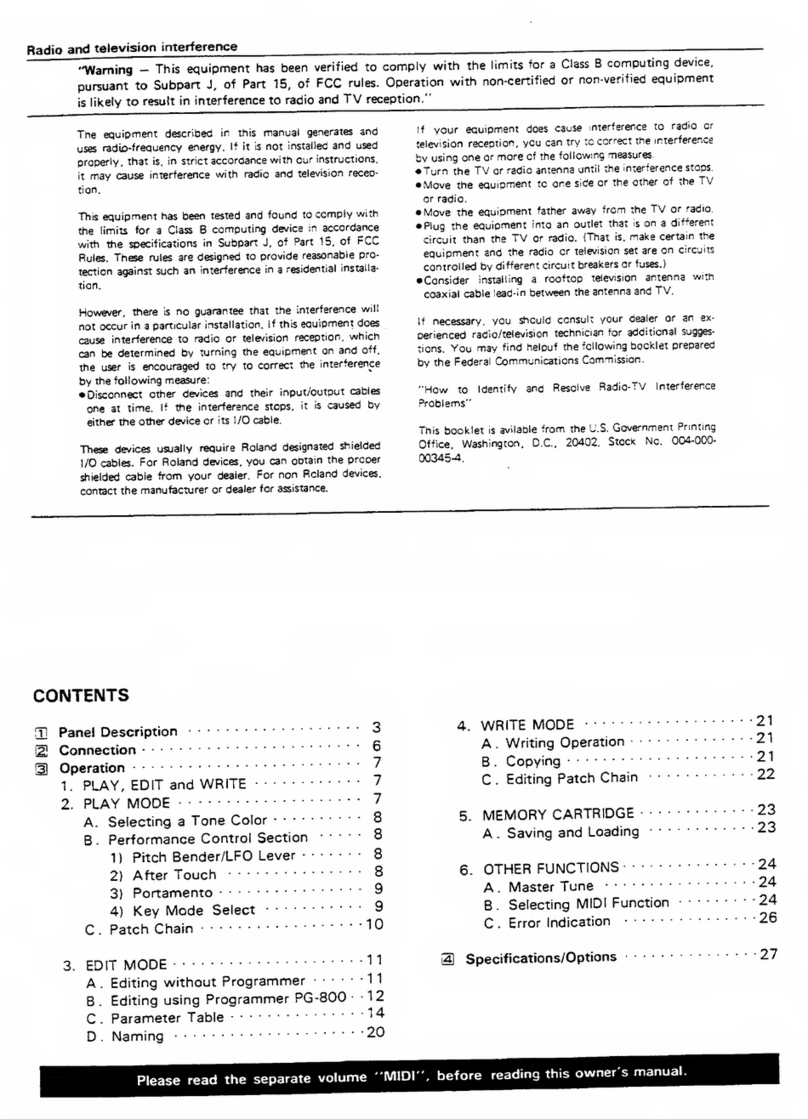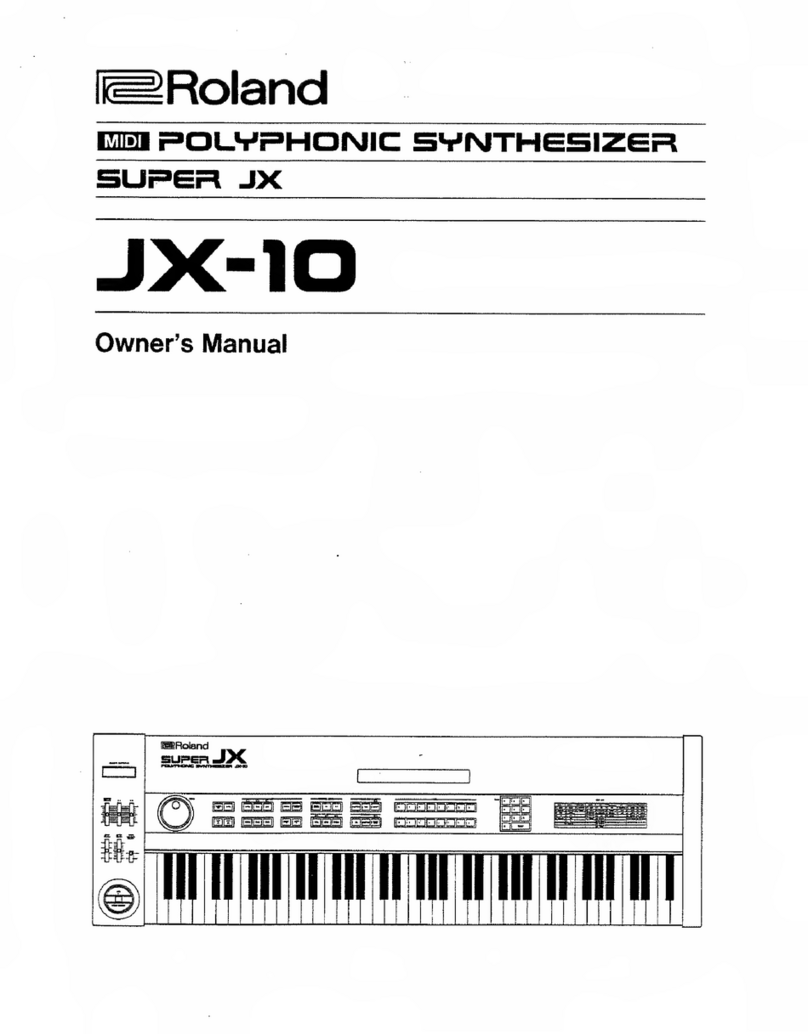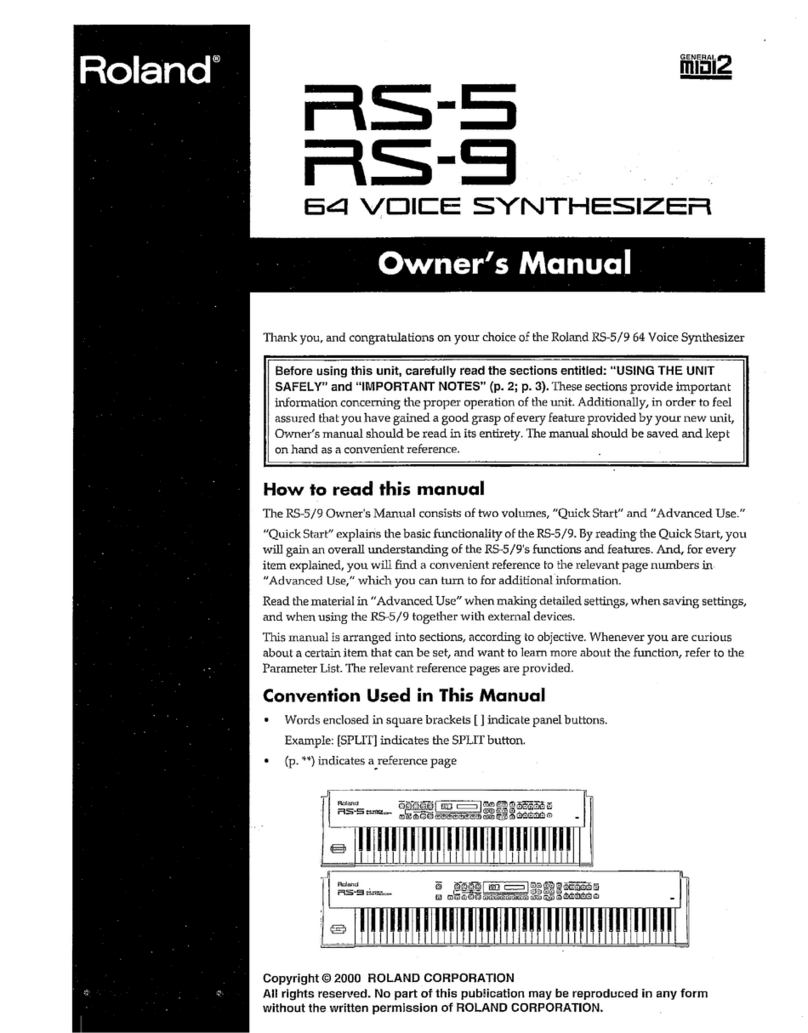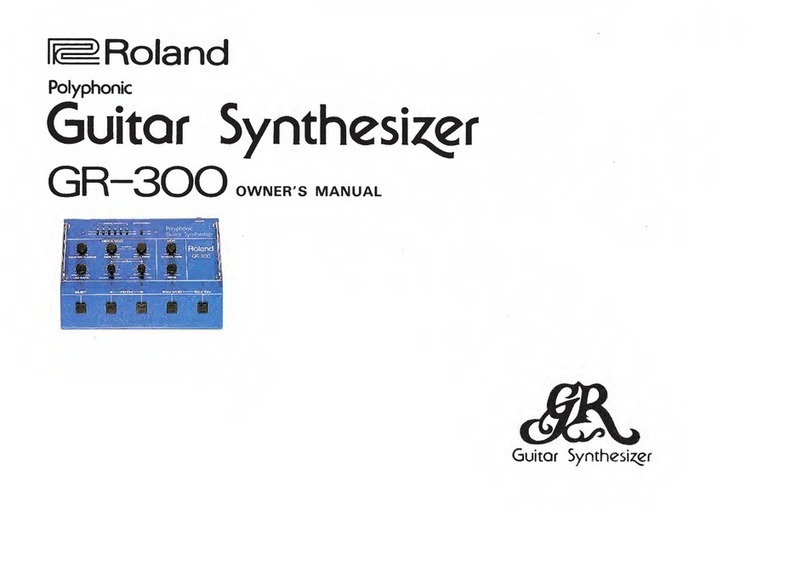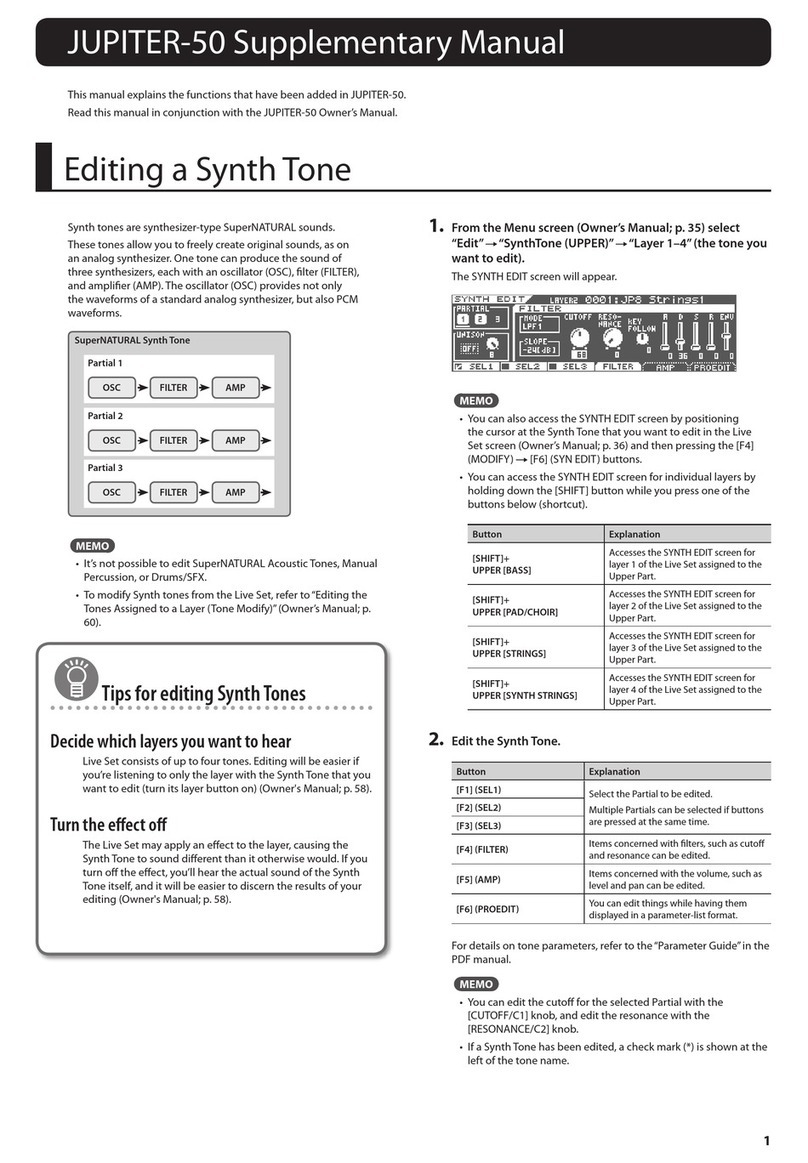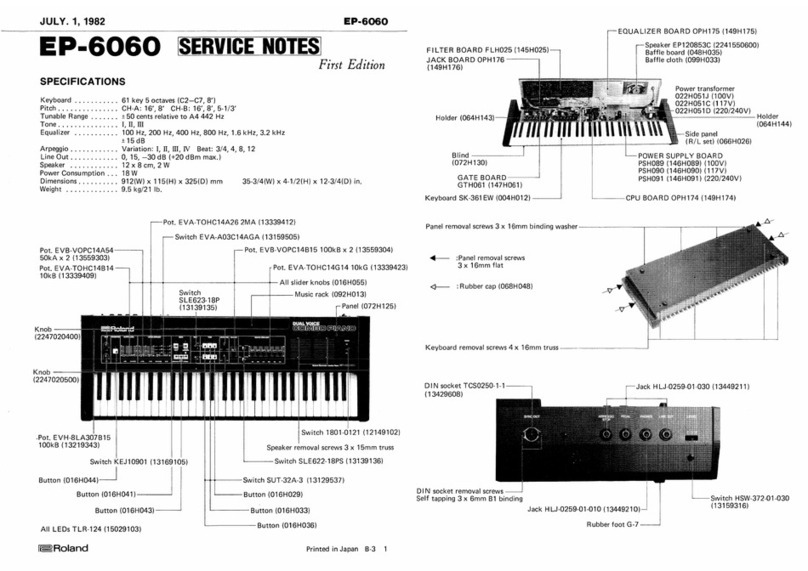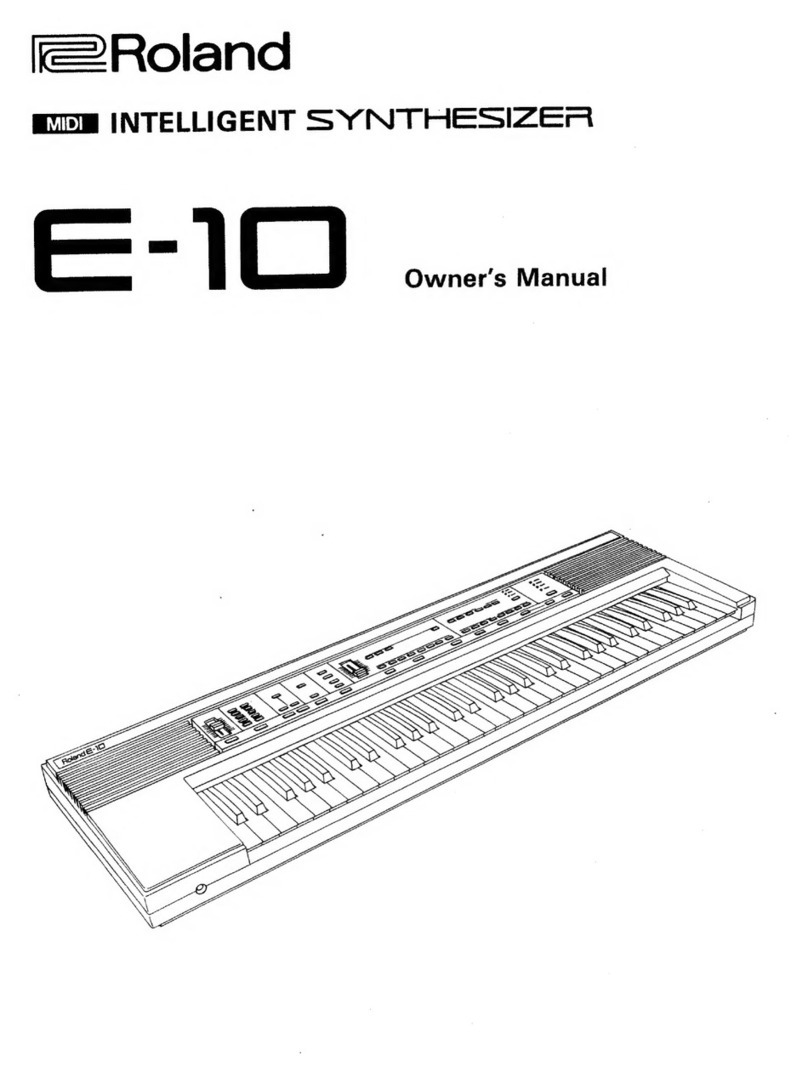^
©VCF CUTOFF FREQUENCY
Control
The VCF is alow pass filter. This means
that it passes low frequencies and
blocks higher frequencies. The CUT-
OFF FREQUENCY control ®deter-
mines the rough dividing line between
those frequencies which are passed
and those which are not.
With the CUTOFF FREQUENCY con-
trol at "10", the VCF passes all
sound without affecting it. If the slider
is slowly moved downwards, the filter
will begin to slowly shave off the upper
harmonics of the sound coming from
AUDIO MIXER-1 .This has the effect of
rounding the sharp corners of the
waveform which passes through the
VCF. With the CUTOFF FREQUENCY
control ®at MIN (minimum), almost
all sound is removed by the VCF.
•VCF RESONANCE Control
The RESONANCE control ©serves to
accent the frequencies at the cutoff
point of the VCF. (The cutoff point of
the VCF is determined by the position
of the VCF CUTOFF FREQUENCY con-
trol •above). At "0", the
RESONANCE control $has no ef-
fect. The effect becomes stronger the
higher the control is rasied. At about
"8" or so, the frequencies at the cutoff
point of the VCF are accented so
strongly that the VCF starts to oscillate
by itself, or in other words, it begins
generating sound even with no input
to the VCF. The frequency or pitch of
this sound is determined by the position
of the VCF CUTOFF FREQUENCY
control ©.
Sounds which are particularly associ-
ated with the synthesizer are produced
by setting the VCF RESONANCE con-
trol 9high (but lower then "8") and
causing the VCF cutoff frequency to
sweep up and /or down when notes
are produced.
Raising the VCF RESONANCE control
©has the effect of lowering the level
of the output sound; with some set-
tings it may be necessary to raise the
external amplifier volume control.
VCF FREQUENCY RESPONSE
^CUTOFFHIGH
LEVEL
OUTPUT WAVEFORMS
IdB)
11
FREQUENCY 1Hz)
aCUTOFF MEDIUM
SQUARE WAVE
INPUT
juir
SAWTOOTH WAVE
INPUT
i
LEVEL
(dB)
i
FREQUENCY (Hz)
CUTOFF MEDIUM LOW JI
LEVEL
(dB)
—I 1i_
FREQUENCY <Hz)
VCF FREQUENCY RESPONSE OUTPUT WAVEFORMS
LEVEL
(dB!
NO RESONANCE SQUARE WAVE
INPUT SAWTOOTH WAVE
INPUT
FREQUENCY (Hz)
LEVEL
IdB)
*MEDIUM RESONANCF 4
fVw>
I
LEVEL
(dB)
FREQUENCY (Hz)
*HIGH RESONANCE
^
i
f\A/*i (Wi (Wv|
u
I
/W1fl*
FREQUENCY (Hz)
i
©VCF PITCH FOLLOWER Control
This control allows the VCF cutoff
frequency to be controlled by means of
the pitch control voltage derived from
the SPV-355 input signal. Tne tone
color of most instruments changes with
pitch; higher pitches are usually
brighter. This effect can be imitated by
raising the PITCH FOLLOWER control
©so that the VCF cutoff frequency
follows the VCO pitch chages. The tone
color will remain unchanged for all
pitches but because of the way we
hear, the higher pitches will sound
brighter. If the VCF PITCH FOLLOWER
control ©is set at "0", the VCF cut-
off frequency will remain fixed. Lower
pitches will be farther away from the
cutoff point, thus they will be brighter.
Higher pitches will be nearer the cutoff
frequency, or even above it, in which
case it is possible that ail or most of the
sound would be cut off.
•VCF ENVELOPE SLECTOR
Switch
Selects the envelope source to be used
for control of the VCF cutoff frequency.
At ENV GEN {envelope generator), the
VCF cutoff frequency will follow the
shape of the envelope produced by the
envelope generator (p. 8). At ENV
FOL'R (envelope follower, see p. 10),
the VCF cutoff frequency will follow
the envelope (loudness contour) of the
SPV-355 input signal.
®VCF ENVELOPE LEVEL Control
Determines the depth and polarity of
control that the envelope source will
have on the VCF cutoff frequency.
At the
center "0" mark, the envelope source
does not affect the VCF. Moving the
slider up will cause the VCF cutoff
frequency to follow the contour of the
envelope source. Moving the slider
down wifl cause the VCF cutoff fre-
quency to follow the envelope source,
but in the opposite direction. In other
words, when the envelope voltage
moves upward, the cutoff frequency
will move downwards.
•With the VCF ENVELOPE LEVEL
control ©up, the VCF CUTOFF
FREQUENCY control ©should be
kept low; with the VCF ENVELOPE
LEVEL control ©down, the VCF
CUTOFF FREQUENCY control ©
should be kept high. If this is not done,
the envelope source will have little or
no effect on the cutoff frequency.
9
.. .: .' ,,..':