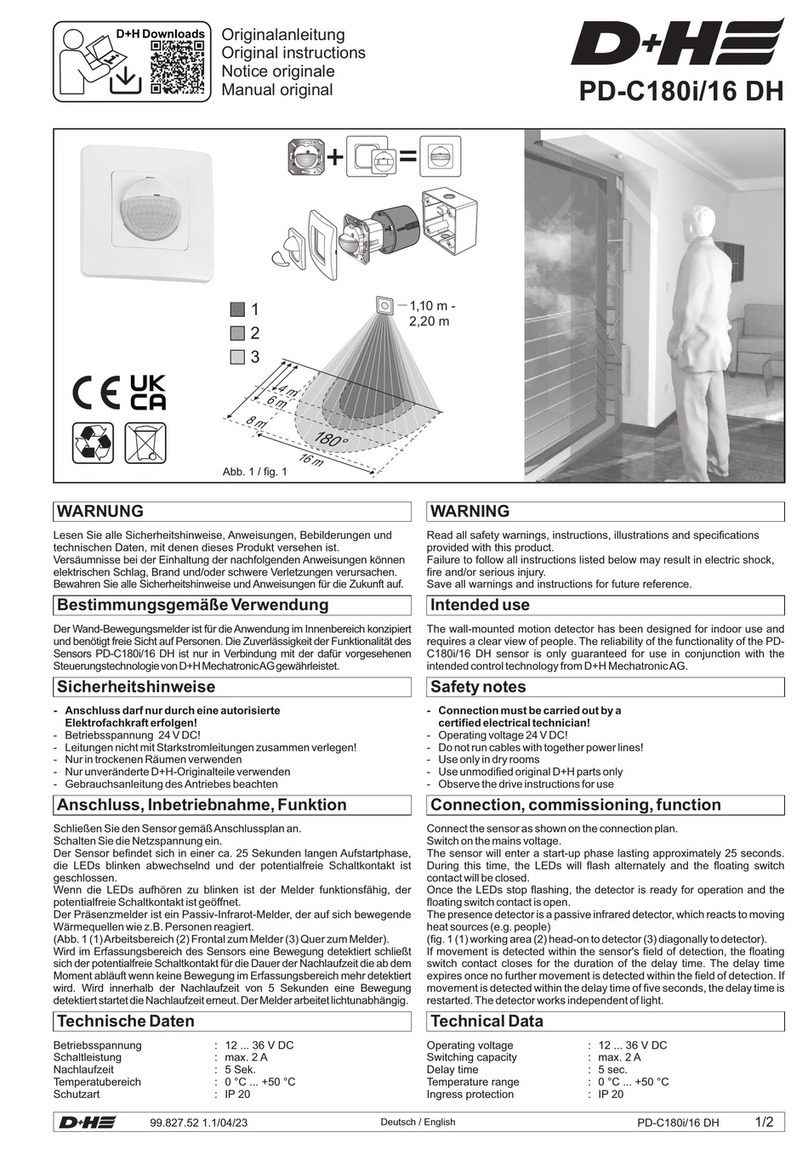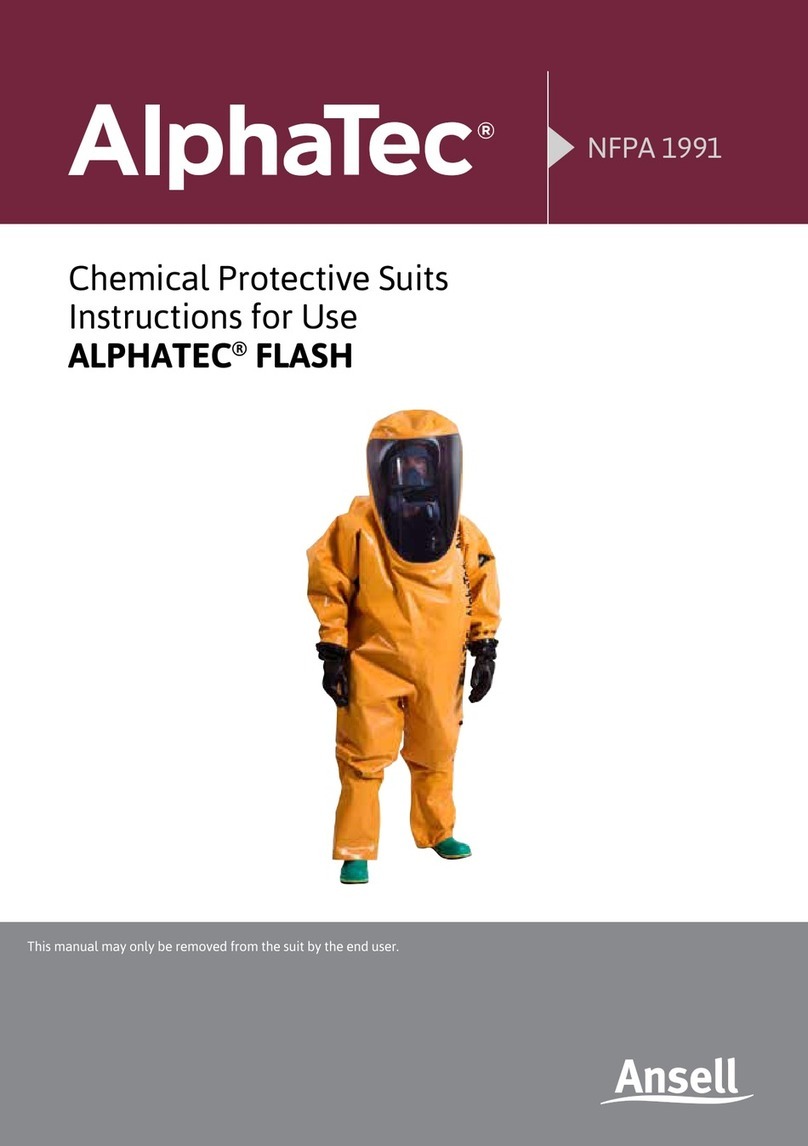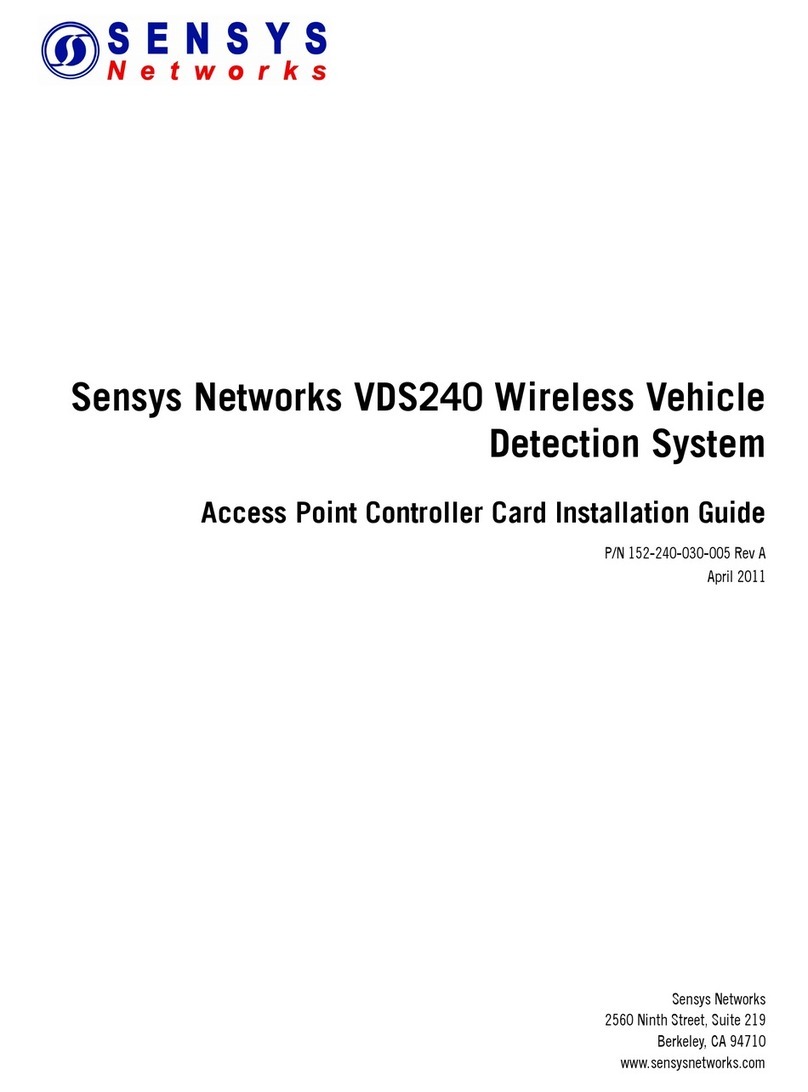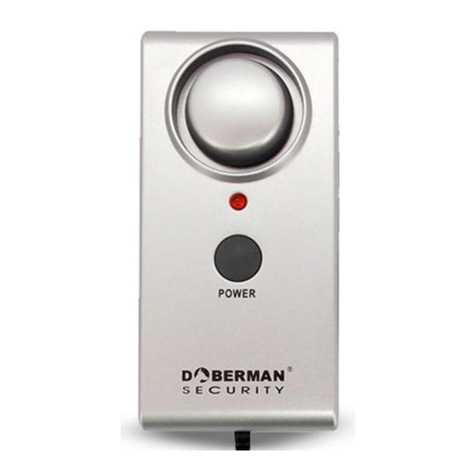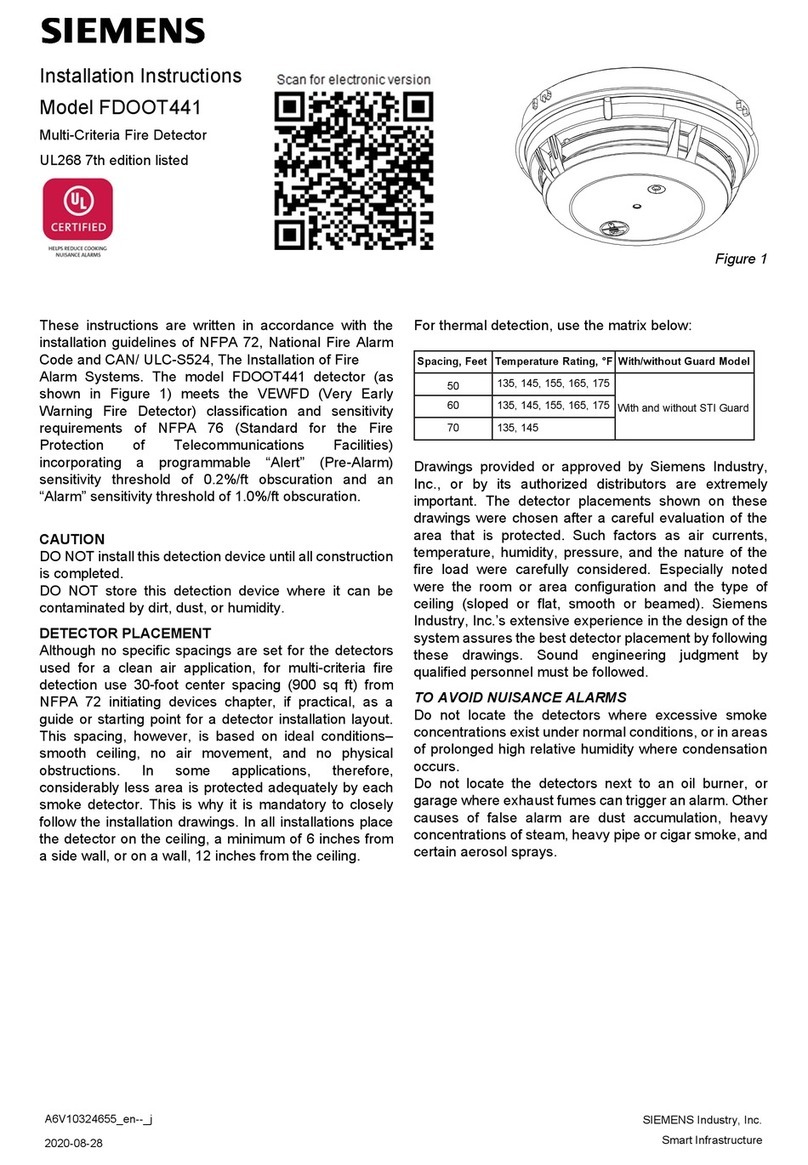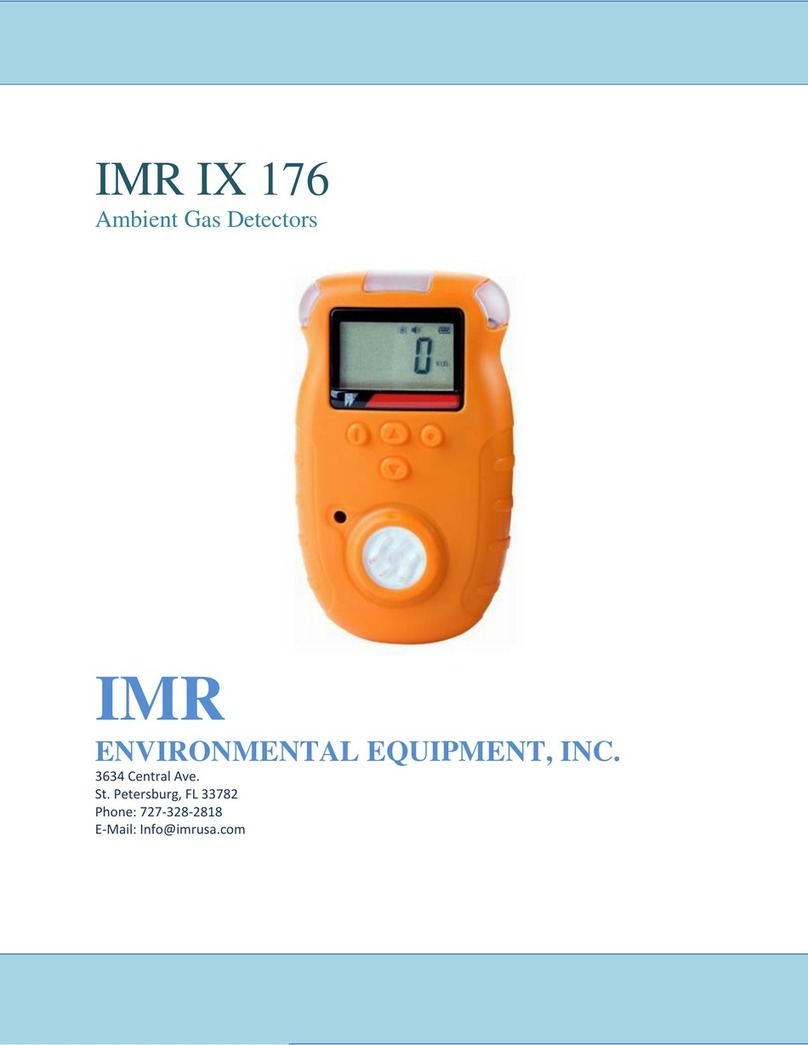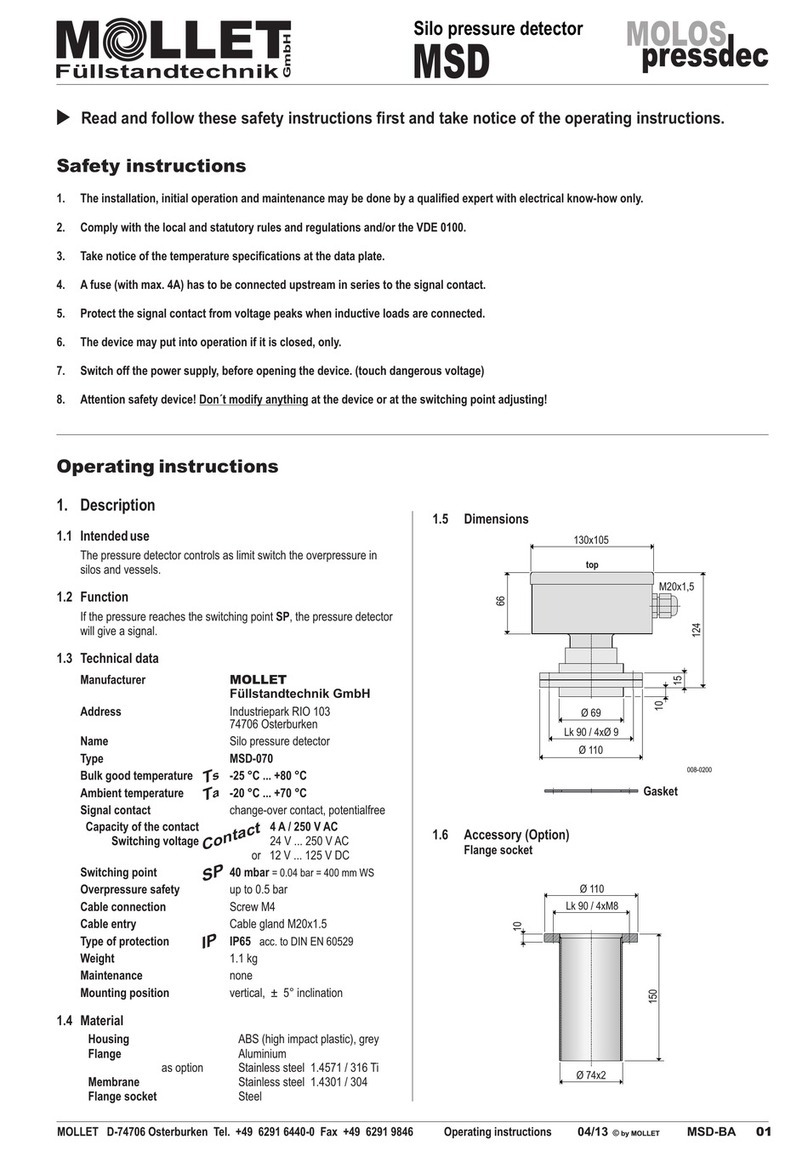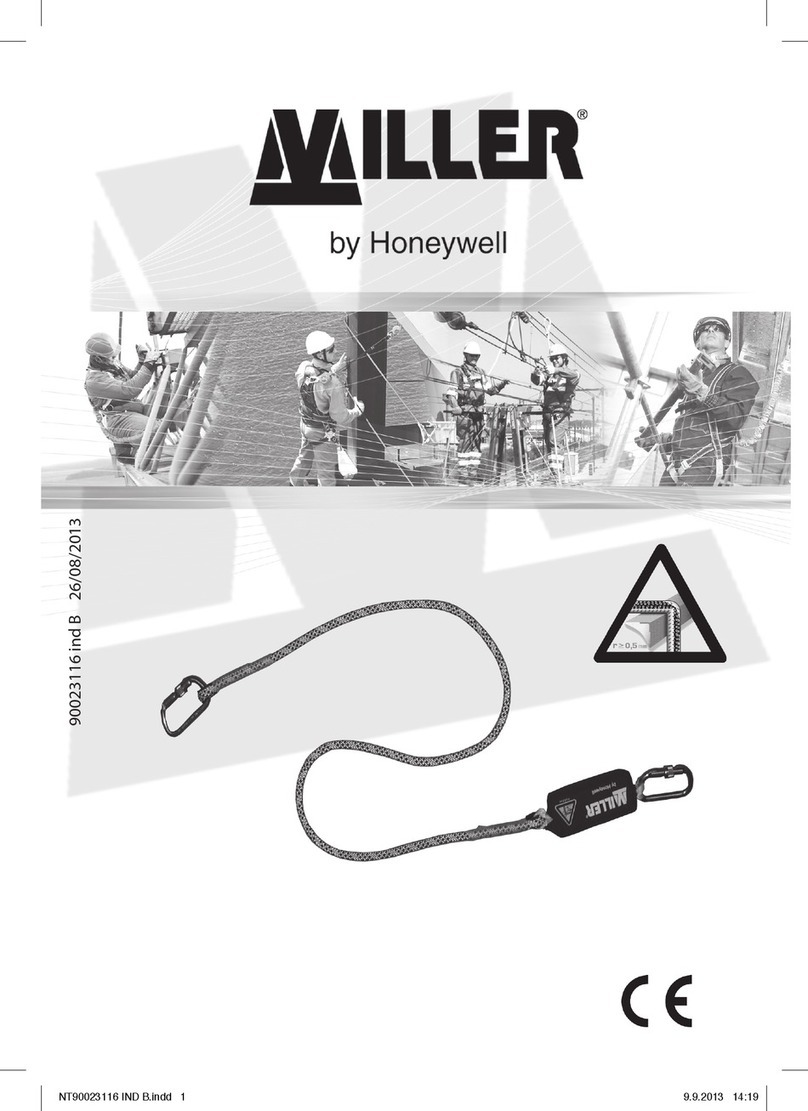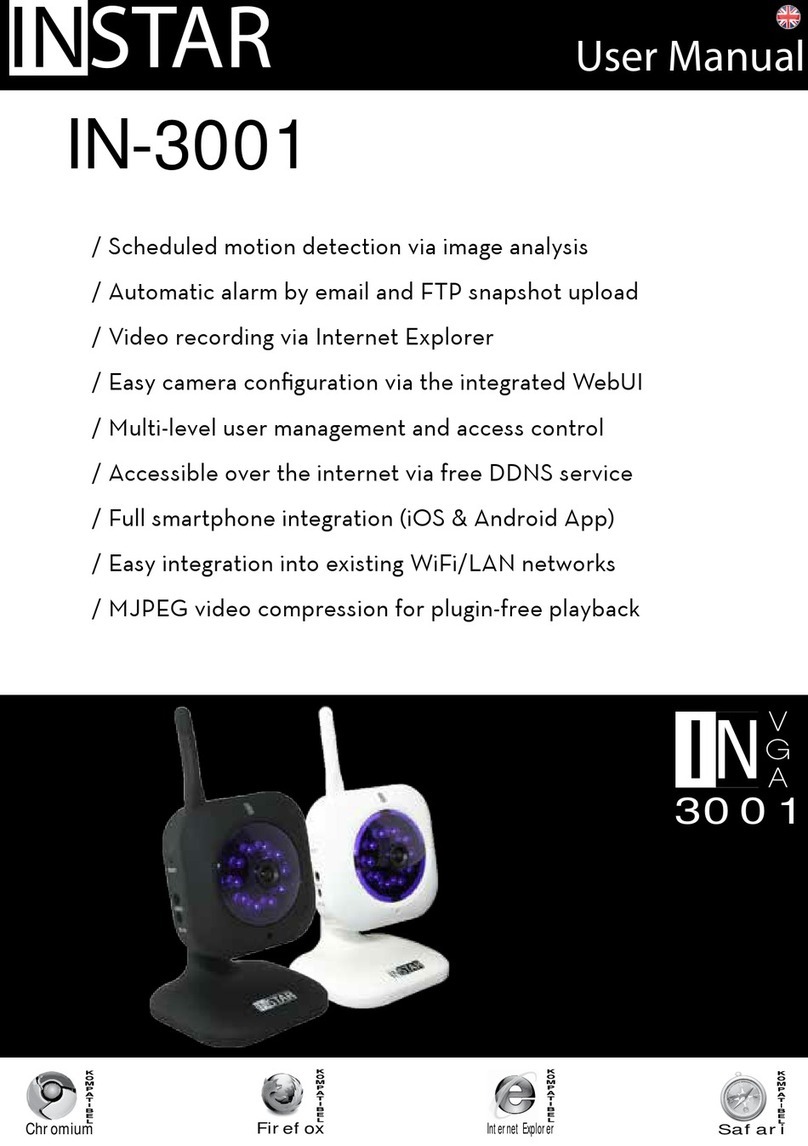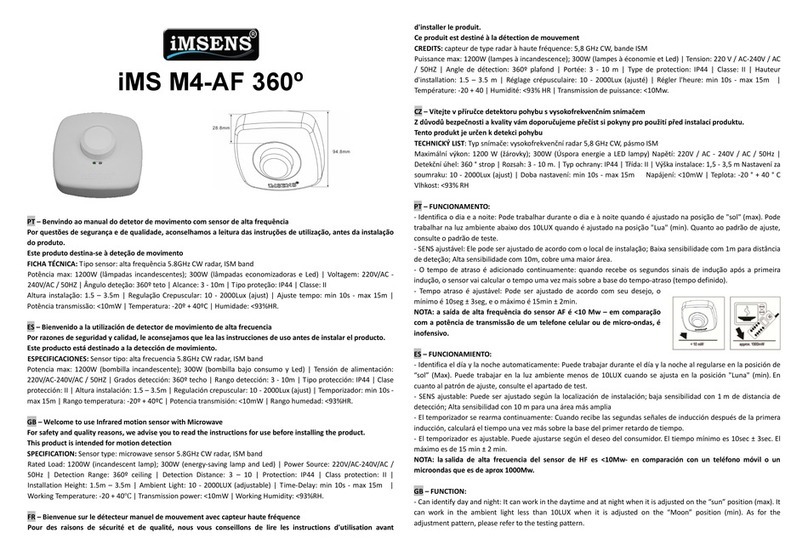SDT SDT200 User manual

SDT International sa-nv • Bd de l’Humanité 415 • B-1190 Brussels (Belgium) • Tel: +32(0)2 332 32 25 • [email protected] • www.sdtultrasound.com
SDT North America • 1532 Ontario St, Cobourg, ON K9A 4J7 • Toll Free North America: 1-800-667-5325 • info@SDTHearMore.com

MAN.200.EN--05--SDT200-user-manual-Eng.docx
2/19
You can download the latest version of this manual by visiting the SDT International website: sdtultrasound.com
Due to typical self-discharge of NiMH batteries, it is recommended to charge the SDT200 battery at least every 3
months, even if it is not used.
THE SDT200 IS POWERED BY BATTERY.
BATTERY IS NOT USER SERVICEABLE.
CHARGE IN A NON–HAZARDOUS AREA.
NO USER SERVICEABLE PARTS INSIDE –REFER SERVICING TO QUALIFIED PERSONNEL.
SUBSTITUTION OF COMPONENTS MAY IMPAIR INTRINSIC SAFETY.
WARNING

MAN.200.EN--05--SDT200-user-manual-Eng.docx
3/19
Table of contents
Overview .....................................................................................................................................4
Laser safety information .............................................................................................................5
Safety precautions for the SDT200 ATEX version .......................................................................5
Getting started
Charging the battery ...................................................................................................................6
Turning on & turning off the SDT200..........................................................................................7
Plug & unplug an external sensor ...............................................................................................7
Functions reference guide
Taking and storing an ultrasonic measurement .........................................................................8
Taking and storing a temperature measurement.......................................................................9
Review measurements stored in the SDT200...........................................................................10
Download data to PC using SDT DataDump .............................................................................11
Erasing the SDT200 memory.....................................................................................................11
Updating the SDT200 firmware ................................................................................................11
Changing device settings...........................................................................................................12
Device Info ................................................................................................................................12
Technical specifications
SDT200 technical specifications................................................................................................13
Built-in ultrasound sensor.........................................................................................................15
Built-in pyrometer.....................................................................................................................15
Battery charger .........................................................................................................................16
Miscellaneous
Recommended calibration intervals.........................................................................................17
Declaration of conformity.........................................................................................................18
Warranty and responsibility limits............................................................................................18
Destruction and recycling of waste equipment........................................................................18
Copyright...................................................................................................................................18

MAN.200.EN--05--SDT200-user-manual-Eng.docx
4/19
Overview
The main side
The back side
Marking
Serial Number
CE marking
The rear side of the SDT200 ATEX version has a specific ATEX marking
The sensor side
Built-in pyrometer
Activation of this
functionality is optional
The bottom side
Reset button
Insert a needle to make a
reset. (Reset causes a
restart of the device but
the data stored are not
deleted)

MAN.200.EN--05--SDT200-user-manual-Eng.docx
5/19
Laser safety information
The SDT200 is equipped with a laser class 2: Risk of injury to the eye.
Never look directly to the laser beam.
Never point the laser beam at a person' eye.
Do not aim the laser at specular reflection surfaces.
Never view the laser using an optical instrument.
Safety precautions for the SDT200
ATEX version
Please read carefully the safety precautions before using the SDT200 - ATEX
version in a potentially explosive environment.
Make sure your SDT200A protection class is suited regarding the
environment it will be used.
Under no circumstances, do not attempt to service or replace SDT200
ATEX version components. In case of malfunction, contact SDT
International or SDT local representative.
Maintenance must always be performed outside potentially explosive
environments.
Battery charge must exclusively be performed outside potentially
explosive environments.
FUBATTR270-02 is the only authorized power source for SDT200 ATEX
version.
The max. permissible room temperature is:
o-15°C to 50°C for T3.
o-15°C to 60°C for T2.
Potential danger of static electricity for the display. Avoid electrostatic
charge:
oAvoid friction.
oNo dry cleaning.
Do not use USB connectivity in dangerous area.
Do not use SDT carrying case in dangerous area

MAN.200.EN--05--SDT200-user-manual-Eng.docx
6/19
Charging the battery
The SDT200 uses an internal NiMH battery. The battery charger outlet will connect to a socket on
the bottom side of the SDT200.
Charging the battery of the SDT200 ATEX version must exclusively be performed
outside potentially explosive environments.
Due to the typical self-discharge rate of NiMH batteries it is recommended to
charge the SDT200 battery at least every 3 months, even if it is not used.
It is recommended not to store the SDT200 with an uncharged battery for more
than a few weeks. This would significantly reduce the battery life span.
Only use the charger provided by SDT.
The charging time will typically be 6 hours. When the LED of the charger is continuously green, the
SDT200 battery is completely charged.
Like most batteries these days, leaving the SDT200 charging after the charger says it is charged does
not hurt the battery –in fact it very slowly tops the charge up a little more.
You can charge the SDT200 switched off. You can also trickle charge the SDT200
switched on, so you can be using it to load and unload data, for example, and charge
it at the same time.
SDT200 bottom side
SDT Universal charger for SDT200
A fully charged battery will give you about 8 hours of continuous use. This will vary of course
depending upon your need to use the backlight and the power drain of certain external sensors that
you might be using.
You can increase the autonomy by adjusting the Auto Power Down and the time before
switching off the backlight.
Related link
Battery charger

MAN.200.EN--05--SDT200-user-manual-Eng.docx
7/19
Turning on & turning off the SDT200
To turn on:
Press the Power button on the bottom right of
the keypad. The status LED will shine dark blue.
Then, a few seconds later you will see on the
screen the SDT logo and the message “loading”. If
you do not see this display your battery might be
flat.
To turn off:
Push the Power button on the bottom right of
the keypad. You will see the following display:
Confirm the device shut down by pressing the
Enter button.
Plug & unplug an external sensor
The SDT200 is equipped with a LEMO
connector, used to plug external sensors.
It is a commonly used industrial connector,
considered for its reliability and robustness. It
have a sprung-loaded knurled barrel and
mechanical polarisation to go only in one way
round.
To plug a LEMO connector:
Line up the red dot on the plug with the red mark on the connector.
Insert the plug into the connector without any rotating movement.
When an external sensor is connected to the SDT200, it is automatically selected. Howerver, you
can switch between available sensors using the F1 button.
To unplug the LEMO connector
Move up, towards the cable, the ring located on the bottom of the plug.
Only pull the connector without any rotation.
Please, never pull on the cable itself.

MAN.200.EN--05--SDT200-user-manual-Eng.docx
8/19
Taking and storing an ultrasonic
measurement
Select the desired ultrasonic sensor using the F1
button if necessary.
Set up amplification using Up and Down arrow
buttons, till the up and down amplification
adjustment indicators disappear .
Activate or deactivate the laser pointer using the F2
button.
Measurement settings
Press the F3 button to enter the measurement
settings menu.
Adjust the acquisition time using Up and Down
arrowbuttons.
If the acquisition time is set to 0 second, the RMS, Max RMS, Peak and Crest Factor are refreshed
every 250 milliseconds. This mode enables the operator to take data on the fly.
If the acquisition time is set at 1 second or more, the RMS, Peak and Crest Factor will be calculated
over the complete acquisition time. The Max RMS will be the highest sub RMS reached over the
complete acquisition time. Each sub RMS is calculated during 250 milliseconds. The maximum
acquisition time is 10 seconds.
Use the F1 button to save the settings as preferred configuration
Use the F2 button to load the settings associated to the preferred configuration
Use the F3 button to go back to the ultrasound measurement screen using the modified settings.
Note that the preferred configuration is reloaded at startup of the SDT200.
Getting data
Press the M button:
To freeze RMS and Max RMS values when the acquisition time is set to 0 second.
To start the acquisition when the acquisition time is set to 1 second or more.
At the end of the acquisition time, a screen detailing RMS, Max RMS, Peak
and Crest factor values, is displayed.:
Press the F3 button or the Store button to save the data (or the F1 button to
come back to the measurement screen without saving the data)
Then choose the desired memory location using the Up and Down arrow buttons
and confirm by pressing the Enter button.

MAN.200.EN--05--SDT200-user-manual-Eng.docx
9/19
Taking and storing a temperature
measurement
This feature is optional.
Select the built-in pyrometer by highlighting the Tin the upper left corner of the display with
the F1 button.
Activate or deactivate the laser pointer using the F2 button
Measurement settings
Press the F3 button to enter the Measurement Settings menu.
You can :
Adjust the emissivity coefficient from 1 to 0.01
Switch between Celsius, Fahrenheit and Kelvin physical units
To modify the parameters of the selected setting :
Use the Up and Down arrow buttons to switch form one field to another.
Use the Left and Right arrow buttons to modify the value of the selected field.
Use the Enter button to save the changes and return to the previous menu.
Use the F1 button to save the settings as preferred configuration
Use the F2 button to load the settings associated to the preferred configuration
Use the F3 button to go back to the temperature measurement screen using the modified
settings. Note that the preferred configuration is reloaded at startup of the SDT200.
Freeze measurement
Press the M button to freeze the measurement.
Store measurement
Press the Store button to save the measurement.
Then highlight the chosen memory location using the Up and
Down arrow buttons and confirm by pressing the Enter button, or the F1 button to cancel
measurement storage.

MAN.200.EN--05--SDT200-user-manual-Eng.docx
10/19
Review measurements stored in the
SDT200
From the Measurement screen press the Enter key to access the Main Menu.
Use the arrow buttons to highlight the Node Tree icon:
Press the Enter button to display the list of memory locations:
Note: the “+” sign placed before a memory location means it contains recorded measurements.
Select the desired memory location using Up and Down arrow buttons. Expand the memory location using the
Right arrow button. The saved measurements are filtered regarding the sensor used:
Select the desired sensor using Up and down arrow buttons. Display the list of saved measurements by using the
Right arrow button. The data are filtered according to the recording time stamp:
Select a time stamp by using the Arrow Buttons, then and press the Enter button to visualize the data:
Press the F1 button to come back to the list of recording timestamps:
To delete a recording, select its timestamp using the Up and down arrow buttons and press the F2 button.
To come back to the measurement screen, press a few times the F1 button.

MAN.200.EN--05--SDT200-user-manual-Eng.docx
11/19
Download data to PC using SDT
DataDump
Before continuing this section you must have installed and activated the DataDump
software.
Your SDT200 must be switched on with the Measurement screen loaded. Then connect the SDT200
to a USB socket of your computer using the Mini-USB/USB cable provided by SDT
Start the SDT DataDump application on your computer.
The SDT DataDump window appears.
Verify the USB radio button is ticked then click on Collect.
The following screen appears.
You can choose, by clicking on ''Save as type field'', to save the report as an xml file (open by your
web browser) or as an xls file (open by MS Excel).
You can also choose the name of the report and its destination.
The report is automatically stored on your computer using the format: "report dd-mm-yy.xml". By
default, the path is: C:\Users\Public\Documents\SDT\SDT270DataDump\Reports\504 or 505xxxxxx
or 505xxxxxx which is the serial number of your SDT200 device.
Other SDT DataDump functions
Erasing the SDT200 memory
Verify the USB radio button is ticked, then click on Device (menu)
and Delete all device data. You can also use the keyboard
shortcut CTRL+U.
Updating the SDT200 firmware
Select the menu "Device / Update Firmware". On the Device update window, tick the radio button
"USB'' and then click "Check for updates". Note that this requires an internet connection. Updating
the SDT200 firmware is possible during the warranty period.

MAN.200.EN--05--SDT200-user-manual-Eng.docx
12/19
Changing device settings
To access the Main menu, press the Enter button.
Use the arrow buttons to highlight the Settings icon:
Press the Enter button to access the Settings menu:
Use the arrow buttons to select the desired icon and the Enter button to select the desired setting.
oLanguage icon: change device interface language (English, Nederlands, Français,
Deutsch, Italiano or Español).
oDate and time icon: set date, time and their format
oLCD icon: adjust the screen contrast and the operating time of the backlight
oAuto power down icon: adjust the time before device auto power down when it is
unused.
oReset icon: force a factory reset of the SDT200 device. Note that this does not erase
saved measurements.
oEscape icon: to get back to the main menu. In the main menu, to get back to the
measurements screen, press the F1 button
To modify the parameters of the selected setting :
oUse the Up and Down arrow buttons to switch form one field to another.
oUse the Left and Right arrow buttons to modify the value of the selected field.
oUse the Enter button to save the changes and return to the previous menu.
oUse the F1 button to go back to the previous menu without saving the changes.
Device Info
From the Measurements screen press the Enter Button to access the Main Menu
Use the arrow buttons to highlight the Device Info icon:
Press the Enter Button to display device information:
oThe version of your instrument (screen 1)
oIts calibration date (screen 2)
oThe serial number of the battery and its remaining capacity (screen 4)
oThe device and PCB serial numbers, the firmware version (screen 5)
Use the Up and down arrow buttons to switch between the different screens. Push the F1 button to
go back to the main menu and push once again the F1 button to go back to the measurements screen.

MAN.200.EN--05--SDT200-user-manual-Eng.docx
13/19
SDT200 technical specifications
Technical specifications for all SDT200 versions
For SDT200 ATEX version specific technical specifications, please see next page
Function
Multifunction detector
Display
Graphic LCD with backlighting (128 x 64)
Keyboard
12 function keys
Built-in sensors
Ultrasonic sensor
Pyrometer (according to the version)
External sensors
Through specific connector (Lemo 7 pin connector)
Data Logger
- 20 Measurement Nodes (measurement points)
- Total 4000 Measurements (measurements data)
Communication
USB interface
Software for transferring data to PC
DataDump Application
Battery pack (*)
Rechargeable battery type: 8 cell, 4.8 V, NiMH (Nickel Metal Hydride)
Nominal capacity: 4.4 Ah
Life span: 500 to 1,000 charge/discharge cycles
Autonomy: 6 to 7 hours
Protections: short-circuit, reverse polarity and temperature protected
Auto power down
Auto power down after preset time
Operating temperature
-15 °C to +60 °C / 14 °F to 140 °F non condensing
Housing
Extruded aluminium
Weight
±770 g / 27 oz.
Dimensions
226 x 90 x 40 mm / 8.90 x 3.54 x 1.57 inches (L x W x H)
Headphones
noise isolating, NRR 25 dB (tested in an accredited NVLAP
laboratory)
(*) for optimum performance, this battery pack is equipped with an electronic management system (includes digital
serial number, capacity and temperature management).

MAN.200.EN--05--SDT200-user-manual-Eng.docx
14/19
Specific technical specifications for the
SDT200 ATEX version
The SDT200 ATEX version is certified ATEX II 1 G Ex ia IIC T3/T2 Ga,
according to IEC 60079-0, 60079-11 and 60079-26.
Check room temperature for use of the SDT200 ATEX version in
potentially explosive environments. The max. permissible room
temperature is:
-15°C to 50°C (T3).
-15°C to 60°C (T2).
The SDT200 ATEX version has the following marking on the rear side:
Electrical specification for non SDT sensors used with the SDT200
ATEX version
Check electrical compatibility of non SDT sensors, for use in potentially explosive environments, before
connecting them to the SDT200 ATEX version.
Max. outer voltage V0
20.4V
Max. outer current intensity I0
68.7mA
Max. outer effective capacitance C0
96nF
Max. outer effective inductance L0
1mH

MAN.200.EN--05--SDT200-user-manual-Eng.docx
15/19
Built-in ultrasound sensor
Function & type
Open type ultrasonic sensor
Bandwidth
± 2 kHz at -6 dB
Central Frequency
40 kHz ± 1 kHz
Sensitivity
-65 dB/V/µbar at 40 kHz
Total beam angle
55° typical at -6 dB
Built-in pyrometer
Field of view
Sensor type
Infrared temperature sensor
Temperature calibration range
sensor temperature:-40…+125 °C
object temperature: -10... +380 °C
Measurement resolution
0.1°C
Temperature precision (for
ambiant temperature between
0 and 50°C –for emissivity = 1 )
oFor measured temperature between -70°C and -40 °C : ±2°C
oFor measured temperature between -40°C and 0°C : ±1°C
oFor measured temperature between 0°C and 60°C : ±0.5°C
oFor measured temperature between 60°C and 120°C : ±1°C
oFor measured temperature between 120°C and 180°C : ±2°C
oFor measured temperature between 180°C and 240°C : ±3°C
oFor measured temperature between 240°C and 380 : ±4°C
Field of view at 50% of
attenuation
10°

MAN.200.EN--05--SDT200-user-manual-Eng.docx
16/19
Battery charger
Charger type:
Specific for SDT170, SDT200 and SDT270 NiMH battery pack
Use:
Indoor use only; ambient temperature: min 0°C, max 45°C.
Mode of operation: continuous.
Environment pollution : max degree 2.
Altitude during operation: max 2000 m.
Power supply:
230 VAC or 110 VAC +6 % / -10 %, 50/60 Hz, 25 VA,
max branch fuse 20 A
Status indicator:
Green LED is continuously lit: battery is fully charged
Green LED flashes evenly: normal charge
One red flash every 5 seconds: Battery Voltage error
Two red flashes every 5 seconds: Over temperature error
Three red flashes every 5 seconds: Timeout full charge
Four red flashes every 5 seconds: Timeout Rapid charging
Five red flashes every 5 seconds: Timeout Activate charging
Six red flashes every 5 seconds: Communication error
Input fuse:
T1.6 A (intern, not user replaceable)
Protection:
Temperature protected, limit set at 60°C / 140°F
Output voltage:
Between +4.0 and 14.5 V DC (depending on the operating mode)
Output Current:
Max 1 A
Output Power:
Max 7 W
Isolation:
Class II double isolation
Main supply transformer:
Class II, switching mode regulation
Overvoltage Category:
II
EMC :
EN61000-4,EN61000-3,EN55022 radiated, EN55022 conducted
Electrical safety:
IEC 60950-1
Weight:
300 grams / 10.6 ounces
Housing:
PPE
Protection Class:
IP40

MAN.200.EN--05--SDT200-user-manual-Eng.docx
17/19
Recommended calibration intervals
SDT recommends annual recalibration of SDT instruments and annual verification of sensors.
This periodicity is coherent with the observed long-term stability of SDT electronic equipment’s.
However
-For new equipment leaving the factory the initial period is extended to 15 months
instead of 12 (to avoid any possible discrimination between users due to transportation time, customs
clearance, etc.)
-SDT recognizes that each customer may have their own Quality Assurance Standards and internal
requirements. If a customer has established a Quality Assurance Program that includes a documented
procedure for measurement deviations,
and if an instrument and the relevant sensor show acceptable deviations
and do not show signs of physical damage, then calibration periodicity could be extended to two years.
-Third party organizations having more authority (Class, or State Administrations) may
have defined their own regulations for example 6 months, or 2 years calibration interval:
by evidence, local legally applicable regulations supersede SDT rules.
For these reasons, SDT Calibration Certificates do no more mention a “calibration due date”,
but simply the “last calibration date”.
For user convenience, the date of the last calibration of an SDT200 or 270 instruments
can also be found in the menu screens.
This text refers to SDT document DC.QUAL.005
1
.
1
This document is part of SDT’s quality management system (ISO-9001 certified).

MAN.200.EN--05--SDT200-user-manual-Eng.docx
18/19
Declaration of conformity
SDT International n.v. s.a.
Boulevard de l’Humanité 415
B - 1190 BRUSSELS
BELGIUM
declares that
SDT200 Multifunction Detector
making the object of this declaration, is built in conformity with the applicable European Directives:
Electrical equipment for measurement IEC EN 61010-1
EMC Directive 2004/108/CE
Low voltage Directive 2006/95/CE.
The equipment hence displays the EC logo of being compliant to the current EC regulations.
To be able to operate by state of the art rules, as stipulated in the directive, it has been designed by the following rules:
The SDT200 does not radiate electromagnetic waves (EMC)
The SDT200 is immunized against external electromagnetic radiation (EMI)
The SDT200 is protected against electrostatic discharges (ESD).
Note: the owner is obliged to preserve the present users manual with the obligation to pass it on to future users, or been resold to
another user.
Brussels, January 2012.
The Manager.
Warranty and responsibility limits
Warranty
SDT International guarantees the SDT200 unit against manufacturing faults for a period of 2 (two) years, with the exception of the
battery and accessories (charger, headphones, sensors, etc.) these are guaranteed for a period of 6 (six) months. The warranty covers
all material supplied and implies the free replacement of all parts that contain a manufacturing fault.
Warranty does not include shipping, handling and importation.
The warranty is void if misused, or accident damages the product, if the product is altered in any way, if an unauthorized party
attempts repair, or the unit is opened without written authorization of SDT International.
In the event of a defect, contact your local SDT representative or SDT International.
Responsibility limits
Neither the company SDT International, nor any related company, will in any circumstances be liable for any damages, including,
without limitation, damages for loss of business, business interruption, loss of information, defect of the SDT200 unit or its
accessories, bodily harm, loss of time, financial or material loss or any other indirect or consequential loss arising out of the use, or
inability to use this product, even when it has been warned of possible damages.

MAN.200.EN--05--SDT200-user-manual-Eng.docx
19/19
Destruction and recycling of waste
equipment
In conformance with European Union (EU) Directives and in particular with Directive 2006/66/EU
"Batteries" and Directive 2012/19/EU "WEEE –Waste Electrical and Electronic Equipment", SDT
International is organizing the management of waste equipment. However local legal regulations
have precedence.
Thus SDT Customers may
Either transfer a waste apparatus to a local company
that will recycle it in accordance with applicable local laws
Or return the waste apparatus to SDT International or to a SDT Dealer
For an apparatus that contains a battery, SDT International will transfer the battery to a
local company that will recycle it in accordance with EU "Batteries" Directive and Belgian
laws.
SDT International will transfer the rest of the apparatus to a local company that will recycle it in
accordance with EU "WEEE" Directive and Belgian laws.
Copyright
© 2015 SDT International n.v. s.a.
All rights reserved.
No one is permitted to reproduce or duplicate, in any form, the whole or part of this document without the written permission of SDT
International n.v. s.a.
The information herein is believed to be accurate to the best of our knowledge.
Due to continued research and development, specifications of this product can change without prior notice.
Table of contents