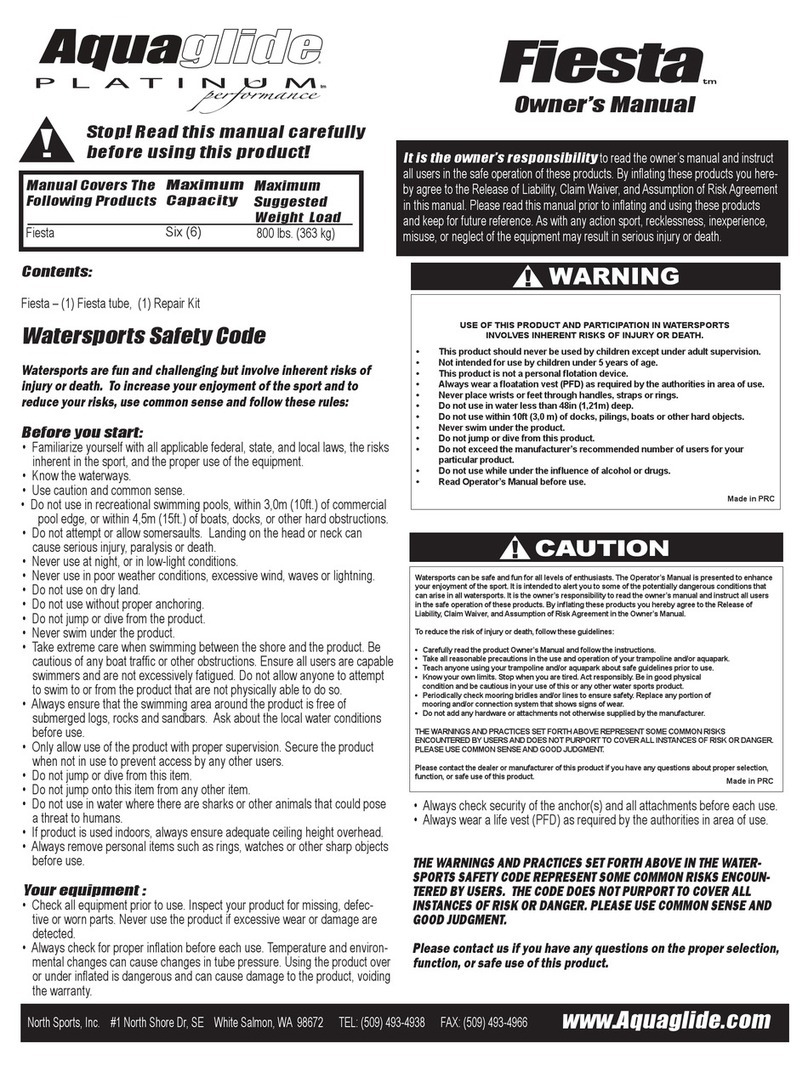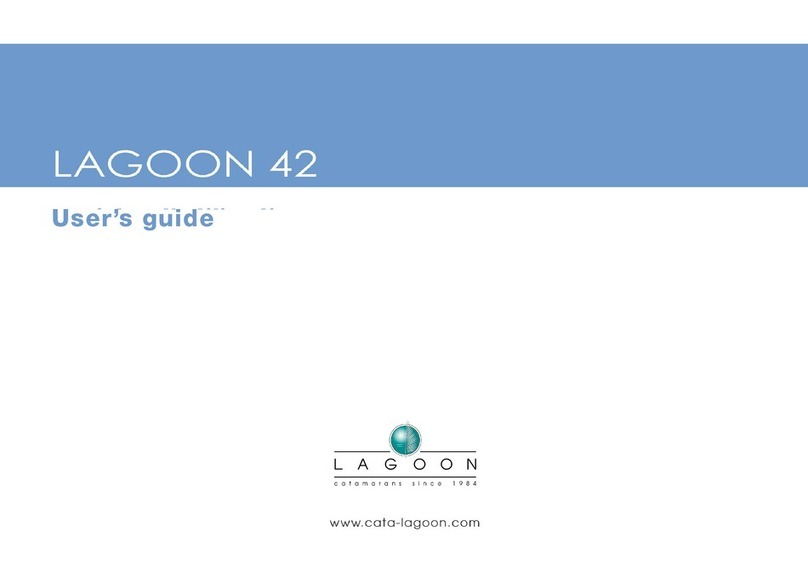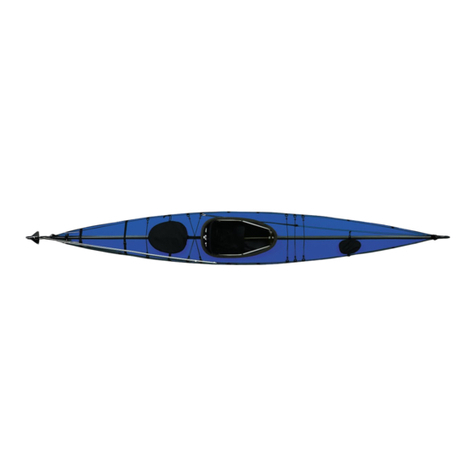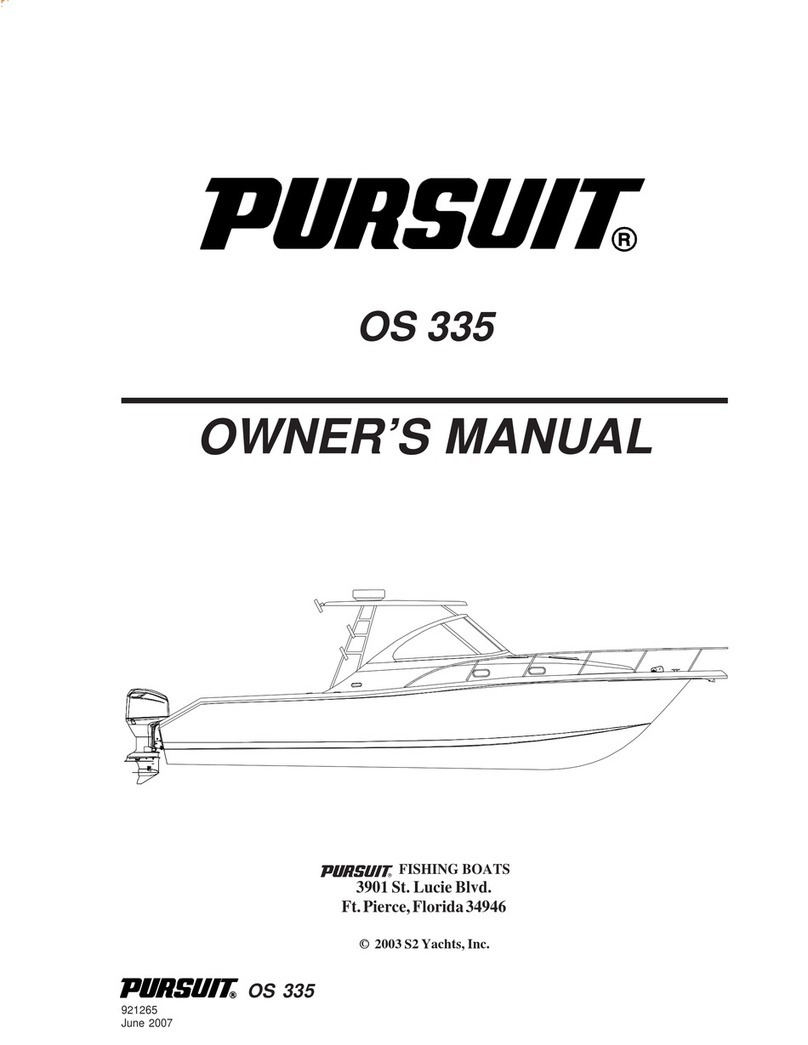SEABOB F5 S User manual

English
| Page 1 | Quick Reference for SEABOB |
Right Controlgrip Green button Silver button
Left Controlgrip Blue buttonRed button Display Connection Port
Trigger
Quick Reference for SEABOB F5 S
Warning symbol
• Motor temperature warning ("motor overheated")
➞Power is limited to Power Level 2
• Accumulator temperature warning ("accumulator overheated")
➞Power is limited to Power Level 2
• Warning: Accumulator error ("accumulator error")
➞Emergency operation! Power is limited to Power Level 2 or motor stops
• Warning: Impeller locked ("impeller locked") ➞Motor stops
Workshop symbol
• Motor, accumulator or system defect ➞Contact manufacturer or specialist dealer!
Information display
Charge display
Display
Speed range +
set maximum power (red dot)
Accumulator temperature
(in°C)
Accumulator temperature
(in°C)
Power Level
Water temperature
Diving depth
Power
(in % of maximum power)
Set maximum diving depth
Water temperature
Charge symbol
Accumulator charge state
Accumulator charge state

English
| Page 2 | Quick Reference for SEABOB |
Read the comprehensive Operation Manual carefully before using the
SEABOB F5 S! Pay special attention to all safety information and the instructions
regarding the intended use!
Never expose the SEABOB and the charger to high temperatures (max. 60 °C / 140 °F) caused e.g.
by open fire, direct sunlight or by storage inside a closed motor vehicle or boot. If exposed to heat,
flammable gases can be discharged causing serious injury. In addition, the TFT display may become irreparably
damaged if exposed to heat.
Never transport a fully charged SEABOB by aircraft or over long distances. The SEABOB should only be
partially charged during transport (charge state "air transport / storage"). Do not switch off the SEABOB
for transport before the aircraft symbol is displayed. If instructions are disregarded, flammable gases can be
discharged causing serious injury.
Charge the SEABOB after each use (within 24 hours) and during longer periods of storage continuously
(trickle-charge) to at least the charge state "air transport / storage" to avoid irreparable total discharge
of the valuable High-Energy Li-Ion accumulator cells. Use only chargers supplied by CAYAGO AG and for each
respective specific SEABOB model.
SEABOB
Charge display appears after a brief system
check (Charge mode)
Charge symbol for partial charging appears,
SEABOB is being partially charged
Charge symbol for full charging appears,
SEABOB is being fully charged
Charging process is complete, SEABOB is
switched off after 5 seconds for air transport /
storage (Off mode)
Charging process is complete, SEABOB is
switched off after 5 seconds (Sleep mode)
User
1. Connect charger: First plug connector into con-
nection port, then plug mains plug into mains
socket
2. For partial charging (for air transport / storage)
tap green button
3. For full charging (for operation) tap red button
4. To complete partial charging: Disconnect the
charger when the aircraft symbol is displayed
5. To complete full charging: Disconnect the
charger when the completely full accumulator
symbol is shown
To complete the charging process, first pull the mains plug from the mains socket. Only then should you
disconnect the connector from the connection port. Danger of short circuit!
Note: The SEABOB can only be switched on from Off mode or switched off into Off mode using a connected
and active charger.
Switching on (from Sleep mode)
Charging / Switching on / Switching off (Off mode)
➞
➞
➞
➞
➞
SEABOB
Display is switched off (Sleep mode)
Display is switched on, SEABOB logo and
prompt "push trigger" appear
SEABOB logo disappears again
Information display appears
User
1. Tap blue button
2. Push Trigger against Controlgrip
(within 5 seconds)
3. Release Trigger completely
➞
➞
➞

English
| Page 3 | Quick Reference for SEABOB |
Switching off (to Sleep mode)
SEABOB
Information display (power is displayed as "0 %")
Prompt "sleep mode - confirm with trigger"
appears
SEABOB is switched off (Sleep mode)
User
1. Tap button combination silver – blue
in quick sequence
2. Push Trigger (within 5 seconds)
SEABOB
Information display appears
Power increases by one Power Level
with every tap of the button
Power decreases by one Power Level
with every tap of the button
SEABOB starts (minimum power of Power Level 1)
SEABOB stops
User
1. Switch on SEABOB
2. Tap green button (repeatedly) to increase
the power (also during operation)
3. Tap red button (repeatedly) to decrease
the power (also during operation)
4. Push Trigger against Controlgrip
5. Release Trigger
Operation
Note: Always observe accumulator charge state. When the accumulator is discharged to approx. one third of
its charge state, the maximum power is automatically reduced incrementally to save the accumulator cells.
➞
➞
Settings
SEABOB
Information display (power is displayed as "0 %")
Owner-PIN prompt appears
PIN is verified and menu (upper menu level)
appears
Select list or entry mask appears
(depending on the menu item selected)
Select list: setting of maximum diving depth,
maximum power, display brightness
Entry mask: setting of operating time limit,
User PIN, date / time
Settings are confirmed , upper menu level appears
Information display appears
User
1. Tap button combination silver – blue – red
in quick sequence
2. Enter Owner-PIN and confirm with Trigger
(see below)
3. Switch between menu items with green
or red button and select by pushing Trigger
4. Select list: tap green or red button to scroll
between individual preset values
5. Entry mask: tap green or red button (repeatedly)
to increase or decrease value, tap blue or silver
button to move cursor to the left or to the right
6. Push Trigger against Controlgrip
7. Tap green or red button until the menu item
"exit" appears, select by pushing Trigger
Note: The Timer limiting the operating time is activated at an operating time greater than "0:00".
➞
➞
➞
➞
➞
➞
➞
Note: If no actions are performed by the user within 10 minutes (Time-off), the system will switch off automa-
tically to Sleep mode.
➞
➞
➞
➞
➞
Entering PIN
SEABOB
Digit under cursor decreases
Digit under cursor increases
Cursor moves to the left
Cursor moves to the right
PIN is confirmed and verified
User
1. Tap red button (repeatedly)
2. Tap green button (repeatedly)
3. Tap blue button (repeatedly)
4. Tap silver button (repeatedly)
5. Push Trigger against Controlgrip
➞
➞
➞
➞
➞
Note: Please find your Owner-PIN on the supplied certificate.

English
| Page 4 | Quick Reference for SEABOB |
Charging
( )
*
Connect charger
Charge display after brief system check (Charge mode)
Full charging for operation Partial charging for
air transport / storage
Charge state reached for
air transport / storage
Accumulator fully charged
for operation
Disconnect charger and wait for 5 sec.
Off mode (max. 4 weeks)
Sleep mode / Display switched off
Trigger
(within 5 sec.)
+ prompt "push trigger" Prompt "sleep mode -
confirm with trigger"
Trigger
(within 5 sec.)
Information display
(On mode)
Time-off (10 min.)
Settings (diving depth etc.)
Trigger PIN
Trigger
Power: - Motor:
On / Stop
Power: +
Action: + = User = SEABOB Buttons: = red = blue = green = silver
Select / change:
Move cursor:
* Menu item "exit" selected
Technical changes reserved.
© 2014 CAYAGO AG • Flachter Str. 32 • D-70499 Stuttgart • Tel. +49 (0)7 11- 99 33 97 -0
As of 07/2014
Switching on and operation
Other SEABOB Boat manuals
Popular Boat manuals by other brands
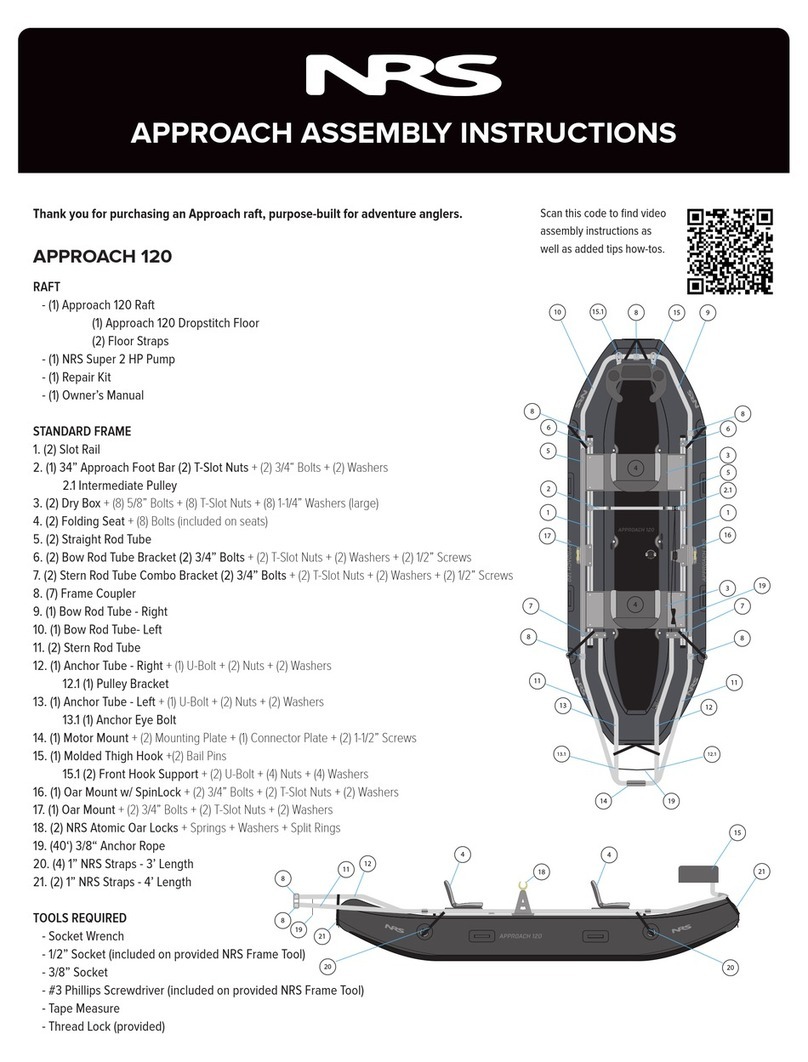
NRS
NRS APPROACH 120 Assembly instructions
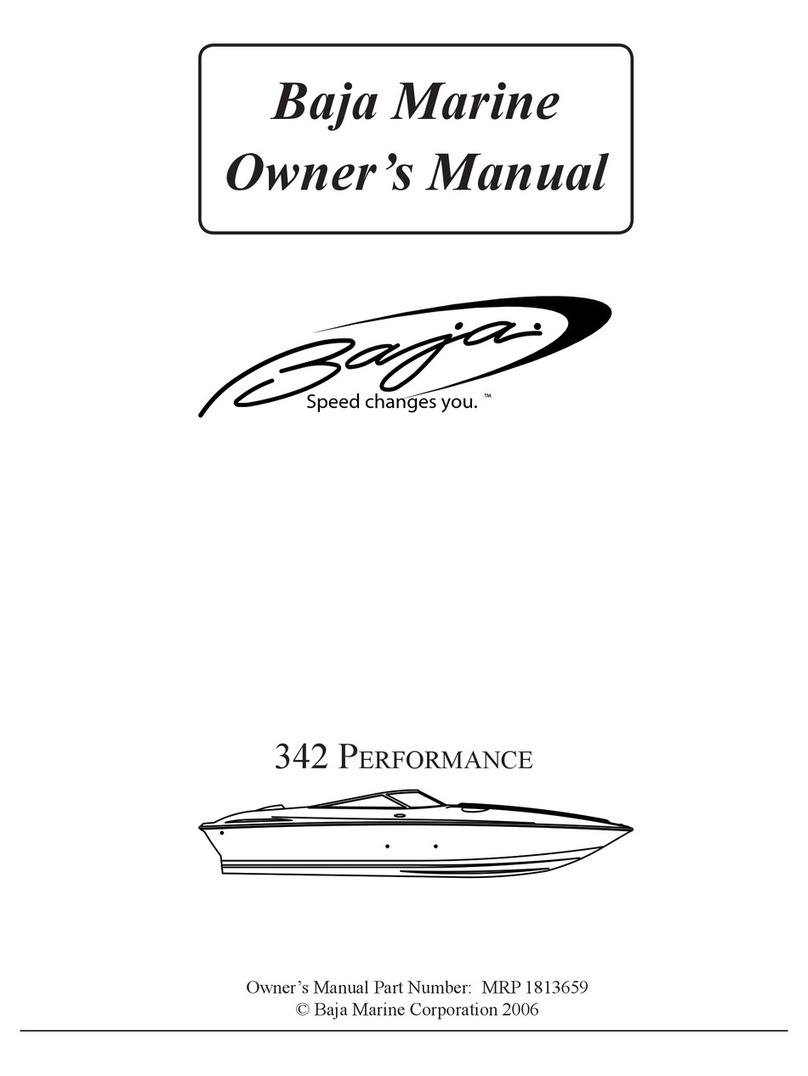
Baja
Baja Performance 342 owner's manual

Lagoon
Lagoon 450 user guide
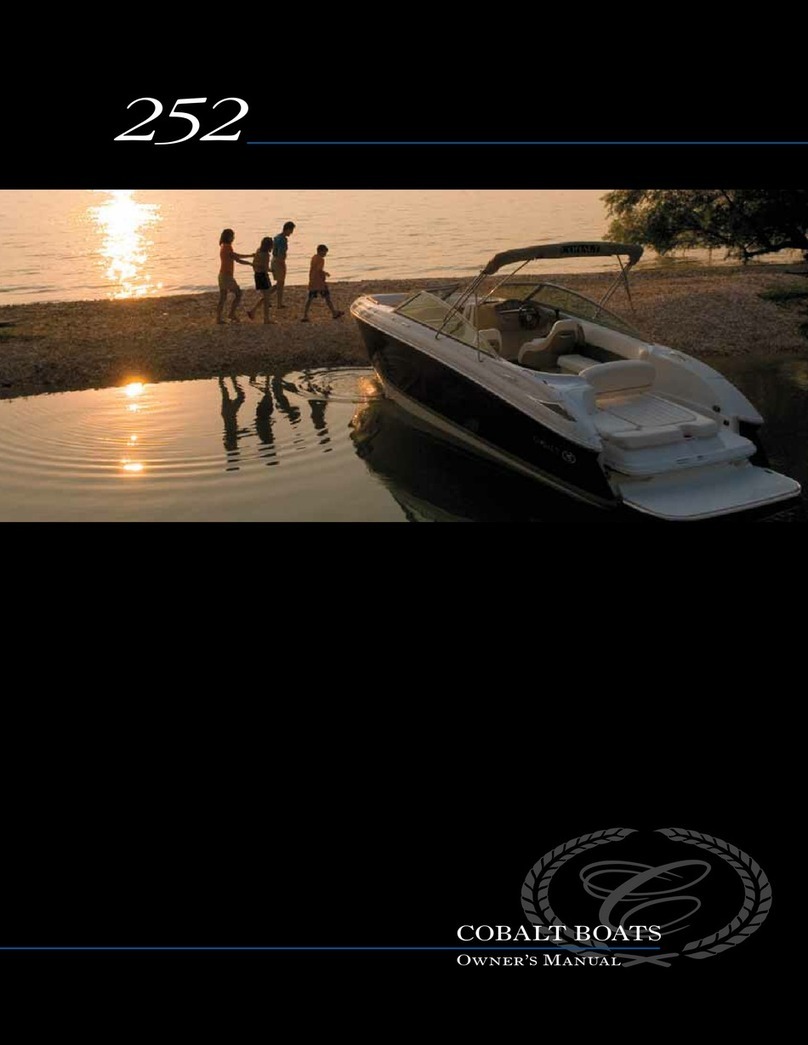
Cobalt Digital Inc
Cobalt Digital Inc 252 owner's manual
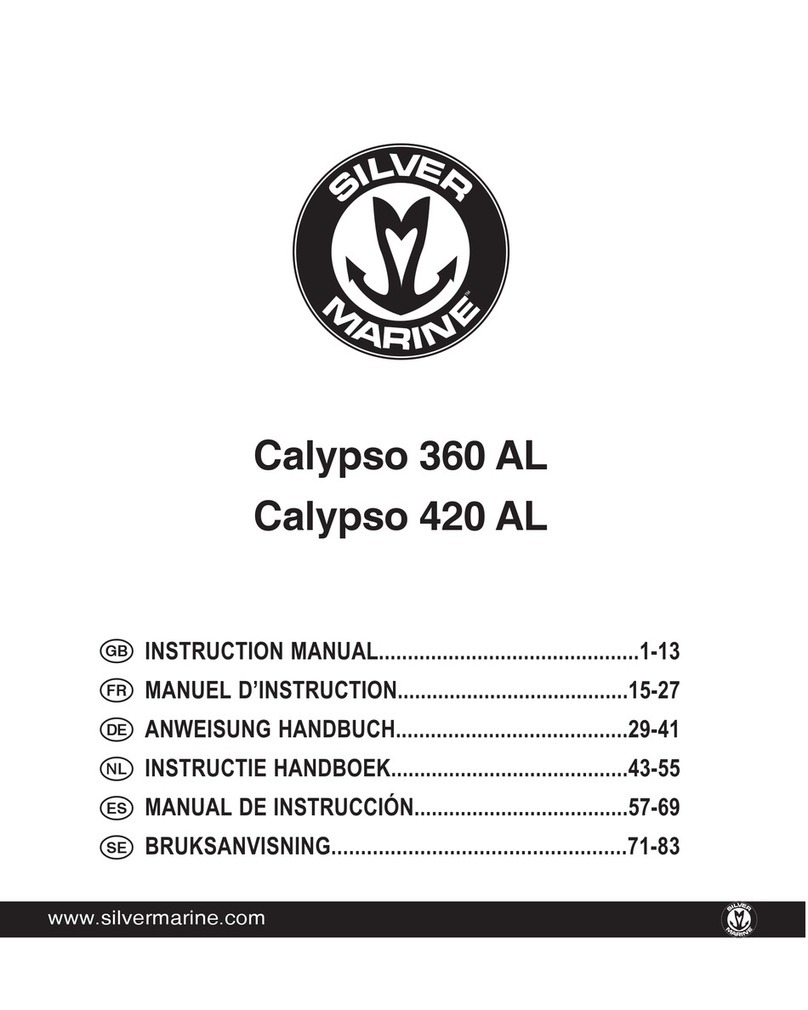
Silver Marine
Silver Marine Calypso 360 AL instruction manual
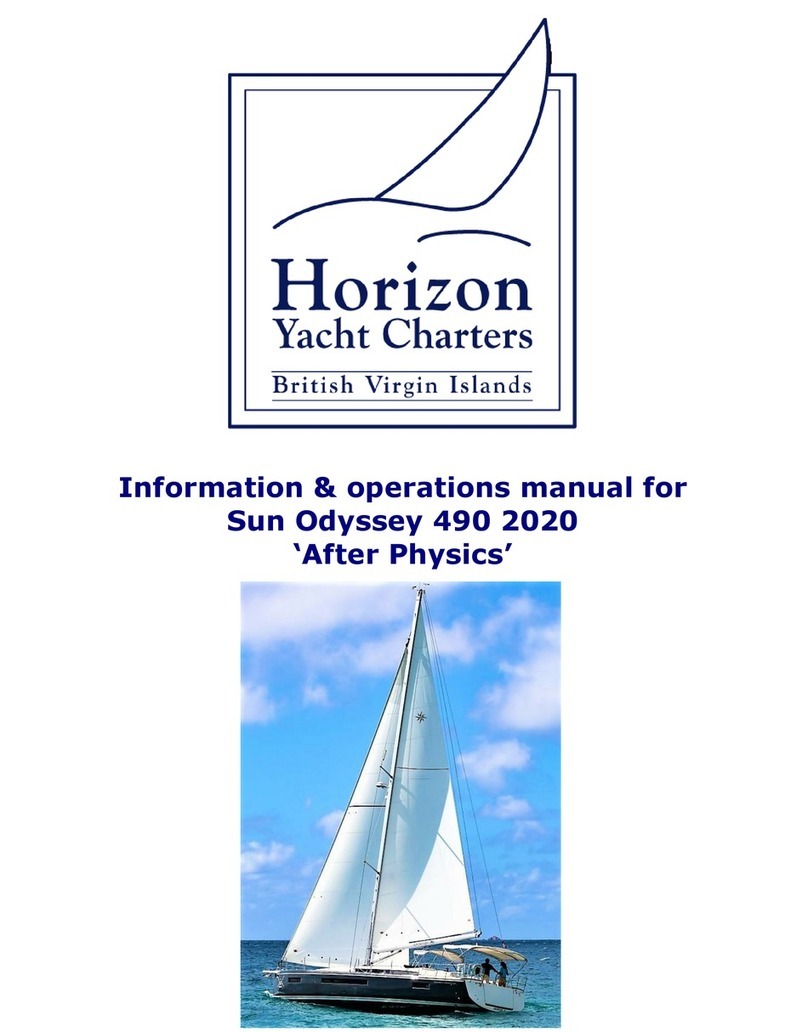
Horizon Yacht Charters
Horizon Yacht Charters Sun Odyssey 490 2020 Operation manual

Yamaha
Yamaha AR210 2020 Owner's/operator's manual
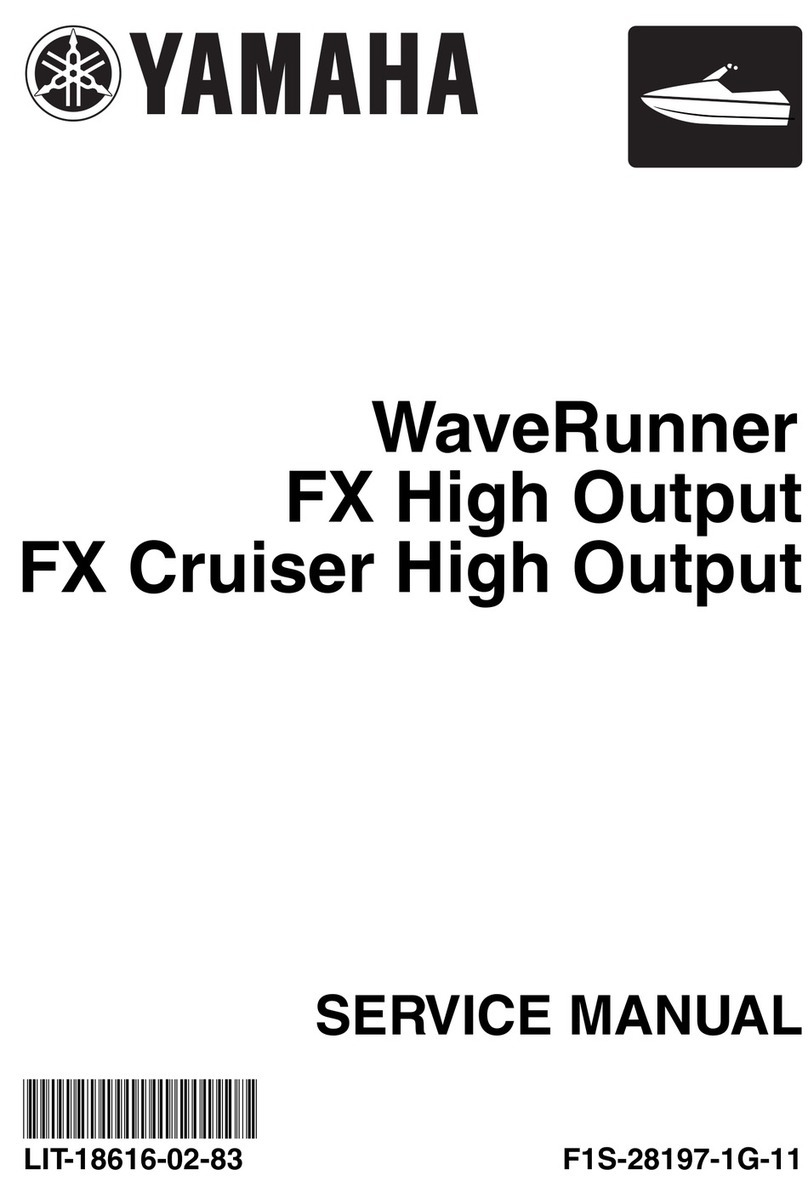
Yamaha
Yamaha WaveRunner Service manual

Boston Whaler
Boston Whaler 370 Outrage owner's manual

Yamaha
Yamaha WaveRunner GP800R 2001 Owner's/operator's manual
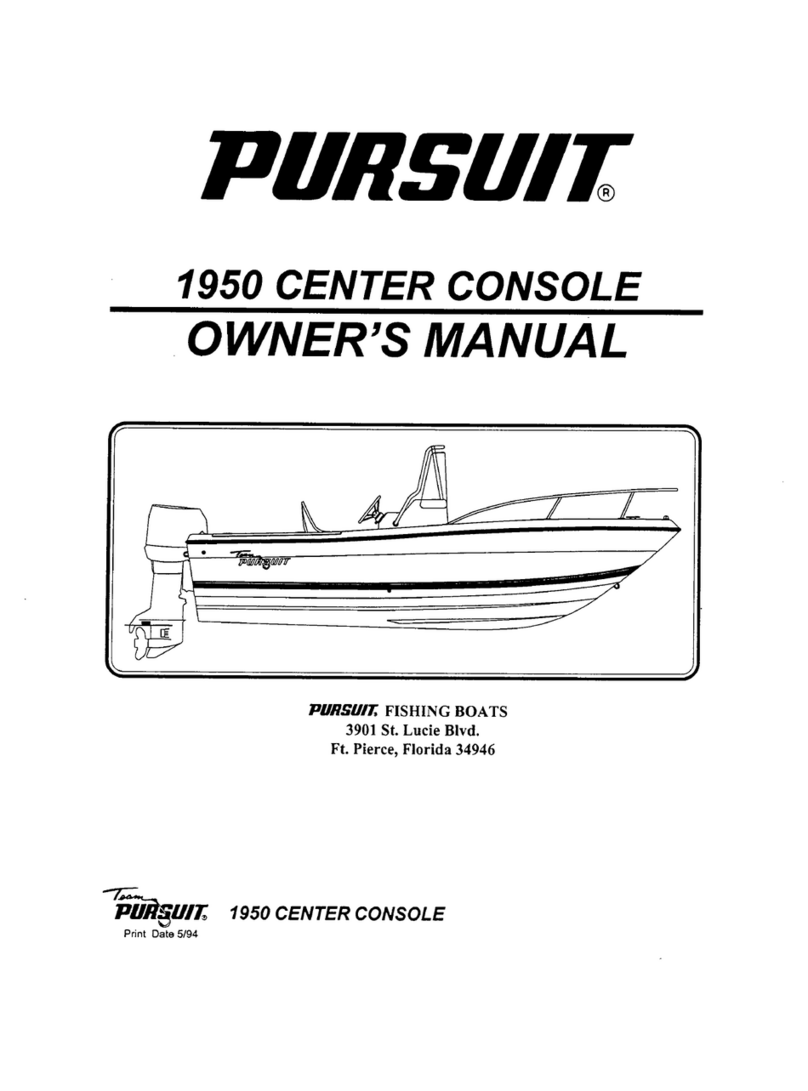
PURSUIT
PURSUIT 1950 Center Console owner's manual

Sea Ray Boats
Sea Ray Boats 240 Sundeck Owner's manual supplement