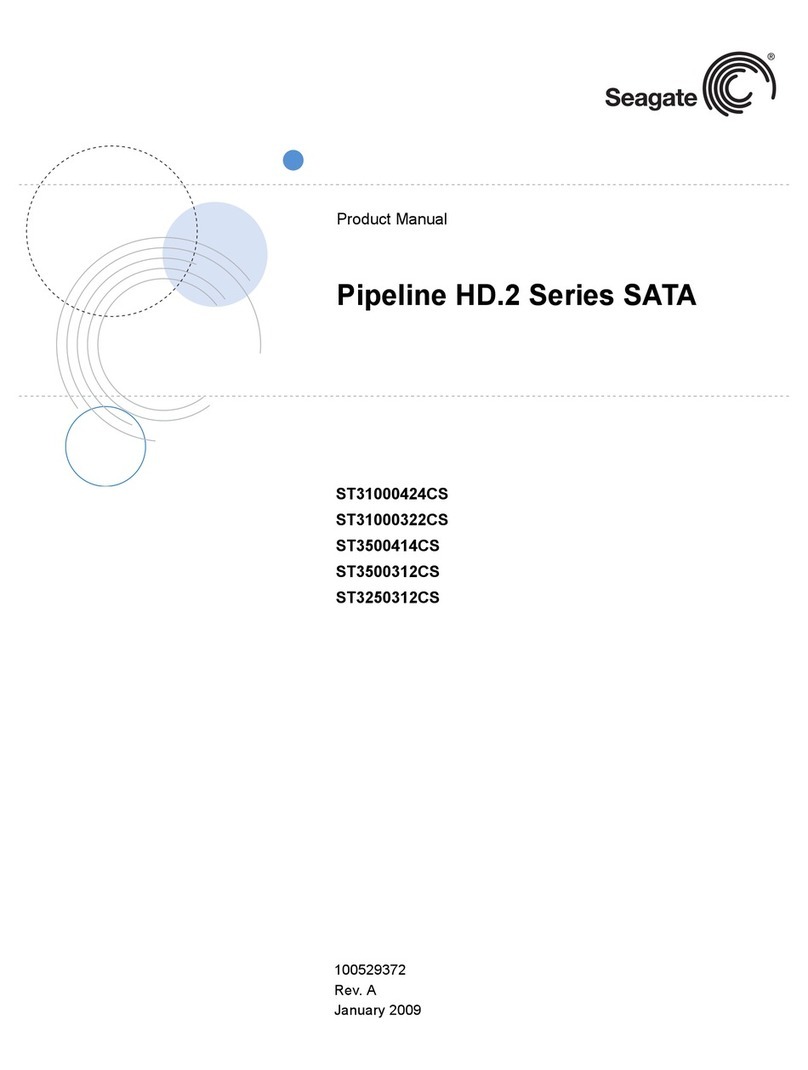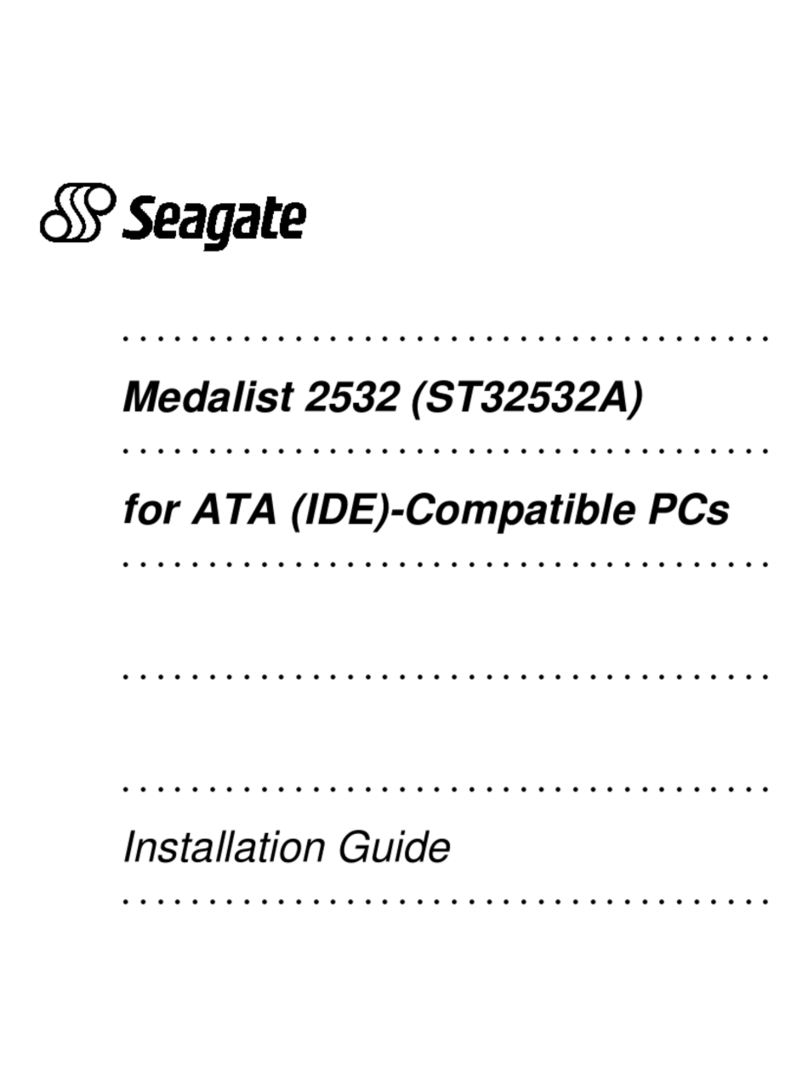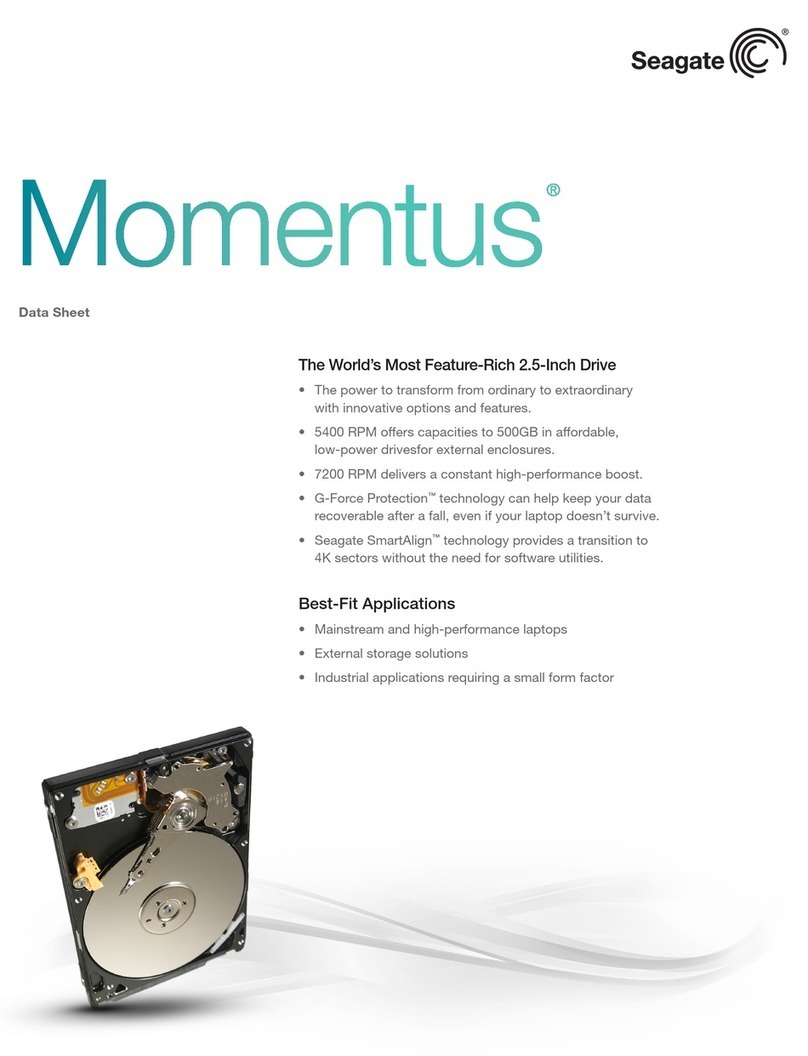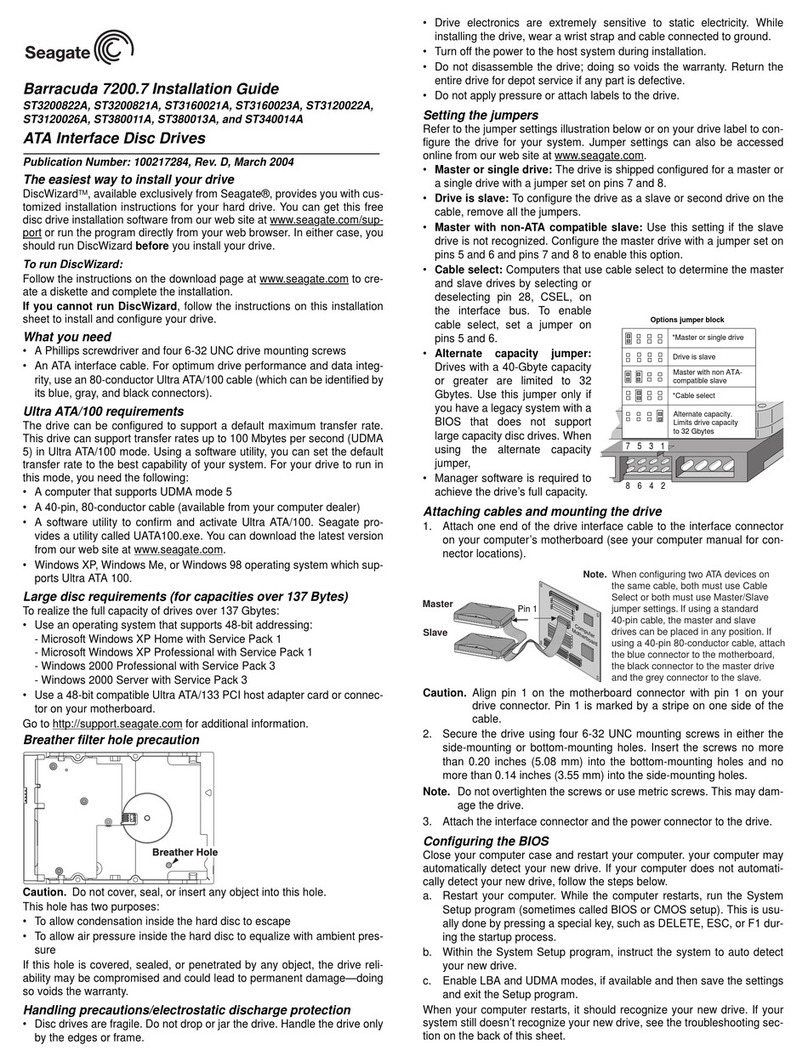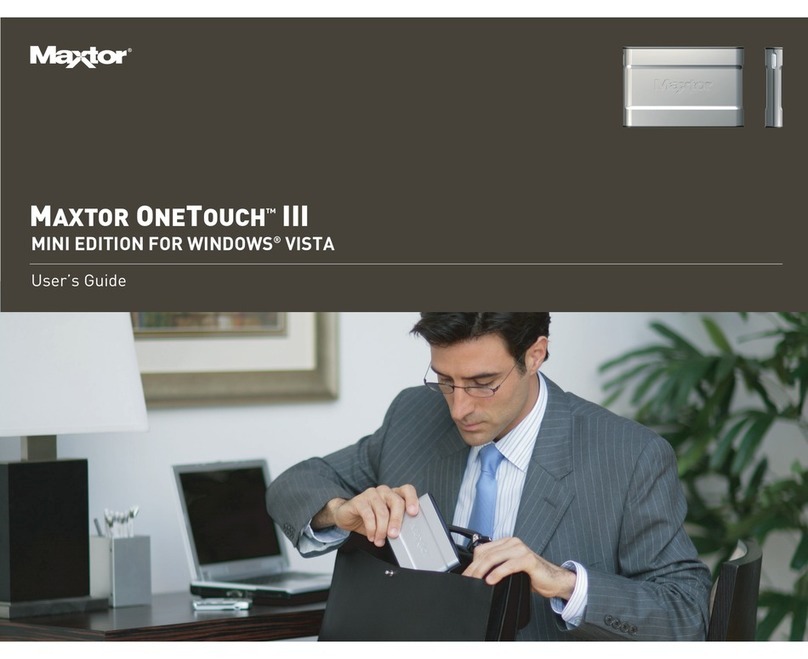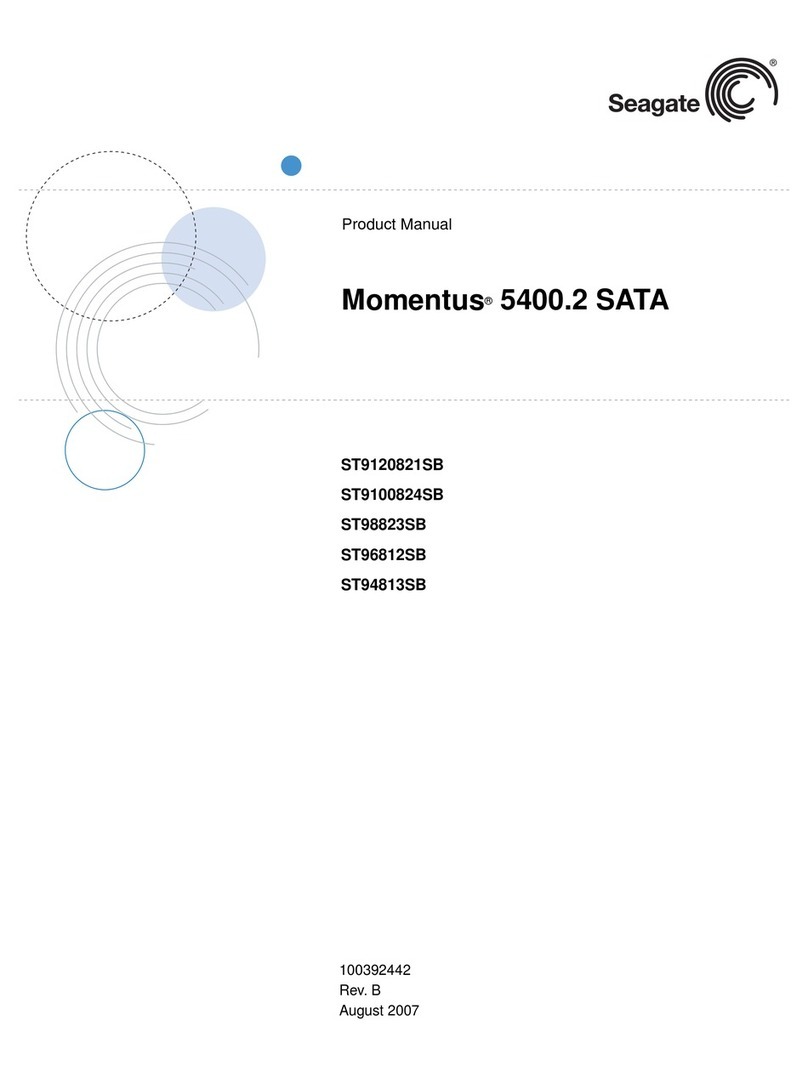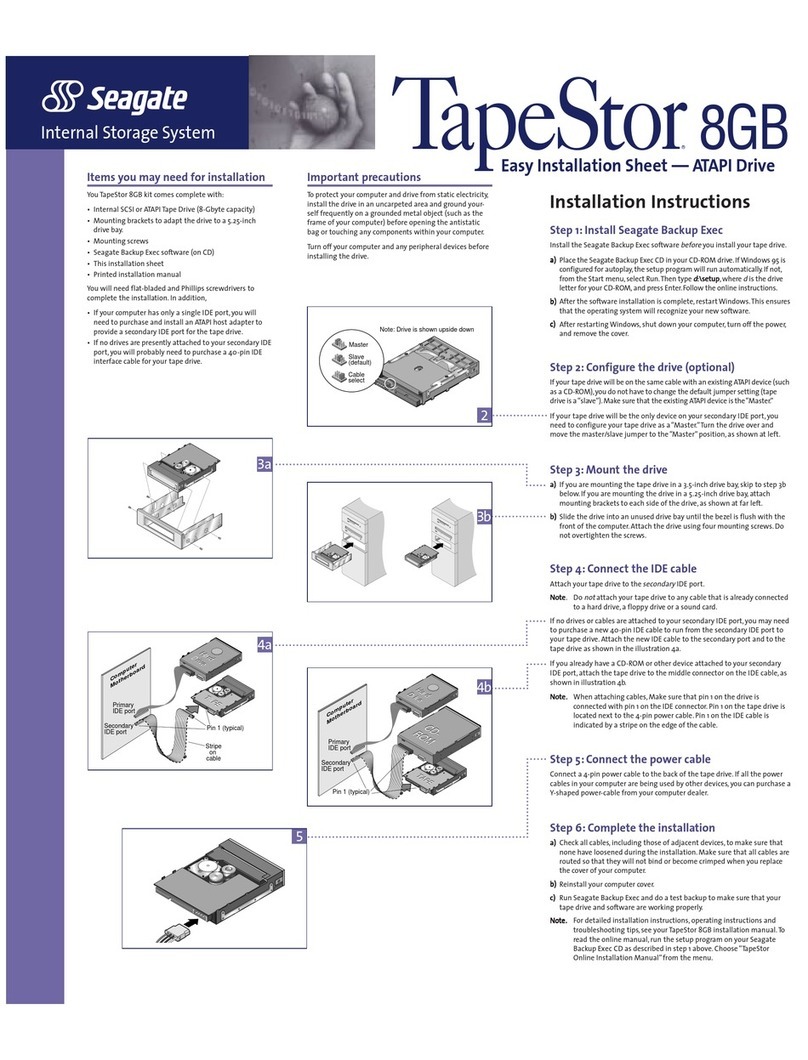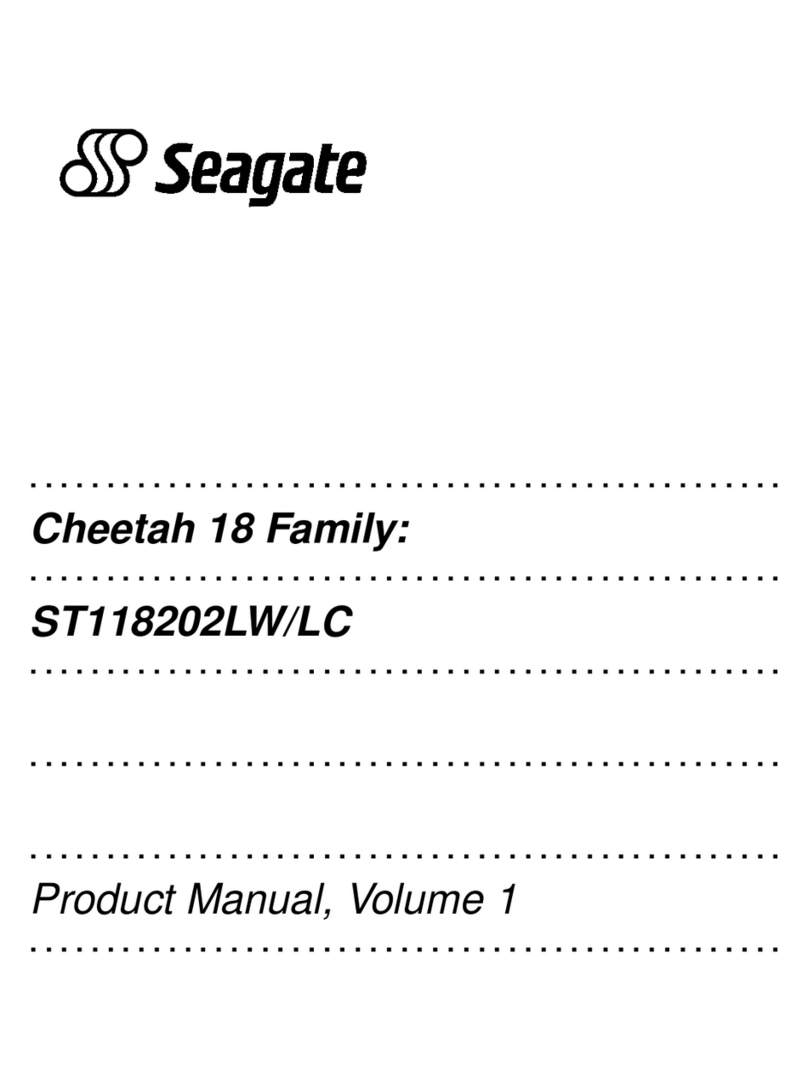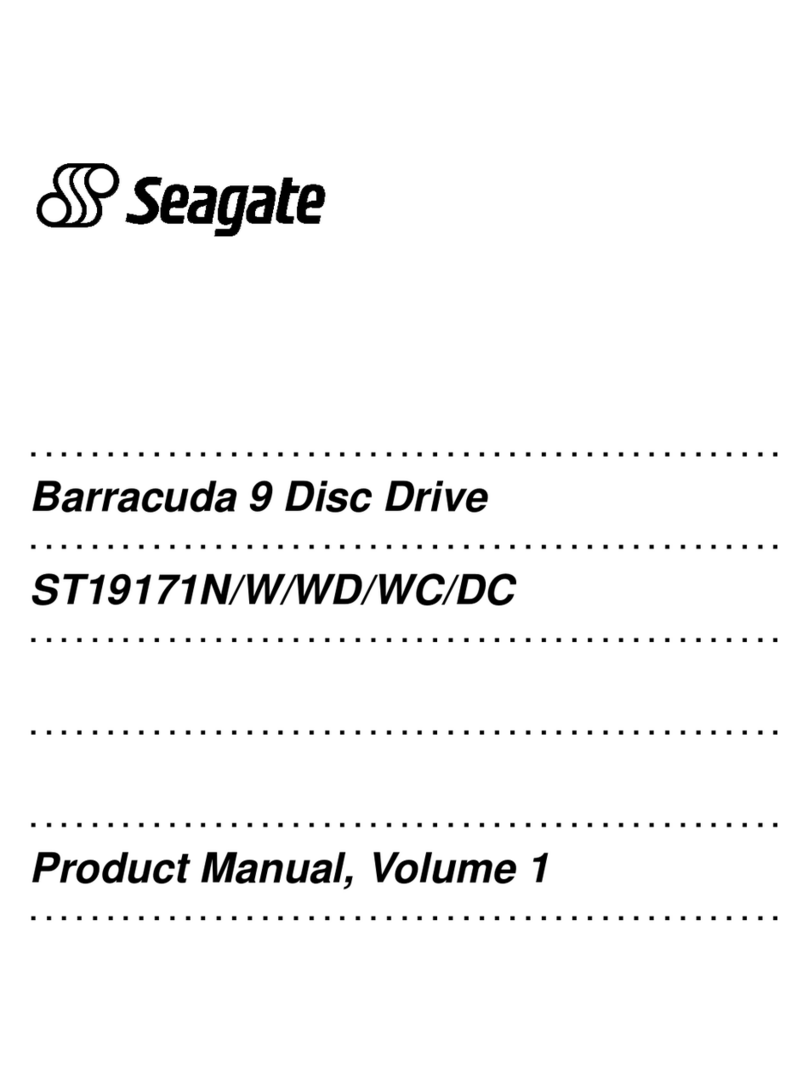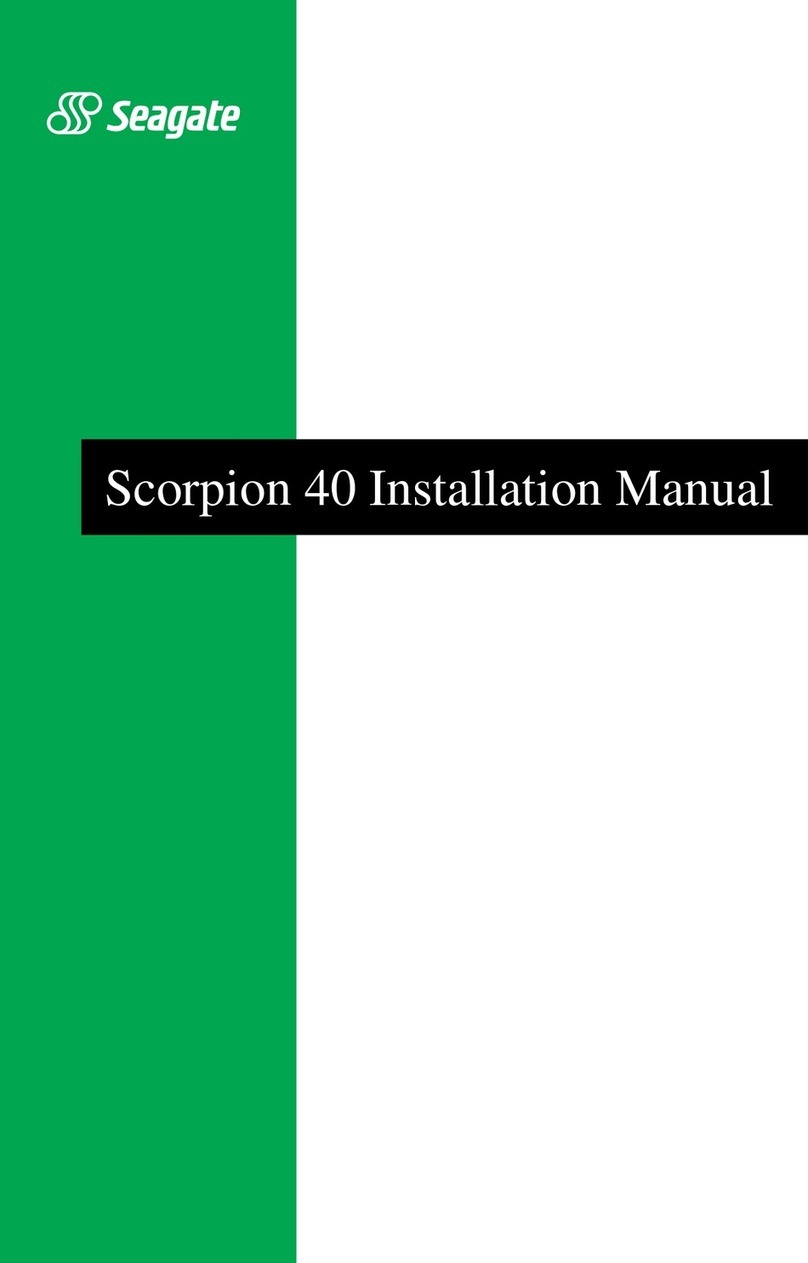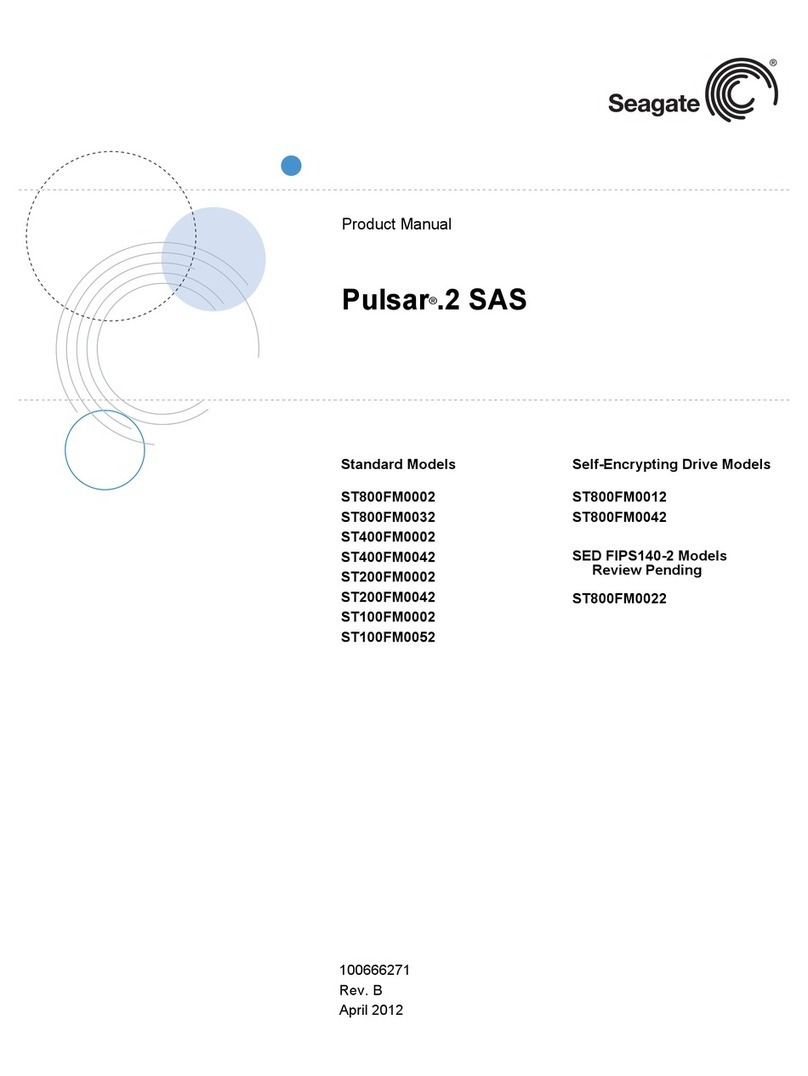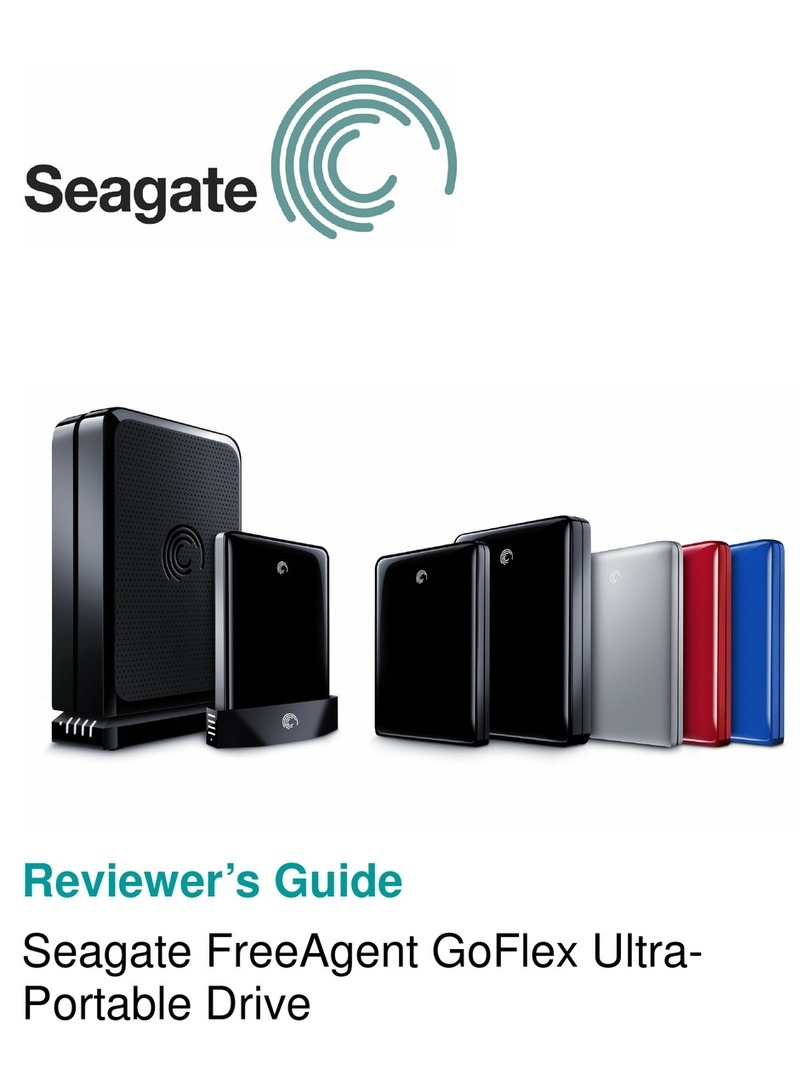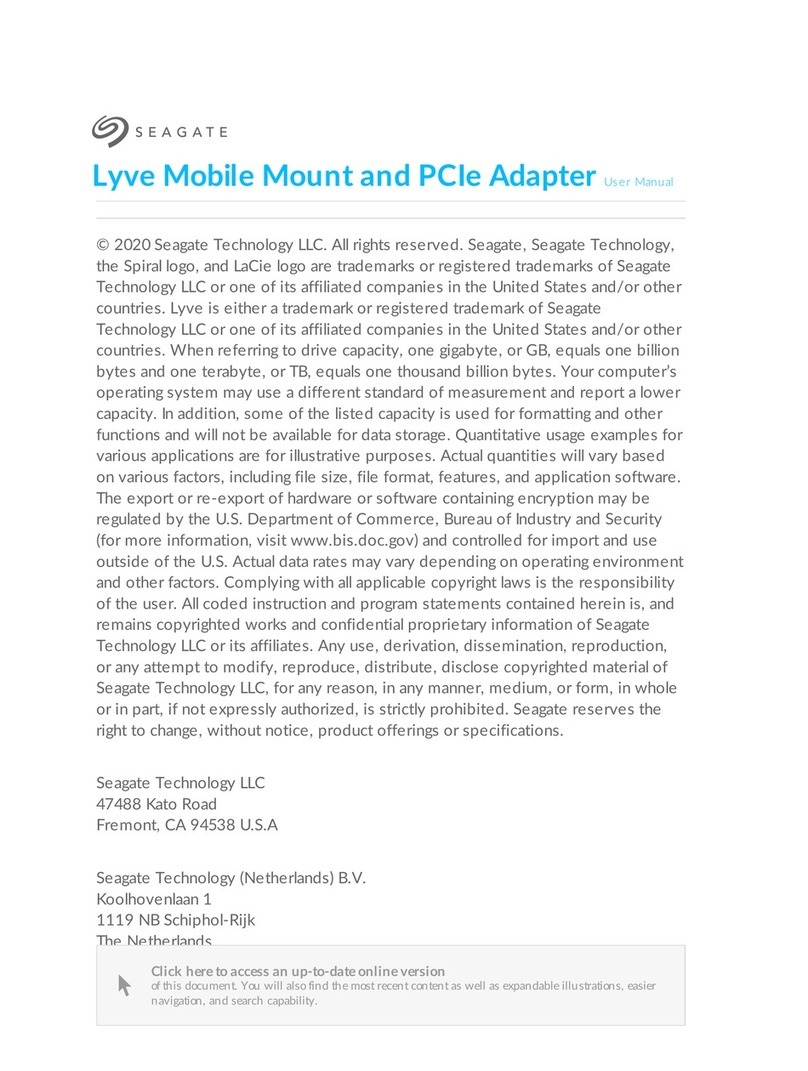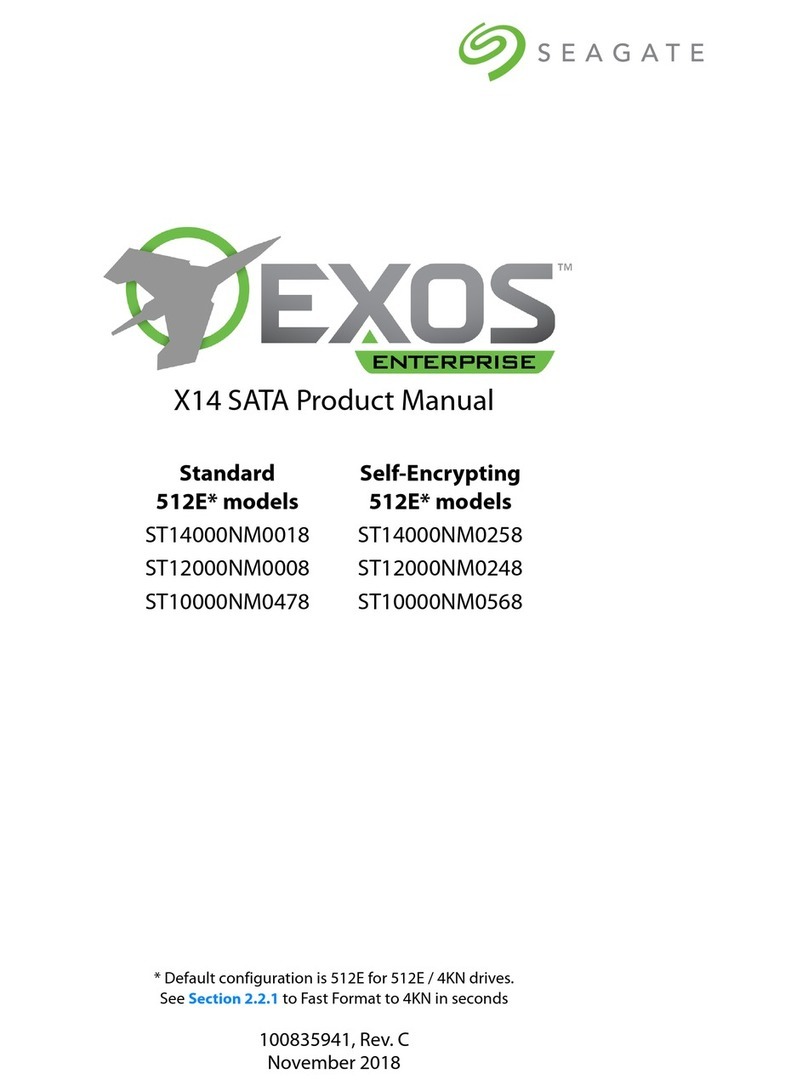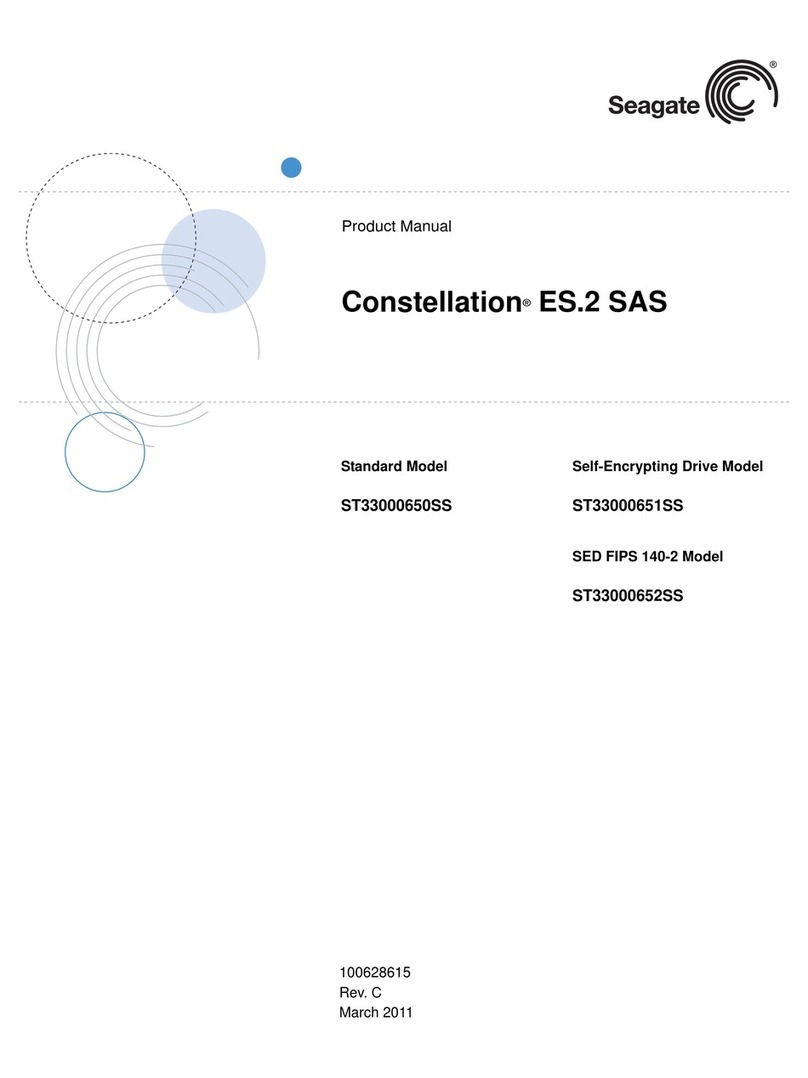':!)
I:'
,i
3.
If you are installing a
ST251
NPR/ST277NPR/ST296NPR, you will
be instructed to remove the
DOS
diskette and insert the blank
diskettethat
will
be usedto copy the Disk Managersoftware, here-
after referred to as the Disk Manager diskette.
I If there is a hard drive already installed in the system, and the
ST251NPR/ST277NPR/ST?96NPR is the second drive, you must
copy the DMDRVR.BIN arid CONFIG.SYS files from the Disk Man-
ager diskette to the existing (first) drive. If the CONFIG.SYS file
is resident, simply update it.
\.
The
driver
is supplied only with drives with over
32
megabytes of
formatted capacity. It allows access to more than one partition
per drive and permits access to partitions greaterthan
32
mega-
bytes. The partitioning software
will
assistyou duringthe remain-
der
of the format process with screen prompts.
I'
Ifyou perfer,youmayusethepartitioningand highlevel formatting
software supplied with your
DOS
system (FDISK and FORMAT).
If you select this option during installation, the installation soft-
ware
will
perform a low level format of your drive surface before
exiting to
DOS.
4.
The entire routine is menu-driven and takesfrom
~en
tothirty min-
utes, depending on drive size. After the format is complete the
read/write heads will be parked. At
th,e
next power-upthe system
will boot from the hard disc if the diskette is
nOt
ready.
IV. Problem Determination
If you have a problem getting the initial screen
or
later getting the
system to boot:
• Check logic cabling between the Host Adaptor and the drive:
Pin-1
l,
on the adaptor corresponds to pin-1 at the drive. The contrasting
color strip on the cable should be attached to pin-1 .
• Check the power cable on the drive. When power is applied, you
should be abletofeel and hearthe
drive
motor. Afterafew seconds,
you should hear the head actuator cycle several times. This indi-
cates that the drive is performing a self diagnostic.
l\
10
~
• Verify correct
SCSI
10
address at the drive. The first drive should
be configured as 100, and the second as
10
1.
See Figure
2.
• If the "Adapter Self-Test Failed" message is displayed, verify that
the last (or only) drive on the SCSI cable has terminating resistors
installed.
• Verify correct BIOS address: If you have more than one disc, tape
or
other controller that uses BIOS
ROM
space, each must be con-
figured to operate at different memory addresses. Addressing mul-
tiplecontrollers at the same memory locations can cause problems
of a seemingly indeterminate nature. If you suspect that you have
this type of problem, turn off the power to you computer, remove
the Host Adaptor and change the pin jumpers setting illustrated in
Figure
1,
then try again.
• Verify zero-wait-state
(OWS)
jumper
setting. The jumper is illus-
trated in Figure
1.
A performance increase can be obtained in AT
class systemsthat properlysupportOWS (e.g. IBM
PC
AT)
iftheOWS
jumper
is installed on the
ST01.
However, problems can arise in AT
compatible systems from having the
jumper
installed
if
OWS
is not
supported inthesamewayastheIBM
PC
AT. Ifyou areexperiencing
problems during booting
or
subsequent operation, remove the
jumper. The
jumper
has no affect on
XT
class systems (except IBM
XT-286).
"
• If you experience problems accessing you
DOS
partition after in-
stallation, referto the file DM.REF
for
additional information regard-
ingdeviationsin hardwareand
DOS
systemsfrom varioussuppliers.
• For additional installation help call Seagate at 1-800-468-DISC
11
I