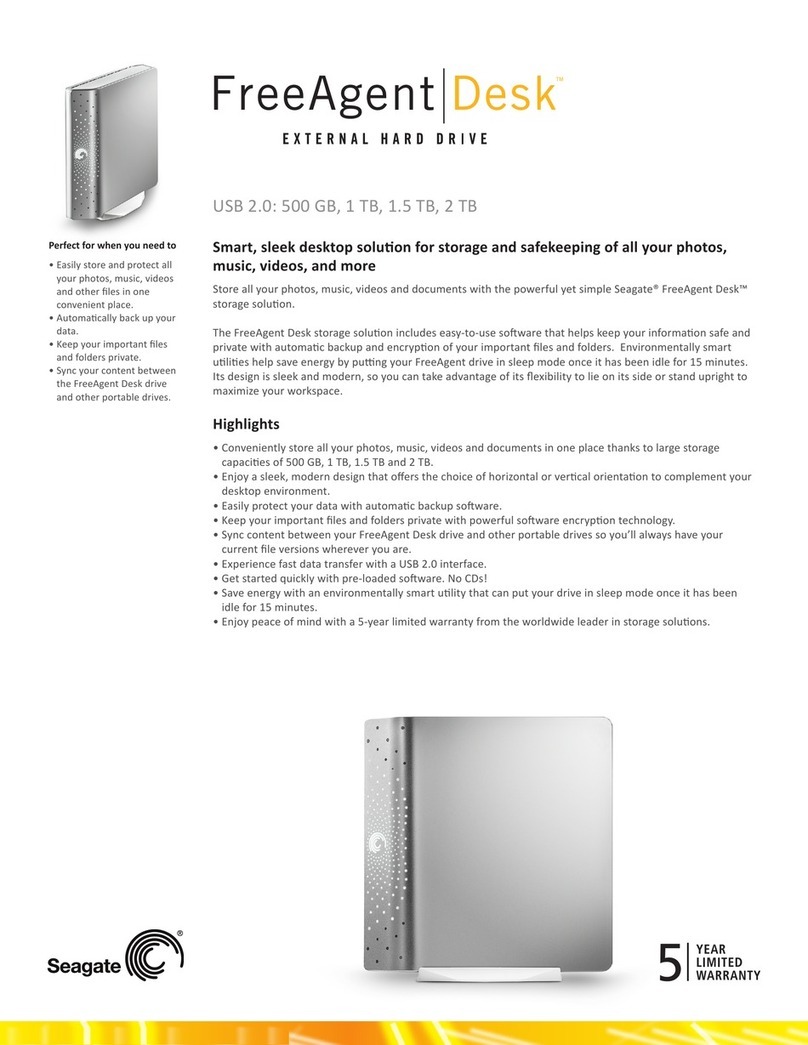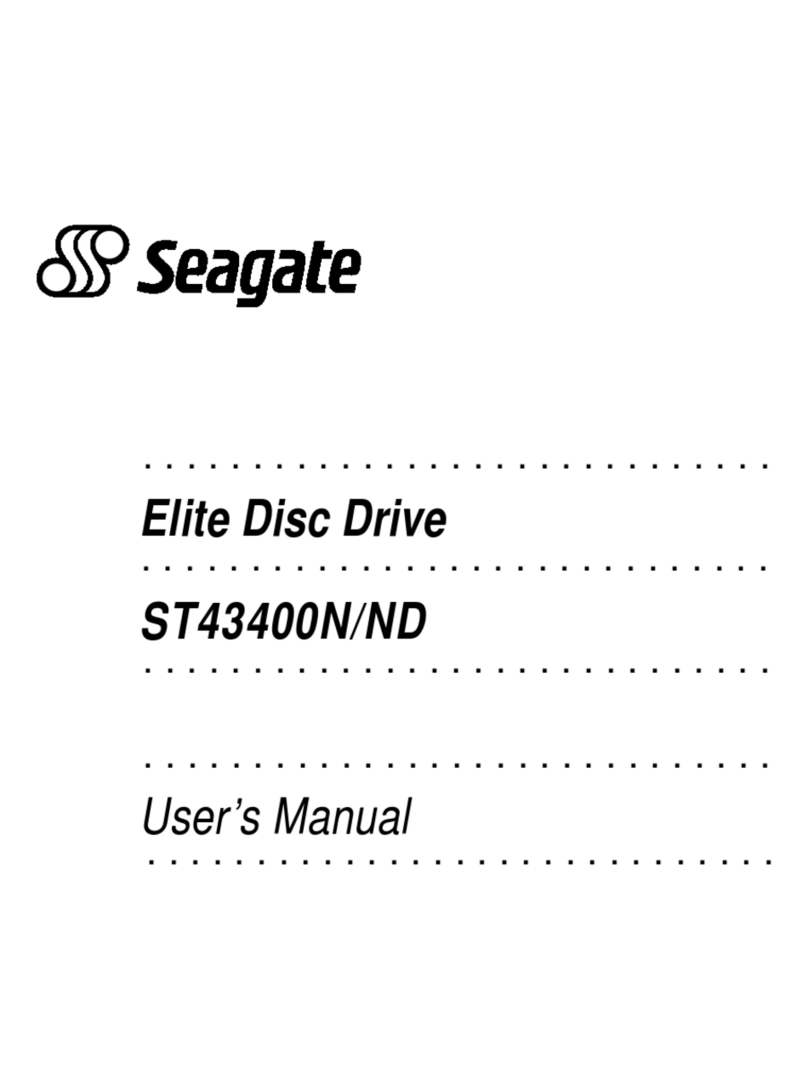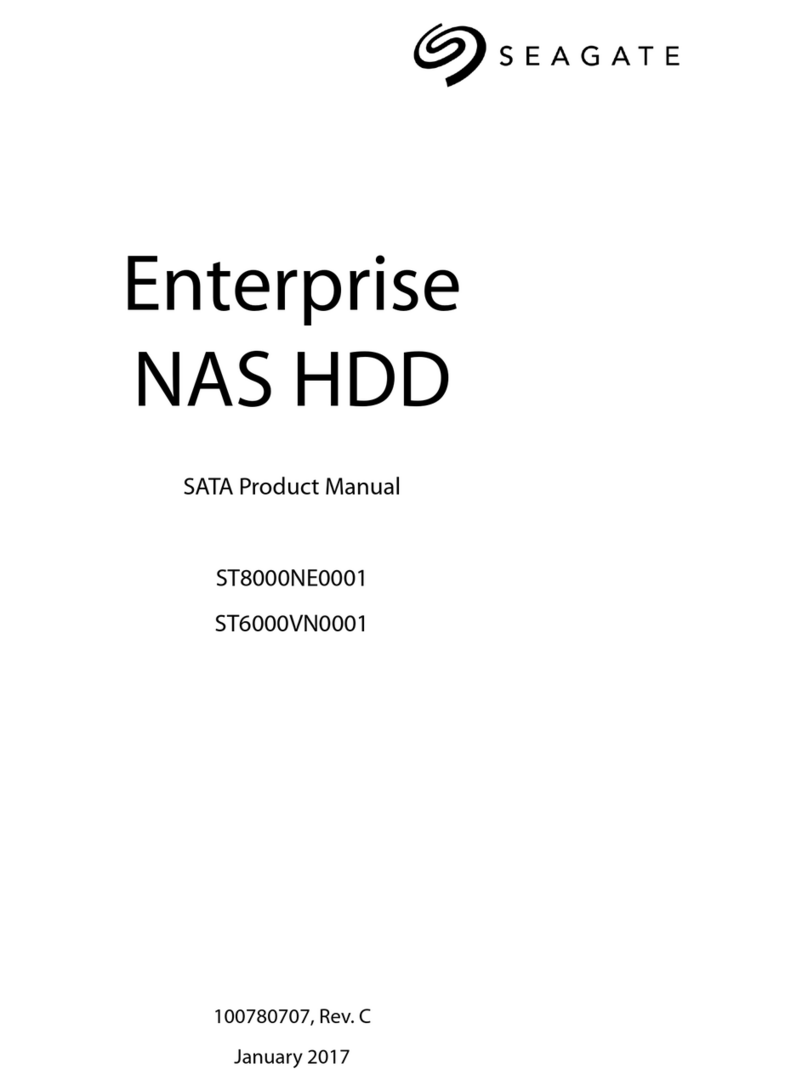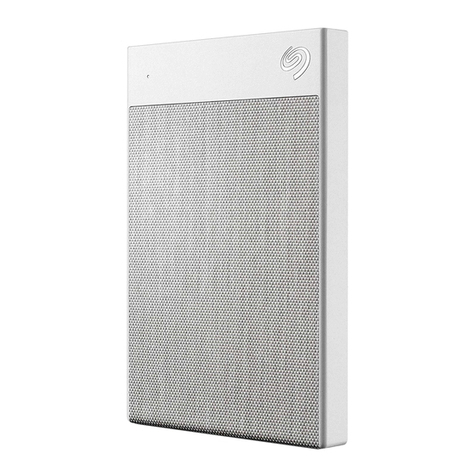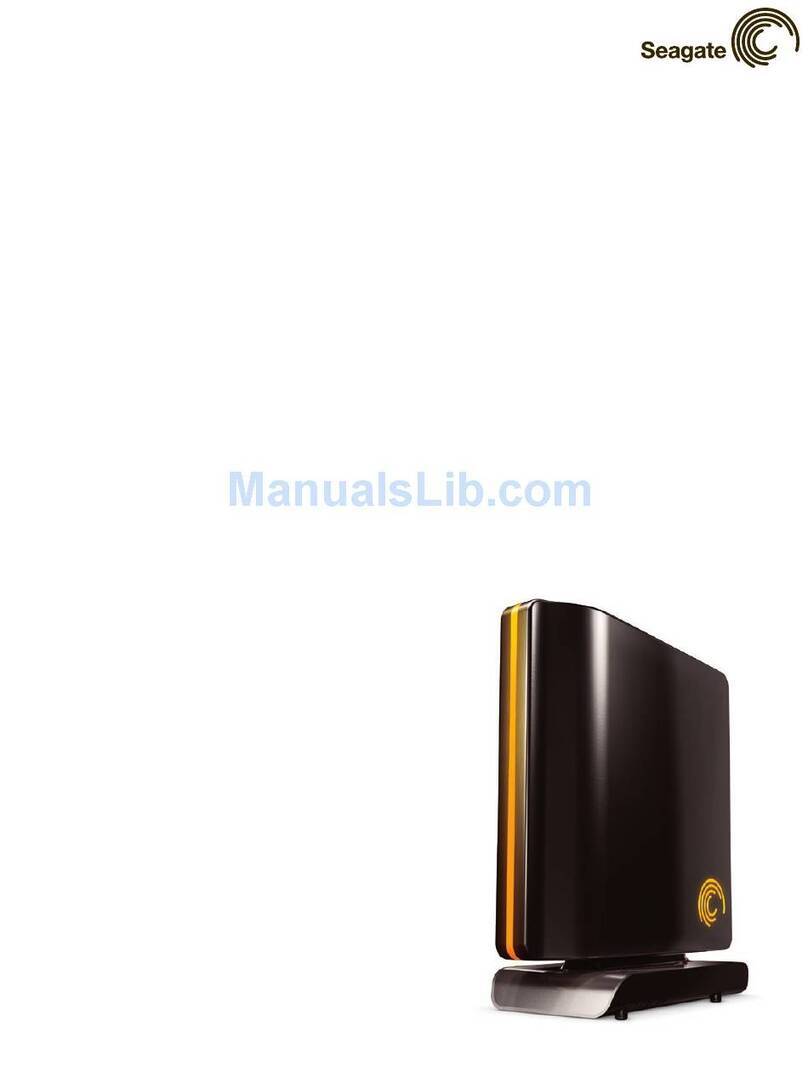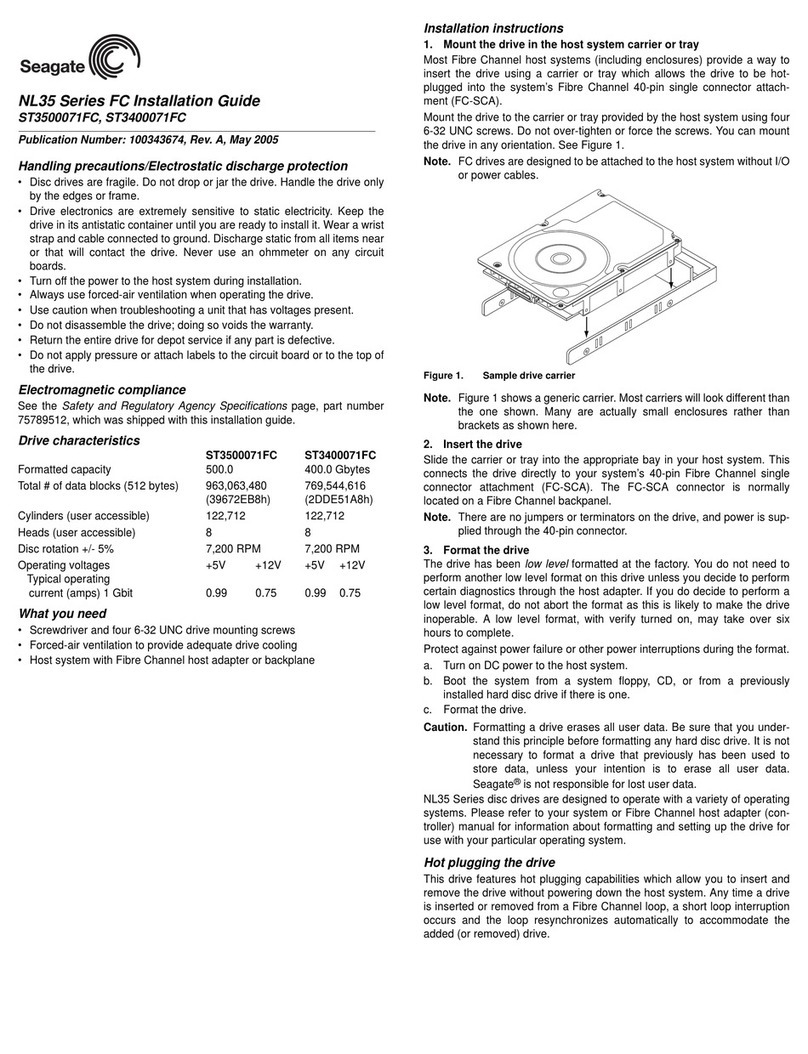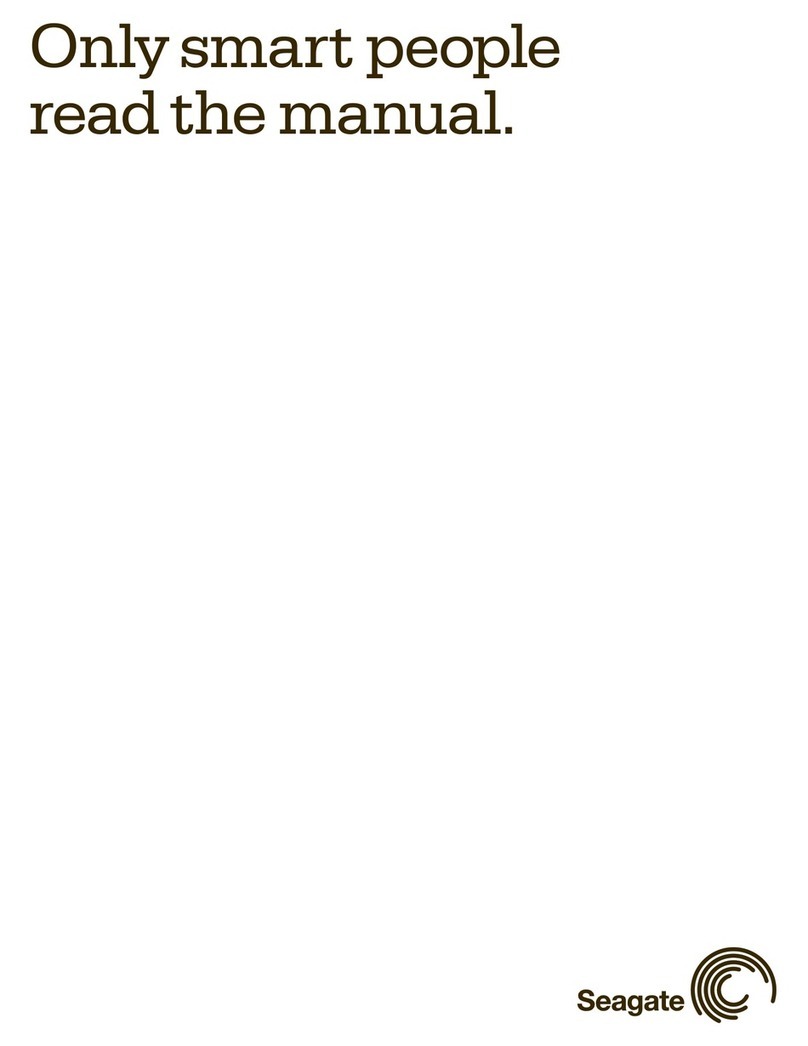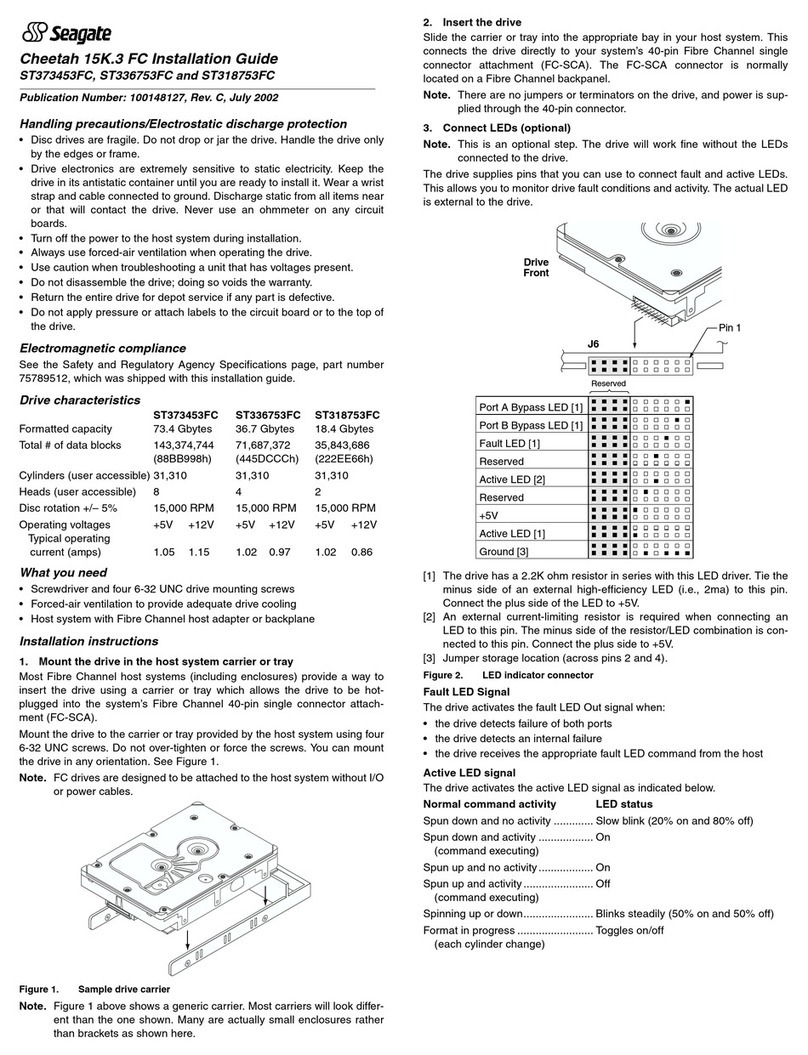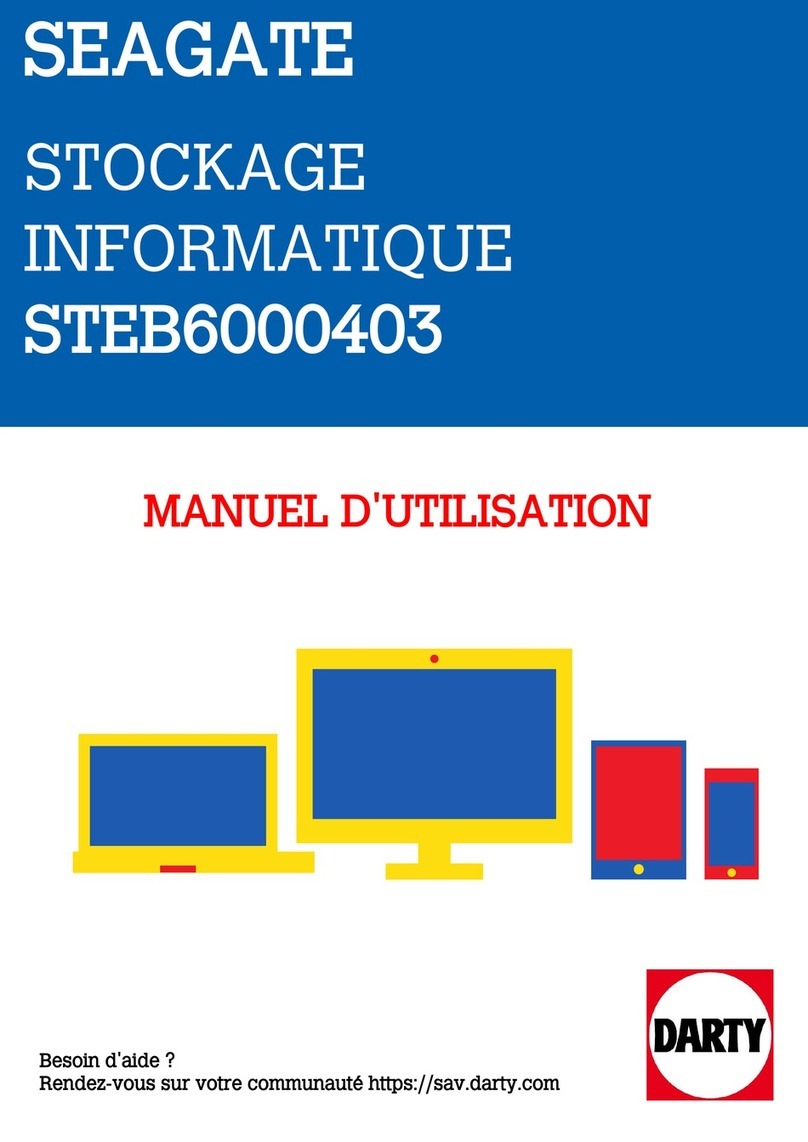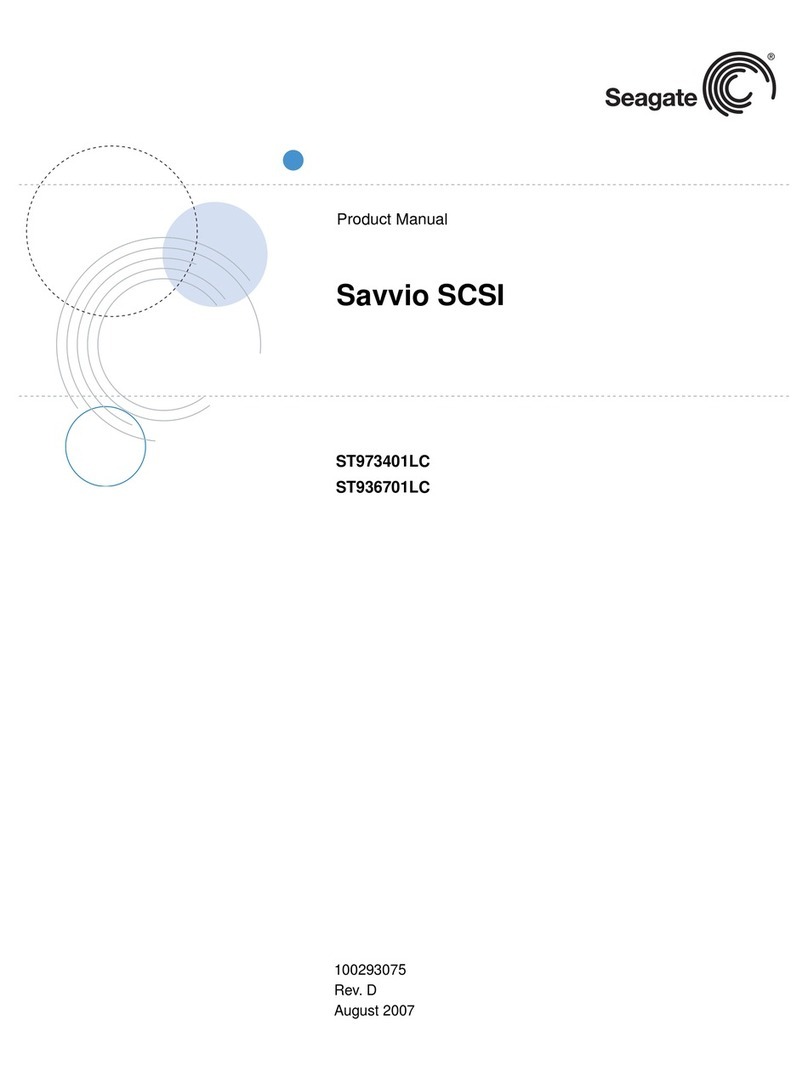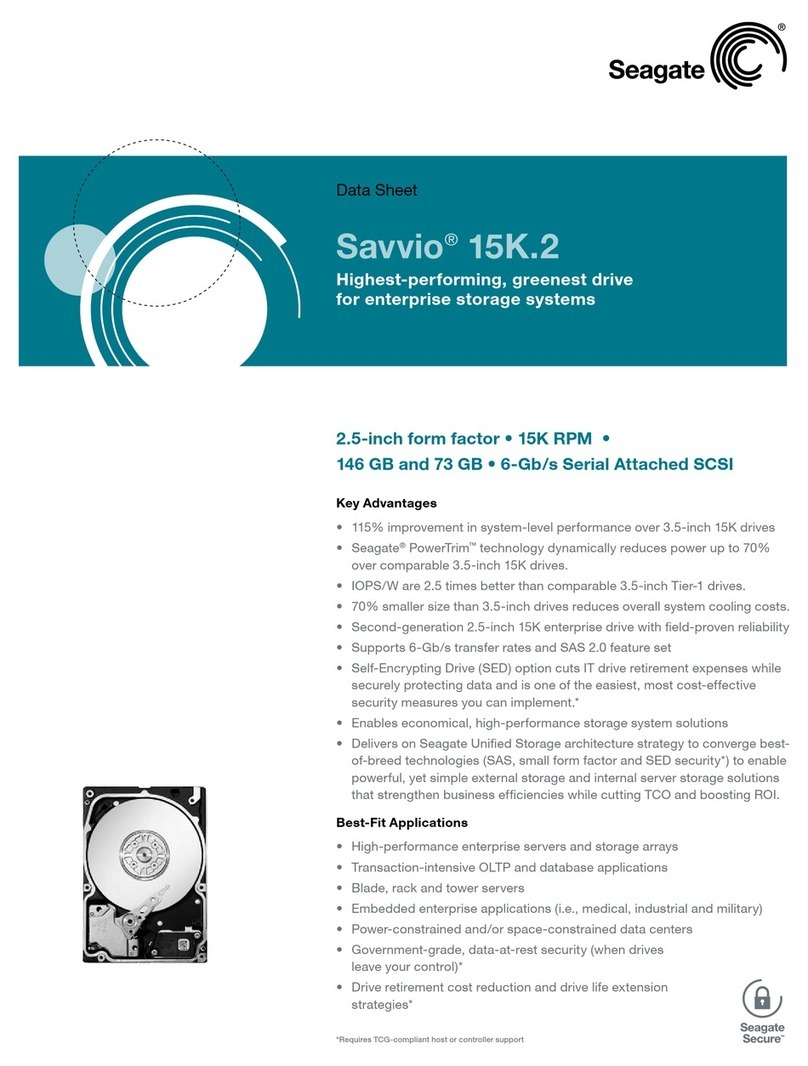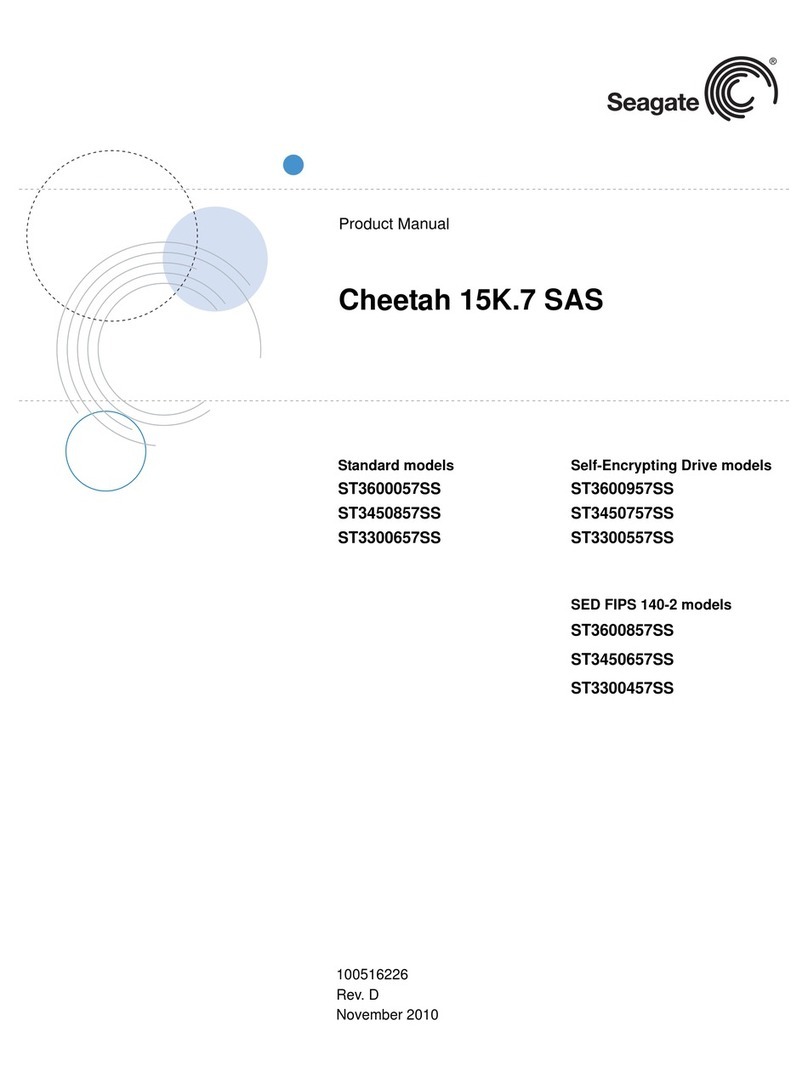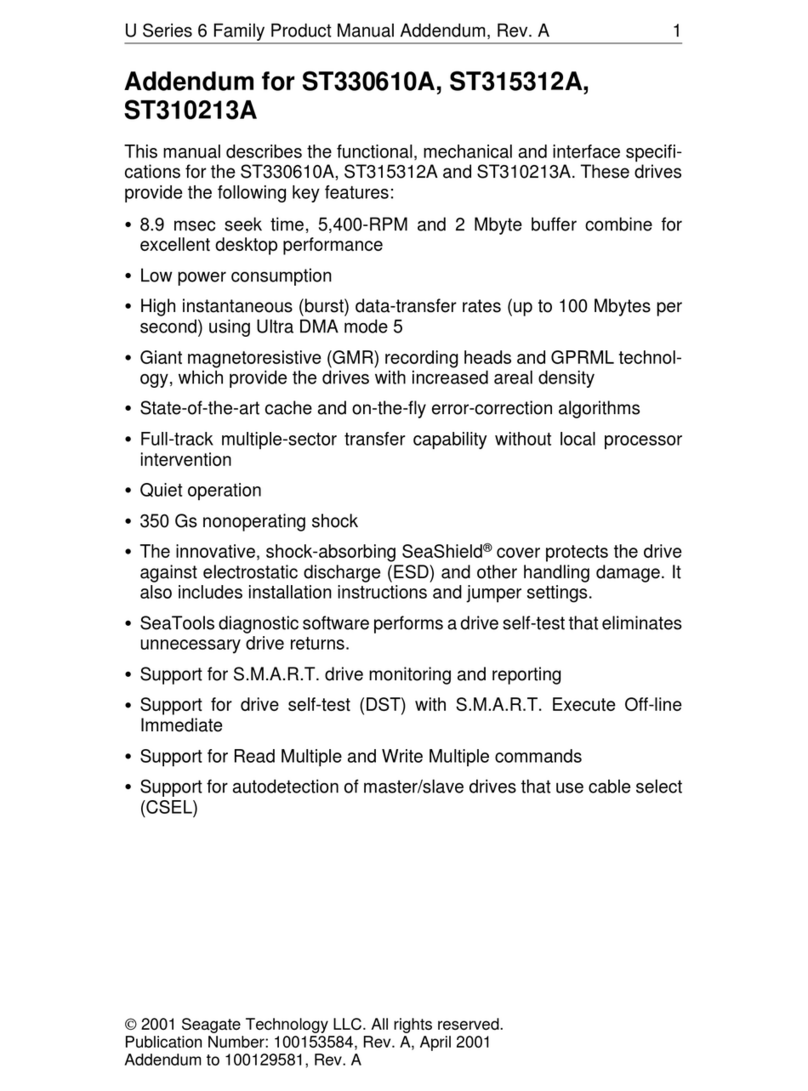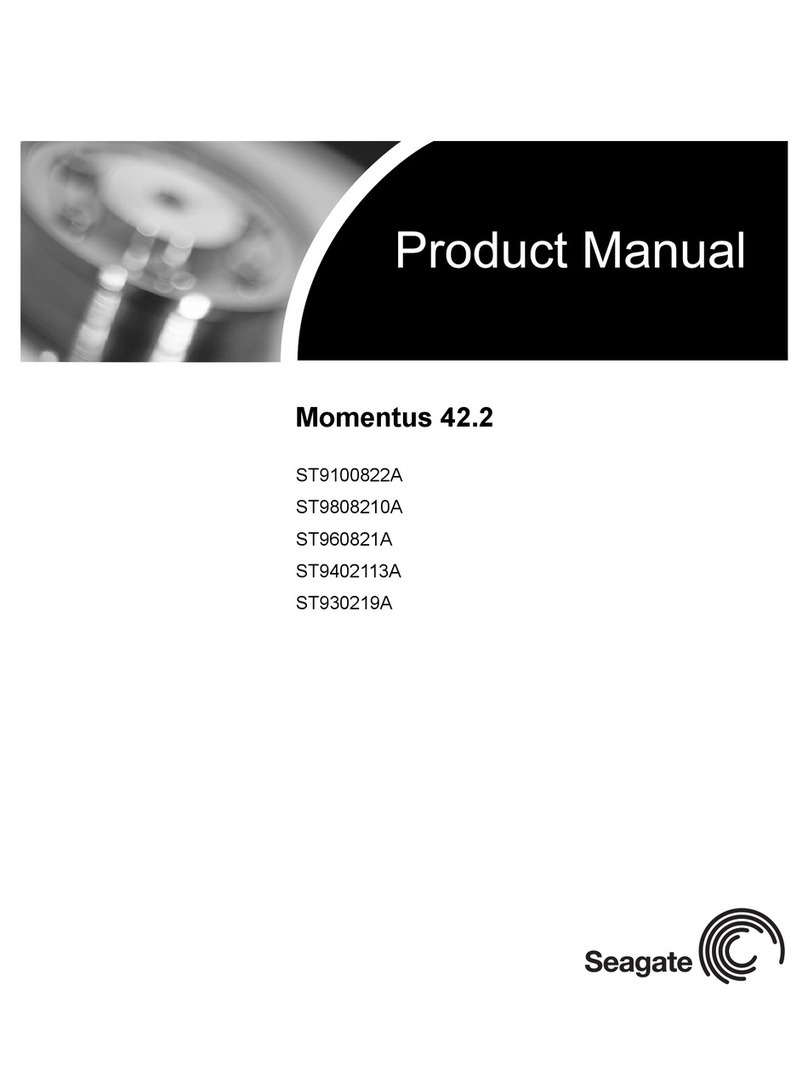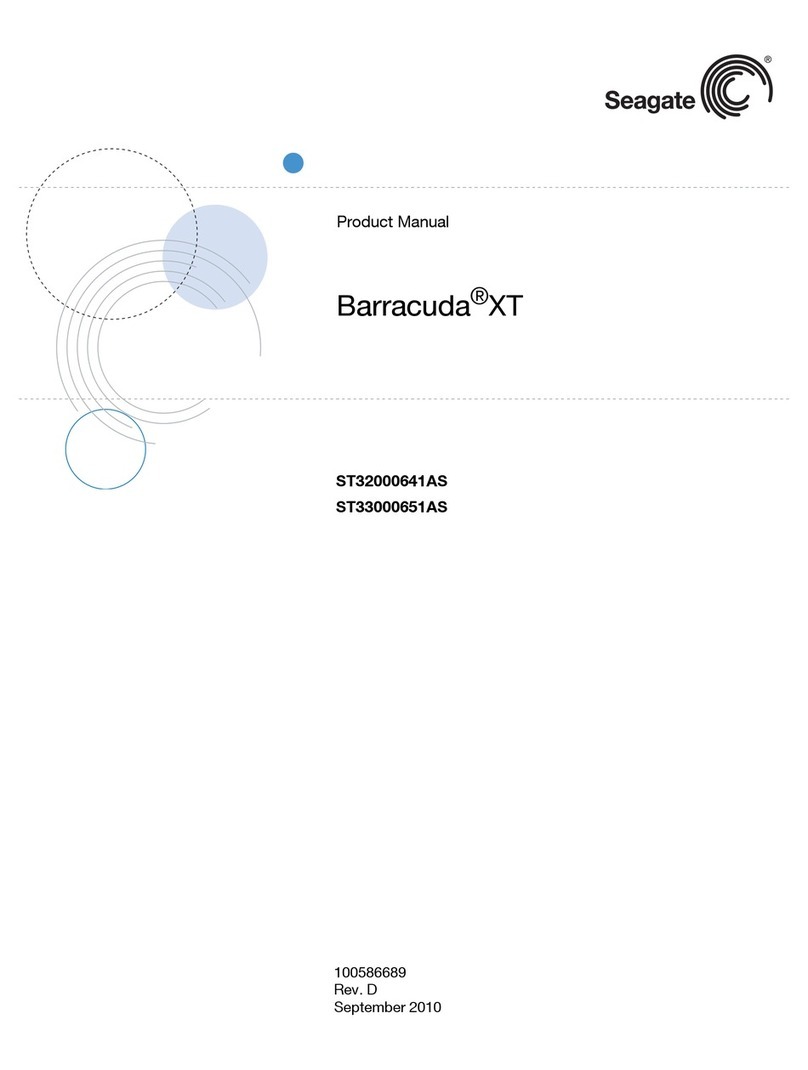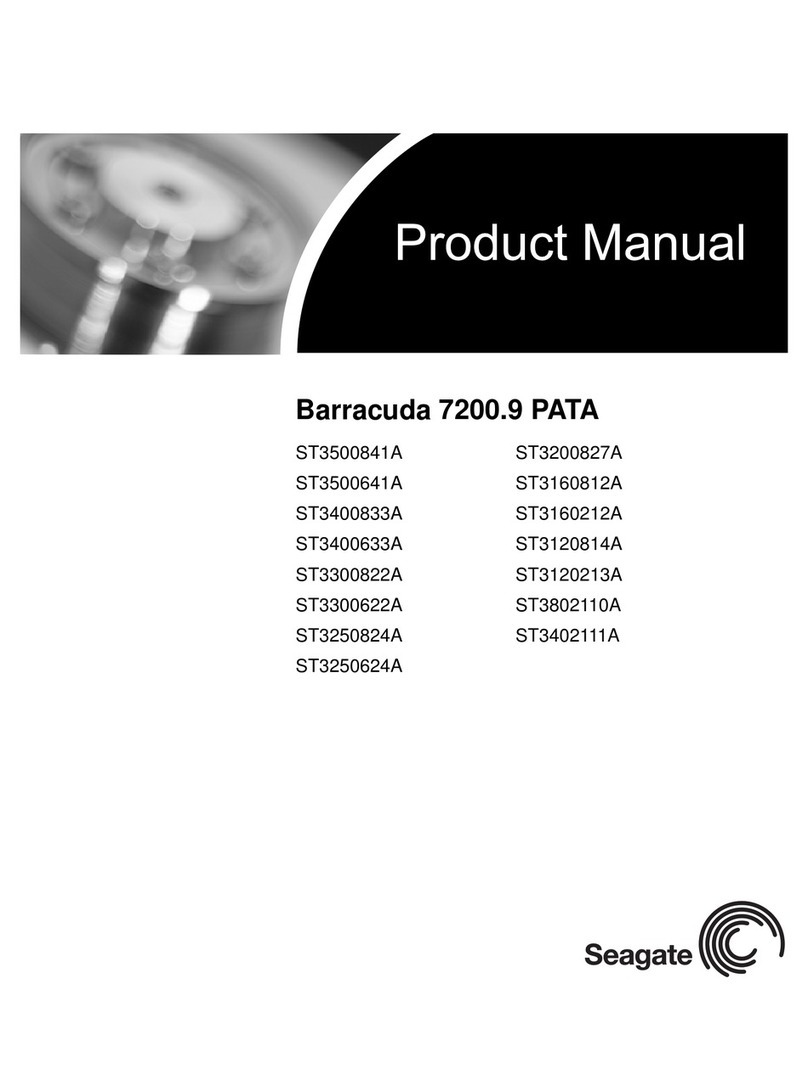Requirements PC
• PentiumIII,500Mhzequivalentprocessororhigher
•MicrosoftWindowsVistaHomeBasic,
Home Premium, Ultimate, and Business
•MicrosoftWindowsXPHome,Professional,
and Media Center Edition
•256MBRAMormoreasrequiredbyoperatingsystem
• CDROMDriveforMaxtorSafetyDrillfullPCrecovery*
•Internetconnectionforsoftwareupdates
Mac
• MacOSX10.4.7-10.4.9
• 256MBRAMormoreasrequiredbyoperatingsystem
• Internetconnectionforsoftwareupdates
Product Dimensions 4.9"Hx.59"Wx3.22"L
124.63mmX15mmX81.86mm
Weight:5.9ozor167grams
Performance Specs USB 2.0 480 Mb/sec
Spindle speed 5400 RPM
AES 256-bit software encryption
Retail Packaging Specs Blisterpackdimensions:9.26"Lx6.50"Wx2.75"D(235.2mmx165.1mmx69.85mm)
Blisterpackweight:.86lbsor0.39kg
Mastercartonweight:5.9lbsor2.68kg
Mastercartondimensions:15.73"Lx8.45"Wx10.8"D(397.8mmx209.8mmx254mm)
Master carton quantity: 5
Master carton per pallet: 52
Palletweight:359.65lbsor163.13kg
Palletdimensions:47.5"Lx40"Wx45"D(1206.5mmx1016mmx1143mm)
Inside the Box Portable hard drive with preloaded
installation software
Quick start guide
USB 2.0 cable
Maxtor SafetyDrill Recovery CD*
Capacities and Model
Numbers
Capacity UPC Code Model Number
160GB 763649004814(US)
763649004821(Canada)
STM901603OTA3E1-RK(US)
STM901603OTB3E1-RK(Canada)
250GB 763649004937(US)
763649004944(Canada)
STM902503OTA3E1-RK(US)
STM902503OTB3E1-RK(Canada)
320GB 763649007433(US)
763649007754(Canada)
STM903203OTA3E1-RK(US)
STM903203OTB3E1-RK(Canada)
Support MaxtorSolutions.com
Maxtor OneTouch™4 Mini
A portable backup and storage solution, with Maxtor SafetyDrill™software
for full recovery of your PC hard drive’s contents in case of a crash or virus.
©2008SeagateTechnologyLLC.Allrightsreserved.PrintedinUSA.Seagate,SeagateTechnologyandtheWavelogoareregisteredtrademarksofSeagateTechnology
LLCintheUnitedStatesand/orothercountries.Maxtor,OneTouch,MaxtorDrivePass,MaxtorSafetyDrill,andtheMaxtorstylizedlogoareeithertrademarksorregistered
trademarksofSeagateTechnologyLLCoroneofitsafliatedcompaniesintheUnitedStatesand/orothercountries.Allothertrademarksorregisteredtrademarksarethe
property of their respective owners. When referring to hard drive capacity, one gigabyte, or GB, equals one billion bytes and one terabyte, or TB, equals one trillion bytes.
Your computer’s operating system may use a different standard of measurement and report a lower capacity. In addition, some of the listed capacity is used for formatting
and other functions, and thus will not be available for data storage. Quantitative usage examples for various applications are for illustrative purposes. Actual quantities will
vary based on various factors, including file size, file format, features and application software. Seagate reserves the right to change, without notice, product offerings or
specications.SeagateTechnologyLLC,920DiscDrive,ScottsValley,CA95066U.S.A.DS1632.5-0803US
MaxtorSolutions.com
* This software feature is only available on Windows systems.