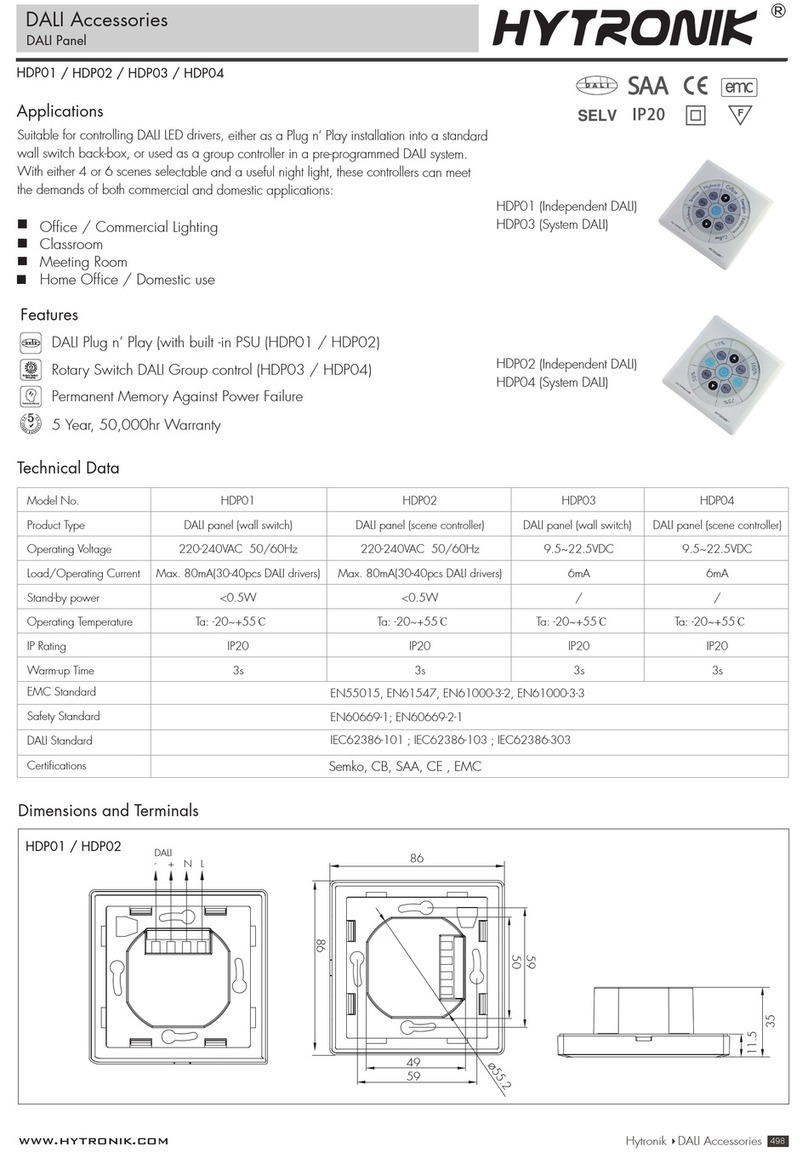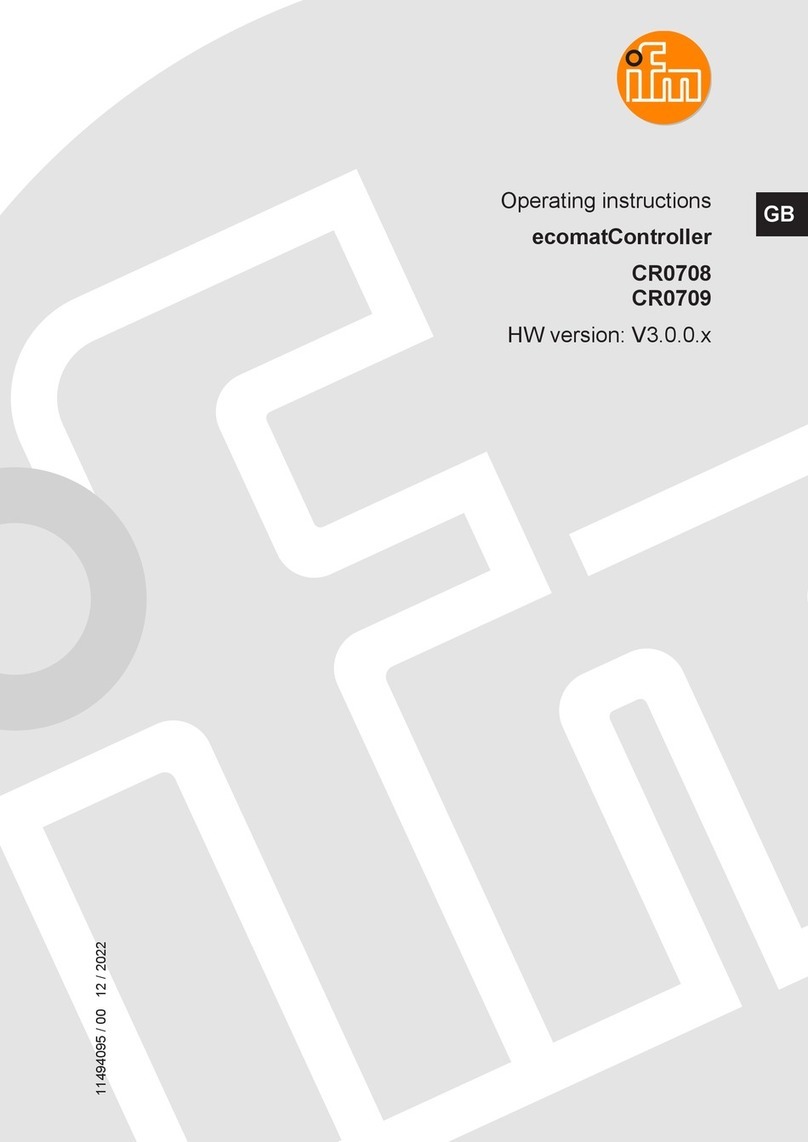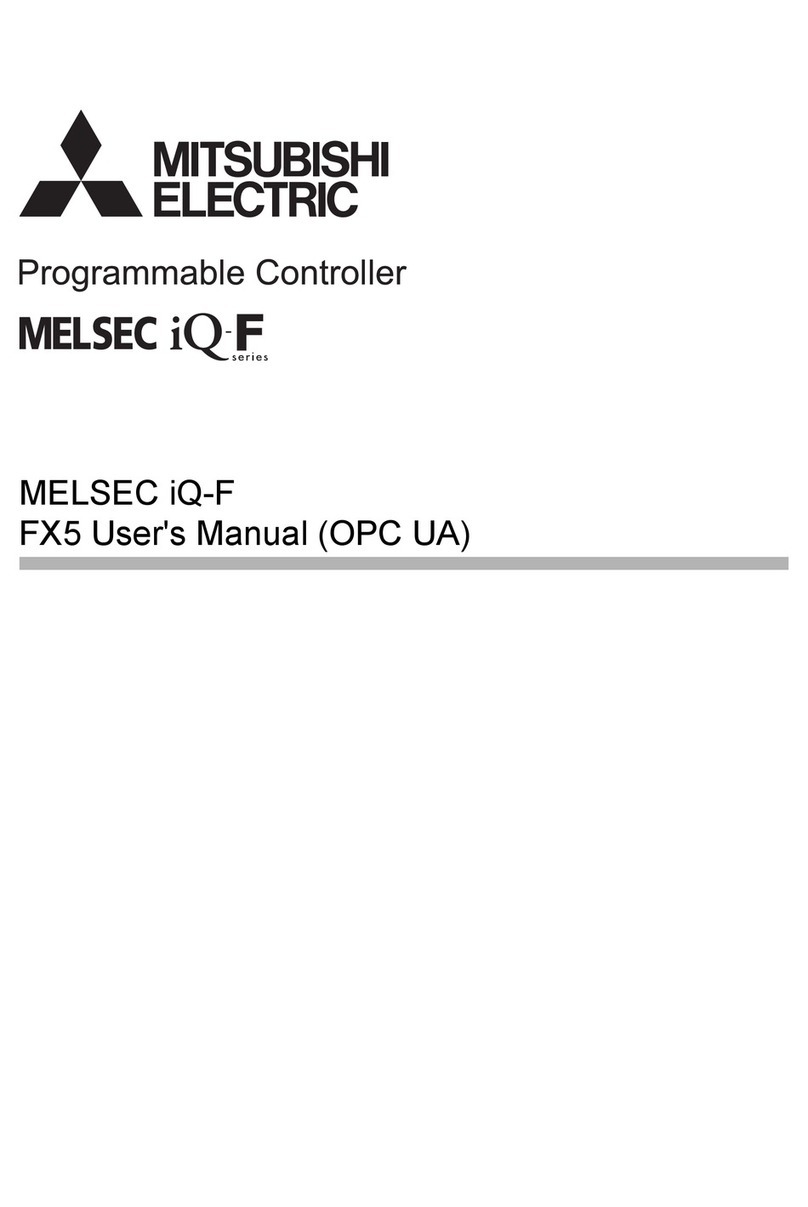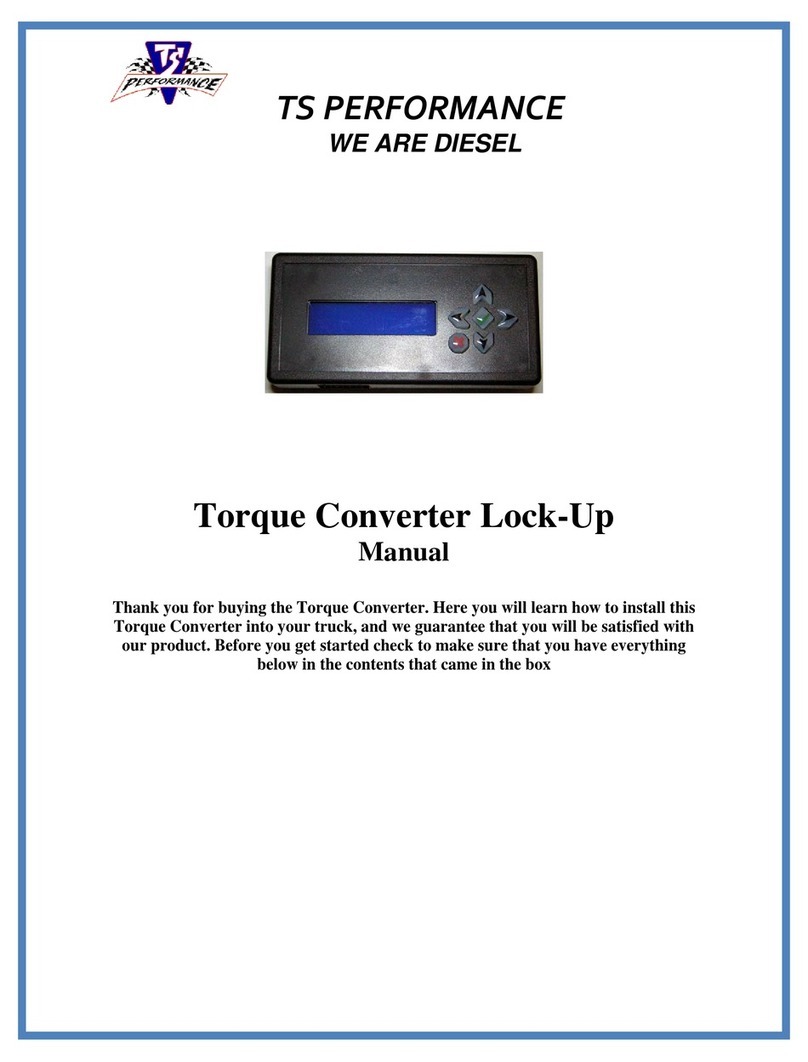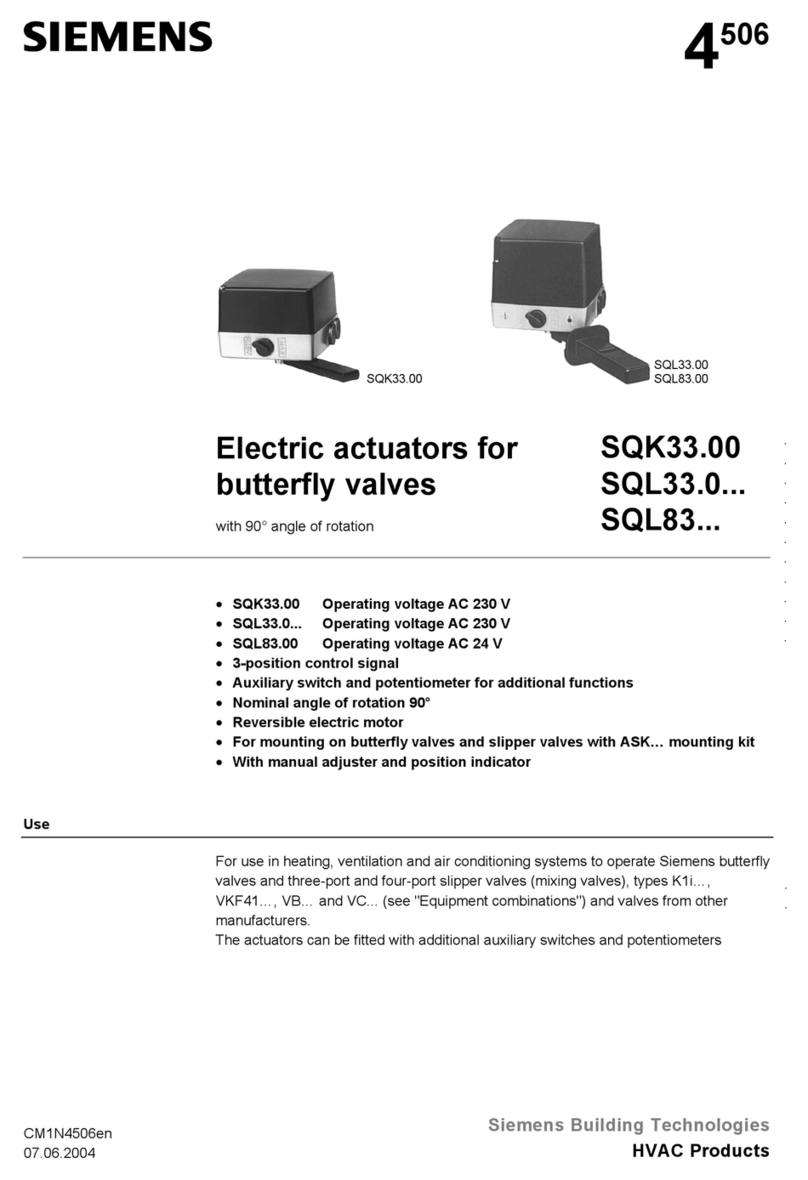Seagull REC User manual

Seagull #REC
User Manual
Product: Seagull #REC
Released: 2021-02-10
FW: 1.0

© 2021 Seagull UAV All Rights Reserved. 2
CONTENTS
GENERAL INFORMATION ................................................................................................................................................................................. 3
#REC CHANNEL VALUE TABLE ........................................................................................................................................................................ 4
FLIGHT CONTROLLER / TRANSMITTER INTEGRATION ...................................................................................................................................... 5
TRANSMITTER................................................................................................................................................................................................................. 5
PIXHAWK /PIXRACER /ARDUPILOT BASED FC............................................................................................................................................................ 5
MISSION PLANNER.......................................................................................................................................................................................................... 6
DJI FLIGHT CONTROLLERS /A3............................................................................................................................................................................................ 7
AUTOMATED CAMERA ON / OFF ..................................................................................................................................................................... 7
PORT / PIN DEFINITIONS................................................................................................................................................................................. 8
TROUBLESHOOTING........................................................................................................................................................................................ 8
TECHNICAL SPECIFICATIONS.......................................................................................................................................................................... 8

© 2021 Seagull UAV All Rights Reserved. 3
GENERAL INFORMATION
*** Please read this manual thoroughly before connecting and configuring Seagull #REC ***
Seagull #REC is a camera controller, specially designed for Sony branded cameras. For full compatibility list please visit the following
page: https://www.seagulluav.com/rec-compatibility-list/
#REC supports PWM input to control its functions. It is a perfect tool for Aerial Photography, Videography, Surveillance and more -
where utmost control is required of your camera.
#REC features:
•Video Record –START / STOP
•Zooming –IN / OUT with variable speeds
•Shutter Release
•Manual Photo –stages for focus and shutter release
•Camera ON / OFF
•Timelapse –user defined interval for shutter release
•PWM INPUT
•Digital Capture –*shutter release only for Sony camcorders

© 2021 Seagull UAV All Rights Reserved. 4
#REC CHANNEL VALUE TABLE
Setting up and using #REC is very simple. It can be controlled via transmitter or flight controller. Below you will find a table that
illustrates #REC functions, which channels they are allocated to and the values for engaging the functions.
CH.
State / Mode
Value
Range
1
Record Video
1800 μS
1601 <> 2200 μS
1
AF-T
1330 μS
1266 <> 1399 μS
1
IS-T
1200 μS
1132 <> 1265 μS
1
Digital Capture
1060 μS
1000 <> 1131 μS
2
Zoom OUT ****
- Speed 1
- Speed 2
- Speed 3
- Speed 4
- Speed 5
- Speed 6
- Speed 7
Zoom IN ****
- Speed 1
- Speed 2
- Speed 3
- Speed 4
- Speed 5
- Speed 6
- Speed 7
1369 μS
1308 μS
1247 μS
1186 μS
1125 μS
1064 μS
1000 μS
1631 μS
1692 μS
1753 μS
1814 μS
1875 μS
1936 μS
2000 μS
1339 <> 1399 μS
1278 <> 1338 μS
1217 <> 1277 μS
1156 <> 1216 μS
1095 <> 1155 μS
1034 <> 1094 μS
850 <> 1033 μS
1601 <> 1661 μS
1662 <> 1722 μS
1723 <> 1783 μS
1784 <> 1844 μS
1845 <> 1905 μS
1906 <> 1966 μS
1967 <> 2200 μS
3
Manual Photo
- Neutral **
- Focus
- Shutter release
1175 μS
1500 μS
1800 μS
1000 <> 1349 μS
1350 <> 1650 μS
1651 <> 2200 μS
4
Timelapse
- 1 Second
- 2 Second
- 3 Seconds
- 4 Seconds
- 5 Seconds
- 10 Seconds
- 15 Seconds
- 20 Seconds
1375 μS
1325 μS
1275 μS
1225 μS
1175 μS
1125 μS
1075 μS
1025 μS
1351 <> 1399 μS
1301 <> 1350 μS
1251 <> 1300 μS
1201 <> 1250 μS
1151 <> 1200 μS
1101 <> 1150 μS
1051 <> 1100 μS
1000 <> 1050 μS
4
Camera On/Off
1800 μS
1605 <> 2200 μS
1, 2, 4
3
Neutral *
Neutral **
1500 μS
1175 μS
1400 <> 1600 μS
1000 <> 1349 μS
No signal ***
n/a
0 <> 800 μS / 2200 <> ∞μS
* Neutral state has a value of 1500 μS for all modes/states
(except "Manual Photo" mode !)
** Neutral state for "Manual Photo" has value of 1175 μS
*** No signal state will occur when there are no SIGNAL
INPUTS into the #REC’s channels.
**** Zoom is limited to "Speed 1" while recording video with
a still camera because of legal reasons from Sony Corp.

© 2021 Seagull UAV All Rights Reserved. 5
FLIGHT CONTROLLER / TRANSMITTER INTEGRATION
TRANSMITTER
#REC can be controller via transmitters PWM output interface.
If utilizing PWM based receivers simply plug in the channels that you wish to control on #REC into the receiver and adjust the output
values required for activating the functions.
Conversion tables for most common transmitter brands can be found on the following link: https://www.seagulluav.com/transmitter-
pwm-conversion-table/
PIXHAWK / PIXRACER / ARDUPILOT BASED FC
#REC can be connected to a Flight Controller to control functions automatically or setting the Flight Controller to act as a passthrough
for the signal activated by transmitter.
Please note that none of the Ardupilot based flight controllers output power through the rails - therefore #REC needs a power supply.
To achieve this, it is recommended to utilize an external BEC of 5V to ensure proper functionality for #REC or any other accessories.
Below is an illustration of usable channels for connecting #REC for AUTOMATED TRIGGERING:

© 2021 Seagull UAV All Rights Reserved. 6
MISSION PLANNER
If you wish to trigger Seagull #REC from a Flight Controller, setting it up in Mission Planner is also straight forward.
Start Mission Planner and follow the steps below:
1. Click on INITIAL SETUP >> OPTIONAL HARDWARE >> CAMERA GIMBAL
2. "SHUTTER" - in the drop-down list, chose the channel that Seagull #REC CH1 SHUTTER RELEASE channel is connected to.
3. "PUSHED" - Set the "Value" as in the table:
State / Function
Value
Range
NEUTRAL
1500 μS
1400 <> 1600 μS
AF-T
1330 μS
1266 <> 1399 μS
IS-T
1200 μS
1132 <> 1265 μS
4. "NOT PUSHED" –Set the value "1500" ( Neutral state –see table above )
5. "DURATION" –Set the value "1" for AF-T mode or "10" for IS-T mode
(values may vary depending on how long it takes for your specific camera model and lens configuration to lock focus. Try increasing or
decreasing the values to find the sweet spot where the camera can keep up with the duration time that the shutter is held pushed/triggered
for)

© 2021 Seagull UAV All Rights Reserved. 7
DJI Flight Controllers / A3
#REC can be controller via DJI A3 flight controller. It is very easy to setup automated flight photo capturing via DJI Assistant 2
software. For controlling more features of #REC an expansion kit is required, since by default it is not possible to utilize other F ports
and bind them to the channels of LB transmitters.
Below is an example of integrating #REC and configuring via DJI Assistant 2:
AUTOMATED CAMERA ON / OFF
If you wish to integrate "Camera On/Off" into your Survey / Mission plan with Ground control or Mission Planner software, simply
follow the steps below. (Please note that you might need to setup the Flight Controllers channels in the parameters to function as
SERVO/PWM OUTPUT. As well as some of the Sony cameras require the power switch to be set onto ON position –then powered OFF
via #REC command for below scenario to work)
In this scenario we want to turn on the camera after take-off.
NOTE: Repeat the sequence at the end of the mission in order to retract the lenses to protect the mechanism before landing. Very helpful on plane platforms as well as multirotor
platforms in order to prevent dust getting into a retractable lens mechanism on a compact camera.

© 2021 Seagull UAV All Rights Reserved. 8
PORT / PIN DEFINITIONS
TROUBLESHOOTING
To determine the current state of Seagull #REC - simply read the output of the LED and reference it to the table below:
TECHNICAL SPECIFICATIONS
•Supply voltage: 3.6 –16v (5v recommended –do NOT exceed 16v!)
•Current draw: 25mA (average)
•Dimensions: 41mm x 17.5mm x 6.1mm
•Weight: 4g
PORT
DEFINITION
PINS
CH1
CH1 PWM INPUT
Shutter Release and Video
GND
INTERCONNECTED
VIN (3.6V –16V)
PWM SIGNAL IN
CH2
CH2 PWM INPUT
Zoom IN / OUT
GND
INTERCONNECTED
VIN (3.6V –16V)
PWM SIGNAL IN
CH3
CH3 PWM INPUT
Manual Focus / Shutter Release
GND
INTERCONNECTED
VIN (3.6V –16V)
PWM SIGNAL IN
CH4
CH4 PWM INPUT
Timelapse and Camera ON / OFF
GND
INTERCONNECTED
VIN (3.6V –16V)
PWM SIGNAL IN
RED LED
ACTION
Off
The unit is powered OFF
Blinking (1s interval)
Camera RECORDING VIDEO
3x Blink - OFF
CH INPUT is not present
Blinking Fast
Camera is OFF or NOT CONNECTED
Faded
Inside a function
Solid On
Inside a function
Fading
NEUTRAL
Table of contents
Other Seagull Controllers manuals
Popular Controllers manuals by other brands
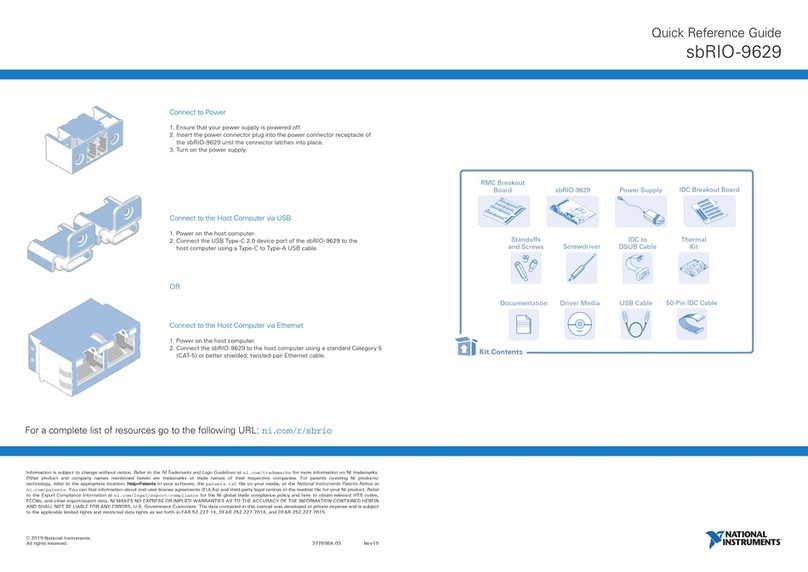
National Instruments
National Instruments sbRIO-9629 Quick reference guide
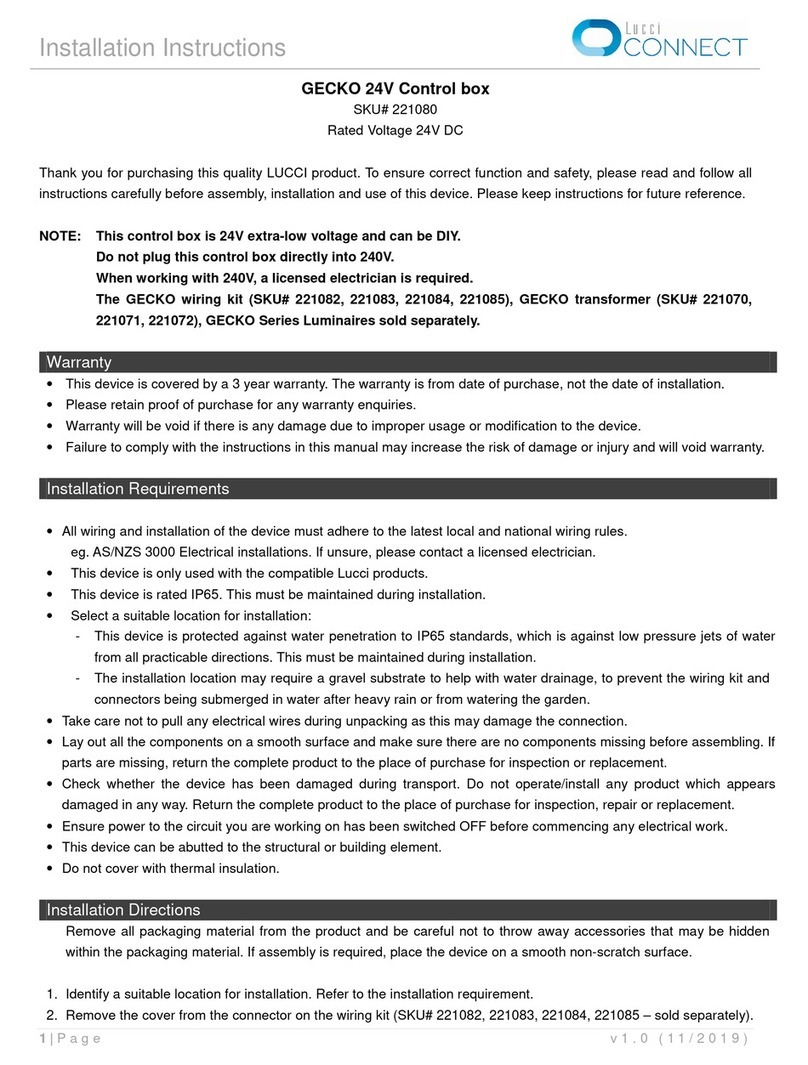
LUCCI
LUCCI GECKO 221080 installation instructions

Performance Motion Devices
Performance Motion Devices Juno MC74113 user guide

Hauck
Hauck BCS 6000C instruction manual

Inovance
Inovance H0U Series user manual

BONFIGLIOLI
BONFIGLIOLI DGM User instructions