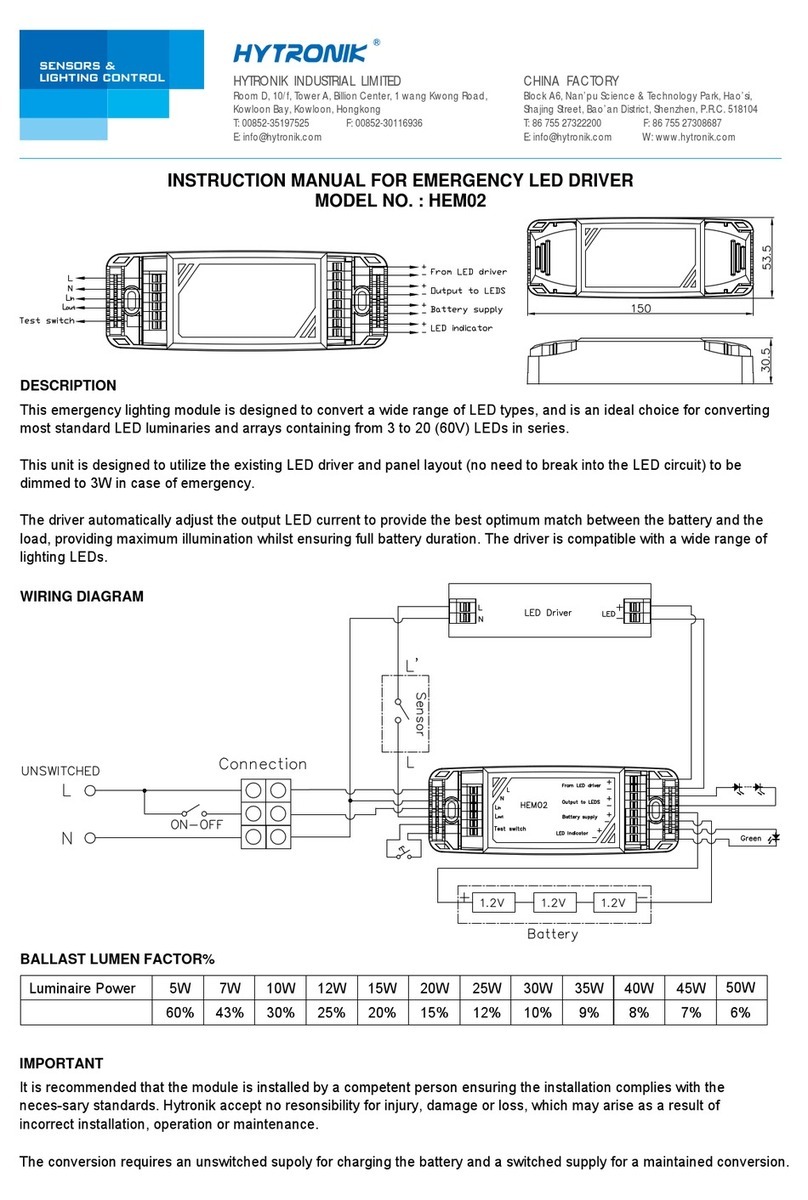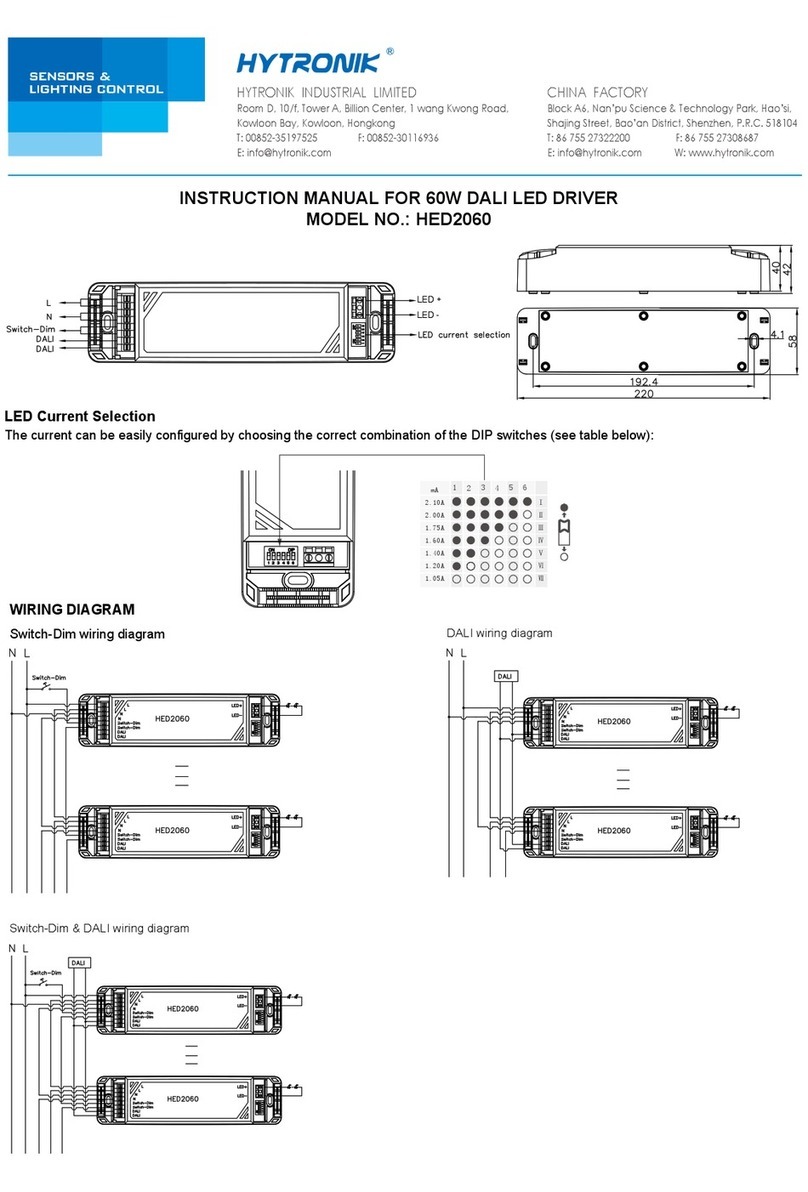100%
75%
5
0%
25%
Short press button to turn the light OFF. The last scene selected (light level) is saved.
Note: The light can also be turned on by short press on any scene button
OFF Function (for HDP03 only)
Short press button to turn the light ON or OFF. The last scene selected (light level) is saved.
Note: The light can also be turned on by press and hold on button or short press on any scene
button .
ON/OFF Function (for HDP01 only)
Nightlight Function
Nightlight: long press (>2s) on button , the nightlight goes to permanent on mode; long press again
to turn it off. Nightlight brightness level can be adjusted by long press on button for more than 5s.
Functions and Operations (HDP01 / HDP03)
Press button to select light scenes. Default light brightness levels are:
SC0: 100% SC1: 75% SC2: 50% SC3: 25%
The brightness of the scene selected can be quickly adjusted by long press (>1s) on button and . This one-time adjustment will not be saved
in the scene.
Scene Selection
1. Single scene reset to default light level: short press on button , then long press (>5s) on the scene button which needs to be reset. The LED
indicator flashes rapidly for successful operation.
2. All scenes reset to default light levels: short press on button , then long press (>5s) on button , all light levels (including nightlight) go back
to default value. The LED indicator flashes rapidly for successful operation.
The light brightness level for each scene can also be manually programmed:
Scene Programming
Step 3: press button or to set the desired brightness level.
Step 2: select one of the scene button to start adjustment.
Step 4: press button to save the adjustment. The LED indicator flashes rapidly.
Step 1: press button , the LED indicator flashes slowly for indication.
To exit programming mode, short press button , or simply leave it alone. The device will exit programming mode automatically after 10 seconds.
ON/OFF Function (for HDP02 only)
Long press (>2s) on button , the nightlight goes to permanent on mode; long press again to turn it off. Nightlight brightness level can be adjusted
by long press on button for more than 5s.
Nightlight Function
Default setting can be restored by a long press (2s) on button .
Light Level Reset to Default
Functions and Operations for HDP02 / HDP04
Note: The light can also be turned on by long press on button or short press on any scene
button
Short press button to turn the light ON or OFF. The last scene selected (light level) is saved.
SC0 SC1 SC2 SC3 SC4 SC5
OFF Function (for HDP04 only)
OFF: short press button to turn the light OFF. The last scene selected (light level) is saved.
Note: The light can also be turned on by a short press on any scene button
SC0 SC1 SC2 SC3 SC4 SC5
Hytronik DALI Accessories
500
www.hytronik.com