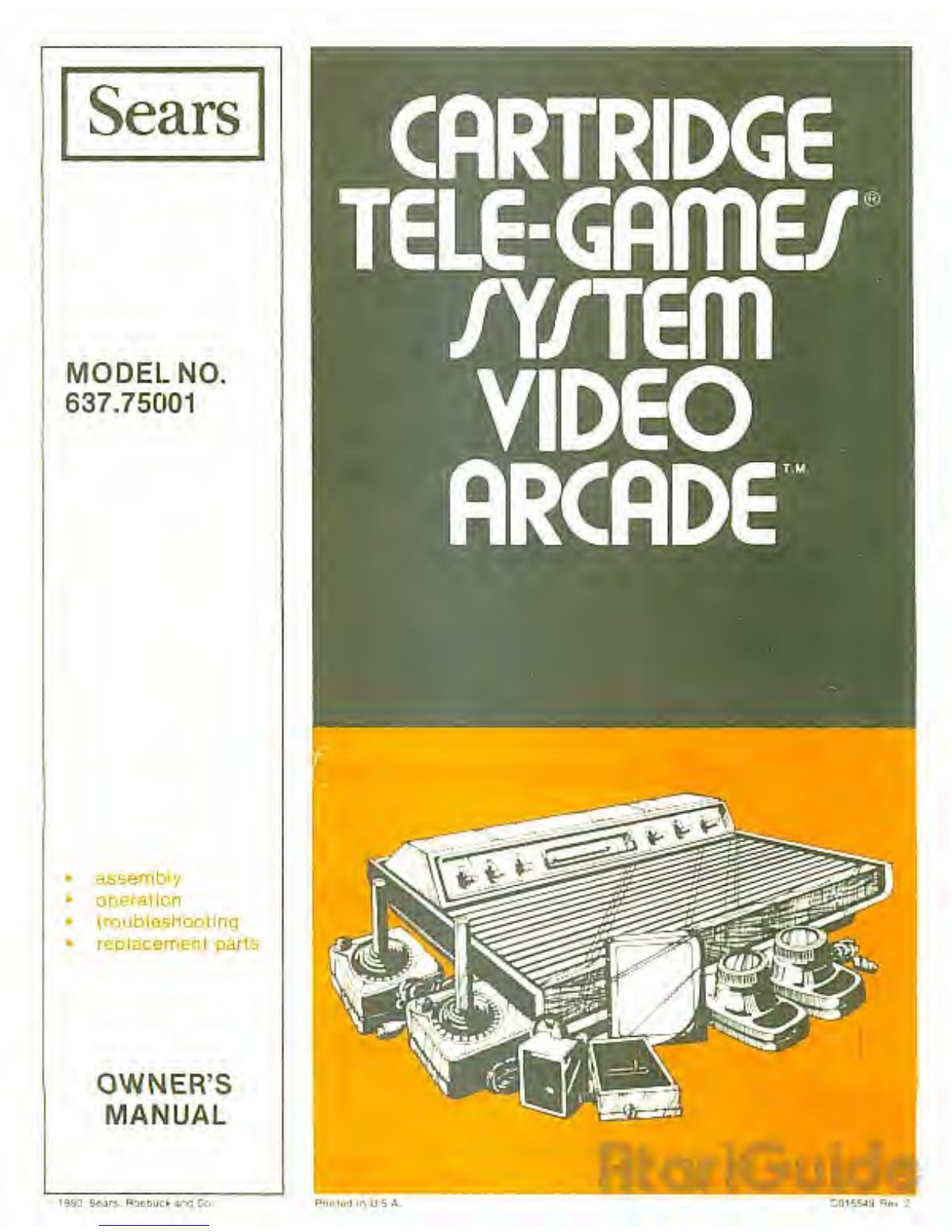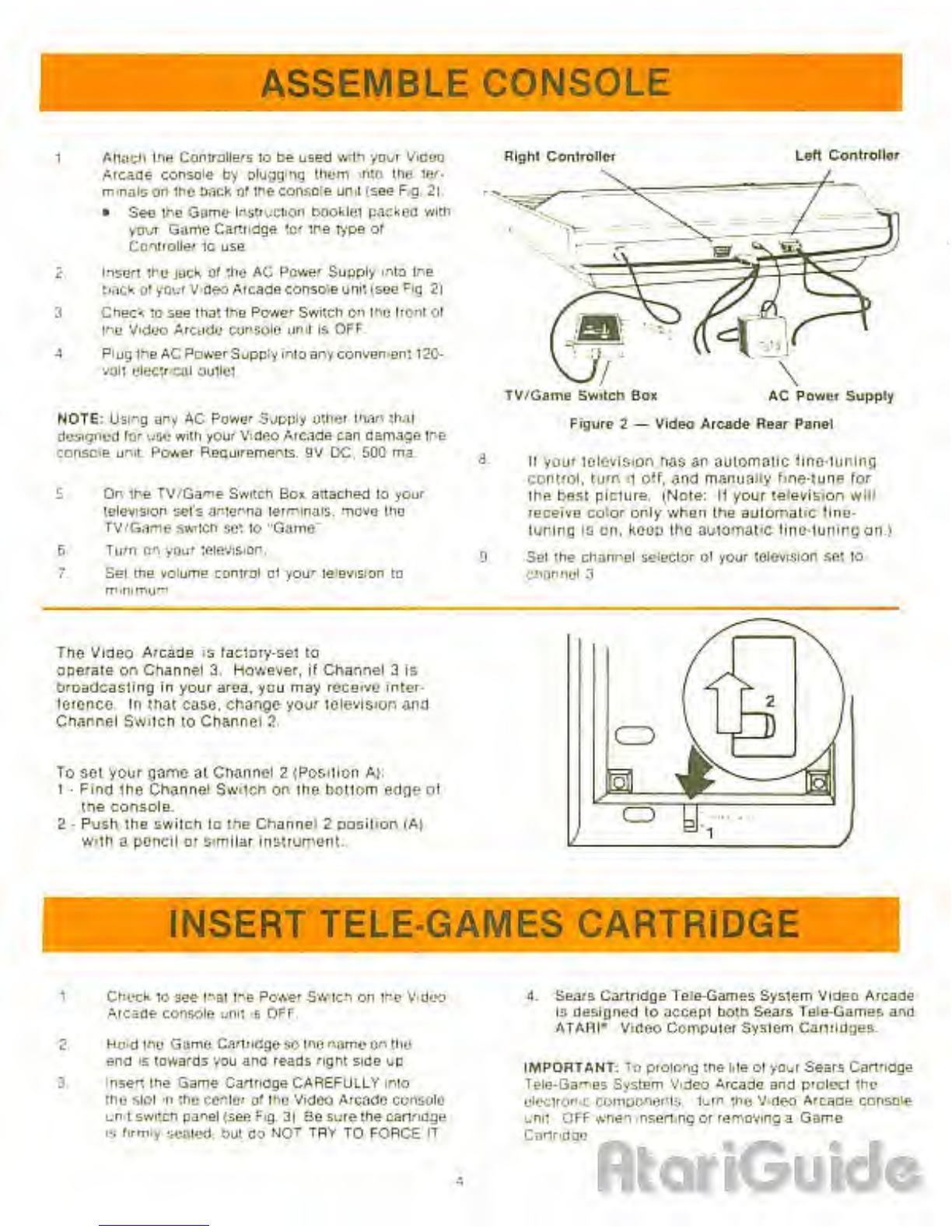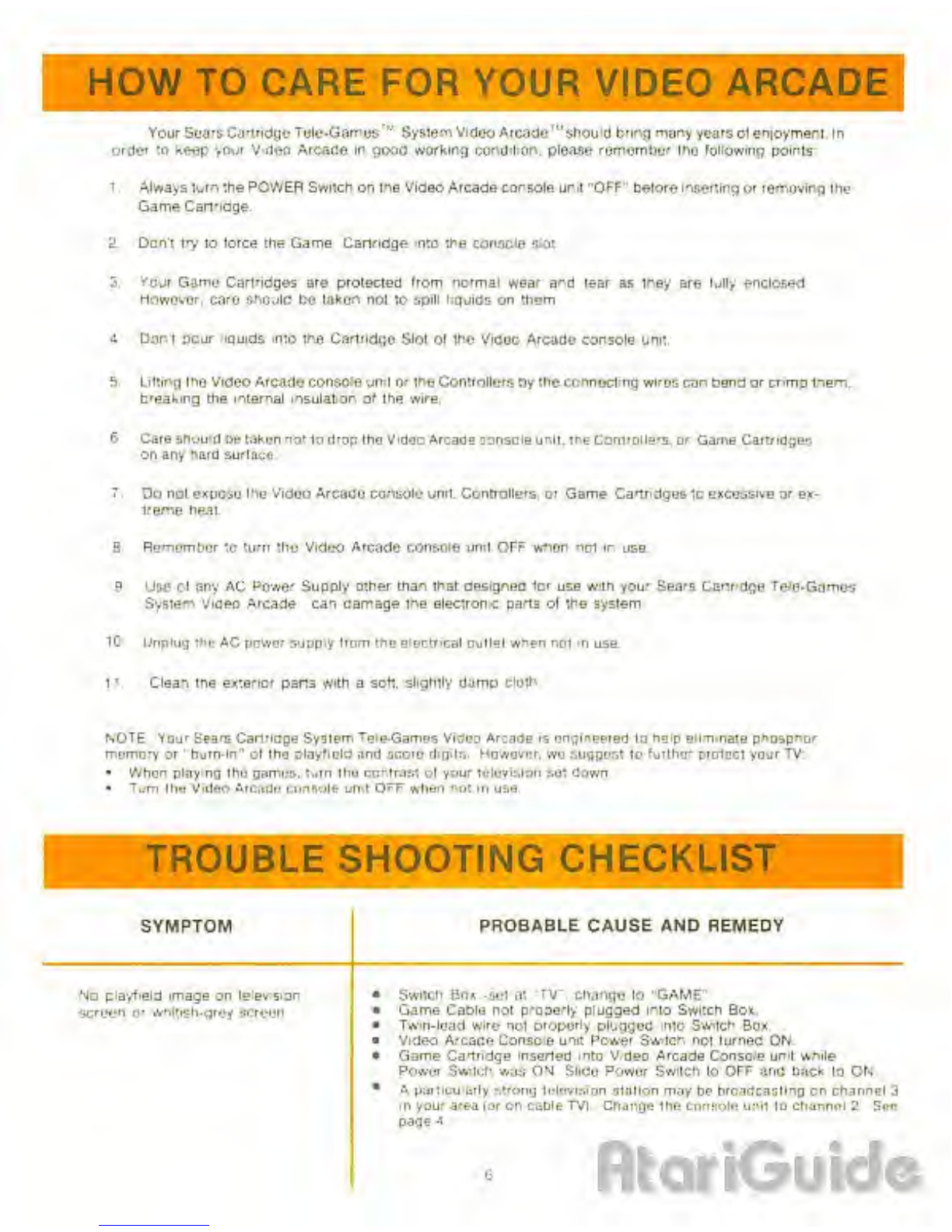INSTALL SWITCH BO
You' TV/Game Switch 9oi attaches eft&jiy to your
wftv»A DrVg vhf antenna screws Find the oicture iriai
Joafcs me mcs: lue In* bac* of your le'evtsior and 'o-iow
inose inductions* AIrai-heact screwdriver mrequired
A. 11 your television has four screws only:
C. II your leleviBicm has ashort round cable:
Dsccnnecl me tain-lead wire from ifo television
set anc reconnect it lo me 300 OHM screw
terminals on the rVrGamo Switch Boi.
Conned the twtn-tead wire Iro'n thy TV**Gome
Switch Bex to the VHF terminals or screws on
your Itfevi&iQ/' sol
It your television has a ~U" shaped slider or aslido
switch;
IWOtfjW
1Move Ine Vshaped s*<der lo maHe connection
oerween the iwc rcuws
OR
Pu$n mo Slide switch to the sido marked 300
0HM"or-3Ml!"
2Myou r-ave around antenna cable.
Disconnect the caoio Irom the television and
plug it into the TV'Game Switch 8o> at the 7S
OHM" connector
OR
II you have rt JUit twin-lead iirlvhntt wiru
Disconnect <t from the television set and
reconnect *:io flic "300 OHM'1connector oniho
TV/Game Switch Box
2Connect the hvlrvJoati wmj horn tno TV/Gamp
Sw-icn Bo* to ir*e VMF letrrtinas cscrews en
your television sot
*- ."
1II you nave around antenna cabie.
Disccnrccl the icraa-tenna caote from tne
le rv son sei wd rtcortnoci 110 the "75 OHM
connector on ine TV/Game Switch Bo«
OP
«you nave a*la: iwm-iead antenna wire
Disconnect it Vom tne television set and
reeonnccl lo me 300 OHM" connector on :re
TV'Game Swtcn Box
2Canned the TV's snort loose-hanging caD»o 10
;he connector nex: to it on »our :e*eys*on set
3. Connect the r*in<i£Ad ttrft rrom mo TV/Gome
Swlcn Bo* \o 'he VHF terminals orscrews on
your television 581
Plug Ine Game Caote Irom your Vdec Arcace
gumi »itu tl*eTV-Gar"e5Ai:chBoKat the Game
connecto* The fV lGftme Switcn Bc» can tie leH on your
television sol permanent ywithout atfectmg your television
Urogram reception
The TV/Game Switch Bo* can no attached
rjeriiui.nrjntly to tf^e Pack of your television set
•yeel oft 11ic proteciivu paper or the bac* ol the
TV'Game filler So*
•Press 1he exposed sticfc surface onto any clear
area on the hoc* o* you' television set near the
antenna terminals
Ertru Switch Boies
By ditacning aTV/Gamd Swrltitl B01 lo each
lelevis 01 561 *n ycu< home, yog con easily muvt!
you' Viden Ar lade from toom 10 room Extra 1v.
Game Switch Bo>es, siock number 6*99 .t.
dvutlab uthrough Sears. Roebuck ACo
Federal Communications Commission Regulation*
Require:
•Av;m: iifiirtfl flrty *angur twn-i?*id wiru horn the
TV'Game Switch 80* to your television than 5
supplied w*ln irij rvGame Switch Box
•Avoid conreci<ng the win-teao wire *rom the
TV/Qftrtfi Switch Bo* 10 <»^y ItfOwftOn iintvnna O'
caole- TV outiei
tAhiiu Qmchnig loo^u Wfrja U) /o jr antenna Icm<ruil9
when using your Video Arcade
Any ol Mk* iilKivt* rrt;iy c^LU'ie mtuHorencO to nciirtly
Ifrev ^=t" :-:'tS »Pd * ^isini!
."tti*--i i..% ir 1ifOC 1f*iOirtJt>on'
e'ai Co
IVU
rency lonwruy
mmui^tai 4s
uide