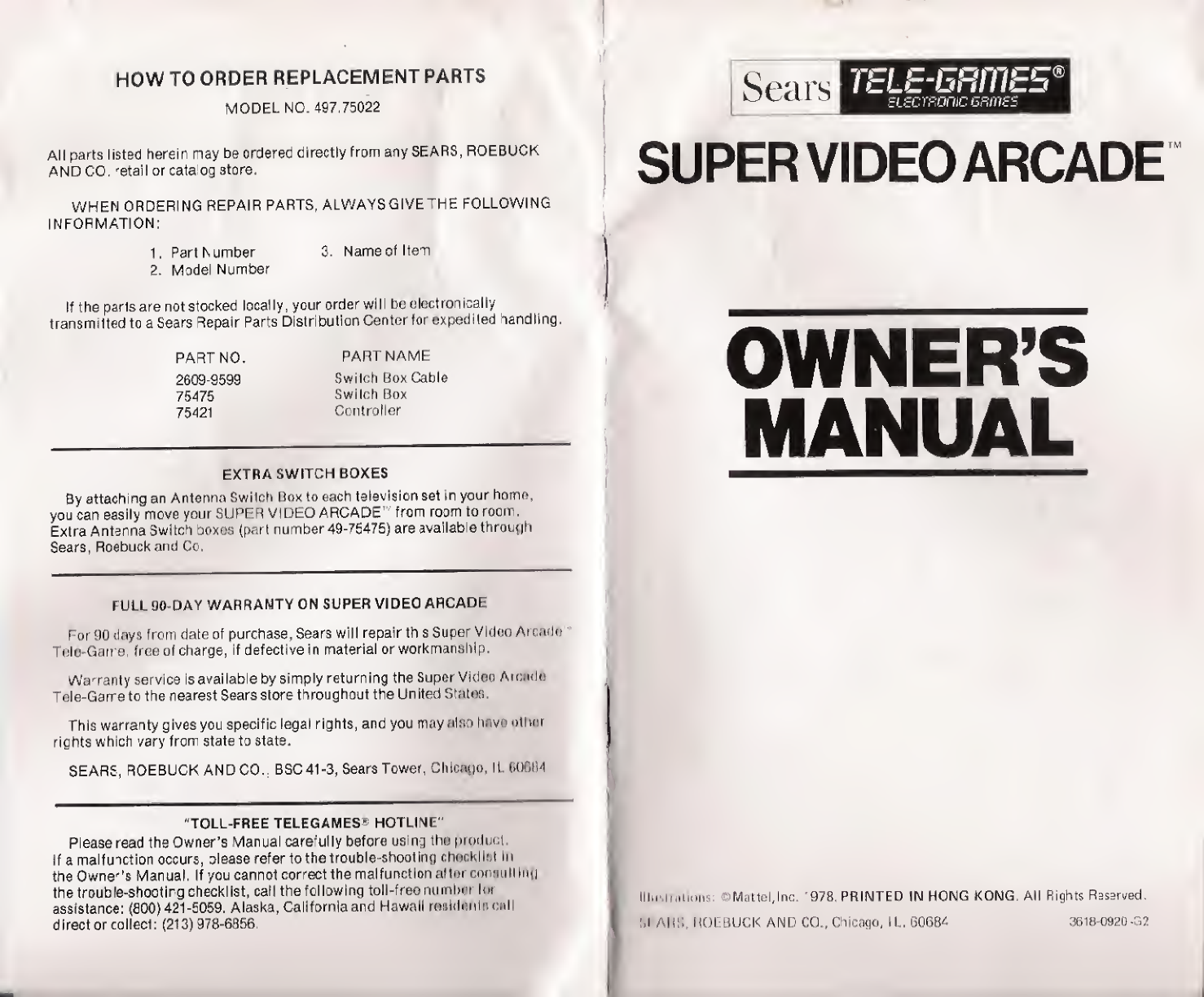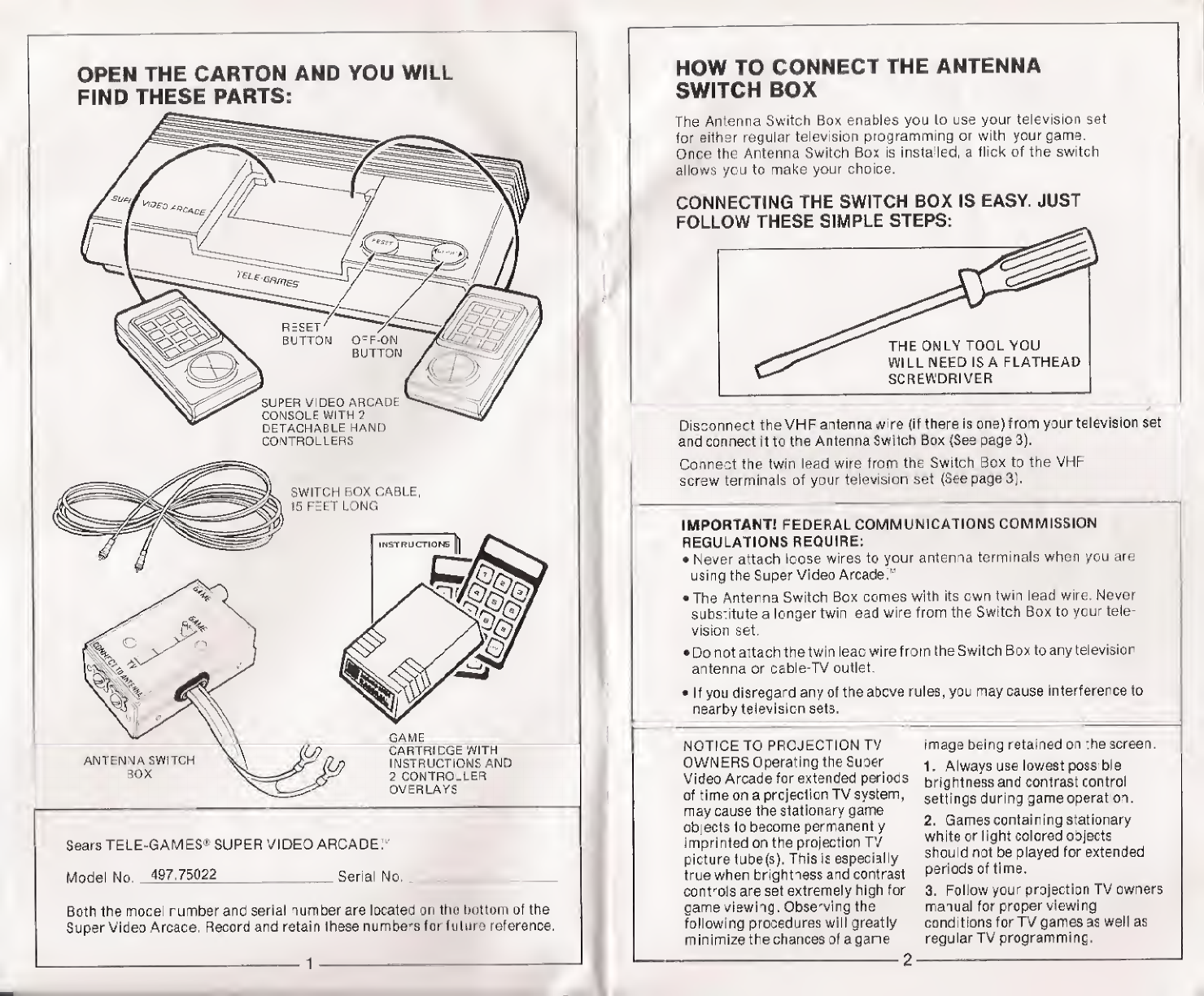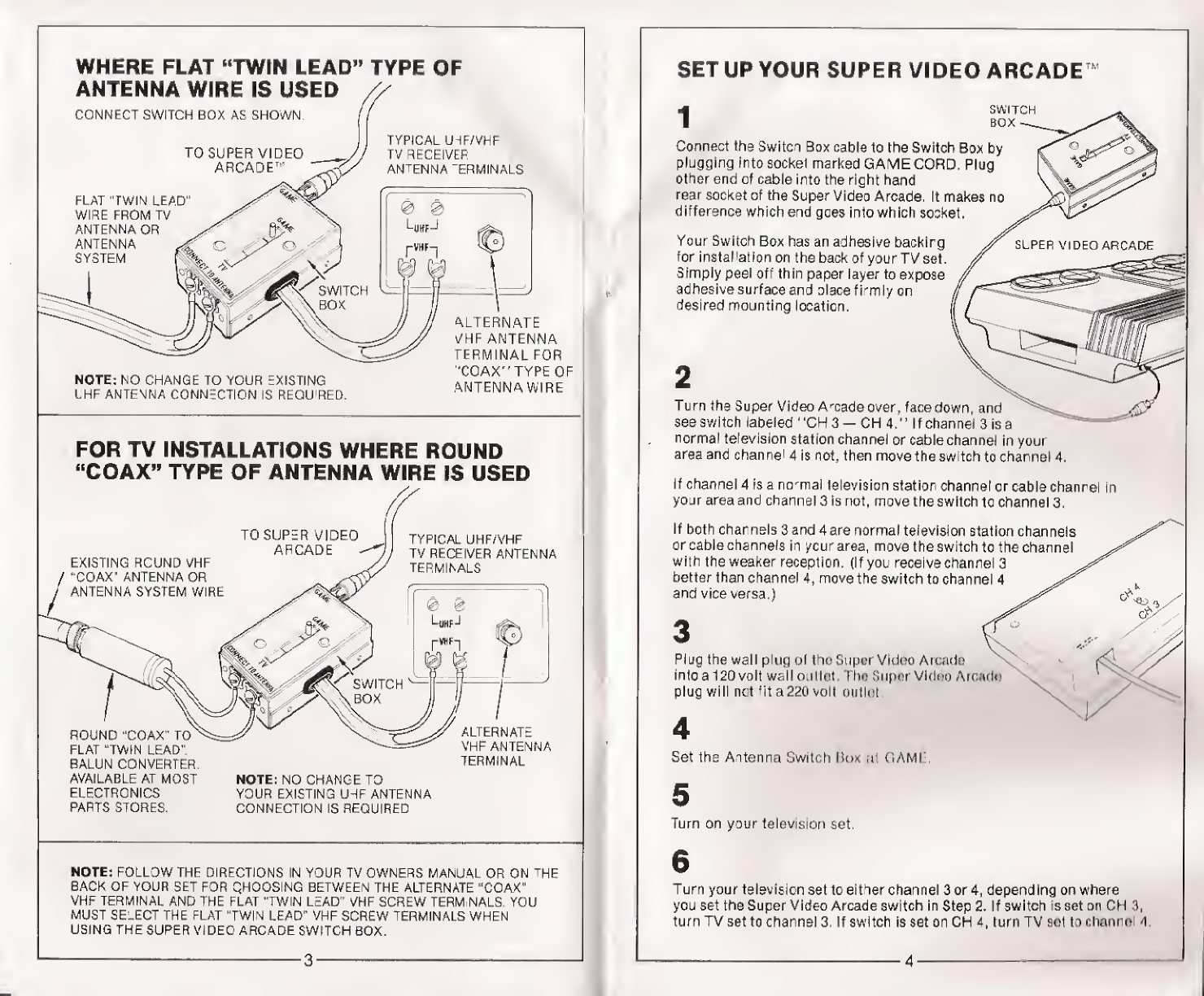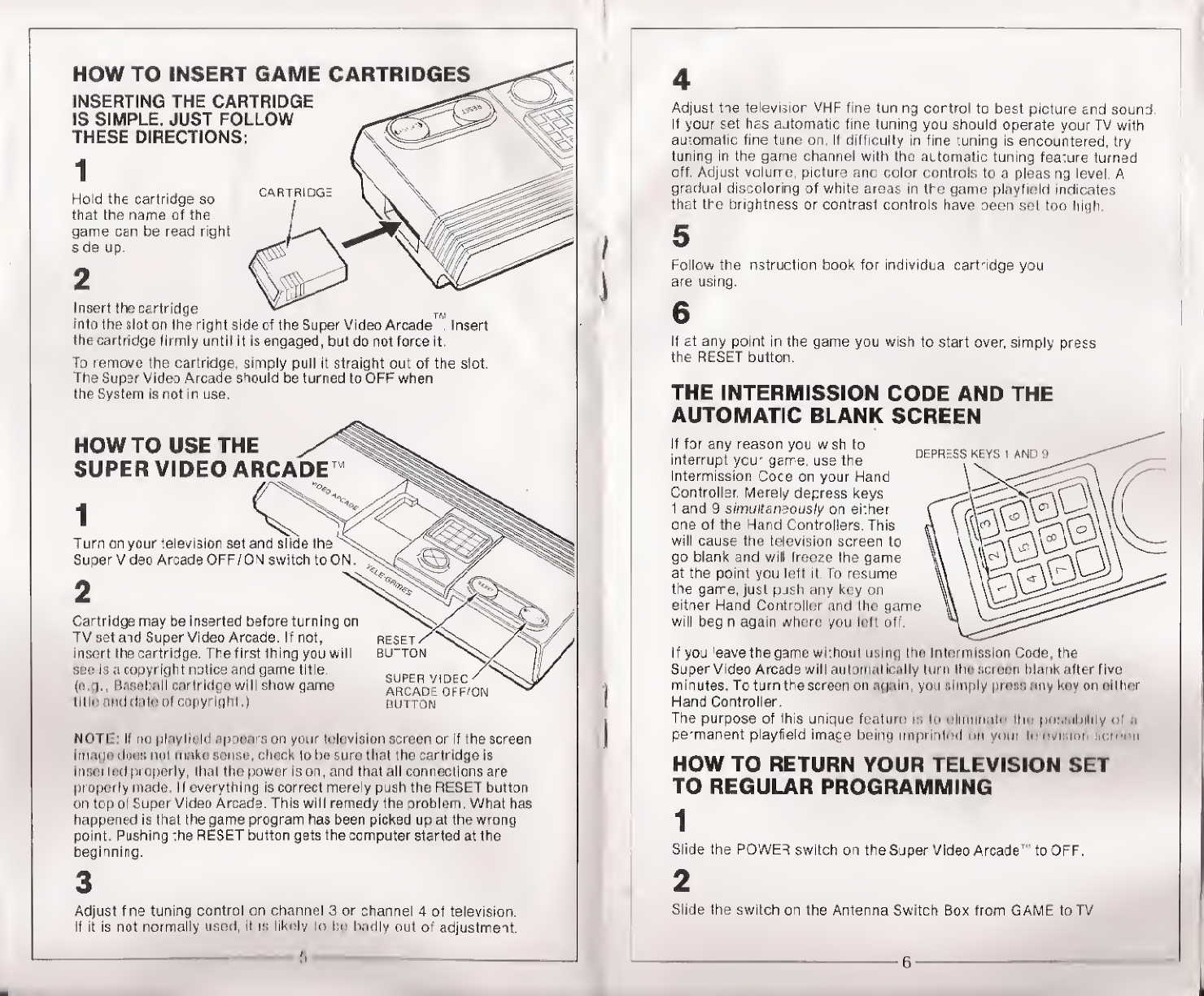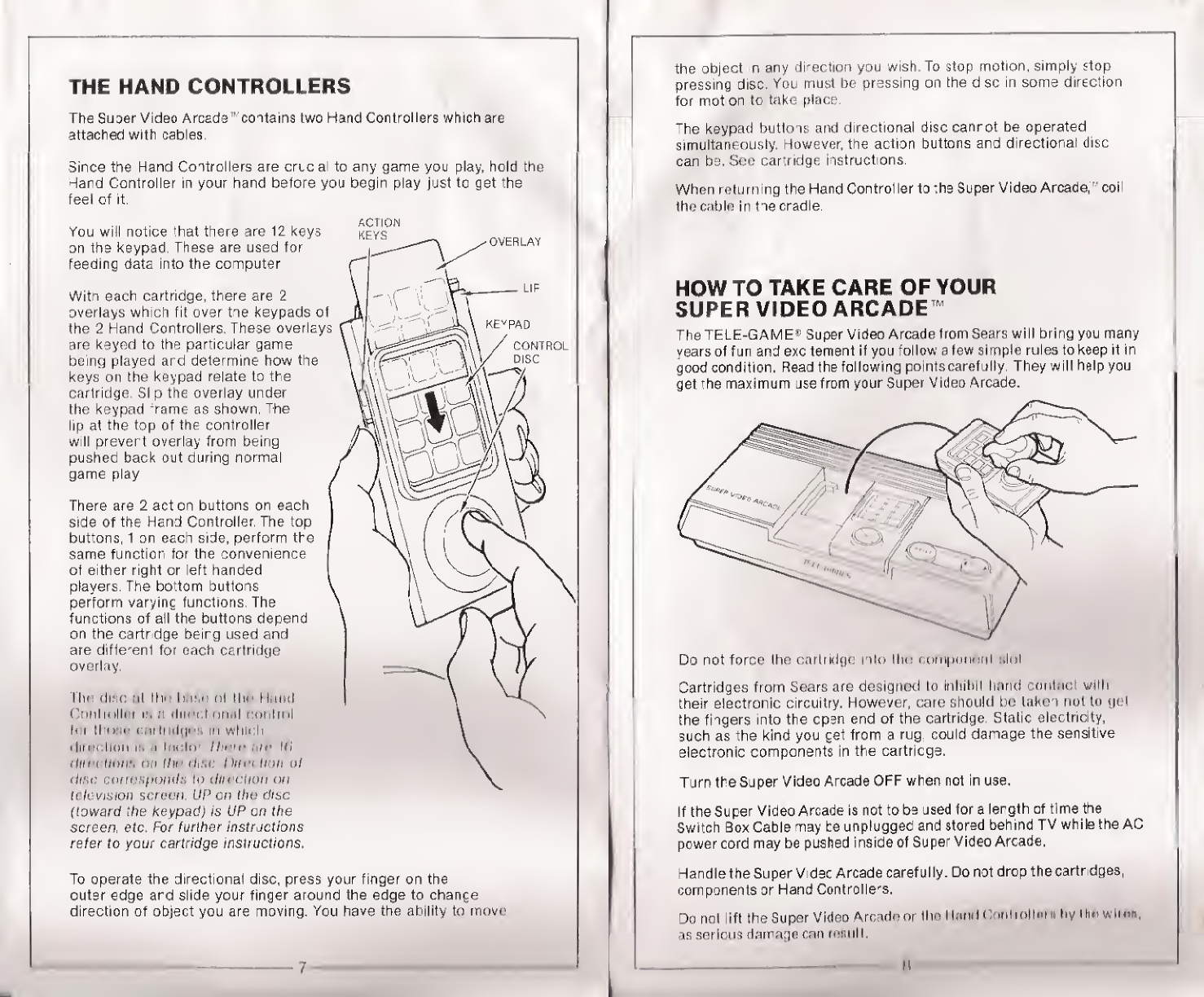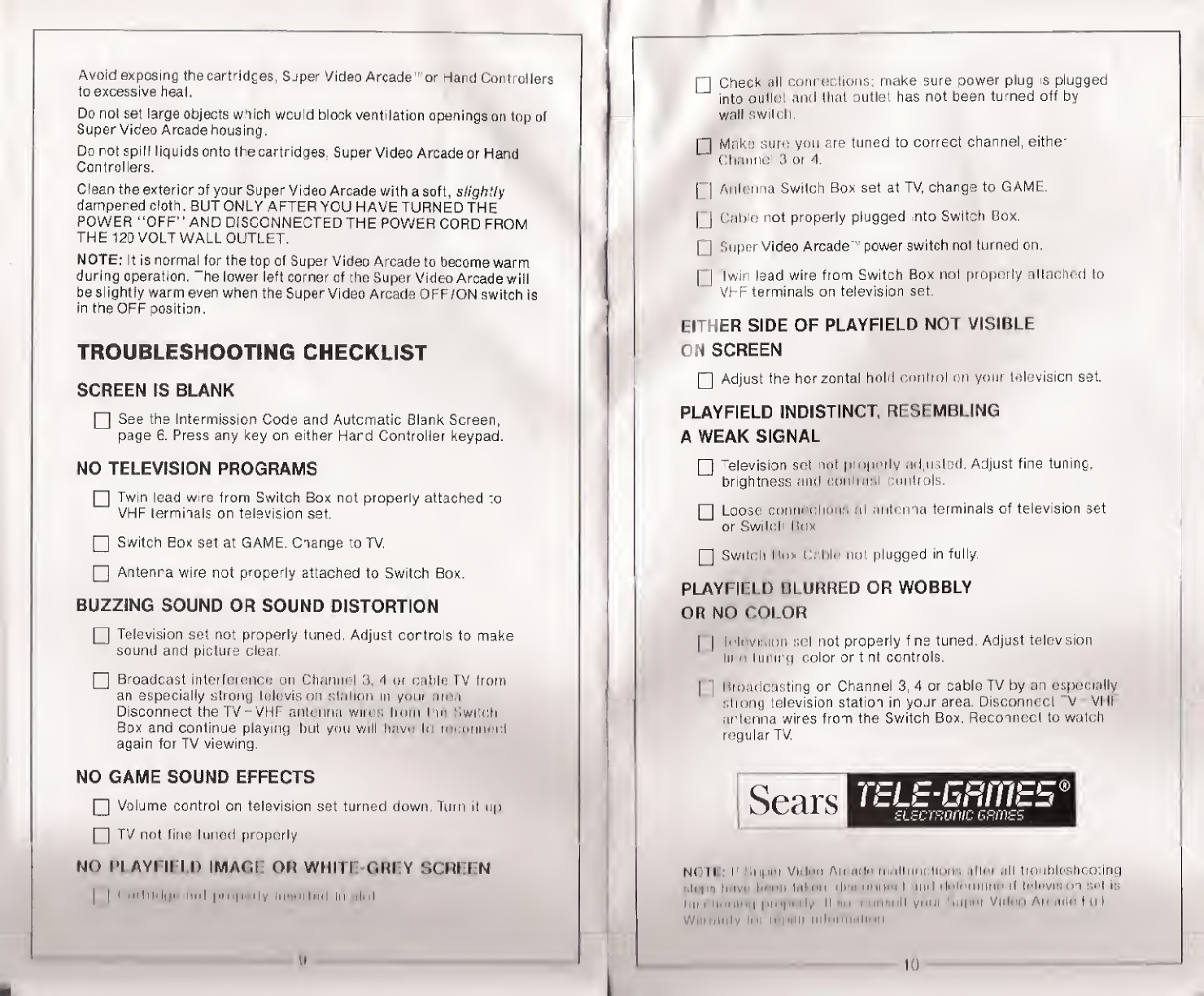THE HAND CONTROLLERS
The Suaer Video Arcade" contains two Hand Controllers which are
attached with cables.
Since the Hand Controllers are cruca to any game you play, hold the
Hard Controller in your hand before you begin play just to get the
feel of it.
You will notice that there are 12 keys
on the keypad. These are used for
feeding data into the computer
Witn each cartridge, there are 2
overlays which fit over tne keypads of
the 2Hand Controllers. These overlays
are keyed to the particular game
being played ard determine how the
keys on the keypad relate to the
cartridge. SI pthe overlay under
the keypad Tame as shown. The
lip at the top of the controller
will prevert overlay from being
pushed back out during normal
game play
There are 2acton buttons on each
side of the Hand Controller. The top
buttons, 1on eacn side, perform the
same function for the convenience
of either right or left handed
players. The bottom buttons
perform varying functions. The
functions of all the buttons depend
on the cartrdge beirg used and
are diffe-ent for each cartridge
overlay.
Ilu! disc ;il ihn him< ill lln lland
'milrnllm is .• climi ional In H
hill UNI III lllll||l>!i 111 Willi h
JHon Is ifai lo Thon art Ifl
dirm Horn o/i ihr ,i,:t D/rti tlon of
linn ititrt!iif>(>tnt:i in titii't lion on
Uhvision screen. UP en the disc
(toward the keypad) is UP on the
screen, etc. For further instructions
refer to your cartridge instructions.
To operate the directional disc, press your finger on the
outer edge ard slide your finger around the edge to chance
direction of object you are moving. You have the ability to move
OVERLAY
/CONTROL
DISC
the object nany direction you wish. To stop motion, simply stop
pressing disc. You must be pressing on the dsc in some direction
for mot on to take place.
The keypad buttons and directional disc canrot be operated
simultaneously. However, the action buttons and directional disc
can be. See cartridge instructions.
When returning the Hand Control ler to the Super Video Arcade," coil
the cable in tne cradle.
HOW TO TAKE CARE OF YOUR
SUPER VIDEO ARCADE m
The TELE-GAME8Super Video Arcade from Sears will bring you many
years of fun andexc tement if you follow afew simple rules to keep it in
good condition. Read the following pointscarefully. The/ will help you
get the maximum use from your Super Video Arcade.
Do not force the cartridge nto Ihn iKimpntmiil sli il
Cartridges from Sears are designed to mliihil liiind >:(iiilii< 'wiih
their electronic circuitry. However, care should be taken not to gi I
the fingers into the cpsn end of the cartridge. Static electricity,
such as the kind you cet from arug ;could damage the sensitive
electronic components in the cartricge.
Turn the Super Video Arcade OFF when not in use.
If the Super Video Arcade is not to be used for alergth of time the
Switch Box Cable may teunpluggec and stored behind TV while the AC
power cord maybe pushed inside of Super Video Arcade.
Handle the Super Vdec Arcade carefully. Do not drop the cartridges,
components or Hand Controllers.
Do net lift 1h9 Super Video Arcade or tin' llaniicontiullmn hy (In
as serious damage am roKiill