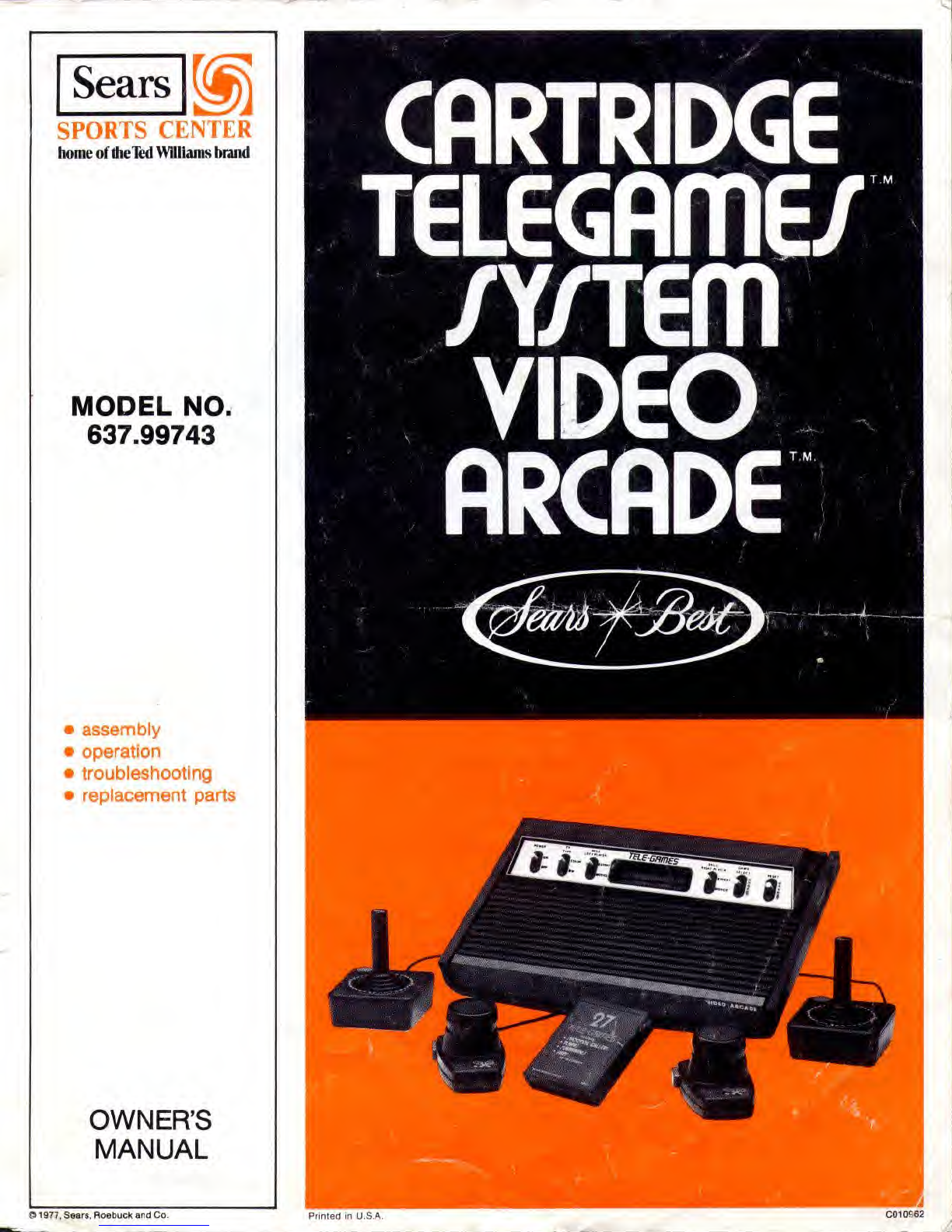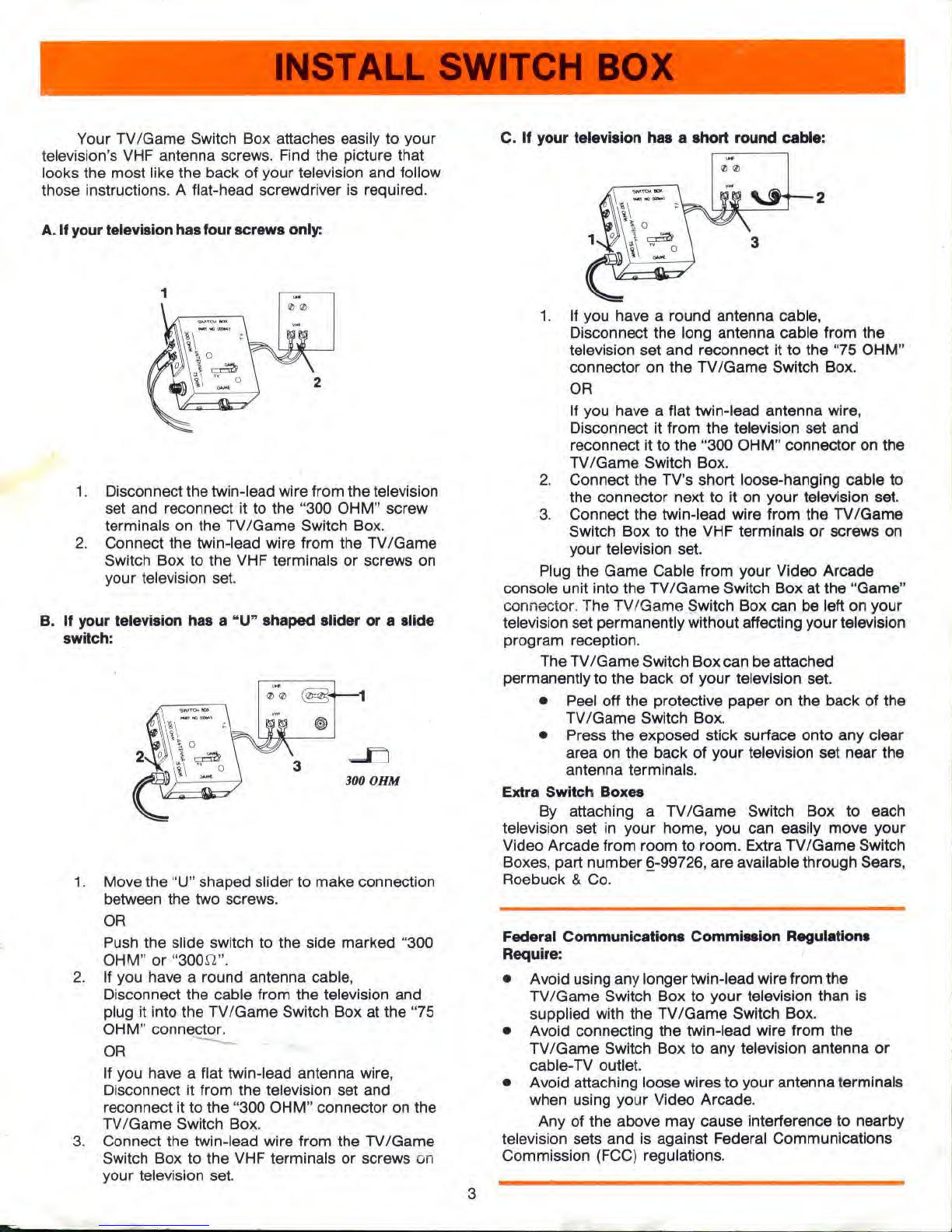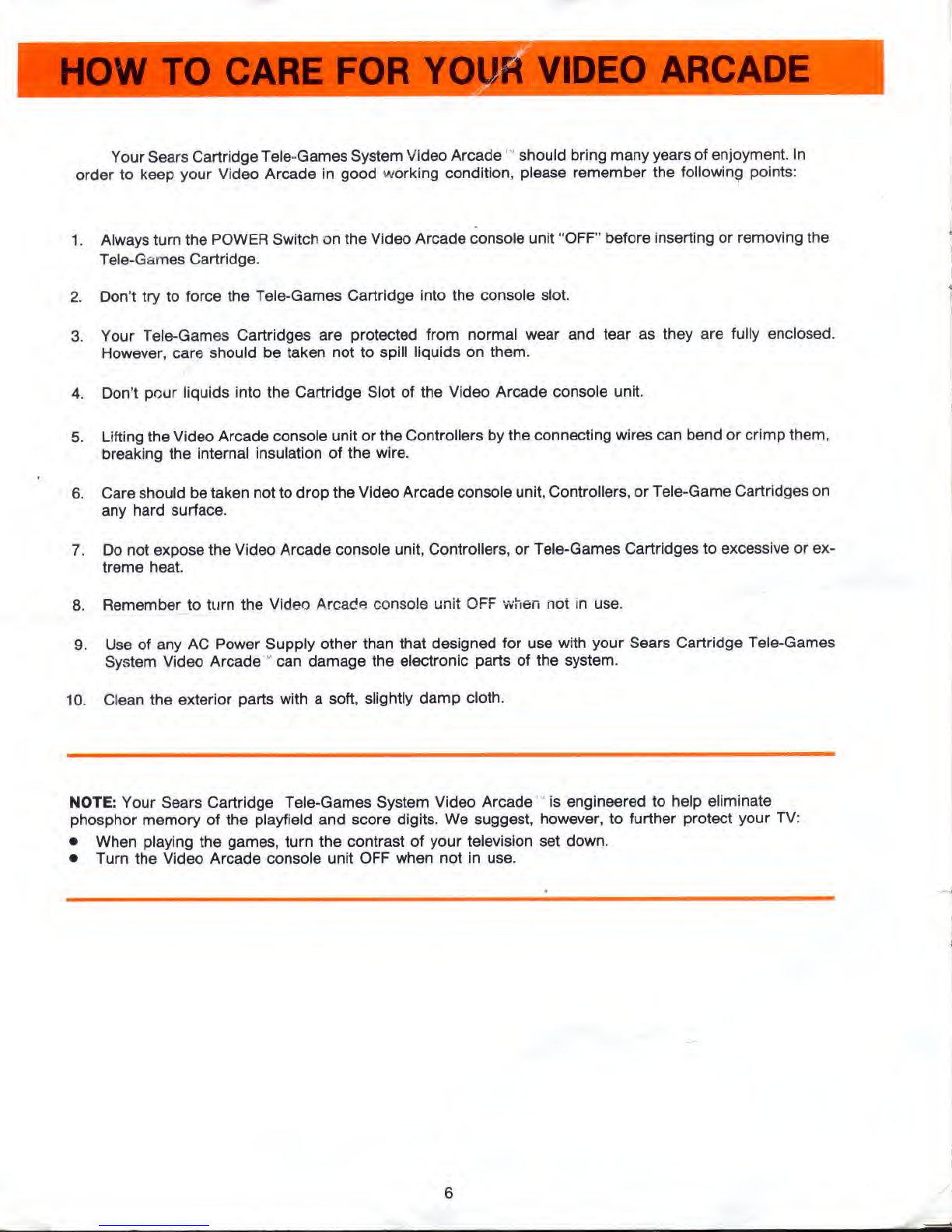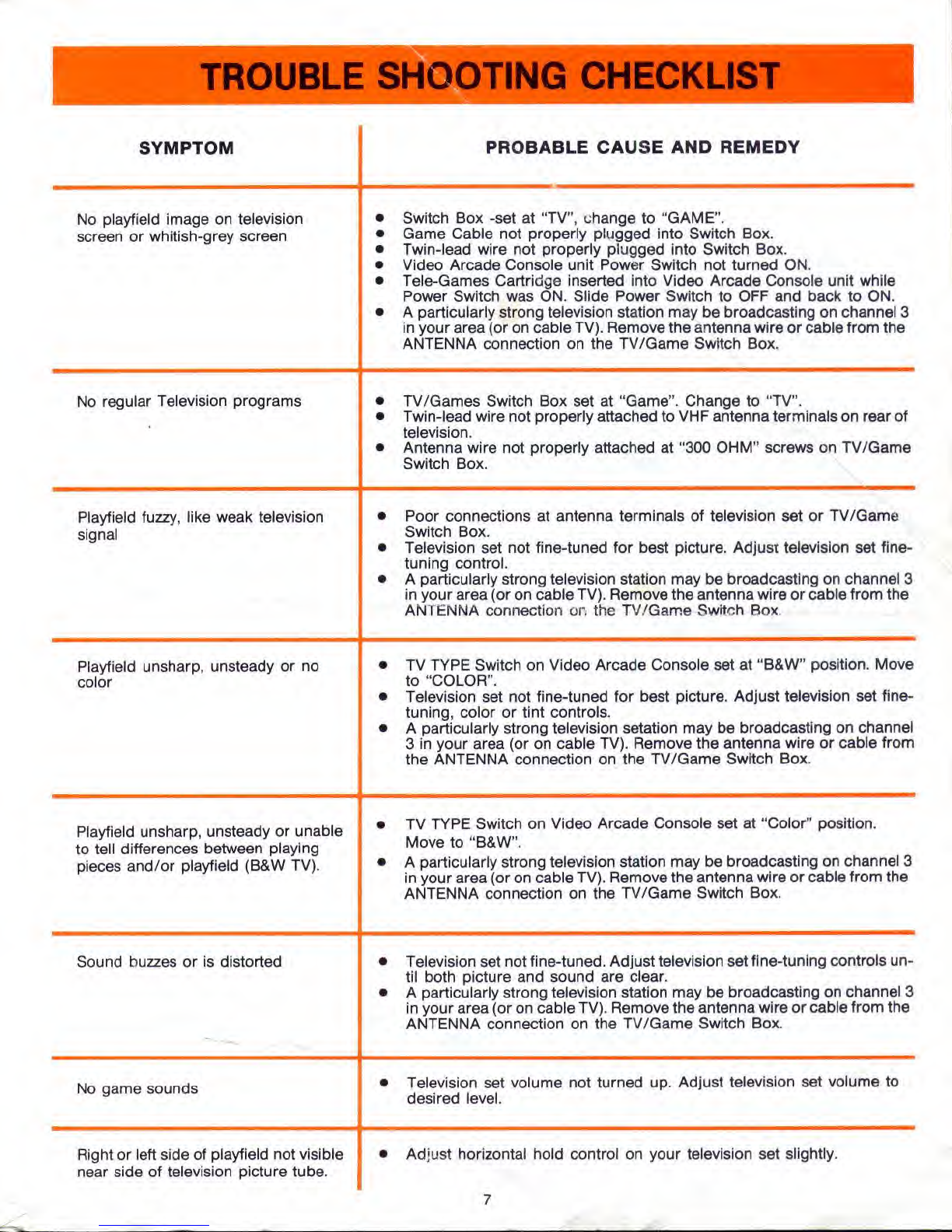INSTALL SWITCH BOX
Your TV/Game Switch Box attaches easily to your
television's VHF antenna screws. Find the picture that
looks the most like the back of your television and follow
those instructions- Aflat-head screwdriver is required.
A. If your television has four screws only:
C. If your television has ashort round cable:
1
9^"0* BO* \
1\\\ o\2
2.
Disconnect the twin-lead wire from the television
set and reconnect it to the "300 OHM" screw
terminals on the TV/Game Switch Box.
Connect the twin-lead wire from the TV/Game
Switch Box to the VHF terminals or screws on
your television set.
B. If your television has a"U" shaped slider or a slide
switch:
•$u&+ 1
300 OHM
1
2.
Move the "U" shaped slider to make connection
between the two screws.
OR
Push the slide switch to the side marked "300
OHM" or "300rr.
If you have around antenna cable,
Disconnect the cable from the television and
plug it into the TV/Game Switch Box at the "75
OHM" connector.
OR "^
If you have aflat twin-lead antenna wire,
Disconnect it from the television set and
reconnect it to the "300 OHM" connector on the
TV/Game Switch Box.
Connect the twin-lead wire from the TV/Game
Switch Box to the VHF terminals or screws on
your television set.
1. If you have around antenna cable,
Disconnect the long antenna cable from the
television set and reconnect it to the "75 OHM"
connector on the TV/Game Switch Box.
OR
If you have aflat twin-lead antenna wire,
Disconnect it from the television set and
reconnect it to the "300 OHM" connector on the
TV/Game Switch Box.
2. Connect the TV's short loose-hanging cable to
the connector next to it on your television set.
3. Connect the twin-lead wire from the TV/Game
Switch Box to the VHF terminals or screws on
your television set.
Plug the Game Cable from your Video Arcade
console unit into the TV/Game Switch Box at the "Game"
connector. The TV/Game Switch Box can be left on your
television set permanently without affecting your television
program reception.
The TV/Game Switch Box can be attached
permanently to the back of your television set.
•Peel off the protective paper on the back of the
TV/Game Switch Box.
•Press the exposed stick surface onto any clear
area on the back of your television set near the
antenna terminals.
Extra Switch Boxes
By attaching aTV/Game Switch Box to each
television set in your home, you can easily move your
Video Arcade from room to room. Extra TV/Game Switch
Boxes, part number 6-99726, are available through Sears,
Roebuck &Co.
Federal Communications Commission Regulations
Require:
•Avoid using any longer twin-lead wire from the
TV/Game Switch Box to your television than is
supplied with the TV/Game Switch Box.
•Avoid connecting the twin-lead wire from the
TV/Game Switch Box to any television antenna or
cable-TV outlet.
•Avoid attaching loose wires to your antenna terminals
when using your Video Arcade.
Any of the above may cause interference to nearby
television sets and is against Federal Communications
Commission (FCC) regulations.