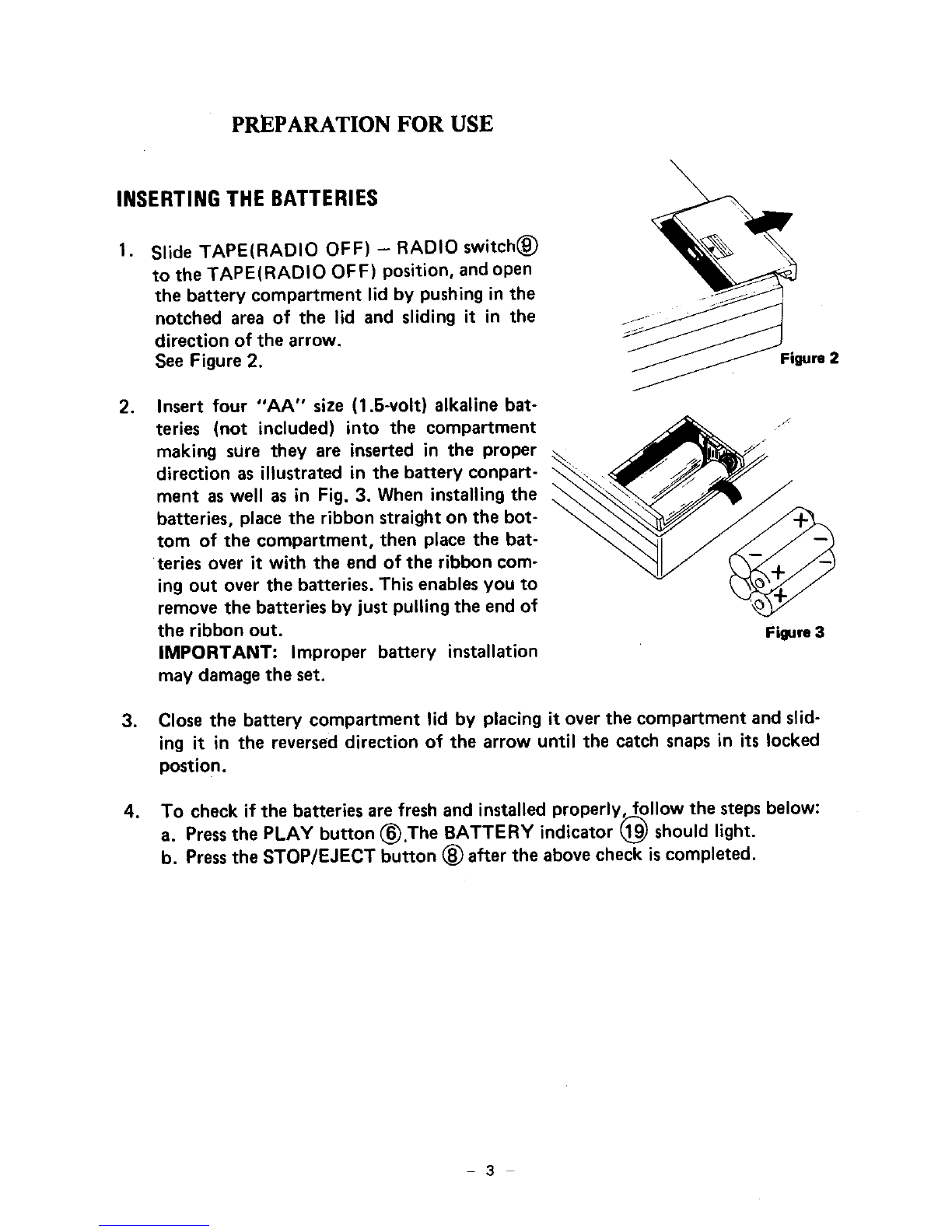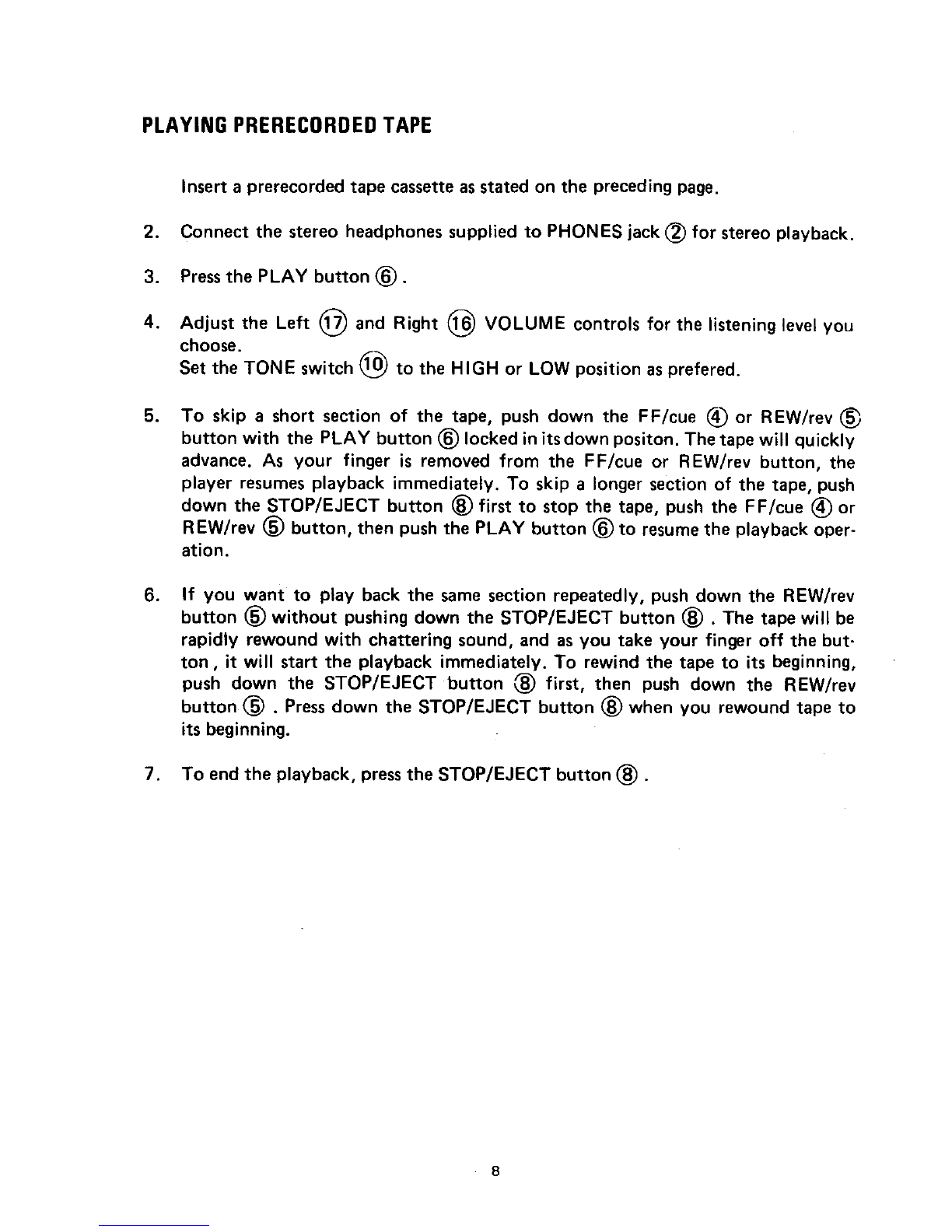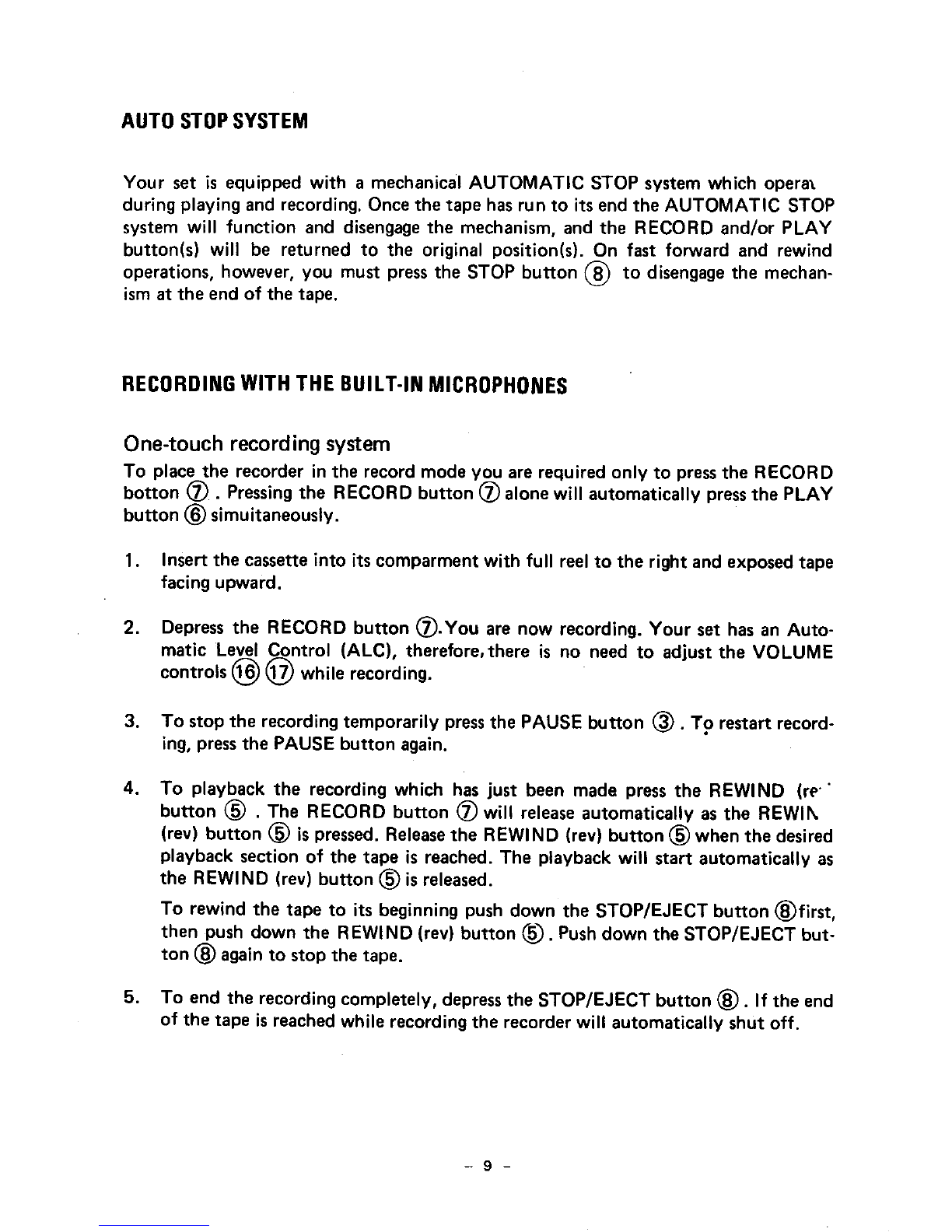AUTO STOPSYSTEM
Your set is equipped with a mechanical AUTOMATIC STOP system which operax
during playing and recording. Once the tape has run to its end the AUTOMATIC STOP
system will function and disengage the mechanism, and the RECORD and/or PLAY
button(s) will be returned to the original position(s). On fast forward and rewind
operations, however, you must press the STOP button (_ to disengage the mechan-
ism at the end of the tape.
RECORDING WITH THE BUILT-IN MICROPHONES
One-touch recording system
To place the recorder in the record mode you are required only to press the RECORD
botton (_). Pressing the RECORD button _alone will automatically press the PLAY
button (_) simultaneously.
.
.
.
Insert the cassette into its comparment with full reel to the right and exposed tape
facing upward.
Depress the RECORD button (_).You are now recording. Your set has an Auto-
matic Level Control (ALC), therefore, there is no need to adjust the VOLUME
controls (_) (_ while recording.
To stop the recording temporarily press the PAUSE button _). To restart record-
ing, press the PAUSE button again.
.
.
To playback the recording which has just been made press the REWIND (re"
button (_) . The RECORD button (_) will release automatically as the REWII_
(rev) button (_) is pressed. Release the REWIND (rev) button _) when the desired
playback section of the tape is reached. The playback will start automatically as
the REWIND (rev) button (_) is released.
To rewind the tape to its beginning push down the STOP/EJECT button (_)first,
then push down the REWIND (rev) button 5_. Push down the STOP/EJECT but-
ton (_) again to stop the tape.
To end the recording completely, depress the STOP/EJECT button _). If the end
of the tape is reached while recording the recorder will automatically shut off.
- 9 -