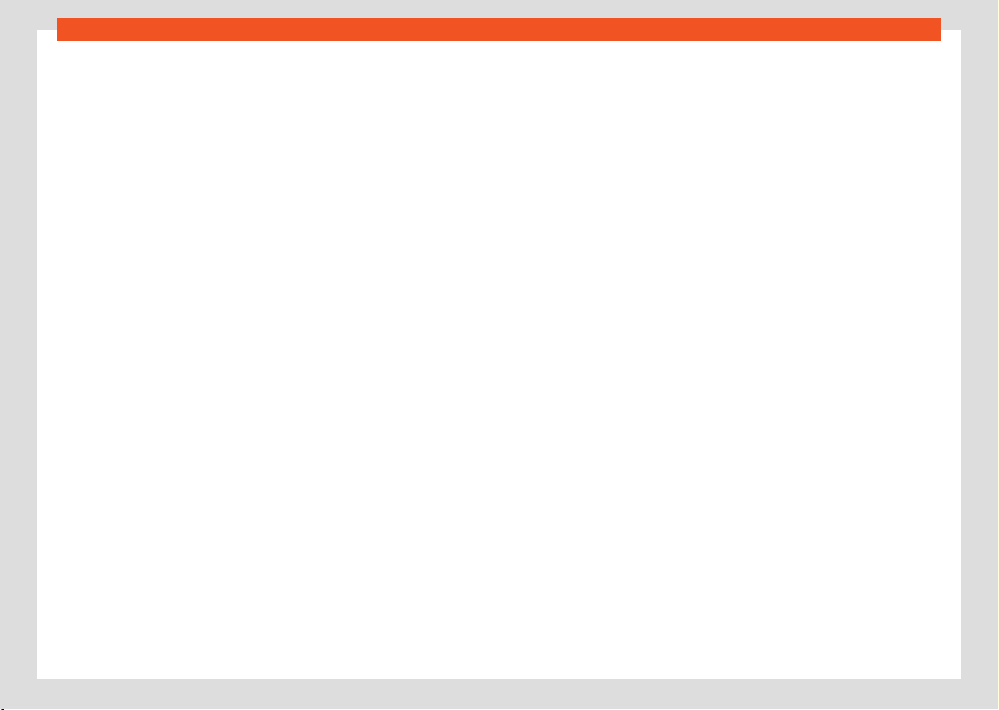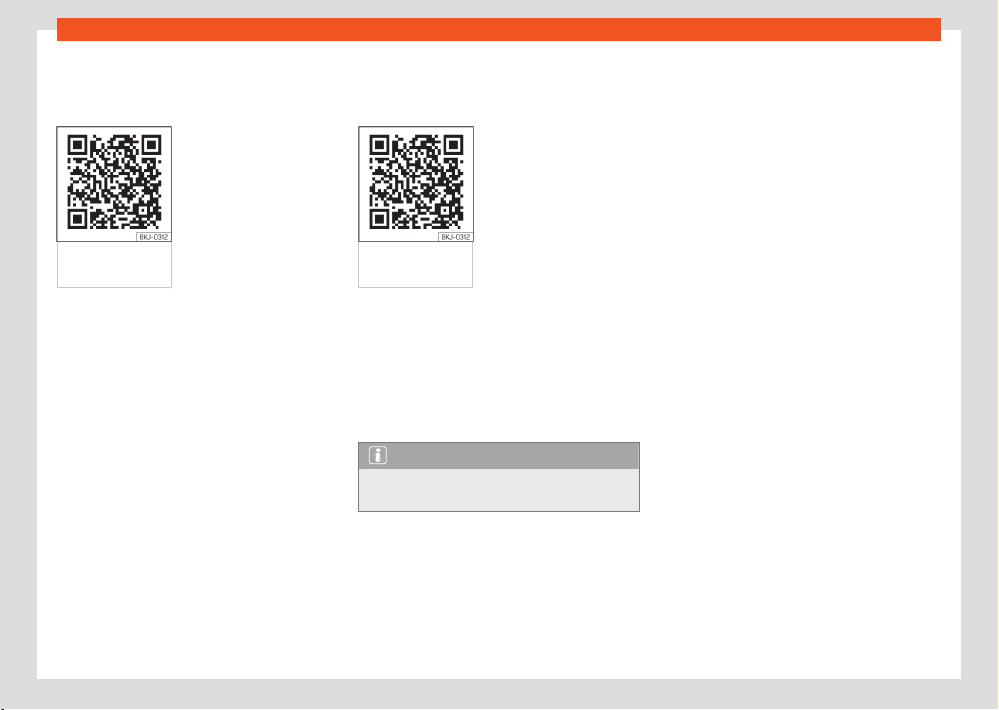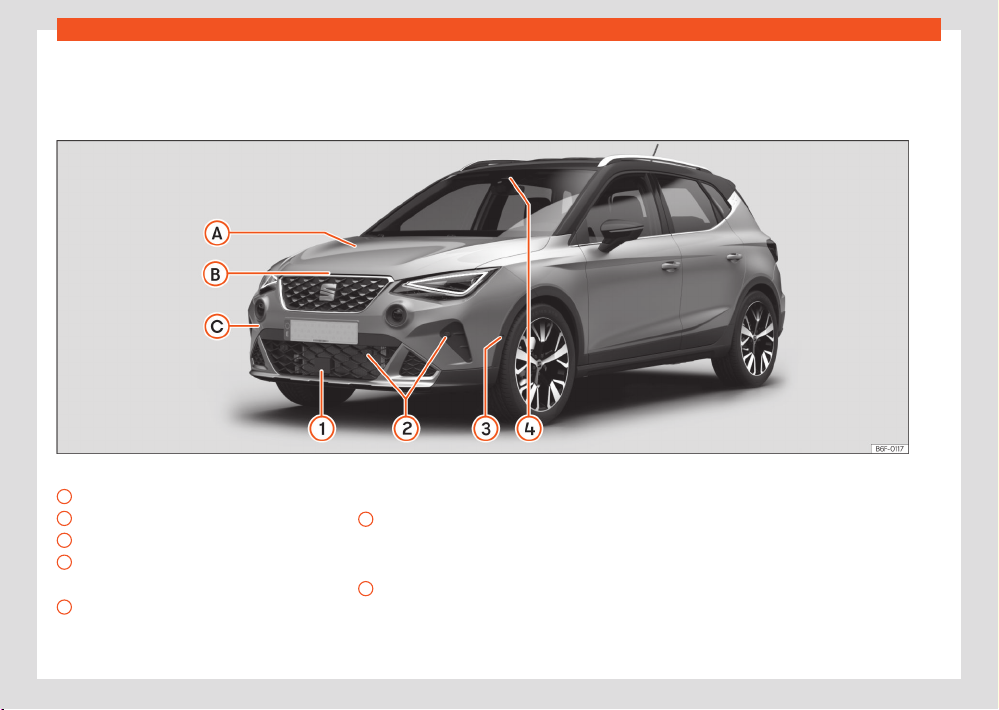Table of Contents
About this instruction manual . . . . . . . 4
General views of the vehicle . . . . . . . . . 6
Front exterior view . . . . . . . . . . . . . . . . . . . . . . . . . . . . 6
Rear exterior view . . . . . . . . . . . . . . . . . . . . . . . . . . . . 7
Interior view . . . . . . . . . . . . . . . . . . . . . . . . . . . . . . . . . . 8
Overview (left hand drive) . . . . . . . . . . . . . . . . . . . . 9
Overview (right hand drive) . . . . . . . . . . . . . . . . . . 10
Driver information . . . . . . . . . . . . . . . . . . . . 11
Control lamps . . . . . . . . . . . . . . . . . . . . . . . . . . . . . . . . 11
Instrument panel . . . . . . . . . . . . . . . . . . . . . . . . . . . . . 12
Instrument cluster operation . . . . . . . . . . . . . . . . . 30
Infotainment system operation and displays . 31
Safety . . . . . . . . . . . . . . . . . . . . . . . . . . . . . . . . 37
Safe driving . . . . . . . . . . . . . . . . . . . . . . . . . . . . . . . . . . 37
Correct sitting position of vehicle occupants . 38
Seat belts . . . . . . . . . . . . . . . . . . . . . . . . . . . . . . . . . . . . 40
Airbag system . . . . . . . . . . . . . . . . . . . . . . . . . . . . . . . . 46
Transporting children safely . . . . . . . . . . . . . . . . . . 52
In case of emergency . . . . . . . . . . . . . . . . . . . . . . . . 62
Opening and closing . . . . . . . . . . . . . . . . . 66
Set of vehicle keys . . . . . . . . . . . . . . . . . . . . . . . . . . . 66
Keyless Access system . . . . . . . . . . . . . . . . . . . . . . . 68
Central locking . . . . . . . . . . . . . . . . . . . . . . . . . . . . . . . 70
Anti-theft alarm . . . . . . . . . . . . . . . . . . . . . . . . . . . . . . 74
Doors . . . . . . . . . . . . . . . . . . . . . . . . . . . . . . . . . . . . . . . . 76
Rear lid . . . . . . . . . . . . . . . . . . . . . . . . . . . . . . . . . . . . . . . 78
Window controls . . . . . . . . . . . . . . . . . . . . . . . . . . . . . 79
Steering wheel . . . . . . . . . . . . . . . . . . . . . . . 82
Multifunction steering wheel . . . . . . . . . . . . . . . . . 82
Seats and head restraints . . . . . . . . . . . 84
Front seats . . . . . . . . . . . . . . . . . . . . . . . . . . . . . . . . . . . 84
Rear seats . . . . . . . . . . . . . . . . . . . . . . . . . . . . . . . . . . . 84
Headrest . . . . . . . . . . . . . . . . . . . . . . . . . . . . . . . . . . . . . 85
Lights . . . . . . . . . . . . . . . . . . . . . . . . . . . . . . . . . 88
Vehicle lighting . . . . . . . . . . . . . . . . . . . . . . . . . . . . . . . 88
Interior lights . . . . . . . . . . . . . . . . . . . . . . . . . . . . . . . . . 94
Visibility . . . . . . . . . . . . . . . . . . . . . . . . . . . . . . 96
Windscreen wiper and rear window wiper sys-
tems . . . . . . . . . . . . . . . . . . . . . . . . . . . . . . . . . . . . . . . . . 96
Mirrors . . . . . . . . . . . . . . . . . . . . . . . . . . . . . . . . . . . . . . . 98
Sun protection . . . . . . . . . . . . . . . . . . . . . . . . . . . . . . . 100
Air conditioning . . . . . . . . . . . . . . . . . . . . . . 102
Heating, ventilation and cooling . . . . . . . . . . . . . . 102
Driving . . . . . . . . . . . . . . . . . . . . . . . . . . . . . . . . 109
Driving indications . . . . . . . . . . . . . . . . . . . . . . . . . . . 109
Starting and stopping the engine . . . . . . . . . . . . . 113
Start-Stop system . . . . . . . . . . . . . . . . . . . . . . . . . . . . 118
Manual gearbox . . . . . . . . . . . . . . . . . . . . . . . . . . . . . 120
DSG automatic transmission . . . . . . . . . . . . . . . . . 121
Driving on slopes . . . . . . . . . . . . . . . . . . . . . . . . . . . . . 127
Steering . . . . . . . . . . . . . . . . . . . . . . . . . . . . . . . . . . . . . . 127
SEAT Drive Profiles . . . . . . . . . . . . . . . . . . . . . . . . . . . 128
Braking system . . . . . . . . . . . . . . . . . . . . . . . . . . . . . . . 130
Brake assist systems . . . . . . . . . . . . . . . . . . . . . . . . . 131
Assistant systems . . . . . . . . . . . . . . . . . . . . 135
General notes . . . . . . . . . . . . . . . . . . . . . . . . . . . . . . . . 135
Drive assist sensors and cameras . . . . . . . . . . . . 136
Cruise control system . . . . . . . . . . . . . . . . . . . . . . . . 139
Speed limiter . . . . . . . . . . . . . . . . . . . . . . . . . . . . . . . . . 141
ACC - Adaptive Cruise Control . . . . . . . . . . . . . . 142
emergency brake assistance system (Front
Assist) . . . . . . . . . . . . . . . . . . . . . . . . . . . . . . . . . . . . . . . . 147
Lane Assist system . . . . . . . . . . . . . . . . . . . . . . . . . . . 151
Driving Assist (Travel Assist) . . . . . . . . . . . . . . . . . . 153
Lane departure warning (Side Assist) . . . . . . . . . 155
Parking and manoeuvring . . . . . . . . . . . 159
Park the vehicle . . . . . . . . . . . . . . . . . . . . . . . . . . . . . . 159
Handbrake . . . . . . . . . . . . . . . . . . . . . . . . . . . . . . . . . . . 160
General information on parking systems . . . . . 160
Parking aid Plus . . . . . . . . . . . . . . . . . . . . . . . . . . . . . . 162
Rear parking aid . . . . . . . . . . . . . . . . . . . . . . . . . . . . . 165
Parking aid system (Park Assist) . . . . . . . . . . . . . . 167
Reverse Assist (Rear View Camera) . . . . . . . . . . 173
Rear cross trac alert (RCTA) . . . . . . . . . . . . . . . . 175
Practical equipment . . . . . . . . . . . . . . . . . 177
Storage compartment . . . . . . . . . . . . . . . . . . . . . . . 177
Power sockets . . . . . . . . . . . . . . . . . . . . . . . . . . . . . . . . 179
Data transmissions . . . . . . . . . . . . . . . . . . . 181
SEAT CONNECT . . . . . . . . . . . . . . . . . . . . . . . . . . . . . 181
Privacy mode . . . . . . . . . . . . . . . . . . . . . . . . . . . . . . . . 185
WLAN access point . . . . . . . . . . . . . . . . . . . . . . . . . . . 186
Full Link . . . . . . . . . . . . . . . . . . . . . . . . . . . . . . . . . . . . . . 187
Wired and wireless connections . . . . . . . . . . . . . . 192
Infotainment system . . . . . . . . . . . . . . . . . 193
First steps . . . . . . . . . . . . . . . . . . . . . . . . . . . . . . . . . . . . 193
Overview and controls . . . . . . . . . . . . . . . . . . . . . . . 196
General instructions for use . . . . . . . . . . . . . . . . . . 198
Voice control . . . . . . . . . . . . . . . . . . . . . . . . . . . . . . . . . 203
Radio mode . . . . . . . . . . . . . . . . . . . . . . . . . . . . . . . . . . 205
Media Mode . . . . . . . . . . . . . . . . . . . . . . . . . . . . . . . . . 209
Navigation . . . . . . . . . . . . . . . . . . . . . . . . . . . . . . . . . . . 212
Telephone interface . . . . . . . . . . . . . . . . . . . . . . . . . . 219
Storing objects . . . . . . . . . . . . . . . . . . . . . . . 225
Positioning the luggage and cargo . . . . . . . . . . . 225
Luggage compartment . . . . . . . . . . . . . . . . . . . . . . 226
Luggage compartment equipment . . . . . . . . . . . 228