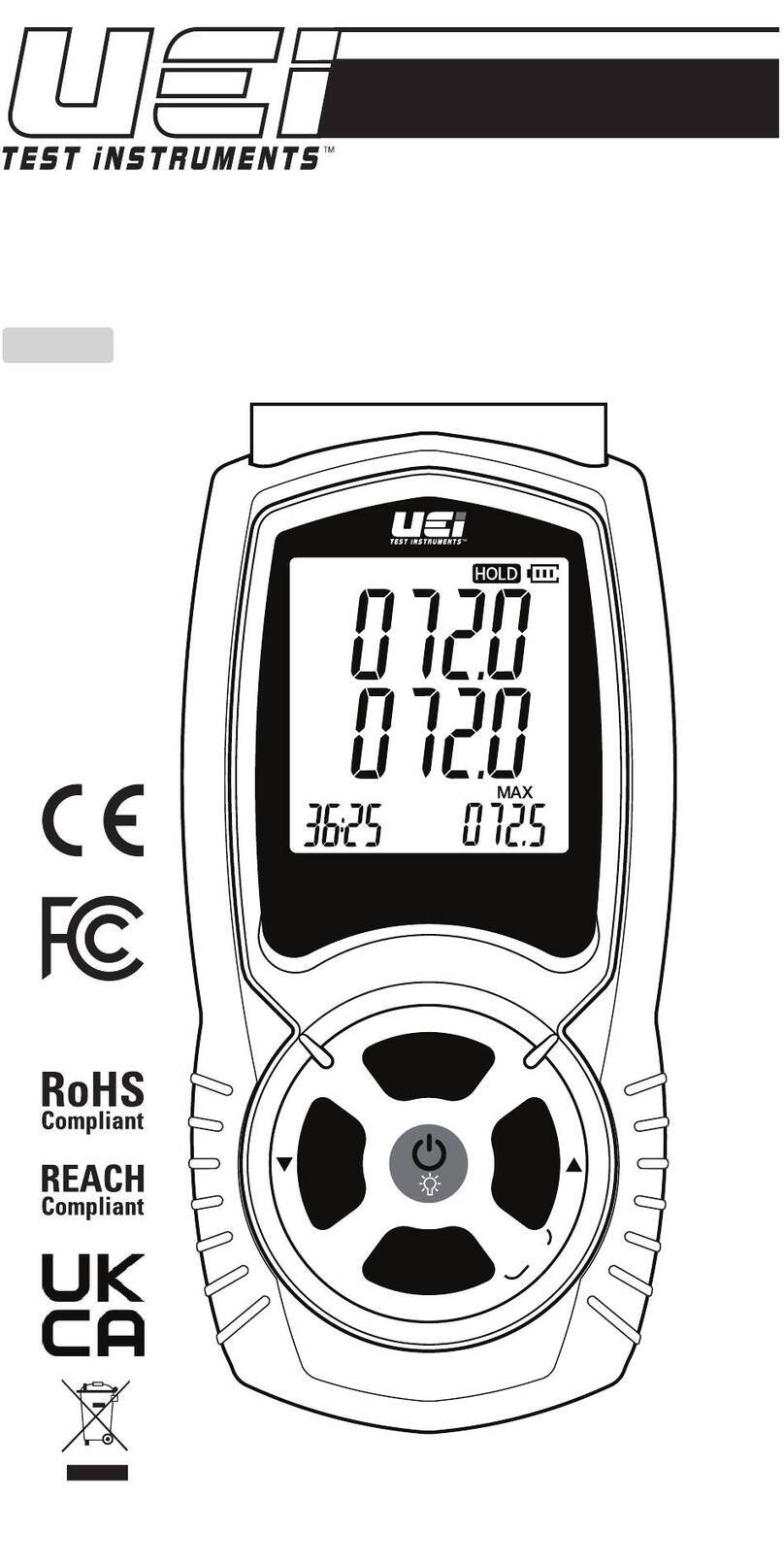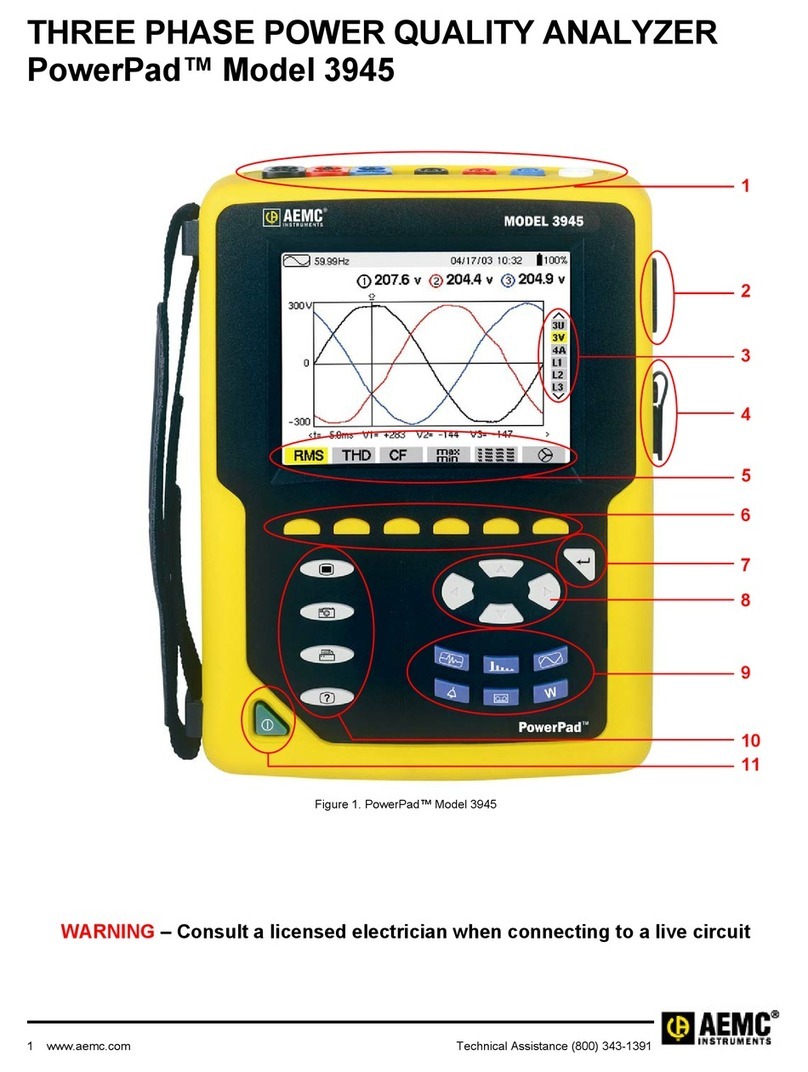Seaward PAC3760 PLUS User manual
Other Seaward Measuring Instrument manuals

Seaward
Seaward CROPICO DO7010 User manual

Seaward
Seaward PrimeTest 350 User manual

Seaward
Seaward PR11-50 User manual
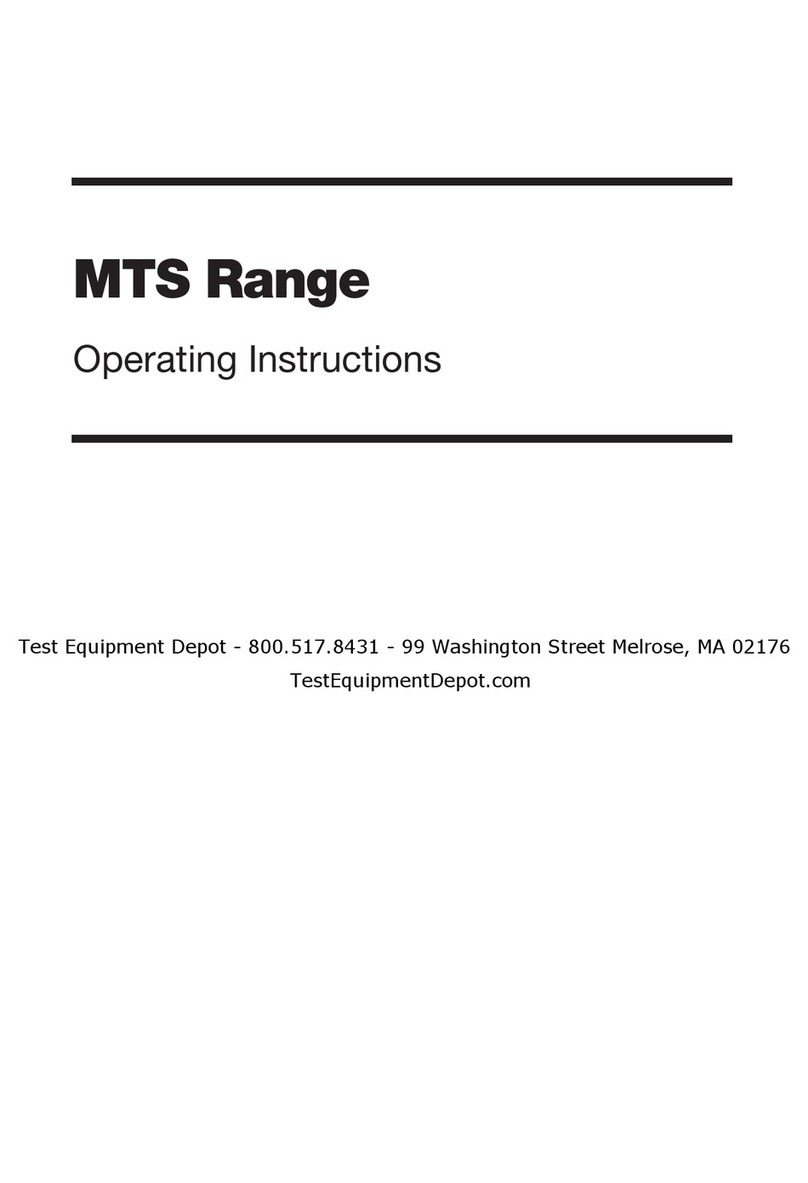
Seaward
Seaward MTS1A User manual

Seaward
Seaward TYPE L PLUS User manual

Seaward
Seaward Europa Plus User manual

Seaward
Seaward PrimeTest Elite+ User manual

Seaward
Seaward Solar Survey 100 User manual
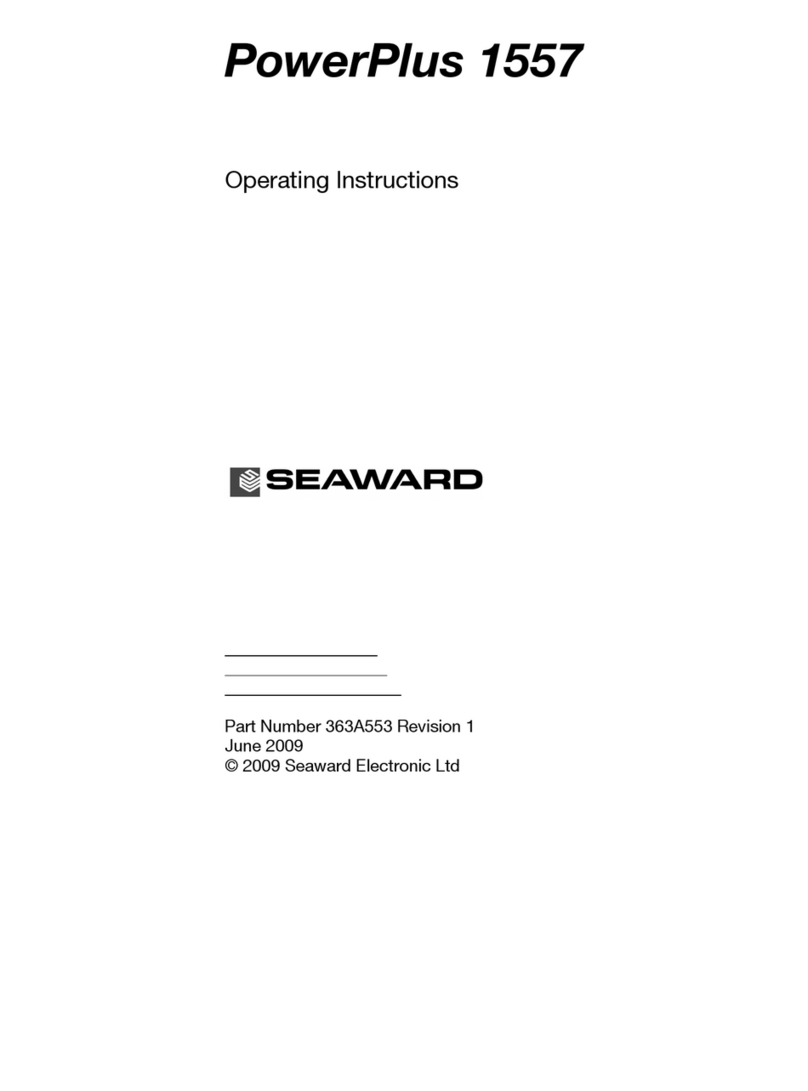
Seaward
Seaward PowerPlus 1557 User manual

Seaward
Seaward HALO II User manual
Popular Measuring Instrument manuals by other brands

Ametek
Ametek Reichert PDM user guide

LB Altimeters
LB Altimeters ALTISET II manual

Kimo Instruments
Kimo Instruments CPA300 user manual

Festo
Festo MA RG Series Assembly instructions

Kobold
Kobold TUR Series operating instructions

TSI Instruments
TSI Instruments CA-CALC 6203 Series Operation and service manual