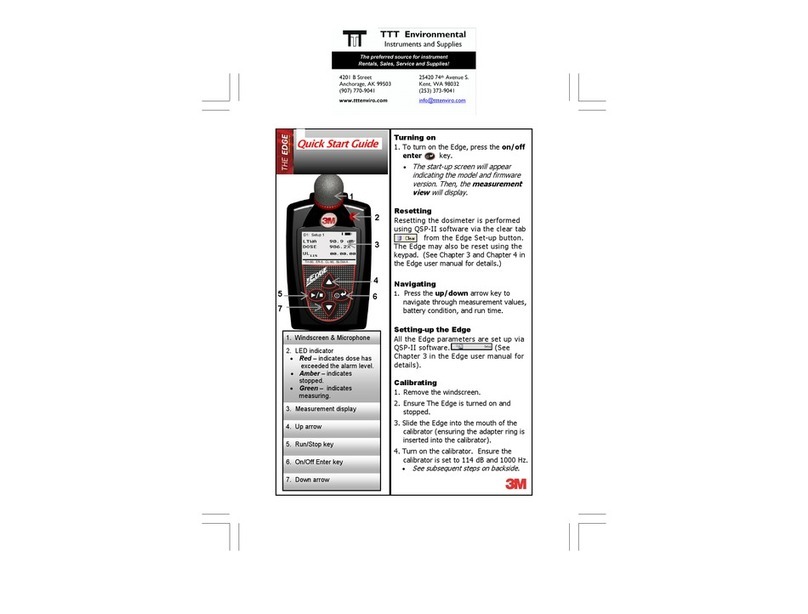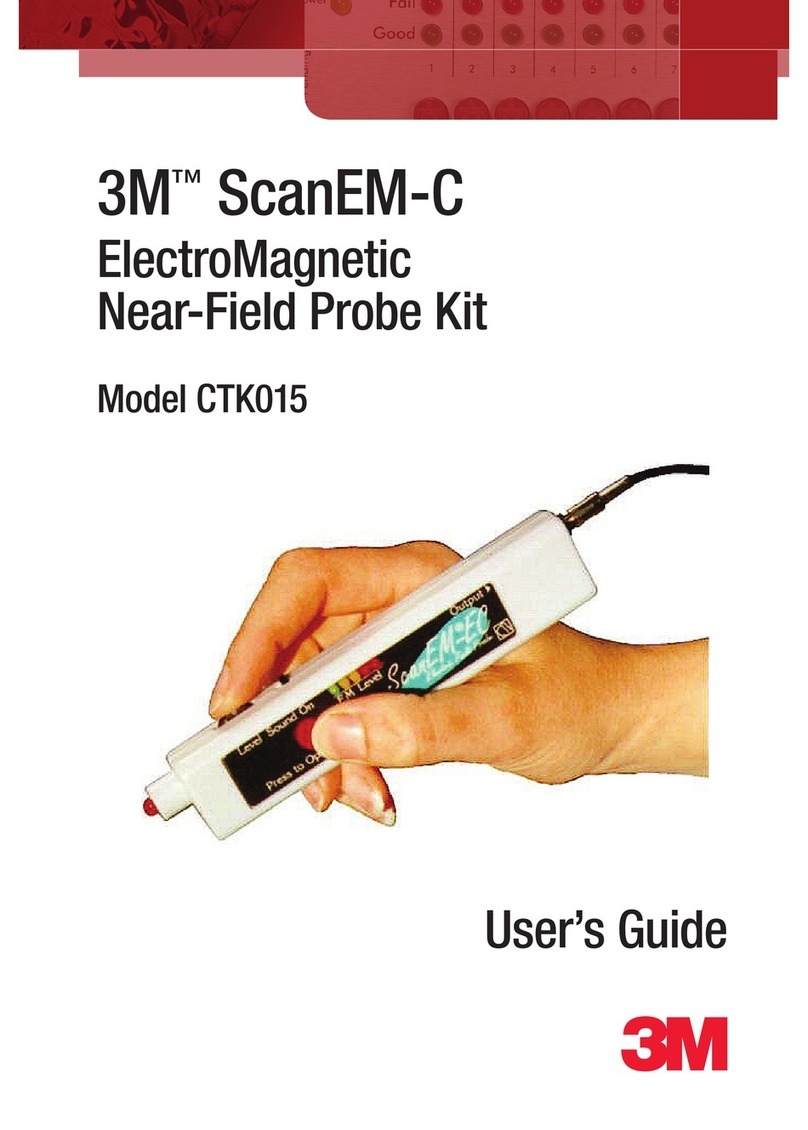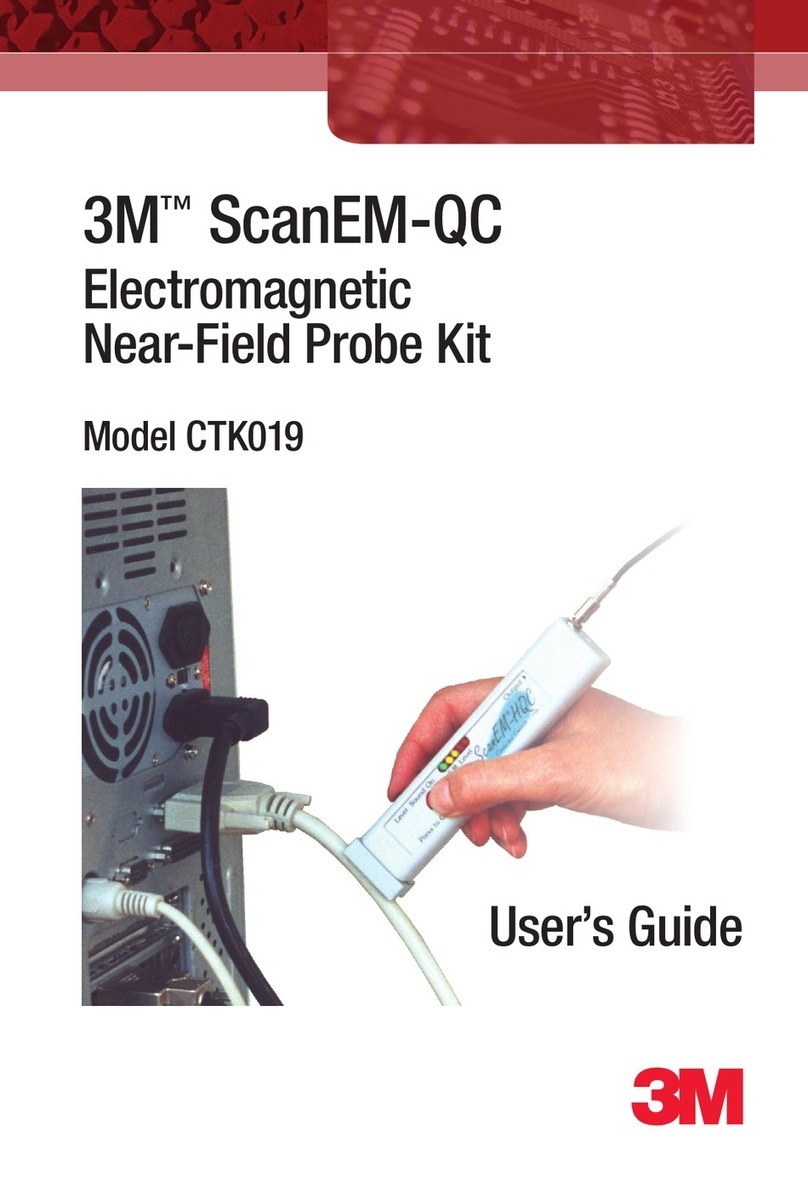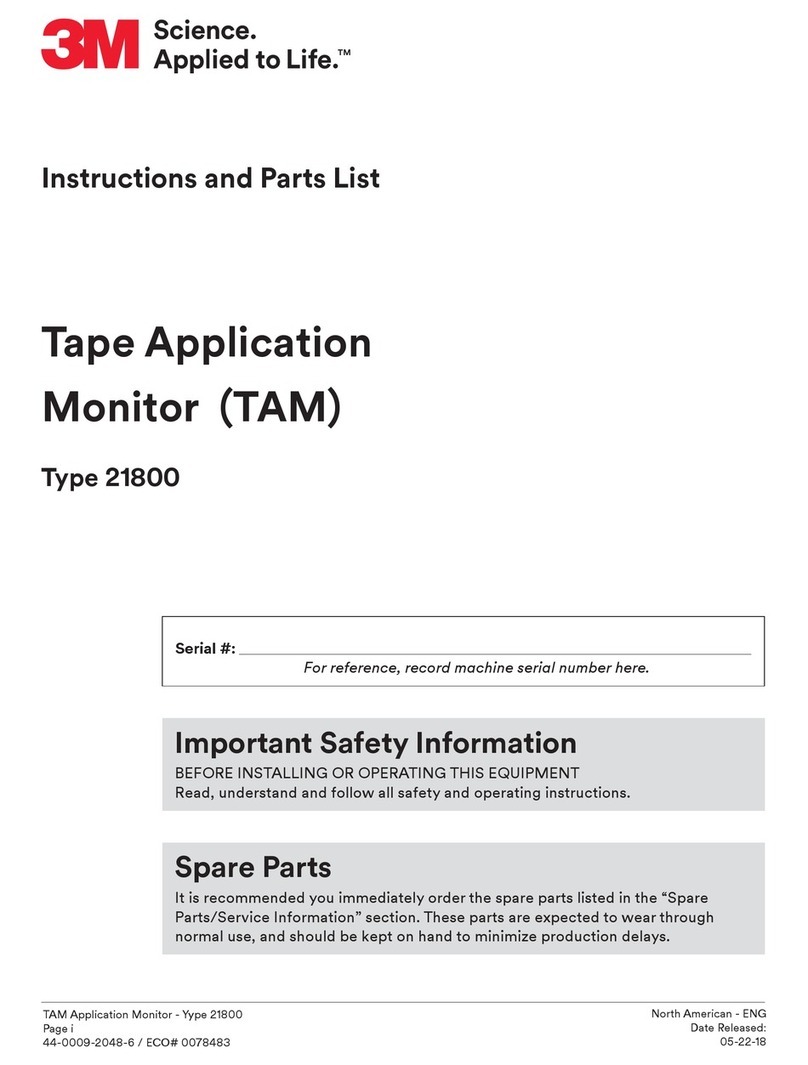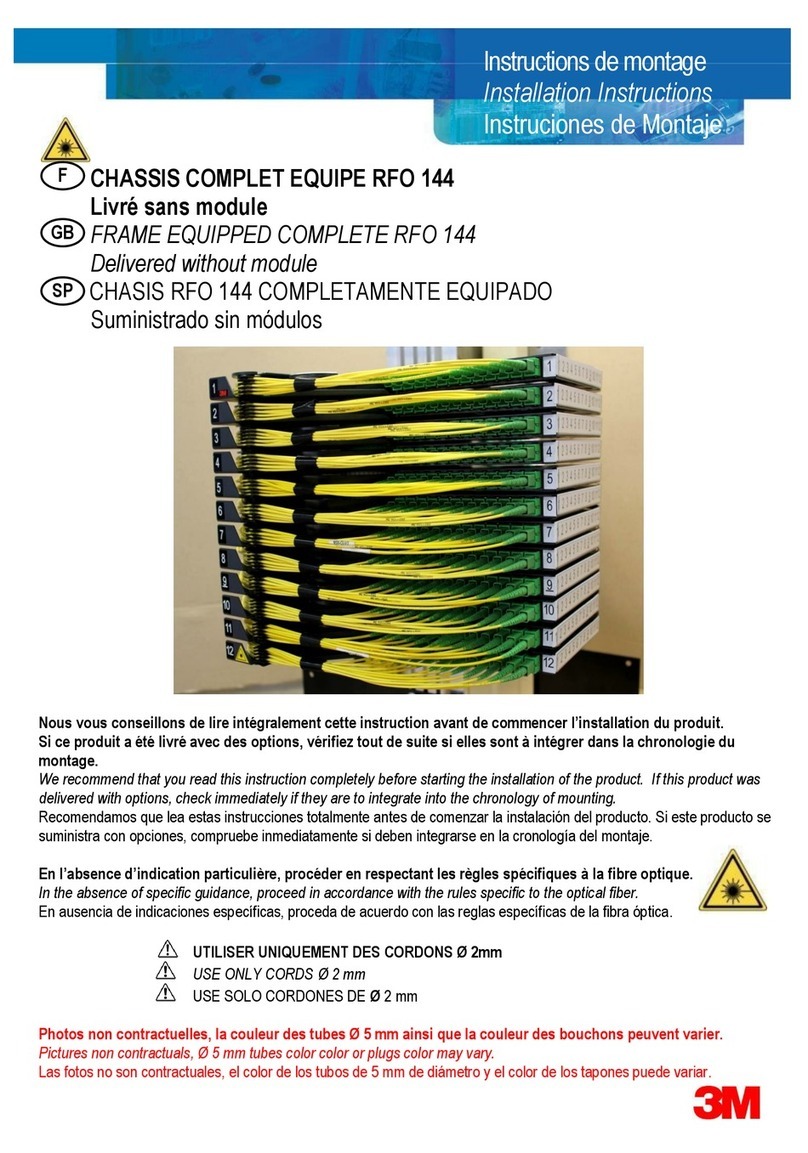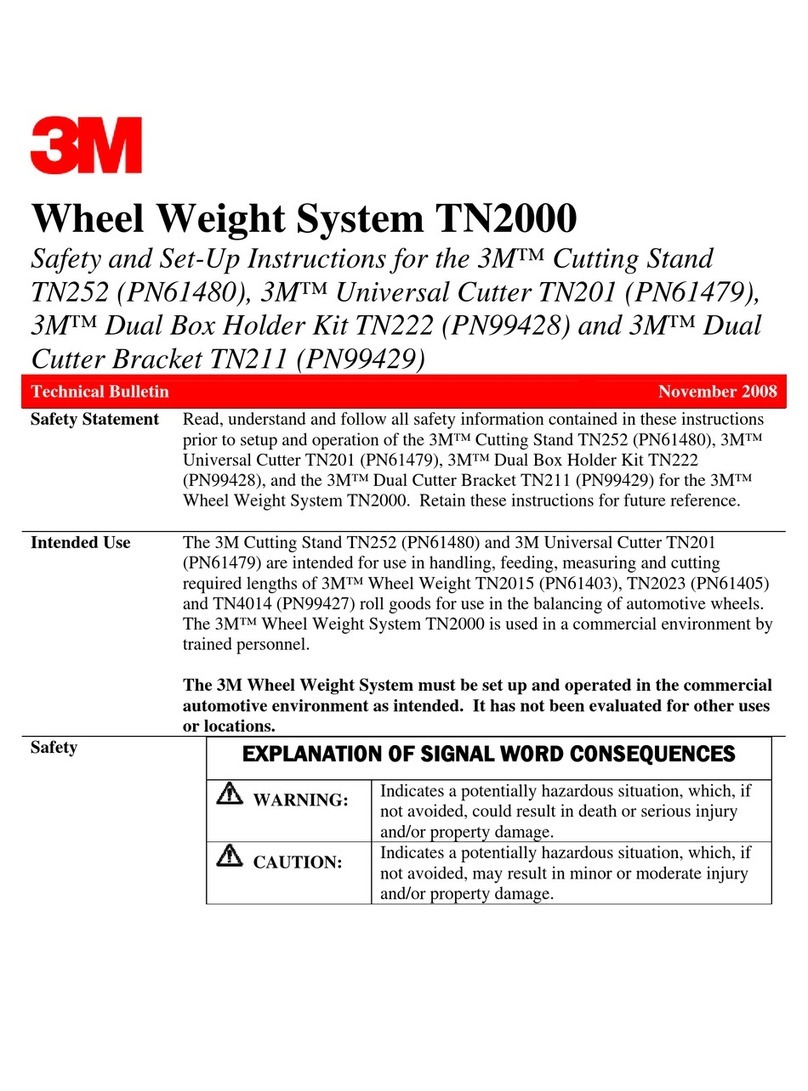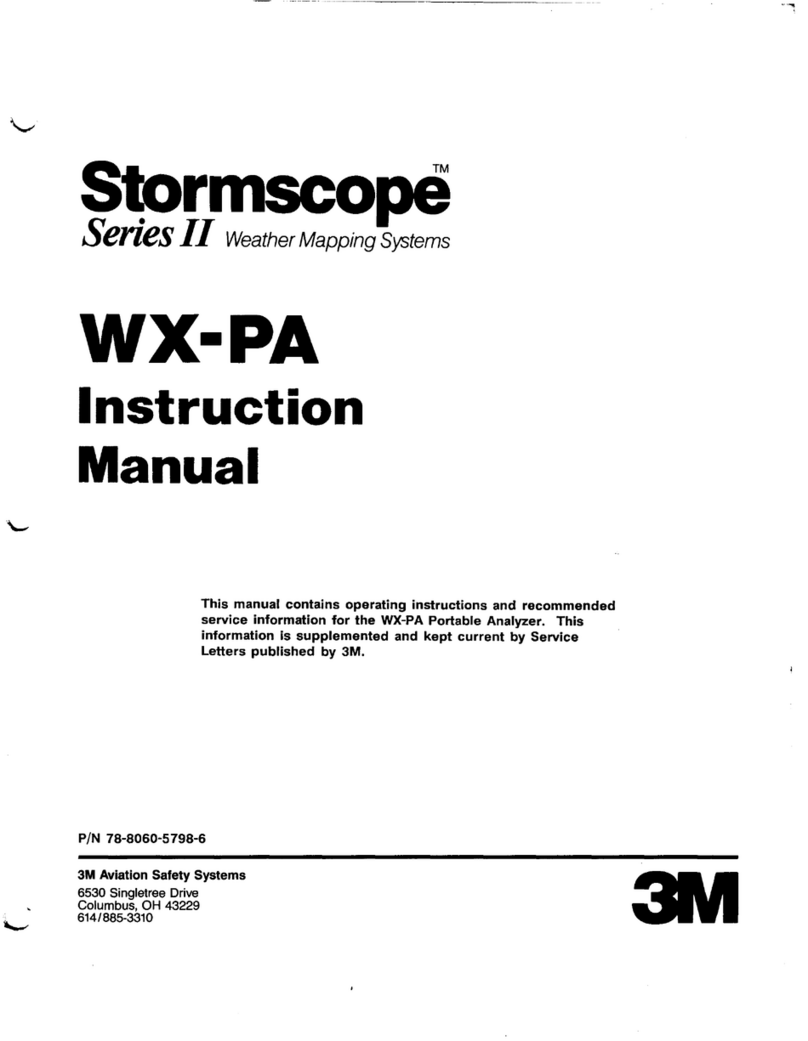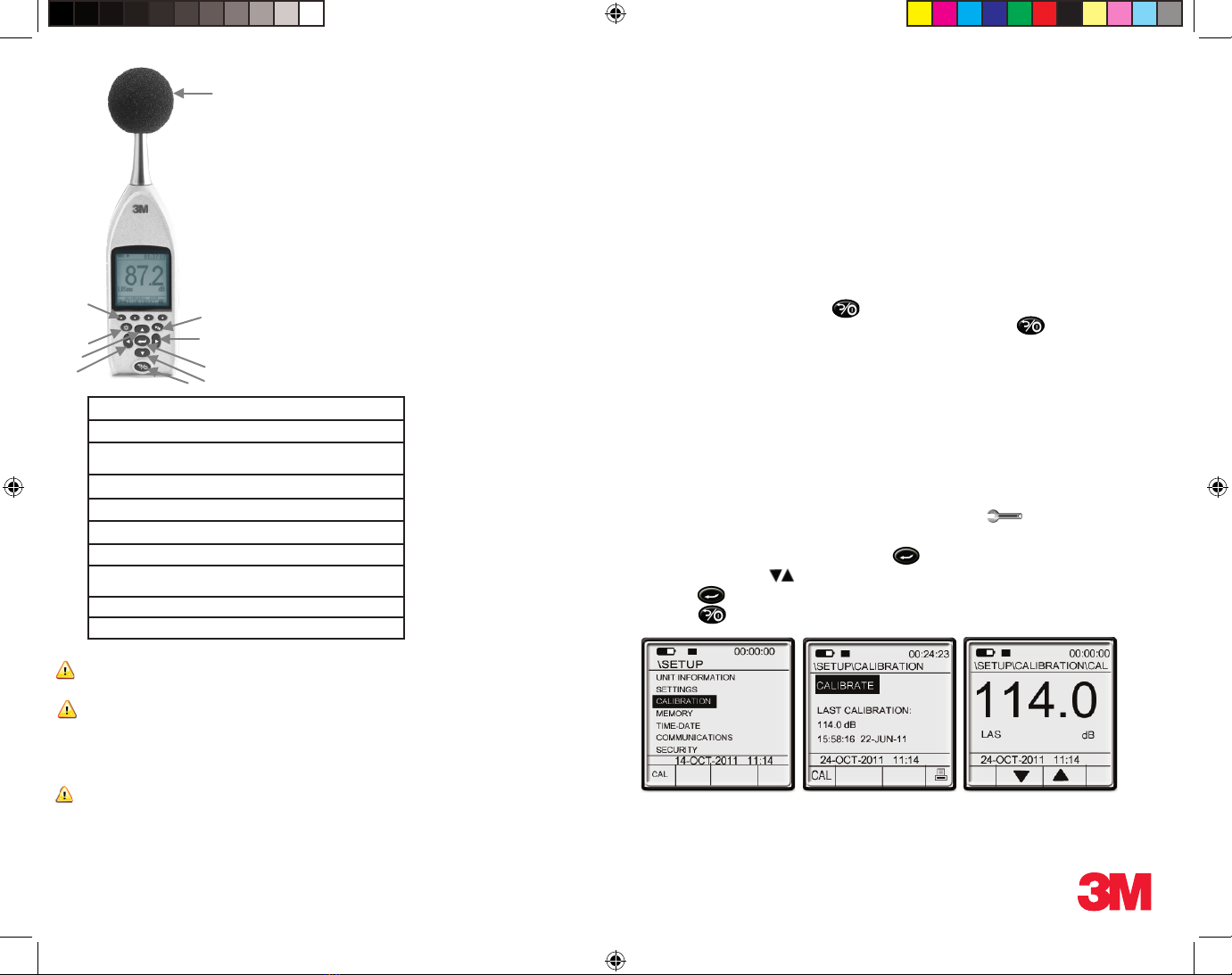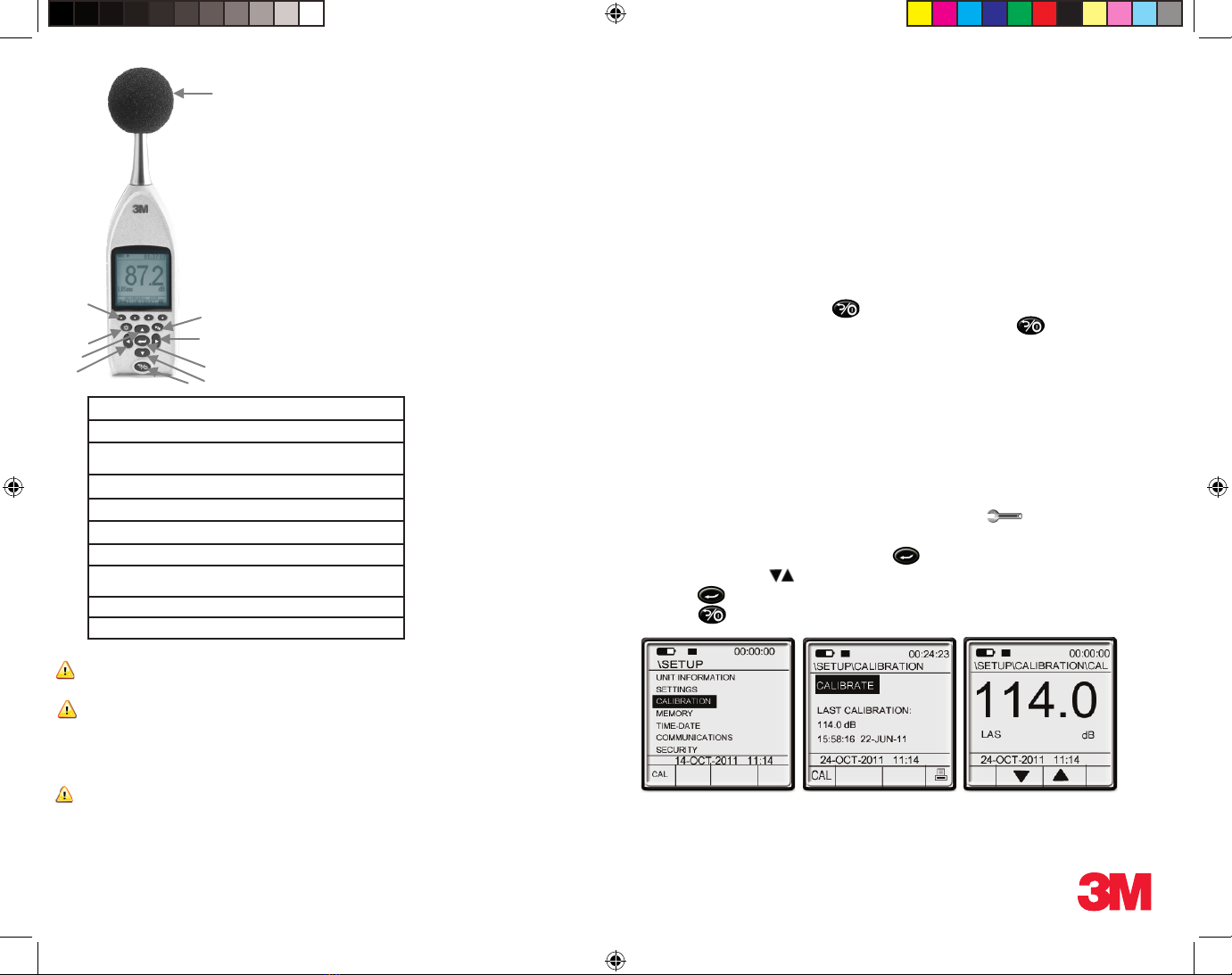
DANGERS, WARNINGS, CAUTIONS
Danger
Failure to observe the following procedures may result in serious personal injury.
• Not for use in explosive or hazardous locations.
• Contains built-in lithium polymer battery. Do not incinerate or dispose of in re. Do not disassemble, alter, or re-construct.
Warning
Failure to observe the following procedures could damage the instrument.
• Read the manual before operation.
• Do not store in temperatures outside -20°C to 60°C (-13°F to 140°F)
• Do not immerse in liquids.
• Condensation may damage your instrument.
• Substitution of components may impair the accuracy of the instrument. Repair should be done by authorized service
personnel only.
Caution
• The battery in this instrument has limited shelf-life, even if never used.
• A non-condensing environment is required for proper measurements.
• Do not charge battery outside the range of 0°C to 40°C (32°F to 104°F)
Battery run-time may be reduced when operating at temperatures lower than 0°C (32°F).
• It is recommended that the SE-400 Series is charged for approximately 4 hours before rst use.
• The 3M SE-400 Series Sound Level Meter may not be sufcient to carry out a full risk assessment of workers exposed to
hazardous noise levels.
Intended Use
The SE-400 Series is intended to measure sound pressure levels in air and provide local sound and noise detection
measurements. It is tted with 12 keys for powering on/off, viewing and/or running/stopping measurements, navigating and
setting parameters (See Figure 1 for more information). For suitability and proper use follow local regulations and refer to all
information supplied. For more information contact a safety professional/3M representative (Local Contact Details).
SE-400 SERIES DISPLAY AND KEYPAD
Figure 1
A. Softkeys: four softkeys used as additional menu options with specic screens.
B. Backlight Key: used to illuminate the background of the display screen.
C. Up Arrow Key: used to toggle through menu/setup options and scrolls through the
values on the measurement screen.
D. Left Arrow Key: used to navigate through menus and setup parameters.
E. Run/Stop Key: used to run and stop a logged session.
F. Right Arrow Key: used to navigate through menus and setup parameters.
G. Enter Key: used to select menus and conrm setup parameter changes.
H. Down Arrow Key: used to toggle through menu/setup options and scrolls through the
values on the measurement screen.
I. On/Off/Esc Key: used to power on, power off and/or escape or move back one screen.
J. Windscreen: used to reduce noise effects from wind with minimal effects on the readings.
A
B
C
D
E
F
G
H
I
J
GETTING STARTED
Attaching the Preamp
The SE-400 Series, model SE-401 is equipped with a removable preamp and is shipped unattached to the SLM.
1. Place the preamp connector over the mating connector at the top of the instrument. Gently press down while
rotating the preamp ring until the preamp connector drops into place.
2. Rotate the preamp ring until secure.
Charging
The SE-400 Series is charged using the supplied USB charger or personal computer’s USB port. A fully depleted
battery will require approximately 8 hours to fully charge when using the external battery charger.
Status of battery icon: When charging, the battery indicator will scroll, shading in the indicator. When the
battery is fully charged, the battery indicator will stop scrolling.
Powering On/Off
1. To turn on the SE-400 Series, press the key until the start screen appears.
2. To turn off the SE-400 Series, ensure the meter is stopped. Press and hold the key until the
measurement screen disappears.
Calibrating
It is advisable to perform a eld calibration before taking measurements to ensure your measurements are
accurate in the current environment.
1. Ensure the SE-400 Series is turned On, stopped, and not logging.
2. Attach the calibrator and calibrator adapter to the SE-400 Series. Set the calibrator to 1000 Hz and 114 dB
(if it is selectable).
3. Turn On the calibrator.
4. From the measurement screen, press the corresponding softkey from the menu.
5. Press the CAL softkey or select Calibration. (See Figure 2-A).
6. In the calibration screen, press CAL softkey or press key (See Figure 2-B).
7. Press the corresponding softkeys to adjust the measurement to 114.0 dB (See Figure 2-C).
8. Press the key to save the changes or escape to abort.
9. Press the key twice to return to the main measurement screen.
Figure 2-A Figure 2-B Figure 2-C
SE-400 QS_Final_global copy.indd 1 11/16/2011 5:02:15 PM