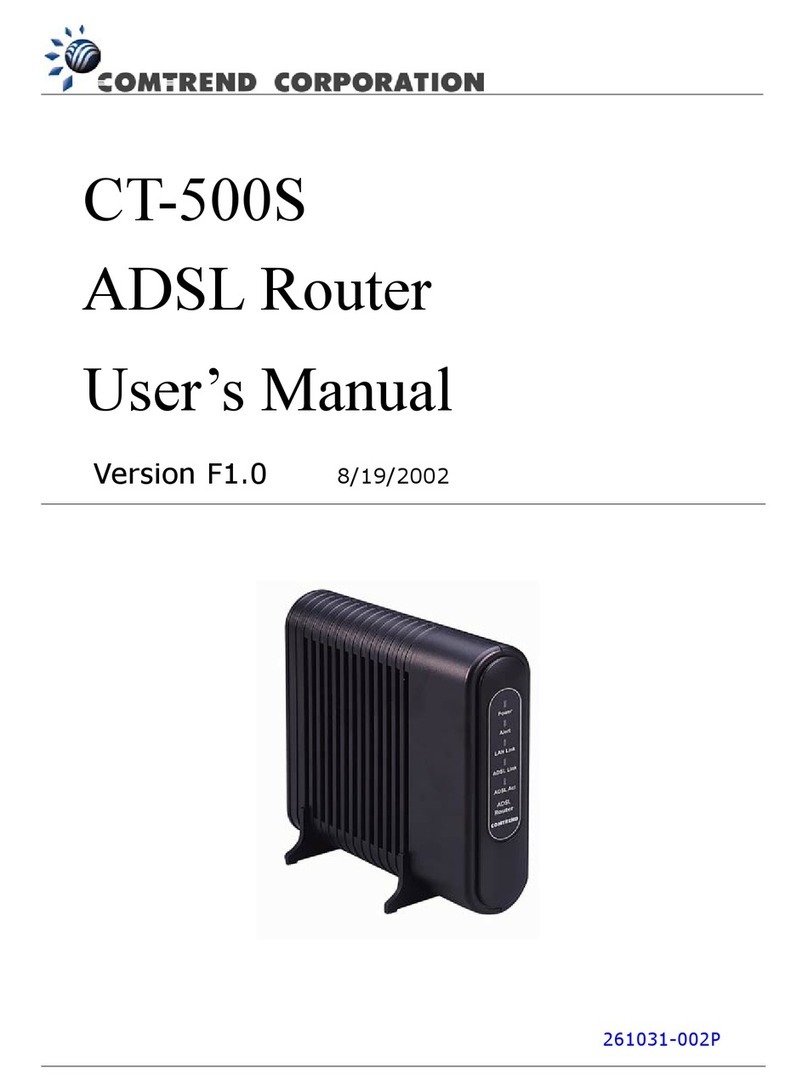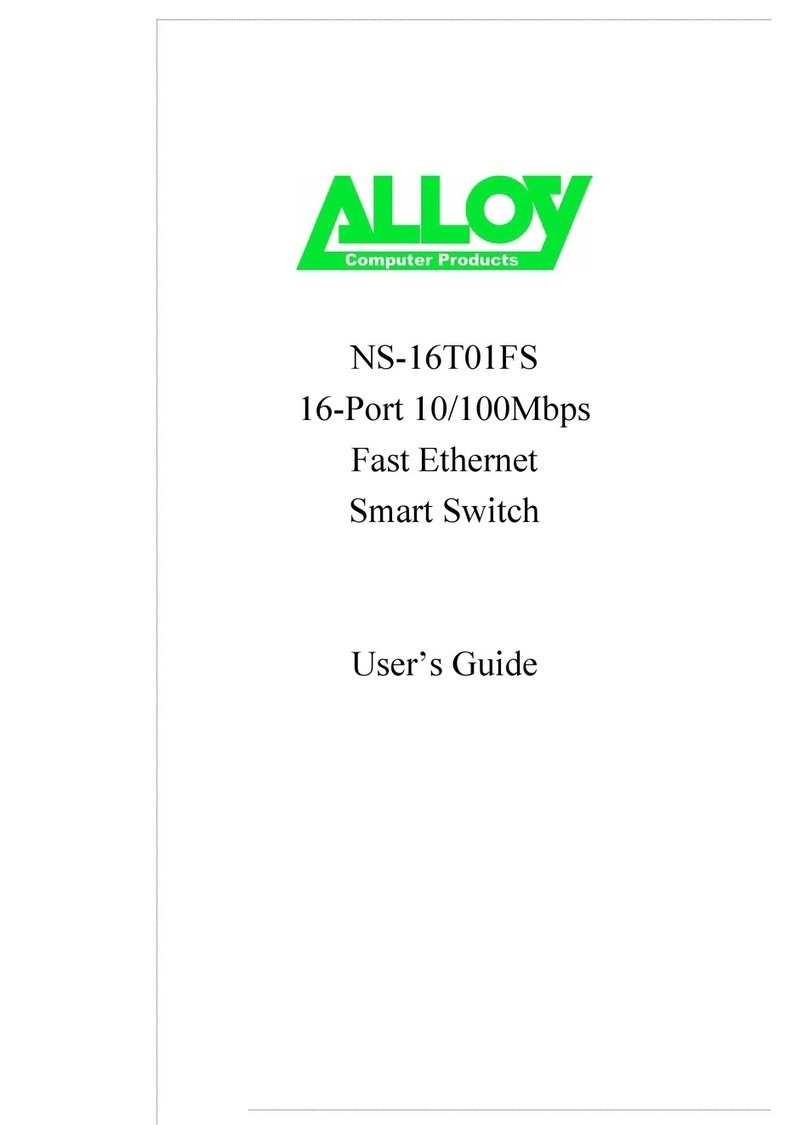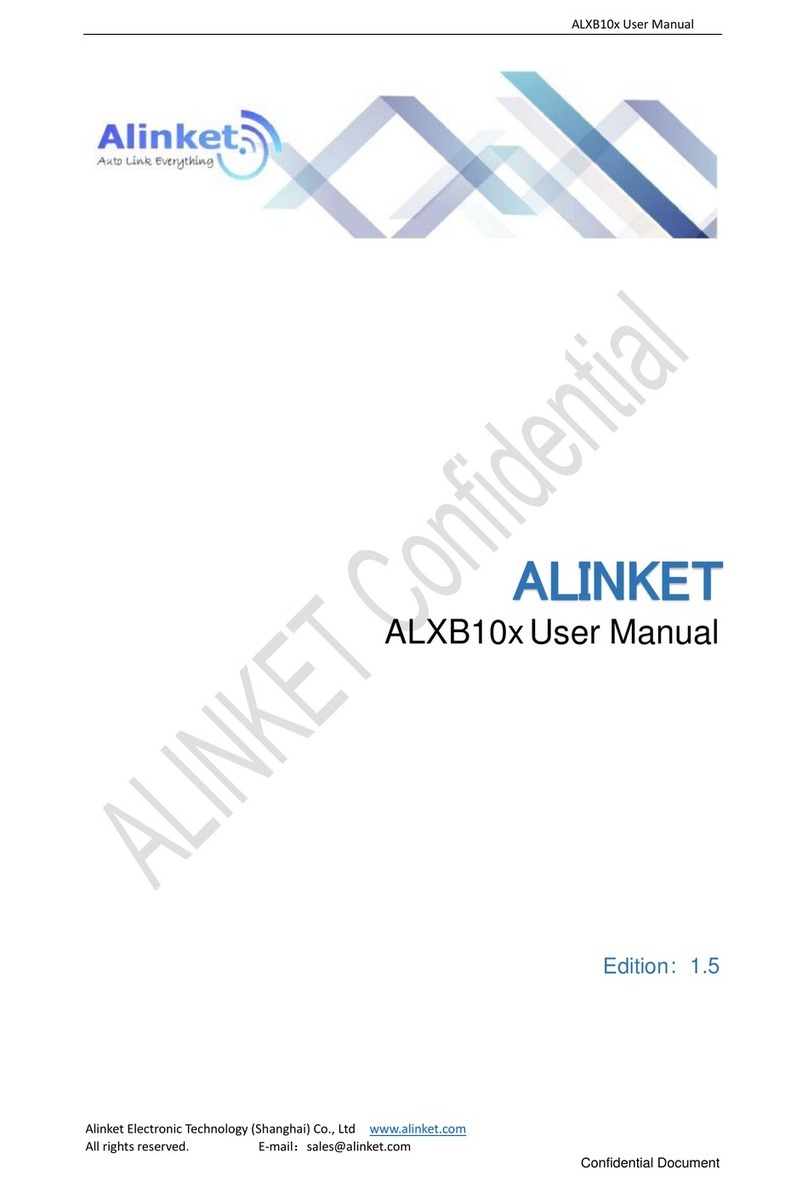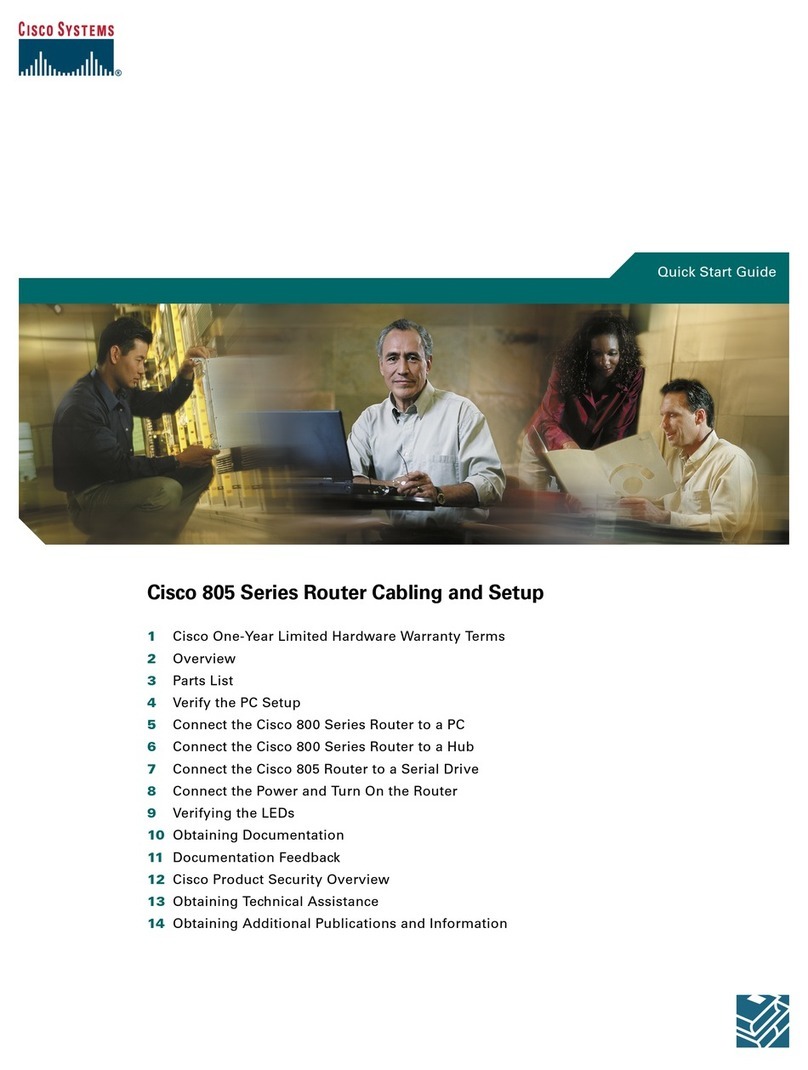SEAWIN Electricals MG0401 User manual

KNX/EIB BUS
KNX/IP ROUTER
Product Manual
KNX/IP Router
Manual -Ver2.1
MG0401

KNX/EIB BUS
KNX/IP ROUTER
Product Manual
Catalog
1 Overview ................................................................................................................................................................................................................ 1
1.1 Product description ................................................................................................................................................................................ 1
1.2 Topology ..................................................................................................................................................................................................... 1
1.2.1 Branch-line coupler .................................................................................................................................................................... 2
1.2.2 Zone coupler ................................................................................................................................................................................. 2
1.2.3 Multi-Zone Coupler .................................................................................................................................................................... 2
2 Specification ......................................................................................................................................................................................................... 3
3 Instructions and operations ............................................................................................................................................................................ 5
4 Dimensional drawings and wiring diagrams ............................................................................................................................................. 4
4.1 Precautions ............................................................................................................................................................... 错误!未定义书签。
4.2 Installation Notes ................................................................................................................................................... 错误!未定义书签。
5 Instructions and Operation ............................................................................................................................................ 错误!未定义书签。
6 Function configuration ..................................................................................................................................................................................... 5
6.1 General parameter .................................................................................................................................................................................. 6
6.1.1 Device name .................................................................................................................................................................................. 6
6.1.2 IP Address mode ......................................................................................................................................................................... 6
6.1.3 Tunnel link starting address..................................................................................................................................................... 6
6.1.4 Knx IP Routing multicast address .......................................................................................................................................... 7
6.2 IP Configure parameter ......................................................................................................................................................................... 7
6.2.1 IP address Byte X ......................................................................................................................................................................... 7
6.2.2 Subnet mask Byte X .................................................................................................................................................................... 7
6.2.3 IP gateway Byte X ........................................................................................................................................................................ 8
6.3 KNX->IP parameter ................................................................................................................................................................................ 8
6.3.1 Group telegrams(main groups 0 to 13) ............................................................................................................................... 8
6.3.2 Group telegrams(main groups > 13) ................................................................................................................................... 8
6.3.3 Individually Frames .................................................................................................................................... 错误!未定义书签。
6.3.4 Broadcast Frames ........................................................................................................................................................................ 9
6.3.5 ACK of group frames ............................................................................................................................................................... 10
6.3.6 ACK of individual frames ....................................................................................................................................................... 10
6.4 IP->KNX parameter ............................................................................................................................................................................. 10
6.4.1 Group frames(main groups 0 to 13) .................................................................................................................................. 11
6.4.2 Group frames(main groups > 13) ......................................................................................................... 错误!未定义书签。
6.4.3 Individually frames ..................................................................................................................................... 错误!未定义书签。
6.4.4 Broadcast frames ........................................................................................................................................ 错误!未定义书签。
6.5 ETS Connection management ......................................................................................................................................................... 12
6.6 Multi-connection function ................................................................................................................................................................ 13
6.7 Engineering typical configuration .................................................................................................................................................. 13
7 Safe use and maintenance ............................................................................................................................................................................ 14
8 Contact ................................................................................................................................................................................................................ 14

KNX/EIB BUS
KNX/IP ROUTER
Product Manual
1
1 Overview
1.1 Product description
MG0401is a KNX IP router that integrates KNXnet / IP gateway and KNX router functions. Its main features are as
follows:
Function Description:
(1)Following the standard KNXnet / IP protocol, it can provide standard bus device configuration, management,
download and other functions as KNX net / IP server;
(2)Can be used as a KNX branch line coupler to filter messages and reduce bus load;
(3)Can be used as a KNX area coupler to filter messages and reduce bus load;
(4)Can be used as a multi-zone coupler to expand the capacity of the system;
(5)Support database VDX download function
(6)Supports 5 clients for connection and communication, 100M communication speed, suitable as KNX high-speed
trunk communication interface.
(7)Standard KNX / IP gateway, support KNX communication software such as Control4, winsitch, Elvis, Net x
Automation
1.2 Topology
1.2.1 Branch-line coupler
The MG0401 IP router can be used as a KNX branch line coupler to filter messages and reduce the load on the bus.
When used as a branch line coupler, its physical address is X.Y.0 (X = 0 ~ 15, Y = 0 ~ 7). There will no longer be any area
coupler above the current branch line.

KNX/EIB BUS
KNX/IP ROUTER
Product Manual
2
Figure 1.1 Branch-line coupler topology
1.2.2 Zone coupler
The MG0401 IP router can be used as a KNX zone coupler to filter messages and reduce the load on the bus. When
used as a zone coupler, its physical address is X.0.0 (X = 0 ~ 15). A standard KNX branch line coupler (with KNX buses
on both sides) can be deployed under the current area.
Figure 1.2 Zone coupler topology
1.2.3 Multi-Zone Coupler
MG0401 IP router can be used as a multi-zone coupler to expand the capacity of the system. When used as a
multi-zone coupler, its physical address is 0.0.0 (X = 0 ~ 15), and the backend system uses the IP address of the IP
router to distinguish multiple independent KNX systems.

KNX/EIB BUS
KNX/IP ROUTER
Product Manual
3
Figure 1.3 Multi-zone coupler topology
2 Specification
Bus Voltage 21~30V DC via knx
Bus current ≤12mA
Auxiliary voltage 24V DC
auxiliary current ≤25mA
Power ≤360mW
Shell material PA66
Size(H x W x D) 90×38×64mm
Weight(approx.) 0.08kg
Installation method 35mm DIN rail installation
Operation temperature - 5°C…+45°C
Storage temperature -25°C…+ 55°C
Transportation temperature -25°C…+ 70°C
Relative humidity max 90%

KNX/EIB BUS
KNX/IP ROUTER
Product Manual
4
3 Dimensional drawings and wiring diagrams
4 Installation guide
4.1 Installation instructions
(1) Please connect the wires according to the logo on the product shell, and do not connect the 24V power supply to
the KNX communication interface in reverse.
(2) The 24V power supply should be provided by KNX special auxiliary power supply.
(3) Pay attention to construction dust during installation.
4.2 Installation Notes
(1) MG0401 adopts standard DIN rail installation, please install MG0401 reliably on the 35mm DIN rail according to the
diagram.
(2) MG0401 is a modular installation device. In order to facilitate the rapid installation of the device in the distribution
box, it is necessary to ensure that the operation, test, detection and maintenance of the device are correct.
Figure 4.1 Schematic diagram of guide rail installation

KNX/EIB BUS
KNX/IP ROUTER
Product Manual
5
5 Instructions and Operation
Nr.
Name Function
1 IP Port Connect the IP cable with a standard RJ45 socket.
2 IP side communication
indicator
Steady on indicates that the IP side is connected normally, and
blinking indicates that there is communication on the IP side.
3 KNX side communication
indicator Blinking means there is communication on the KNX side.
4 programming light A solid light indicates programming mode.
5 Programming LED The LED is on to indicate that it is in programming mode.
6 Programming button The button is used to enter / exit KNX programming mode.
7 KNX terminal Connect KNX bus, using standard KNX terminals.
8 24V power terminal Connect auxiliary power, using standard KNX terminals.
6 Function configuration
MG0401 is configured through ETS4 / 5, which can be configured with parameters and associated with the address of
the communication target group.

KNX/EIB BUS
KNX/IP ROUTER
Product Manual
6
6.1 General parameter
Figure 6.1 General parameter setting
6.1.1 Device name
This parameter is a character parameter. Up to 30 English letters and symbols
This parameter is used to set a readable distinguished name for MG0401. When the client (ETS or background
software) finds the MG0401 IP router, the IP router will provide this information to the client, and the client will display
this information to help users to identify the specific IP router easily.
6.1.2 IP Address mode
This parameter is optional. Options:
(1)Auto(DHCP)
(2)Manual
This parameter is used to set how to obtain the IP address of the MG0401 IP router. MG0401 IP router supports
"Dynamic allocation" and "Manual setting" to set the local IP address.
Option Description
DHCP
Obtain IP address through dynamic allocation. When there is a DHCP server
(such as a router) in the IP-side network, the DHCP server will automatically
assign a suitable IP address to the IP router.
Manual
Set the IP address manually. After selecting this option, an additional IP
address configuration page will appear on the ETS parameter configuration
page. On this IP address configuration page you can manually set the IP
address, IP router address, and mask address.
6.1.3 Tunnel Link starting address
As shown below:

KNX/EIB BUS
KNX/IP ROUTER
Product Manual
7
MG0401 supports 5 links. Each link needs to be assigned a physical address. These addresses are set here as the
starting address and are automatically assigned in the order in which the links were established.
Note: The default address is relatively high, and generally does not need to be modified.
6.1.4 KNX IP Routing multicast address
This parameter is used to set the actual multicast address on the Ethernet side. The default is the KNX protocol system
multicast address 224.0.21.31. When the actual system configuration needs to divide the multicast address, you can
configure it through this.
6.2 IP Configure parameter
Figure 4.2 IP Configuration parameter setting
This tab is visible when the IP Address Assignment parameter is selected in the General tab.
6.2.1 IP address Byte X
This parameter is a numeric parameter. The value ranges from 0 to 255.
This parameter is used to set the IP address of MG0401 IP router, which must be unique and non-duplicate in the LAN.
For example, if the IP address is set to 192.168.1.248, the following settings are required:
Byte 1 :192
Byte 2 :168
Byte 3 :1
Byte 4 :248
6.2.2 Subnet mask Byte X
This parameter is a numeric parameter. The value ranges from 0 to 255.
This parameter is used to set the subnet mask address of MG0401 IP router, which is used to identify the subnet range.
The typical subnet mask address is 255.255.255.0, and the following settings are required:
Byte 1 :255
Byte 2 :255
Byte 3 :255

KNX/EIB BUS
KNX/IP ROUTER
Product Manual
8
Byte 4 :0
6.2.3 IP gateway Byte X
This parameter is a numeric parameter. The value ranges from 0 to 255.
This parameter is used to set the IP-side default gateway address of the MG0401 IP router. The typical subnet mask
address is 192.168.1.1, you need to set it as follows:
Byte 1 :192
Byte 2 :168
Byte 3 :1
Byte 4 :1
6.3 KNX->IP Parameter
Figure 6.3 KNX->IP Parameter setting
6.3.1 Broadcast Frames
This parameter is optional. Options:
(1)Router(default)
(2)Block
This parameter is used to set the filtering behavior of the MG0401 IP router to the group telegrams whose group
address (group address format is A / B / C, where A is the main groups) is 0 ~ 13.
Option Description
Router All broadcast messages are not filtered, and messages can be freely forwarded
from the KNX side to the IP side.
Block Block all broadcast messages, and the messages cannot be forwarded from the
KNX side to the IP side
6.3.2 Group telegrams (main groups > 13)
This parameter is optional. Options:

KNX/EIB BUS
KNX/IP ROUTER
Product Manual
9
(1)Router(default)
(2)Block
(3)Filter
This parameter is used to set the filtering behavior of MG0401 IP router addressing physical address unicast packets.
Option Description
Router All unicast messages addressed by physical addresses are not filtered, and messages can be
freely forwarded from the KNX side to the IP side
Block Block all unicast messages addressed by physical addresses, and the messages cannot be
forwarded from the KNX side to the IP side
Filter All unicast packets are filtered, and only unicast packets whose physical addresses do not belong
to the branch line can be forwarded to the IP side.
6.3.3 Group Frames(main groups 0 to 13)
This parameter is optional. Options:
(1)Router(default)
(2)Block
(3)Filter
This parameter is used to set the filtering behavior of the MG0401 IP router for group address messages whose
primary group address (the format of the group address is A/B/C, where A is the primary group address) is 0~13.
Option Description
Router Unicast packets of physical addressing are not filtered, and the packets can be
freely forwarded from the KNX side to the IP side.
Block Block all unicast packets of physical addressing, the packets cannot be
forwarded from the KNX side to the IP side
Filter Filter all unicast packets. Only unicast packets whose physical address does not
belong to this branch line can be forwarded to the IP side.
6.3.4 Group Frames(main groups > 13)
This parameter is optional. Options:
(1)Router(default)
(2)Block
This parameter is used to set the filtering behavior of MG0401 IP router for group address messages whose primary
group address (the group address format is A/B/C, where A is the primary group address) greater than 13.
Option Description
Router
No filtering is performed on group address messages whose main group
address is greater than 13, and the messages can be freely forwarded from the
KNX side to the IP side

KNX/EIB BUS
KNX/IP ROUTER
Product Manual
10
Block Block the group address message with the primary group address greater than
13, and the message cannot be forwarded from the KNX side to the IP side
6.3.5 ACK of group frames
This parameter is optional. Options:
(1)Only when routing(default)
(2)Always
This parameter is used to set the MG0401 IP router to send acknowledgement of group packet.
Option Description
Only when routing Send acknowledgements only when routing messages
Always Always send confirmation
6.3.6 ACK of individual frames
This parameter is optional. Options:
(1)Only when routing(default)
(2)Always
This parameter is used to set the behavior of MG0401 IP router sending acknowledgment for unicast packets
addressed by physical addresses
Option Description
Only when routing Send acknowledgements only when routing messages
Always Always send confirmation
Always NACK Always send no confirmation
6.4 IP->KNX Parameter

KNX/EIB BUS
KNX/IP ROUTER
Product Manual
11
Figure 6.4 IP->KNX Parameter setting
6.4.1 Group frames (main groups 0 to 13)
This parameter is optional. Options:
(1)Router(default)
(2)Block
(3)Filter
This parameter is used to set the filtering behavior of MG0401 IP router addressing physical address unicast packets.
Option Description
Router All unicast messages addressed by physical addresses are not filtered, and the
messages can be freely forwarded from the IP side to the KNX side
Block Block all unicast messages addressed by physical addresses, and the messages
cannot be forwarded from the IP side to the KNX side
Filter The unicast message whose physical address belongs to the branch line or the
area can be freely forwarded from the IP side to the KNX side
6.4.2 Broadcast frames
This parameter is optional. Options:
(1)Router(default)
(2)Block
This parameter is used to set the filtering behavior of MG0401 IP router for broadcast packets.
Option Description
Router All broadcast messages are not filtered, and the messages can be freely
forwarded from the IP side to the KNX side
Block Block all broadcast messages, and the messages cannot be forwarded from the
IP side to the KNX side
6.4.3 Group frames(main groups 0 to 13)
This parameter is optional. Options:
(1)Router(default)
(2)Block
(3)Filter
This parameter is used to set the filtering behavior of the MG0401 IP router for group address messages whose
primary group address (the format of the group address is A/B/C, where A is the primary group address) is 0~13.
Option Description
Router No filtering is performed on group address messages whose main group

KNX/EIB BUS
KNX/IP ROUTER
Product Manual
12
address is 0~13, and the messages can be freely forwarded from the IP side to
the KNX side
Block Block the group address message with the main group address 0~13, and the
message cannot be forwarded from the IP side to the KNX side
Filter
Filter the group address messages whose main group address is 0~13
according to the filter table, and the group address messages in the filter table
can be freely forwarded from the IP side to the KNX side
6.4.4 Group frames(main groups > 13)
This parameter is optional. Options:
(1)Router(default)
(2)Block
This parameter is used to set the filtering behavior of MG0401 IP router for group address messages whose primary
group address (the group address format is A/B/C, where A is the primary group address) greater than 13.
Option Description
Router
No filtering is performed on group address messages whose primary group
address is greater than 13, and the messages can be freely forwarded from the
IP side to the KNX side.
Block Block the group address message with the primary group address greater than
13, and the message cannot be forwarded from the IP side to the KNX side.
6.5 ETS Connection management
MG0401 IP router can be used for ETS programming interface, downloading device applications, reading bus
messages, managing device information, etc.
(1)click to enter Extra ->Option ->Communication -> Configure Interfaces…
(2)Create a new connection in the ETS Connection Manager page and select the connection type as "KNXnet / IP"
(3)Click “Rescan”, all IP routers under the same network segment will be scanned. All routers will display the device
name (name of parameter configuration), IP address and MAC address.
(4)Click "OK" to return to the Communication page and click "Test". If "OK" is achieved, the connection is successful.
Note: ETS4 connection has its particularity, the connection method is as follows:
Step 1:Click Setting Communication;
Step 2:Click New button, as shown below:

KNX/EIB BUS
KNX/IP ROUTER
Product Manual
13
Step 3:After clicking the new button, the following dialog box appears:
In the above dialog box, the entries are as follow:
Name:Enter the name of the gateway, self-naming.
Type:Select KNXnet/IP。
IP address:Enter the IP address of the selected gateway。
Port:Fill in 61118。
NAT mode:Not selected。
6.6 Multi-connection function
MG0401 IP router supports up to 5 clients to connect at the same time.
After the first client connects to the IP router, the IP router will assign a "second physical address" for accessing the bus.
This address can be set in ETS. When the second client tries to connect, the IP router will add 1 to the "second physical
address" of the first client. For example, when the address of the first client is 15.15.201, the address of the second
client is 15.15.202, the third client address is 15.15.203, the fourth client address is 15.15.204, and the fifth client
address is 15.15.205. The "second physical address" is unique within the KNX network. Repeated conflicting physical
addresses will affect normal communication
6.7 Engineering typical configuration
In engineering configuration, it is often required that the multicast data of the KNX branch line can be transmitted to
the background or remote control terminal, and it is required to perform ETS configuration to the devices of other

KNX/EIB BUS
KNX/IP ROUTER
Product Manual
14
branch lines through the gateway of one branch line. At this time, the typical configuration of the filtering rules of the
gateway is shown in the following figure:
As shown in the figure above, the KNX-> IP-side multicast packets and physical packet filtering rules are set to the
Router mode, which means that both KNX-side unicast packets and multicast are sent to the IP side, so that devices on
the IP side can receive these messages.
The IP-> KNX-side multicast packets and physical packet filtering rules are set to Filter mode, so that both unicast
packets and multicast packets that are not on this branch line are filtered out, reducing the load on the KNX branch
line.
7 Safe use and maintenance
(1) Read all instructions carefully before use。
(2) Create a good ventilation environment.
(3) During use, pay attention to moisture, shock and dust.
(4) Strictly forbid to rain, contact with other liquids or corrosive gases.
(5) If it is wet or attacked by liquid, it should be dried in time.
(6) When the machine fails, please contact professional maintenance personnel or our company.
8 Contact
Address:9th Floor, Building 5, Aotelang Science and Technology Park, No. 68, Nanxiang 1st Road, Huangpu District, G
uangzhou City, Guangdong Province.China
Tel: +86-20-82189121
Fax: +86-20-82189121
Website: http://www.seawin-knx.com
Table of contents
Popular Network Router manuals by other brands

Intellinet
Intellinet 560931 user manual
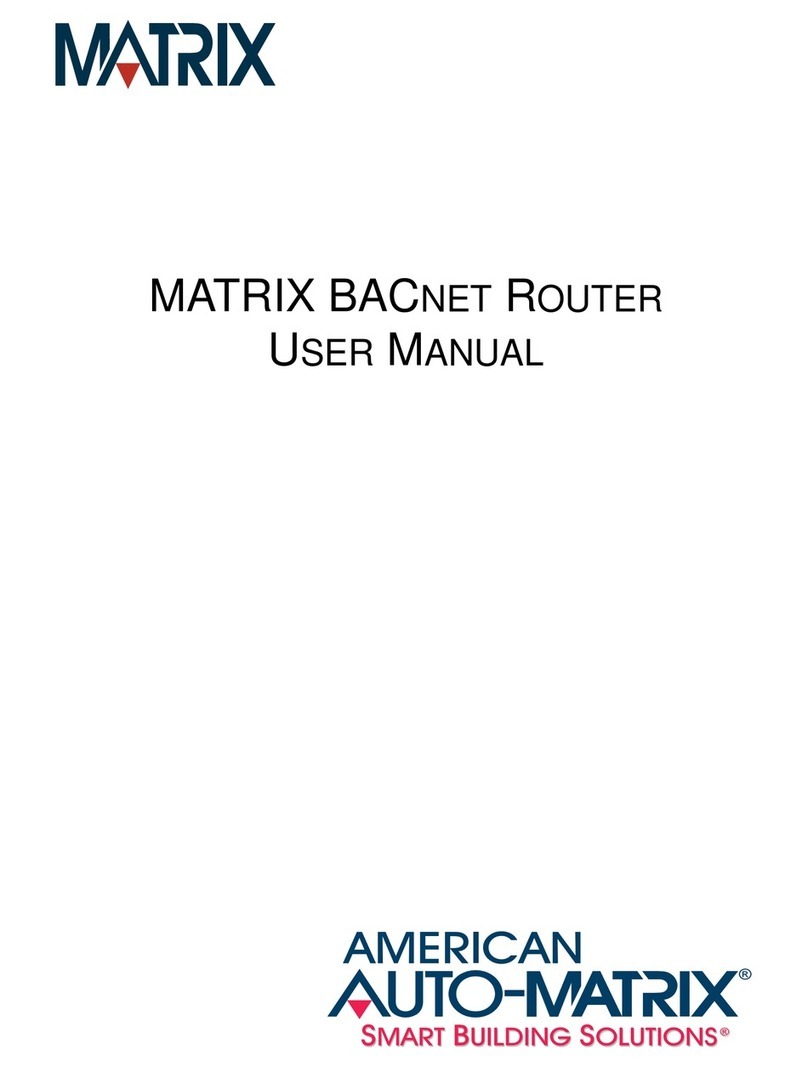
Matrix
Matrix BACNET user manual

Pentagram
Pentagram Cerberus Wi-Fi Lite Installation and user manual
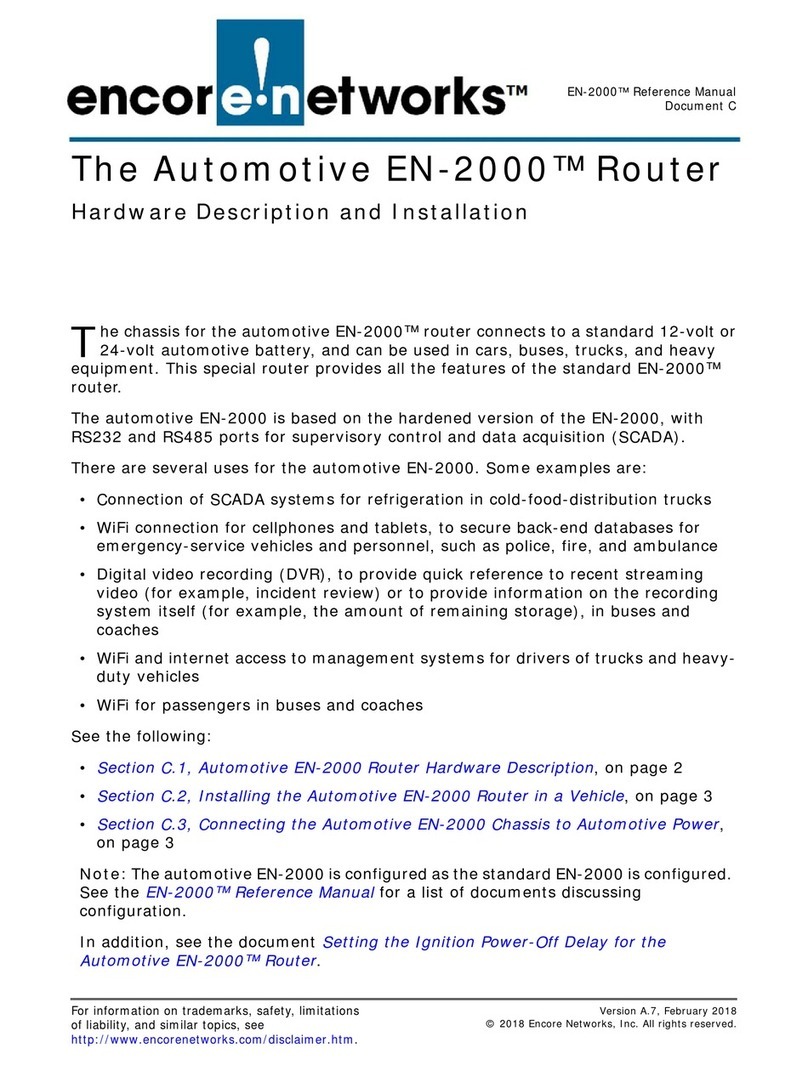
Encore Networks
Encore Networks EN-2000 Hardware description and installation manual
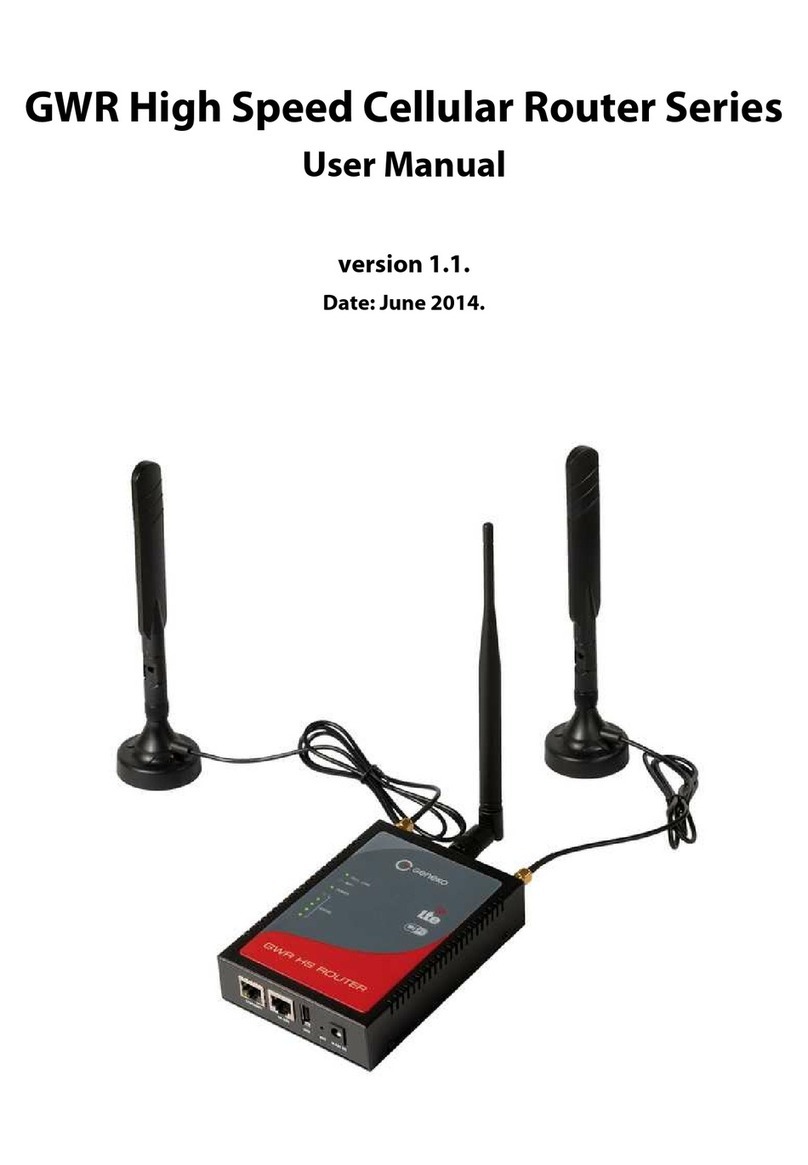
Geneko
Geneko GWR High Speed Router Series user manual

TP-Link
TP-Link TL-MR150 user guide