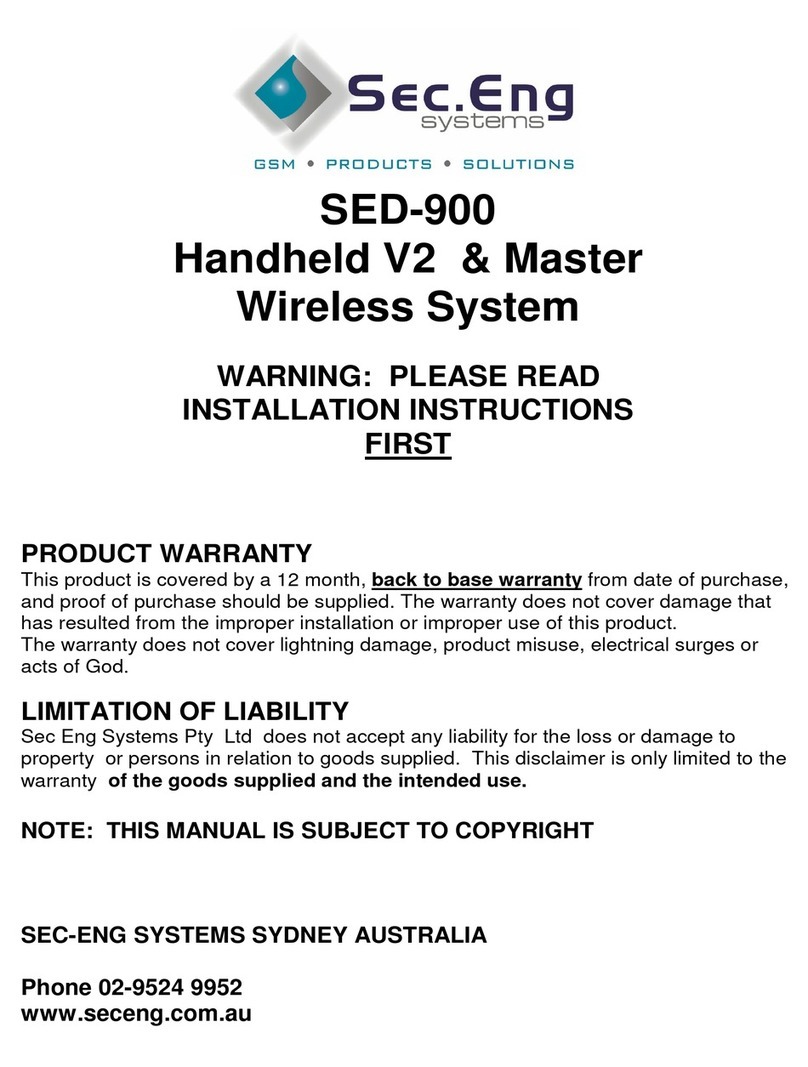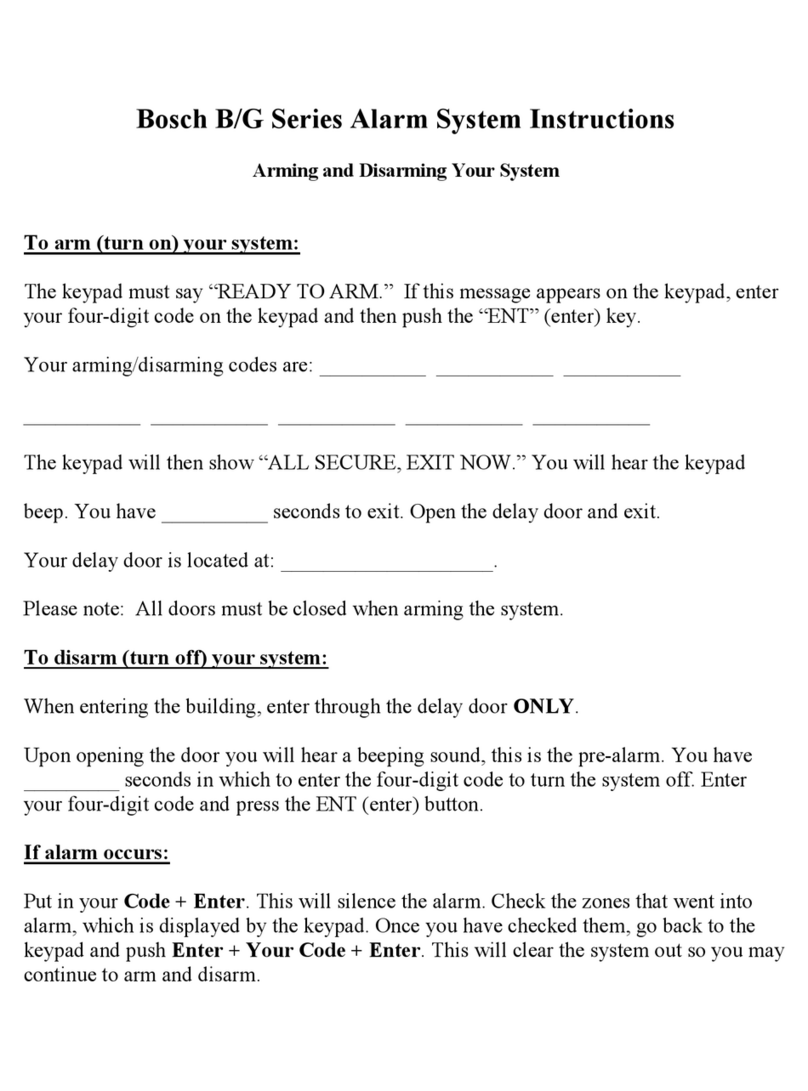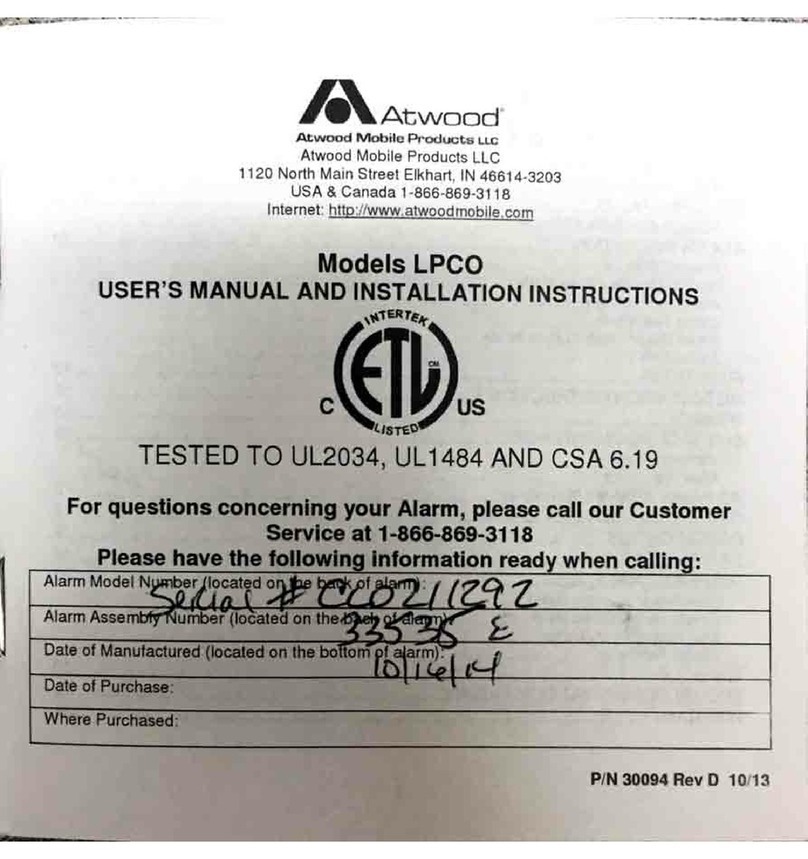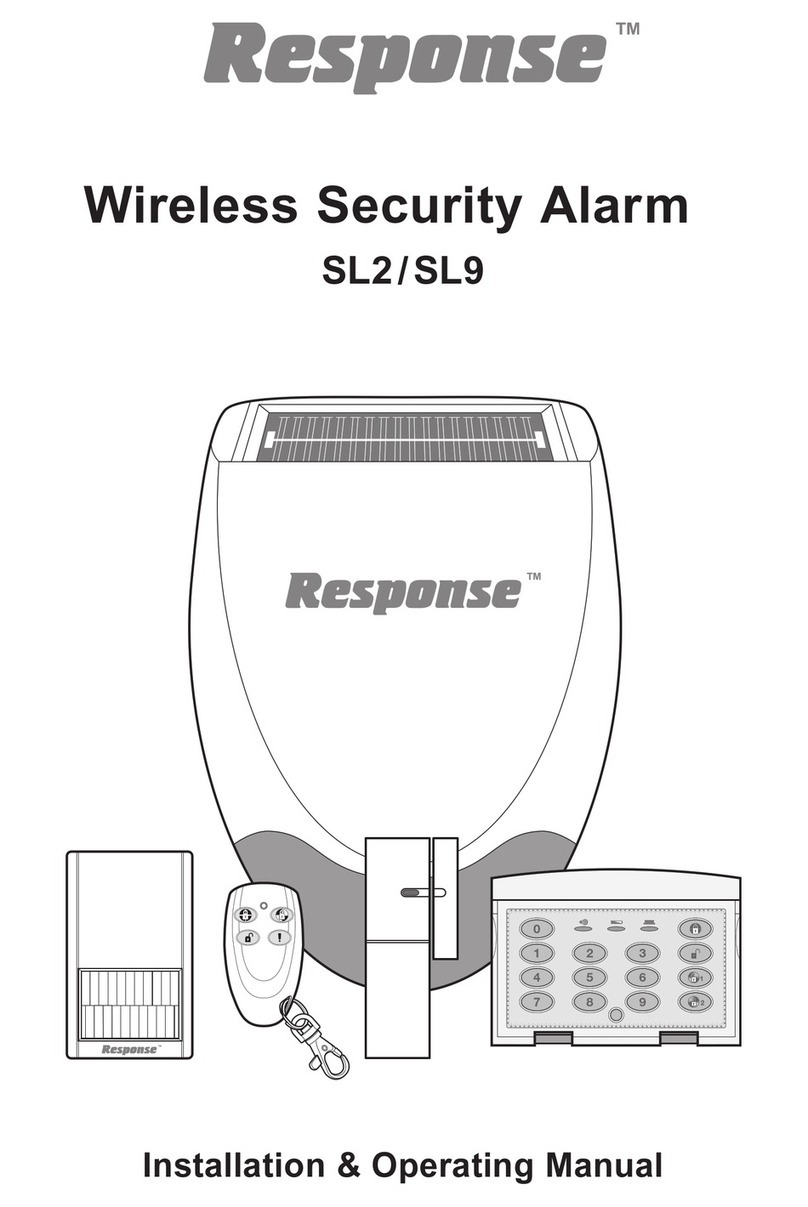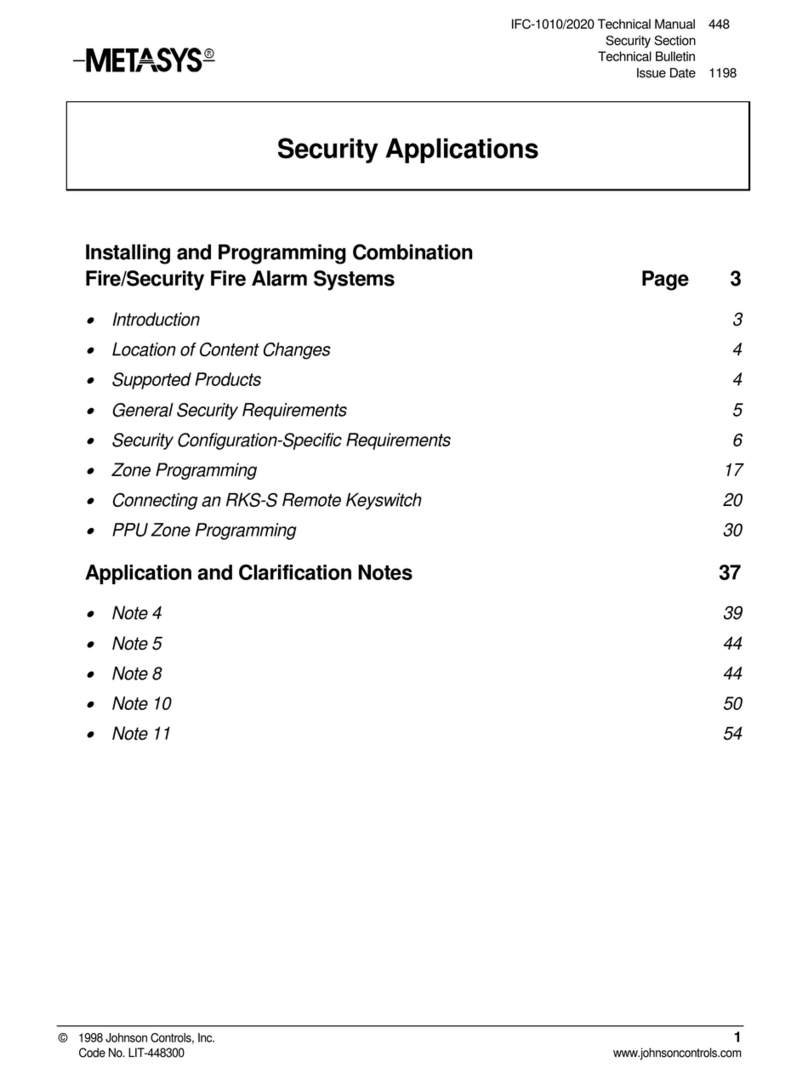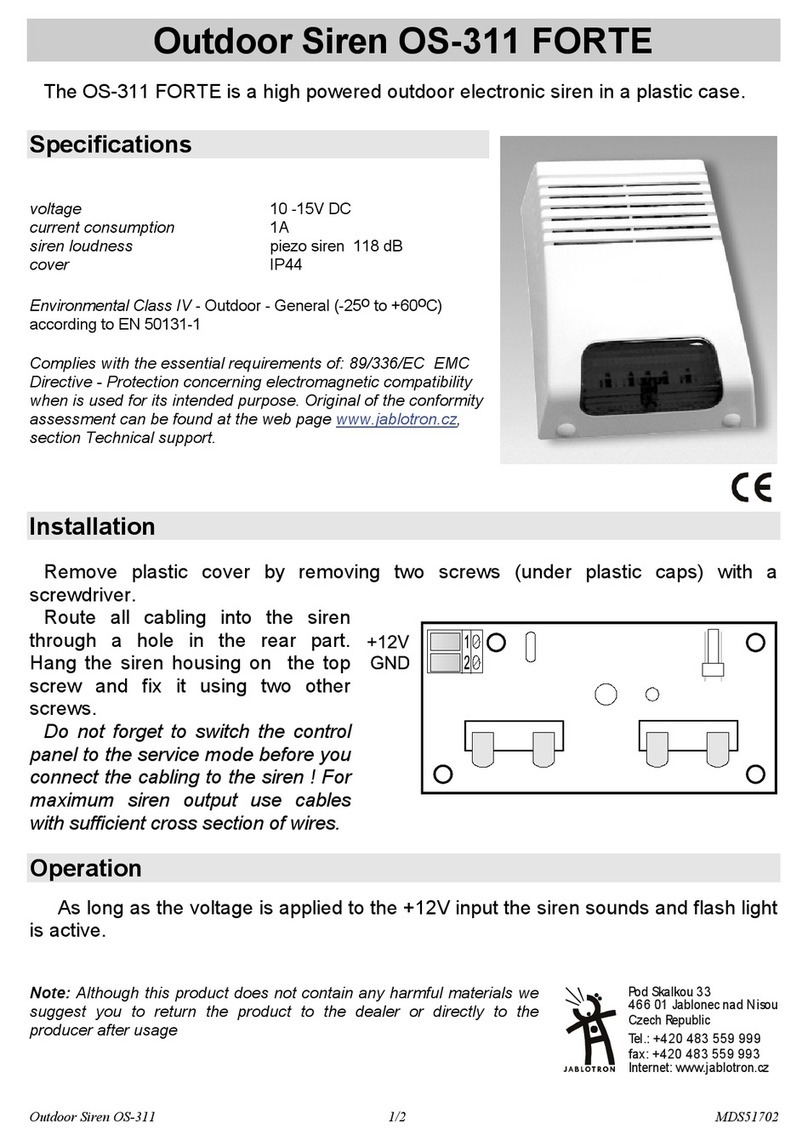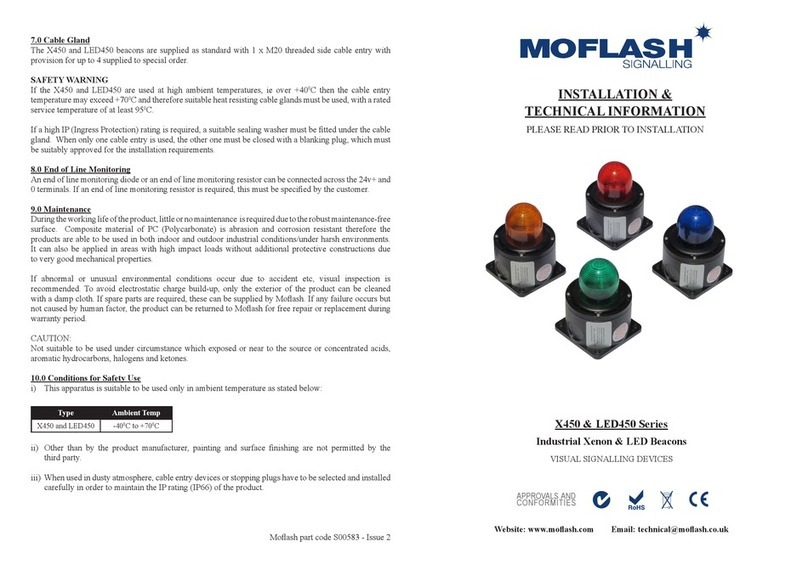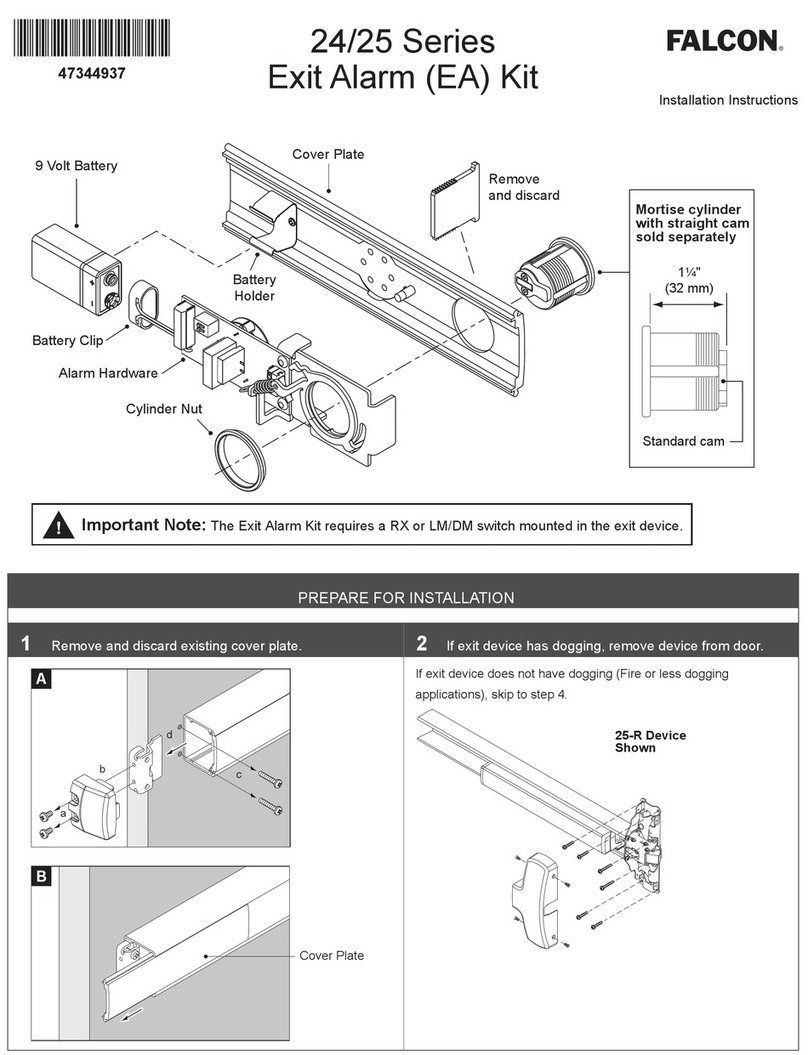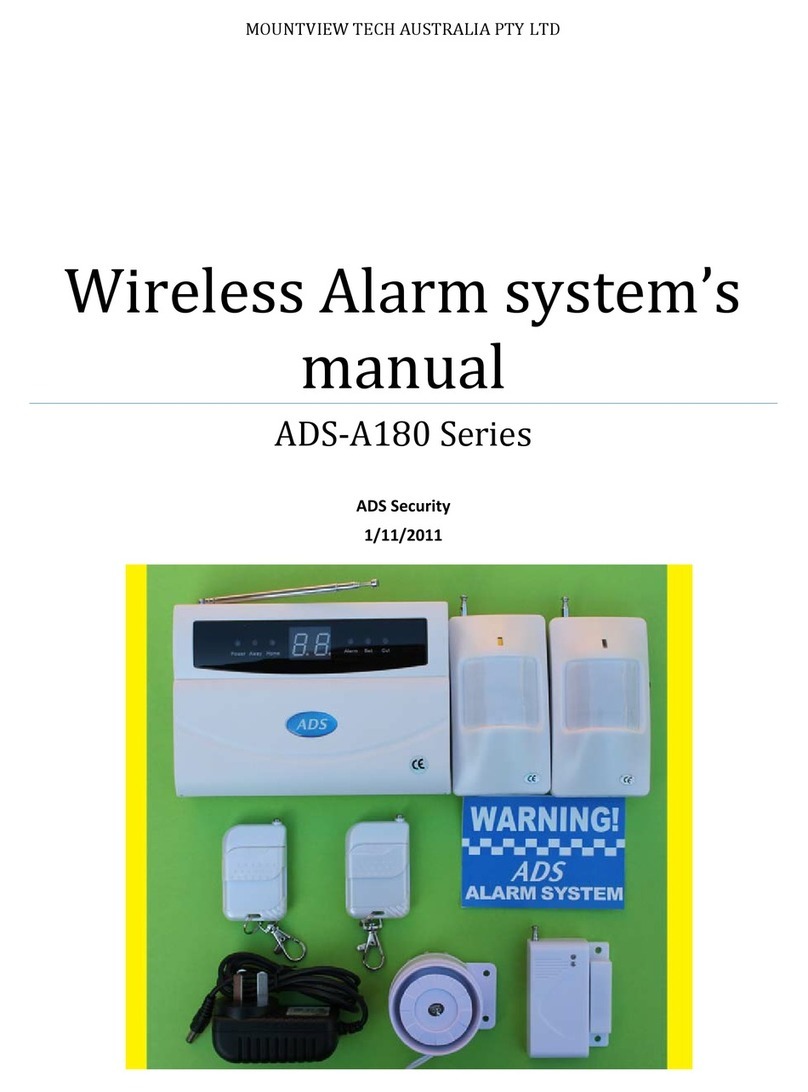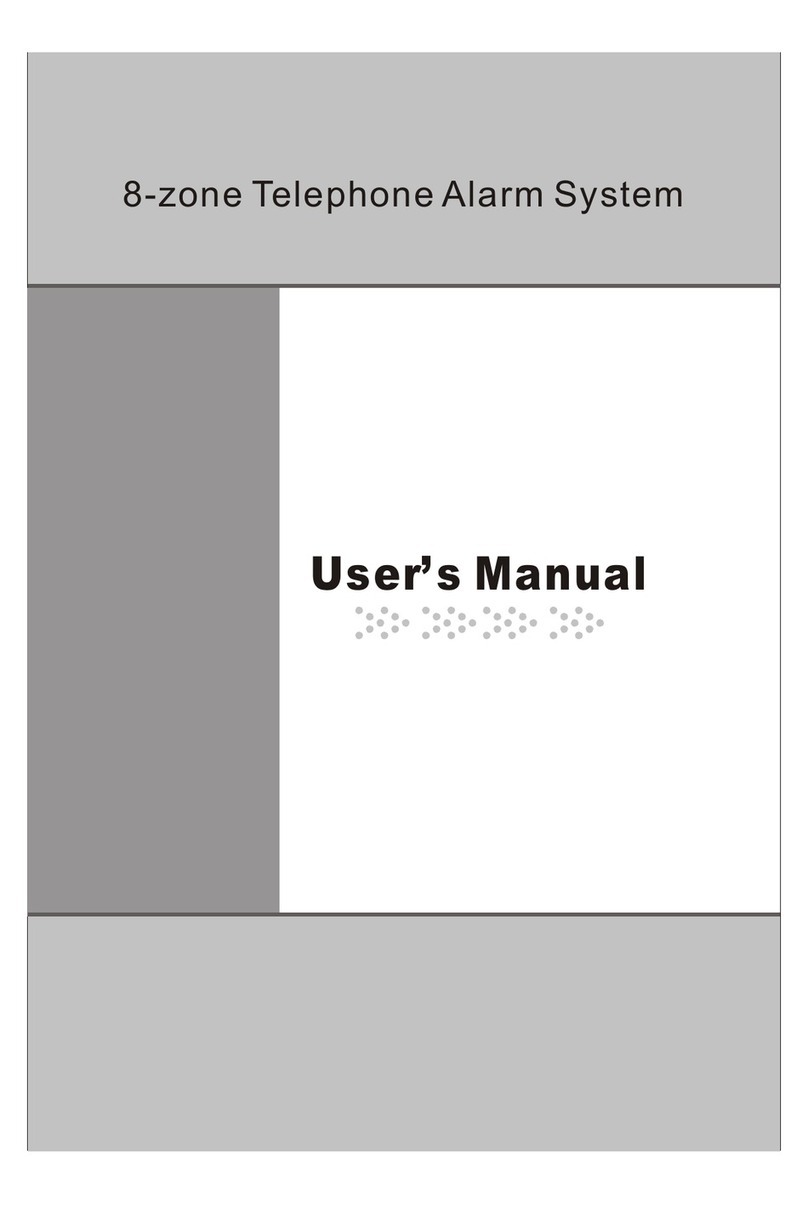SecEng SED-64 Instruction Manual

1
SED-64 Rev 4 (software 021)
Incorporating GSM and 3G version guides
The wireless modem determines
If it can operate on 3G or GSM
This product is GPRS enabled
via SUREPOLL WIRELESS
WARNING
THIS SECURITY DEVICE MUST BE INSTALLED
BY A QUALIFIED & AUTHORIZED PERSON.
PLEASE READ THIS MANUAL FULLY BEFORE
INSTALLING THIS PRODUCT.
This manual is subject to copyright rev 2009.12.10
INSTALLATION & USER
MANUAL

2
WARNING
1/ The SED-64 is only to be installed by an authorised service
person.
2/ The supplied 16VAC Plug Pack must only be connected to a
AC 240v outlet socket with a protective earth connection.
3/ Ensure that the antenna is covered in 20mm conduit, when
installing in exposed places.
4/ Ensure the unit is mounted in a safe, secure & UPRIGHT
position.
The above points should be taken seriously. Failing to
abide by the above points, may result in the product not
performing as designed.
PRODUCT WARRANTY
This product is covered by a12 month, Back-to-Base Warranty, from the
date of purchase, and proof of purchase should be supplied. The warranty
does not cover damage that has resulted in the improper installation or use of
the product. The warranty does not cover damage by lightning, product
misuse, electrical surges or acts of god.
LIMITATION OF LIABILITY
Sec-Eng Systems’ products are intended to reduce the risk of loss and
damage to property in which the goods are installed to the extent which is
practical. Sec-Eng Systems does not accept any liability for the loss or
damage to property or persons in relation to goods supplied. This disclaimer is
only limited to the warranty of the goods supplied and the intended use of the
goods.
Warranty and Liability

3
Section 1 - BASIC SETUP
1.1 Installation Overview Diagram option systems
1.1A SED-64 system board guide
1.2 SIM Card Installation
1.3 Wiring and Terminations
1.4 Indication Lights
1.5 Operating Modes & Programming
Section 2 - INTELLIGENT SETUP
2.1 Manual Programming Mode
2.2 SMS Programming Mode
2.3 Programming Functions Summary
2.4 Program functions 1-6
2.5 Program functions 7-11
2.6 Program functions 12-16
2.7 Program functions 17-25
2.8 SMS reports
2.9 SMS commands
2.10 Control Room report codes
2.11 Reserved
Section 3 - GPRS SET UP
3.1 Enabling GPRS
3.2 Operational mode in GPRS
Section 4 - TESTING AND HELP
4.1 SED-64 Testing and Commissioning
4.2 Fault Guide
4.3 GPRS Testing
4.3 Technical Support
Section 5 –3G BAND SELECTION
5.1 3G band selection guide
Section 6 –SED-64 BOARD OPTIONS
6.1 SED-64 Board option systems dual serial
6.2 SED-64 Board options systems single serial
6.3 SED-64 Board option systems 4 way I / O
6.4 SED-64 Board option systems (Mode 3 board)
TABLE OF CONTENTS

4
NC C NO
FAULT
5
4
3
2
1
0
9
8
7
6
FLT
OH
PWR
Con 1
Earth 16vac +Batt -
Volts
ZONE FAULT
LOW BATT
TEST
PROG
PSTN
C 1 2 C 3 4
ZONE INPUTS
10K EOL
NOTE : ALL 24 HR Multi break
N.C
Line Fail LED
AC
SIGNAL
STATUS
sim card holder
SED-64
Angle on sim
to be as shown
sim card
Alarm Panel
12v
Battery
OPERATING SED-64 FROM SOURCE 12v DC ONLY
1/ Place 1 amp diode between one side of AC Terminal & + of battery
2/ Run 12v DC now into battery terminal (AC light should be on)
3/ Enable option 48 to a 1 ( disable dynamic battery test )
Earth 16vac +Batt -
AC
12v dc in
To zone on Alarm Panel
STD DTMF PHONE
FOR PROGRAMMING
( OPTIONAL )
Expander Board
Port (optional)
FAULT RELAY TRIGGERS ON THE FOLLOWING EVENTS
1/ AC Power fail after 1 hr
2/ Low battery @10.7v
3/ Telecom line no voltage / no current @ 30sec
4/ Gsm signal or registration loss after 8 min
RJ 6p4c
3
4
MODEL : SED - 64 GSM SYSTEM BY SEC-ENG SYSTEMS AUSTRALIA
RJ 6p4c
Telecom
Line
Mode 3
T-Socket Panel
plug
Wire to additional tamper button
installed on Alarm Panel
240Vac Plug Pac
STATUS
WAKE
serial prog
volts
Installation Overview Diagram
1.1

5
SED-64 Board option systems
1.1a
NC C NO
FAULT
Con 1
Earth 16vac +Batt -
Volts
TEST
PROG
PSTN
C 1 2 C 3 4
ZONE INPUTS
Line Fail LED
AC
sim card holder
SED-64
STATUS
WAKE
serial prog
volts
5
4
3
2
1
0
9
8
7
6
FLT
OH
PWR
ZONE FAULT
LOW BATT
SIGNAL
STATUS
1 2
RS232
Sed 64
4way I /O
Inputs x 4
Outputs x 4
Part :Sed 64 4 way I/O
Panel
Phone
LD1
LD2
SED 64 -mode3
Single
Relay
Board l
NC C NO
led
1 2
RS232
NC C NO
led
Dual
serial
Interface
Single
Relay
Board l
Sed 64
4way I /O
Part :Sed 64 DSI
Port 1 used to program
Sed 64 via serial
Port 2 used for upload
Down load
Part :Sed 64 SRB
Control via sms
Inputs x 4
Outputs x 4
Part :Sed 64 4 way I/O
Extra 4 relays and inputs
that can be multi chained
Panel
Phone
LD1
LD2
SED 64 -mode3
Part :Sed 64 Mode 3
Used for GPRS systems
whereby you need a phone
line as a back up+gprs full time

6
SIM Card Installation
Check SIM card Operation in Mobile phone
SIMM CARD
Place the SIM card into any Standard GSM phone.
Telstra , Optus ,Vodafone Cards will work. “3” (Hutchison)
network WILL NOT WORK as it is a 3G ONLY network that
does not support GSM.
Warning: Ensure you have the correct pin number. Entering the
wrong PIN will PUK lock the SIM which will then need to be
returned to the vendor for reprogramming.
Disabling the PIN on the SIM card
To disable the PIN go to the mobile phone security menu
and select PIN OFF
Unlocked
SIMM CARD
1.2
If the phone requests you to enter a pin number then
the SIM card is PIN LOCKED
NOTE: The SIM card PIN request must be disabled
before it can be used in the SED-64
Install the SIM card in the SED-64 as shown in the
Installation (Is the SIM in the right side up) see
1.1
1
3
Once done re-test by turning the phone OFF
then ON. The pin code should not be requested.
Ensure that the SIM Card does work and that a call
can be conducted from the Mobile Phone.
Test for signal strength (min 3 bars) at the alarm
location with the mobile phone.
4
2

7
Terminal Connections
Terminal
Description
POWER
Earth
Connect to mains earth via plug pack
Note: remove solder tinning on earth wire, if provided, before connecting.
16 vac
AC input 16v AC plug pack ( As supplied with unit only )
16 vac
AC input 16v AC plug pack ( As supplied with unit only )
BATT +
12v DC battery input Positive
BATT -
12v DC battery input Negative
FAULT RELAY
NC
normally closed contact
C
common contact
N0
normally open contact
Warning: fault relay is at TNV-3 and is rated 0.5 A at 125 vac
ZONE INPUTS
(24hr Multibreak) 10k E.O.L. ( MUST BE INSTALLED )
C
Common for Zones Inputs ( negative float )
4
10k end of line resistor required to common
3
10k end of line resistor required to common
C
Common for Zone Inputs ( negative float )
2
10k end of line resistor required to common
1
10k end of line resistor required to common
PSTN
To Mode 3 T-Socket ( to panel and phone line )
CON 1
Used for programming via telephone handset and for audio across GSM
Wiring and Terminations
1.3

8
On board LED Indications
LED
Normal Operation In Programming mode
1
Signal level Low
Indicates the digit 1
2
Signal level Min
Indicates the digit 2
3
Signal level Med
Indicates the digit 3
4
Signal level Good
Indicates the digit 4
5
Signal level Best
Indicates the digit 5
6FLT
GSM Fault
Indicates the digit 6
7 BAT
Low Battery
Indicates the digit 7
8 ZFLT
Zone unsealed
Indicates the digit 8
9 OH
GSM Transmitting
Indicates the digit 9
0 PWR
Power On
Indicates the digit 0
13 Fault Relay
Fault Relay
14 Line Fault
Telephone line not detected
15 AC
AC OK
If LED 6 (FLT) is flashing refer to the LED’s as shown below
for the fault indication.
5
4
3
2
1
0
9
8
7
6
FLT
OH
PWR
ZONE FAULT
LOW BATT
TEST
PROG
SIGNAL STATUS
Fault LED Guide on Power up
LED1 ON
=
GSM modem fault
LED2 ON
=
No Sim Card
LED3 ON
=
GSM signal or registration fault
LED4 ON
=
Not Applicable
LED5 ON
=
Not applicable
LED6ON
=
GSM fault
LED8 ON
=
Zone 1 - 4 unsealed
Indication Lights 1.4

9
FULL TIME (IF THERE IS NO PHONE LINE OR WILL NEVER BE
INSTALLED)
Program Function 07 for GSM Full Time (option=0) and connect the
customers alarm panel to the female side of the T-socket.
(You can also wire the RJ lead from the alarm panel to RJ on the
SED-64 CON1 directly without using the T-socket)
SMS Mode (Section 2.2)
Send a formatted text messages via SMS from any mobile phone to
program as per Section 2.2.
Operating Modes & Programming
Programming
BASIC BACK UP SYSTEM
Connect the phone line to the male side of the T-socket and the
customers alarm panel to the female side ,connect the RJ lead as shown
in 1.1 to the SED-64 Wire the GSM fault relay into a 24Hr zone on the
customers alarm panel.
INTELLIGENT BACK UP SYSTEM
(WE RECOMMENDED THAT THE INTELLIGENT MODE BE USED IN MOST CASES)
1
2
3
There are 2 available methods to program the SED-64
Manual Mode (Section 2.1)
Plug a standard telephone butt into the SED-62/64 Port marked
“CON1” and program as per Section 2.1
1.5
Operating Modes
Connect the phone line to the male side of the T-socket and the
customers alarm panel to the female side, connect the RJ lead as
shown in 1.1 to the SED-64. Wire the fault relay into a 24Hr zone on
the customers alarm panel. Power up the SED-64 and program
functions 1, 2 & 3. For programming details see Section 2.0 of this
manual Ensure the control room has set up the communication
Template on 2.10
4GPRS SUPERVISED POLLING
Phone 1300 65 44 33 to activate GPRS supervised polling
.
OR

10
To enter program mode
Press and hold the PROG Button. When the PROG LED illuminates
followed by LED 1, release the program button. You are now in Program
mode.
Ensure the unit is powered up and working with no faults. Plug any standard
telephone handset (set to tone dialling) into the connector marked “CON1” on
the SED-64 Lift the handset and make sure you can hear a digital dial tone.
5
4
3
2
1
0
9
8
7
6
FLT
OH
PWR
ZONE FAULT
LOW BATT
TEST
PROG
SIGNAL STATUS
Prog
Button
Prog
LED
LED 1
Programming Example
Key into phone the following:
To exit program mode
Press and hold the PROG Button until LED 1 goes off, then release the
program button. The PROG LED should be off and the other LEDS will return
to normal.
019999
To program the SED-64 using SMS from any mobile phone, Simply write a
text message in the format of “Function No” “Option No” and
then send it to the SIM card mobile phone number in the SED-64
Manual Programming Mode
This now has programmed the dialler
account code 9999 into function 01
To read function 01 back, key 01 into the phone. LED 9 will
flash 4 times indicating that 9999 is programmed in as the account code.
SMS Programming Mode
2.1
Attention : If the Master Code ( function 19) has been enabled, you must
first send *19????# (the ???? = Master Code) This will allow SMS
Programming Mode access for 5 minutes.
Example to program Function 01 client code = 9999 using SMS
Send the following text message *019999 # to the SED-64 To program multiple
functions, just separate messages with a comma eg *01999#,*02134673#
Note: All SMS functions must start with a *(star) and end with a #(hash). Do
not use any spaces in between. This is the same as if you were programming
the SED-64 using manual mode programming.
2.2

11
Function
Number Function Description Default
Communications setup
01 Client code 0000
02 Primary Receiver nil
03 Secondary Receiver nil
System Timers
04 GSM on-board dialer test time 24hrs
05 GSM signal fail relay trigger time 8min
06 PSTN alarm delay 30sec
GSM Communication modes
07 GSM Back Up / GSM FT / GSM FT PSTN Backup 1
08 PABX mode 0
09 Zones 1-4 lock out control 0
Ademco system reporting codes
10 Ademco event codes of on-board GSM dialer 0
11 Software Version (Read only) n/a
SMS set up and control
12 Mobile phone 1 for SMS alarms nil
13 Mobile phone 2 for SMS alarms nil
14 Mobile phone 3 for SMS alarms nil
15 Report options for SMS messages (general) 0
16 Report options for SMS messages (for zones 1-4) 0
On-board zones set-up
17 Configuration of zone types 0
18 Confirmation of arming /disarming zones via SMS 0
PIN Code Setup
19 Master Code nil
Fault Relay setup
24 Functions & setting of Fault Relay Control (relay 0) 0
I/O Expander
25 Not used 0
Programming Functions Summary
2.3

12
Function
Number Function Description Default
System features
26 Restricted access setting sms control number set
27 Setting of Group area from sms control phone 1
28 Setting of Group area from sms control phone 2
29 Setting of Group area from sms control phone 3
30 GSM switch number number nil
31 GSM switch number delay nil
32 Internal CID RX kiss off time adj 1-9 seconds 2
33 Digital volume adj for RX level 1-9 5
34 Digital volume adj for TX level 1-9 5
35 NA nil
36 NA nil
37 NA nil
38 Input 1-4 bounce delay in 20ms blocks 5
39 NA nil
40 NA nil
41 CID event code = 140 for alarms In1-4 140
42 Voice call duration limit 4min
43 Input termination 0=term 1=digital N.o 2=digital N.c 0
44 3G / Band Selection guide 127
45 3G READ ONLY BAND SELECTION GUIDE R/O
46 NA
47 NA
48 Dynamic battery test disable ( dc systems only ) 0
Programming Functions Summary 2.3 cont

13
Function 01 - client code
Function 02 - Primary receiver number
Function 03 - Secondary receiver number
Function 04 - GSM internal dialer test time Default = 24 (Daily)
Function 05 - GSM Fail Relay trigger time Default = 8 minutes
Function 06 - PSTN Alarm delay Default = 1 (30 seconds)
This sets the account code that the SED-62/64
will use when using its’ on-board dialler to report
to the Monitoring Company.
This sets the primary phone number that the SED 62/64
will dial when using its’ on-board dialler to report to the
Monitoring Company.
This sets the secondary phone number that the
SED 62/64 will dial when using its’ on-board dialler
to report to the Monitoring Company if unable to
make a valid connection using the primary receiver
number.
Options:
Any 4 digit number
Options:
Any phone number up to
18 digits
Options:
Any phone number
up to 18 digits
Example : *019999#
Example : *021234567#
Note: Make sure the phone number can be
dialled from a mobile phone
Change the time between the SED 62/64 test call
reports (sector 253). The time is in Hour intervals. Options:
From 0 to 168 Hours
Example : *0424#
(sets a test call every 24 hours)
0 = No test call reports
24 = Test Call every DAY
168 = Test call once a week
This sets the time between the SED-62/64 detecting
that the GSM signal is not present and when the fault
relay activates. This is important for times when the
GSM signal can occasionally drop out for short
periods but it is not necessary to send an alarm as it
restores within a few minutes.
Options:
From 1 to 8 minutes
Example : *055#
(waits 5 minutes before the
Fault relay activates)
This sets the time between the SED-62/64 detecting that
the PSTN line voltage is low or not present and when a
PSTN trouble / fail alarm is reported. This is important
in areas where the PSTN line voltage can drop due to
loading but the line is still functional and restores normally.
Options:
0 = 50 seconds
1 = 30 seconds
Example : *060#
(50 secs before PSTN Fault activation)
2.4
Example : *031234567#
To force a test call press and hold test button for 7 sec
test LED will flash, this will send a test call at the time
(see Section 2.8)

14
Function 07 - GSM Operation Default = 1
Function 08 - PABX mode Default = 0
Function 09 - Zone 1 –4 lock out control Default = 0
Function 10 - Ademco event codes Default = 0
Function 11 - Software Version
Sets the way the SED-62/64 operates as a backup or other
modes. Options:
0 = GSM FT= No phone line
1 = GSM BU ( default )
2 = GSM FT / PSTN BU
Example : *071#
If the Alarm Panel PSTN line is connected through a
PABX then the receiver phone number will have an
outside line number as a prefix (usually 0). In PABX
mode the SED-62/64 will ignore this first digit when it
dials out on the GSM network as it is not required.
Options:
0 = Dial all numbers
1 = Ignore the 1st Digit
Example : *080#
This function provides a lockout feature on the 4 SED-62/64
zone inputs. Enable this to block reporting of rapid multiple
activations on a zone input.
Sets the starting number for the SED 62/64 onboard dialler
reporting codes. In most cases , reporting codes 250 and
above are OK to use as the alarm panel does not need this
many codes but in larger systems where code 250 is in use,
the report codes for the SED 62/64 can be changed to 450
and above. Also Option 2 allows for ademco standard event
codes for power fail, low batt, PSTN Fail and GSM Test.
Refer to Section 2.10 for at list of report codes and event
codes.
Displays the software version of the SED 62/64
program code. The read-back will be a 2 digit number.
Options:
0 = Starting at 250 ( default )
1 = Starting at 450
2 = Standard Event Codes
Options:
0 = No Lockout
1 = Enter in minutes ( 1-30 )
No Options
(Read-back only)
Example : *091#
Example : *100#
Example : *11#
2.5
GSM FT = GSM operates full time ( no phone line )
GSM BU = GSM operates as a back up unit
GSM FT / PSTN BU = GSM is used full time but will switchto
PSTN line if the GSM fails.
This requires a dedicated PSTN line

15
Function 13 - Mobile phone 2
Function 14 - Mobile phone 3
Function 15 - SMS System reporting Default = 0
Function 16 - SMS Zone reporting Default = 0
Enter the number of the second mobile phone for the
SED 62/64 to report events to.
Leave this option blank if no second mobile is needed
Send 0000 to default
Options:
Any phone number
Up to 18 digits
Options:
Any phone number
Up to 18 digits
Example : *130406991993#
Example : *140406991994#
Enter the number of the third mobile phone for the
SED 62/64 to report events to.
Leave this option blank if no third mobile is. Needed
Send 0000 to default
This function determines what SMS System Messages
are sent by the SED 62/64. SMS System messages
are AC Fail, Low Batt, GSM Test and Fail to
Communicate.
Option 1 = Sends All System Messages to Mobiles
Option 2 = Send all system Messages except GSM Test
Options:
0 = Disable SMS Messages
1 = Enable Option 1
2 = Enable Option 2
Example : *150#
Enable this function if you would like an SMS
message sent to the mobile phone number,1,2,3
if Zones 1- 4 are activated. See Section 2.9 for
changing the text of the SMS message.
Options:
0 = Disabled
1 = Enabled
Example : *160#
Function 12 - Mobile phone 1
The SED 62/64 can report events via SMS to 3 mobile
phones (see section 2.8) Note: we only recommend this
option for non-critical alarms or for secondary monitoring
purposes due to the nature of the SMS delivery service.
Enter the number of the first mobile phone to report to.
If left empty Mobile Phone Reporting is disabled.
Send 0000 to default
Options:
Any phone number
Up to 18 digits
Example : *120406991992#
2.6

16
Function 19 - Master Code Default = Nil
Function 24 - Fault Relay Default = 0
Function 25 –I/O Expander Board 61 62 only Default = 0
If you want to restrict access to the SED-62/64
programming. Enter a 4 digit PIN number.
You will have to then enter *19pin# before you can
reprogram or gain access to the SED-62/64 once set
(by either Manual Mode or SMS Programming Mode)
Once the *19pin# is entered it will allow you into
the programming mode for 5 minutes.
Options:
Any 4 digit number
Example : *191234#
(Sets Master Code to 1234)
Sets the operation of the Fault Relay
Option 0 = relay operates in normal mode
Option 1 = Inverts relay to operate in fail safe mode
Option 2 = Disables relay as fault relay and relay is
controlled via SMS as relay 0.
(see Section 2.9 for SMS output control)
Options:
0 = Option 0
1 = Option 1
2 = Option 2
Example : *242#
(Relay controlled by SMS)
Enables the I/O expander board option. Only
enable this if an I/O expander board has been
plugged into the SED 61/62 only
Once fitted this provided a additional
4 inputs and 4 outputs
Options:
0 = Disabled
1 = Enabled
Example : *251#
(I/O Expander Board Enabled)
Function 18 - SMS Zone Arming Confirmation Default = 0
Enables confirmation SMS Message of arm / disarm
of Zones 1- 4 (Function 17 = 1) See Section 2.9 for
more details
Options:
0 = Disabled
1 = Enabled
Example : *181#
(SMS Confirmation Enabled)
Function 17 - Zone Input configuration Default = 0
Sets the operation of the 4 Zone Inputs on the SED-62/64 Options:
0 = Option 0
1 = Option 1
2 = Option 2
Example : *171#
2.7
Option 0 = Zones 1-4 24 hour inputs
Option 1 = Zones 1-4 armed / disarmed via SMS
Option 2 = Zones 1-3 are 24 Hr but Zone 4 is a
control type and switches PSTN
over to GSM

17
SMS Reports
From any GSM mobile phone, Simply send an SMS text message as
shown below to the SED-64 mobile phone number and it will send back
an SMS message with the requested report information.
Abc 158
?P
Options Back
Available SED 62 SMS reports
?P = Request SED-64 program setup
?S = Request SED-64 current status
?H = Request History - Displays the last 20 events
?T= Force test call now to control room
?S
?H
Send a ?S to request the current status of the SED-64. The current status
for the AC power, PSTN, Battery and GSM Signal Strength will be shown.
Send a ?H to request a list of the last 20 events that have occurred on the
SED-64. The first event listed is the oldest .
DT = GSM Dialer test i1 = input 1 TO = timed out BF= battery fail
LB = Low battery i2 = input 2 PB = program via button Gf = GSM fail
PF = AC Power fail i3 = input 3 PS = program via sms Ipr = fail ip address
SF = GSM signal fail i4 = input 4 iD = inputs disarm ?BT= boot
LF = PSTN line fail DF = Dialer fail iA = inputs armed MCF = modem fail
?T
When a ?T is sent to the SED-64 it will force a test call to the control room
and will reset the Test Call timer to start from this time. This can also be
done by holding the test button down for 10 seconds
LEGEND
2.8
NOTE:SMS commands must be as shown. (MUST BE IN CAPITALS)
?P
Send a ?P to request the current program function settings. See Section 2.3
for the list of function numbers and options.
NOTE: If a Master Code has been set in the SED-64, you will not get a response from
any command (except for ?S). See Function 19 for information on the Master Code
setup.

18
SMS Commands
The SED 62/64 Zone Inputs can be armed or disarmed by sending the
following SMS Text Message. This command will arm/disarm all Zone Inputs.
Zone Arm and Disarm feature
Example (for Relay 5)
out5on = Turns Relay 5 on (indefinitely)
out5off = Turns Relay 5 off (indefinitely)
out5on2 = Turns Relay 5 on for 2 seconds (if relay is off)
out5off2 = Turns relay 5 off for 30 seconds (if relay is on)
Relay Control
The SED 62/64 Zone Inputs can be programmed with individual text labels
for SMS reporting.
Zone Inputs Individual Text Labels
Arm / Disarm Commands
?ON = Arms all 4 zones (must be in capitals)
?OFF = Disarms all 4 zones (must be in capitals)
Important: It is advisable to program functions 16,17 & 18 to Option 1, and
program the mobile numbers into function 12, 13 & 14 if necessary.
The following SMS commands control additional features of the SED 62/64
Example:
ina1front door will program Zone 1 alarm with “front door alarm” (MAX 10 CHAR)
Note: Relays 1 - 4 are via an expander board, which must be enabled in programming (see
function 25). Relay 5 is onboard as standard and Relay 0 can be enabled if the fault relay is
not required (see function 24).
Text Message Format
in<State><Input><Text>
To Clear: send without <Text>
Parameter Description:
<State> = “a” for alarm and “r” for restore
<Input> = Zone Input Number
<Text> = Max 10 Characters (including
spaces)
Text Message Format
out<Relay>on {Timer}
out<Relay>off {Timer}
Parameter Description:
<Relay> = Relay Number
{Timer} = Optional timer value
in Hours [h] minutes [m] and
seconds
To control the SED 62/64 Output Relays, send an SMS message as follows:
2.9
NOTE:SMS commands must be as shown. (MUST BE IN CAPITALS)

19
Control Room report codes
The SED 62/64 on-board dialler will send Ademco 140 contact ID
codes followed by the point number eg 250 This should be treated the
same as a sector 250 like any standard alarm panel. eg Tecom
Challenger
GSM Dialler Ademco Codes
Alarm event Function 10 = 0 Function 10 = 1 Function 10 = 2
AC power fail after 1 hr 140 Sector 250 140 Sector 450 301 Sector 000
low battery < 10.7v or no battery 140 Sector 251 140 Sector 451 311 Sector 000
Telecom line fail 140 Sector 252 140 Sector 452 351 Sector 000
GSM test 140 Sector 253 140 Sector 453 602 Sector 000
Zone Input 1 140 Sector 254 140 Sector 454 140 Sector 001
Zone Input 2 140 Sector 255 140 Sector 455 140 Sector 002
Zone Input 3 140 Sector 256 140 Sector 456 140 Sector 003
Zone Input 4 140 Sector 257 140 Sector 457 140 Sector 004
Zone Input 5 (expander) 140 Sector 258 140 Sector 458 140 Sector 005
Zone Input 6 (expander) 140 Sector 259 140 Sector 459 140 Sector 006
Zone Input 7 (expander) 140 Sector 260 140 Sector 460 140 Sector 007
Zone Input 8 (expander) 140 Sector 261 140 Sector 461 140 Sector 008
DEFAULT
Note: restores are also sent for
each code
2.10
2.11 reserved

20
Enabling GPRS
Operational modes in GPRS (not available in 3G)
.
3.1
3.2
1/ To enable the SED-64 for GPRS you must 1st have a SIM card that has
been supplied by Suretek. Phone Suretek on 1300 65 44 33 to obtain your
GPRS SIM card.
2/ Suretek will then program the SED-64 remotely for GPRS:
The unit must be powered up and showing signal strength.
Suretek (Ph 1300 65 44 33) will then remotely program the SED-64 for GPRS
supervise polling.
Once this has been complete and is on line the OH light will flash every 3
seconds to indicate the unit is on line and polling, every 30 seconds the OH
led will flash for 5 seconds to poll the base end, it is now GPRS enabled.
You can now operate the SED-64 in either mode 1 or mode 2
for GPRS
MODE 1 : The SED-64 will allow the alarm panel to dial out on the phone line
as
normal but will poll the SED-64 every 90 seconds on GPRS for system
integrity.
Any system alarms from the SED-64 will go via GPRS & in the event the
Phone Line is severed, all alarms from the panel will then go via the GSM
voice channel to Contact Id receiver.
MODE 2 :All alarms will be sent via GPRS. The alarm panel will dial out via
GPRS thru the SED-64.In the event the GPRS network is not available the
alarm will be sent via GSM. If there is no available GSM network signal, it will
revert to the phone line if present.
Note: For mode 2 operation, you are required to have a dedicated phone line.
NOTE: SEE TESTING GUIDE 4.3
5
4
3
2
1
0
9
8
7
6
FLT
OH
PWR
ZONE FAULT
LOW BATT
TEST
PROG
SIGNAL STATUS
Table of contents
Other SecEng Security System manuals