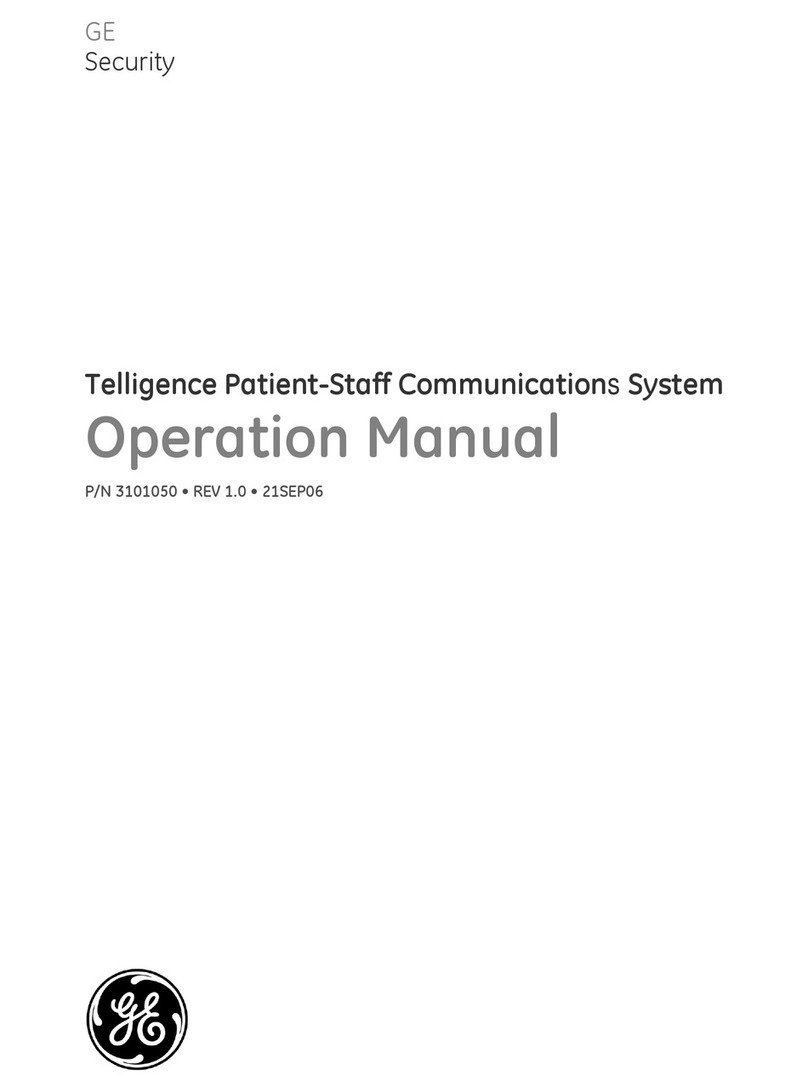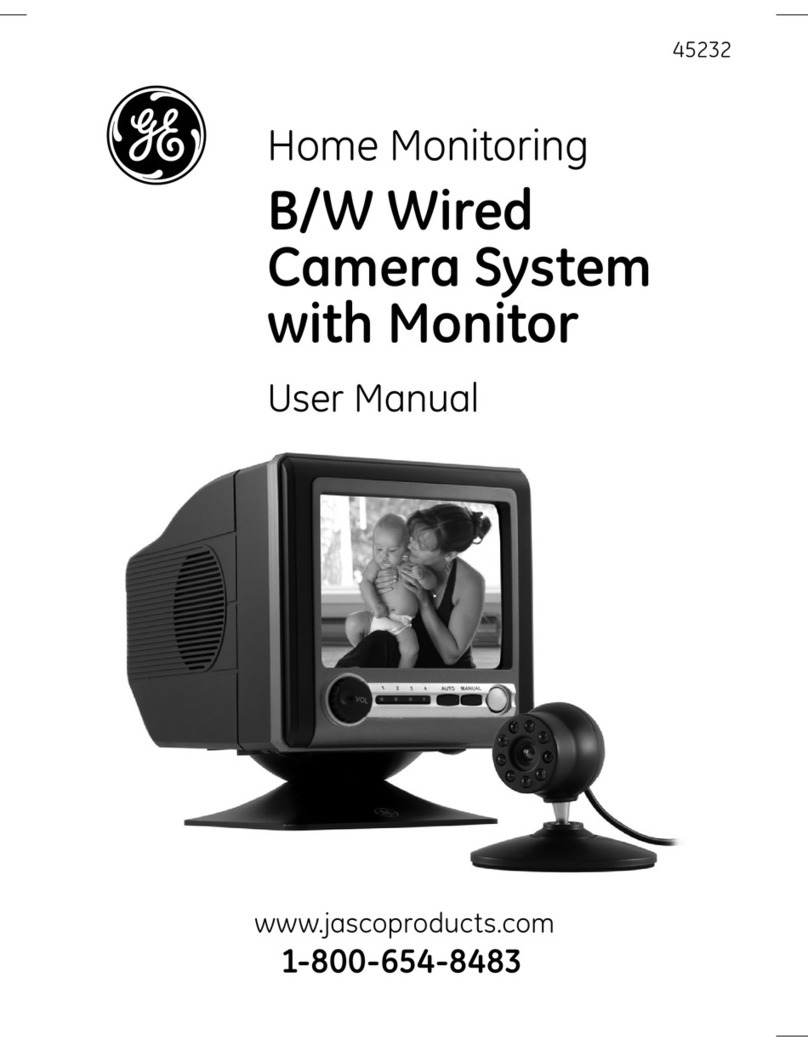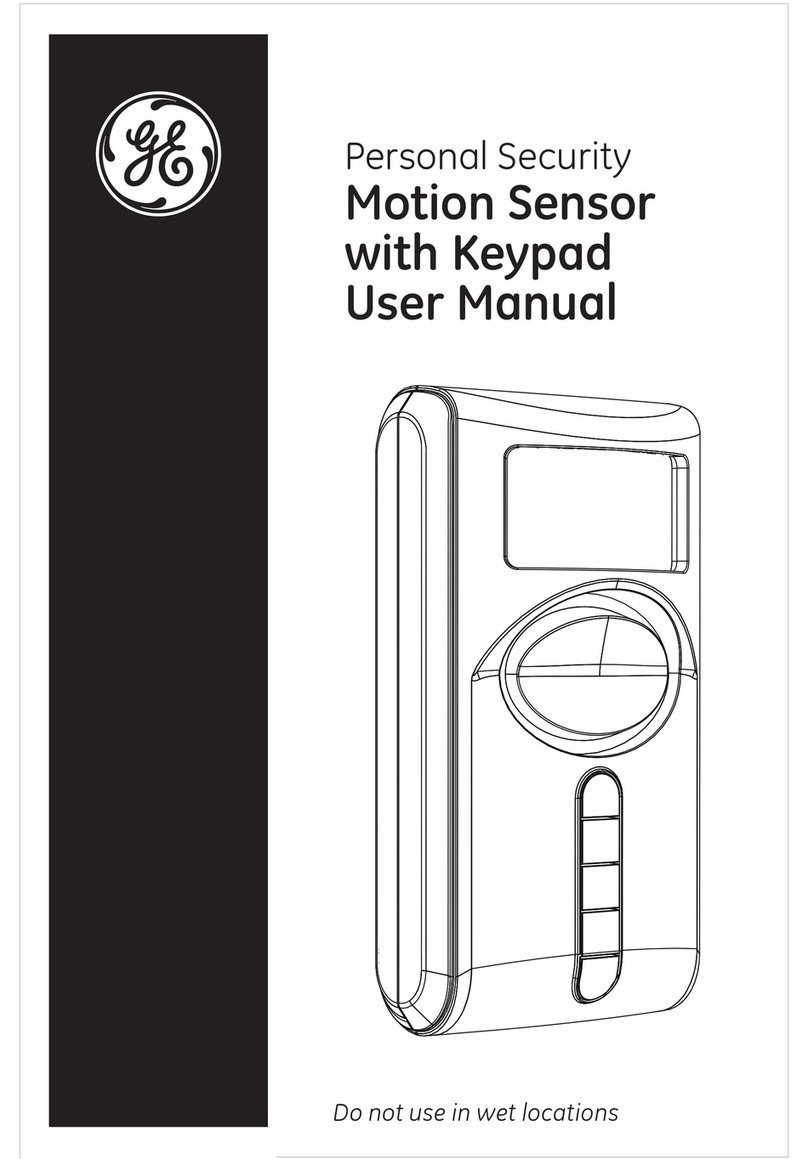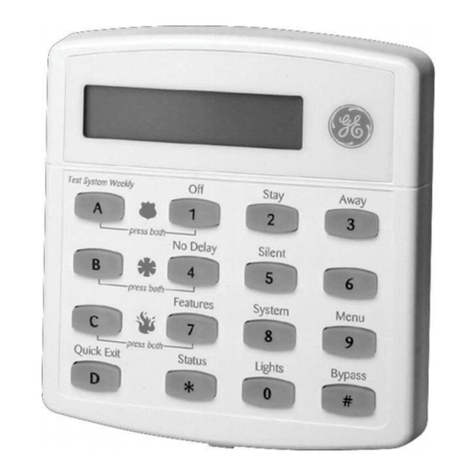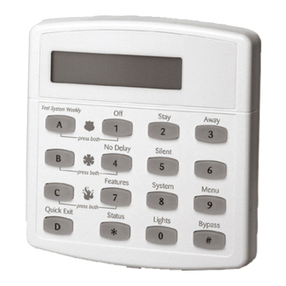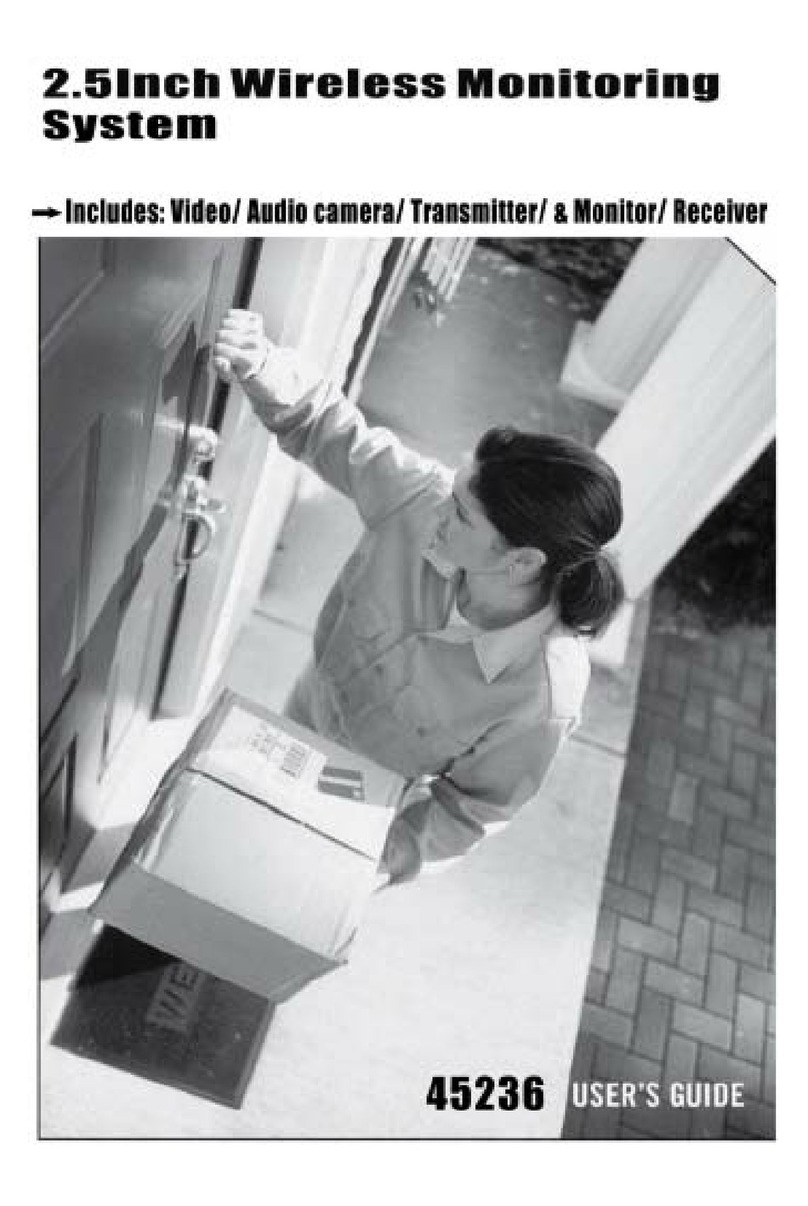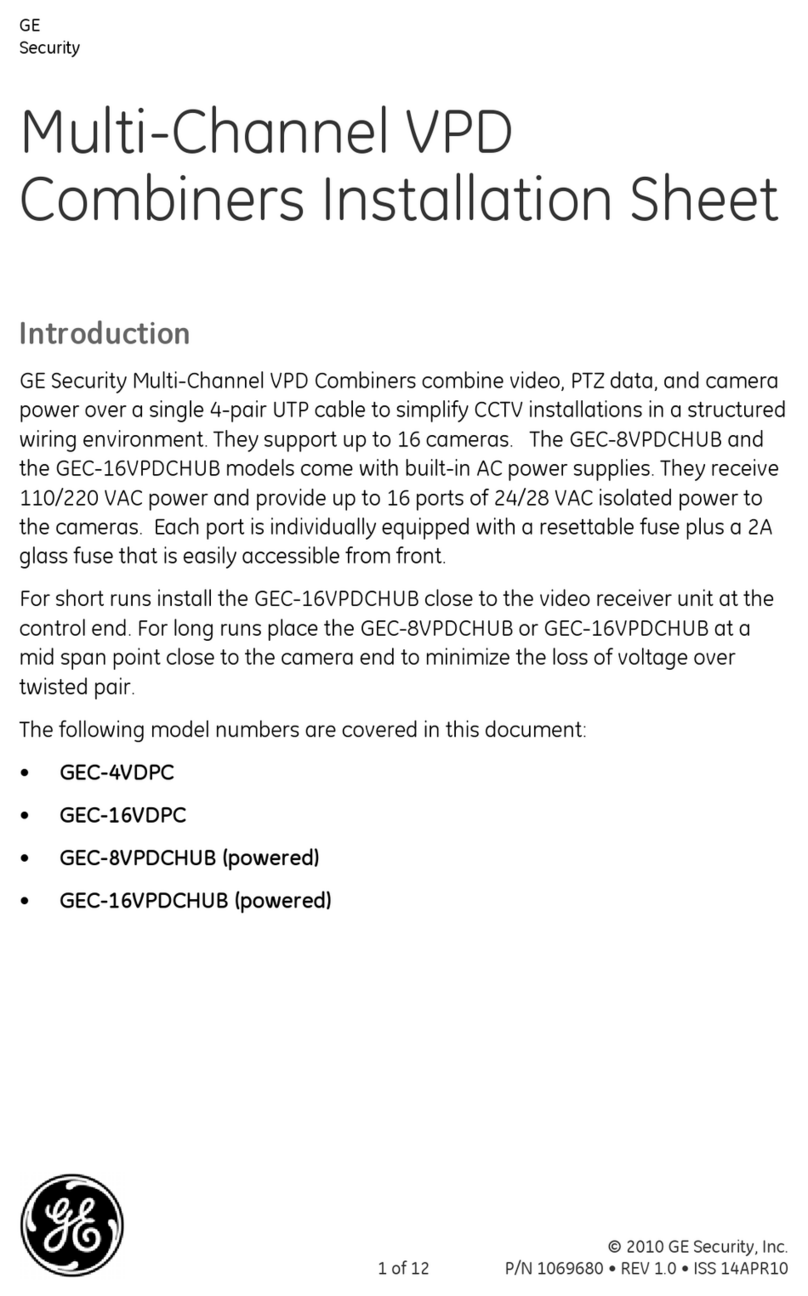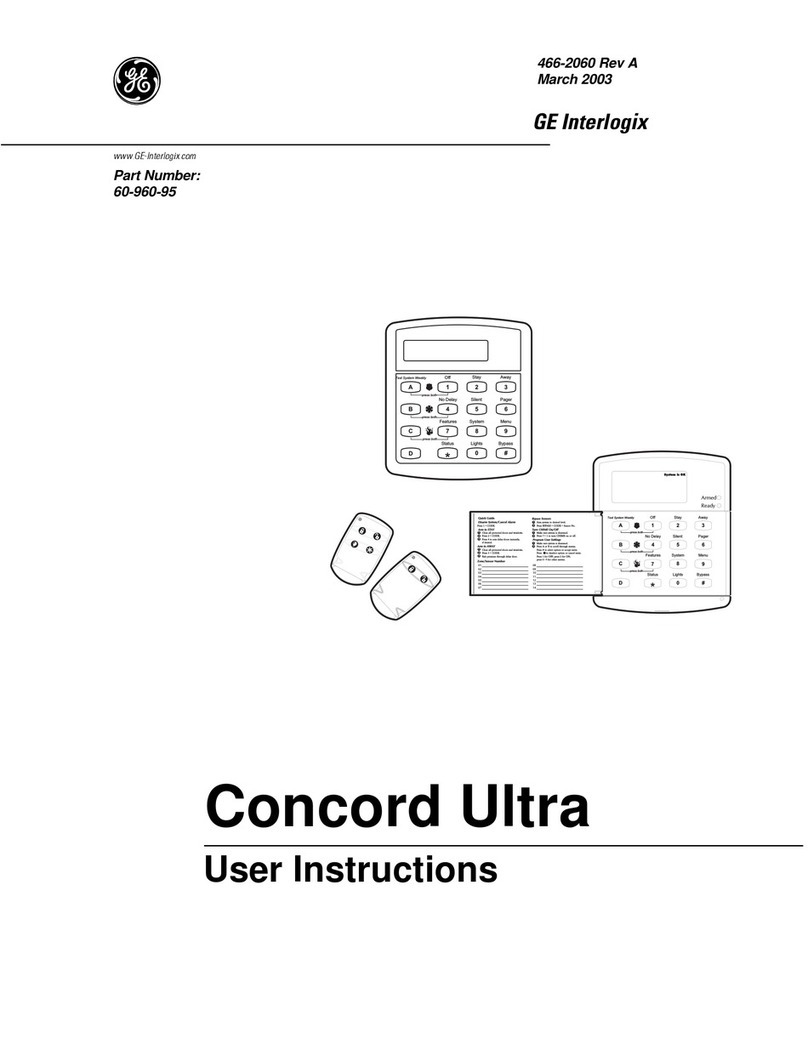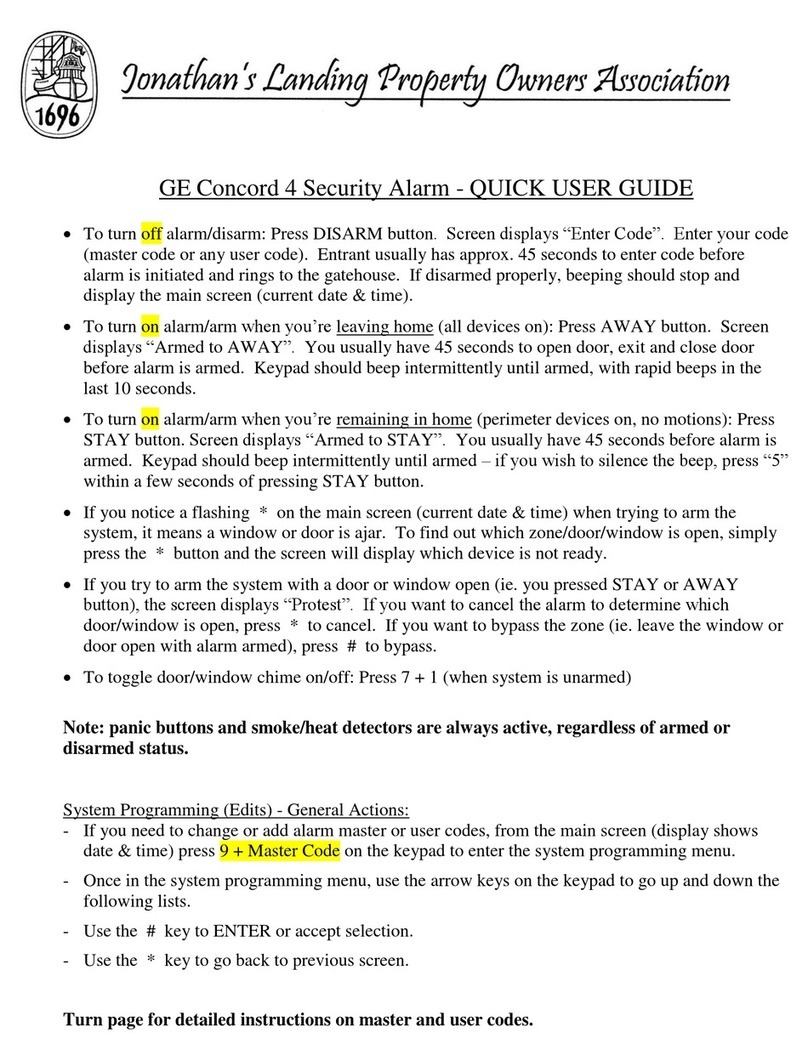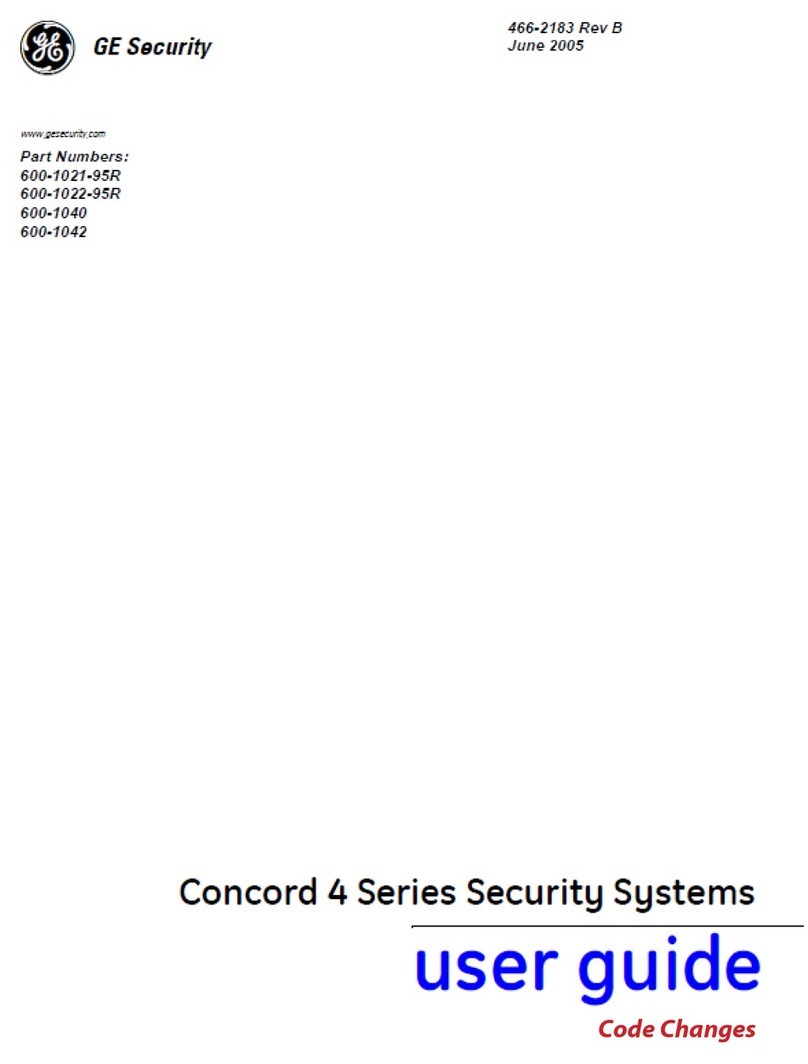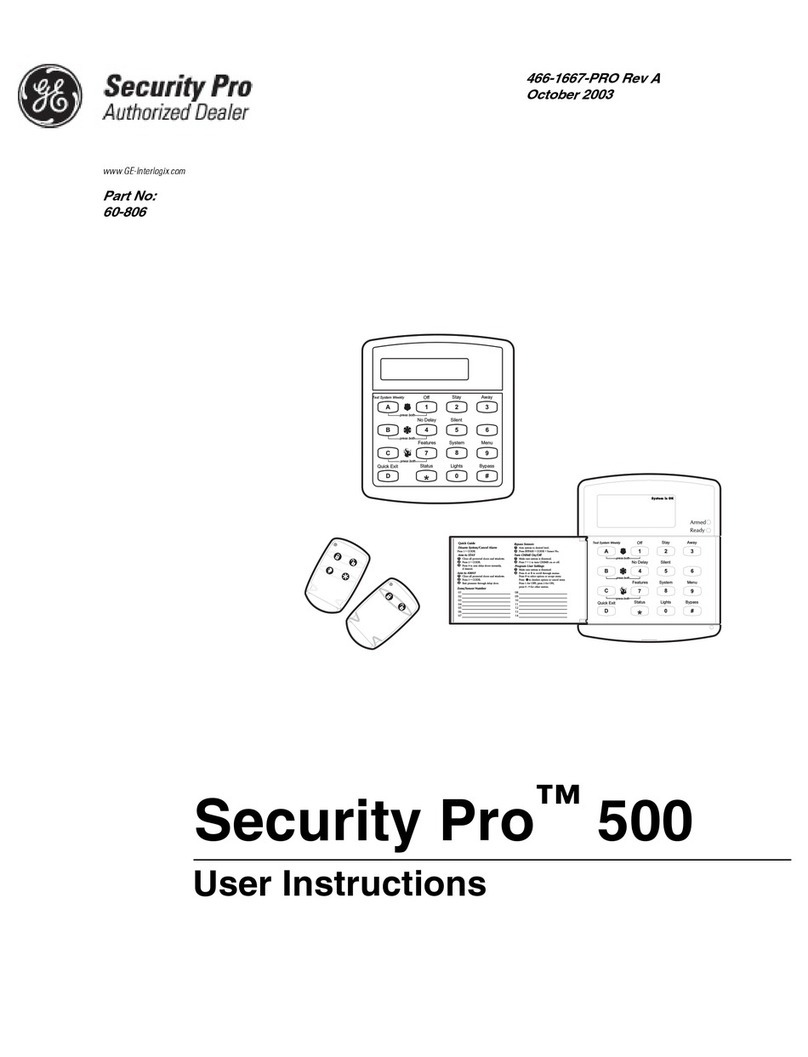1200-2000 Series Fire Panels, Repeaters, and Emulators
Interconnection and Wiring Guide
2
Copyright Copyright © (2008), GE Security B.V. All rights reserved.
This document may not be copied or otherwise reproduced, in whole or in part,
except as specifically permitted under US and international copyright law,
without the prior written consent from GE.
1060738 / revision: 3-4 (March 2008)
Disclaimer THE INFORMATION IN THIS DOCUMENT IS SUBJECT TO CHANGE WITHOUT
NOTICE. GE ASSUMES NO RESPONSIBILITY FOR INACCURACIES OR OMISSIONS
AND SPECIFICALLY DISCLAIMS ANY LIABILITIES, LOSSES, OR RISKS, PERSONAL OR
OTHERWISE, INCURRED AS A CONSEQUENCE, DIRECTLY OR INDIRECTLY, OF THE
USE OR APPLICATION OF ANY OF THE CONTENTS OF THIS DOCUMENT. FOR THE
LATEST DOCUMENTATION, CONTACT YOUR LOCAL SUPPLIER OR VISIT US ONLINE
AT WWW.GESECURITY.NET.
This publication may contain examples of screen captures and reports used in
daily operations. Examples may include fictitious names of individuals and
companies. Any similarity to names and addresses of actual businesses or
persons is entirely coincidental.
Trademarks and patents GE and the GE monogram are registered trademarks of General Electric.
Other trade names used in this document may be trademarks or registered
trademarks of the manufacturers or vendors of the respective products.
Software license agreement GE software supplied with GE products is proprietary and furnished under license
and can be used or copied only in accordance with the license terms.
THE ENCLOSED PROGRAM IS FURNISHED SUBJECT TO THE TERMS AND
CONDITIONS OF THIS AGREEMENT. RETENTION OF THE PROGRAM FOR MORE
THAN 30 DAYS, OPENING OF THE SEALED WRAPPER, IF ANY, SURROUNDING THE
PROGRAM, OR USE OF THE PROGRAM IN ANY MANNER WILL BE CONSIDERED
ACCEPTANCE OF THE AGREEMENT TERMS. IF THESE TERMS ARE NOT ACCEPTABLE,
RETURN THE UNUSED PROGRAM AND ANY ACCOMPANYING DOCUMENTATION TO
GE FOR A FULL REFUND OF THE LICENSE FEE PAID. (FOR INFORMATION
REGARDING THE RETURN OF PROGRAMS ENCODED OR INCORPORATED WITHIN
EQUIPMENT, CONTACT THE NEAREST GE SALES OFFICE.)
Intended use Use this product only for the purpose it was designed for; refer to the data sheet
and user documentation. For the latest product information, contact your local
supplier or visit us online at http://www.gesecurity.eu/.
Regulatory
The European directive “Waste Electrical and Electronic Equipment” (WEEE) aims
to minimise the impact of electrical and electronic equipment waste on the
environment and human health. To conform with this directive, electrical
equipment marked with this symbol must not be disposed of in European public
disposal systems. European users of electrical equipment must now return end-
of-life equipment for disposal. Further information can be found on the following
website: www.recyclethis.info.
European representative for manufacture:
GE Security B.V., Kelvinstraat 7, 6003 DH Weert, The Netherlands.
?