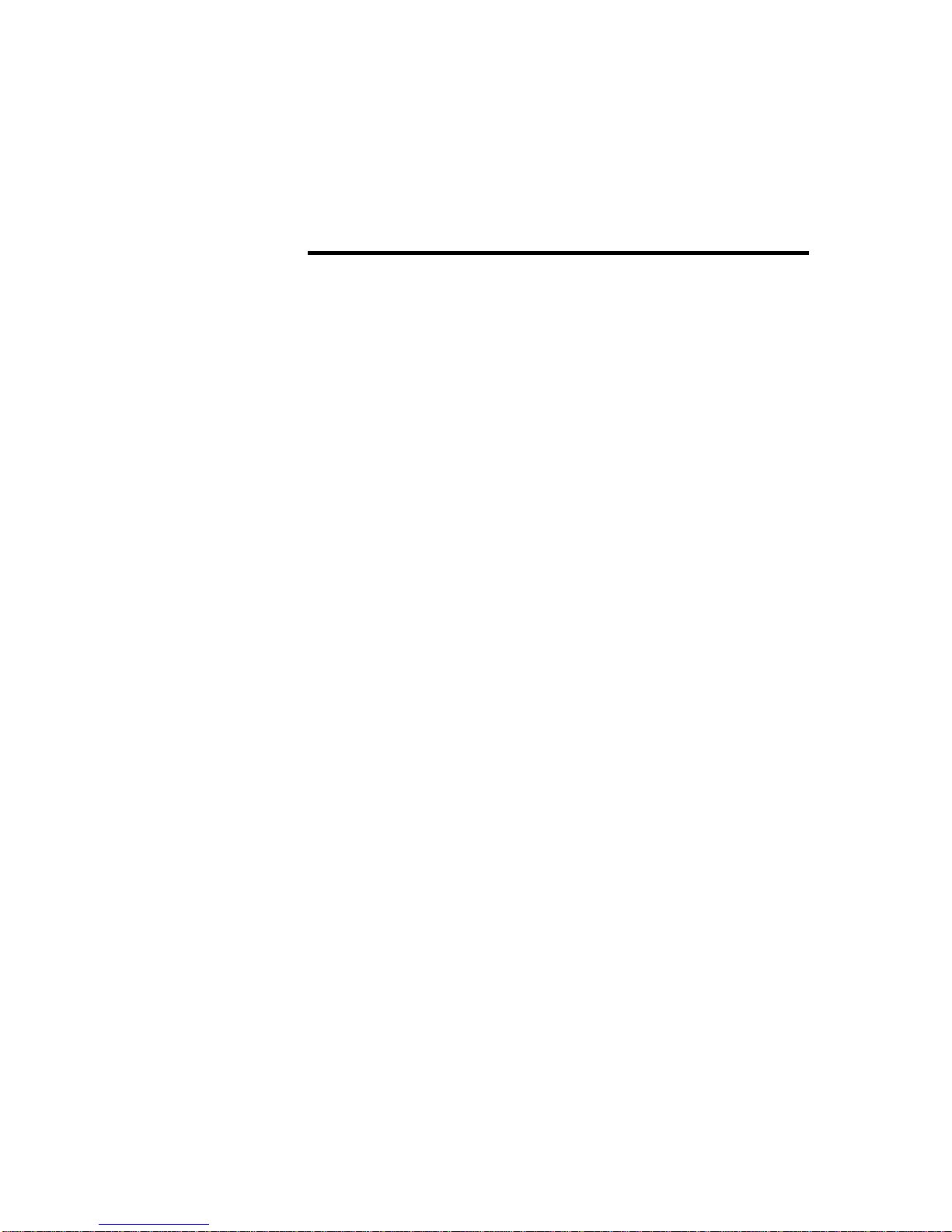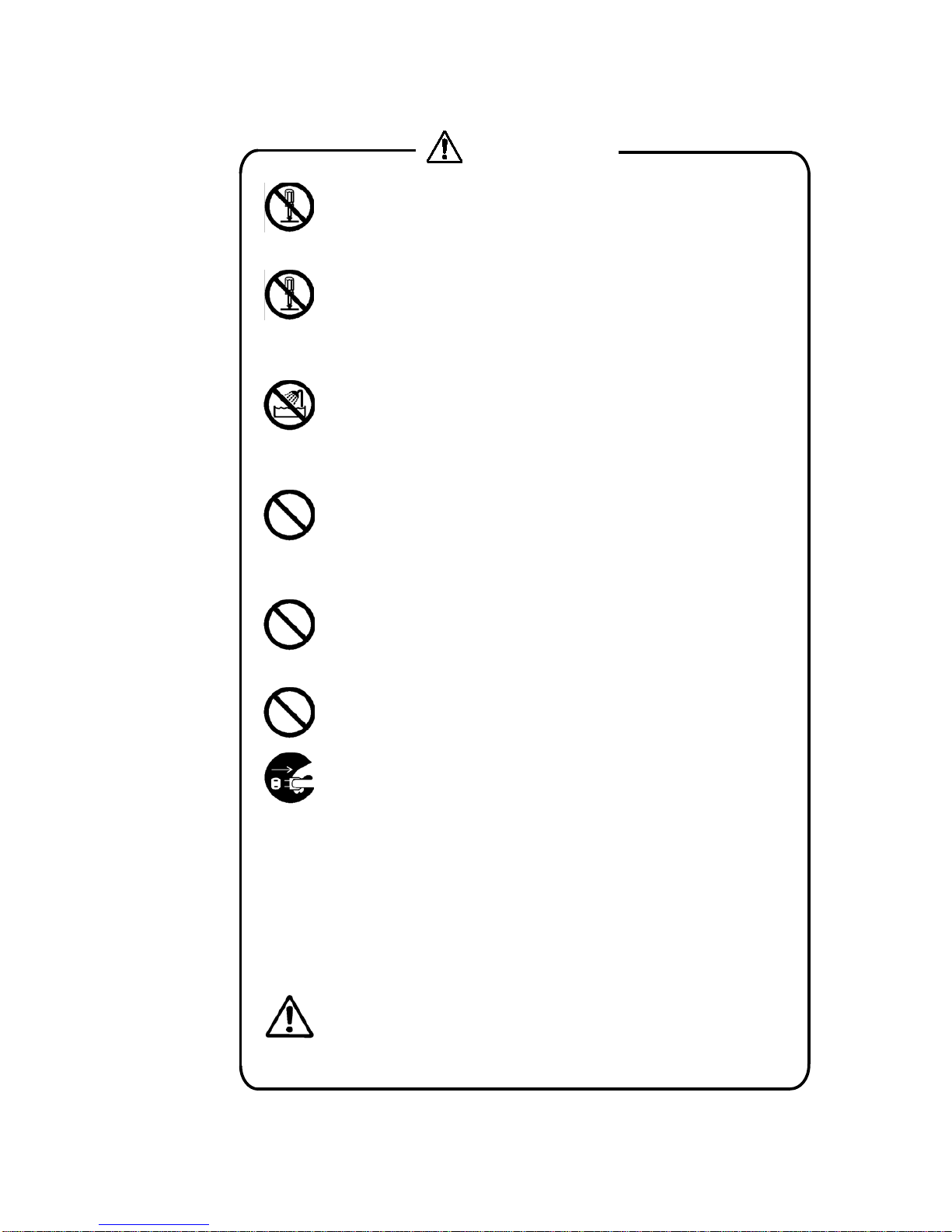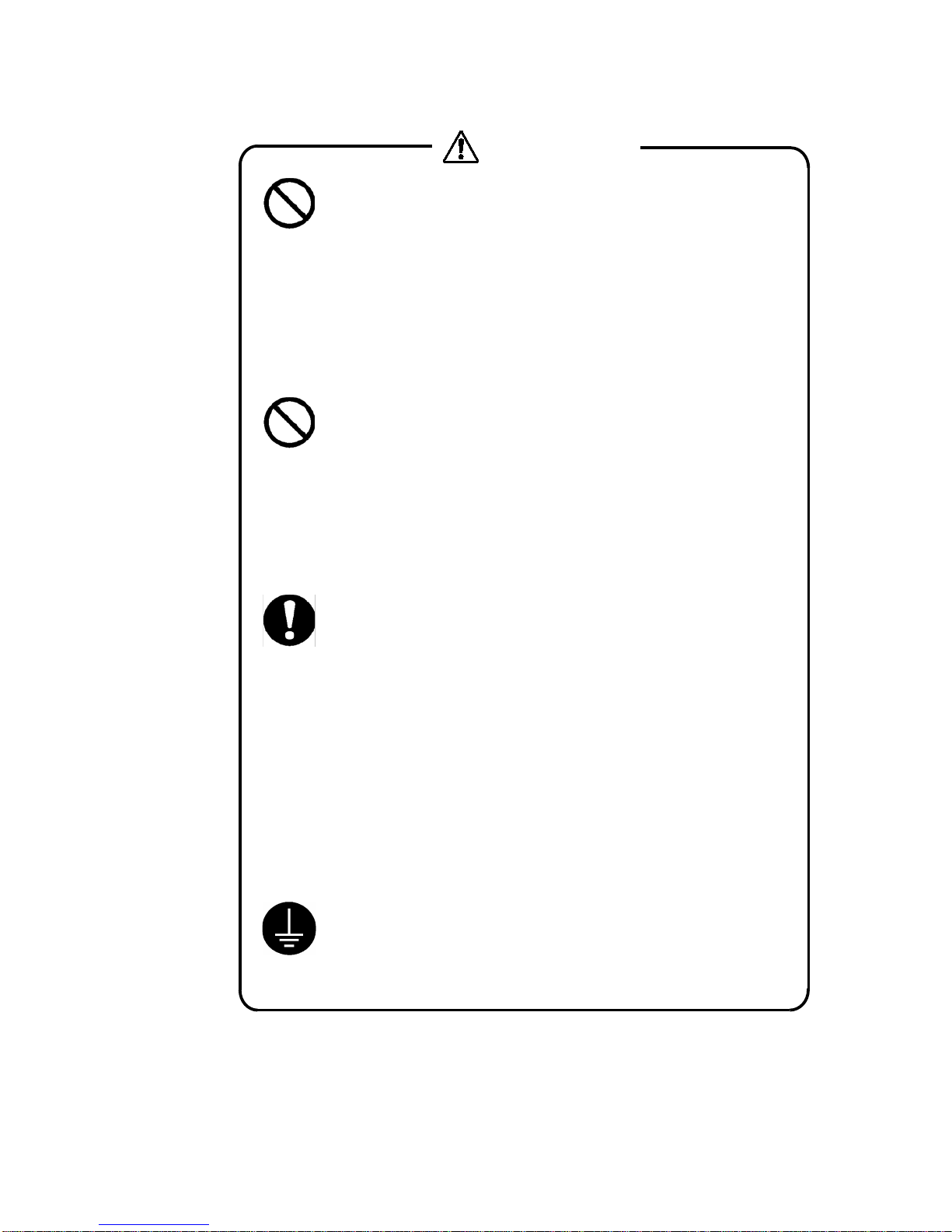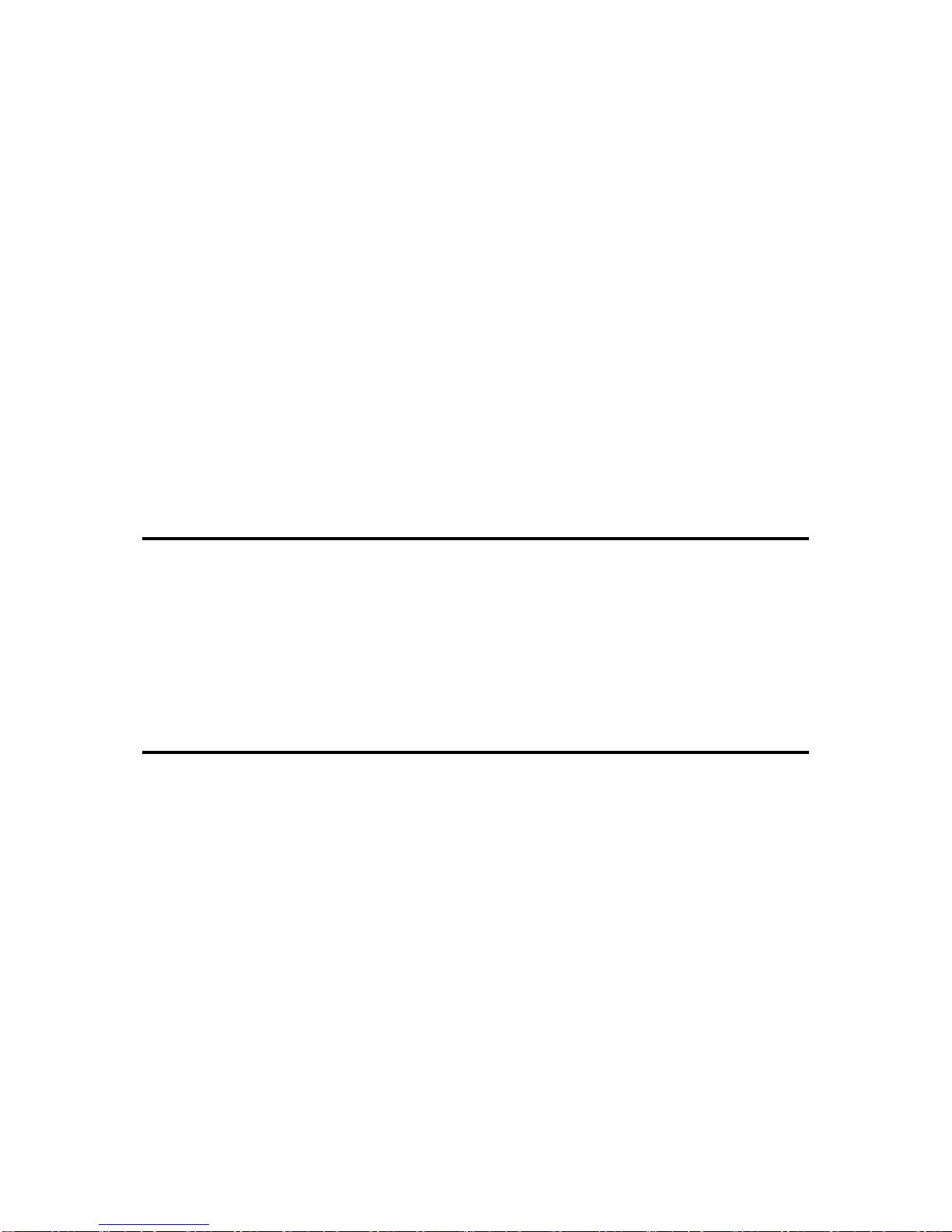Handling precautions
●Never perform the following actions.
They can result in malfunction of the NS-2250 or USB memory or corrupt the contents of
the USB memory.
・While the STATUS 4 light is on, do not remove the USB memory. If the USB memory is
removed during operation, the operation of the NS-2250 is not guaranteed.
・While the NS-2250 is running normally, do not cut the power of the NS-2250 by
switching off the power switch or pulling out the power cable, or press the RESET
switch.
Before you switch off the power, carry out the “shutdown” command to exit the system
software. Next, either confirm that the “MON>” prompt is displayed on the console or
wait for the STATUS 2 light on the front of the NS-2250 to switch on. Finally, switch off
the power.
・Do not touch the connector of the USB memory with your hand or metal directly.
●To press the RESET switch, use an item with a narrow tip, such as the tip of a ballpoint
pen.
Do not use a mechanical pencil. If the lead of a mechanical pencil breaks and falls inside
this console server, a malfunction may result.
●When you cut the power by switching off the POWER switch or removing the power cable
of the NS-2250, wait 10 seconds or more before supplying power by switching on the
POWER switch or inserting the power cable of the NS-2250.
If power is supplied too quickly, the NS-2250 may not reset normally.
When a redundant power is used, turn off both power.
●Clean the heat vents with a vacuum cleaner or similar device about once every two
months.
●If the exterior of the NS-2250 becomes soiled, soak a soft cloth in a neutral detergent
diluted with water, wring it well, and then wipe the exterior. Next, wipe with a dry cloth.
●This equipment is for indoor use and all the communication wirings are limited to inside of
the building.