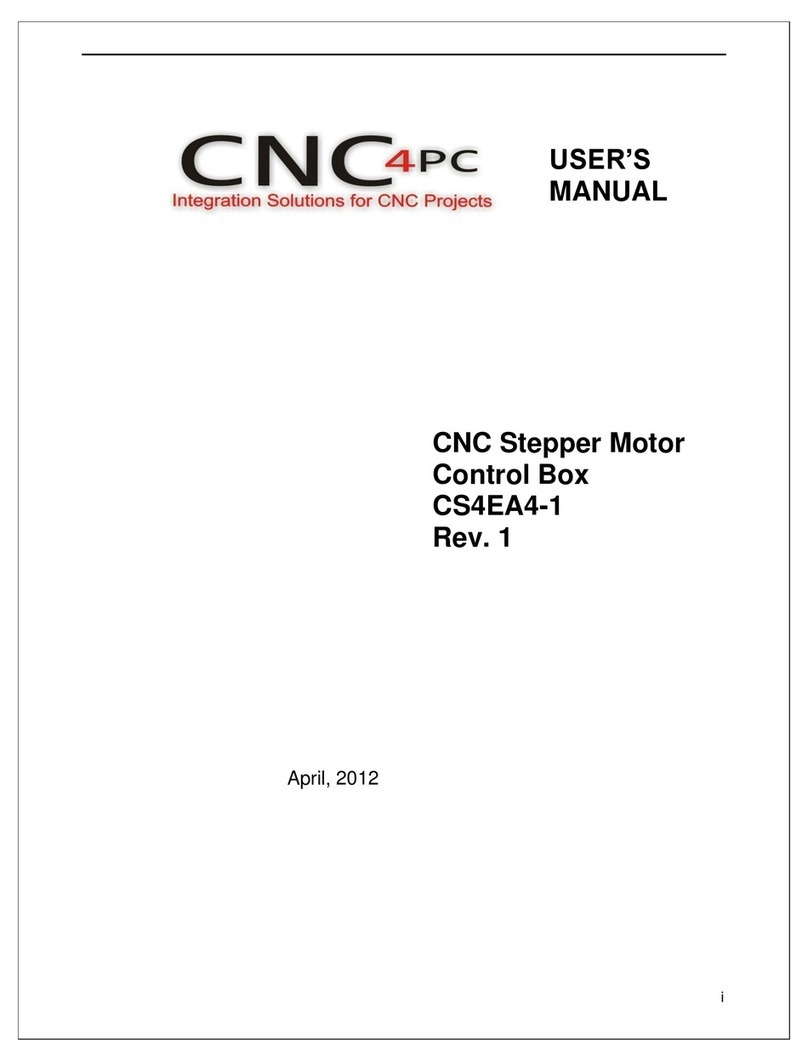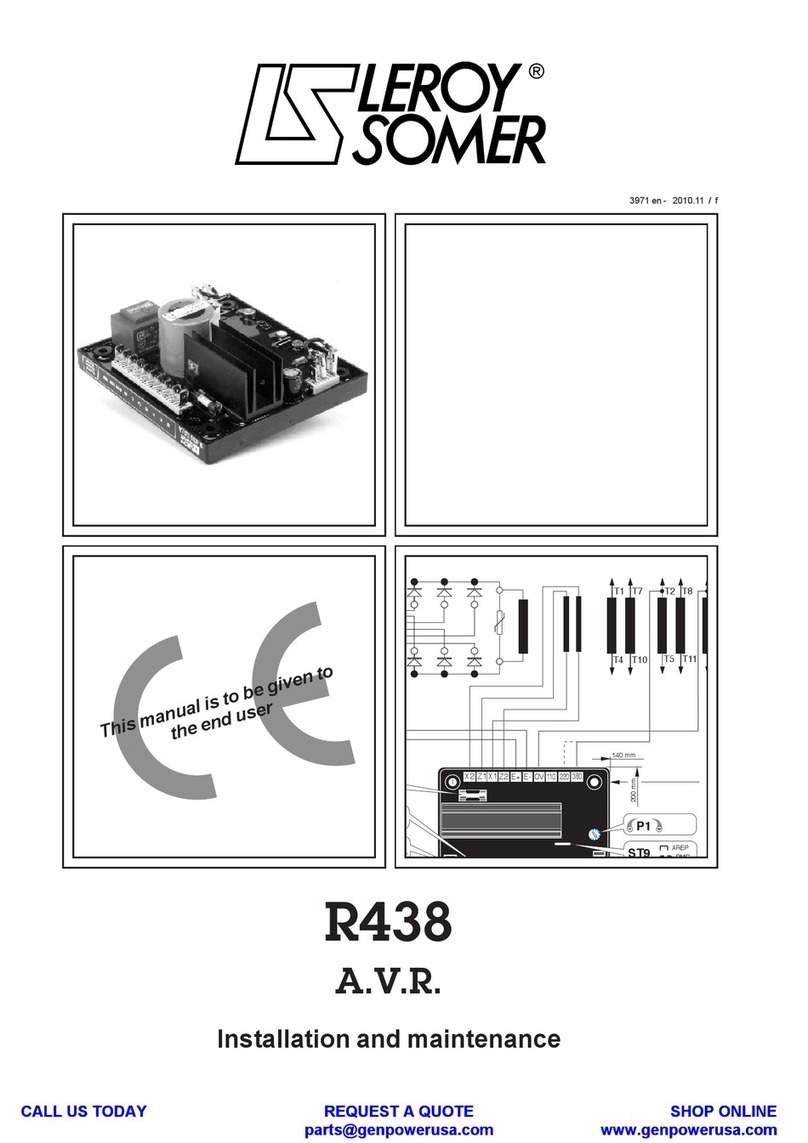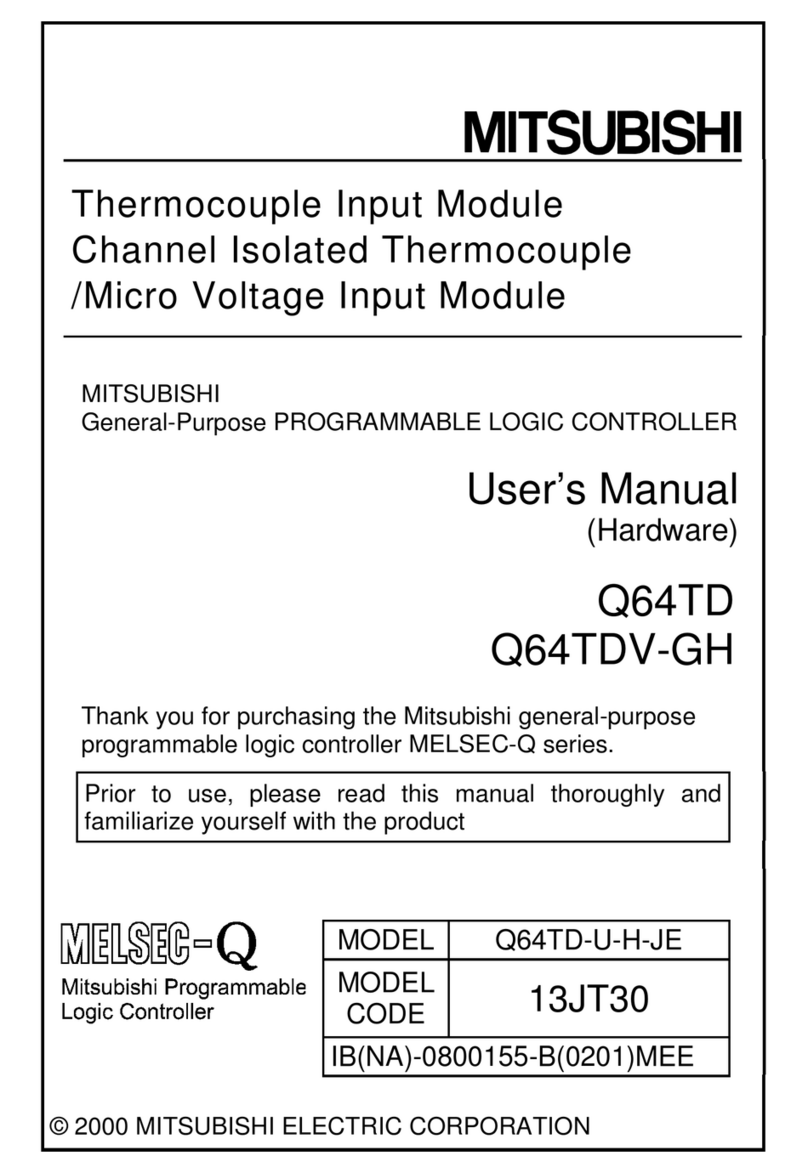Seismic Source BOOM BOX 3 User manual

BOOM BOX 3
Dynamite Controller
User’s Manual
Revision 2.7

2
Boom Box 3 Dynamite Controller User’s Manual
Printed in U.S.A.
©2022 Seismic Source Co. • All rights reserved.
This document may not be reproduced in any form without prior,
express written consent from Seismic Source Co.
Seismic Source reserves the right to make changes and
improvements to its products without providing notice.
Trademarks
Boom Box 3 is trademark of Seismic Source Co.
Seismic Source Co.
2391 E. Coleman Rd.
Ponca City, OK 74604
USA
Telephone: (580) 762-8233
Email: mail1@seismicsource.com
www.seismicsource.com

3 BOOM BOX 3 Dynamite Controller
Table of Contents
TABLE OF CONTENTS ........................................................................................3
1. SAFETY ............................................................................................................6
2. BOOM BOX 3 SYSTEM DESCRIPTION ...........................................................7
2.1.1 Boom Box 3 and Boom Box differences ...............................................................................7
2.2.1 BB3 Autonomous Mode:.......................................................................................................9
2.3.1 Standard Radio Mode: ...........................................................................................................9
2.4.1 Encoder System consists of the following:..........................................................................10
2.4.2 Decoder System consists of the following:..........................................................................11
3. FRONT PANEL DESCRIPTION......................................................................12
3.1.1 Display.................................................................................................................................13
4. ENCODER OPERATION.................................................................................14
4.1.1 Fire Sequence –Encoder –Following sequence occurs............................................14
4.1.2 Start Code ..................................................................................................................15
5. DECODER OPERATION.................................................................................16
5.1 Decoder Operation.................................................................................................................16
5.2 Detailed Decoder Operation..................................................................................................17
5.2.1 Uphole Geophone Test ........................................................................................................17
5.2.2 CAP Resistance Test............................................................................................................17
5.2.3 GPS Test..............................................................................................................................17
5.2.4 Fire Sequence –VP/UE Mode - Decoder............................................................................18
5.3 OSEIS Decoder Operation....................................................................................................18
5.3.1 OSEIS Decoder Operation.........................................................................................18
5.4 Detailed OSEIS Decoder Operation.....................................................................................20
5.4.1 Uphole Geophone Resistance Test ............................................................................20
5.4.2 OSEIS CAP Test........................................................................................................20
5.4.3 GPS............................................................................................................................20
5.4.4 Fire Sequence –OSEIS Decoder...............................................................................20
6. AUTONOMOUS DECODER OPERATION......................................................21
6.1 Autonomous Decoder Operation..............................................................................................21
6.2. Detailed Autonomous Decoder Operation..............................................................................23
6.2.1 Uphole Geophone Resistance Test ......................................................................................23
6.2.2 CAP Resistance Test............................................................................................................23
6.2.3 GPS Test..............................................................................................................................23
6.2.4 Fire Sequence -Autonomous Decoder .................................................................................24

User’s Manual
4
7. A3 REPEATER ENCODER AND A3 REPEATER OPERATION....................25
7.1 A3 Repeater Encoder Operation.............................................................................................25
7.2 Fire Sequence –A3 Repeater Encoder –Following sequence occurs. ...................................26
7.3 A3 Repeater Operation ...........................................................................................................27
7.4 Fire Sequence –A3 Repeater –Following sequence occurs. .................................................27
8. MONITOR.......................................................................................................28
9. BB3/UE3 ENCODER OPERATION.................................................................29
9.1.1 Fire Sequence –Encoder –Following sequence occurs............................................29
9.1.2 Start Code ..................................................................................................................30
9.2.1 BB3/UE3 Repeater Encoder Operation .....................................................................31
9.2.2 Fire Sequence –BB3/UE3 Repeater Encoder –Following sequence occurs. ...........31
9.2.3 BB3/UE3 Repeater Operation....................................................................................32
9.2.4 Fire Sequence –BB3/UE3 Repeater –Following sequence occurs.....................................32
10. BOOM BOX 3 WEIGHT DROP......................................................................34
10.1 Boom Box 3 in RTM Mode Systems.......................................................................................34
10.2.1 Basic Connections..............................................................................................................34
10.2.2 Autonomous Configuration ...............................................................................................34
10.2.3 Managed Configuration .....................................................................................................34
10.2.3.1 Block Diagram...........................................................................................................35
10.3 BOOM BOX 3 in RTM decoder Display Description ..........................................................36
10.4 BOOM BOX 3 in RTM encoder mode Encoder Description..............................................37
10.5 BOOM BOX 3 in RTM decoder mode Decoder Description...............................................37
10.6 BOOM BOX 3 in RTM decoder mode Operation..........................................................38
10.6.1Autonomous Operation.......................................................................................................38
10.6.2 Source-Driven Operation...........................................................................................39
10.6.3 Decoder-Driven Operation.........................................................................................40
10.7 BOOM BOX 3 RTM Encoder Cable - 37 pin........................................................................41
10.8 BOOM BOX 3 RTM Decoder Cable - 37 pin........................................................................42
11. BOOM BOX 3 PARAMETERS......................................................................43
11.1.1 Boom Box 3 Parameters ....................................................................................................43
12. HARDWARE INSTALLATION.......................................................................46
13. WI-FI WEB INTERFACE ...............................................................................49
13.1. Software Installation and Setup ............................................................................................49
13.1.1 Connecting to a Unit through Web Browser......................................................................49
13.2. PFS Information Display .......................................................................................................50

5 BOOM BOX 3 Dynamite Controller
13.3. Parameter setup......................................................................................................................51
13.4. Autonomous Mode Setup.......................................................................................................53
13.4.1 Fleet Units Assignment......................................................................................................53
13.4.2 Next Shot Assignment .......................................................................................................54
13.4.3 Importing SP1 file into web interface................................................................................55
13.5 Wi-Fi Remote GPS position lock............................................................................................55
13.6 PFS recollection through web interface.................................................................................57
13.7 Exporting Shot information CSV file.....................................................................................57
14. COMPUTER SOFTWARE.............................................................................58
14.1 SourceLink Software setup.....................................................................................................58
14.1.1 SourceLink Prospect, Group, and Process Setup...............................................................58
14.1.2 Parameter Setup.................................................................................................................62
14.1.3 Autonomous mode parameters ..........................................................................................67
14.1.4 Shot Information (PFS) Download-SourceLink ................................................................67
14.1.5 Importing Source Point Flags ............................................................................................73
14.1.6 Uploading Source Points into BB3 Internal Memory ........................................................74
14.1.7 Shot Information (PFS) display .........................................................................................76
14.1.8 Report generation...............................................................................................................78
14.2 Source Control F3 Software setup .........................................................................................79
14.2.1 Source Control F3 Start and Setup.....................................................................................79
14.2.2 Source Control F3, BoomBox3 Parameters Setup.............................................................80
14.2.3 Source Control F3, Sequence Table Setup.........................................................................87
14.2.4 Source Control F3, Main ...................................................................................................88
14.3 Source Control Software setup...............................................................................................90
14.3.1 Source Control Start and Setup..........................................................................................90
14.3.2 Source Control, BoomBox Parameters Setup....................................................................91
14.3.3 Source Control, Sequence Table Setup..............................................................................94
14.3.4 Source Control, Main.........................................................................................................94
15. CABLE & INTERFACE DIAGRAMS .............................................................96
15.1 –BB3 Decoder Cable................................................................................................................96
15.2 DECODER CABLE with GPS ...............................................................................................97
15.2.1 Boom Box 3 Decoder Cable ..............................................................................................98
15.2.2 Boom Box 3 –10 pin wiring............................................................................................100
15.3. BB3 Ethernet (10 pin to RJ45) cable...................................................................................101
15.4. BB3 Autonomous fire switch cable......................................................................................102

User’s Manual
6
1. Safety
Because this equipment is used with explosives, extreme caution must be observed. Make
sure you know the safety regulations and follow them.
•Follow the correct procedures.
•Shooters and helpers must wear hard hats.
•Keep non-essential people far away from the shot point (both members of the public and
crew personnel).
•Always keep CAP lines shorted together when it is not safe to Fire the shot.
•Only connect CAP lines to the Boom Box 3 when it is safe to Fire the shot.
•Never press the ARM or Charge switch on the Boom Box 3 unless it is safe to Fire the
shot.
•Only shoot when ready and safe. Observe local safety regulations.
•Do not shoot in stormy weather.
•Do not fire shots close to power lines without ensuring that there is no possibility of cap
wires coming into contact with the power lines.
•Do not shoot close to high-power radio transmitters.
•After the shot:
oMake sure all the charges at a multiple/pattern shot have detonated.
oKeep a record of any shots, which it was not possible to fire. They must be
disposed of safely.
The Seismic Source Company does not represent that this manual is entirely comprehensive,
accurate or covers each and every safety topic or risk which may be encountered by those using
this manual and the Seismic Source Company disclaims all responsibility and liability for any such
utilization of this information by the users thereof. By receipt of the Boom Box 3 Manual, the
recipient/user agrees to release, indemnify and defend the Seismic Source Company from and
against any and all claims, demands and liabilities that may arise from the utilization of the Boom
Box 3 System by such recipients/users.
The end user uses the Boom Box 3 System at his/her own risk.
The Seismic Source Company does not assume any responsibility for accidental firings or any
accident occurring with the Boom Box 3 System.

7 BOOM BOX 3 Dynamite Controller
2. Boom Box 3 System Description
The Boom Box 3 (BB3) is a new generation of Blasters for Seismic Exploration.
The BB3 is specifically designed to operate more efficiently with autonomous continuous Seismic
Recording systems.
The BB3’s main features are:
•Internal Clock is synchronized to GPS time.
•All Shot data including shot times to microsecond accuracy is stored in non-volatile
memory in the unit.
•Wi-Fi HTML interface that allows viewing of shot information and setting BB3 parameters
on many Cell phones, PCs, or Tablet computer
•Shot timing is synchronized to GPS clock for firing on 8 msec sample boundaries. This
assures no sample skew on most autonomous seismic recording systems.
•Compatible with older Boom Box units in standard VP radio mode. This allows the newer
BB3 units to operate with the older Boom Box equipment on the same crew.
•Multiple Modes of operation
oAutonomous mode –Decoder unit’s use GPS time to fire the shots. No Encoder
unit or Radio telemetry is required. Multiple shooters can be used with no overlap
of shot times.
oStandard Radio Mode –(UE/VP Mode) Decoders receive start commands from
central Encoder unit via a VHF/UHF radio. Compatible with older Boom Box
units operating in VP mode.
oF3 Radio Mode. The F3 radio mode is used to start the Boom Box 3 on an exact
GPS time. The Encoder and radio are still used to send the radio start codes to the
Decoder unit. The precise GPS time of the Fire is sent to the Decoder and the
Decoder unit fires the shot at the precise time requested. This mode is especially
useful when using digital radios with unknown or variable modulation delays.
2.1.1 Boom Box 3 and Boom Box differences
There are important differences between the Boom Box 3 and the older Boom Box unit
Decoder Cable
The BB3 Decoder cable has an added wire for the PPS pulse from the GPS receiver. The BB3 can
operate with the older Boom Box decoder cable, but the GPS time will not be set. The BB3 will
communicate and operate the same as the older Boom Box unit with the old Boom Box cable.
The new BB3 decoder cable should not be used with the older Boom Box units. The PPS pulse
from the GPS will be grounded by the older Boom Box units. This could damage the GPS
receiver.
Parameter Loading
The basic parameters of the BB3 can be loaded using the older Source Control software. However,
many of the new parameters of the BB3 must be loaded using either the Wi-Fi interface or the
SourceLink software.

User’s Manual
8
GPS Baud Rate
The BB3 is set to use GPS receivers set at 19.2 K baud rate
The older boom box is set to use GPS receivers set at 9600 baud rate.
Geophone Test
The BB3 includes detailed geophone tests. These tests assure that the uphole geophone is planted
correctly and is operational. The Geophone tests the following parameters:
•Resistance –measures DC resistance –Geophone must be connected.
•Frequency –geophone must be planted in vertical position for frequency to pass.
•Damping - geophone must be planted in vertical position for damping to pass.
•Sensitivity -geophone must be planted in vertical position for sensitivity to pass.
The older Boom Box unit only tested the Geophone resistance.
Radio Telemetry
The BB3 uses a new radio telemetry interface. This new interface is designed to provide a robust
and reliable connection to most VHF and UHF radios. The BB3 uses the same radio telemetry
design as the Force 3 vibrator electronics.
When the BB3 is set to maximum radio modulation level, the radio interface requires a similar
interface as the older Boom Box units. The same “Radio Pigtails” should work for both the BB3
and the Boom Box unit.
The BB3 may require different radio polarity than the older Boom Box units. The Microphone and
Speaker polarity should be tested for optimum operation.
When different radios or different radio polarities are used with the BB3 units, there may be a start
time difference between the BB3 and the older Boom Box units. The “Decoder Delay” entry of the
Boom Box 3 can be used to match the start times of the older Boom Box units.

9 BOOM BOX 3 Dynamite Controller
2.2.1 BB3 Autonomous Mode:
The Boom Box 3 can be used in Autonomous mode. In this mode the Decoder units use GPS time
to fire the shots. No Encoder unit or Radio telemetry is required. Multiple shooters can be used
with no overlap of shots times. The Units and Record length can be assigned using the User
Interface software. For further details refer to BB3 autonomous Mode section.
2.3.1 Standard Radio Mode:
The Boom Box 3 system is used to synchronize and control dynamite operation on seismic
recording crews. A typical system includes at least one Boom Box 3 set up as a Decoder, and one
Universal Encoder II (UE2) for the Encoder.
The Encoder unit interfaces the Seismic Recording System with a radio system, which
communicates to the Decoder system. The Recording System sends a start command to the
Encoder, which causes the Encoder to send a fire command to the Decoder. The Decoder receives
the Fire command and will fire the CAP if the Decoder unit is ARMED and Charged. While the
Decoder unit fires the CAP, the Encoder issues a Time Break signal to the Recording System.
After the shot is fired the Decoder records the signal from the Uphole Geophone and transmits this
data along with other QC data to the Encoder.

User’s Manual
10
2.4.1 Encoder System consists of the following:
•Universal Encoder 2
•Recording System Interface:
oRemote Start –signal from Recording System, which starts Boom Box 3 Encoder.
oTime Break –T.B. –signal from Boom Box 3 Unit when voltage is applied to
High Voltage for Cap firing.
oAux 1 –Analog Uphole –BB3 firmware prior to 15.14, Analog line where uphole
geophone signal is reproduced at 3.5 seconds after Time Break. An analog pulse
at 3.0 second is used to check timing accuracy of system and another analog pulse
at 3.25 seconds confirms that current flowed to the CAP. BB3 firmware 15.14 and
newer, Analog line where uphole geophone signal is reproduced at 2 seconds after
Time Break. An analog pulse at 1.0 second is used to check timing accuracy of
system and another analog pulse at 1.5 seconds confirms that current flowed to the
CAP.
oAux 2 –BB3 firmware prior to 15.14, Timing pulses at 3.0, 3.25, 3.5 seconds after
Time Break. –BB3 firmware 15.14 and newer, Timing pulses at 1.0, 1.5, 2
seconds after Time Break.
oCOM 2 –Recording System Serial Interface plug. Connects to Recording System
for data communication.
oEthernet Port
▪Setting Encoder parameters
▪Viewing and storing Shot Status Report
▪Viewing and storing GPS position
▪Monitoring Recording Truck Serial Message
▪Viewing Decoder Ready Messages
▪Monitoring Start Time Errors
•Battery –9-36-volt DC voltage
•Radio –Encoder - Unit connects to UHF or VHF radio to communicate with the radio
connected to the Decoder.
•GPS and cable. Used to synchronize the clock of the UE2 unit.
•UE2 Encoder Cable:

11 BOOM BOX 3 Dynamite Controller
2.4.2 Decoder System consists of the following:
•Boom Box 3 Unit configured as Decoder
•Boom Box 3 Decoder Cable
•Boom Box 3 Decoder backpack. Designed to carry all components of the Decoder System.
•Uphole Geophone –Geophone sensor used to measure time from when shot is fired to
when motion is received at surface.
•Battery –9-36 VDC battery used to power Boom Box 3 Decoder
•Radio –Decoder unit connects to UHF or VHF radio to communicate with the radio
connected to the Encoder Unit.
•CAP line –CAP line to fire dynamite is connected to High Voltage post on Decoder Unit.
•GPS receiver –optional –External GPS receiver can be connected to Decoder Unit. GPS
position can be acquired prior to shot. Position is sent back to Encoder Unit as part of the
Ready Message and Shot Status Report. The Ready Message consists of the GPS position,
Unit ID #, CAP resistance, and Geophone resistance.
•GPS PPS pulse from the GPS receiver is used to synchronize the time of the shots. The
GPS PPS pulse and GPS unit is required when the BB3 is used in Autonomous mode.
•Autonomous Decoder Fire Switch (required when the BB3 is used in Autonomous mode)

User’s Manual
12
3. Front Panel Description
Boom Box 3 Front Panel contains:
•2 High Voltage terminals –connect to CAP wire for firing dynamite.
•Red Power/Status LED
oDecoder Mode –flashes ON in short bursts.
oDecoder Mode Charging –Flashes Fast when charged
•ARM toggle switch
oPower up Boom Box 3 –single press powers the box “on”
oArm the dynamite CAP line –must hold switch to “ARM” high voltage terminals
oThe ARM switch in the normal position shorts the high-voltage line
•Charge toggle switch
oPress Charge to charge the High Voltage Capacitor
•Test Push Button
oPress Test button to test the Geophone
oPress Test and ARM button to test the dynamite CAP
oTest LED shows result of test
•GPS Push Button
oPress GPS button to store the GPS position for the next shot
oTo reacquire GPS for the same shot, hold Charge button and then press GPS button
oGPS LED shows status of GPS position

13 BOOM BOX 3 Dynamite Controller
3.1.1 Display
The Boom Box 3 has a graphical display. The display is used to show the setup of the box at
power on, the CAP and Geophone resistance, the ready message, the uphole information, and the
shot status message. The display shows the following messages:
•Unit ID # - Unit ID of the Boom Box 3
•Crew Code # - The Crew # of the Encoder must match the Crew Code of the Decoder
•Start Code # - The Start Code # of the Encoder must match the Start Code of the Decoder
•Operating mode: “ENC”-Encoder, “DEC”-Decoder,“STN”-Standalone/Autonomous ,
“AGD”-Air Gun Decoder “MON”-Monitor
•Battery: Battery voltage indicator
•GPS: Shows the following:
Quality of the GPS ‘1’: GPS Fix ‘2’: Differential, p-PPS available
Time Synchronization: “T: OK” –Time Synchronized, “T: NO” –No time sync
Lock status: “Lock” -GPS position is locked for the next shot.
•Cap Resistance
Decoder will display Geophone resistance when the Arm and Test button is pressed.
•Geophone Resistance
Decoder will display Geophone resistance when the Test button is pressed.
Geophone test also provides “Fr”-Frequency “Da”-Damping “Sen”-Sensitivity

User’s Manual
14
4. Encoder Operation
The following Encoders can be used to fire the Boom Box 3 Decoders via radio
•Universal Encoder 1 (in VP mode)
•Universal Encoder 2
•Boom Box 3 unit with SourceLink™Software
The Boom Box 3 can be placed into encoder mode by changing the operating mode with either the
Wi-Fi web interface or the SourceLink software.
4.1.1 Fire Sequence –Encoder –Following sequence occurs.
•The fire sequence can be started multiple ways.
oA hardware pulse (Isolated Remote Start) from an external source. Recording
System type is Generic Serial. Currently all unit IDs will be enabled to fire, not
changed by the RTI sequence message.
oRecording System type is SourceLink. SourceLink can fire the Boom Box 3
encoder.
oRecording System type is Sercel. Place the Sercel recording system in SGDS
dynamite mode. The Sercel recording system can now send the RTI message that
tells the Boom Box 3 encoder which unit to fire. The same message will fire the
Boom Box 3.
•The Encoder then sends the Start Code Radio transmission.
oWi-Fi, Standard Encoder, Auto Zero Time not selected. Timing of the radio Start
Code Radio transmission determined by Encoder Start Delay and Encoder Radio
Start Delay Time entries.
oWi-Fi, Standard Encoder, Auto Zero Time selected. GPS start time is in the Start
Code Radio message and used to fire the shot.
•The Encoder then issues the Time Break at the end of the Encoder Start Delay Time. The
time break signal should occur while the Shot is being fired by the Decoder Unit.
•After the Shot is fired the Encoder receives the Shot Status Report message from the
Decoder. The time when the message is received determines when the timing pulses will
occur.
•The Encoder display will show ‘PFS Rx !!’ when the decoder post report is received.
•The Encoder generates reference pulses at 3, 3.25, and 3.5 seconds prior to firmware 15.14.
Firmware 15.14 and newer the reference pulses are at 1, 1.5 and 2 seconds. These pulses
should align with the timing pulses generated from the Decoder’s Shot Status Report.
•The Encoder outputs the following timing pulses. These pulses are based on when the
Shot Status Message is received.
oData reception pulse –Pulse that is generated if Shot Status Message is received.
This pulse should be at 3 seconds plus one-way radio delay prior to firmware
15.14. Firmware 15.14 and after this pulse should be at 1 second plus one-way
radio delay.
oConfirmation Time Break –This pulse will be generated if current to CAP
exceeded threshold. This pulse is generated 0.25 seconds after Data Reception
Pulse in firmware prior to 15.14. Firmware 15.14 and newer this pulse is
generated 0.5 seconds after Data Reception Pulse.

15 BOOM BOX 3 Dynamite Controller
oUphole Data –The analog uphole data is reproduced exactly 0.5 seconds after the
Data Reception Pulse in firmware prior to15.14. Firmware 15.14 and newer the
analog uphole data is reproduced exactly 1 second after the Data Reception Pulse.
•The SourceLink program is used to view the following
oThe Shot Status message from the Decoder
oShot Status Message download
oGPS information before or after shot
oView Resistance measurements before or after shot
4.1.2 Start Code
Three parameters must match for a valid start code to be recognized.
•Start Code –(0-3) –All Boom Box units must be set to the same number
•Crew number –(0-250) –All Boom Box units must be set to the same number.
•Units –Decoder unit ID number must be included in the list of units of the selected group
within SourceLink.

User’s Manual
16
5. Decoder Operation
5.1 Decoder Operation
The Decoder Mode of operation is used to detonate a blasting cap for seismic dynamite operation.
Extreme caution needs to be exercised when working around dynamite and detonation equipment.
Review and follow all safety guidelines.
The Decoder unit is connected to a detonation Cap, an uphole geophone, a radio, and a battery.
Whenever the Decoder is connected to the CAP or whenever a radio is used, the CAP can fire at
any time. The unit has been designed to only fire the CAP when both the ARM and the Charge
buttons are held and a valid start code from the Encoder is received. However, potentially there is
a chance that the CAP can accidentally fire from either RF noise or a hardware failure. The
following is the normal A3/UE mode operation procedure:
•The Shooter receives a valid GPS position for the new shot point.
•The Shooter verifies that there is no danger in accidental firing of hole and that all
personnel and livestock are clear of the shot hole.
•The “Shooter” connects the unit to the uphole geophone, and Cap at the new shot hole.
•The Shooter normally checks the resistance of both the geophone and the Cap.
•After all tests are satisfactory, the shooter either calls in that he is ready or uses the
automatic ready signal to notify the recorder that he is ready to shoot.
•The Shooter then presses the “Arm” and “Charge” switches to get the box ready to fire.
•The Boom Box 3 will automatically send back a “Ready Message” if enabled.
•The Encoder then sends a start code and the Decoder fires the Shot.
•The shooter then releases the “Arm” and “Charge” switch and disconnects from the hole.
•The Decoder unit automatically sends the Shot Status Message to the Encoder.
•The Shooter can check the status of the Box immediately after the Shot is fired.
oTest LED = Green when Confirmation Time Break is valid.
oGPS LED = Green when Uphole time is valid
oThe display will show the Uphole time, CTB value, and battery voltage.

17 BOOM BOX 3 Dynamite Controller
5.2 Detailed Decoder Operation
5.2.1 Uphole Geophone Test
•Press Test button on Front Panel to test Uphole Geophone
•Boom Box 3 Compares reading with internal limits
•Geophone Test includes
oResistance –measures DC resistance
oFrequency –geophone must be planted in vertical position for frequency to pass
oDamping - geophone must be planted in vertical position for damping to pass
oSensitivity -geophone must be planted in vertical position for sensitivity to pass
•Flashes Test LED green 4 times if result is within entered limits and there is a sensitivity
reading.
•Flashes Test LED red 4 times if result is outside entered limits or there isn’t a sensitivity
reading.
•Geophone resistance will be shown on the Armed and Ready display.
5.2.2 CAP Resistance Test
•Press Test button and ARM switch on Front Panel to test CAP resistance
•Boom Box 3 Compares reading with internal limits
•Flashes Test LED green 2 times if result is within entered limit
•Flashes Test LED red 2 times if result is outside entered limits
•CAP resistance will be shown on the Armed and Ready display.
5.2.3 GPS Test
•Press GPS button to acquire new GPS position –10 seconds.
•GPS LED is RED for the first 4 seconds to show the GPS button was pressed.
•Solid green GPS LED with a differential position.
•Flashing green GPS LED with a non-differential position.
•Solid red GPS LED when a bad position was received.
•No GPS LED when no GPS information is received within 10 seconds of pressing the GPS
button.
•The GPS LED’s will stay this way until pressing the GPS button again or taking the next
shot.
•Note: Boom Box 3 is normally set up for GPS receivers using 19.2 k baud

User’s Manual
18
5.2.4 Fire Sequence –VP/UE Mode - Decoder
•Press both the Arm and Charge switch to Arm Boom Box 3 and charge internal capacitor.
•If the Ready Message is enabled the Ready Message will be automatically sent when the
high voltage capacitor is fully charged, and box is ready to fire.
•When valid Start Code is received from the Encoder unit, the shot sequence is started, and
the High Voltage is applied to the Cap line the Shot is fired.
•Test LED will flash green for 4 seconds after shot if Confirmed Time Break is OK
•Test LED will flash RED after shot if Confirmed Time Break is not detected
•GPS LED will flash green after shot if first break is detected on Uphole geophone
•GPS LED will flash red after shot if first break is not detected
•The display will show Uphole time, CTB value, and Battery voltage.
5.3 OSEIS Decoder Operation
5.3.1 OSEIS Decoder Operation
The OSEIS Decoder Mode of operation is used to detonate an OSEIS blasting cap for seismic
dynamite operation. Extreme caution needs to be exercised when working around dynamite and
detonation equipment. Review and follow all safety guidelines. The OSEIS mode requires the
Boom Box 3 unit with the internal Orica blaster board. The Boom Box 3 unit requires the switch
behind the front panel to be in OSEIS position to fire OSEIS blasting caps. The Boom Box 3 unit
needs to be placed into OSEIS mode. This can be done several ways.

19 BOOM BOX 3 Dynamite Controller
•Connect a computer directly to the Boom Box 3, run the SourceLink program,
Encoders/Decoders, Boombox Parameters, and change Boombox Mode from Standard to
OSEIS.
•Connect a computer to a Universal Encoder II, run the SourceLink program,
Encoders/Decoders, Boombox Parameters, and change Boombox Mode from Standard to
OSEIS over the radio link.
•Wi-Fi Web Interface select PARAMS and Cap mode. Select Orica. Apply changes.
When the unit is in OSEIS mode the middle led will be green with the normal red flashes, when in
standard mode the middle led will only flash red.
The Decoder unit is connected to a detonation Cap, an uphole geophone, a radio, and a battery.
Whenever the Decoder is connected to the CAP or whenever a radio is used, the CAP can fire at
any time. The unit has been designed to only fire the CAP when both the ARM and the Charge
button are held and a valid start code from the Encoder is received. However, potentially there is a
chance that the CAP can accidentally fire from either RF noise or a hardware failure. The
following is the normal operation procedure:
•The Shooter receives a valid GPS position for the new shot point.
•The Shooter verifies that there is no danger in accidental firing of hole and that all
personnel and livestock are clear of the shot hole.
•The “Shooter” connects the unit to the uphole geophone, and Cap at the new shot hole.
•The Shooter normally checks the resistance of the geophone and the serial number of the
OSEIS Cap.
•After all tests are satisfactory, the shooter either calls in that he is ready or uses the
automatic ready signal to notify the recorder that he is ready to shoot.
•The Shooter then presses the “Arm” and “Charge” switches to get the box ready to fire.
•The Boom Box will automatically send back a “Ready Message” if enabled.
•The Encoder then sends a start code and the Decoder fires the Shot.
•The shooter then releases the “Arm” and “Charge” switch and disconnects from the hole.
•The Decoder unit automatically sends the Shot Status Message to the Encoder.
•The Shooter can check the status of the Box immediately after the Shot is fired.
oTest LED = Green when Confirmation Time Break is valid.
oGPS LED = Green when Uphole time is valid
oThe display will show the Uphole time, CTB value, and battery voltage.
•Shooter can check uphole time by pressing the Charge and GPS switch and looking at the
information on the display.

User’s Manual
20
5.4 Detailed OSEIS Decoder Operation
5.4.1 Uphole Geophone Resistance Test
•Press Test button on Front Panel to test Uphole Geophone
•Boom Box 3 Compares reading with internal limits
•Geophone Test includes
oResistance –measures DC resistance
oFrequency –geophone must be planted in vertical position for frequency to pass
oDamping - geophone must be planted in vertical position for damping to pass
oSensitivity -geophone must be planted in vertical position for sensitivity to pass
•Flashes Test LED green 4 times if result is within entered limits and there is a sensitivity
reading.
•Flashes Test LED red 4 times if result is outside entered limits or there isn’t a sensitivity
reading.
•Geophone resistance will be shown on the Armed and Ready display.
5.4.2 OSEIS CAP Test
•Press Test button and ARM switch on Front Panel to test CAP
•Flashes Test LED green 2 times if result is within entered limits
•Flashes Test LED red 2 times if result is outside entered limits
•CAP results will be shown on the display.
5.4.3 GPS
•Press GPS button to acquire new GPS position –10 seconds.
•GPS LED is RED for the first 4 seconds to show the GPS button was pressed.
•Solid green GPS LED with a differential position.
•Flashing green GPS LED with a non-differential position.
•Solid red GPS LED when a bad position was received.
•No GPS LED when no GPS information is received within 10 seconds of pressing the GPS
button.
•The GPS LED’s will stay this way until pressing the GPS button again or taking the next
shot.
5.4.4 Fire Sequence –OSEIS Decoder
•Press both the Arm and Charge switch to Arm the Boom Box and the OSEIS blasting cap.
Arming the OSEIS blasting cap takes between 4 to 6 seconds.
•If the Ready Message is enabled the Ready Message will be automatically sent when the
high voltage capacitor is fully charged, and box is ready to fire.
•When valid Start Code is received from the Encoder unit, the shot sequence is started, and
the fire message is sent to the Cap line and the Shot is fired.
•Test LED will flash green for 4 seconds after shot for Confirmed Time Break is OK
•GPS LED will flash green after shot if first break is detected on Uphole geophone
•GPS LED will flash red after shot if first break is not detected
•The display will show Uphole time, CTB value, and Battery voltage.
Table of contents
Popular Controllers manuals by other brands

Lenze
Lenze 482 operating instructions

Jupiter Avionics
Jupiter Avionics JA95 Series quick start guide
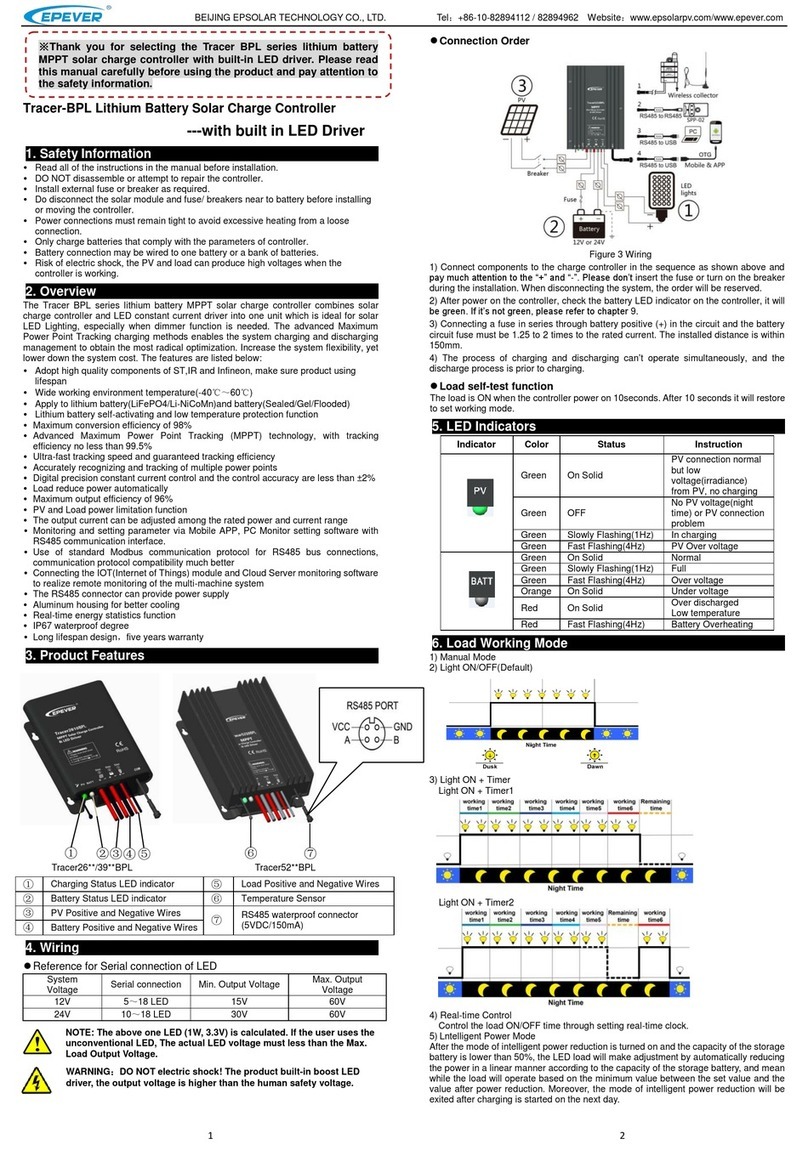
Epever
Epever Tracer2606BPL quick start guide
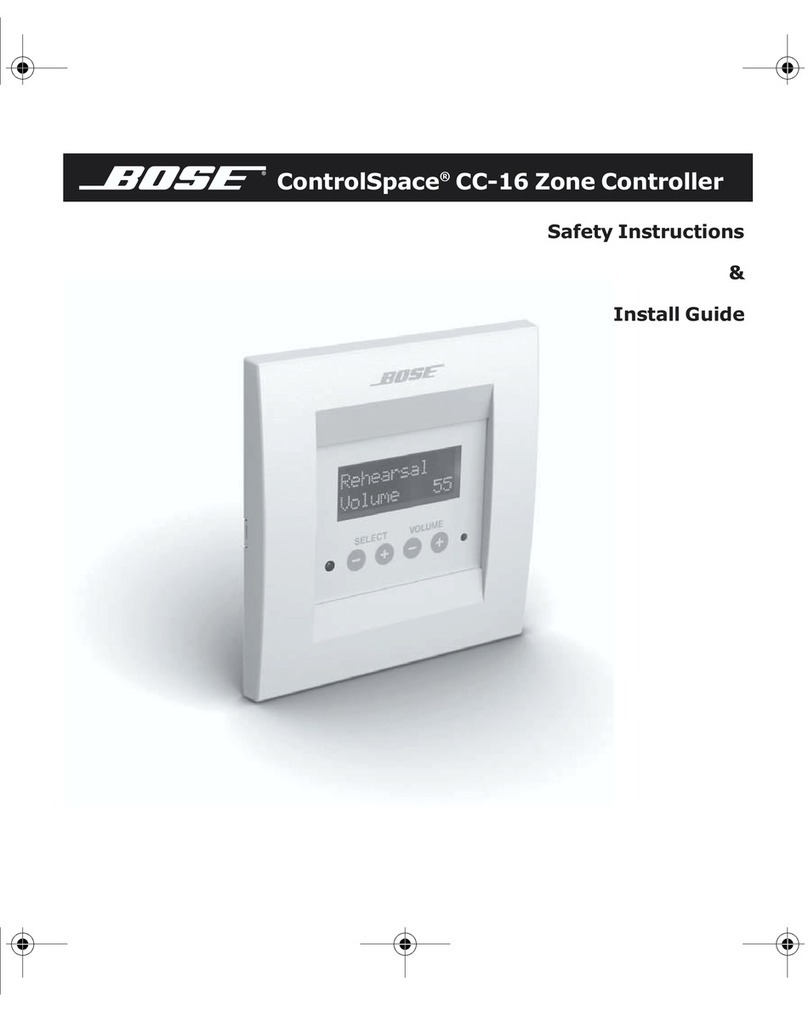
Bose
Bose ControlSpace CC-16 Safety instructions & install guide

Ultrak
Ultrak KEGS5000 user manual
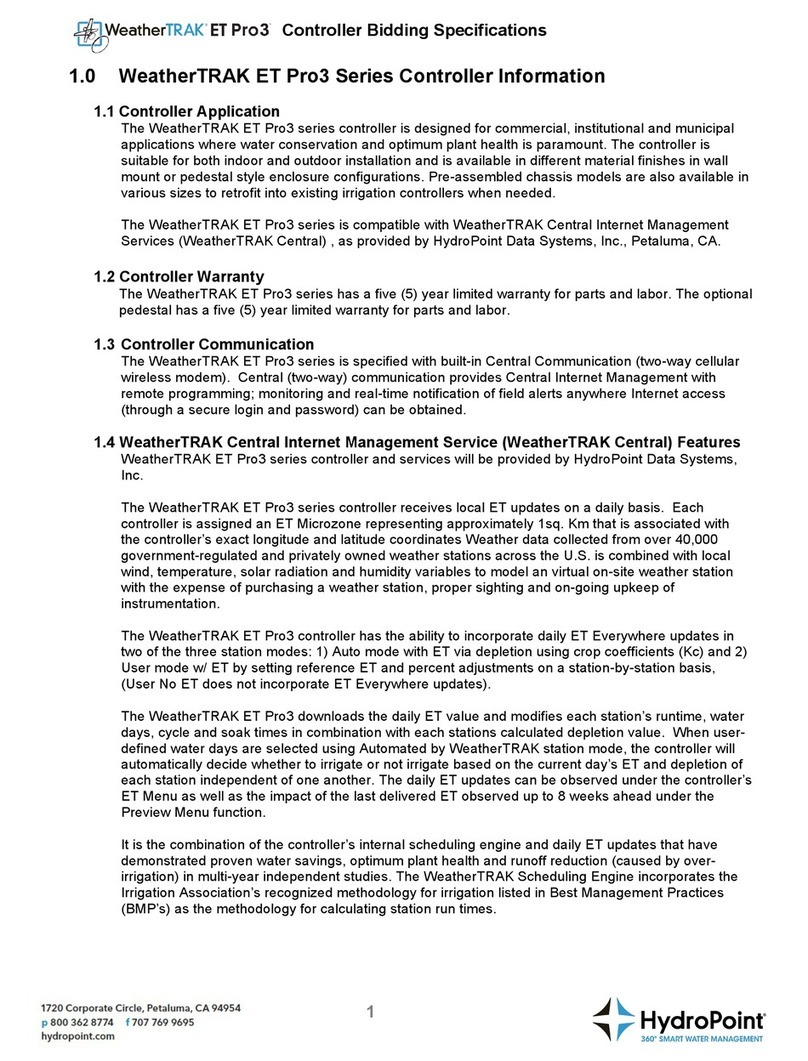
HydroPoint
HydroPoint WeatherTRAK ET Pro3 Bidding Specifications