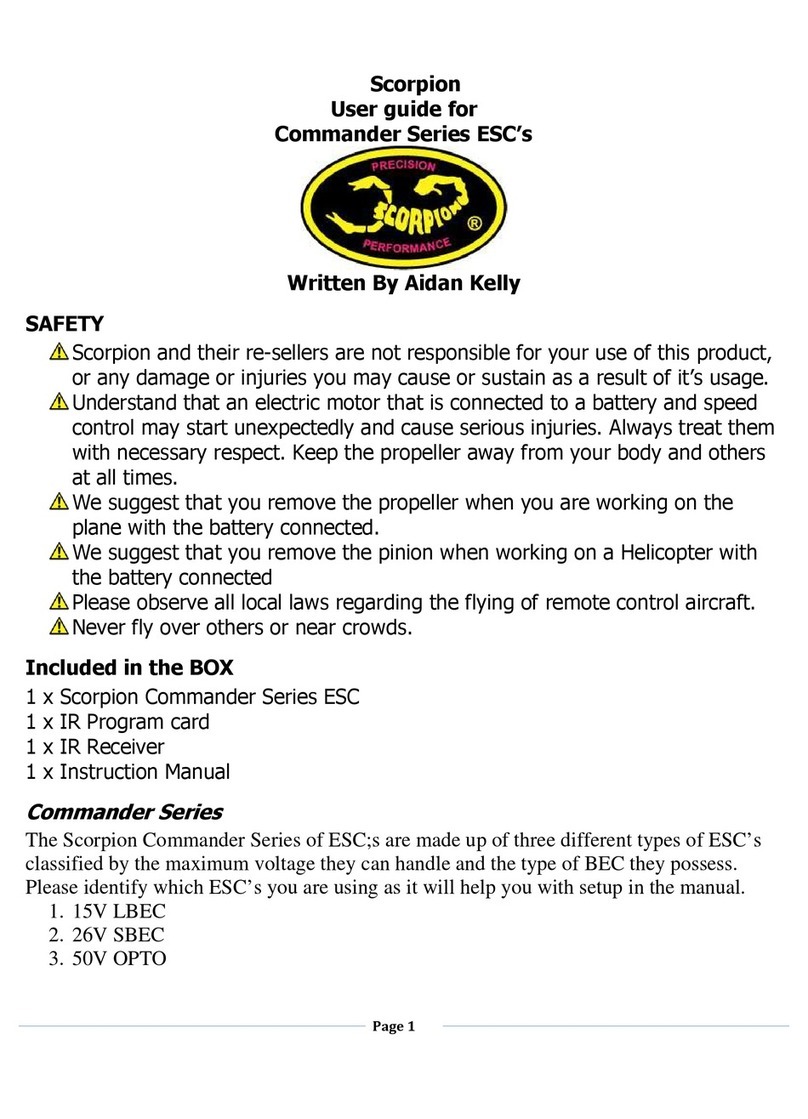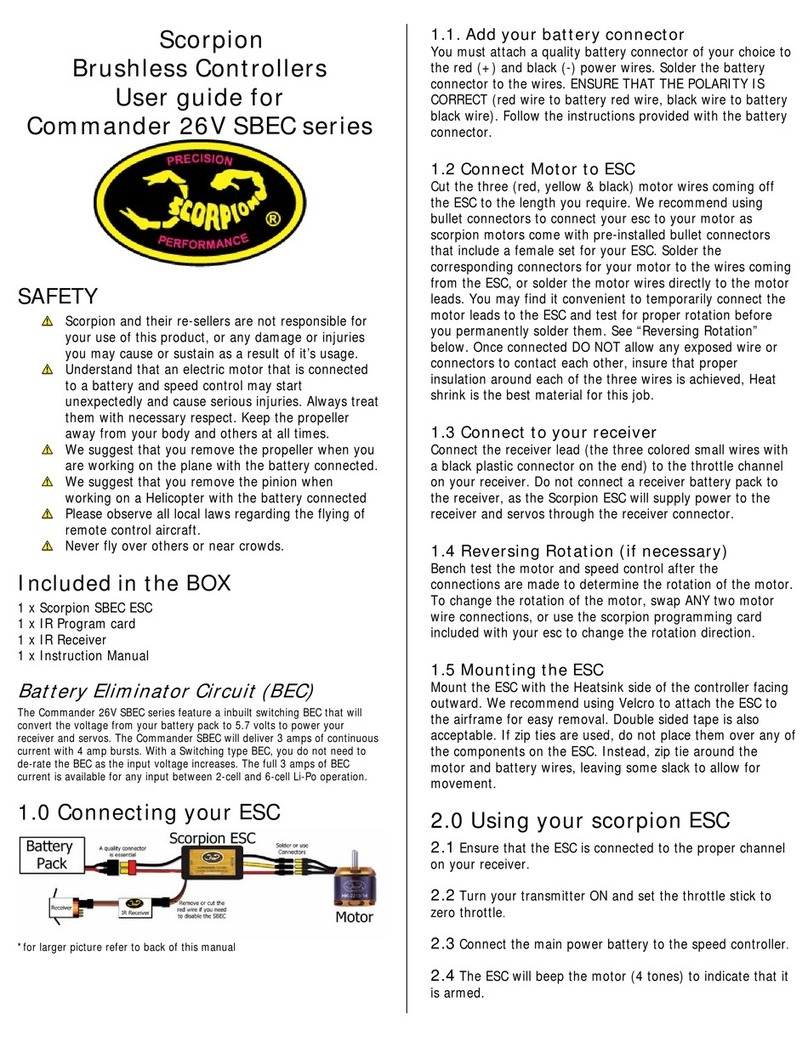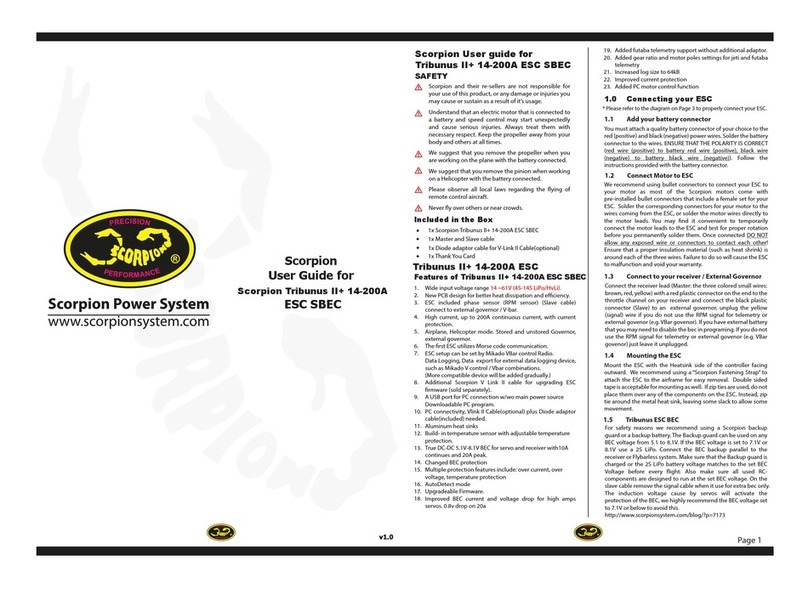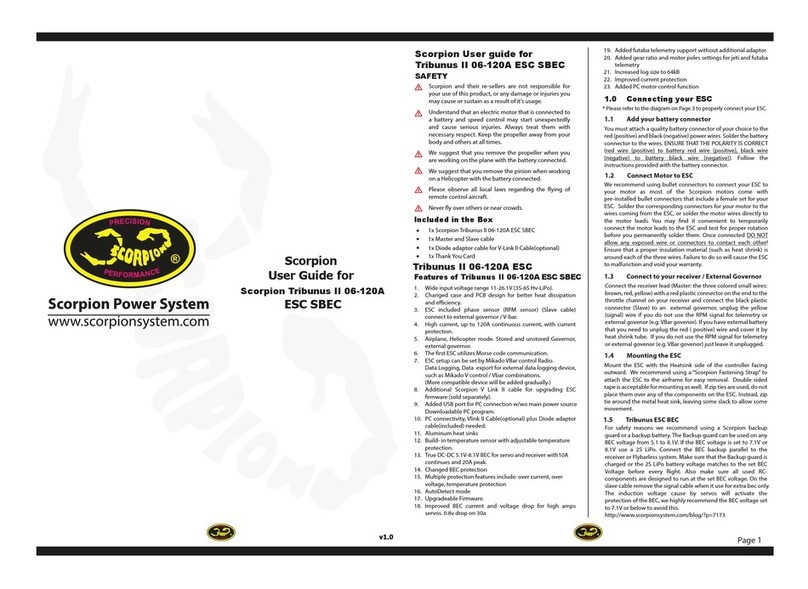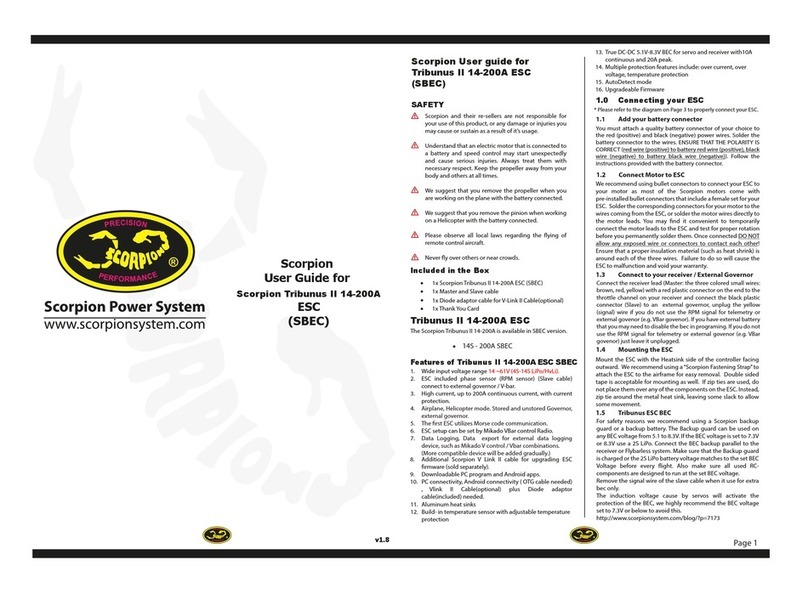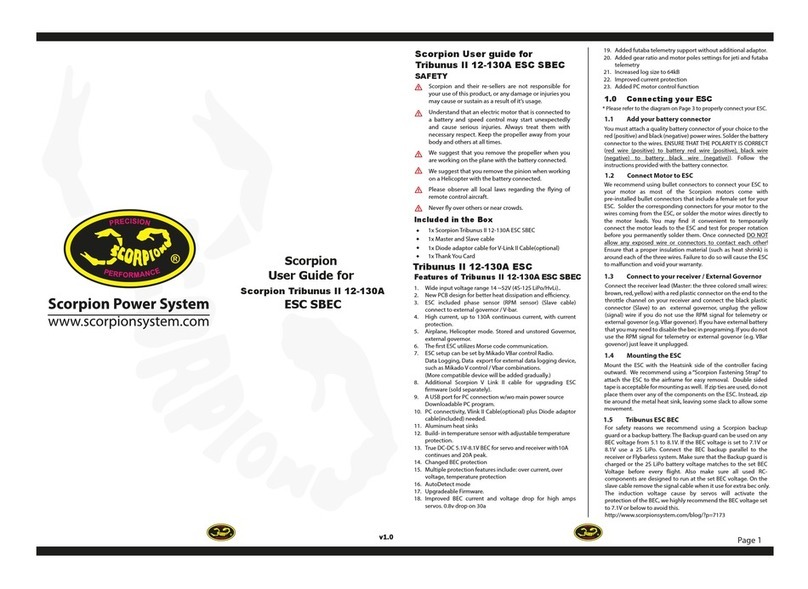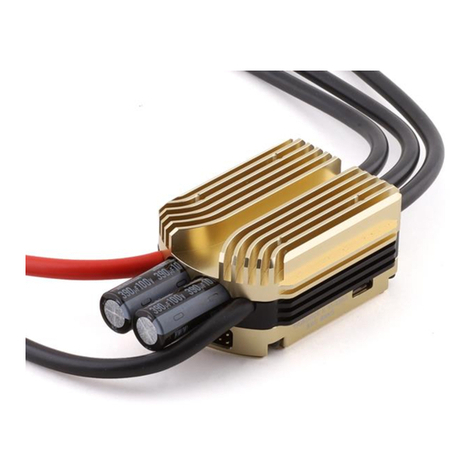2.0
Cont./ Brust Current, A
Brushless Motor Type Supported
Cars Applicable
Motor Limits
Resistance
Voltage Input
BEC
Footprint
Size (w/o FAN)
Weight
FAN
External Programming Port Output
S2-50 Clubrace Kit
50/100
Sensored Brushless Motor
1/12th
>= 13.5T
0.0017Ohm *2
2s LiPo
6V@3A DC-DC
30 mm (W) x 30 mm (L)
35.2 x 30.2 x 14.4 mm
22g
Battery
1
Scorpion Manual for
S2-50 Clubrace Kit Set
Full Forward
Full Reverse
/ Brake
Reverse
/ Brake
Forward
Neutral Point
Introduction
Thank you for purchasing Scorpion Vanguard Electronic Speed Controller. This
ultimate ready to race ESC gives you a powerful range and reliable performance,
even in the extreme conditions.
A high power system for RC model can be very dangerous, please read this manual
carefully before installing your new ESC.
IMPORTANT
1.0
•
•
•
•
•
•
•
•
•
3.0 Preparation
Choose a location for the ESC that is close to the motor, but away from the receiver
and single cable to prevent radio interference
If using double-side tape, clean the bottom of the ESC before applying for best
result
Keep the motor wire as short as possible for the best electric current
Install cooling fan (optional)
Install Scorpion Vanguard Super Booster (included), placing the booster as close as
•
•
•
•
•
•
•
•
•
to the ESC, to keep the booster wire as short as possible
Booster should be mounted directly to the positive (+) and negative (-) on the ESC,
as shown in the diagram below
•
•
4.0 Soldering and Connection
Always provide a steady working area and easy access to the solder posts
Do not connect the car battery while working on soldering
Cut the motor wires to desired length and strip the insulation about
3.2mm-6.35mm from the end. Apply solder to the exposed wire until it is
thoroughly covered. ** Caution: Solder and iron tip are hot
Refer to the below diagram for proper connection
Check with battery supplier for the battery connectors (excluded)
•
•
•
•
•
5.0 Radio Throttle Calibration
Turn on the transmitter
Move and hold throttle trigger to full reserve/brake before power up the ESC.
Important: if the full reserve/brake is not held, then the ESC will not activate
calibration mode.
Pull and hold the throttle trigger to full forward
Hold the throttle trigger in neutral position
Wait for third beep sound (Beep….Beep….. Beep……), the neutral been set
•
•
•
•
•
•
•
2.1 Vanguard Super Booster
1000 uf x 1
Voltage: 25V
Size: 10.2mm (D) x 21mm(L)
Working Temperature: 105 °C
V1.2
•
•With the same turn of motor will perform the same rpm and power
•
•
Hold the throttle and wait for the second single beeping sound (Beep...),
then the full reserve/brake will be set
•
Wait for the double beeping sound (Beep....Beep....), then the full throttle been
set
Available on 13.5T, 17.5T, 21.5T
Wide input voltage range 6-8.4V (2S LiPo)
Sensored brushless motors (BLDC)
Motor Limits from 13.5T or above
Up to 50A continued current
Aluminum heat sinks
RPM limit for 21.5T motor (11kRPM)
RPM limit for 17.5T motor (14kRPM)
RPM limit for 13.5T motor (17kRPM)
No RPM limit
Features
BATTERY