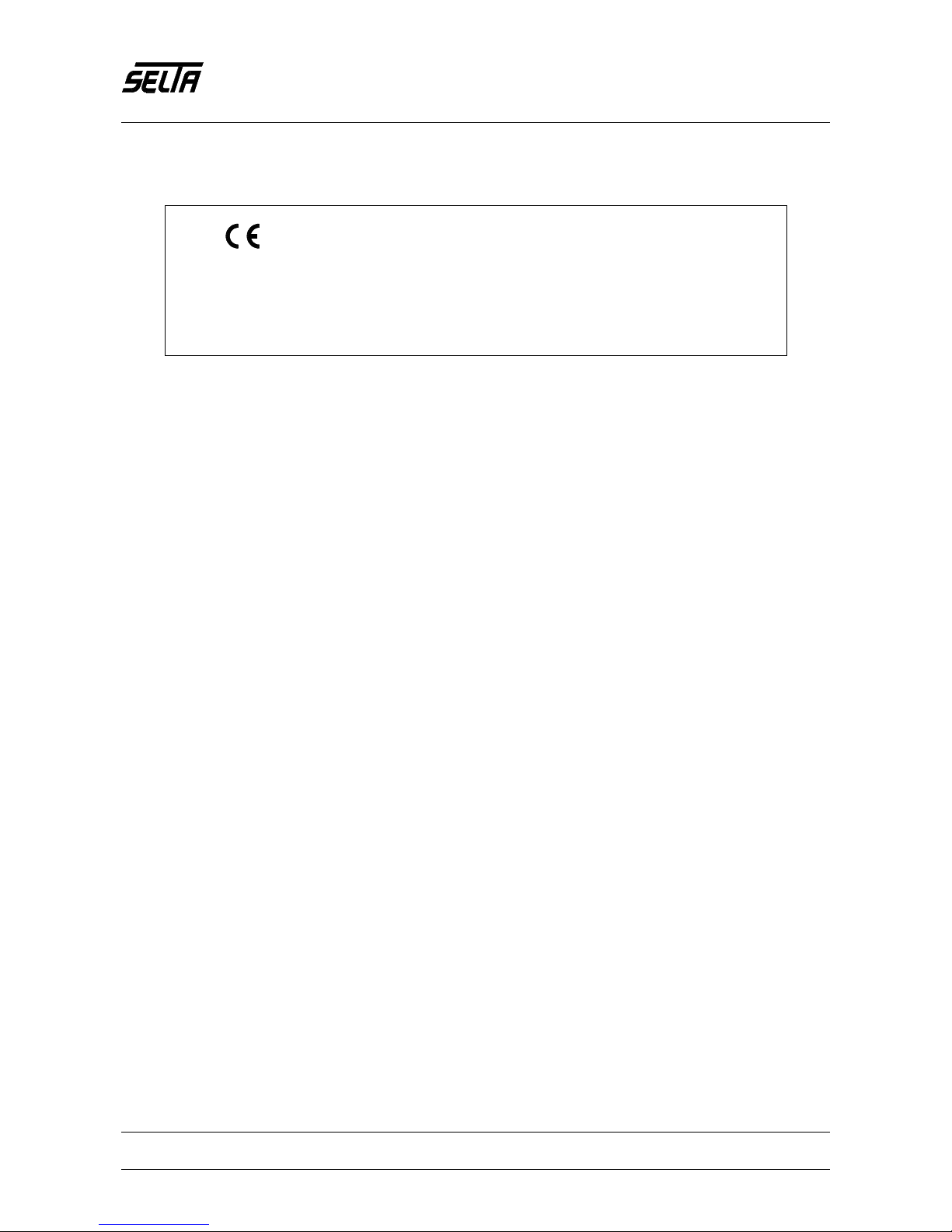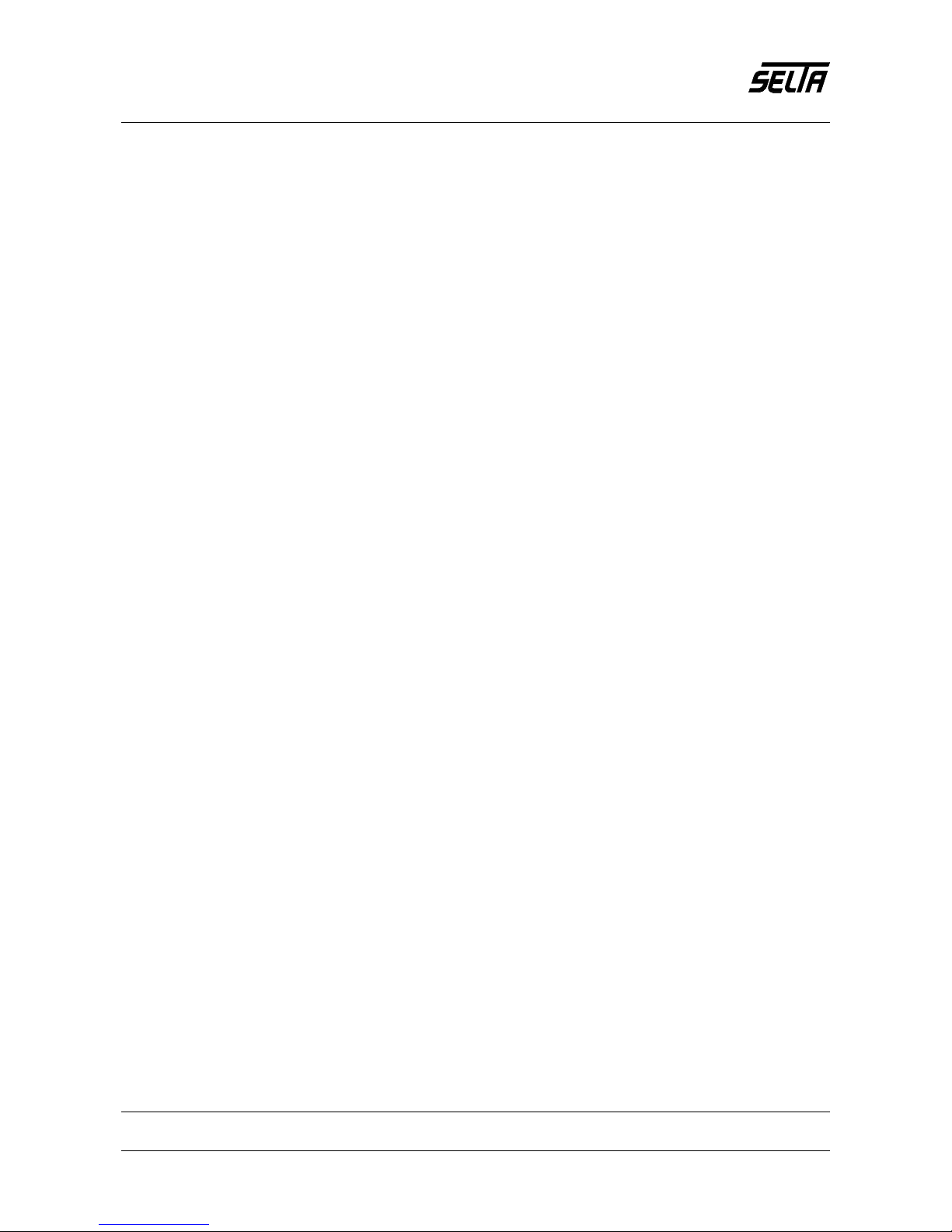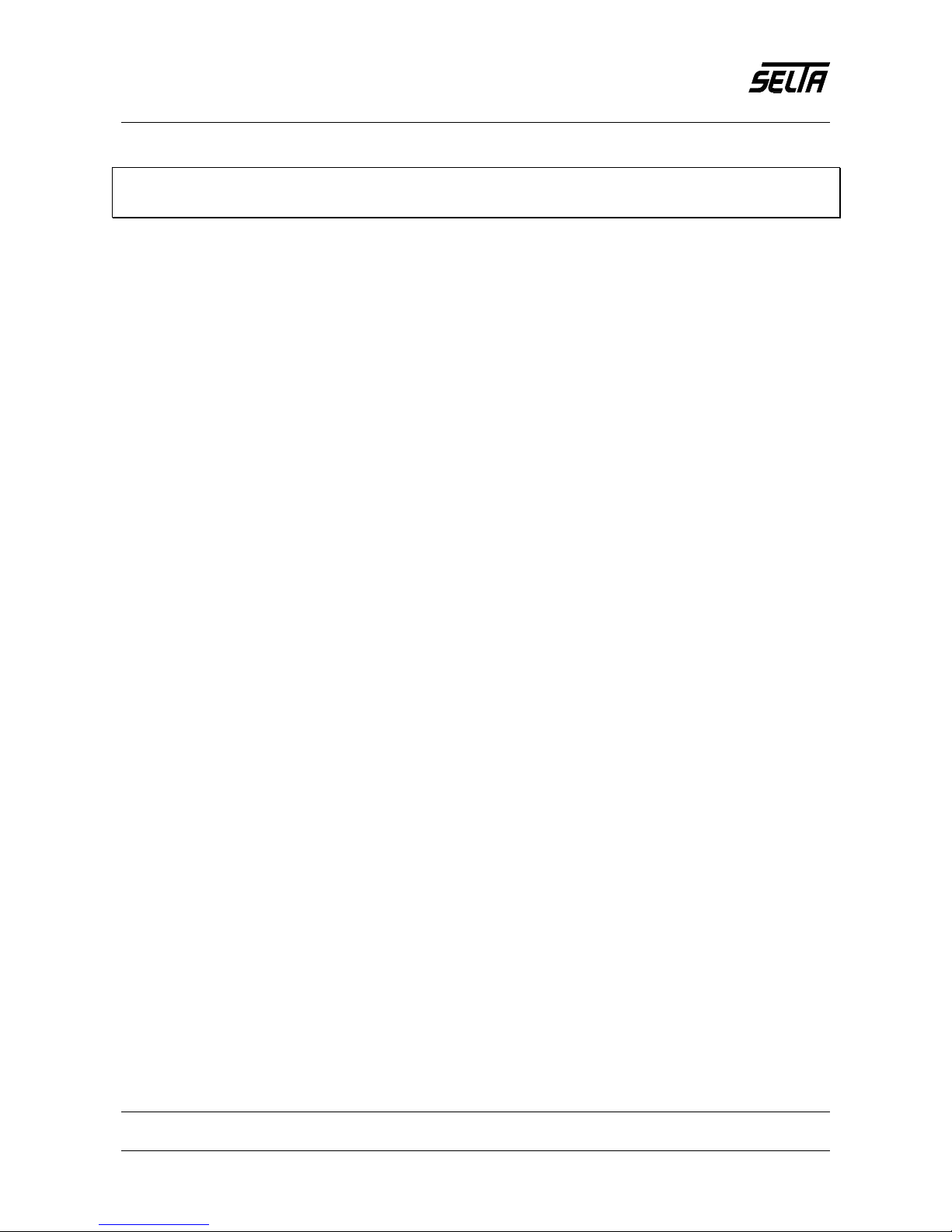Alyseo 106
SELTA S.p.A. All rights reserved. No parts of this document can be reproduced, memorized into archive system or transmitted
in any shape or through any means without the previous authorization of SELTA S.p.A.
II Contents
Alyseo 106 User Manual
720041008-A0-GB Issue 4
4.5.2.11 “configure CF” menu ....................................................................................................................... 4-25
4.5.2.11.1 Addition of entries in the table of ATM switch ............................................................................................. 4-25
4.5.2.11.2 Addition of entries to the table of ATM switch ............................................................................................. 4-26
4.5.2.11.3 Configuration of Control Admission Control................................................................................................ 4-27
4.5.2.11.4 Configuration of E1/G.703 port..................................................................................................................... 4-27
4.5.2.11.5 Configuration of the control port................................................................................................................... 4-29
4.5.2.12 Diagnostics menu for the Cell Forwarding application .................................................................... 4-29
4.6 REMOTE MANAGEMENT VIA THE INTEGRATED HTTP SERVER .............................................. 4-31
5. LIST OF CODES .................................................................................................................................... 5-1
5.1 LIST OF TERMINALS ......................................................................................................................... 5-1
5.2 LIST OF OPTIONAL PARTS ...................................................................................................................... 5-1
5.3 LIST OF MANUALS.................................................................................................................................. 5-1
5.4 LIST OF SOFTWARE ............................................................................................................................... 5-2
6. MECHANICAL STRUCTURE AND INSTALLATION............................................................................. 6-1
6.1 OVERVIEW ............................................................................................................................................ 6-1
6.2 SHAPE AND SIZE ................................................................................................................................... 6-2
6.3 POSITION AND WALL INSTALLATION ........................................................................................................ 6-3
6.4 PRESETTING FOR WETTING CURRENT..................................................................................................... 6-4
7. TECHNICAL CHARACTERISTICS........................................................................................................ 7-1
7.1 ELECTRICAL CHARACTERISTICS ............................................................................................................. 7-1
7.1.1 ALYSEO 106............................................................................................................................... 7-1
7.1.1.1 Power supply ......................................................................................................................................... 7-1
7.1.1.2 SHDSL interface .................................................................................................................................... 7-1
7.1.1.3 RS232 interface to PC ........................................................................................................................... 7-1
7.1.1.4 V.35 interface......................................................................................................................................... 7-2
7.1.1.5 G.703 interface ...................................................................................................................................... 7-2
7.2 CLIMATIC-ENVIRONMENTAL CHARACTERISTICS ....................................................................................... 7-5
7.2.1 Operation .................................................................................................................................... 7-5
7.2.2 Storing......................................................................................................................................... 7-5
7.2.3 Transport..................................................................................................................................... 7-5
7.3 INSULATION AND ELECTROMAGNETIC COMPATIBILITY ......................................................................... 7-6
7.3.1 Dielectric strength and insulation ................................................................................................ 7-6
7.4 ELECTROMAGNETIC COMPATIBILITY ....................................................................................................... 7-6
7.4.1 Radiofrequency radiated electromagnetic fields (Emission) (EN 55022) ................................... 7-6
7.4.2 Electrostatic discharges (Immunity) (EN 61000-4-2) .................................................................. 7-6
7.4.3 Radiofrequency radiated electromagnetic fields, mod. in amp. (Immunity) (EN 61000-4-3) ...... 7-6
7.4.4 Fast Transients (Immunity) (EN 61000-4-4) ............................................................................... 7-6
7.4.5 High energy pulses (Immunity) (EN 61000-4-5) ......................................................................... 7-6
7.4.6 High energy pulses (Resistivity) (K.20/K21) ............................................................................... 7-6
7.4.7 Immunity against continue noises conducted at radiofrequency (Immunity) (EN 61000-4-6) .... 7-7
7.4.8 Power Induction (Resistivity) (K.21/K20) .................................................................................... 7-7
7.4.9 Power Contact (Resistivity) (K.21)..............................................................................................7-7
7.4.10 Noises caused by high voltage lines TAV (K.54)........................................................................ 7-7
7.4.11 Conducted electromagnetic noises (Emission) (ETS 300 386-1) ............................................... 7-7
7.5 MECHANICAL CHARACTERISTICS ............................................................................................................ 7-7
7.5.1 NTU Stand Alone ........................................................................................................................ 7-7
8. PINOUT OF CONNECTORS.................................................................................................................. 8-1
9. TECHNICAL NOTES FOR HUMAN AND ENVIRONMENTAL SAFE USE FOR ALYSEO SYSTEMS 9-1
9.1 INTRODUCTION ................................................................................................................................ 9-1