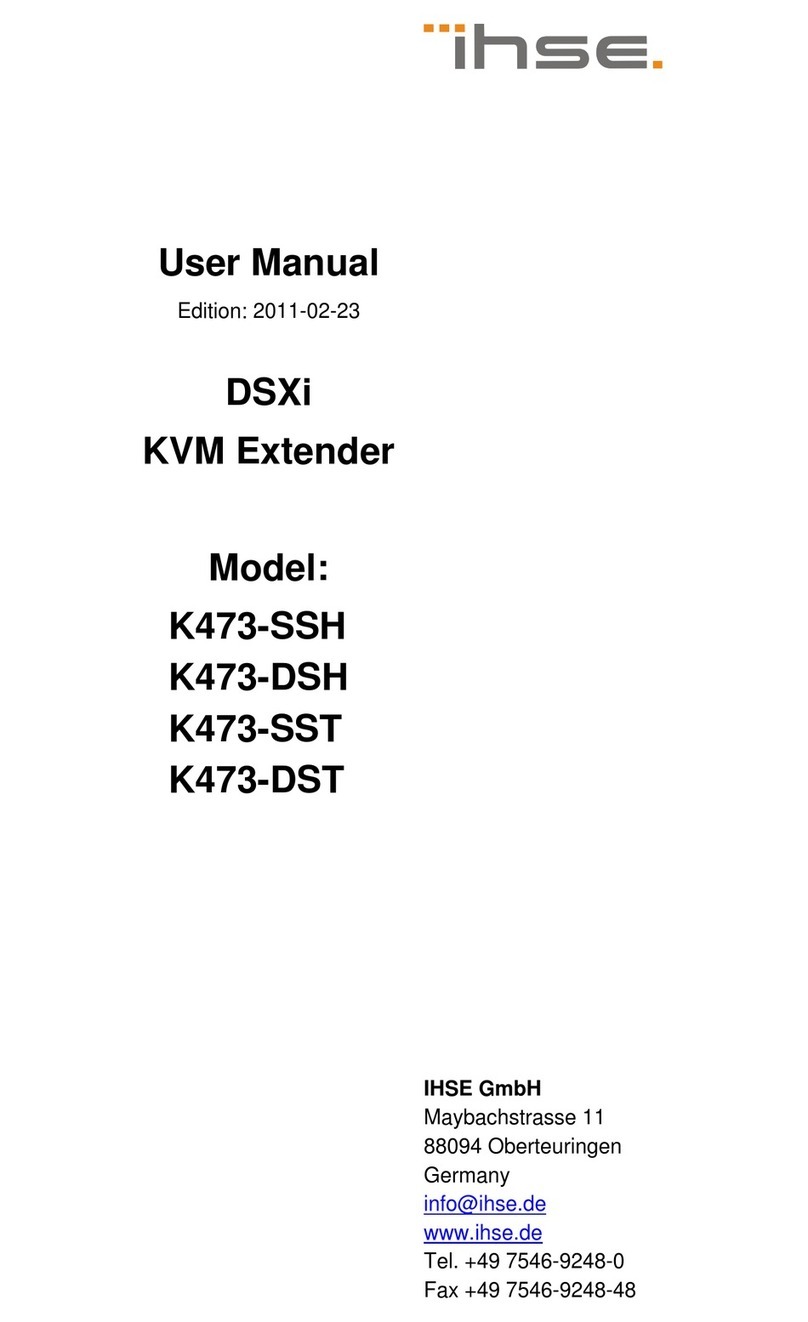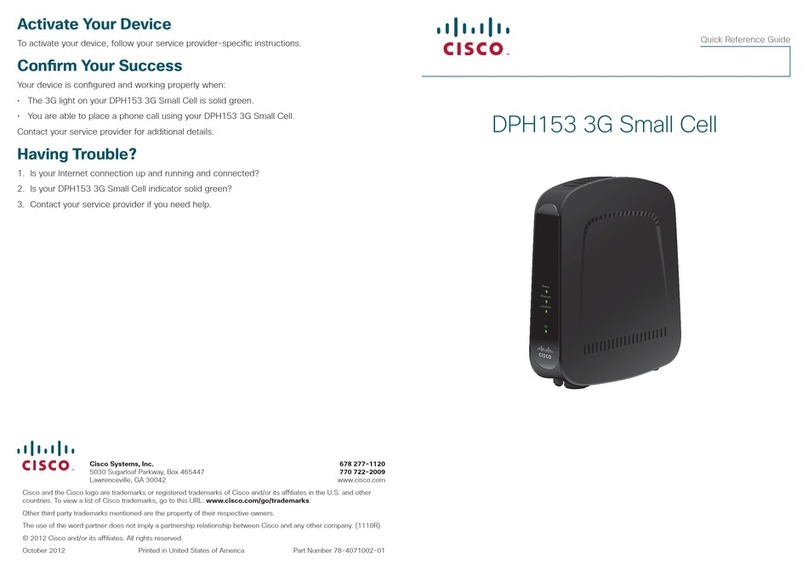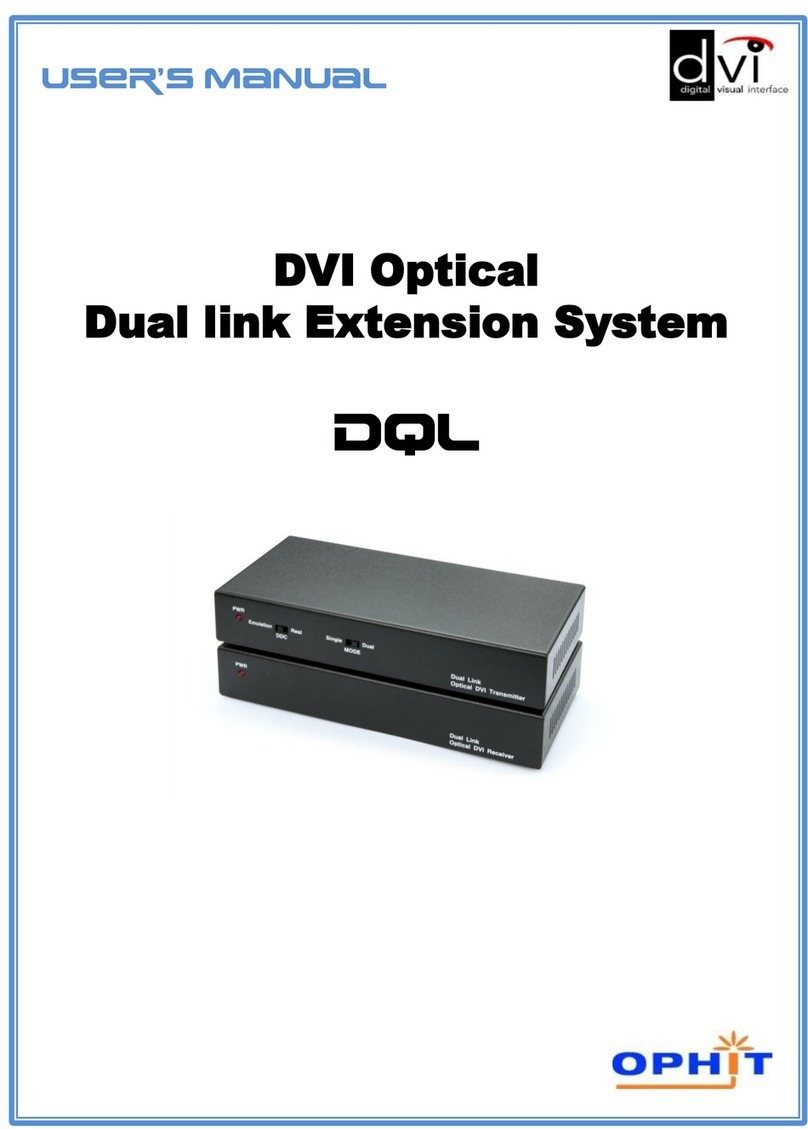Semco BRTS33 User manual

Revision no.:
1
Document no.:
MA-SEMCO-0009
Page 1 of 17
BRTS33
Signal Booster
User Manual

User Manual
BRTS33 – Signal Booster
Revision no.:
1
Document no.:
MA-SEMCO-0009
Page 2 of 17
About this manual
This manual describes installation, commissioning, operation and maintenance of the BRTS33
Signal Booster, and the Operational and Maintenance Software. The first part of the manual
describes the Signal Booster hardware and the second part describes the software.
Hardware and software mentioned in this manual are subjected to continuous development and
improvement. Consequently, there may be minor discrepancies between the information in the
manual and the performance and design of the hardware and software. Specifications,
dimensions and other statements mentioned in this manual are subject to change without notice.
Rev.
Date
Changes to document
1
30-08-2022
Initial document release

User Manual
BRTS33 – Signal Booster
Revision no.:
1
Document no.:
MA-SEMCO-0009
Page 3 of 17
TABLE OF CONTENTS
1Hardware ..................................................................................................................... 4
1.1 Safety ........................................................................................................................... 4
1.1.1 Dangerous Voltage Warning......................................................................................... 4
1.1.2 R&TTE Compliance Statement ..................................................................................... 4
1.1.3 Station Ground ............................................................................................................. 4
1.1.4 Electrostatic Discharge ................................................................................................. 4
1.1.5 Disposal of Electric and Electronic Waste..................................................................... 5
1.2 FCC Compliance .......................................................................................................... 5
1.2.1 Maximum Permissible Exposure for human safety........................................................ 5
1.3 Product Description ...................................................................................................... 5
1.4 Installation .................................................................................................................... 6
1.4.1 Connector ports and indicator....................................................................................... 7
2Software ...................................................................................................................... 8
2.1 Product Finder .............................................................................................................. 8
2.2 First-time setup............................................................................................................. 9
2.3 RF Configuration......................................................................................................... 10
2.3.1 Uplink/Downlink gain setting ....................................................................................... 10
2.3.2 Adaptive Gain ............................................................................................................. 10
2.3.3 Overdrive protection ................................................................................................... 11
2.3.4 Mute Function............................................................................................................. 12
2.4 Alarm configuration..................................................................................................... 12
2.4.1Alarm Settings ............................................................................................................ 12
2.4.2 SNMP Settings ........................................................................................................... 13
2.4.3 RF Downlink Power alarm .......................................................................................... 15
2.5 Configuration Management......................................................................................... 15

User Manual
BRTS33 – Signal Booster
Revision no.:
1
Document no.:
MA-SEMCO-0009
Page 4 of 17
1 Hardware
1.1 Safety
Caution!
This manual lists a set of rules and warnings to be accomplished when installing, commissioning
and operating a BRTS33 Signal Booster from Semco Maritime. Any omission may result in
damage and/or injuries to the System and/or the System Operators or Users.
If an instruction is not clear or you consider is missing, please make contact immediately to
Semco Maritime. See www.semcomaritime.com for contact information.
1.1.1 Dangerous Voltage Warning
Any personnel involved in installation, operation or service of this equipment must understand
and obey the following:
The power supply unit supplied from the main power contains dangerous voltage level,
which can cause electric shock. Switch the main power off prior to any work in such
equipment. Any local regulations are to be followed when servicing MOUs. Authorized
service personnel only are allowed to service repeaters while the main is switched on.
1.1.2 R&TTE Compliance Statement
This equipment complies with the appropriate essential requirements of 2014/53/EU (RED).
1.1.3 Station Ground
BTS chassis, Signal Booster, feeders, donor antenna, service antenna/s and auxiliary equipment
(splitters, tabs, .etc) are required to be bonded to protective grounding using the bonding stud or
screw provided with each unit.
1.1.4 Electrostatic Discharge
Static electricity means no risk of personal injury but it can severely damage essential parts of
the Signal Booster, if not handled carefully. Parts on the printed circuit boards as well as other
parts in the Signal Booster are sensitive to electrostatic discharge.
Never touch printed circuit boards or uninsulated conductor surfaces unless absolutely
necessary. If you must handle printed circuit boards or uninsulated conductor surfaces, use ESD
protective equipment, or first touch the Signal Booster chassis with your hand and then do not
move your feet on the floor. Never let your clothes touch printed circuit boards or uninsulated
conductor surfaces.

User Manual
BRTS33 – Signal Booster
Revision no.:
1
Document no.:
MA-SEMCO-0009
Page 5 of 17
1.1.5 Disposal of Electric and Electronic Waste
This product shall be disposed as used electronic and not as unsorted waste. Packaging
materials shall be sorted as per local requirements.
1.2 FCC Compliance
WARNING: This is a 90.219 Class B device. This is NOT a CONSUMER device. It is designed
for installation by FCC LICENSEES and QUALIFIED INSTALLERS. You MUST have an FCC
LICENSE or express consent of an FCC Licensee to operate this device. You MUST register
Class B signal boosters (as defined in 47 CFR 90.219) online at www.fcc.gov/signal-
boosters/registration. Unauthorized use may result in significant forfeiture penalties, including
penalties in excess of $100,000 for each continuing violation.
The installation procedure must result in the signal booster complying with FCC requirements
90.219(d). In order to meet FCC requirements 90.219(d), it may be necessary for the installer to
reduce the UL and/or DL output power for certain installations.
ATTENTION: This device complies with Part 15 of the FCC rules. Operation is subject to the
following two conditions: (1) this device may not cause harmful interference and (2) this device
must accept any interference received, including interference that may cause undesired
operation.
ATTENTION: FCC regulation mandate that the ERP of type B signal boosters should not exceed
5W. This Signal Booster has a composite output power of 17dBm, therefore the gain of the DL
and UL antenna should be of 14dBi or less and maintain a minimum separation of 20 cm from all
persons.
1.2.1 Maximum Permissible Exposure for human safety
To guarantee the safety of humans in the vicinity of the signal boosters radiating elements,
antennas, the following limitations shall apply to the installation.
•No additional amplifiers may be used to enhance the output power of the signal booster
•Maximum antenna gain is limited to 14 dBi
MPE calculation report can be obtained upon request
1.3 Product Description
The BRTS33 signal booster is designed for installation in industrial environments but can also be
installed in office environments. Power to the device is catered for via a 24VDC circular plug
providing a sealed connection.
The RF part of the BRTS33 signal booster is a band selective and due to its duplex operation it
consists of two identical designed amplifier modules such as uplink and downlink. The in- and
output of the two modules are combined by cavity duplexers. On the output of the duplexer
serving the inside a -20dB coupler is attached for providing an additional small power signal for
special confined areas within wind turbines, typically the TP compartment.
The signal booster is monitored by a small microcontroller where configuration and alarms are
handled from within. HMI to the microcontroller is provided by an external application running on
a COTS computer, i.e. a laptop. Communication from the software towards the microcontroller is
done via an IP connection over Ethernet. The communication protocol used is SNMP for both

User Manual
BRTS33 – Signal Booster
Revision no.:
1
Document no.:
MA-SEMCO-0009
Page 6 of 17
alarm handling and configuration. All radio connectors on the signal booster is N-type
connectors. Ethernet connectivity is provided via a sealed RJ45 connector.
1.4 Installation
The equipment is designed for outdoor use but do not install to places where is it exposed to
direct sunlight, heating radiator, conditioning system or any similar equipment. An appropriate
shadowing must be provided if is inevitable to be placed under direct sunlight.
Care should be taken not to stop the free air convection around the repeater. At least 25-50 cm
free distance should be kept in every direction around the unit. It can only be fixed to the wall by
using the supplied mounting bracket (included in the package), because only this guarantees the
proper mechanical fixing and cooling of the repeater. The repeater should be fixed on the wall in
vertical position with the coaxial connectors pointing downward. The cables should be connected
as appropriate according to the labels.
Figure 1 Outline drawing

User Manual
BRTS33 – Signal Booster
Revision no.:
1
Document no.:
MA-SEMCO-0009
Page 7 of 17
1.4.1 Connector ports and indicator
The signal booster is having connectivity for external parts placed at the bottom of the signal
booster.
MOBILE MOBILE
COUPLER
DONOR CONTROL
STATUS
BREATHER
DO NOT COVER!
GND
MAINS
•MOBILE: Antenna connector for serving area. N-female type connector
•MOBILE COUPLER: Antenna connector for serving area. N-female type connector
•DONOR: Antenna connector for pickup antenna. N-female type connector
•CONTROL: RJ45 interface for IP communication
•STATUS: Status indicator of the signal booster
oSolid green: Normal operation
oFlashing green: One or more faults/errors
•MAINS: 24VDC connector. The power cable supplied with the signal booster uses blue
for neutral and brown for positive 24VDC
•GND: Grounding terminal point M8 bolt.

User Manual
BRTS33 – Signal Booster
Revision no.:
1
Document no.:
MA-SEMCO-0009
Page 8 of 17
2 Software
The software package for the signal booster consists of two applications, one for finding the IP
address of the signal booster and a configuration and monitoring tool.
2.1 Product Finder
The product finder utility is used to find the IP address of the signal booster. The information of
the signal booster is broadcasted to the utility on port 38142 UDP. To have the utility to work it is
required to be on the same layer 2 network as the signal booster and have any potential firewall
shutdown or having it to accept incoming traffic on port 38142 UDP.
From the utility it is possible to get the following information for each individual repeater:
•Description
•IP Address
•Serial
•HW Ver.
•FW Ver.
•Date of manufacture
•MAC address
•Running State
•SNMP Port
Figure 2 Product finder utility

User Manual
BRTS33 – Signal Booster
Revision no.:
1
Document no.:
MA-SEMCO-0009
Page 9 of 17
2.2 First-time setup
The factory default user configuration does not provide a secure way to access the repeater.
The default authentication and privacy passwords are the same for all devices. If repeaters were
left at the factory default settings, an attacker would only need to find out a single (easy to
guess) password to compromise potentially many devices.
To ensure that a device with unsecure user settings cannot be put into operation, parameters
can only be monitored but not changed while the device still has its factory default user
configuration. To enable write access to parameters, it is necessary to perform the first-time
setup procedure.
Once first-time setup has been completed, only the end user is able to access the device.
To perform the first-time setup complete the below steps:
1. Open the control application and select SNMPV2 in connection type. Enter in the
following connection details
a. IP Address (Found with the product finder utility)
b. Port: 161 (Default)
c. SNMP Communities
i. Read: public
ii. Write: private
2. In the control view select “Network Settings” and type in the project specific details. If
using DHCP leave settings unchanged
a. Default IP: Project specific IP. Click “Apply” to confirm new IP
b. IP Mask: Project specific netmask. Click “Apply” to confirm new IP Mask
c. Gateway: Project specific gateway. Click “Apply” to confirm new gateway
d. Untick DHCP if not used
3. Click “Security” for setting up authentication
a. Enter in Read/Write communities for SNMP v2
4. Click “Save Ini” in the top to save the configuration to the signal booster.
5. Click “Config Management”
a. Click “Save Configuration” and save the configuration to the local computer for
archive and backup purpose
6. Click “Restart Device” to perform a device restart.

User Manual
BRTS33 – Signal Booster
Revision no.:
1
Document no.:
MA-SEMCO-0009
Page 10 of 17
2.3 RF Configuration
The signal booster needs to be configured for the specific environment that it is installed in. The
uplink and downlink chain in the signal booster is configured individual with regards to gain of
the signal, muting of uplink signal and adaptive gain. Each of the parameters are handled below.
2.3.1 Uplink/Downlink gain setting
The uplink and downlink chains can be configured individually with what gain to apply to the
signals received. The gain can be adjusted between 40-70dB in 1dB steps. The maximum gain
that can be applied to the configuration is determined by the isolation between the donor side
and the mobile side. With a spectrum analyzer and signal source determine the isolation
between the two antenna sides on the operating frequency. The maximum gain is then
calculated with the below formula
Ma ≤IsolationdB +15dB
The gain applied to the uplink/downlink chain shall be less than
2.3.2 Adaptive Gain
The device is capable of automatically setting its gain appropriately to achieve a desired
downlink forward power level.
When adaptive gain is enabled, the gain and ALC level parameters are managed automatically
by the device and can no longer be set by the user. The user can influence the adaptive gain
operation by setting the Adaptive Gain Target Level. This parameter can also be changed after
adaptive gain is enabled. Since when adaptive gain is activated, the device automatically
manages gain values to prevent overdrive, overdrive protection cannot be active at the same
time as adaptive gain.
After enabling adaptive gain, the device will change uplink and downlink gain values
symmetrically to achieve the target downlink forward power.
The adaptive gain function has two modes of operation: fast mode and slow mode.
Fast mode is started in the following cases:
•After power up if the initial value of the adaptive gain function is "ON".
•After the user has switched on the function.
•The adaptive gain target level is changed.
•Uplink muting ceases to be active.
When fast mode is started, both uplink and downlink gain are set to the same value, and the
ALC levels are set to the factory default values. During fast mode operation the repeater
continuously monitors if there is overdrive or not. The monitoring is performed by checking the
overdrive level of the uplink and downlink modules every second. If the overdrive level is lower
than the allowed maximum value (3 dB for the BRTS33), that is, there is no significant overdrive,
the gain of the repeater is increased by 1 dB in both the uplink the downlink modules until the
downlink forward power reaches the current adaptive gain target level. If after any increase in
gain, the device detects an overdrive condition, the gain is decreased. This increase/decrease of
the gain is performed by modifying the attenuator value that is shown in the control software.

User Manual
BRTS33 – Signal Booster
Revision no.:
1
Document no.:
MA-SEMCO-0009
Page 11 of 17
Fast mode ends in any of the following cases:
•After the first decrease of gain (or increase, if the downlink forward power was above the
target level when adaptive gain was started).
•The target downlink forward power level has been reached.
•The gain has reached its maximal value (or minimal, if the downlink forward power was
above the target level when adaptive gain was started).
Slow mode operation starts after the fast mode has ended. During slow mode the overdrive level
is monitored just like in fast mode. However, in slow mode, the time intervals for increasing or
decreasing the gain are different than in fast mode. The gain is increased by 1 dB only if there is
no overdrive for 1 minute. The gain is decreased by 1 dB if overdrive occurred during the last
second or if the downlink forward power is above the target level. Therefore, the maximal gain
increase speed is 1dB/minute and the maximal gain decrease speed is 60 dB/minute.
Figure 3 Adaptive gain setting from control software
2.3.3 Overdrive protection
Overdrive can arise in the repeater if the gain is too high (output level would exceed the ALC
level) or a mobile device is too close to the uplink antenna.
Overdrive is indicated by parameters "Overdrive Level" and "Overdrive State".
Overdrive Level is displayed in dB units and is calculated from the ALC regulating voltage. If the
Overdrive Level is in normal range there is no overdrive. The square near the Overdrive Level
value is green and "Overdrive State" will show "No Overdrive".
If the Overdrive Level is too high (over 6 dB for BRTS33), a momentary overdrive status is
indicated. The square near the Overdrive Level changes to red and "Overdrive State" will show
"Overdrive". Momentary overdrive does not cause an alarm in the device, meaning that no trap
message is sent about it.
If the overdrive condition does not cease for 30 minutes, the "Overdrive State" parameter will
show "Overdrive over 30 min". This creates an alarm in the device which can cause a trap
message to be sent depending on the trap mask set by the user .
If the continuous overdrive exceeds 30 minutes and the overdrive protection is enabled the RF
stage of the uplink and downlink modules will be switched off for 1 hour. The module state
among the monitored parameters will show “OFF”.
After 1 hour has elapsed since switching off RF power, the uplink and downlink RF stages are
switched on for 10 seconds to check if the overdrive condition is still present or not. The
Overdrive State parameter will show "Overdrive (trying)".

User Manual
BRTS33 – Signal Booster
Revision no.:
1
Document no.:
MA-SEMCO-0009
Page 12 of 17
If the overdrive still exists the RF stages will be switched off again for 1 hour. If there is no
overdrive at the end of the 10 second check period RF power remains switched on and the
repeater operates normally.
Figure 4 Gain, ALC and overdrive protection from control software
2.3.4 Mute Function
The device is capable of monitoring the uplink RF input power and switching off transmission if it
is below a user-specified level.
When the mute function is activated, the device continuously monitors the level of the uplink side
input signal. If the RF input power does not rise above the user-defined mute threshold level for
3 seconds, the device will switch off transmission in the uplink side. If a useful signal with proper
signal strength (higher than the threshold level) is detected at any time, transmission is switched
on immediately. The typical delay for switching transmission on is about 10 μs.
Figure 5 Mute setting from control software
2.4 Alarm configuration
2.4.1 Alarm Settings
Under tab "Alarm settings" the user can define the action the device will take for each alarm.
SNMP trap sending is supported for each alarm condition in the BRTS33.
Failure of a monitored parameter results in an alarm in the system. Most monitored parameters
in the device can generate an alarm in case of failure. In the Alarm Settings tab, the user can
enable/disable SNMP trap sending independently for each alarm source. Disabled alarm
sources do not take part in trap sending. Disabling alarm sources does not affect the front panel
status LED alarm indication of the repeater.
The colored square next to the parameter name shows the momentary alarm state of the
parameter: the squares in this column are colored red if the parameter is outside acceptable
limits or colored green if the parameter is within limits. By checking the “Trap” box near the
parameter the user can enable the alarm source for SNMP trap sending.
Note that SNMP trap sending is globally enabled/disabled in the SNMP Settings tab. This
window also controls other parameters e.g. timing intervals of SNMP traps.
After making the desired settings it can be applied and stored in the device by clicking the
"Apply" button. Note that alarm settings are not affected by the Save Ini, Recall Ini and Recall

User Manual
BRTS33 – Signal Booster
Revision no.:
1
Document no.:
MA-SEMCO-0009
Page 13 of 17
Factory commands. These settings are saved immediately when the user presses the Apply
button.
Figure 6 Alarm configuration
2.4.2 SNMP Settings
The BRTS33 unit can send SNMP v1/v2c/v3 trap messages (also called notifications) about
alarms that occur in the system. The trap sending functionality can be configured in the SNMP
Settings tab.

User Manual
BRTS33 – Signal Booster
Revision no.:
1
Document no.:
MA-SEMCO-0009
Page 14 of 17
Figure 7 SNMP configuration
The following trap parameters can be set:
•Min. SNMP Version:
Determines the minimum SNMP protocol version that the
device requires from incoming requests. Requests that have
a lower version number than this are ignored. Changes take
effect after restart.
•Global Trap Enable:
Enables or disables trap sending globally.
•Heartbeat Trap Enable:
Enables or disables trap sending when the device operates
without alarms.
•Alarm Trap Interval:
Time interval in seconds between two consecutive traps in
case of failure. Note that this time interval is only applicable
when the alarms of the device are unchanged. If the alarms
change, a new trap message is generated immediately.
•Heartbeat Interval:
Time interval in seconds between two consecutive heartbeat
traps.
•Trap Enable:
Up to five different trap destinations can be set (these are
the IP addresses of the managers that need to monitor the
repeater). Each trap destination can be enabled/disabled
separately.
•Trap Community:
The trap community in case of SNMP v1/v2c traps, or a
username in case of SNMP v3 traps. Since SNMP v3 uses
authentication and optional encryption and these parameters
can be set separately for each user, the username set here
must be of an active user that is already present in the
system.

User Manual
BRTS33 – Signal Booster
Revision no.:
1
Document no.:
MA-SEMCO-0009
Page 15 of 17
•Trap Target:
The destination IP address trap messages will be sent to.
Generally, this is the IP address of an SNMP manager.
Trap generation of each alarm source can be enabled/disabled in the Alarm Settings tab of the
unit.
2.4.3 RF Downlink Power alarm
The downlink power alarm is enabled/disabled by the tick box in the downlink column of the
control application.
The alarm threshold level that the downlink RF power is compared to. If downlink low power
detection is enabled and the downlink RF power is lower than this value for about a minute, the
downlink RF power is considered to be incorrect and an alarm is generated. The Power Alarm
Level can be set in the +0…+20 dBm range.
2.5 Configuration Management
The Config Management tab in the control software allows managing the configuration of a
single device. Configuration files are saved in human-readable XML format.
The following functionality is provided:
•Save Report:
Save a report file containing all controlled and monitored
parameters of the device. This file is ideal for e.g.
documenting current settings at time of installation.
•Save Configuration:
Save a configuration file containing all controlled parameters
of the device.
•Open Configuration
File:
Open a report or configuration file. The settings contained in
the file can be viewed in the control program and uploaded
to the device.
•Upload Selected
Configuration file:
Uploads the selected configuration file to the current device.
All controlled parameters in the device will be updated,
including initial values.
•View Selected File as
Tree:
Displays the parameters contained in the selected
configuration file in the panel on the right.

User Manual
BRTS33 – Signal Booster
Revision no.:
1
Document no.:
MA-SEMCO-0009
Page 16 of 17
Figure 8 Configuration Management

Revision no.:
1
Document no.:
MA-SEMCO-0009
Page 17 of 17
Head office
Semco Maritime A/S
Esbjerg Brygge 30
6700 Esbjerg
Denmark
Tel. No.: +45 79166666
Fax No.: +45 75156580
semco@semcomaritime.com
www.semcomaritime.com
Although every reasonable effort is made to present current and accurate information, Semco Maritime A/S makes no
quarantee and reservs the right to make changes without prior notice.
© 2016
, Semco Maritime A/S and the Semco Maritime Group of Companies
NOTES:
Table of contents
Popular Extender manuals by other brands

Telran communications
Telran communications 500244 user manual

GYS
GYS NOMAD POWER PRO 700 manual

Savant
Savant HCX-1100 Quick reference guide

Guntermann & Drunck
Guntermann & Drunck FIBREVision Installation and operation

Gefen
Gefen extendit series CAT5 1000S user manual
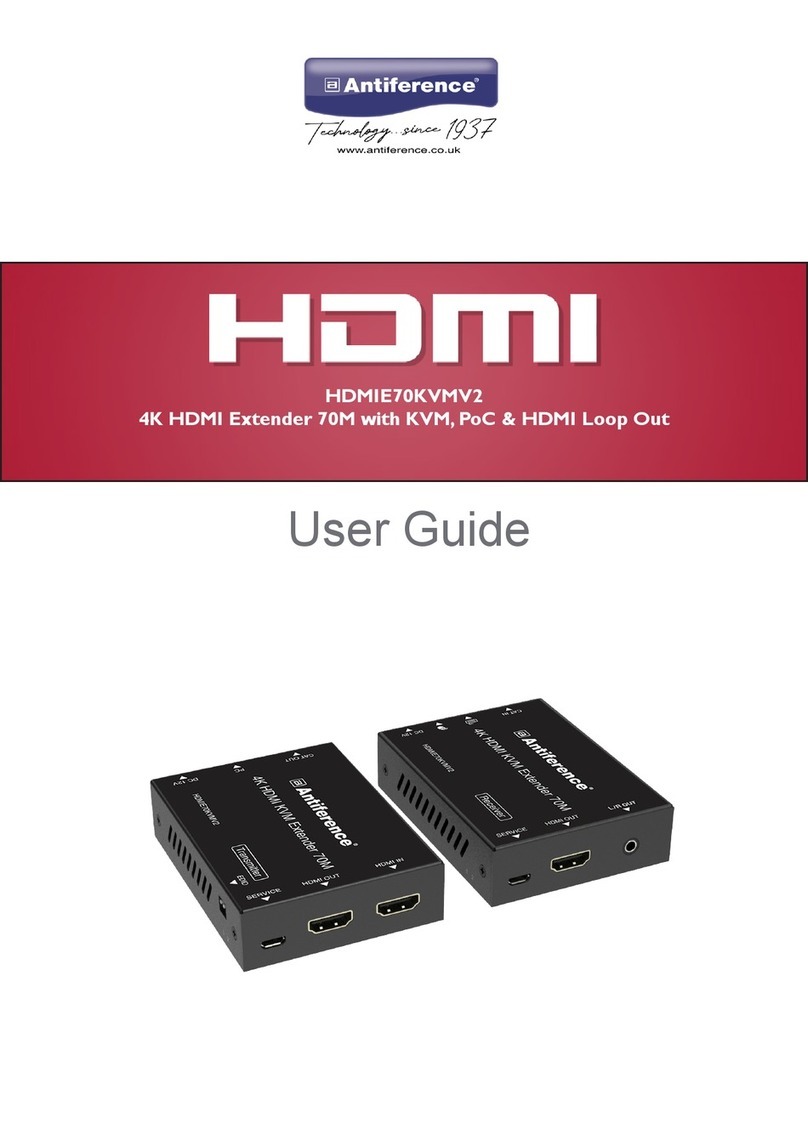
ANTIFERENCE
ANTIFERENCE HDMIE70KVMV2 user guide