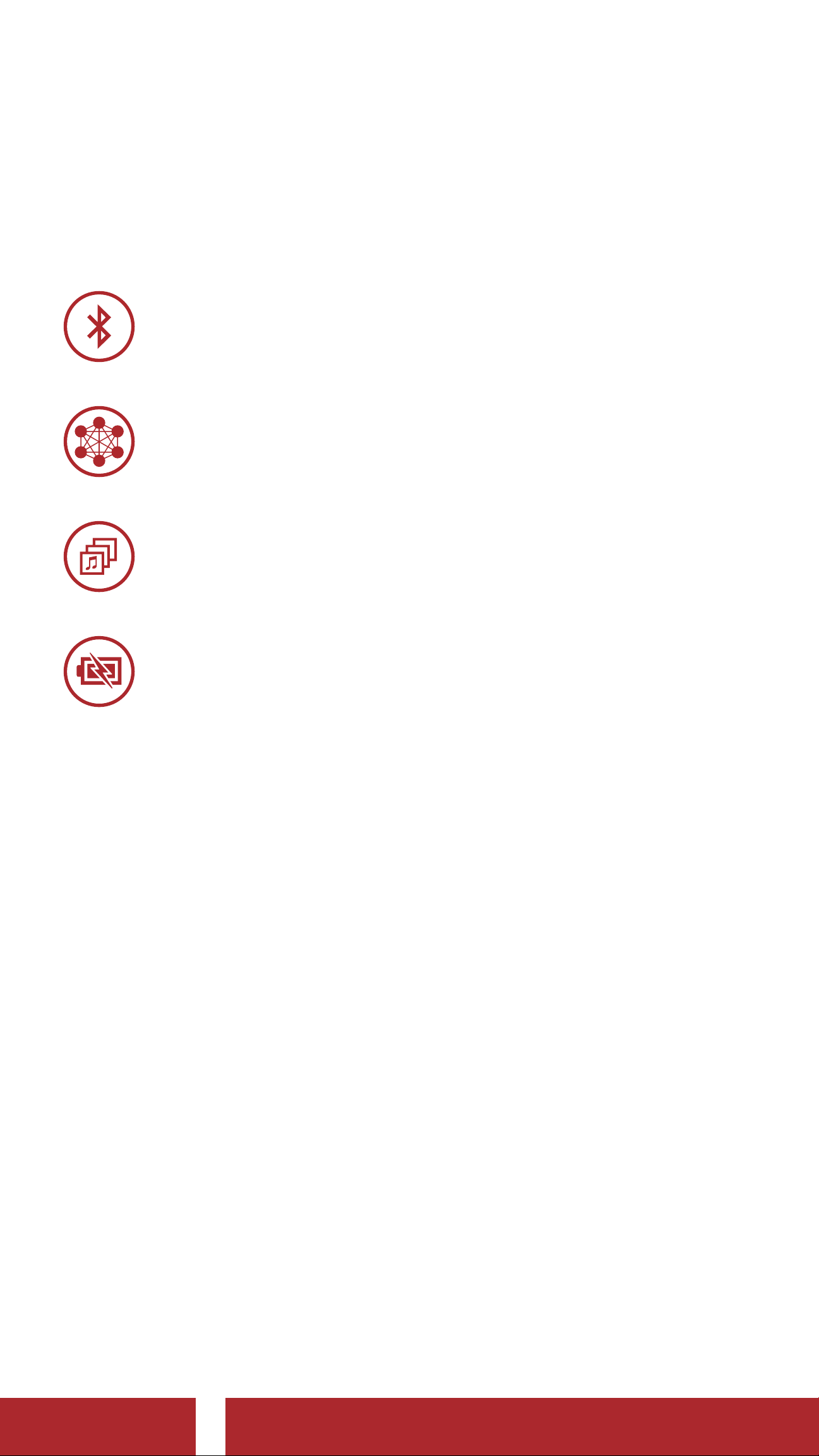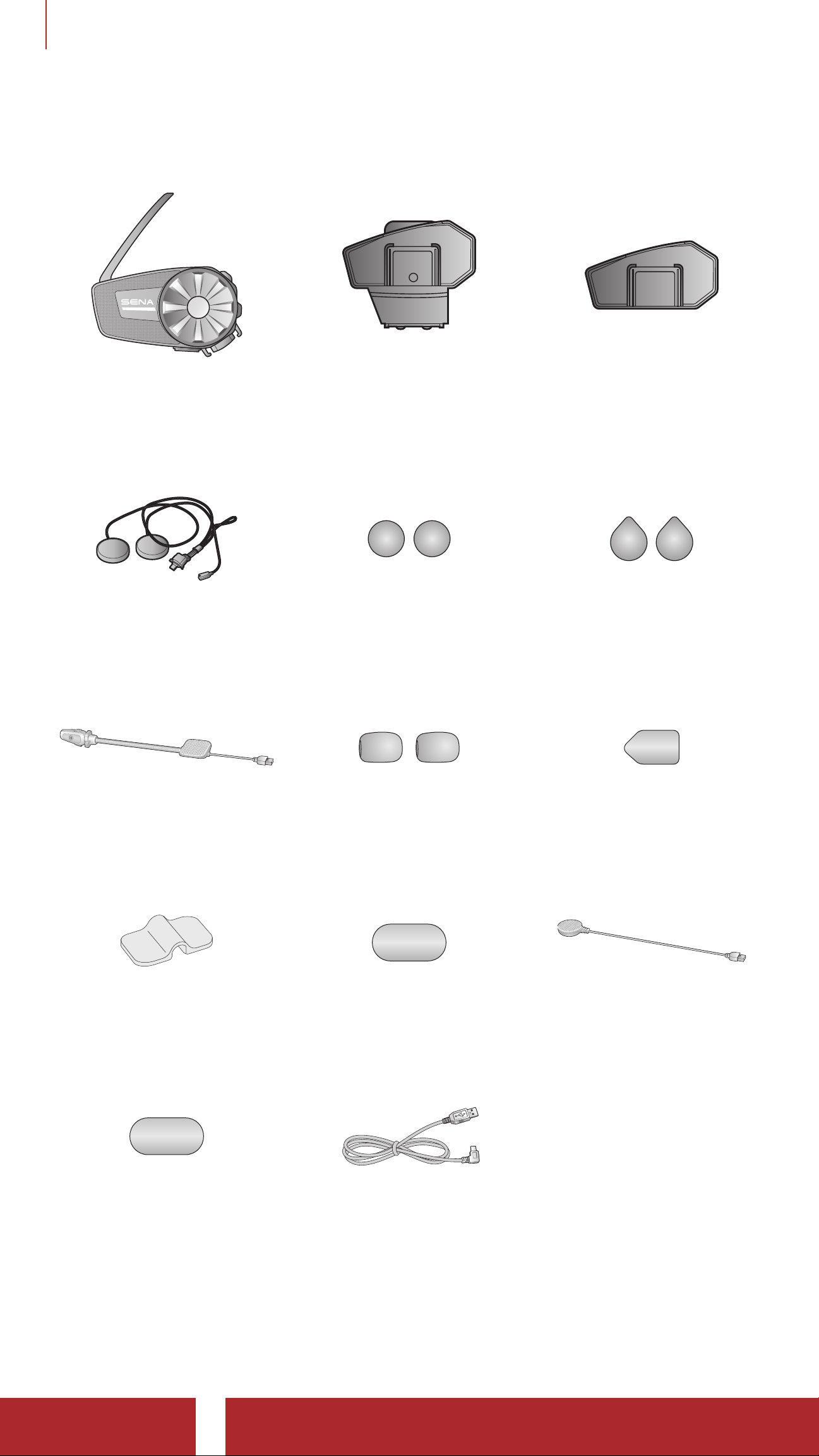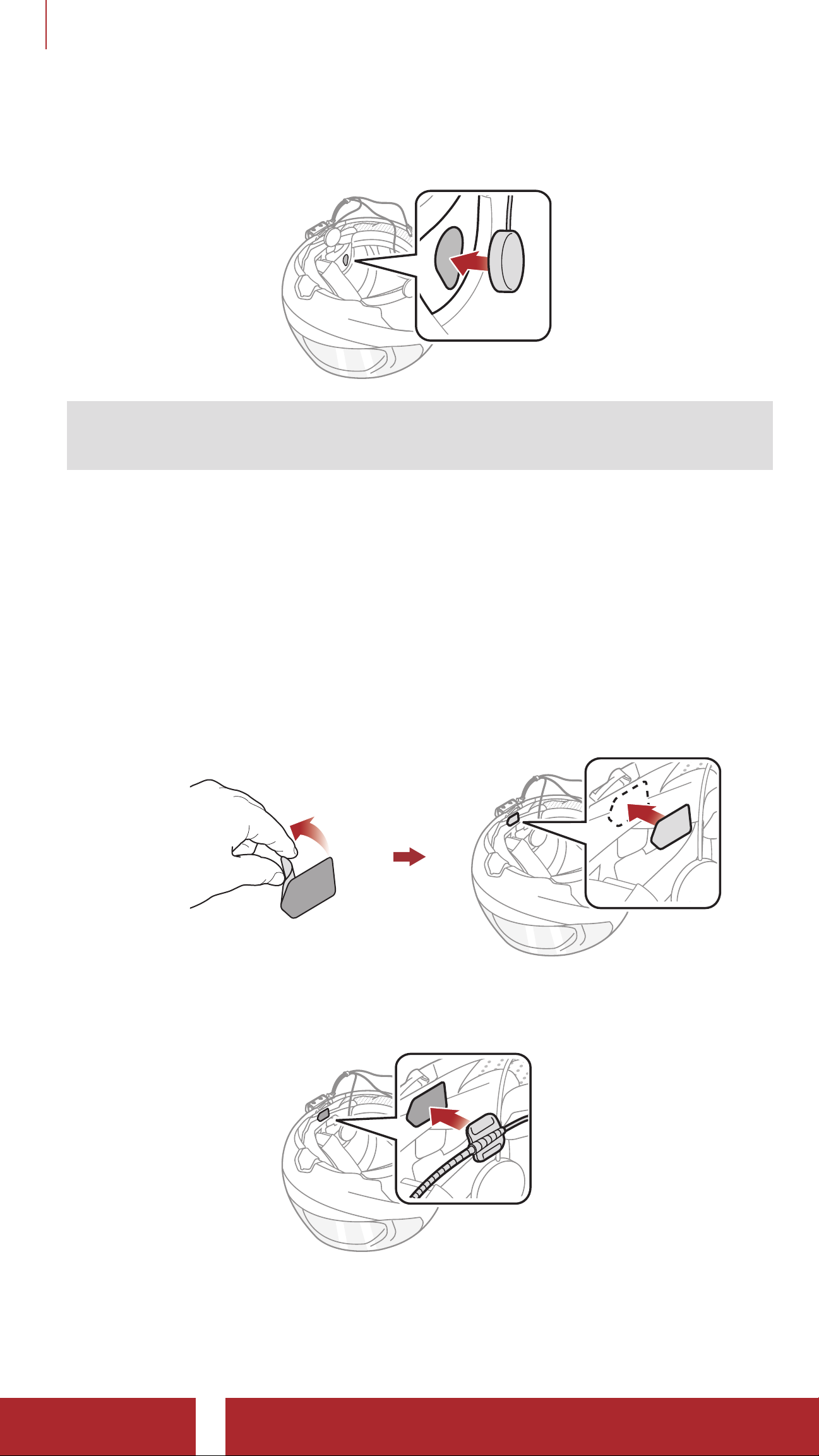TABLE OF CONTENTS
1. ABOUT THE SPIDER ST1 5
1.1 Product Features 5
1.2 Product Details 6
1.3 Package Contents 7
2. INSTALLING THE HEADSET ON YOUR HELMET 8
2.1 Helmet Installation 8
2.1.1 Using the Clamp Unit 8
2.1.2 Using the Glued Surface Mounting Plate 8
2.2 Installing the Speakers 9
2.3 Installing the Microphone 10
2.3.1 Installing the Wired Boom Microphone 10
2.3.2 Installing the Wired Microphone 12
3. GETTING STARTED 14
3.1 Downloadable Sena Software 14
3.1.1 SENA MOTORCYCLES App 14
3.1.2 Sena Device Manager 14
3.1.3 Firmware Upgrades 14
3.2 Charging 15
3.3 Legend 15
3.4 Powering On and Off 16
3.5 Volume Adjustment 16
3.6 Checking the Battery Level 16
4. PAIRING THE HEADSET WITH OTHER
BLUETOOTH DEVICES 17
4.1 Phone Pairing 17
4.1.1 Initially Pairing the SPIDER ST1 17
4.1.2 Pairing When the SPIDER ST1 is Turned Off 18
4.1.3 Pairing When the SPIDER ST1 is Turned On 18