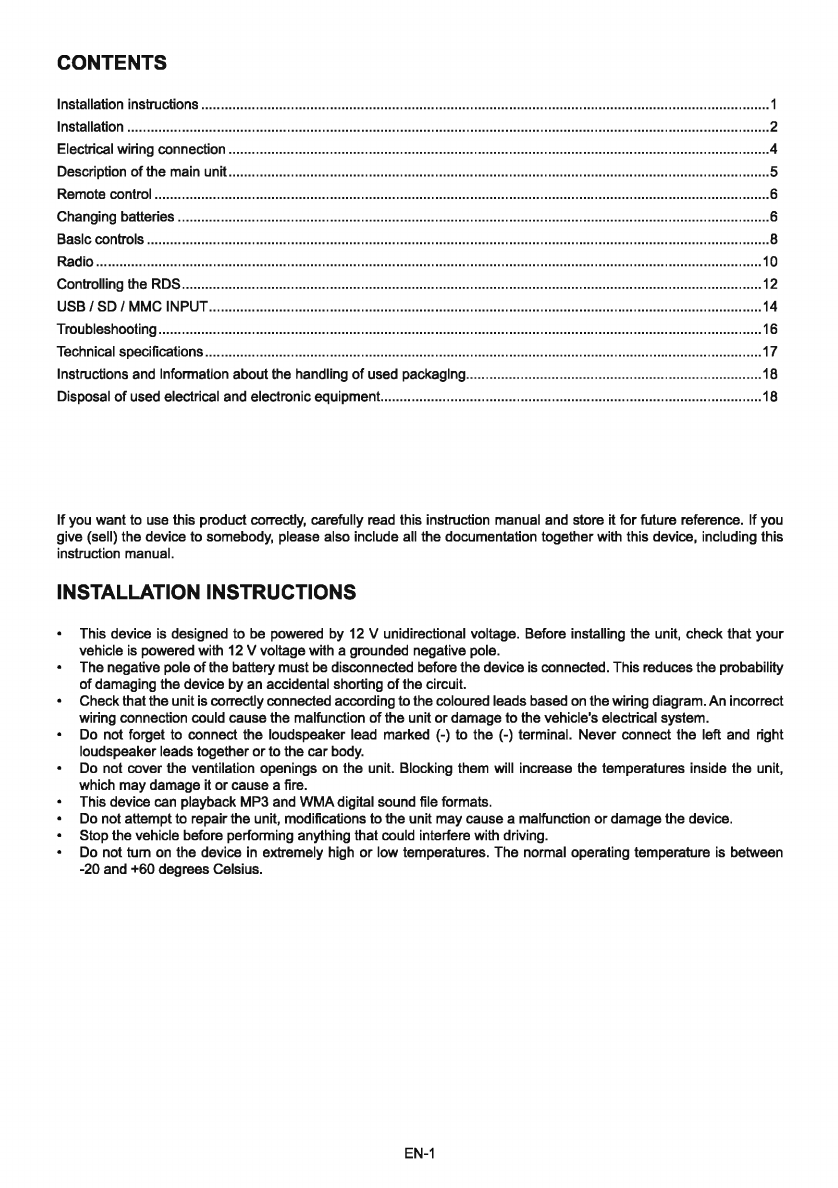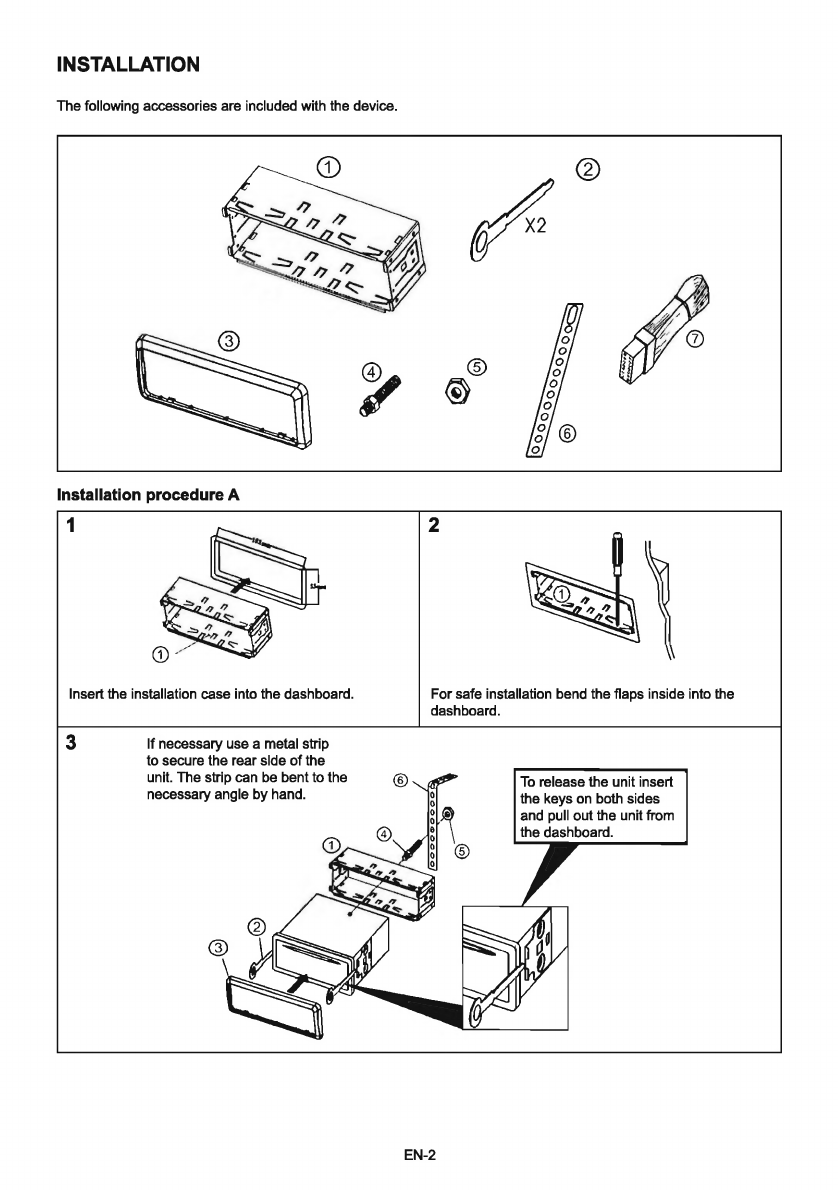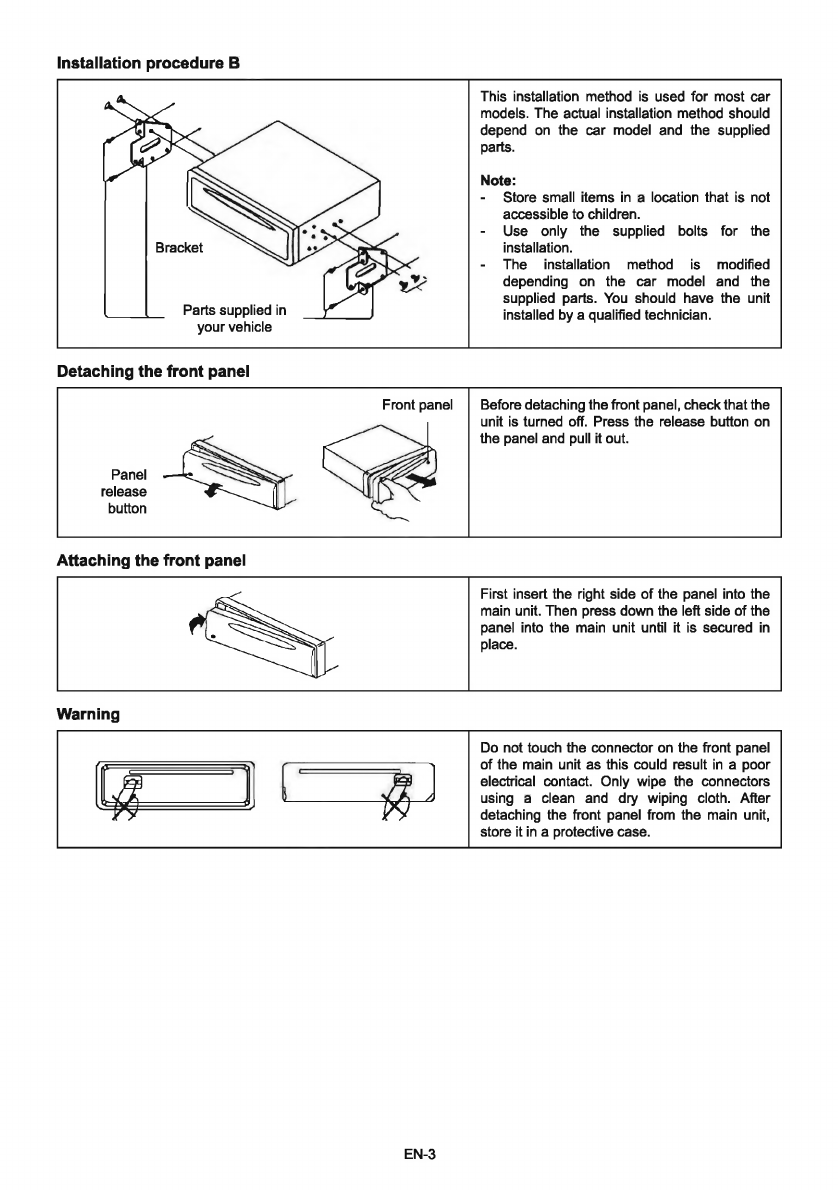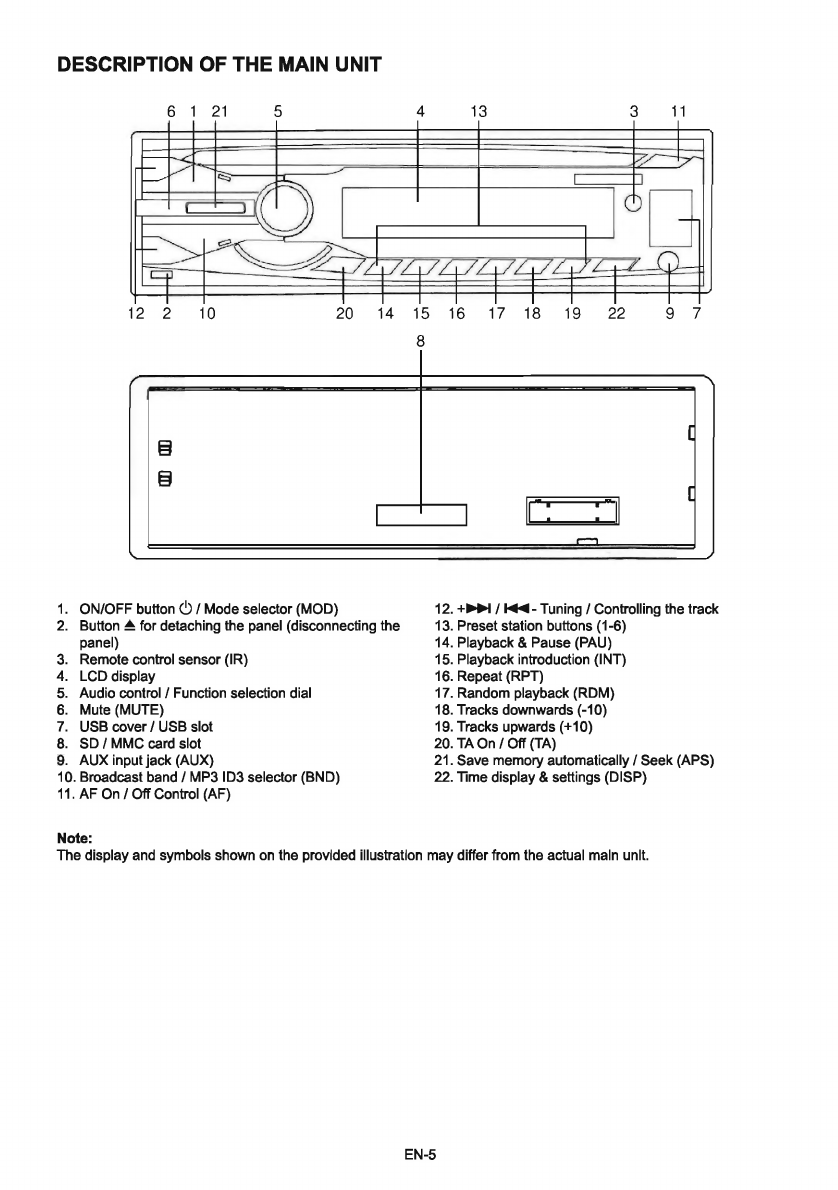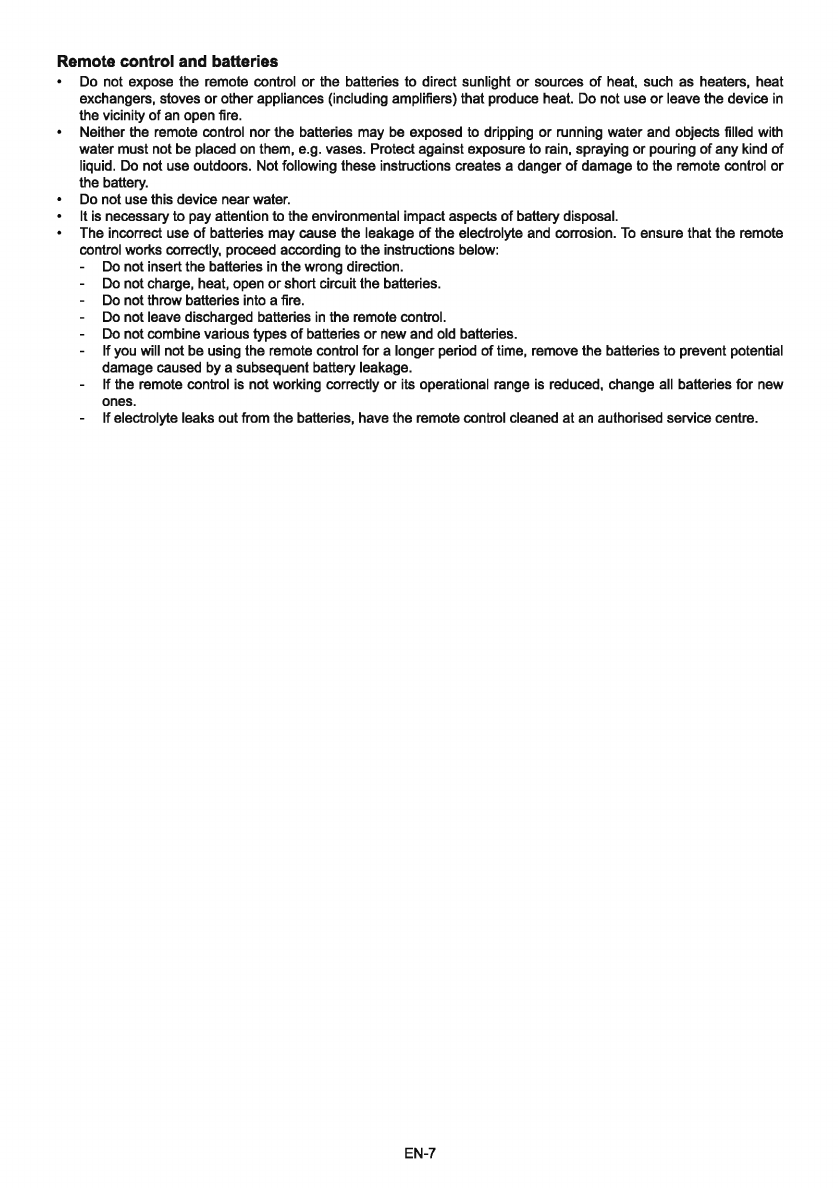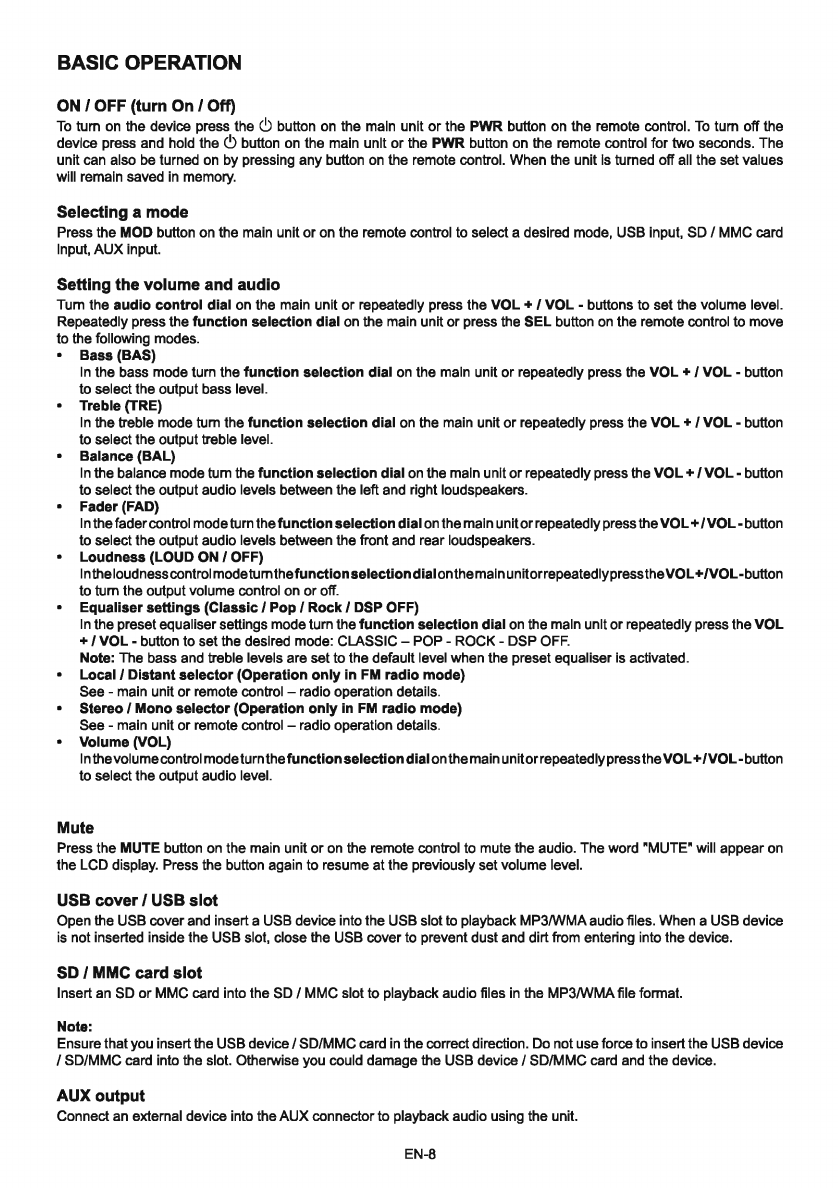CONTENTS
Installation
instructions
.............................
ааа
ааа
ааа
ааа
а
аиа
е
н
аиаанина
а
ашаннннн
нанне
1
Installation
TAA
2
Electrical
wiring
connection
...........................«
«а
а.
аннан
ана
ааанннн
ааа
ааа
аааанн
анаа
ааа
ааааннн
аана
DEED
DDE
EDDDRDD
HRN
жанин
нн
4
Description
of
the
main
ипій...............................
анн
ааа
5
Remote
control
a
6
Changing
batteries
..............................eennnnnnnnnnnnnnnnnnnnnnnnnnnnnnnnnnnnnnennnnnannnnnnn
saaeaaaaeeseeeeaaeasaaaaaaaaaasesseeeeeeeesseeeeaeesaseeseeeseseeees
6
Baslc
controls
ee
B
RAGIO
A
10
Controlling
the
RDS
............ccccccccccssseeeceeessseesseeesseesaeeeesseesaeeeeseassueeeeeeseeeeeeeescesneeeeseaseeeeeseeasaaesesseasaaesesesceseeenesssssneeesenees
12
USB
/
SD
/
MMC
INPUT
AAA
14
Troubleshooting......................nnannnnnnnnnnnnnnnnnnnnnnnn
ra
nnanannnennnnnnnnnnnnnnnnn
annan
nannananaraaaaaaaananannnnnnnnnnnnnnnnnnnn
kaka
нана
EEDD
DDE
EEDD
16
Technical
specifications
.........................................
ннн
ана
нини
ааа
ананна
аа
ааа
аа
ааа
аана
аана
нинин
анааан
ананна
17
Instructions
and
Information
about
the
handling
of
used
раскадітд.......................................................--
ama
18
Disposal
of
used
electrical
and
electronic
едиіртепї.......................................«
«а
«а
НЕ
18
If
you
want
to
use
this
product
correctly,
carefully
read
this
instruction
manual
and
store
it
for
future
reference.
If
you
give
(sell)
the
device
to
somebody,
please
also
include
all
the
documentation
together
with
this
device,
including
this
instruction
manual.
INSTALLATION
INSTRUCTIONS
*
This
device
is
designed
to
be
powered
by
12
V
unidirectional
voltage.
Before
installing
the
unit,
check
that
your
vehicle
is
powered
with
12
V
voltage
with
a
grounded
negative
pole.
*
The
negative
pole
of
the
battery
must
be
disconnected
before
the
device
is
connected.
This
reduces
the
probability
of
damaging
the
device
by
an
accidental
shorting
of
the
circuit.
*
Check
that
the
unit
is
correctly
connected
according
to
the
coloured
leads
based
on
the
wiring
diagram.
An
incorrect
wiring
connection
could
cause
the
malfunction
of
the
unit
or
damage
to
the
vehicle's
electrical
system.
*
Do
not
forget
to
connect
the
loudspeaker
lead
marked
(-)
to
the
(-)
terminal.
Never
connect
the
left
and
right
loudspeaker
leads
together
or
to
the
car
body.
*
Do
not
cover
the
ventilation
openings
on
the
unit.
Blocking
them
will
increase
the
temperatures
inside
the
unit,
which
may
damage
it
or
cause
a
fire.
This
device
can
playback
MP3
and
WMA
digital
sound
file
formats.
Do
not
attempt
to
repair
the
unit,
modifications
to
the
unit
may
cause
a
malfunction
or
damage
the
device.
Stop
the
vehicle
before
performing
anything
that
could
interfere
with
driving.
Do
not
tum
on
the
device
in
extremely
high
or
low
temperatures.
The
normal
operating
temperature
is
between
-20
and
+60
degrees
Celsius.
EN-1