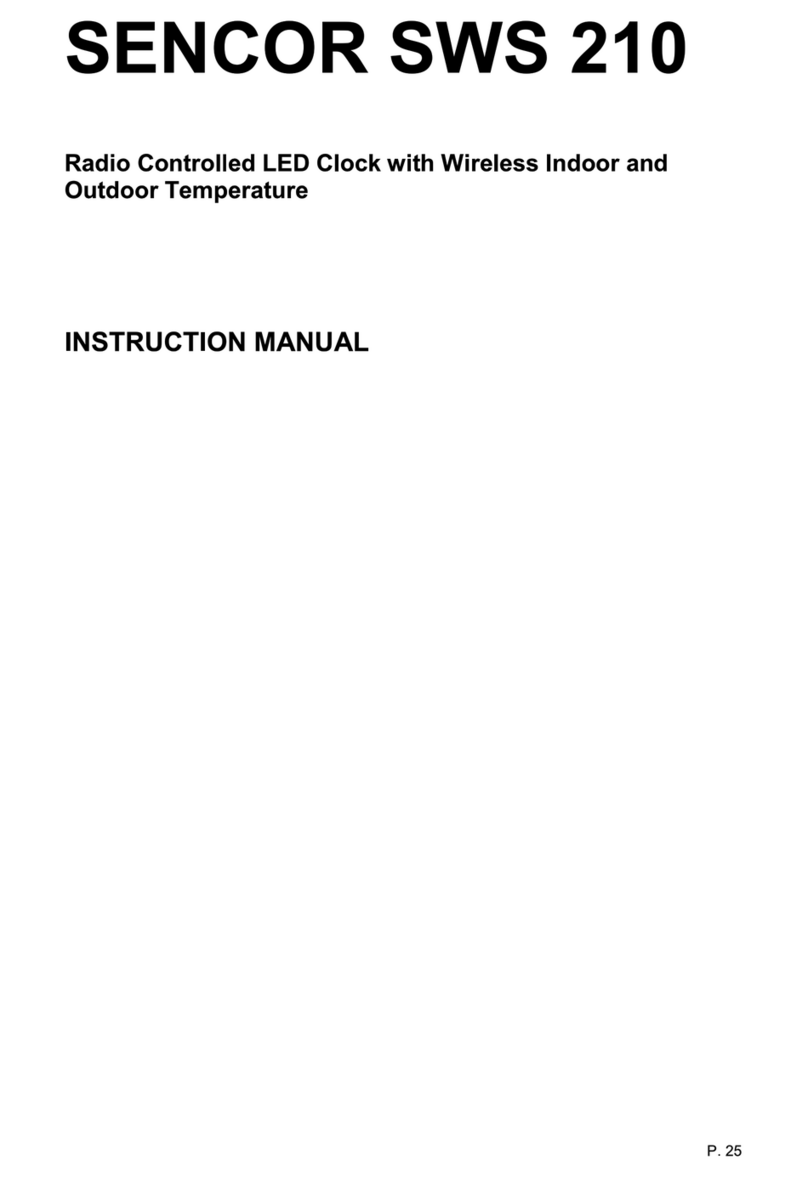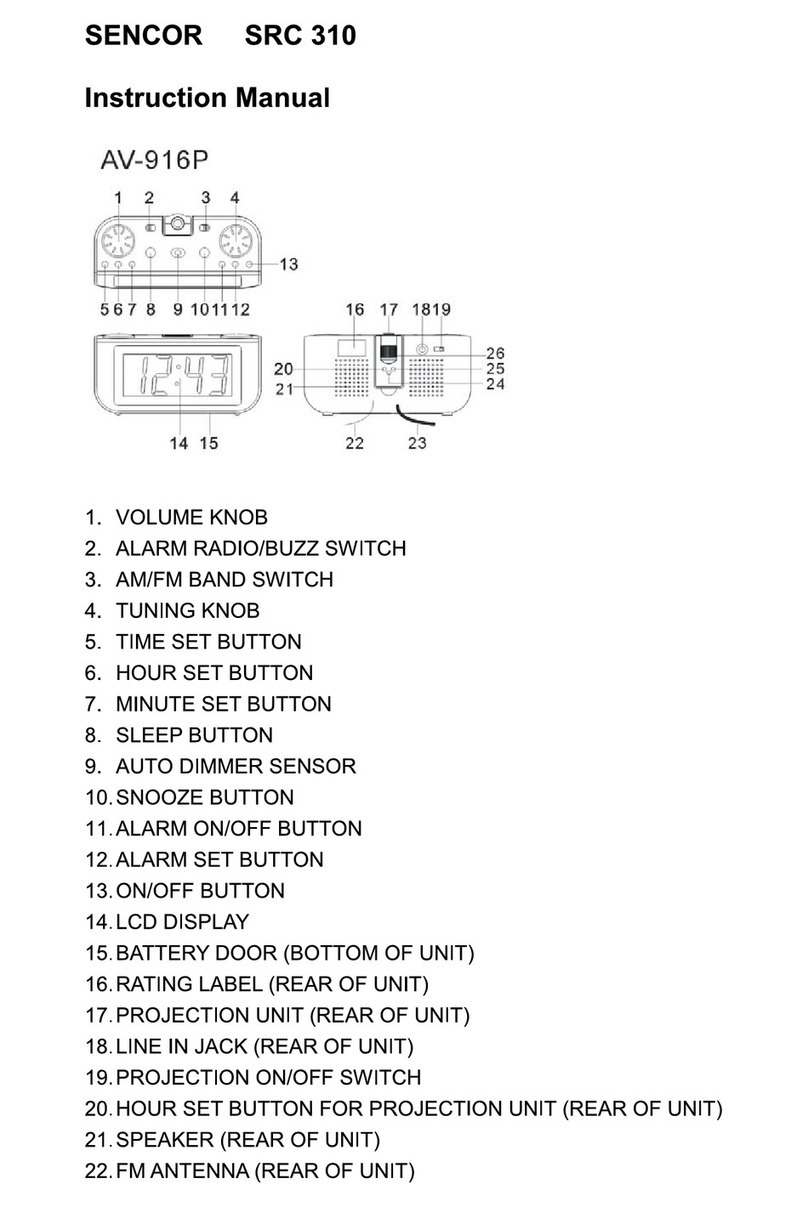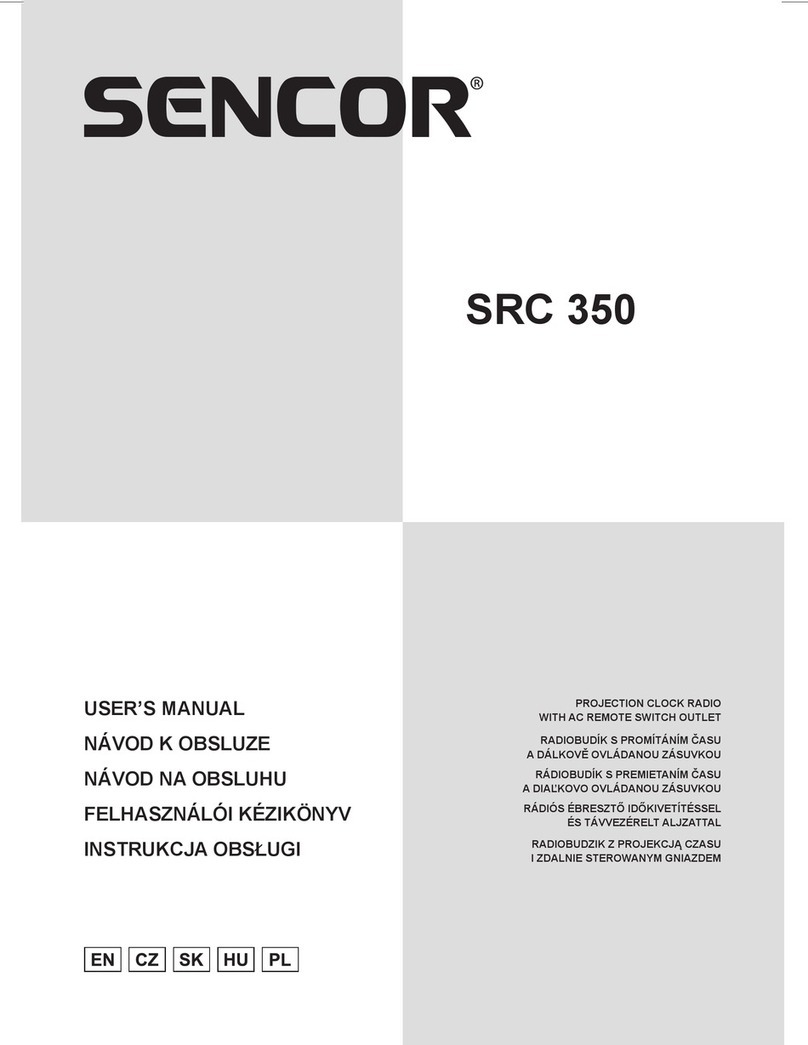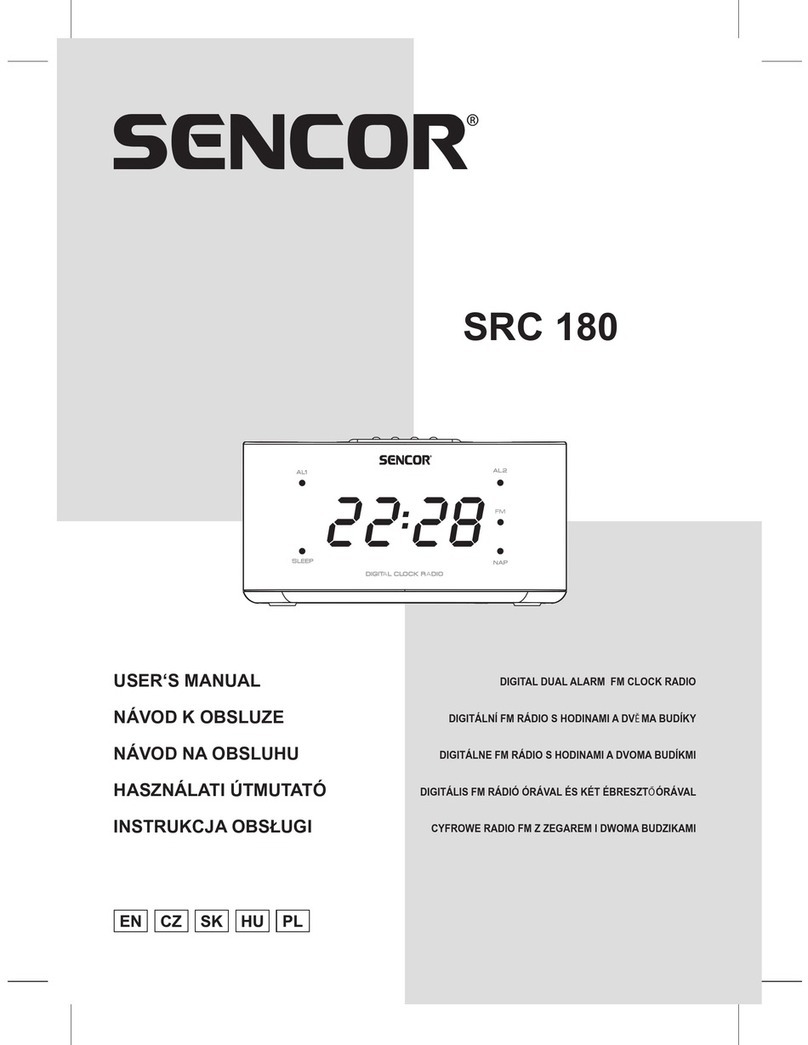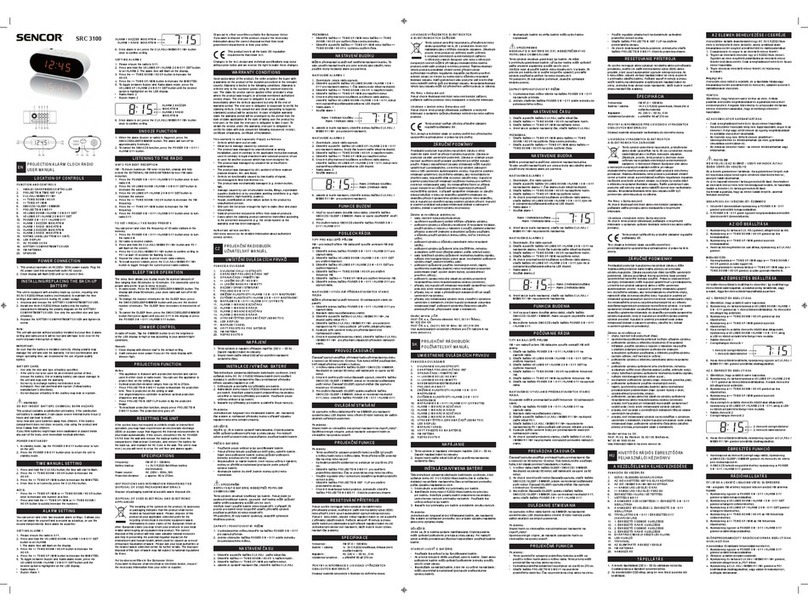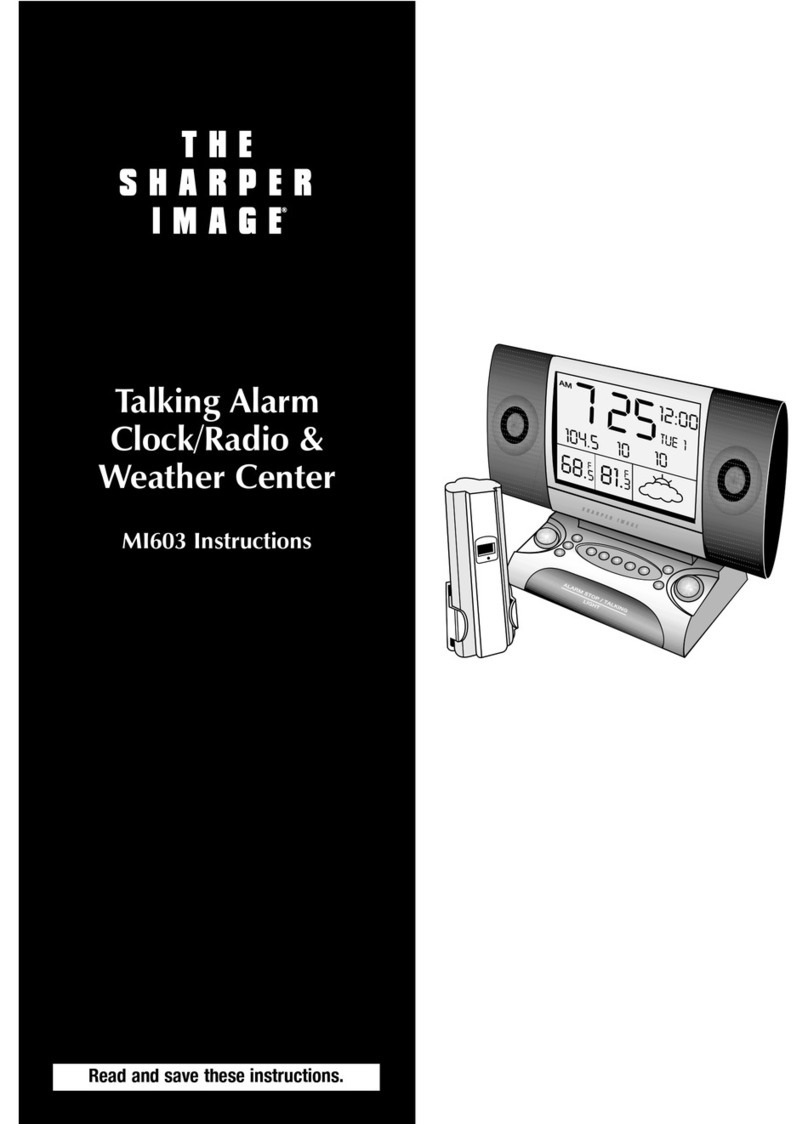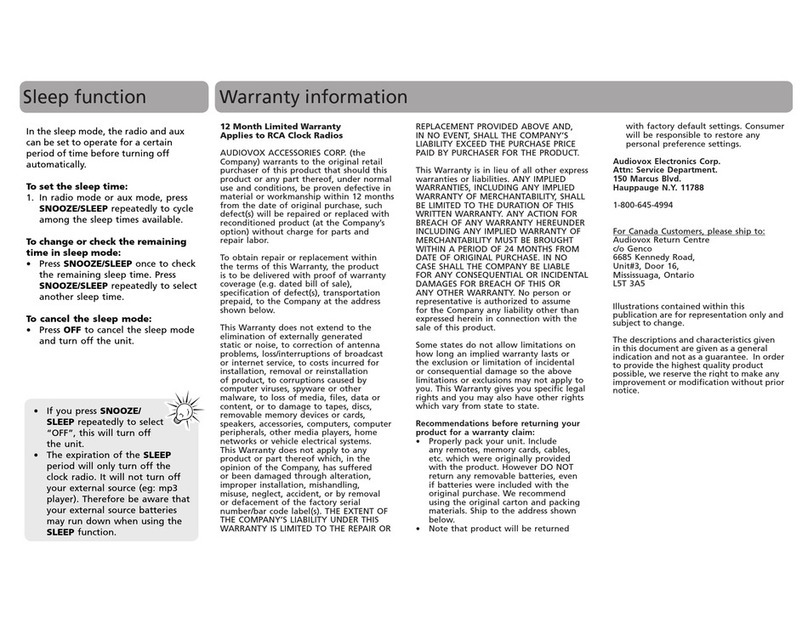EN - 8
(up to maximum level 15). When the radio is turned ‘On’ at the preset
alarm time, the radio will begin to sound at a low volume and gradually
increases to the preset volume level.
Note: it is not possible to adjust the volume level during the radio alarm.
If volume adjustment is needed, you must turn ‘Off’ the radio first, and
then turn it ‘On’ again using the POWER ON/STANDBY button. The
alarm will also be stopped immediately.
6. Press the AL1 (or AL2) button to finish setting and exit to normal time
display.
7. To disable ALARM 1 (or 2) from automatically sounding on the
upcoming days, press and hold the AL1 (or AL2) button for about
2 seconds, the corresponding AL1 (or AL2) INDICATOR will go off.
8. To resume ALARM 1 (or 2) from automatically sounding on the
upcoming days, press and hold the AL1 (or AL2) button for about
2 seconds, the corresponding AL1 (or AL2) INDICATOR will turn on
and the alarm(s) will sound the following day at the set time.
TURNING OFF THE ALARM
When the preset alarm time is reached, the AL1 (or AL2) INDICATOR will
flash on the LED DISPLAY and the beeper alarm or radio will sound for
30 minutes unless interrupted by pressing SNOOZE. To stop the alarm
immediately, tap the corresponding AL1 (or AL2) button or POWER ON/OFF
button. The alarm will ring again at the same alarm time on the following
day, or when set to go off based on your Alarm settings.
SNOOZE FUNCTION
When the alarm source is sounding, press the SNOOZE button to suspend
the alarm and activate the snooze function. The Alarm will temporarily stop
and sound again 9 minutes later but the AL1 (or AL2) indicator will keep
flashing.
Notes:
• This manual snooze operation can be repeated again and again.
• To turn off the snooze function before it ends, tap the corresponding
AL1 (or AL2) button or the ON –OFF / ALARM OFF button. The AL1
(or AL2) INDICATOR will stop flashing.