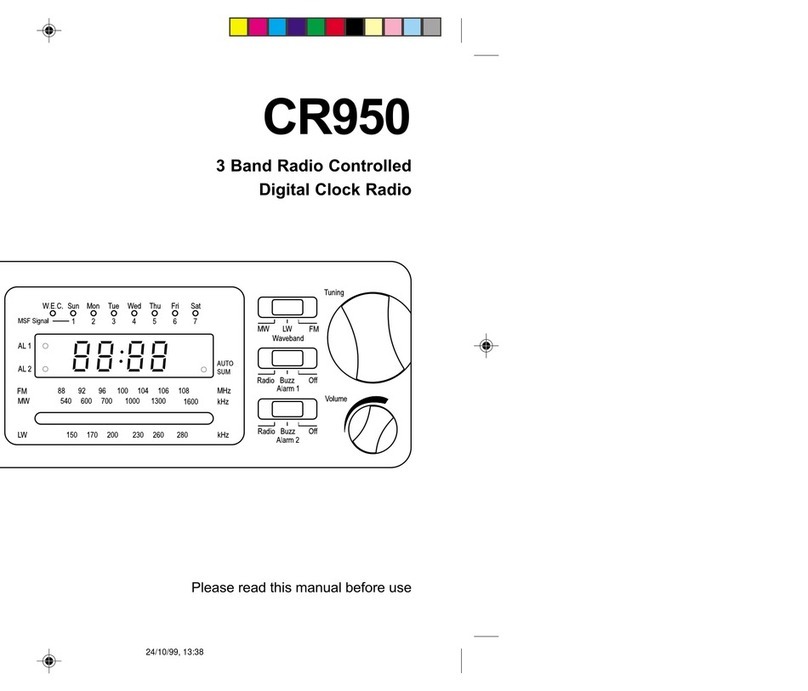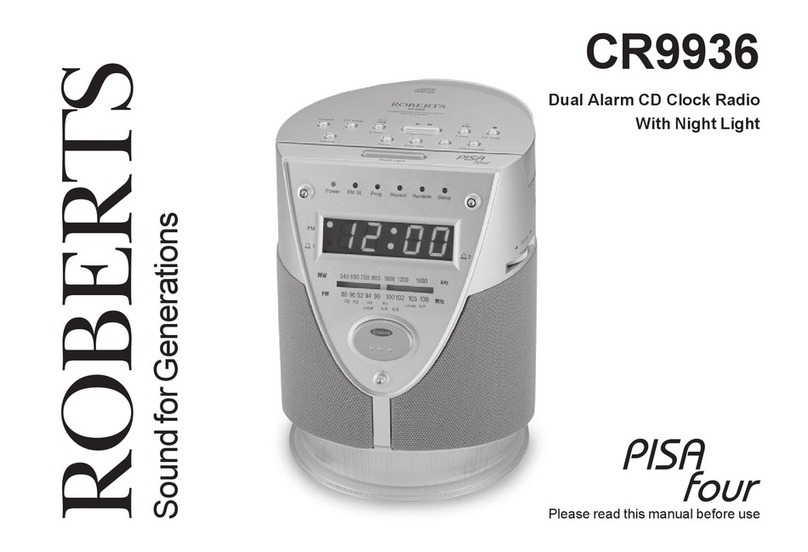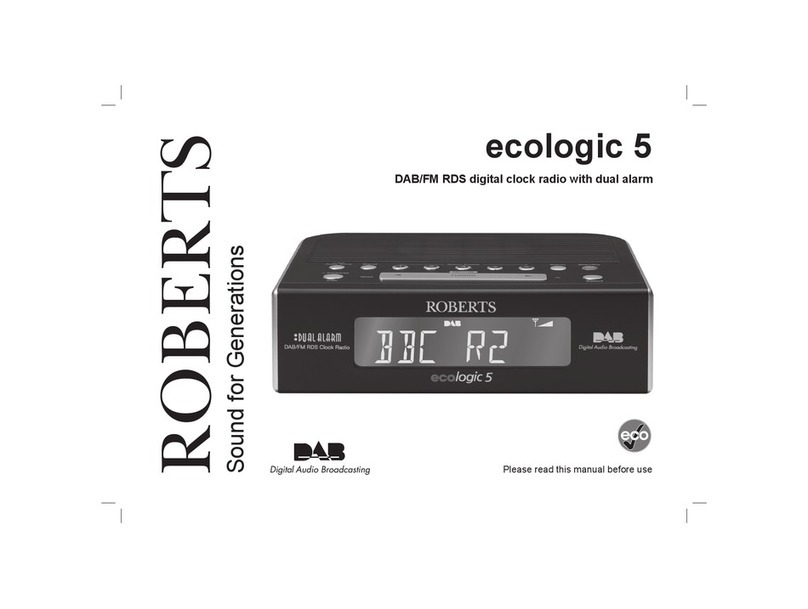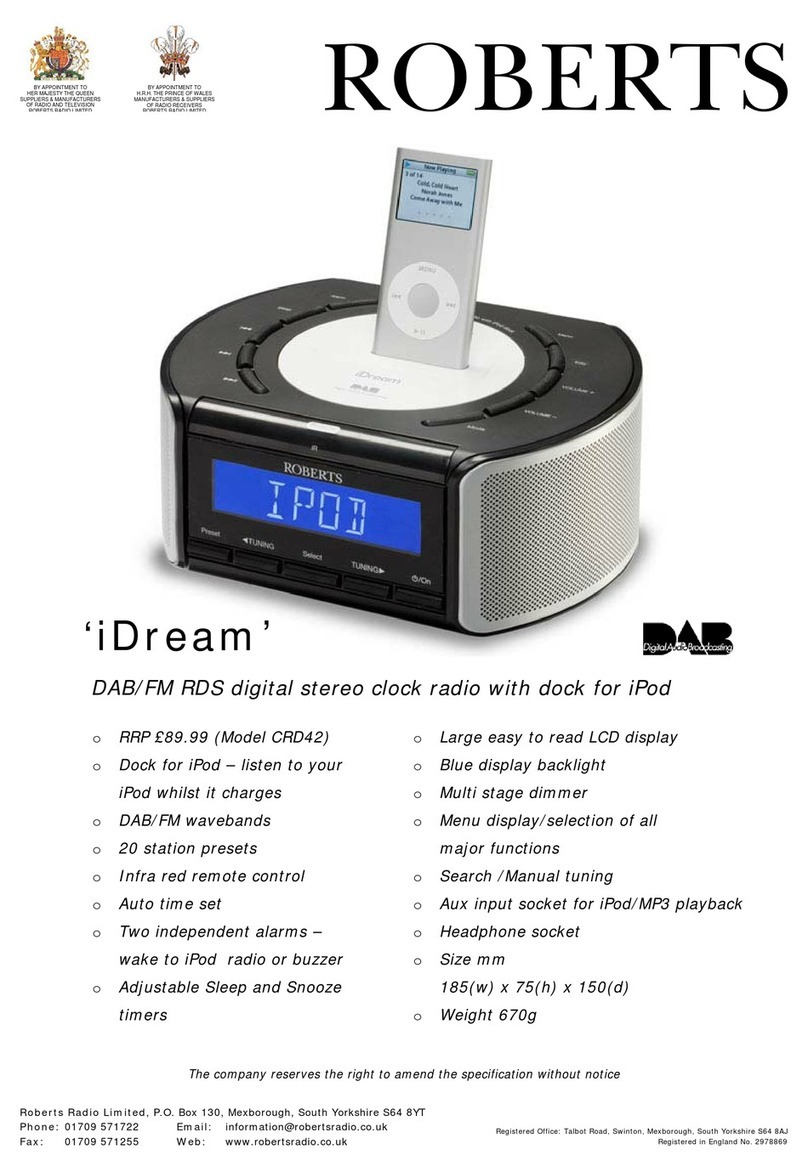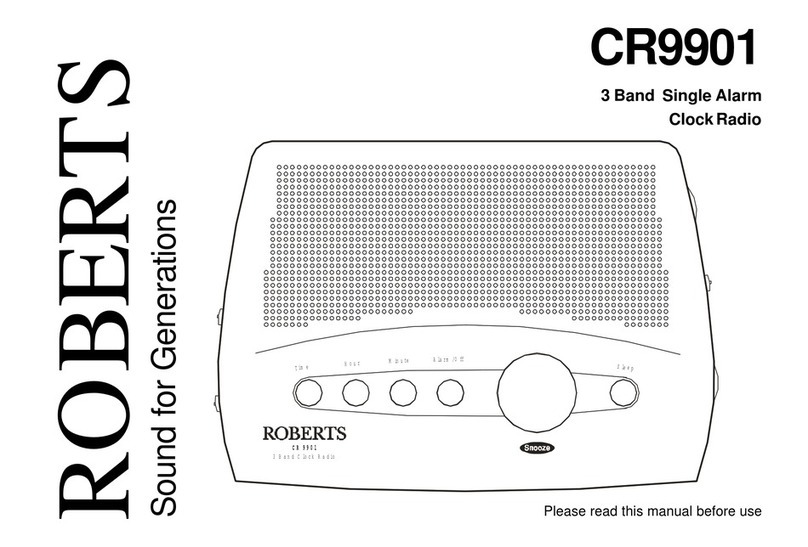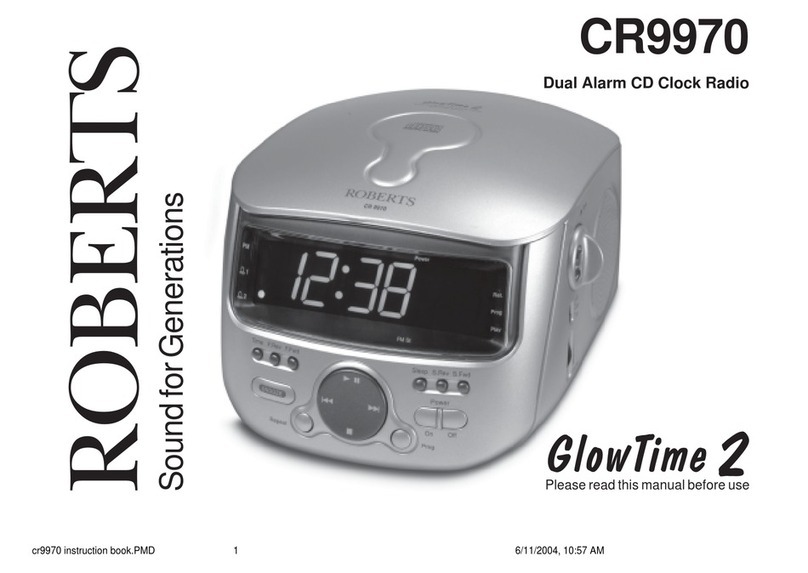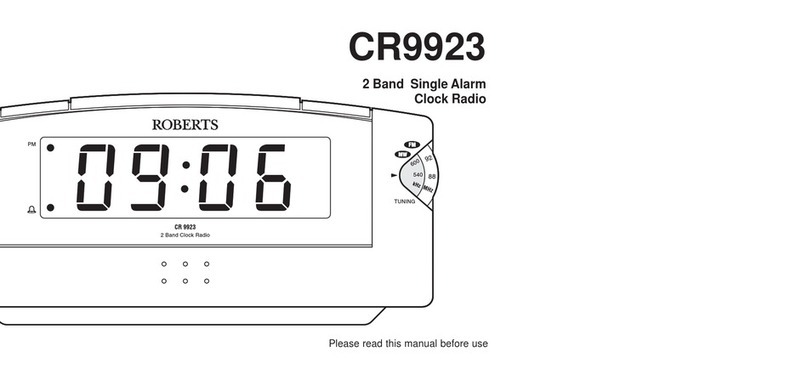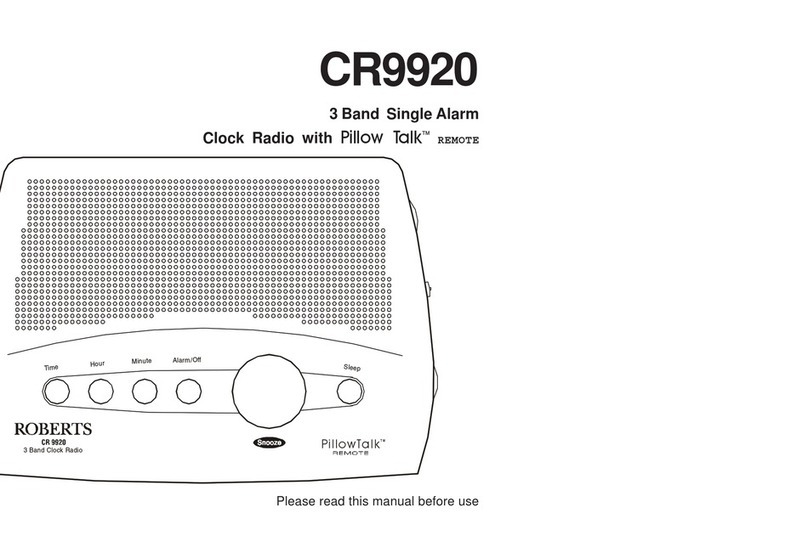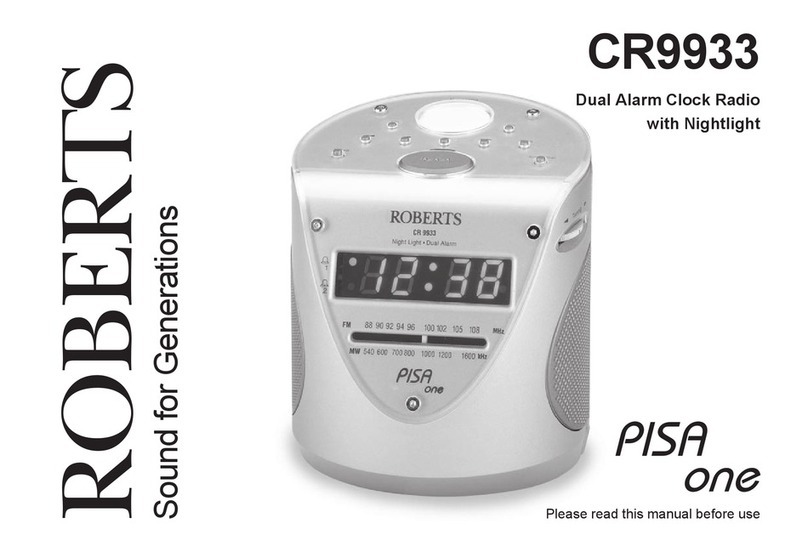5
isheard.Rotatethetuningcontrol(10)untilthedesiredstationisreceived.
If the station being received is in 'Stereo' the stereo indicator (7) will
illuminate.Adjust the volumecontrol (11) tothe required soundlevel.
If the FM signal becomes weak or is accompanied by a high level of
backgroundhiss,you mayselect'MONO' modebysetting thewaveband
selector (16) to the "FM" position. To switch off the radio, press the Off
button(12).
Radio Operation (MW)
Presstheradio onbutton(14)toturnontheradio.TheLEDdialpointer(6)
locatedinthetuningscale willlight.Setthewavebandselector(16)tothe
"MW" position. Adjust the volume control (11) until a hissing sound is
heard.Rotate the tuningcontrol (10) untilthe desired stationis received.
Adjustthevolumecontrol(11)totherequiredsoundlevel.Toswitchoffthe
radio, press the Off button (12).
Wake Up to HWS Buzzer
The HWS (Humane Wake System) alarm is a buzzer which starts softly
and gradually increases in volume.
Setthealarm timeaspreviouslydescribed. Setthealarm 1(9)oralarm 2
(8) function selector to the HWS position. The corresponding alarm 1 (2)
or alarm 2 (1) indicator will light.
TheHWSalarmwillsoundeverydayatthepresettimefor60minutes.To
turn off the alarm until the next day press the Off button (12).
Tomakeadistinctionbetweenalarm1and alarm2theHWSalarmsignals
haveadifferent soundpitch:
Alarm 1 = lower pitch HWS alarm signal
Alarm 2 = higher pitch HWS alarm signal
Note:
Ifthealarmisnotrequired,setthealarm1oralarm2functionswitchtothe
Offposition. Thealarm indicator willdisappear.
Setting alarm time 1
Setthealarm1functionswitch(9)totheHWSorRadioposition.Thealarm
1indicator(2) willshowin thedisplay.Press andholddown thealarmset
button (17). Use the time adjust buttons (18-21) to adjust the time to the
requiredsetting:
(18) S.FWD Alarm time slow forward.
(19) F.FWD Alarm time fast forward.
(20) F.REV Alarm time fast reverse.
(21) S.REV Alarm time slow reverse.
Releasethe timeadjustbutton followedby thealarmsetbuttonwhen the
requiredalarm timeis reached.
Setting alarm time 2
Setthealarm2functionswitch(8)totheHWSorRadioposition.Thealarm
2indicator(1) willshowin thedisplay.Press andholddown thealarmset
button (17). Use the time adjust buttons (18-21) to adjust the time to the
requiredsetting:
(18) S.FWD Alarm time slow forward.
(19) F.FWD Alarm time fast forward.
(20) F.REV Alarm time fast reverse.
(21) S.REV Alarm time slow reverse.
Releasethe timeadjustbutton followedby thealarmsetbuttonwhen the
requiredalarm timeis reached.
Aerials
The wire aerial located on the rear of the CR960 is for FM reception. The
wireshould befully extended andpositioned foroptimum reception
There is a built in ferrite aerial for MW stations. Rotate the CR960 to the
positiongivingbestreception.
Radio Operation (FM Stereo)
Presstheradio onbutton(14)toturnontheradio.TheLEDdialpointer(6)
locatedinthetuningscale willlight.Setthewavebandselector(16)tothe
"FMStereoposition".Adjustthevolumecontrol(11)untilahissingsound