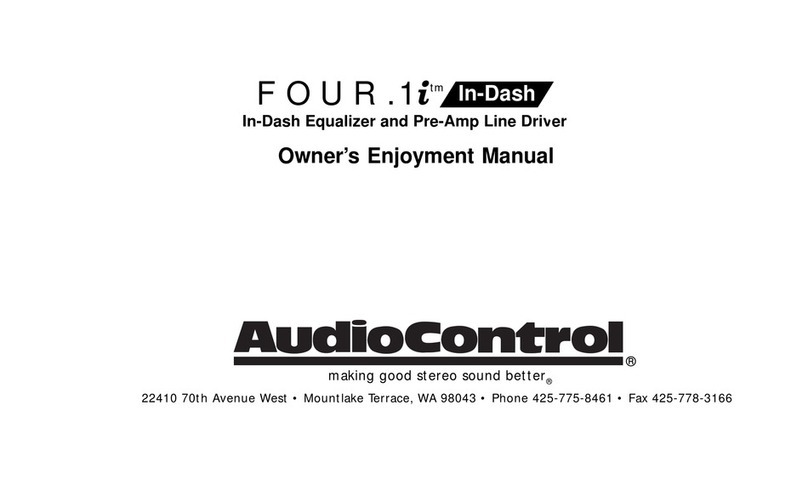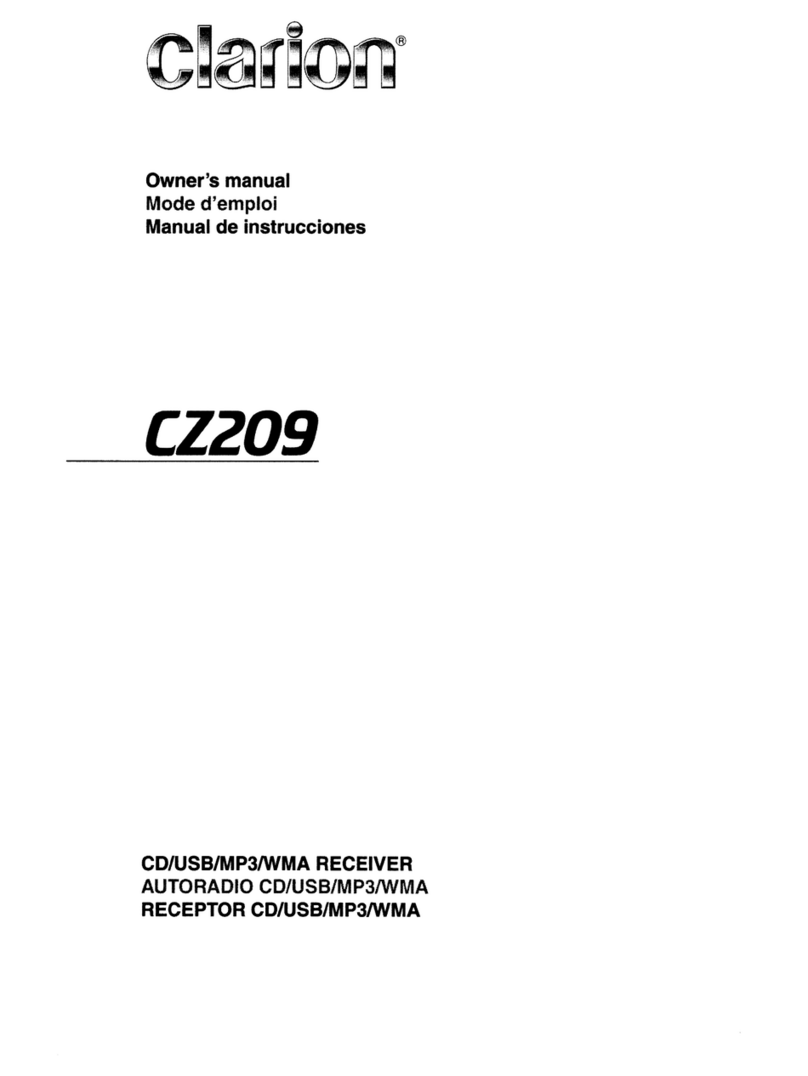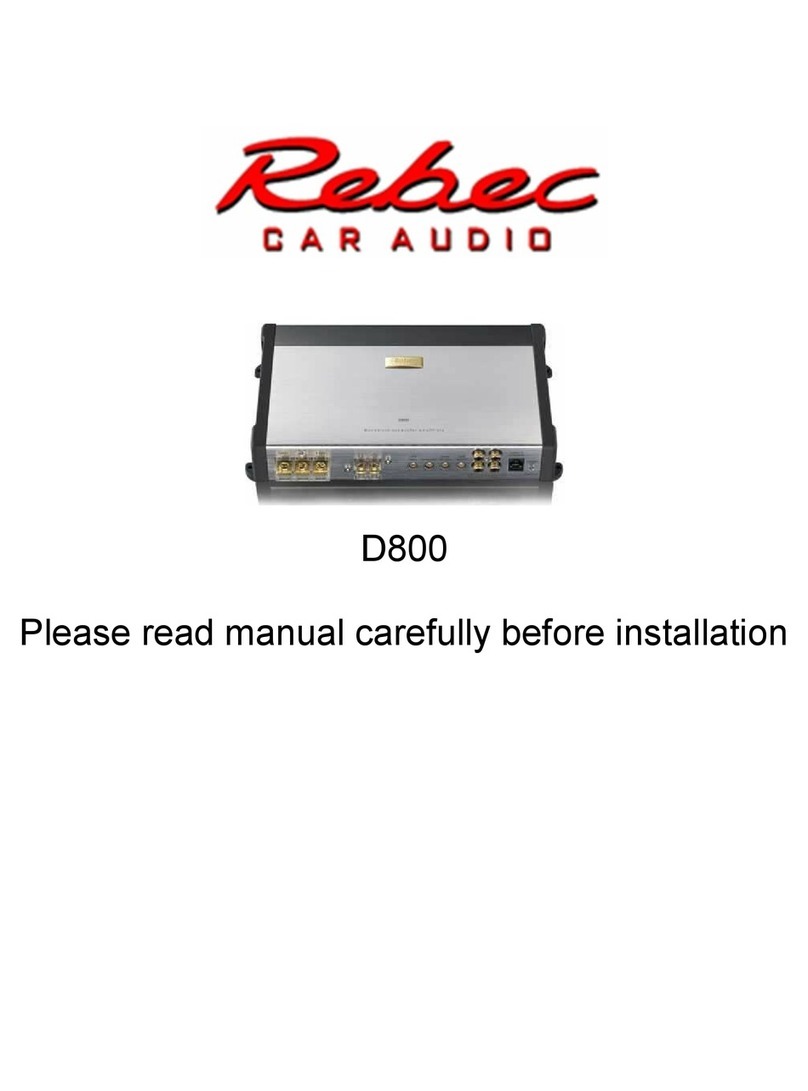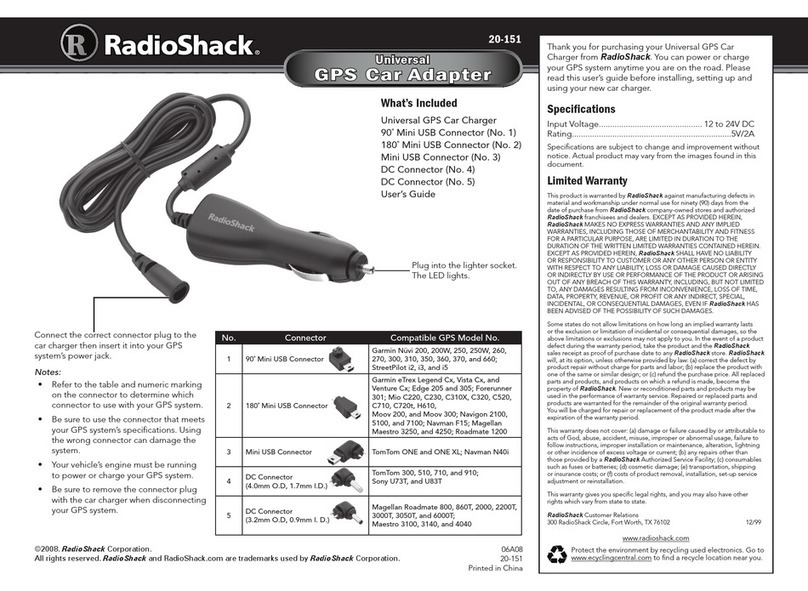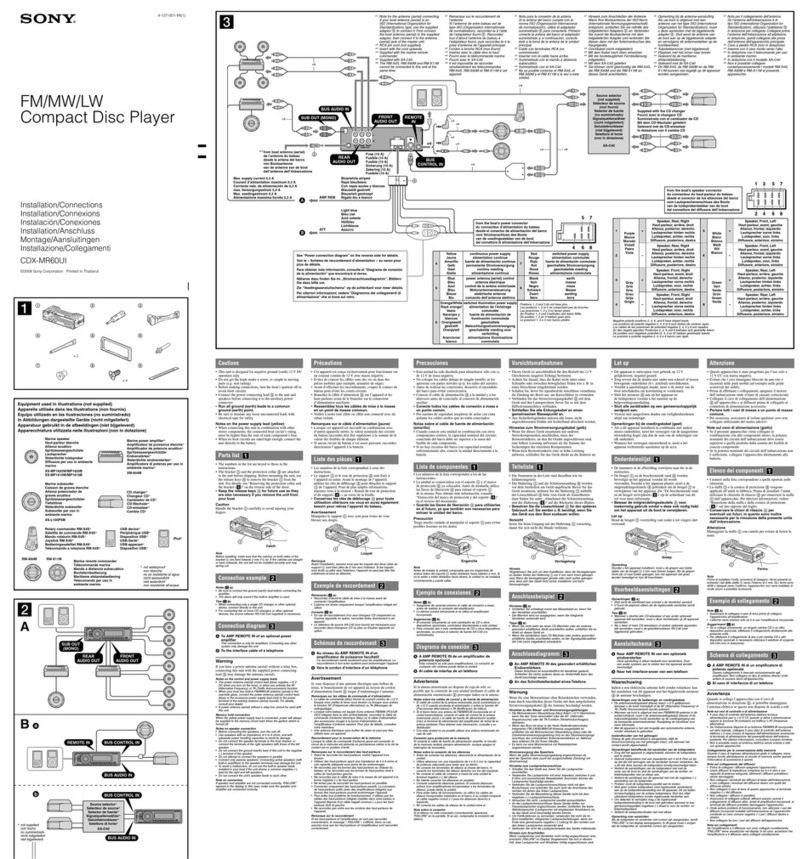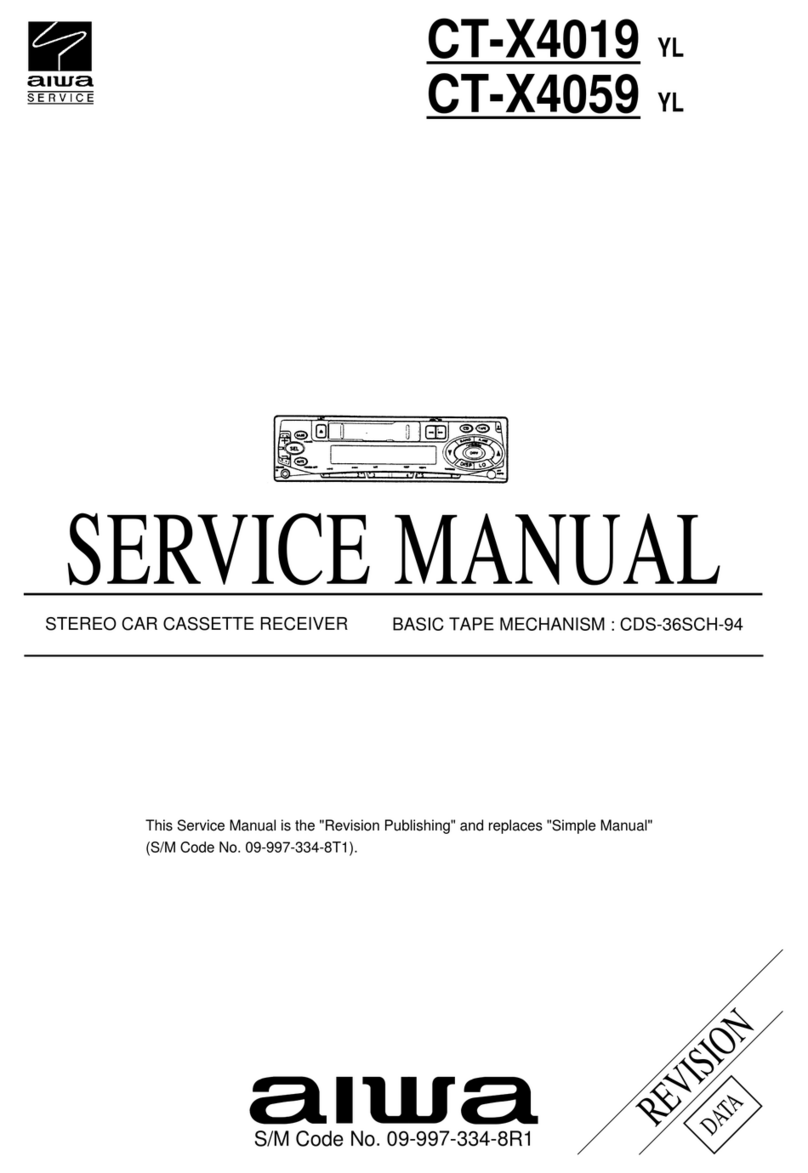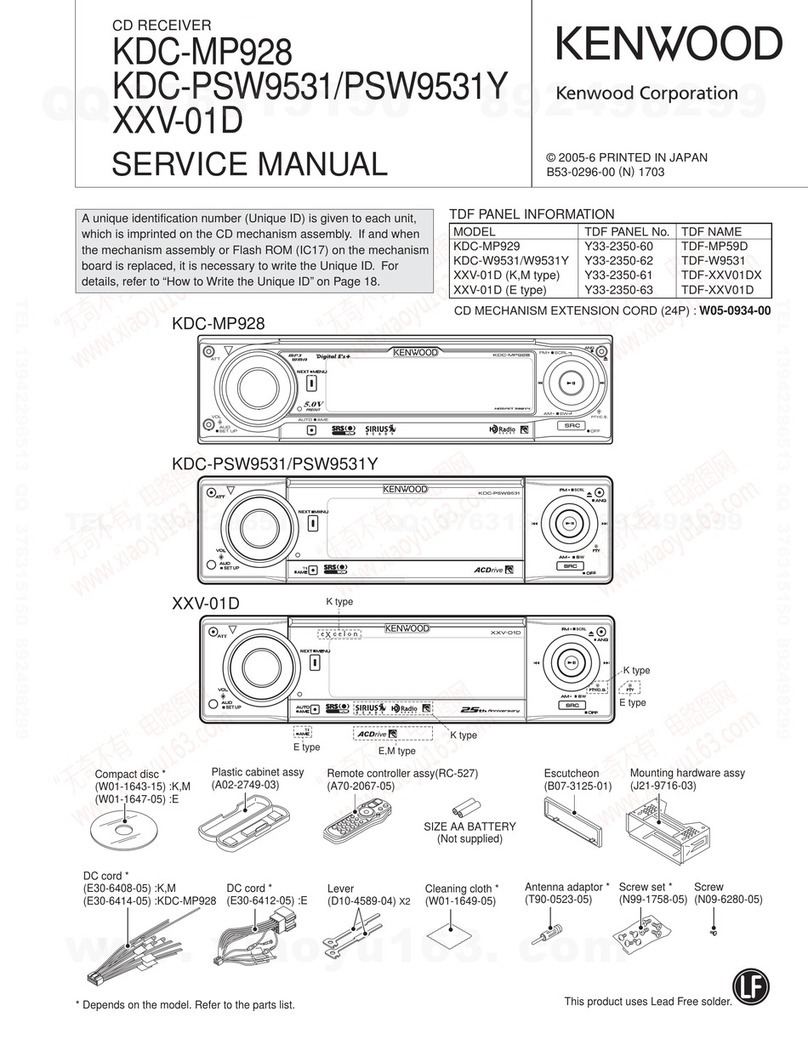Sendai CD988BT User manual

BLUETOOTH / USB / SD / MP3 / CD / RADIO
CD988BT
Operation Instructions

1
Safety Information
Thank you for purchasing the player. Please
read this manual carefully before operating
and reserve it for future reference.
WARNING:
Toreducetheriskofreorelectricshock,
DO NOT expose this product to rain or
moisture.
DO NOT open covers and do not repair
yourself. Consult the dealer or an
experienced technician for help.
PRECAUTIONS
Use only in a 12-volt DC negative-ground
electrical system.
Disconnect the vehicle's negative battery
terminal while mounting and connecting
the unit.
When replacing the fuse, besuretouse
one with an identical amperage rating.
Using a fuse with a higher amperage rating
may cause serious damage to the unit.
DO NOT attempt to disassemble the unit.
Laser beams from the optical pick up are
dangerous to the eyes.
Make sure that pins or other foreign objects
do not get inside the unit; they may cause
malfunctions,orcreatesafetyhazards
such as electrical shock or laser beam
exposure.
If you have parked the car for a long
timeinhotorcoldweather,wait untilthe
temperature in the car becomes normal
*InadditiontoordinaryCDs,thisunitcanplay
back a CD-R/CD-RW/MP3/CD-TEXT.
before operating the unit.
Keep the volume at a level at which you
can hear outside warning sounds (horns
sirens,etc.).
DISC NOTES
Playing a defective or dusty
CD can cause dropouts in
sound. Hold CDs as illustrated.
Do not touch the unlabelled
side.
Donotattachanyseal,labelor
data protection sheet to either
side of a disc.
Do not expose a CD to direct sunlight or
excessive heat.
Wipe a dirty CD from the center outward
with a cleaning cloth.
Neverusesolventssuchasbenzineor
alcohol.
Thisunitcannotplay3-inch(8cm)CDs.
Never insert a 3-inch CD contained in the
adapter or an irregularly shaped CD. The
unitmaynotbeabletoejectit,resultingin
a malfunction.
BEFORE OPERATION
Do notraise thevolume level too much,
asthiswillblockoutsidesounds,making
driving dangerous.
Stop the car before performing any
complicated operation.
Contents
Safety Information ........................................ 1
Panel Controls........................................... 2-3
Remote Control ............................................ 4
General Operation........................................ 5
Radio ......................................................... 5-6
USB/SD/MMC Operation.............................. 7
MP3/WMA Playback.................................. 7-9
Bluetooth Operation................................. 9-10
Menu Function............................................ 11
Electrical Connections................................ 12
Installation Guide........................................ 13
Anti-Theft System.................................. 13-14
Troubleshooting.......................................... 14
Specications ............................................. 15

2
Panel Controls
Press PWR button to turn on the unit.
1. - Mute
- Press more than 2 seconds to power off.
2. - Rotate to adjust volume.
3. - Press to select VOLUME/BASS/
TREBLE/BALANCE/FADER,rotatethe
knob to adjust.
- Long press to enter system menu.
4. - Radio
-Discplay(whendiscisin)
-SD/MMCcard(whenSD/MMCinserted)
-USB-drive(whenUSBinserted)
- Aux-in
- BT MUSIC
- Long press to disconnect /reconnect
- Track skip/seek
10. - Aux-in jack
11. - USB connector
12. - Panel open
13. - Press to enter RDS PTY mode and use
number button 1~6 to select RDS PTY
stations.
14. - Press to turn RDS AF on/off.
- Long press to turn RDS TA on/off.
15. - Remote sensor
bluetooth phone.
5. - Radio band switch
- Dial/Receive call
- Long press to re-dial.
-Whiletalking,presstotransferthecall.
6: -Number1~6(Keypad)
7. - Radio preset scan
-Radioautopreset(longpress)
- MP3/ WMA search
- Call off / cancel
8. - Display switch
-Timeadjust(longpress)
9. Radio tune
1
2
345
11
13 12
7
1415
8
10
9
6

3
Panel Controls (Keypad)
Radio preset
Press each number button 1 ~ 6 more than 2
secondstostorecurrentstation,pressbriey
to recall stored station.
Disc playback
Pressnumberbutton1topause,pressagain
to resume play.
Press number button 2 to intro play track on
thediscfor10secondseach,pressagain to
intro play track in current folder for 10 seconds
each,pressagaintoendscanand playthe
selected track.
Press number button 3 to repeatedly play
thecurrenttrack,pressagaintorepeatedly
playalltracksincurrentfolder,pressagainto
resume normal play.
Press number button 4 to randomly play the
currenttrack,pressagaintorandomlyplayall
tracksincurrentfolder,pressagaintoresume
normal play.
Press number button 5 or 6 to previous or next
folder.(iftherearemorethan1folders)
Press and hold 5 or 6 more than 2 seconds to
goto -10 down or +10 up track.
Panel Controls (Other Instructions)
Press the button to open the panel and press to eject the disc.
1.Disceject(ifthereisadiscintheunit)
2.Resethole(Note:PressingtheRESETholewillerasetheclocksettingandstoredstations.)
3.Panelstatusindication:Lightsupwhenyouipdownthepanel;twinkleswhenyouremovethe
panel.
4.Slot,Insertthedisc
5. SD/MMC card slot
134
25

4
1. - Power on/off
2. - Volume
3. - Mute
4. -Press to select VOL/BAS/TRE/BAL/FAD,
use volume button to adjust level.
- Press and hold it to enter Menu mode.
5. -Trafcannouncementsidentication
6. - Alternative frequency
-REGon/off(longpress)
7. - Disc Playback
Button 1: - Play/Pause
-Topplay(pressmorethan2sec)
Button2:-Introplay(10sec)
Button 3: - Track repeat play
Button 4: - Track random play
Button 5: - MP3 folder down
- Track -10 down
Button 6: - MP3 folder up
- Track +10 up
- Radio Preset
Press to listen to a preset station.
Press and hold to store station.
8. - Radio tune/Track seek
9. - Select playback source
10. - AMS: Radio preset scan/Radio auto preset
-SEARCH:MP3track/le/charactersearch
- Call off / cancel
11. - Radio band switch
- Dial/Receive call
- Long press to re-dial.
-Whiletalking,presstotransferthecall.
12. - Program type
13. - Display switch
SEARCH
MUTE
SEL
MENU
RDMRPT
INT
/TOP
DISP
4
3
21
65
VOL
BAND
SRC
AMS
TA
AF/REG
PTY
REMOTE CONTROLS
Replacing the lithium battery of
remote control unit.
When the range of the operation of the card
remote control becomes short or no functions
while operating. Replace the battery with a
new lithium battery. Make sure the battery
Polarity replacement is correct.
1. Pull out the battery holder while pressing
the stopper.
2. Insert the button-type battery with the
stamped(+)markfacingupward.
Insert the battery holder into the remote
control.
WARNING:
Store the battery in place where children
cannot reach. If a child accidentally
swallowedthebattery,consultadoctor
immediately.
Do not recharge, short, disassemble or
heat the battery or dispose it in a fire.
Doing this may cause the battery to give
offheat,crackorstartare.
Do not leave the battery with other
metallic materials or poke the battery with
tweezersorsimilartools.
Whenthrowingawayorsavingthebattery,
wrap it in tape and insulate.
(CR2025)
Remote Sensor
Operating range
Point the remote control unit to the remote
sensor when you operate with it.
The remote control can operate within a
distance of 3~5m.

5
General Operation
Power On/Off Button
Press the PWR button to turn the unit on when
the vehicle ignition switch is on. Long press to
turn the unit off.
Adjust Volume level
Rotate the VOL knob to adjust volume
level. Rotate it clockwise to increase and
anticlockwise to decrease the volume.
Mode Button (SRC)
Press the SRC button to change between
Radio,DISC(whendiscisin),USB(when
USBconnected),SD/MMCcard(whencard
inserted),AUXplayorBTaudio.
Disc Load/Eject
Load: Press toipdownthepanel.Insert
the disc into the slot .
Eject: Press toipdownthepanel.Press
to eject the disc .
Auxiliary Input (optional)
To access an auxiliary device:
1. Connect the portable audio player to the
AUX interface.
2. Press the SRC button to select Aux-In
mode.
3. Press SRC again to cancel Aux-In mode
and go to the next mode.
Display Selector (DISP)
This unit can display either the clock time
or radio frequency/CD player functions.
Ordinarily,theradiofrequencyorCD
playertrackindicationisdisplayed,butthe
unit will display the time when the DISP
button is pressed. The time will display for
approximately 5 seconds then return to the
radio or CD player function display.
Setting the Clock
The correct time of day can be set by pressing
and holding the DISP button.
Tosettheclock,performthefollowingsteps:
1. Turn the vehicle ignition and radio on.
2. Press the DISP button to view the clock.
3. Withtheclockvisibleonthedisplay,press
and hold the DISP button until the time
displayashes.
4. Within5seconds,rotatetheVOLknob
counter clockwise to adjust the minutes to
thedesiredsetting.Tochangethehour,
rotate the VOL knob clockwise to adjust
the hour to the desired time.
5. Press DISP button to confirm and exit
clock setting.
Radio Operation
Band Switch
Press BAND button to select radio band as
follows:FM1,FM2,FM3,AM1,AM2
TUNE
MANU SEEK: Press or to tune step by
step.
AUTO SEEK: Press or more than 2
seconds to seek automatically.
Store Station Manually
Press button 1 - 6 more than 2 seconds to
store current station.
Press1-6brieytorecallpresetstation.
Store Station Automatically
Press AMS button more than 2 seconds to
seek and save the 10 strongest stations in
current band automatically.
Press AMS button briefly to intro play the
preset stations.

6
RDS service availability varies with areas.
Please understand if RDS service is not
availableinyouarea,thefollowingserviceis
not available.
RDS Basics
AF(AlternativeFrequency):Whentheradio
signalstrengthispoor,enablingtheAF
function will allow the unit to automatically
search another station with the same PI
(programidentication)asthecurrentstation
but with stronger signal strength.
PS(ProgramServicename):Thenameof
station will be display instead of frequency.
AF Mode:
AF on: AF function is activated.
AF off: AF function is disabled.
Remark: AF indicator on LCD will flash until
RDS information is received. If RDS service
isnotavailableinyourarea,turnofftheAF
mode.
REG Mode: Press AF on the remote control
for more than 2 seconds to switch REG mode
on and off.
REG on: AF function will implement the
regionalcode(ofthePI)andonlystations in
the current region can be tuned automatically.
REG off: AF function will ignore the regional
code (of the PI) and stations in the other
regions can also be tuned automatically.
Trafc Announcements
Some RDS FM stations periodically provide
trafcinformation.
TP(TrafcProgramIdentication)
Broadcastingoftrafcinformation
TA(TrafcAnnouncementsIdentication)
Radioannouncementsontrafcconditions
TA Mode: Hold TA/AF button on the panel or
press TA button on the remote control to turn
on/offTAmode.WhenTAmodeisturnedon,
the TA indicator will blink.
Whentrafcannouncementisreceived,theTA
indicator will display. The unit will temporarily
switch to the tuner mode (regardless of the
currentmode)andbeginbroadcastingthe
announcement at TA volume level. After the
traffic announcement is over,itwillreturn to
the previous mode and volume level. When
TAisturnedon,SEEK,SCAN,AMSfunction
can only be received or saved when traffic
programidentication(TP)codeisreceived.
EON (Enhanced Other Networks)
WhenEONdataisreceived,theEON
indicator lights and the TA and AF functions
are enhanced.
TA: Traffic information can be received from
the current station or stations in other network.
AF: The frequency list of preset RDS stations
is updated by EON data. EON enables the
radio to make fuller use of RDS information.
It constantly updates the AF list of preset
stations,includingtheonethatcurrentlytuned
into. If you preset a station around the area at
yourhome,youwilllaterbeabletoreceivethe
samestationatanalternativefrequency,or
anyotherstationservingthesameprogram,
EON also keeps track of locally available TP
stations for quick reception.
PTY Reception (Program Type)
RDS FM stations provide a program type
identicationsignal.
Example:news,rock,info,sport,etc.
PTY Mode: Press PTY button to enter the
MUSIC type, the previous type is shown.
Press PTY again to enter SPEECH type. At
MUSICtypeorSPEECHtype,use buttons1
- 6 to select the desired program type. The
selected PTY type is shown and searching
starts if no other function is selected for 2
seconds. If there is no corresponding program
type,NOPTYisshownandtheunitwillreturn
to normal mode.
Radio Operation

7
1. Loading SD/MMC card
Press buttontoopenthepanel,insert
anSD/MMCcardintotheslot,withthe
front side at left. The unit will play the
music automatically.
2. Taking out SD/MMC card
Push SRC button and switch to non CARD
mode,slightlypressSD/MMCcard,take
out the card after it popped out.
3. Loading USB equipment
Openthecap,inserttheUSBintothe
connector and the unit play the music in
the USB storer automatically.
4. Taking out USB equipment
Push the SRC button and switch to non
USBmode,thentakeofftheUSBstorer,
close the rubber cap.
USB/SD/MMC Operation
USB/SD/MMC Notes
USBfunctions(ashmemorytype)MP3music
play
1. SD/MMC card support.
2. USBflash memory2in1(SD/MMC)
support.
3. Fat 12/fat 16/fat 32 is possible.
4. File name : 32 byte/dir name : 32 byte/tag
name : 32 byte
5. Tag(ID3tagver2.0)
- title/artist/album : 32 byte support.
6. Multi card reader not support.
7. USB 1.1/2.0 support (It can not support
USB2.0speed.Just,getthesamespeed
withUSB1.1).
Not all kinds of USB devices are
compatible with the unit.
MP3/WMA Playback
Pause
Press the pause button to suspend play.
Press the button again to resume play.
Track Select
Press the or for less than one second to
advancetotheprevious/nexttrack,orformore
than 2 seconds to fast forward or fast reverse
through the track. Playback begins when the
button is released.
Intro Scan (INT)
• PresstheINTbuttononcetoselectINT
ONandplaytherst10secondsofeach
track.
• PressINTagaintoselect“INTFOLD”and
play the first 10 seconds of each track in
the current folder.
• Toturnoffintroscanandplaythecurrent
track,presstheINTbuttonagain.
Repeat (RPT)
• Press theRPTbutton oncetoselectRPT
ONandrepeatedlyplaythecurrentle.
• Press RPT again to select RPT FOLD
and repeatedlyplay alllesinthecurrent
folder.
• Toturnoffrepeatplay,presstheRPT
button again.

8
Inthismanual,werefertowhatarecalled
"MP3le"and"folder"inPCterminology
as"Track"and"Album",respectively.
Maximumnumberofdirectorylevelis8,
including the root directory. Maximum
numberoflesandfoldersperdiscis256.
The unit may not play tracks in the order
of track numbers.
The unit plays only the audio tracks if a
disc contains both audio tracks and MP3
les.
Whenplayingadiscof8kbpsorVBR*,the
elapsed playing time in the display window
will not be correct and also the intro play
may not function properly.
*VBR: Variable Bit Rate.
Note on creating your own CD-Rs
or CD-RWs containing MP3 les
Toenjoyhighqualitysound,we
recommend converting to MP3 files with
asamplingfrequencyof44.1kHzanda
xedbitrateof128kbps.
DO NOT store more than 256 MP3 files
per disc.
ForISO9660-compliantformat,
t h e m a x i m u m a l l o w a b l e d e p t h o f
nestedfoldersis8,includingtheroot
directory(folder).
WhenCD-Rdiscisused,playbackis
possible only for discs which have been
nalized.
• RotatetheVOLknobtoselectthesong/
file. Press MENU button to play the
selectedsong/le.
MP3 Character Search
• Press AMS button three timestoselect
the "CHAR SCH" mode.
• PressMENUbuttonand"A"display.
• Ifyouwanttoselectatrackname
beginningwithadifferentletter,rotatethe
knobtoselectaletter,thenpressMENU
buttontoconrm.Then"A"ashesatthe
nextplace,select2ndandothercharacter
of the desired track name as steps above.
• PressMENUbuttonmorethan2seconds
to play your desired track.
Random (RDM)
• PresstheRDMbuttononcetoselectRDM
ON and randomly play all files on the
source.
• PressRDMagaintoselectRDMFOLD
and randomly play all files in the current
folder.
• Toturnoffrandomplay,presstheRDM
button again.
MP3 Track Search
• PressAMSbuttontoselectthe"TRK
SCH" mode.
• PressMENUbuttonandLCDdisplaywill
show "TRK 001".
• RotatetheVOLknobtoselectthefirst
digitandpressMENUbuttontoconrm.
• Rotate the VOL knob toselect thetenth
digit and press the MENU button to
conrm.
• Rotate the VO L k nob to sele ct th e
hundredth digit and press the MENU
buttontoconrmandplaythetrack.
MP3 File Search
• Press AMS button twice to select the
"FILE SCH" mode.
• PressMENUbuttontoenter.
• RotatetheVOLknobtoselectthedesired
directory/song.
• PressMENUbuttontoviewthelesinside
the selected directory.
MP3/WMA Playback
MP3 Overview
MP3 is short for MPEG Audio Layer 3 and
refers to an audio compression technology
standard.
ThisproductallowsplaybackofMP3les
on CD-R or CD-RW discs.
TheunitcanreadMP3leswritteninthe
format compliant with ISO 9660. However
it does not support the MP3 data written
by the method of packet write.
TheunitcannotreadanMP3lethathas
aleextensionotherthan".mp3".
If you play a non-MP3 file that has the
".mp3"extension,youmayhearsome
noise.
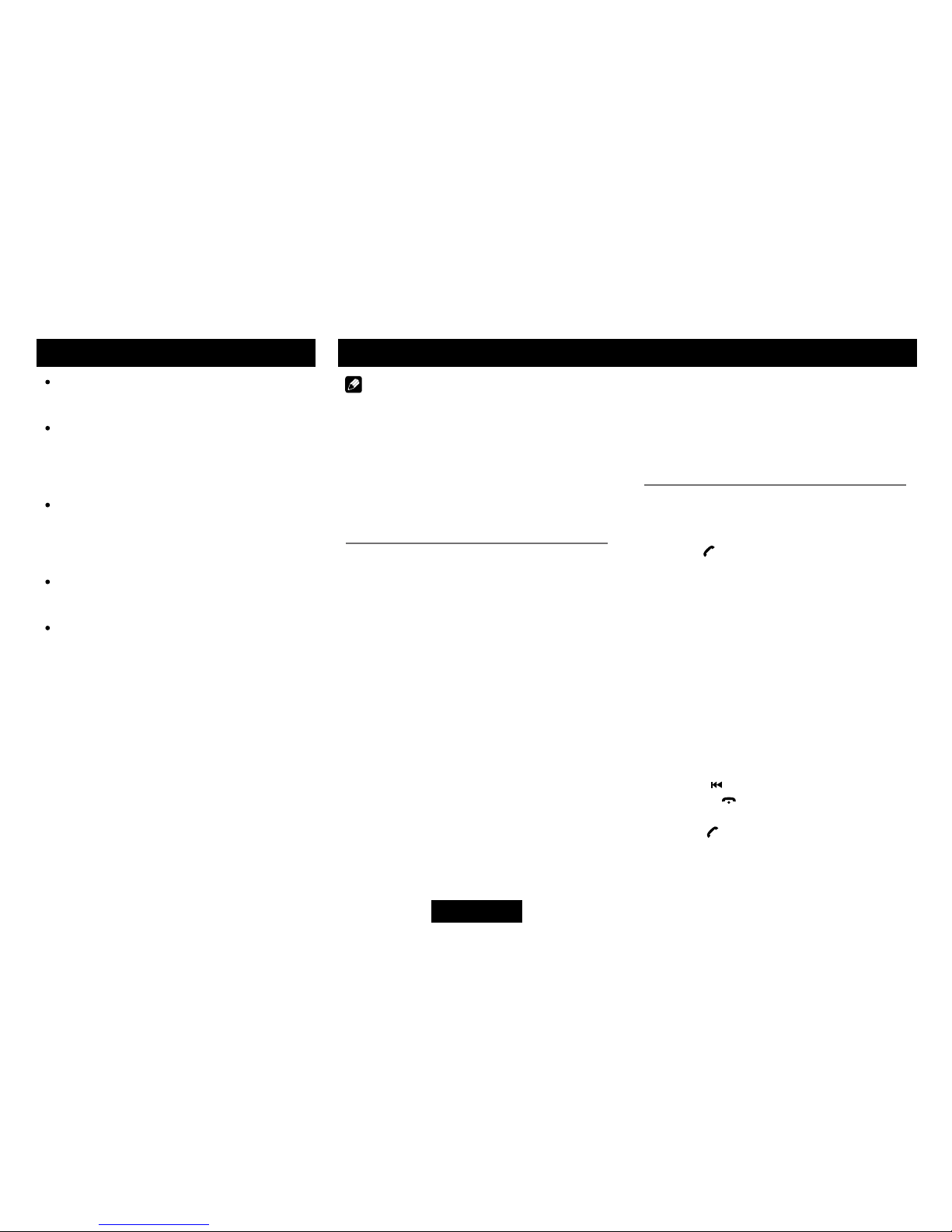
9
MP3/WMA Playback
Exit Pair
Afterpairsuccessfully,ifyouwantto
disconnect,pressandholdSRCbuttonto
disconnect Bluetooth connection.
Ifyouwanttore-connect,pressandholdSRC
button.
Make a call
1. Press SRC button to select BT MUSIC
mode.
2. Press button.
3. Rotate the VOL knob to select from the
following list:
DIAL NUML dial number directly
DIALLED: dialed number
MISSED: missed call
RECEIVED: received call
ME PBK: Phone directory
SIM PBK: SIM directory
4. Press MEN U bu tton to con fi rm the
selection.
Todialanumberdirectly,selectDIALNUM.
1. Rotate the VOL knob to select phone
number,pressMENUbuttontoconrm.
- Press button to delete a digit inputted.
- Pre ss button to reset entered
number.
2. Press to dial out.
Bluetooth Operation
Note:
Foryoursafety,avoidtalkingonthephoneas
much as possible while driving.
Bluetooth is a wireless transmission way
for short distance. The built-in Bluetooth
can connect with the mobile phones having
Bluetooth function.
Afterconnecting,youcancontrolyourmobile
phone through the unit.
Pairing
Use this function to establish a connection
between the unit and your mobile phone.
1. Turn on the unit.
2. Turn on Bluetooth function of your mobile
phone,keepphonewithin3metersto
the unit and start to search for Bluetooth
devices.
3. After the name of the Bluetooth module
“CMB747”appearsonthepairinglistof
yourmobilephone,selectit.Atthistime,a
pairing code is required. Enter the pairing
code"0000",andtheBluetoothpairing
will process automatically. Some mobile
phones may instruct you to select connect
ordisconnect,pleaseselectconnecting.
Make sure that when MP3 CD-R is burned
that it is formatted as a data disc and NOT
as an audio disc.
You should not write non-MP3 files or
unneededfoldersalongwithMP3leson
the CD-R otherwise it takes a long time
until the unit starts
toplayMP3les.
WithsomeCD-Rmedia,datamaynot
be properly written depending on their
manufacturing quality. Inthis case, data
may not be reproduced correctly. High
quality CD-R disc is recommended.
Up to 16 characters are displayed for the
name of an Album or a Track. ID3 TAG
version 1.x is required.
Note that the unit may not play tracks in
the order that you wrote them to the disc.
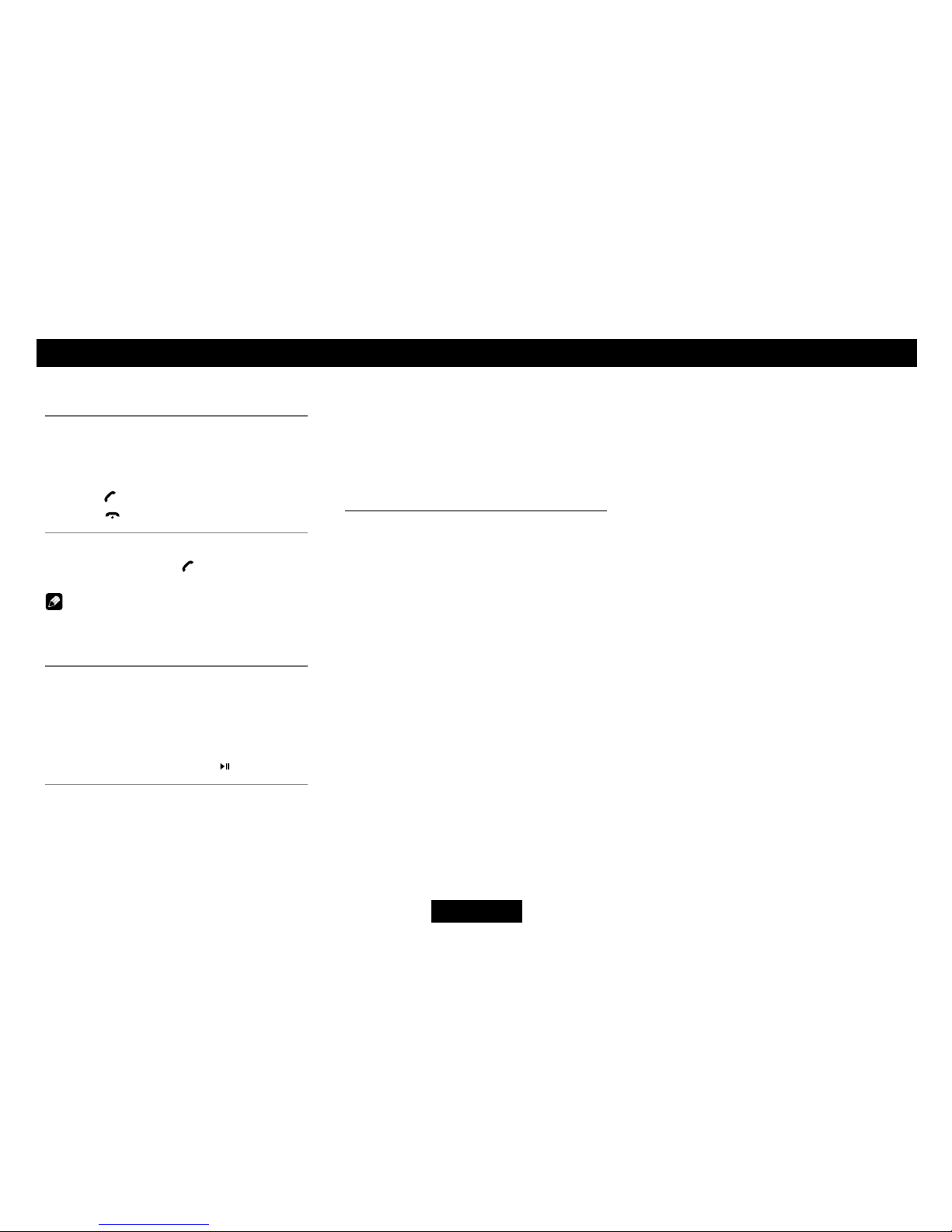
10
the ones not supporting this function can
transmit mono audaio only.
AVRCP
AVRCP is short for Audio/Video Remote
ControlProle.Themobilephonessupporting
this function can control the playback of a
Bluetooth audio player.
General Notes for Bluetooth
1. For sometypesofmobilephones,during
ourtest,afterthemobilephonesappear
connectionsuccessful,theunitstillappear
waiting for pairing. At this time you must
find the unit’s Bluetooth module name
“CMB747” on the pairing list on your
mobile phone and select connecting in
thesubmenu,thentheunitwillappear
CONNECT.Otherwise, thereisnovoice
comingoutwhencommunicating,though
the mobile phone has already displayed
CONNECT.Somemobilephones,when
itplaybackA2DP,youmust ndtheunit
name in the phone’s menu and reconnect
(check your mobile phone whether has the
A2DP&AVRCPfunctions).
2. When pairing, some types of mobile
phonehintthathowtooperate,for
example,whenyoumakeaphonecallby
theunit,ifthemobilephonevoicedosn’t
betransferredtotheunit,novoicecomes
out.
Bluetooth Operation
Touseanumberincalllogordirectory,select
the option other than DIAL NUM.
Receive
1. Afterpairsuccessfully,ifthereisacall
incoming,theunitswitchtoBTmode
automatically.
2. Press button to receive.
3. Press button to hang up.
Call Transfer
Duringtalking,press button to transfer
audio from the unit to your mobile phone.
Note:
Some mobile phones will transfer audio from
the unit to themselves once the incoming call
is answered.
BT Audio
To listen to audio from a bluetooth device and
control playback with the unit.
1. Press SRC button repeatedly to select BT
MUSIC mode.
2. Toplayorpause,press1( TOP).
Music Mode
A2DP
A2DP is short for Advanced Audio Distribution
Profile. The mobile phones supporting this
functioncantransmitstereoaudio,whereas
3. Dependingonthemobilephone,ifprivate
modeisselected,whenyoumakeaphone
callbytheunit,orreceive,thevoicewould
be transferred to the mobile phone. But
sometime the Bluetooth maybe disconnect
tillthecommunicationends,thenconnects
your mobile phone to the unit automtically.
Some mobile phones maybe need pair
again.
4. Formobilephone,theBluetoothdevice
name must be primary symbols or
numbers.Otherwise, someunpredictable
issues may occur during the Bluetooth
devices connecting and making phone
call.
5. AfterCONNECT,ifnosoundproduced,
please check whether the Bluetooth stereo
audio on the phone switched ON.
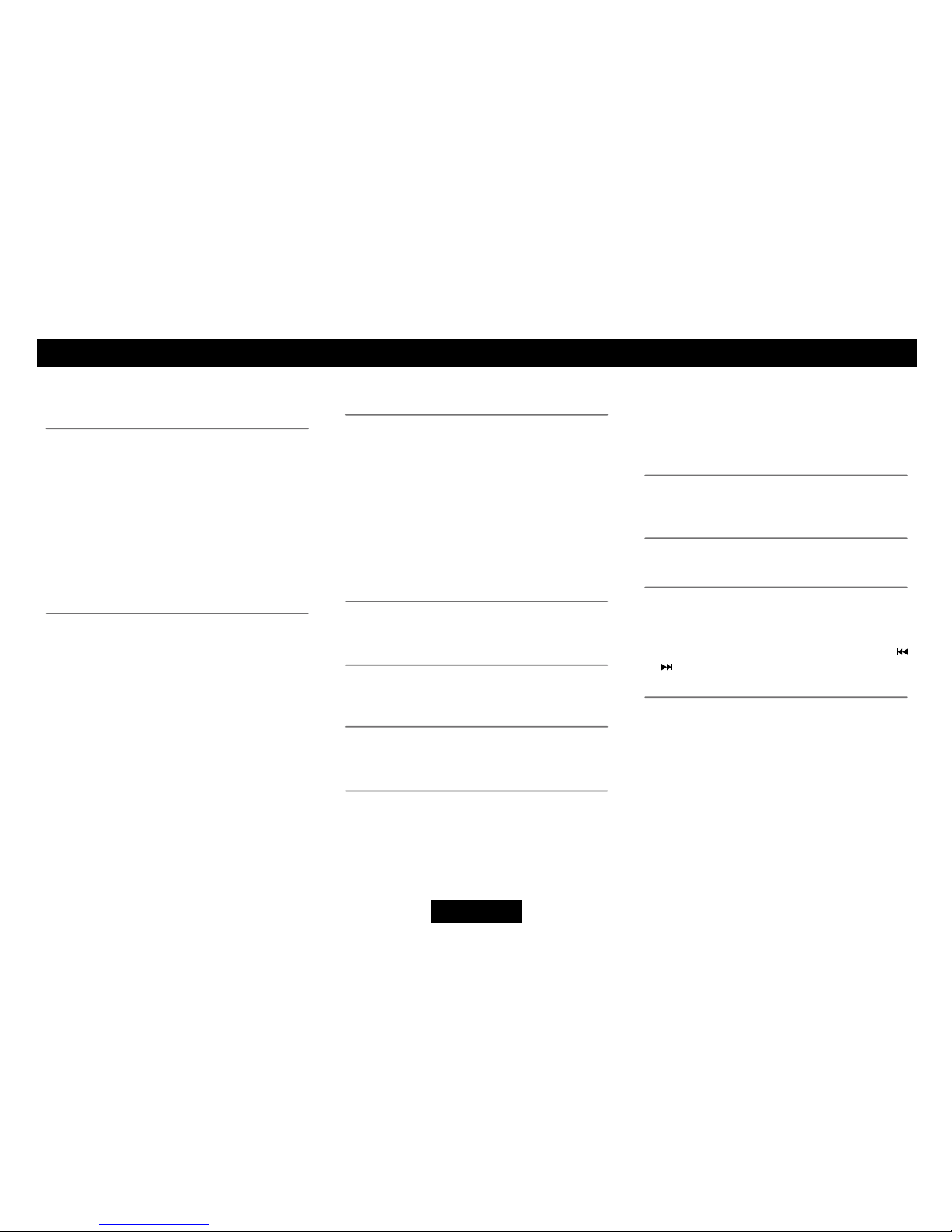
11
TA VOL
Rotate the knob to adjust TA volume.
RETUNE mode
RETUNE mode: Rotate the knob to choose
RETUNE-S or RETUNE-L.
RETUNE-S or RETUNE-L is time length
selection of TA SEEK retune interval.
RETUNE-S:short,TASEEKretuneintervalis
45 seconds.
RETUNE-L:long,TASEEKretuneintervalis
180 seconds.
Remark: RETUNE mode functions for TA
during TA SEEK mode only.
DSP mode
Rotate the knob to choose DSP sound effect:
POP - ROCK - CLASSIC - FLAT - DSP OFF
LOCAL/DX mode
Rotate the knob to choose tuner sensitivity
local or distant.
BEEP ON/OFF mode
Rotate the knob to choose button beep sound
on or off.
STEREO/MONO mode
Rotate the knob to choose FM stereo or mono.
VOL LAST/ADJUST mode
PressMENUbuttontochooseVOLLAST,
the turn-on volume level is the volume level of
latest power off.
RotateknobtochooseVOLADJ,thenrotate
the knob to set the turn-on volume level.
WOOF ON/OFF mode
Rotate the knob to choose Sub-woofer on or
off.
LOUD mode
Rotate the knob to choose loudness on or off.
SEEK 1 / 2 mode
SEEK 1: Searching station will stop when the
next station is received.
SEEK 2: Searching station will stop when
or button is released and next station is
received.
12/24 HOUR SET mode
Press MENU button to enter 12/24 hour set
mode,rotatetheknobtoselect12or24hour
mode.
Press the MENU button more than 2 seconds
toentermenumode,theneachpresschanges
themode,rotatetheVOLknobtoadjust.
TA mode
Rotate the knob to choose TA ALARM or TA
SEEK mode.
IftheTA(trafcAnnouncements)isturnedon
and there is no traffic program identification
codereceived inthespecifiedtime,noTA/
TP will display and either TA ALARM or TA
SEEK will be activated.
TA ALARM mode : Alarm is turned on.
TA SEEK mode: TA SEEK is automatically
activated.
MASK mode
Rotate the knob to choose MASK DPI or
MASK ALL mode.
Insomecases,theAFfunctionmaybe
influencedby someinterference,examples
are signals with strong field but without the
RDSdata.Forthisreason,theunithastwo
options to avoid the above interference.
MASK DPI mode :
Only AF which has different program
identicationismasked.
MASK ALL mode :
The AF which has different program
identification and NO RDS signal with high
eldstrengthismasked.
Menu Function
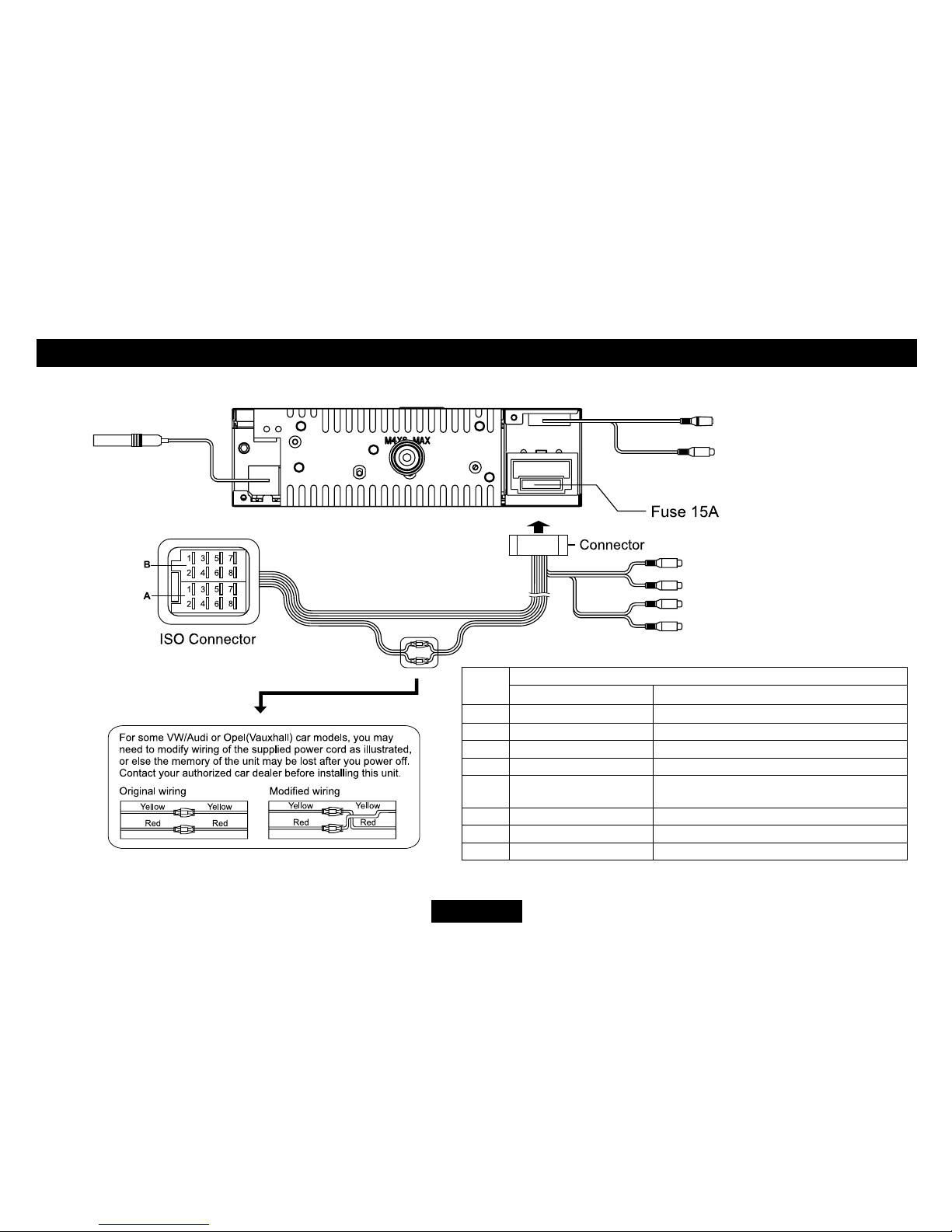
12
Electrical Connections
Wiring Diagram
(Black) SUB-Woofer OUT(Green)
REAR AUDIO OUT R(Red)
REAR AUDIO OUT L(White)
FRONT AUDIO OUT R(Red)
(Brown)
(Grey)
FRONT AUDIO OUT L(White)
(Black) MIC (Microphone)
(Black)
ANTENNA
Location Function
Connector A Connector B
1RearRight(+)/Purple
2RearRight(-)/PurplewithBlackStripe
3FrontRight(+)/Grey
4Battery12V(+)/Yellow FrontRight(-)/GreywithBlackStripe
5ANT/AMP control / Blue
with white stripe FrontLeft(+)/White
6FrontLeft(-)/WhitewithBlackStripe
7 ACC+ / Red RearLeft(+)/Green
8 Ground / Black RearLeft(-)/GreenwithBlackStripe
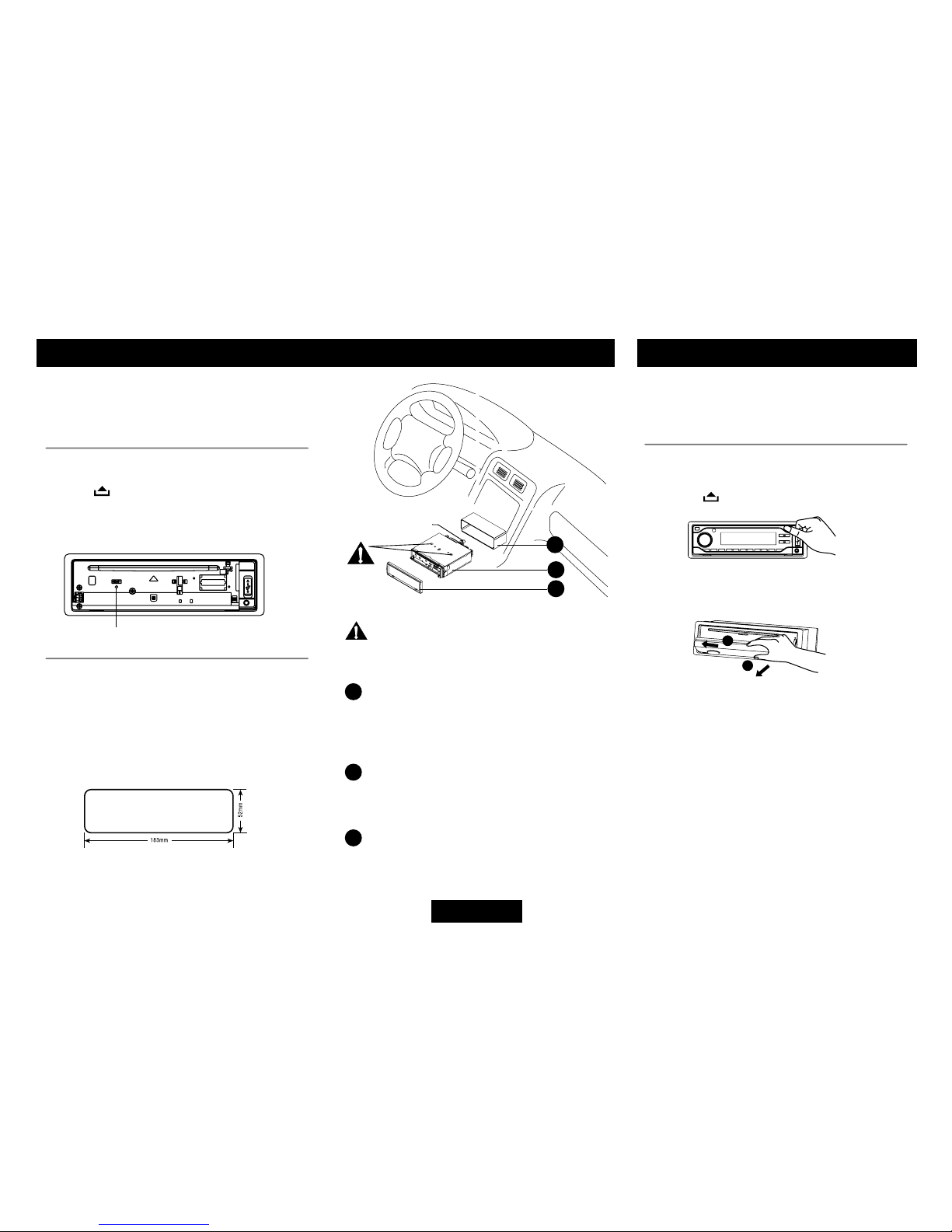
13
Installation Procedures
Carefully complete the electrical connections.
Check connections before operation.
Reset
Press“ ”toflipdownthepanel.Then
pressthe“ RESET ”holewithapointedobject
to reset the unit to restore the system to the
original factory settings.
Installation Opening
This unit can be installed in any dashboard
withasuitable183mm(W)x52mm (H)
opening as shown below. The dashboard
should be 4.75 mm - 5.56 mm thick in order to
be able to support the unit.
Mounting bolt
rubber cushion.
1
2
3
Installation Guide
Important: Remove these two screws
beforeinstallation.Otherwise,theplayerwill
not work.
1 Insertmountingcollarintothedashboard,
and bend the mounting tabs out with a
screwdriver. Make sure that lock lever
is flush with the mounting collar (not
projectingoutward).
2Secure the rear of the unit.
After fixing mounting bolt and power
connector,xtherearoftheunittothecar
body by rubber cushion.
3Insert trim plate.
Anti-Theft System
This unit is designed with a flip-down
detachable panel.
The panel can be detached and taken with
you,helpingtodetertheft.
Removing the panel
• Switchoffthepoweroftheunit.
• Press toipdownthepanel.
• Holdrightsideofthepanel,slightlypushit
totheleftside,thenpullitout.
• Placethepanelintothecaseandtakeit
with you when you leave the car.
Reset
1
1
2
2
1
1
2
2

14
General
No power or no sound.
Car's engine switch is not on.
Turn your car's key to ACC or ON.
Cable is not correctly connected.
Check connection.
Fuse is burnt. Replace fuse.
Check volume or mute on / off.
If the above solutions cannot help.
Press the RESET button.
Radio
Noise in broadcasts.
Stationistoofar,orsignalsaretooweak.
Select other stations of higher signal level.
Preset station lost.
Battery cable is not correctly connected.
Connect the battery cable to the terminal
that is always live.
Troubleshooting
Ifyoususpectsomethingiswrong,
immediately switch power off. Do not use the
unitinabnormalcondition,forexamplewithout
sound,orwithsmokeorfoulsmell,cancause
fire or electric shock. Immediately stop using
it and call the store where you purchased it.
Never try to repair the unit yourself because it
is dangerous to do so.
Installing the panel
• Holdthepanelandensurethepanelfaces
dwonward,andatanangle setoneside
of the panel in the panel bracket.Press the
other side of the panel until it locks.
Anti-Theft System
Removing the unit
• Removethepanelandthetrimplate.
• InsertbothT-Keys intoholes onthefront
of the set until they lock.
• Pullouttheunit.
• Turnthepanelfromhorizontal tovertical,
push until it locks.
Disc
Disc is inside but no sound.
Disc is upside down.
Place disc in the correct direction, and the
label side up.
Disc is dirty or damaged.
Clean disc or change another disc.
Disc sound skips, tone quality is low.
Disc is dirty or damaged.
Clean CD or change another CD.
Sound skips due to vibration.
Mounting angle is over 30o.
Adjust mounting angle to less than 30o.
Unstable mounting.
Mount the unit securely with the mounting
parts.
1
1
2
2
1
1
2
2
1
1
2
2
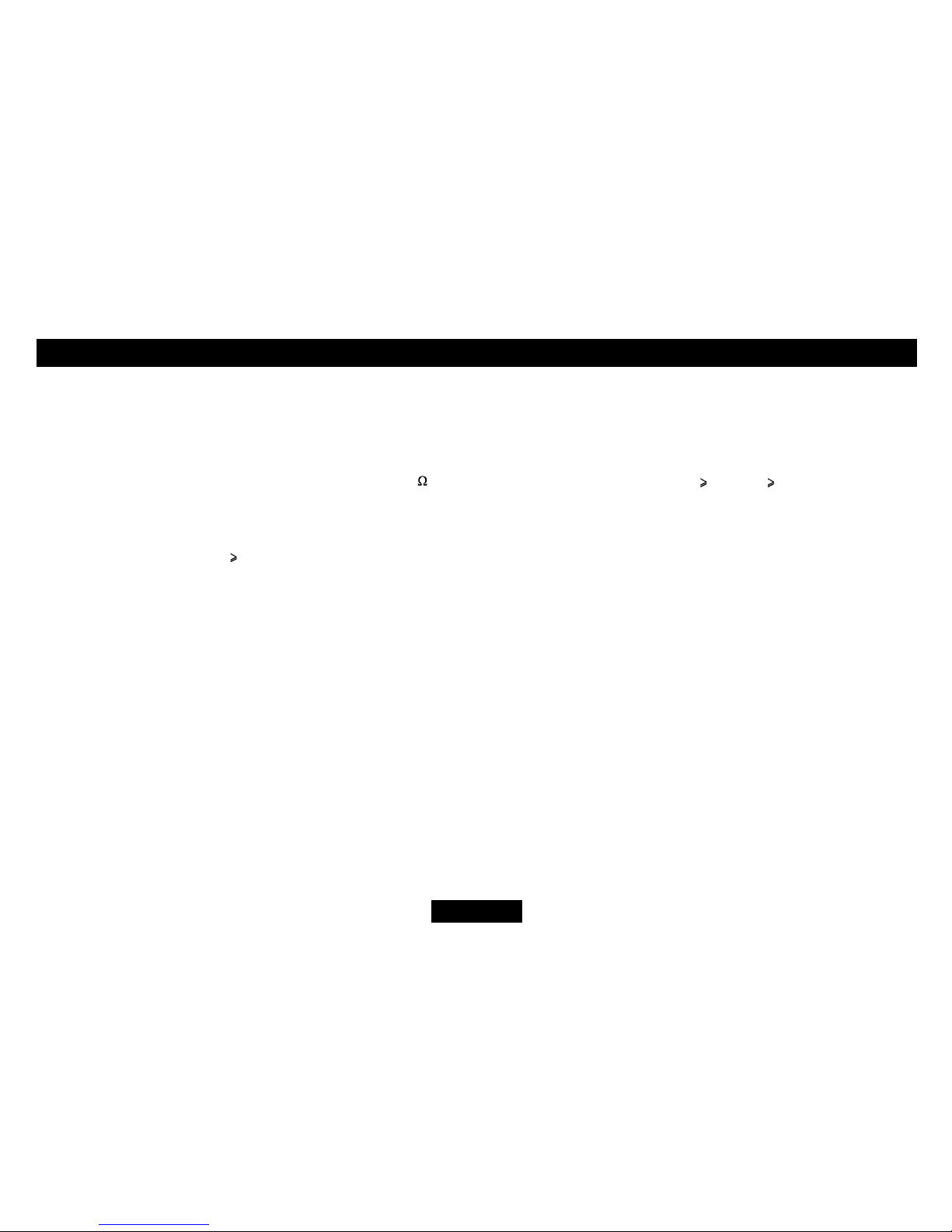
15
Specications
General
Powersupply: 12VDC( 11V-16V)
Testvoltage14.4V,negativeground
Maximum power output: 45Wx4 channels
Suitable speaker impedance: 4-8 ohm
Suitable speaker power: 80-100 Wx4 channels
Pre-Amp output voltage:
2.0V(CDplaymode:1KHz,0dB,10K load)
Fuse: 15A
Weight: 1.64kg
Dimensions(WxHxD): 178x50x166mm
Sub-out(optional): 2.0V
Aux-in(optional): 300mV
FM Stereo Radio
Frequencyrange: 87.5-108.0MHz(EUR)
87.5-107.9MHz(USA)
Usable sensitivity: 10dBμ
Frequencyresponse: 30Hz-15kHz
Stereoseparation: 30dB(1kHz )
Image response ratio: 50dB
IF response ratio: 70dB
Signal/noise ratio: 55dB
AM(MW) Radio
Frequencyrange: 522-1620KHz(EUR)
530-1710KHz(USA)
Usablesensitivity(S/N=20dB): 30dBμ
Note:Specicationsandthedesignaresubjecttochangewithoutnotice
due to improvements in technology.
Disc Player
System: Disc digital audio system
Frequencyresponse: 20Hz-20kHz
Signal/noise ratio: >75dB
Totalharmonicdistortion: Lessthan0.20%(1KHz)
Channel separation: >60dB
ESP mode: CD 12s,MP3 90s
Components
Mounting collar 1
Machine screws M5x6 mm 4
Mountingbolt(50mm) 1
Wire connector 1
Case for removable control panel 1
Trim plate 1
T-key 2
Rubber cushion 1
Remote Control 1
External microphone 1

PN: 127075002115
Table of contents
Popular Car Stereo System manuals by other brands
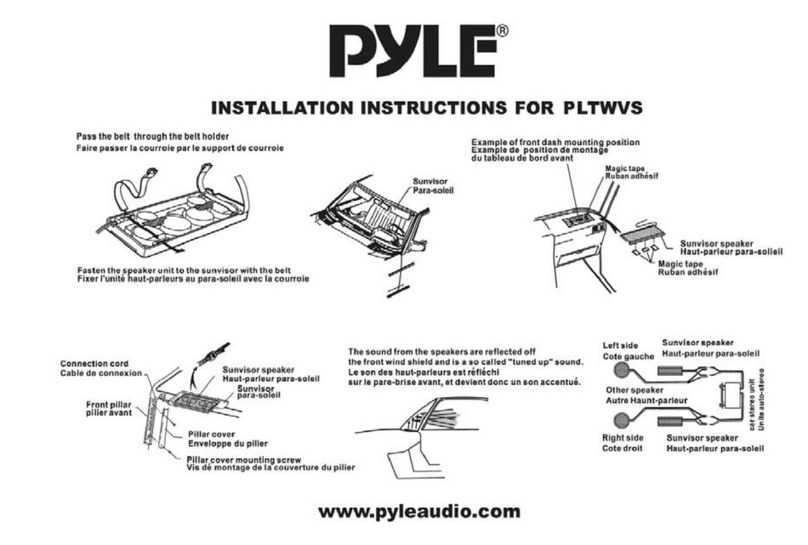
Pyle
Pyle PLTWVS install guide
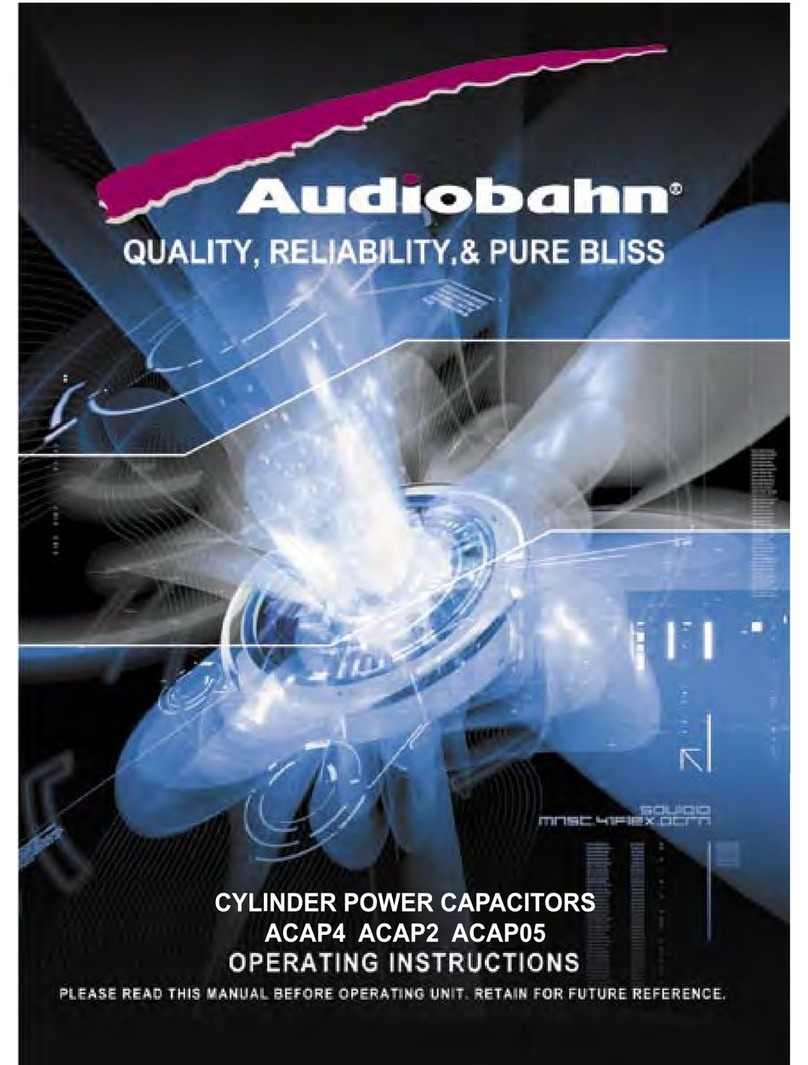
AudioBahn
AudioBahn ACAP4 operating instructions

Blaupunkt
Blaupunkt Daytona MP28 Operating and installation instructions
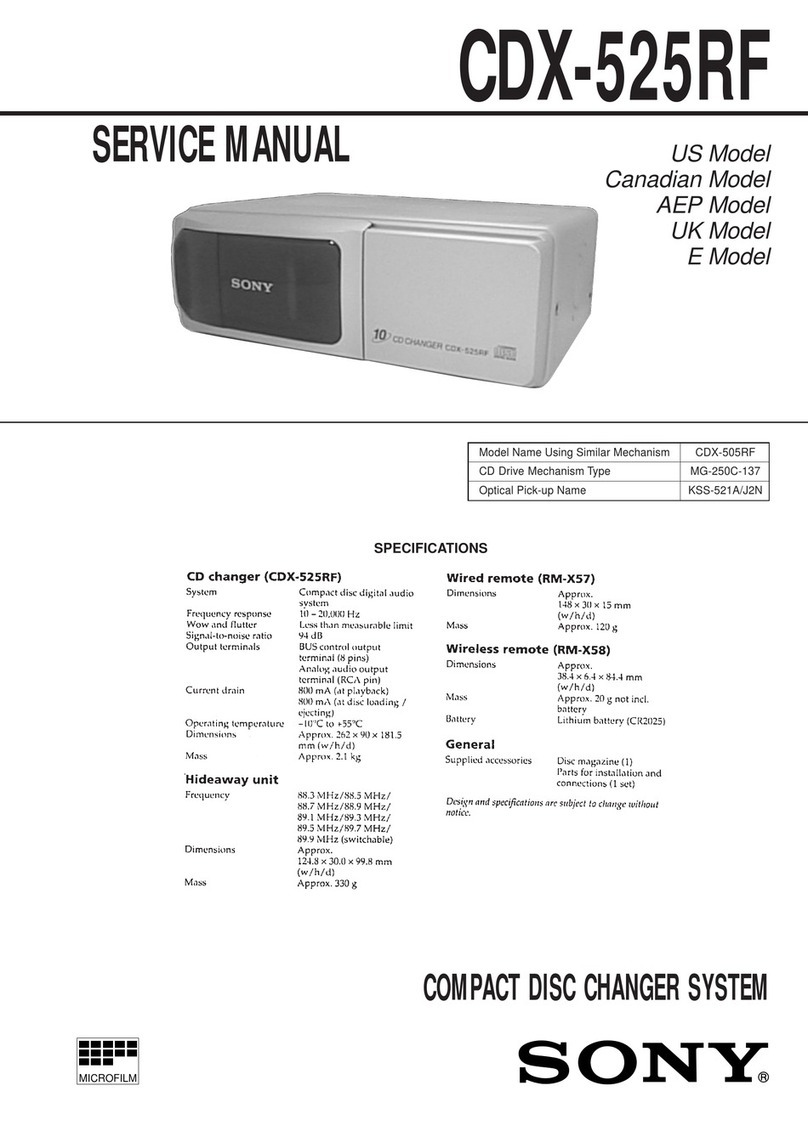
Sony
Sony CDX-525RF - Compact Disc Changer System Service manual
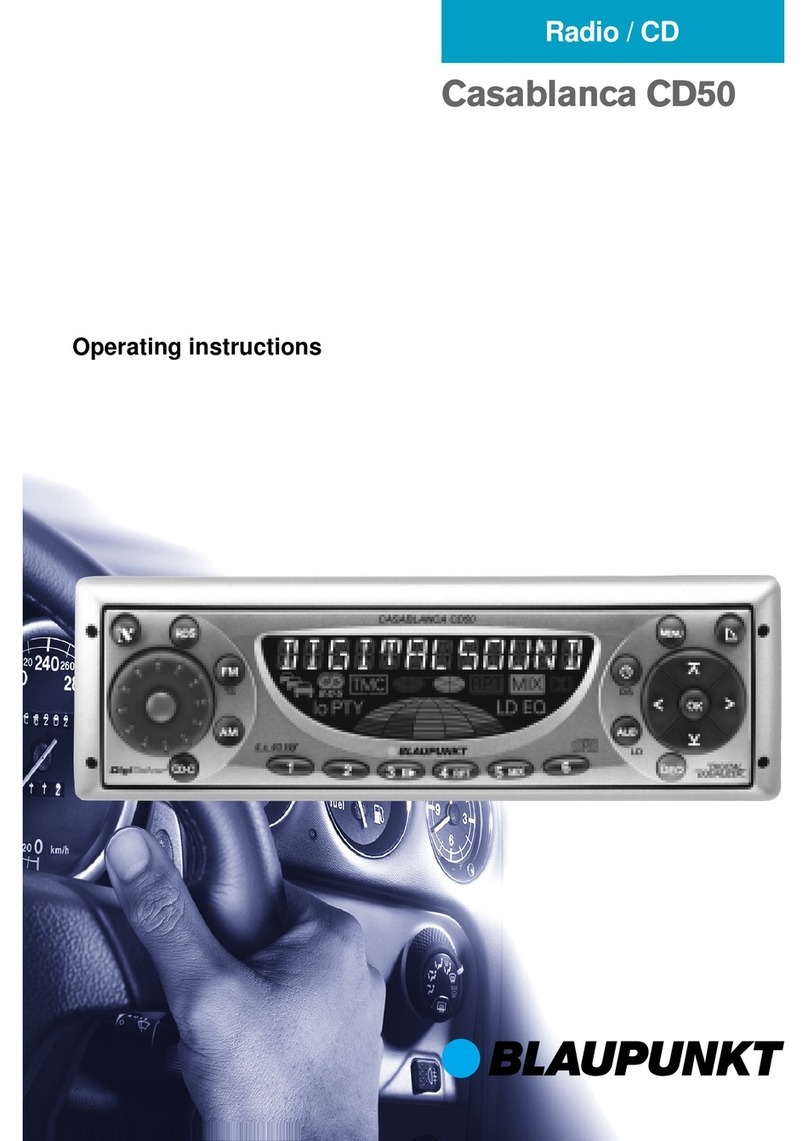
Blaupunkt
Blaupunkt Casablanca CD50 operating instructions

JVC
JVC G210 - KD Radio / CD Player instructions