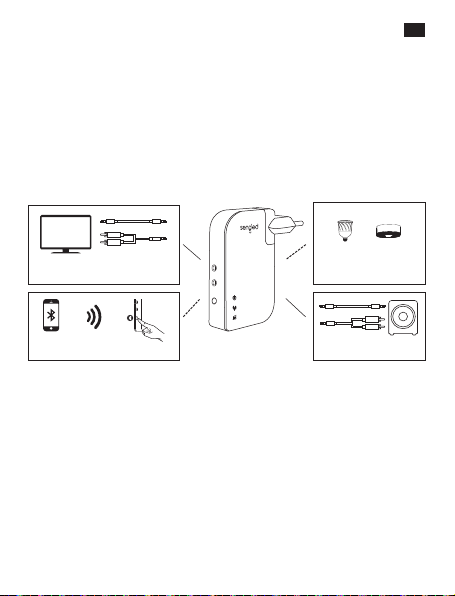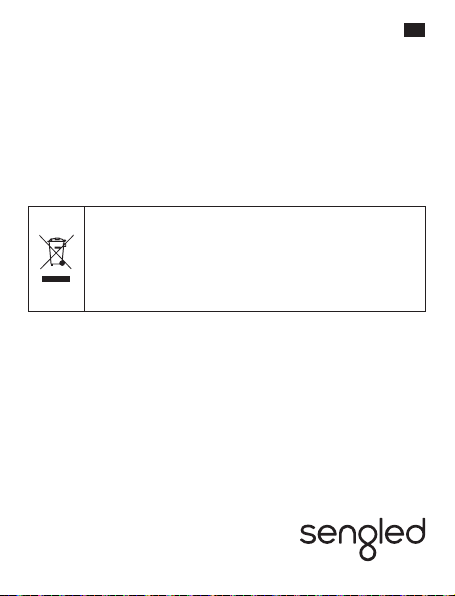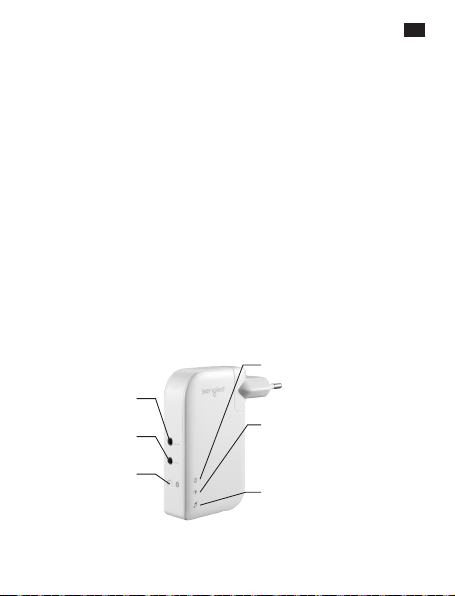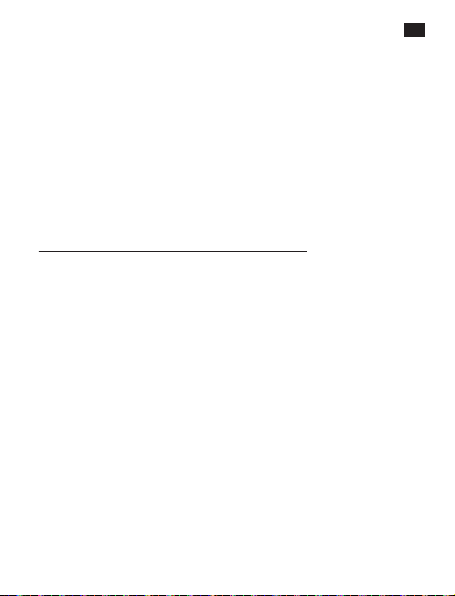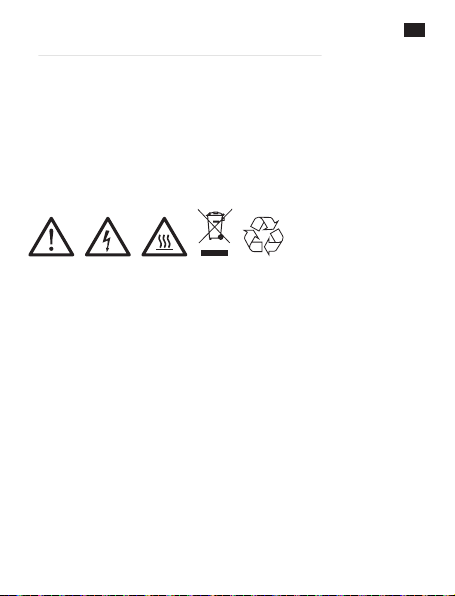DE
Installationsanweisungen
1.
2.
3.
4.
5.
6.
Starten Sie die Pulse App auf Ihrem Gerät. Achten Sie darauf, dass der
Pulse Link und die Satellitenlampen eingeschaltet sind.
Wählen Sie “Menü” > “Gerätemanagement” > “Neues Gerät hinzufügen”
Suchen Sie den QR-Code auf der Produktverpackung (der Code befindet
sich auch auf jeder Lampe)
Verwenden Sie eine der beiden folgenden Methoden, um eine neue Pulse
Satellitenlampe zum Netzwerk hinzuzufügen:
a. Wählen Sie “QR Code scannen” und scannen Sie den QR-Code, um die
Lampe automatisch hinzuzufügen.
b. Geben Sie den “AD Code” der Satellitenlampe manuell ein, wenn Sie in
der App dazu aufgefordert werden.
HINWEIS: Der QR- und der AD-Code sind an zwei Orten zu finden: Auf
dem QR-Etikett auf der Verpackung (in der Nähe des Barcodes) und auf
der Satellitenlampe selbst.
Wenn der Scan oder der eingegebene AD-Code akzeptiert wurde, wählen
Sie “Koppeln”, um den Vorgang abzuschließen. Die Satellitenlampe
verbindet sich nach ca. 30 Sekunden mit dem Pulse Link. Schalten Sie die
Geräte nicht aus, während der Pairing-Vorgang läuft.
Die Satellitenlampe sollte zu blinken beginnen. Das zeigt an, dass die
Verbindung mit dem Pulse Link erfolgreich war.
TIPP: Geben Sie jeder Satellitenlampe einen eigenen Namen (z. B.
“Wohnzimmer Links”, um die Bedienung zu vereinfachen. Sie können eine
Lampe umbenennen, indem Sie “Menü” > “Gerätemanagement” wählen und
dann auf das Symbol “Bearbeiten” klicken.
Satellitenlampe zum Pulse Link System hinzufügen:
* Die maximale Sendeleistung ist von Umwelteinflüssen und den aktuellen
Netzwerkbedingungen abhängig. Das Volumen des Datenverkehrs im
Netzwerk, Funkstörungen, dämpfende Materialien und die Bauweise des
Gebäudes, die Netzwerkbelastung und eine geringere tatsächliche
Qualität der kabellosen Datenübertragung können die maximale
Reichweite herabsetzen. Eine maximale Entfernung von 10–22 Metern wird
empfohlen.
Lesen Sie die Kurzanleitung für weitere Anweisungen zur Installation des
Pulse Link.
Weitere Informationen erhalten Sie auf der offiziellen Sengled Website:
https://www.sengled.com/support. Oder wenden Sie sich an den
Sengled Kundenservice für weitere Unterstützung.
•
•