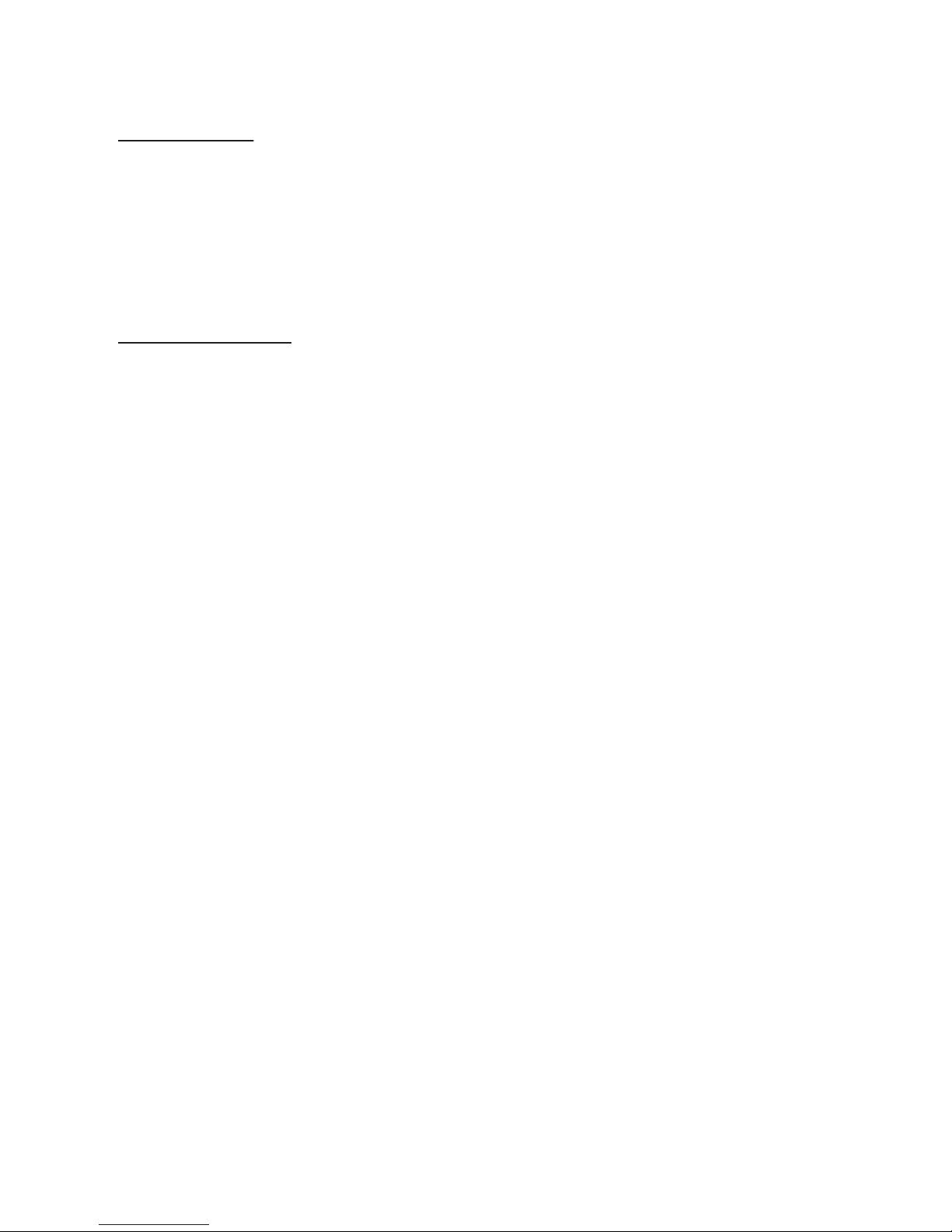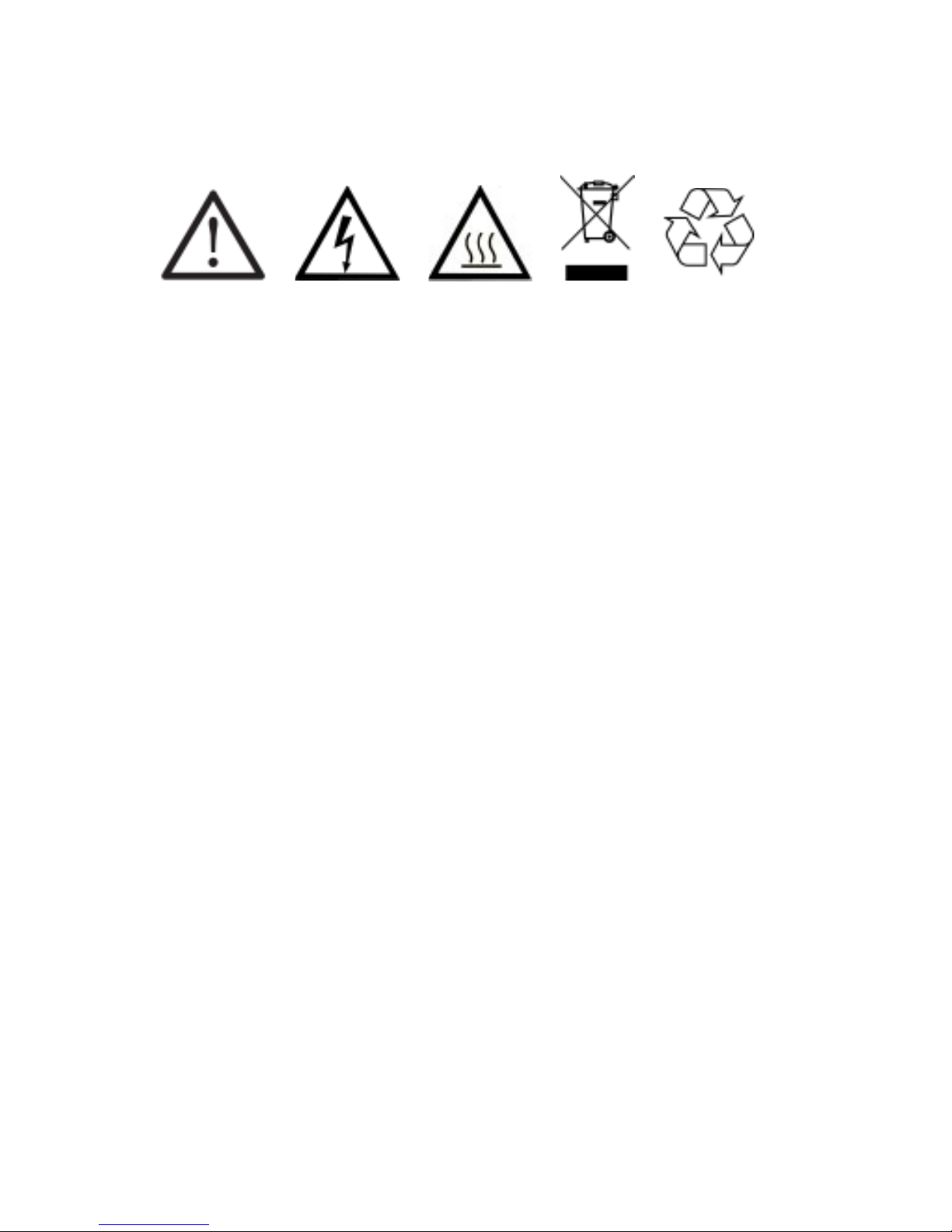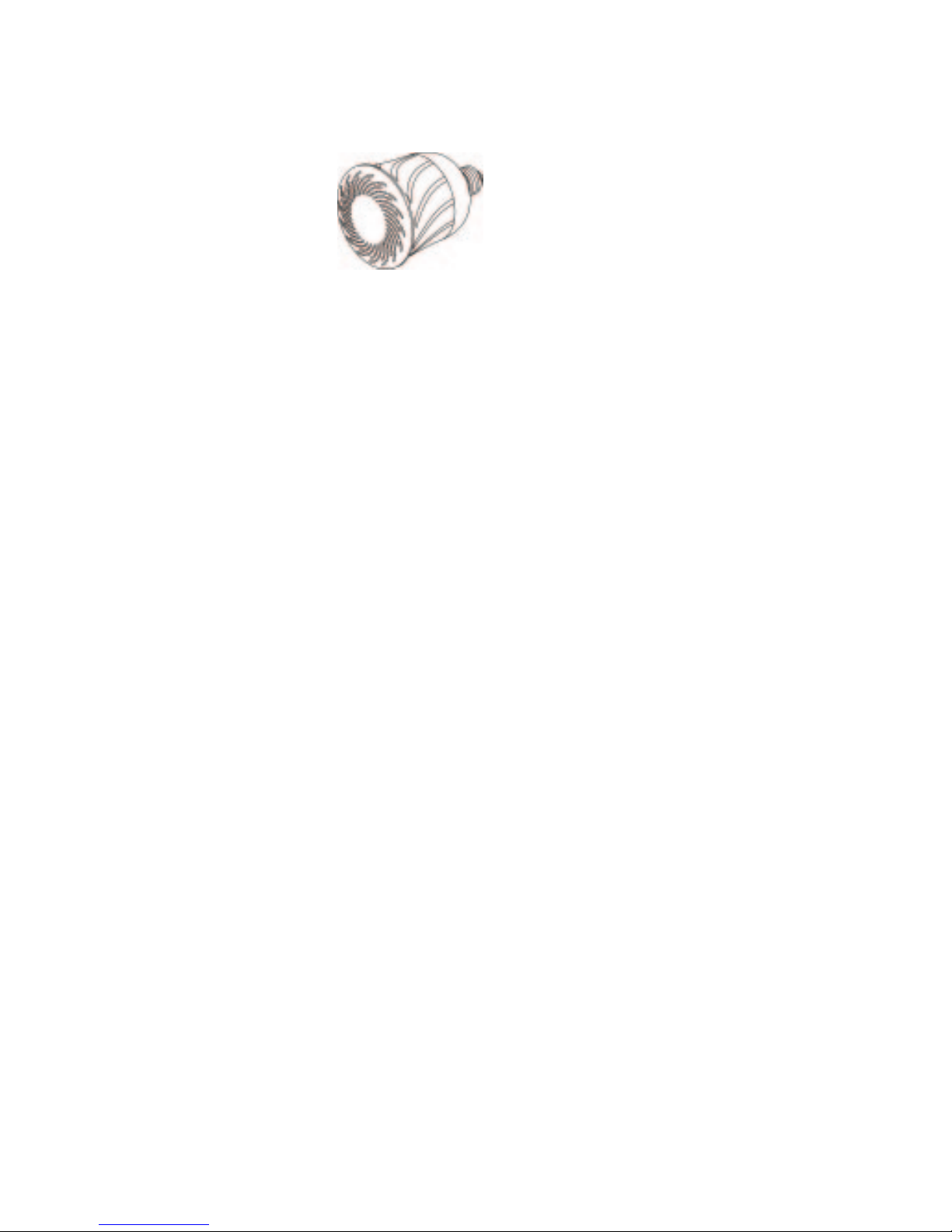INSTALLATION INSTRUCTIONS
WARNING -
WARNING -
Before installing the Pulse into an E26 light bulb socket, turn the
light switch to the OFF position. (DO NOT USE WITH
EXTERNAL OR OUTSIDE DIMMERS).
Screw the bulb into an E26 socket and turn the power on.The
LED light will turn on and an audio ‘ping’ should also be heard
coming from the Master bulb only (not from the Satellite bulb).
On the portable smart device (e.g. smartphone, tablet, or
computer), make sure Bluetooth is turned on.Then via
Bluetooth, connect the smart device with the Master bulb.The
default Master bulb’s Bluetooth ID is ‘C01-BR30’. Once
connected, user can launch any media App on the smart device
to enjoy music via the Pulse light speakers. Or go to Step 4 to
download and install Pulse mobile App for greater control of
the light and speakers.
Search for the 'Pulse by Sengled' App for corresponding
operating system, download and install it on a portable smart
device:
Get App from Google Play Store for Android Devices;
Get App from App Store for Apple iOS Devices (iPhone, iPad,
iPad mini, iPod touch);
1.
2.
3.
4.
TO REDUCE THE RISK OF FIRE AND ELECTRIC
SHOCK, USE IN DRY LOCATIONS ONLY AND DO
NOT EXPOSE TO RAIN OR LIQUIDS.
TO REDUCE THE RISK OF ELECTRIC SHOCK, DO
NOT REMOVE THE BACK COVER OR TAKE APART.
THERE ARE NO SERVICEABLE PARTS INSIDE.