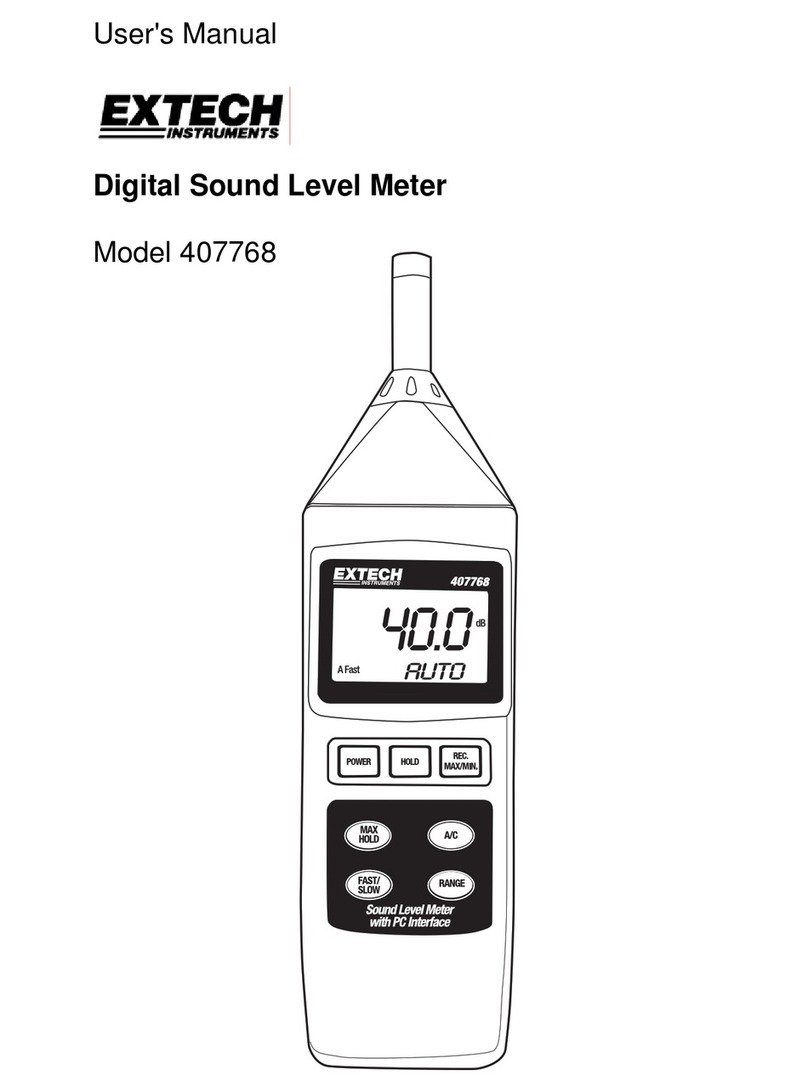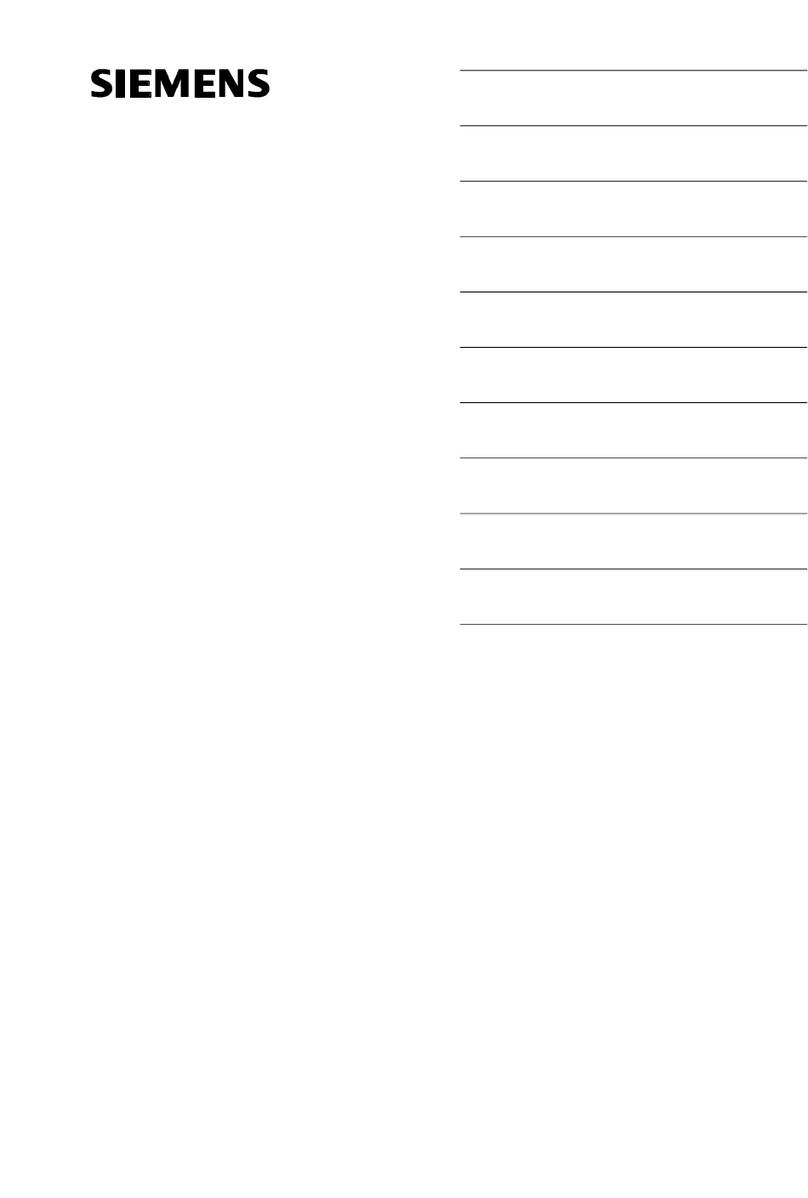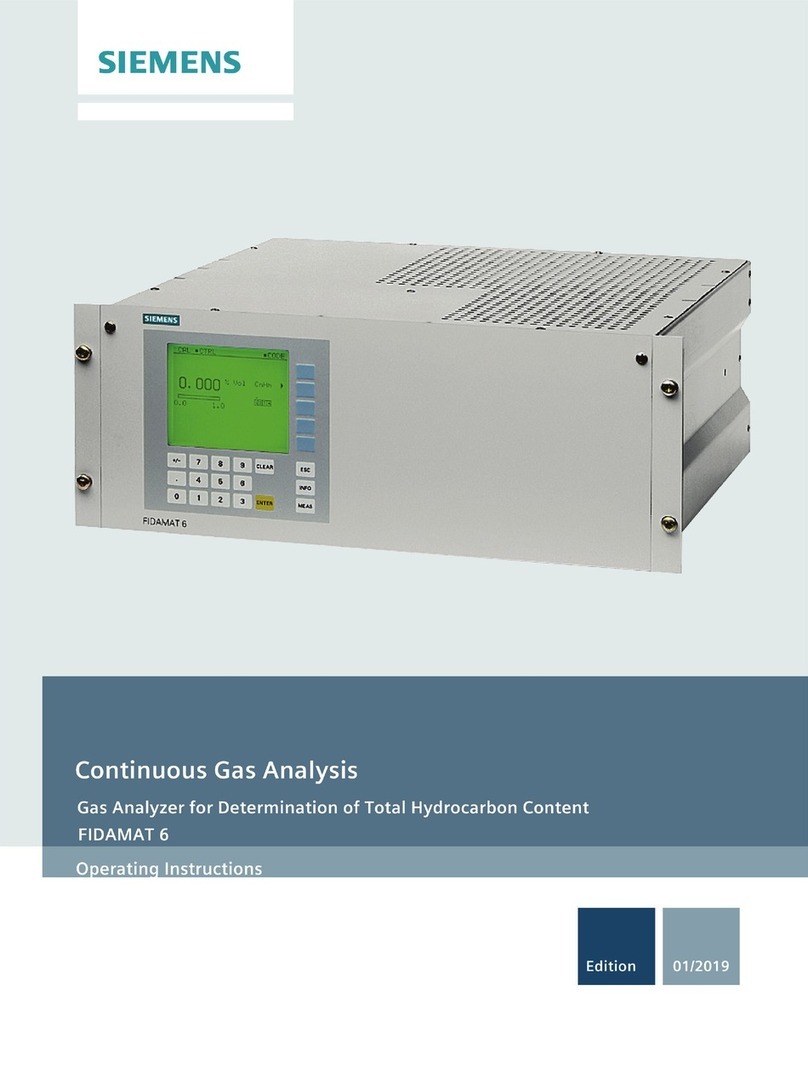Senmatic MMC Manual

Coin Meter - Type MMC
Directions for use
Mounting instructions
Remove front plate by opening the coin box with the enclosed key. Then loosen the screw at the bottom of the front plate,
which can now be removed from the box. The box is mounted on the wall, and the cables can be connected to the terminal
stripsinthebox.Note!Checktheverticallevelwhenmountingthecoinmeter.
Operation
TheCoinmetercanbesetupforvariousmodesofoperationdependentonapplication.Thesearechosenbymeansofa3-
pointswitch(SW2)asshowninbelow5examples.
Technical data
Supply voltage: 230 / 24 / 12 V AC (see sign)
Output: 1 pole potentialfree
Load: 10 Amp co. ϕ= 1
Pushbutton: NC (internal supply 12 V AC)
Dimensions: 210 × 123 × 110 mm
Protection: IP 44
Cable glands: 2 × PG 13.5
Temperature range: -20° - +40°C
O
N
123Program0: Net time showercabinets
Inserttheprescribedcoin.Start/stoptheperiodandtheconnecteddeviceonthetouchbutton
(specialequipment).Thedeviceswitchesoffautomaticallywhenthetimehasexpired.
Additionalcoinsinsertedduringthetimeofoperationwillautomaticallybesummedup.
O
N
123Program1: Timecontrolwithsummation
Insert the prescribed coin and the coin meter switches on the connected device. The device switches off
automaticallywhenthetimehasexpired.
Additionalcoinsinsertedduringthetimeofoperationwillautomaticallybesummedup.
O
N
123Program 2: WashingMachines
Samefunction as inprogram 1, howeverextended so thatpressing the connectedbutton causes afixed
termination period of 20 seconds. This means that it will be possible to open the door of a washing
machinewhenthetimeofoperationhasrunout.
GeneralNCpushbuttonintheterminalpointPUSHBUTTON
Program 3: Solaria
Insert the prescribed coin and the coin meter switches on the connected device. The device switches off
automaticallywhenthetimehasexpired.
Insertionofcoinsduringthetimeofoperationisnotpossibleandthussummationisnotpossible.
Theswitch10,11and12(coinsbeforeoperation)aretobeswitchedoffinthisprogram.
O
N
123
Program 4:Timecontrolwithoutsummation
Same function as in program 3, but insertion of new coin will result in renewed time of operation.
Remainingtime-ifany-willbereset.
O
N
123
Settingoftime
Time per coin may be set in the range 1 sec. to 4 hours. Setting to be made on the first 9 switches on the 12-point switch
SW1.
Switch1-8:
Movetheswitchesinthedirectionofthepointerandyouwillget
theperiodstatedbeloweachswitchasshowninexample1.
Theperiodofeachswitchwillbeaddedup,andtheresultofthe
shownexample1willbe: 2+8+30=40minutes.
Switch9:
Onthisswitchminutesorsecondsapplyingforthe
switches1-8arechosen.
Page 1 of 3
O
N
123456789 10 11 12
1 2 4 8 15 30 60120
Switch 9 down (off) = Min.
Switch 9 up (on) = Sec.
Sec./min. Example 1

10
10
10
10
10
10
10
10
11
11
11
11
11
11
11
11
12
12
12
12
12
12
12
12
1 coin before operation
2 coins before operation.
3 coins before operation
4 coins before operation
5 coins before operation
6 coins before operation
7 coins before operation
8 coins before operation
Coins before operation
Switch10-12:
The coin meter can be set to accept 1-8 coins before operation. This will only be the case in program 0, 1 og 2.
Number of coins to be set as shown in the below 8 figures.
Note: Setting of coin meter without voltage.
Coin Meter - Type MMC
Page 2 of 3
SpecialEquipment:
DisplayTypeMMCD:
Displayforreadingofremainingtimeandcoincountermaybeusedinallprograms.
Display to be connected into 5 pole plug (con2) on the lower print card. The display shows a summation of the remaining
timein seconds or minutesdependingon switch 9, (sec./min.).Ifit shows minutes thecommaof the display willflash.If the
summatedtimeistoolargetobeshownthefirstfigurewillchangeintoasmallletter"o".
Number of coins will show when pressing the button below the display. Pressing once the number of coins from 0-999 will
show, pressing twice the number of coins from 1xxx-99xxx will show and mark the first figure as a capital H, pressing three
timeswillshowremainingtime.After20secondsthedisplayautomaticallyreturnstoshowremainingtime.Thecoincounter
cannotberesetandaftercounting99999coinsitwillreturnto0andstartagain.
Display"COINACCEPTED":
Displaywithfixedtext"COINACCEPTED"maybeusedinallprograms.
Displaytobeconnectedinto2poleplug(con3)onthelowerprintcard.
The display turns on and shines steadily as long as the coin meter holds remaining time. If number of coins to be inserted
before operation has been set, the display will flash from insertion of the first coin until insertion of the pre-set number of
coins,thenthedisplaywillshinesteadily.
Thedisplay"COINACCEPTED"cannotbemountedtogetherwithtypeMMCD.
Touchbutton:
Touchbuttonforstart/stopofremainingtime.
Touch button to be connected into 3 pole terminal point marked "PUSH BUTTON". The button is water-proof and may be
mountedrightundertheshower.Useprogram0whenthisbuttonismounted.

Connection diagram
Coin Meter - Type MMC
Page 3 of 3
O
N
123
O
N
1 2 3456789 10 11 12
PUSH
BUTTON
L1 N PE
Device Supply voltage
GREEN
BROWN
WHITE
SW1 SW2
CON1
CON2
CON3 CON4
CON5
IC1
Table of contents
Popular Measuring Instrument manuals by other brands

BIRD
BIRD THRULINE 4020 series Operation manual

Keysight Technologies
Keysight Technologies N4373E Setup guide

Fluidwell
Fluidwell F070-U manual

Industrial Test Systems
Industrial Test Systems eXact LEADQuick instruction manual

Agilent Technologies
Agilent Technologies 8504B user guide
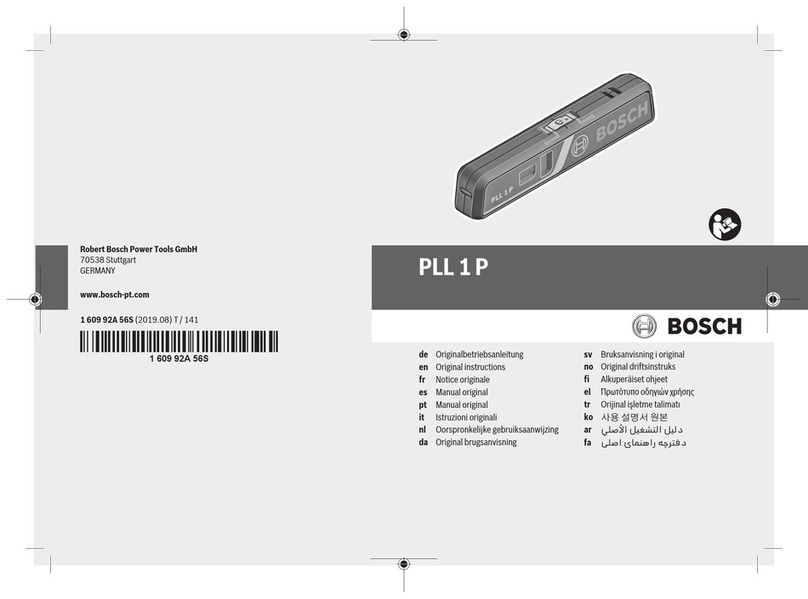
Bosch
Bosch PLL 1 P Original instructions