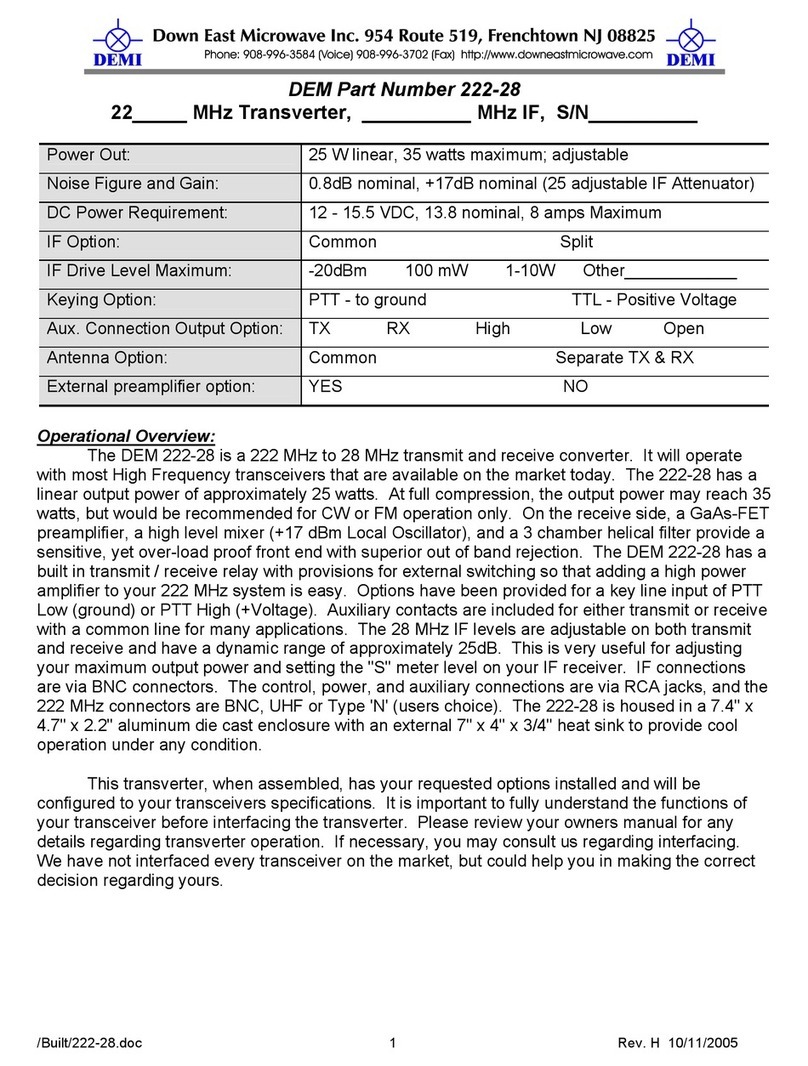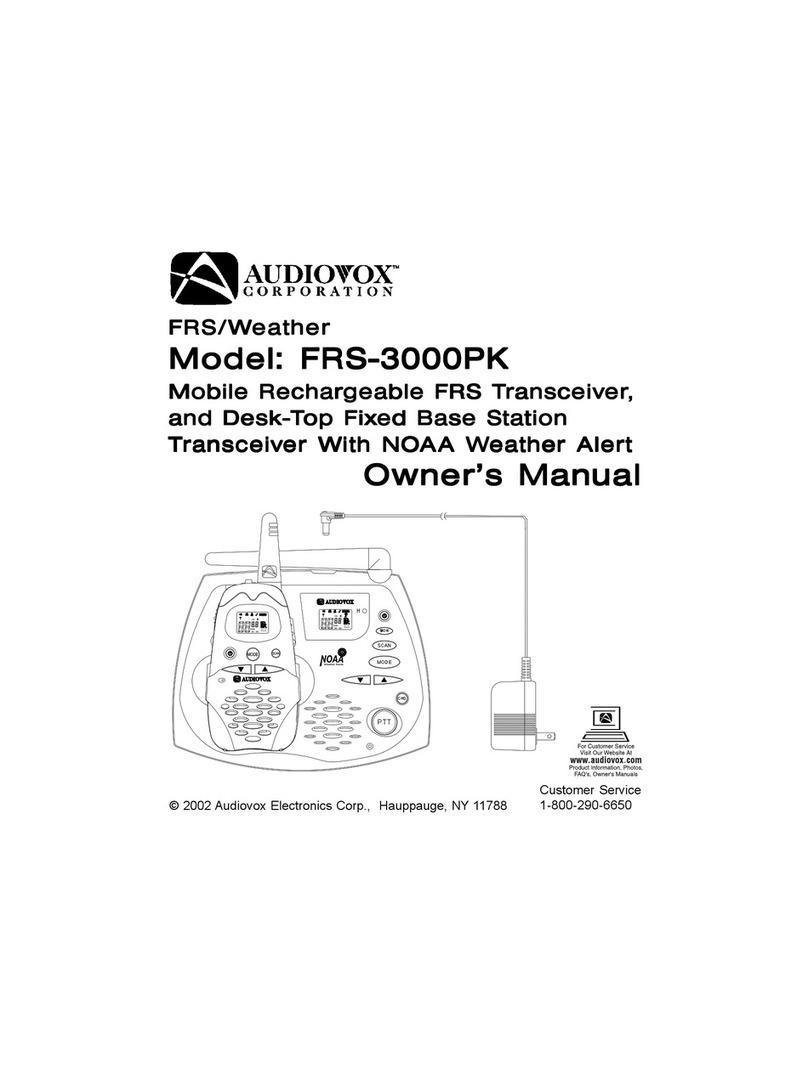SensiNext W/SC420-915 User manual

W/SC420-915 Installation Instructions 1
W/SC420
W/SC420W/SC420
W/SC420-
--
-915
915915
915
Wireless Transceiver with an Interface for 4-20mA
Current Loop Sensor
Installation Instructions
1. INTRODUCTION
1. INTRODUCTION1. INTRODUCTION
1. INTRODUCTION
The W/SC420-915 is a two-way wireless transceiver with an embedded interface for the very robust and
popular 4-20mA current loop sensor signaling standard.
The device wakes up periodically, according with the programmed ‘Reporting Period’ (see 2.4.
Configuring the Device and also check the ‘Wireless Control Panel Operating Instruction’ manual) and
switches ON an embedded power source having a nominal voltage rate of 16V to feed an attached 4-
20mA current loop sensor. The device then waits a ‘Stabilization’ time, as programmed (see 2.4.
Configuring the Device and also check the ‘Wireless Control Panel Operating Instruction’ manual), and
when this time expires, it samples the loop’s current using an embedded, high resolution, 24 bits wide
ADC.
The sampled current is then transmitted to a Wireless Control Panel for further processing, reporting
and storage. Check the ‘Wireless Control Panel Operating Instruction’ for more information.
Operating power is obtained from two on-board 3V Lithium batteries. When the battery voltage is low, a
“low battery” message is sent to the Control Panel.
Caution!
Risk of explosion if battery is replaced by an incorrect type. Dispose of used battery according to
manufacturer's instructions.
Figure 1: External View
2
22
2. INSTALLATION
. INSTALLATION. INSTALLATION
. INSTALLATION
2.1 Mounting
In order to achieve a good quality of communication link, a good practice is to install the transceiver high as practically possible, mounted on a
wall or a pole, where at least one meter radius of the space in the front of the transceiver box is clear from metallic objects.
It is also advised that the transceiver is not installed in close proximity to electronic equipment such as work stations, routers and or any other
type of radiating equipment.
It is recommended that before the actual mounting of the device in the final installation location, the communication link from the preferred
location is first tested. In order to test the quality of the link, the device must first be enrolled to the control panel (see 2.2. Enrollment). Note: It is
recommended to perform the enrollment when standing next the control panel and only then, when the device is enrolled and functional, to
proceed with the field installation as described here.
To test the quality of the link press momentarily the 'Enroll/Test' button (see Figure 2). The red LED starts blinking slowly, while all possible
routes to the control panel are tested. This may take up to 15 seconds. When the test is completed and the best route is selected, the
transceiver flashes shortly the green LED 3 times to indicate that the quality of the link is excellent, both LEDs (green and red) to indicate that the
quality of the link is good or only the red LED to indicate that the quality of the link is poor. If communication cannot be established, no LED is
flashed.
LED Response Link Quality
3 x green LED flashes Excellent
3 x green & red LED flashes Good
3 x red LED flashes Poor
No flashes No communication
Figure 2: ‘Enroll/Test’ Button
Enroll/Test Button

W/SC420-915 Installation Instructions 2
Important Note: When the link quality test indicates good link, poor link or no link at all, the quality of the link needs to be improved either by
selecting another installation location or by adding range extender in between the device and the control panel.
WARNING! To comply with FCC and IC RF exposure compliance requirements, the transceiver should be located in a distance of at least 3
meters from all persons during normal operation. The antennas used for this product must not be co-located or operated in conjunction with
any other antenna or transmitter.
2.2 Senso Wi ing
The device feeds the loop with 16V (exciting the sensor) at
one terminal of the connector and measures the current
loop which flows to the second terminal of the connector
(see
Figure 3
).
Disconnect the batteries and connect the sensor to the
device as described above. Fasten the connector screws
properly. When sensor wires are properly assembled, you
may insert the batteries and cover the device.
4-20mA Current
Loop Sensor
16V
Top View
Figure 3: Sensor Wiring
Note: improper wiring of the sensor might damage the sensor and/or the device
2.3. En ollment
To enroll a new device, follow the steps described below (see also ‘Wireless Control Panel Operating Instruction’ manual).
Step 1 Step 2 Step 3 Step 4 Step 5
Enter the Installer menu
and select DEVICES
Select ADD NEW
DEVICES Option
See Note [1]
Enroll the device by:
Option A:
Pressing the ‘Enroll/Test,
button for about 4 seconds,
until the green and red
LEDs light.
When green and red LEDs
light, release the button
quickly
Option B:
Enter the device ID
Select a desired
Sequence-Number for the
sensor
Select DEV
SETTINGS to configure
the device
See also 2.4. Configuring
the Device
means scroll
and select
Note:
[1] If the device is already enrolled you may configure the device parameters via the “MODIFY DEVICES option, see also 2.4.
Configuring the Device
2.4. Configu ing the Device
Enter the menu select the device that you want to configure, and configure the following parameters:
Option Configuration Instructions
Selects the period between sensor sample and report. Please note: the shorter the report period, the higher the
average consumption current (i.e. shorter battery life expectancy)
Optional settings: Every 10 Secs, 20 Secs, 30 Secs, Minute, 2 Minutes, 3 Minutes, 4 Minutes
•
Determine the time needed for the sensor to stabilize after voltage (16V) is supplied. The sensor is sampled only
after the stabilization time is expired. Please note: the longer the stabilization time, the higher the average
consumption current (i.e. shorter battery life expectancy)
Optional settings: 5 ms, 10 ms, 50 ms, 100 ms, 200 ms, 500 ms, 1 s, 2 s, 5 s, 10 s, 15 s, 20 s, 30 s, 60 s,
S06: DEV SETTINGS
Stabilization
Reporting Period
MODIFY DEVI ES
ID No. 281-XXXX
S06: 4-20mA Sensor
ENTR ID:XXX-XXXX
ENROLL NOW or
MODIFY DEVI ES
ADD NEW DEVI ES
DEVI ES

W/SC420-915 Installation Instructions 3
3
33
3.
..
.
FCC Compliance Statement
The FCC Wants You to Know
This equipment has been tested and found to comply with the limits
for a Class A digital device, pursuant to Part 15 of the FCC rules.
These limits are designed to provide reasonable protection against
harmful interference in a residential installation. This equipment
generates, uses and can radiate radio frequency energy and, if not
installed and used in accordance with the instructions, may cause
harmful interference to radio communications. However, there is no
guarantee that interference will not occur in a particular installation.
If this equipment does cause harmful interference to radio or
television reception, which can be determined by turning the
equipment off and on, the user is encouraged to try to correct the
interference by one or more of the following measures:
a) Reorient or relocate the receiving antenna.
b) Increase the separation between the equipment and
receiver.
c) Connect the equipment to an outlet on a circuit different
from that to which the receiver is connected.
d) Consult the dealer or an experienced radio/TV technician.
FCC Warning
Modifications not expressly approved by the manufacturer
could void the user authority to operate the equipment under
FCC Rules.
NOTE: THE MANUFACTURER IS NOT RESPONSIBLE FOR ANY RADIO OR TV
INTERFERENCE CAUSED BY UNAUTHORIZED MODIFICATIONS TO THIS
EQUIPMENT. SUCH MODIFICATIONS COULD VOID THE USER’S AUTHORITY TO
OPERATE THE EQUIPMENT.
W.E.E.E. Product Recycling Declar
ation
For information regarding the recycling of this product you must contact the company from which you orignially purchased it. If you are discarding this product and not
returning it for repair then you must ensure that it is returned as identified by your supplier. This product is not to be thrown away with everyday waste.
Directive 2002/96/EC Waste Electrical and Electronic Equipment.
Table of contents
Popular Transceiver manuals by other brands

XIEGU
XIEGU X108G Service manual

ATC Technology
ATC Technology ATC-2000WF user manual
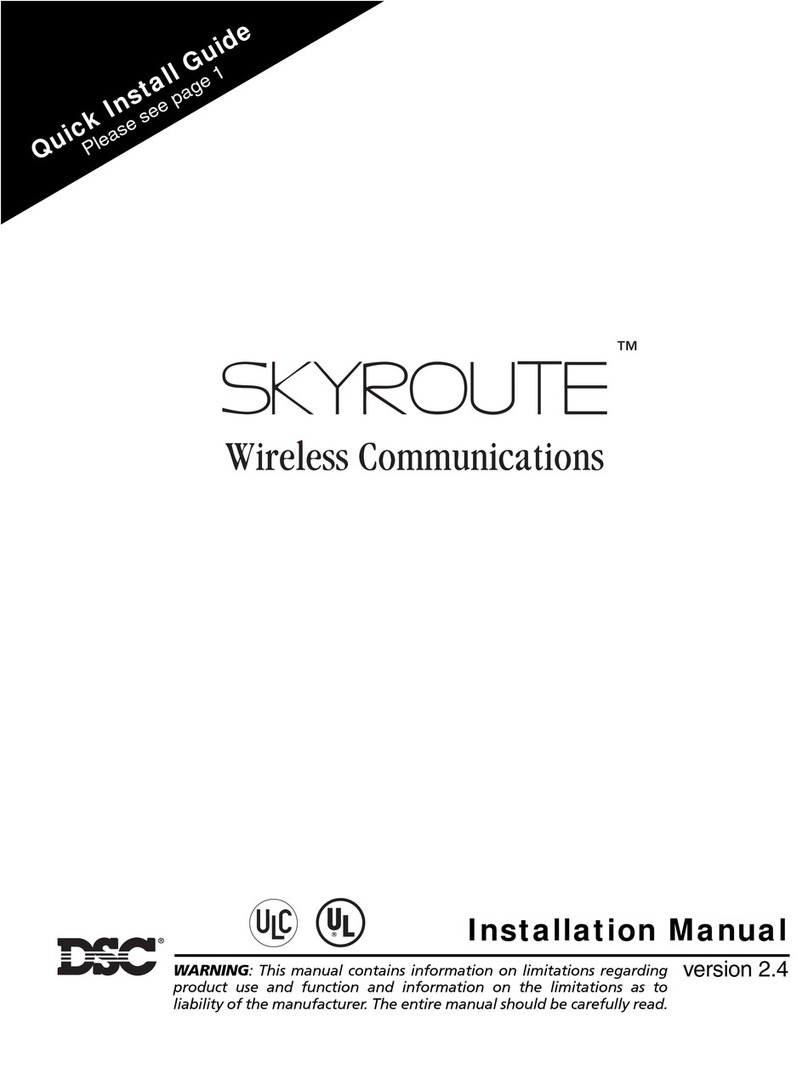
DSC
DSC SKYROUTE installation manual

Barrett
Barrett 4050 HF SDR installation guide

Technisonic Industries Limited
Technisonic Industries Limited TSC-4400 Installation and operating instructions

Bellman & Symfon
Bellman & Symfon BE1433 Medical device information

National Instruments
National Instruments PXIe-5842 Getting started
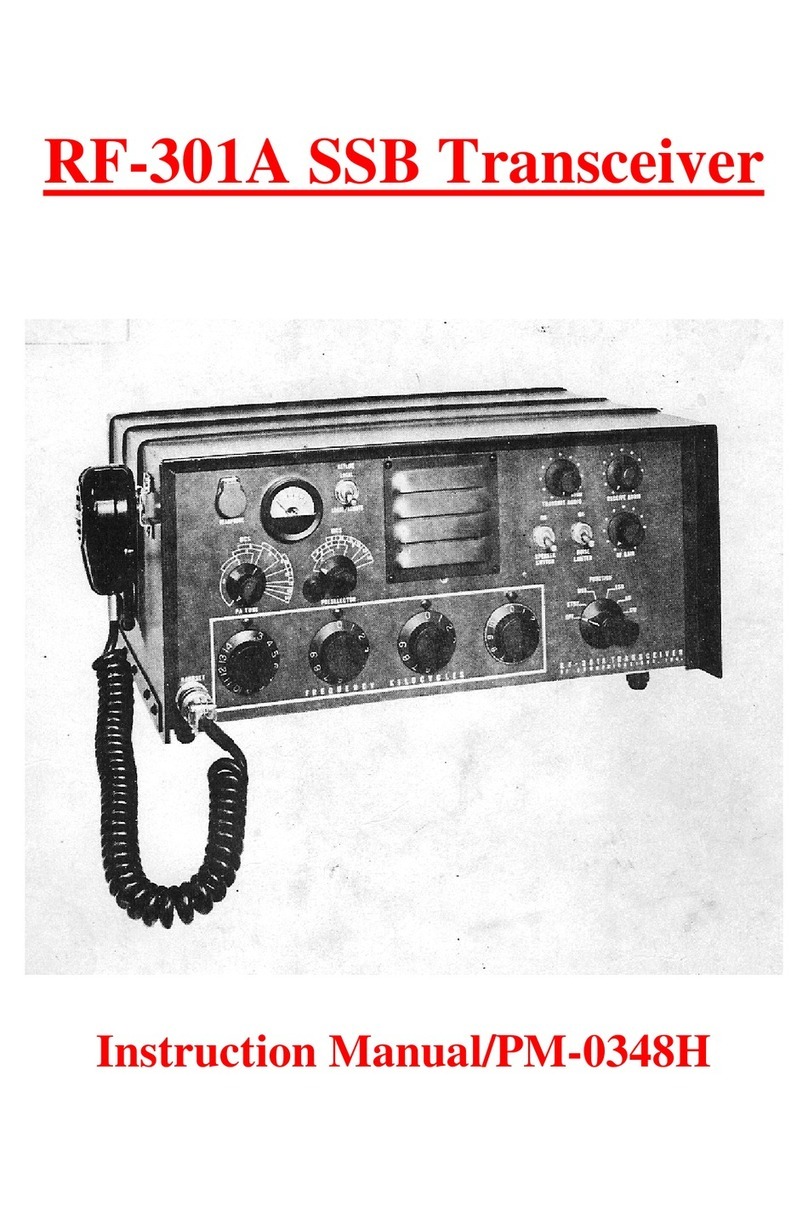
RF Communications
RF Communications RF-301A instruction manual

Standard
Standard C500E owner's manual

Uniden
Uniden UH5045 owner's manual
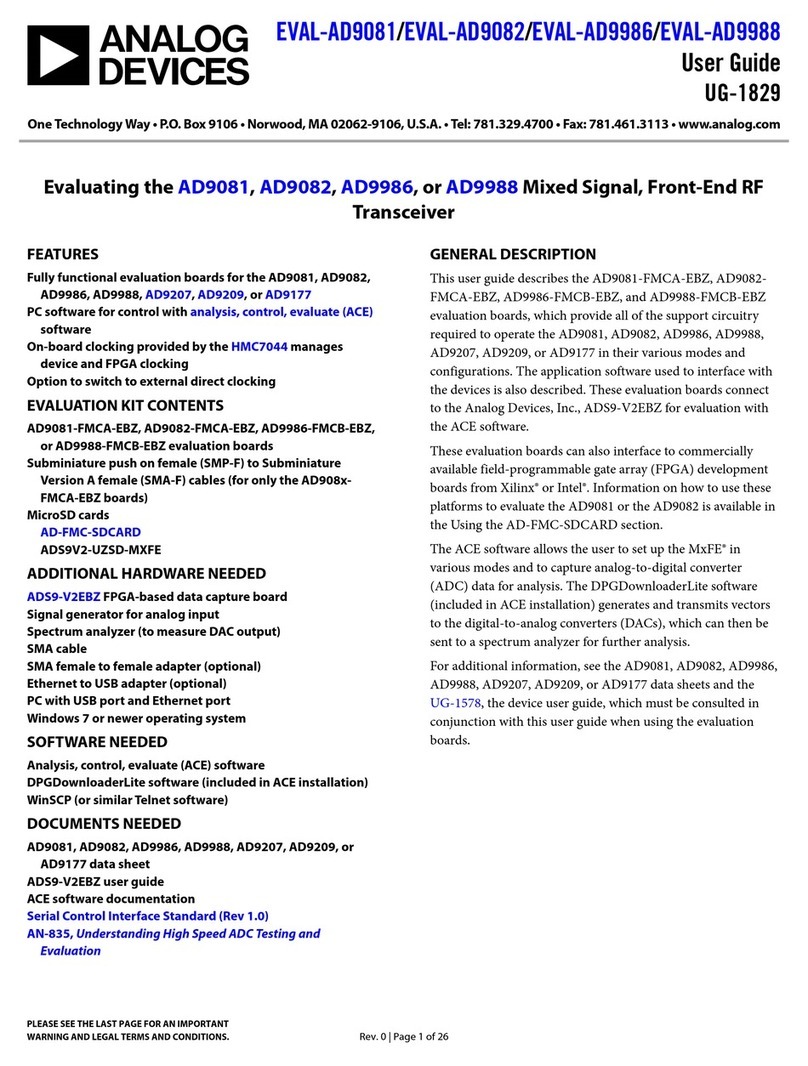
Analog Devices
Analog Devices EVAL-AD9081 user guide

Infineon Technologies
Infineon Technologies Cypress CYW20733 manual