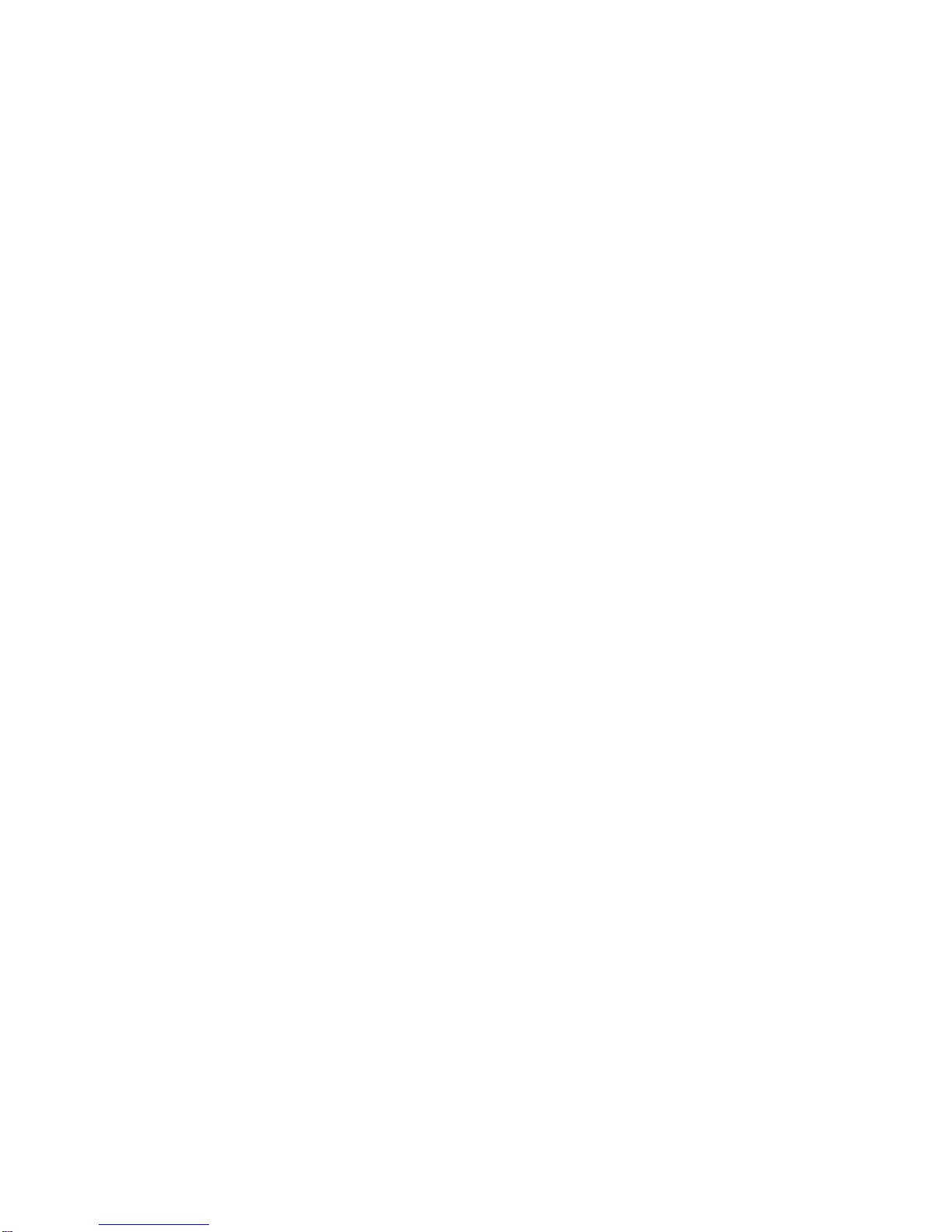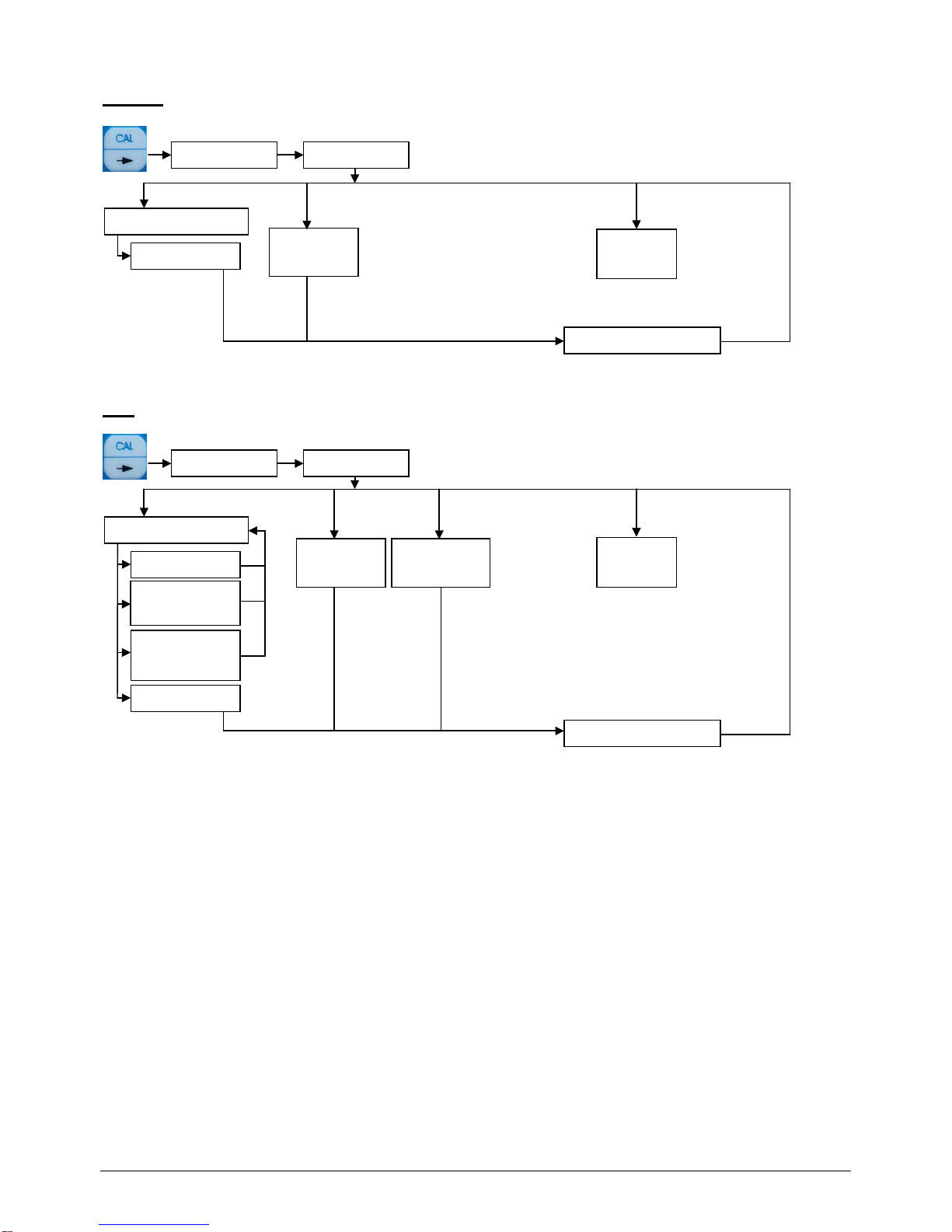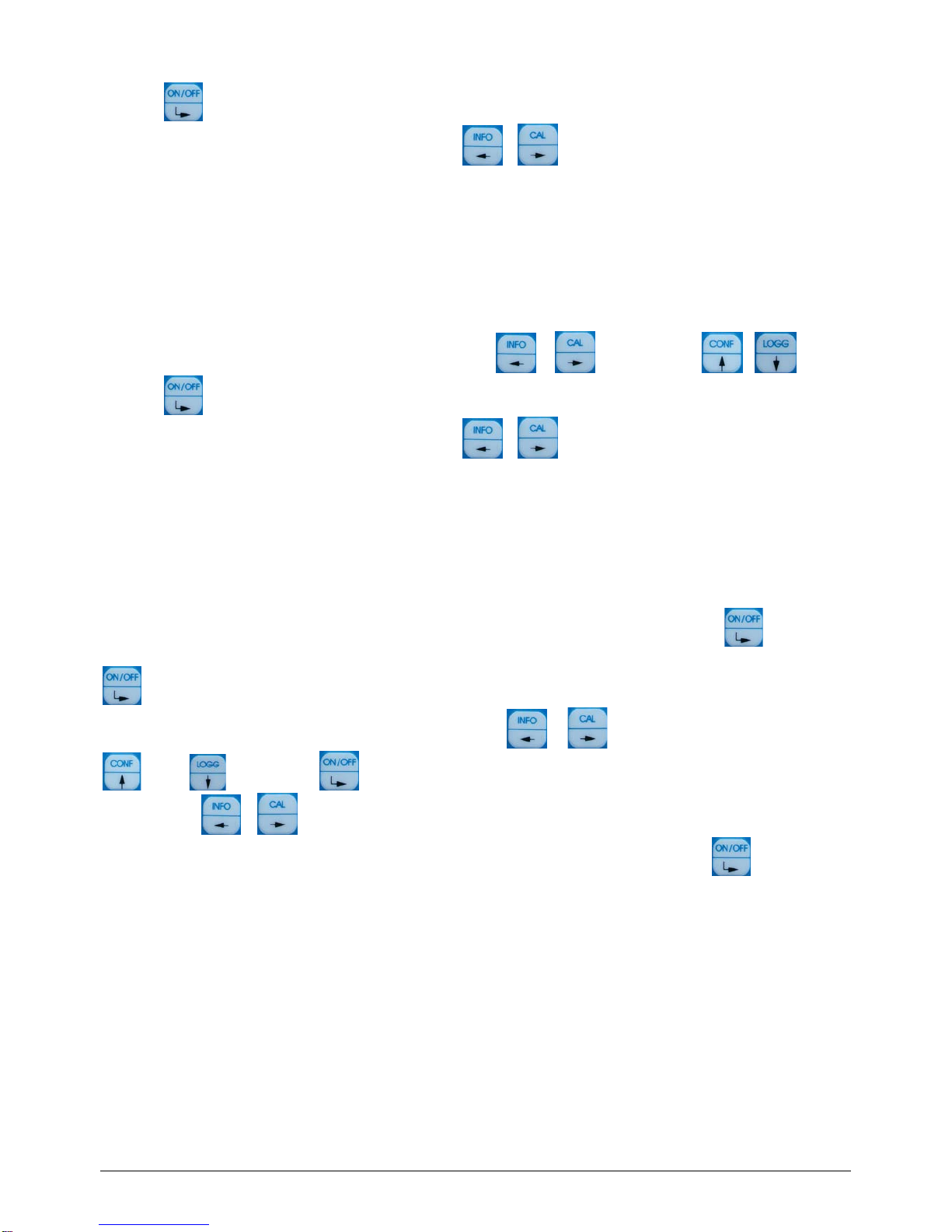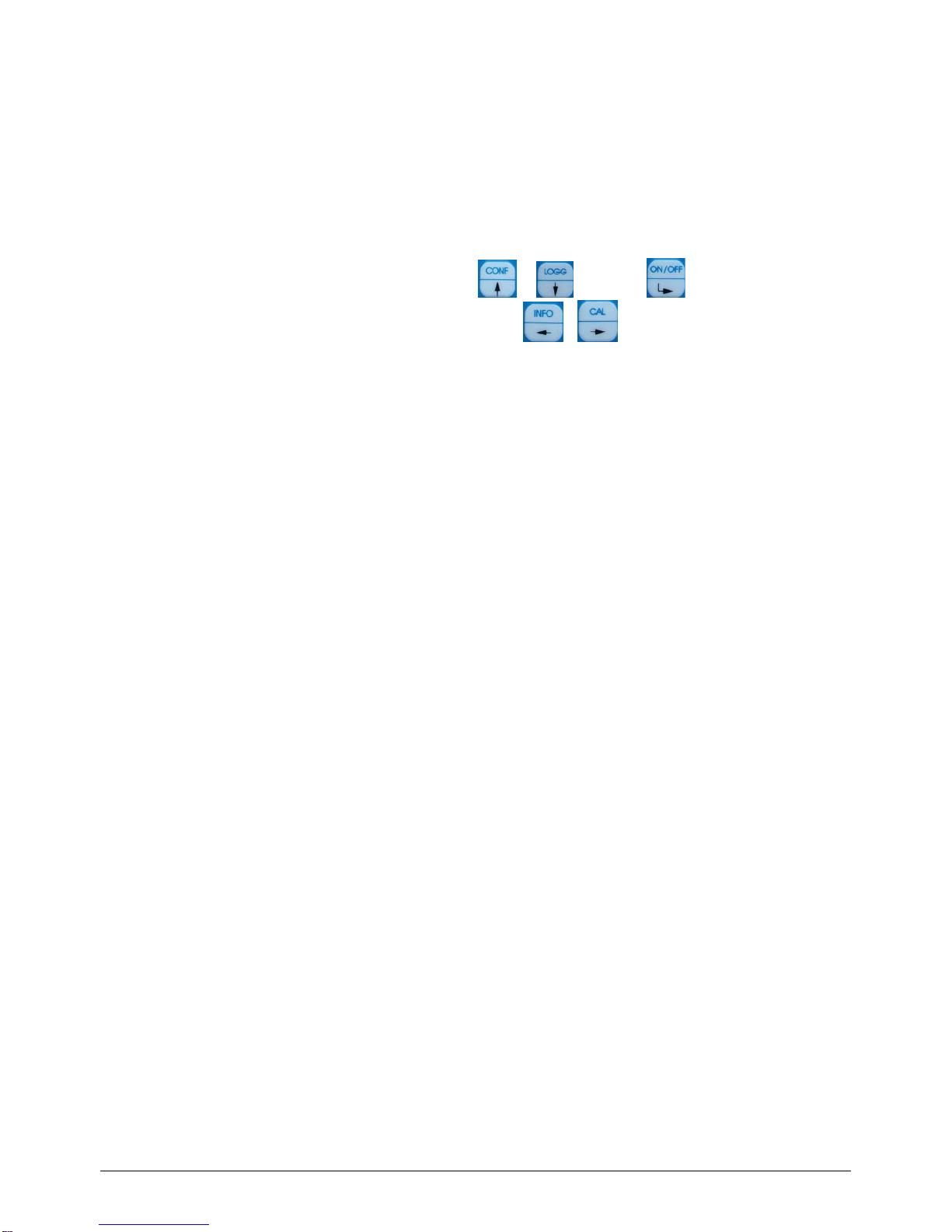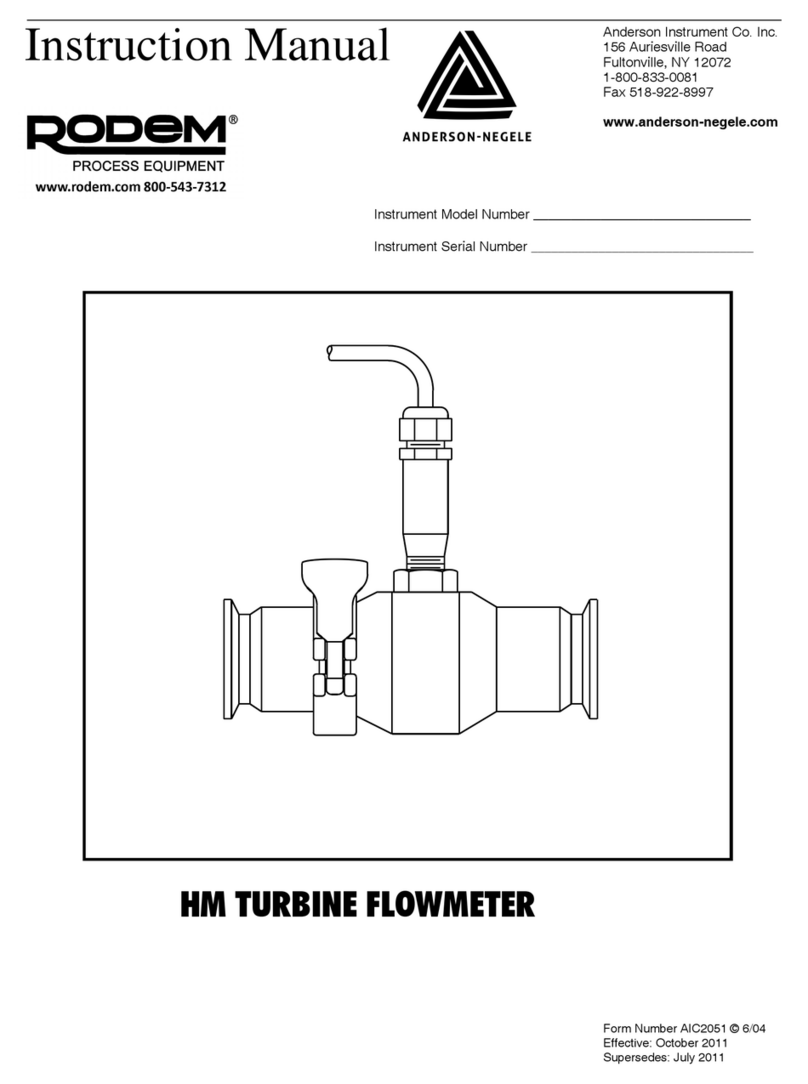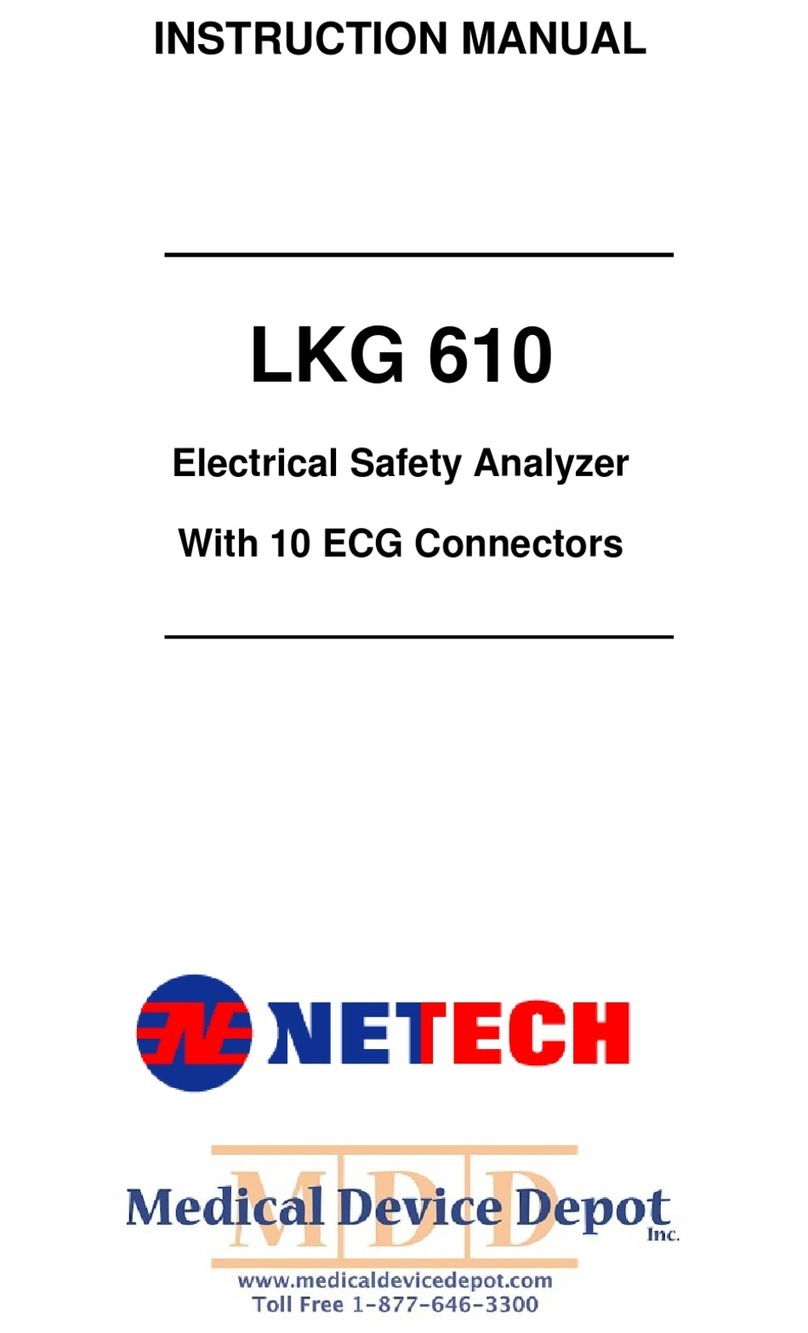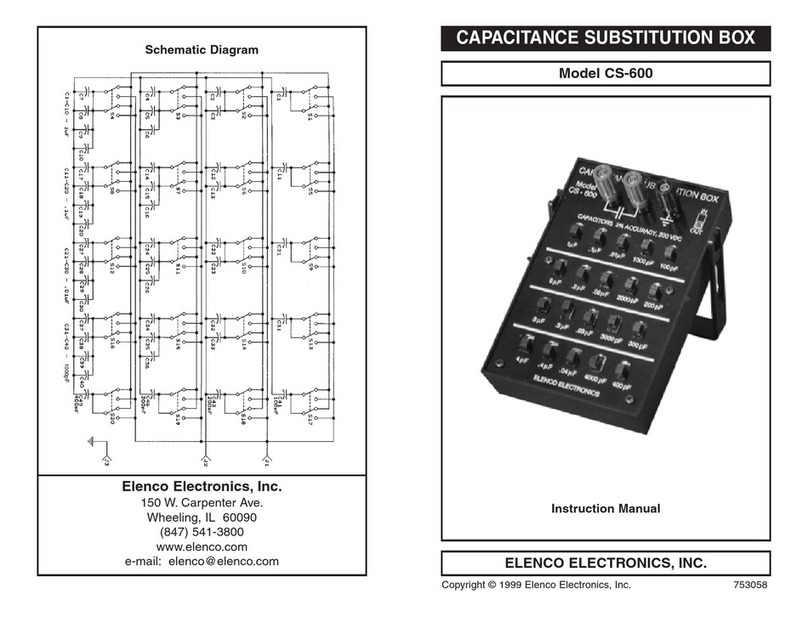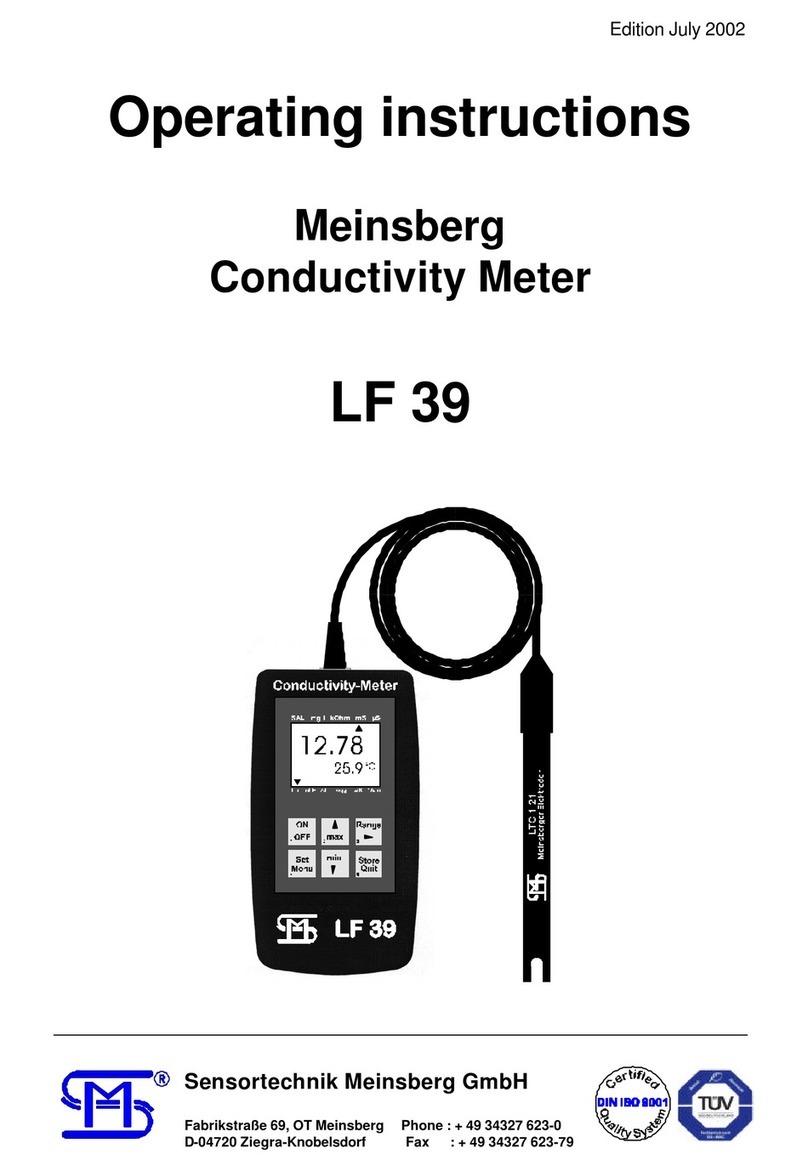1. Safety.....................................................................................................................................................................4
2. Sockets...................................................................................................................................................................5
2.1 Battery..........................................................................................................................................................5
3. Button, Display, Menu structure, Password protection........................................................................................6
3.1 Operation elements.....................................................................................................................................6
4. Configuration the basic settings “General”...........................................................................................................7
4.1 Configuration Backlight...............................................................................................................................7
4.2 Configuration pass word.............................................................................................................................8
4.3 Configuration clock......................................................................................................................................8
4.4 Configuration language...............................................................................................................................8
4.5 Configuration off time..................................................................................................................................8
4.6 Data logger ..................................................................................................................................................9
5. Info........................................................................................................................................................................10
6. Interface HMG USB.............................................................................................................................................10
7. Maintenance, Disposal........................................................................................................................................10
8. TM 40...................................................................................................................................................................11
8.1Application Fields TM 40...........................................................................................................................11
8.2 Construction TM 40...................................................................................................................................11
8.3 pH-Sensor EGA 142/TM 40......................................................................................................................11
8.4 Menu structure TM 40...............................................................................................................................11
8.5 Calibration pH............................................................................................................................................13
8.5.1 Data input..................................................................................................................................... 13
8.5.2 Settings of the temperature offset............................................................................................... 14
8.5.3 Two-point-Calibration “two point“................................................................................................ 14
8.5.4 Automatic Calibration.................................................................................................................. 14
8.5.5 Calibration error........................................................................................................................... 15
8.6 Calibration Redox......................................................................................................................................15
8.6.1 Data input..................................................................................................................................... 15
8.6.2 Setting of the temperature offset................................................................................................ 15
8.7 Calibration ISE...........................................................................................................................................15
8.7.1 Data input..................................................................................................................................... 15
8.7.2 Settings of the temperature offset............................................................................................... 15
8.7.3 Two-point Calibration „Two point“............................................................................................... 16
8.8 Configuration TM 40..................................................................................................................................16
8.8.1 Configuration of the fix temperature........................................................................................... 16
8.8.2 Configuration of the sensor type.................................................................................................17