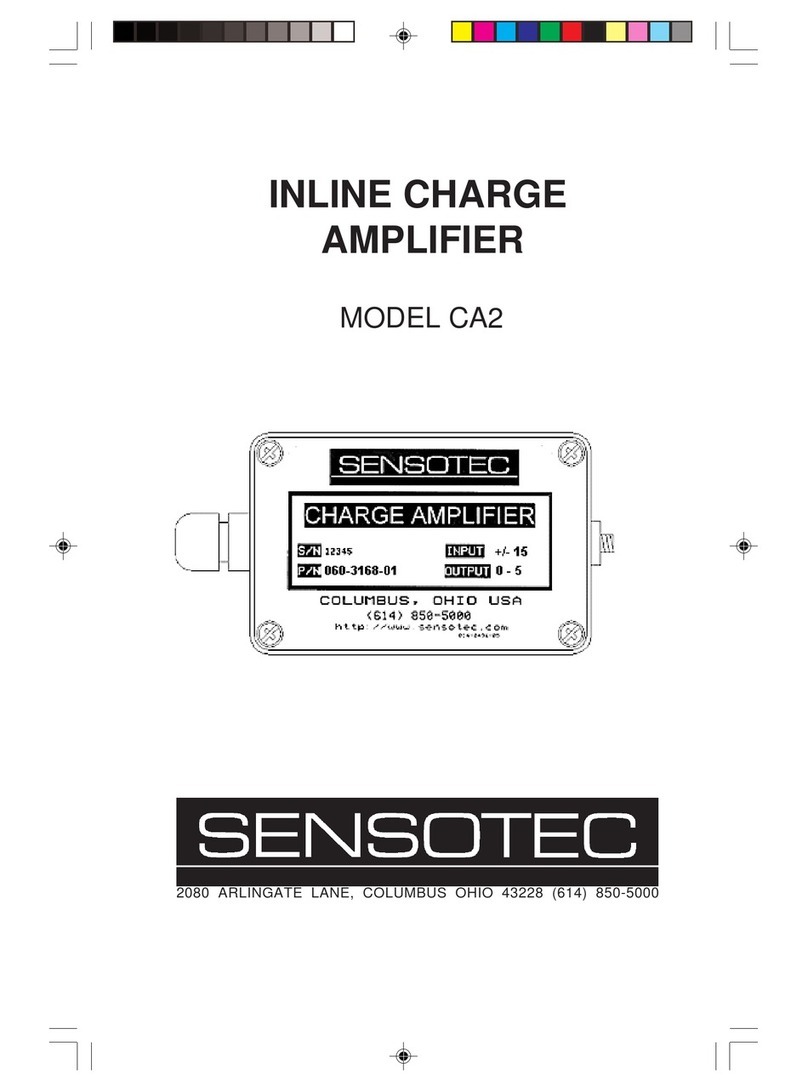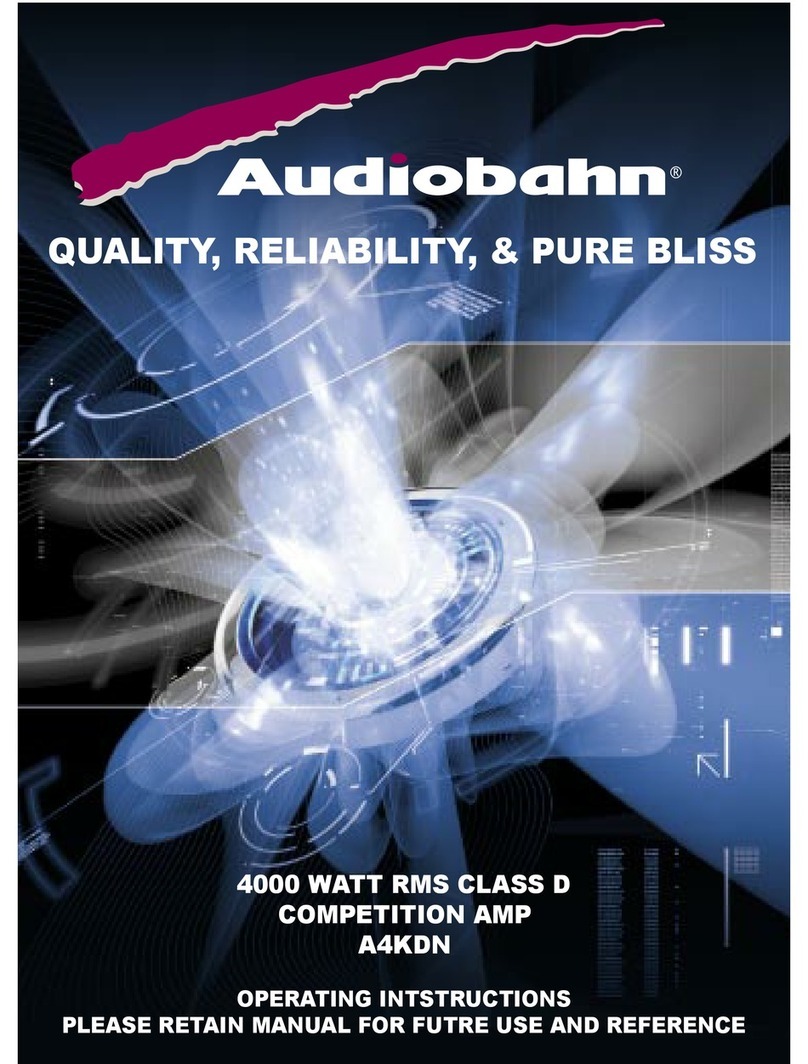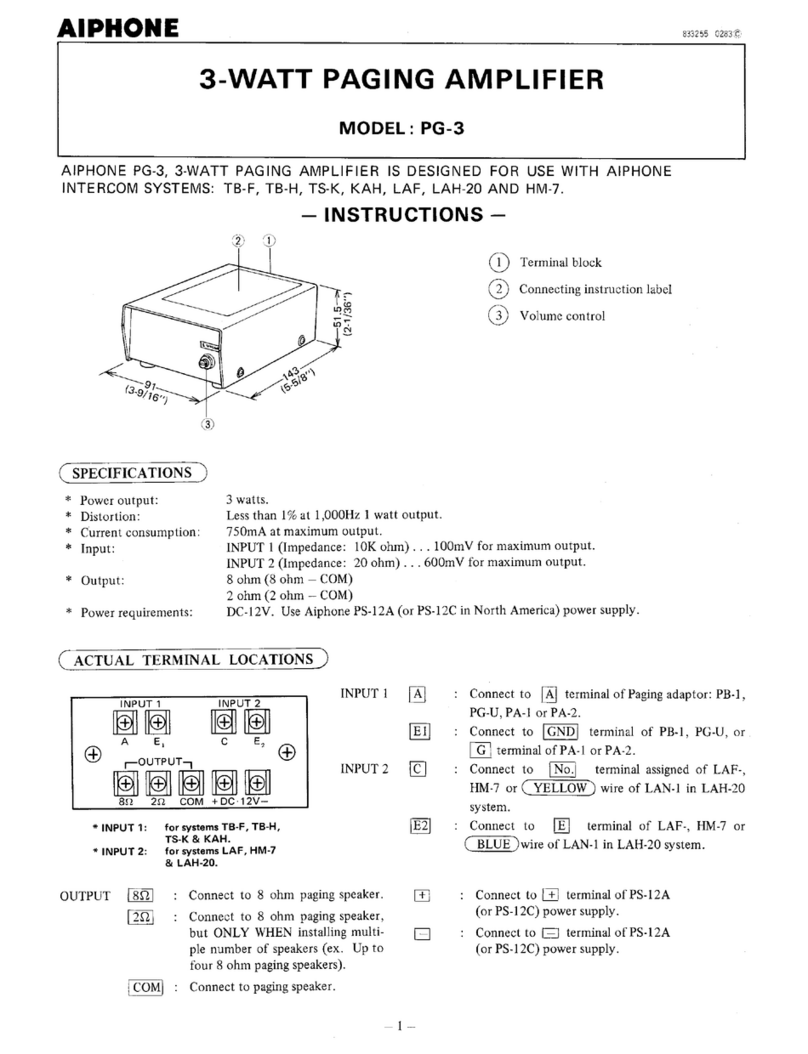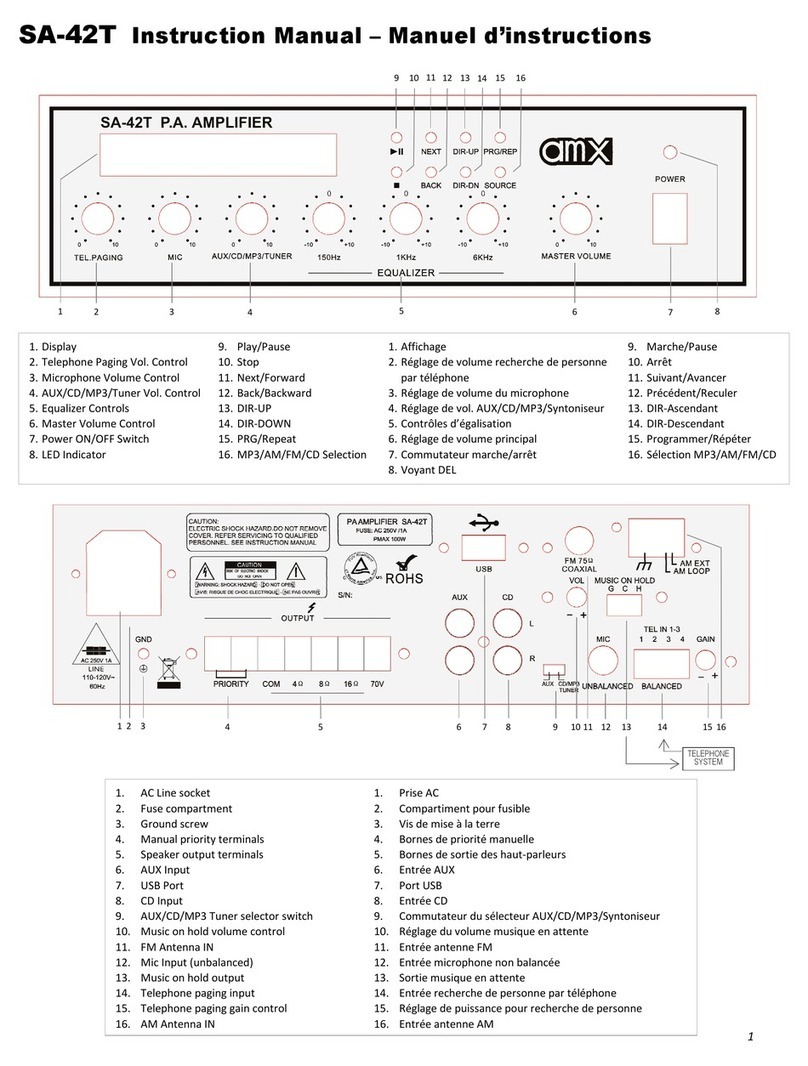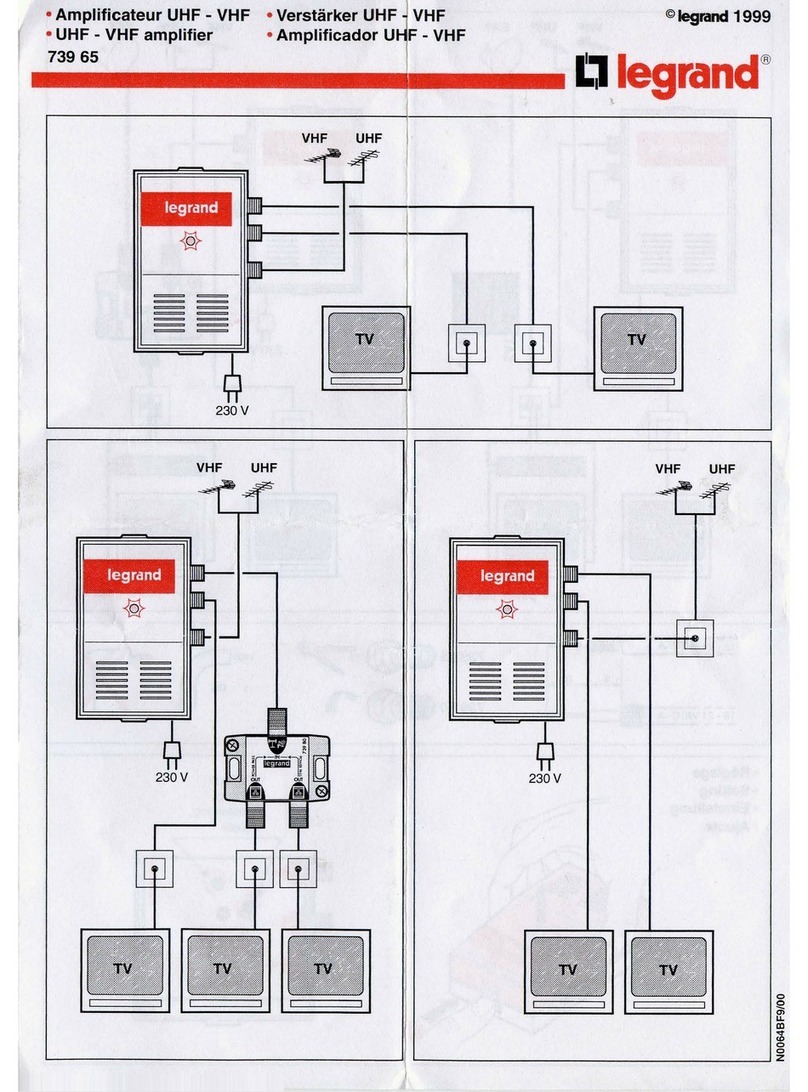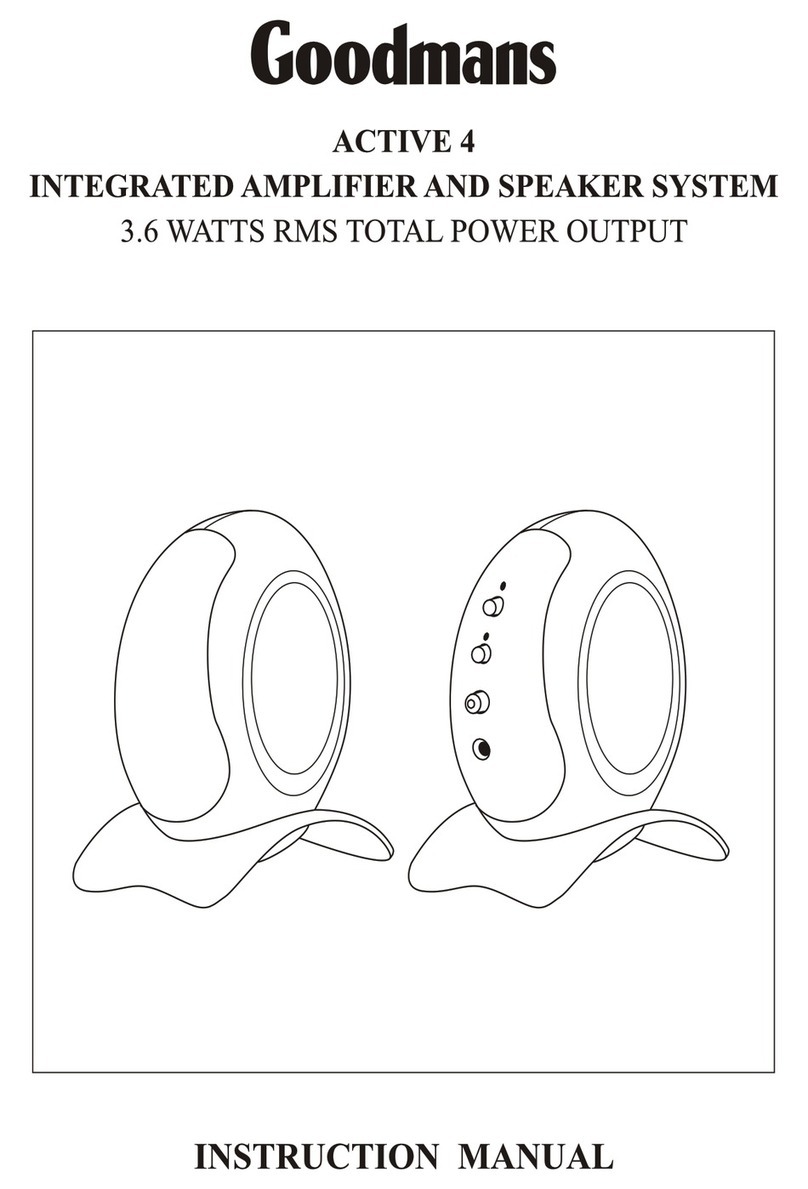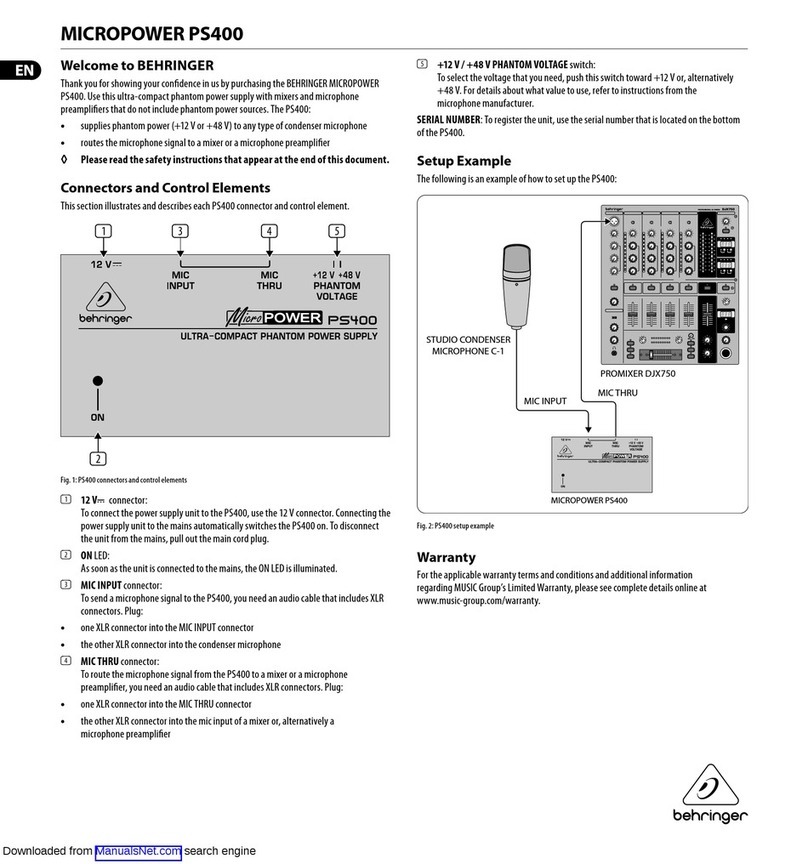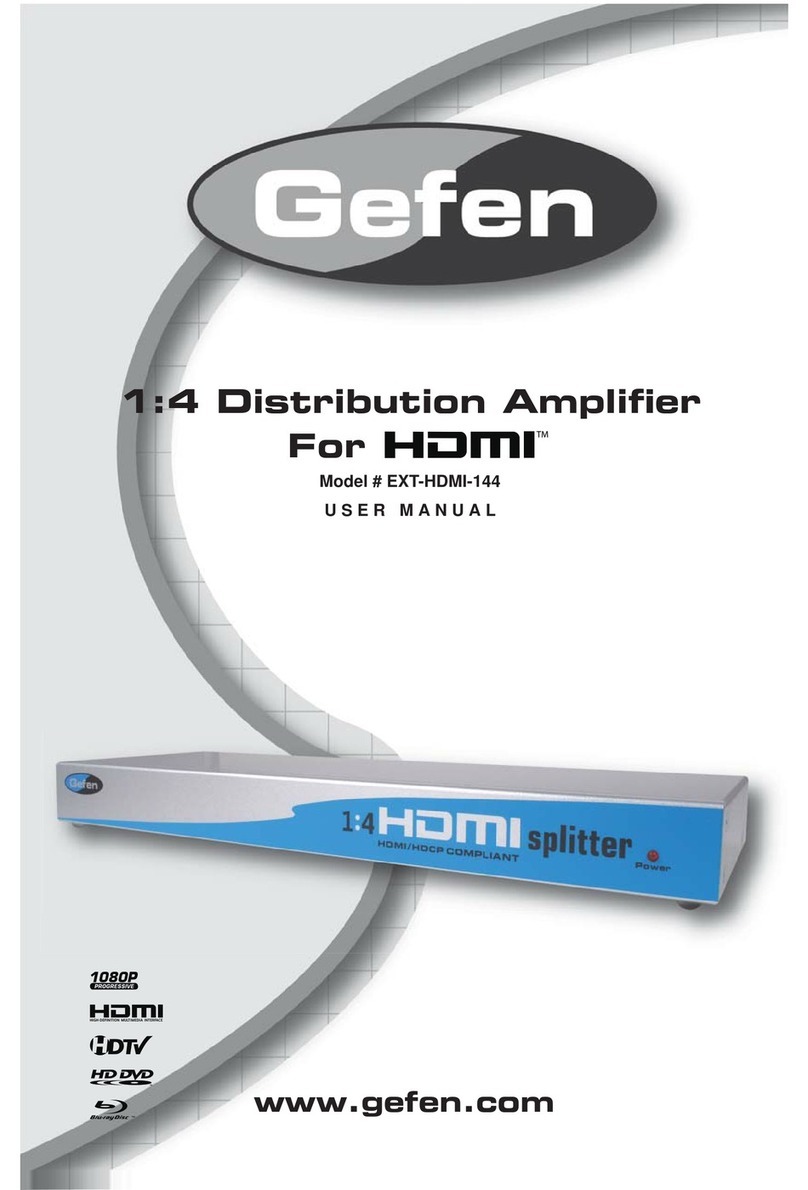Sensotec PIM-3 User manual

2080 Arlingate Lane Columbus, Ohio 43228 • (614) 850-5000
DIGITAL INLINE AMPLIFIER
MODEL PIM-3

MODEL PIM-3 Instruction Guide
Sensotec Part Number: 008-0239-00
Rev. E: November 1997
Copyright Notice:
Copyright © 1995 by Sensotec Inc.
2080 Arlingate Lane
Columbus, OH 43228
U.S.A.
All Rights Reserved.
Printed in U.S.A.
Trademarks:
PIM-3 is a trademark of SENSOTEC INC.

Table Of Contents
CHAPTER 1 - Introduction
1.1 Introduction.............................................................1-1
1.2 Organization........................................................... 1-2
CHAPTER 2 - Specifications
CHAPTER 3 - Block Diagram
CHAPTER 4 - Mounting and Wiring
4.1 Mounting ................................................................ 4-1
4.2 Wiring...................................................................... 4-1
4.3 Shunt Cal Resistor................................................. 4-6
CHAPTER 5 - Getting Started with the PIM-3
CHAPTER 6 - Command Format
6.1 Baud Rate, Bits and Parity..................................... 6-1
6.2 Special Order Instruments..................................... 6-2
6.3 Two Types of Commands...................................... 6-2
6.4 Addressing.............................................................. 6-2
6.5 Command Format....................................................6-3
6.6 Response Format................................................... 6-5
CHAPTER 7 - RS-232 Installation Notes
7.1 Introduction............................................................. 7-1
7.2 Function of Pins..................................................... 7-1
7.3 Operation Notes..................................................... 7-1
7.4 Typical Wiring Diagrams......................................... 7-2
CHAPTER 8 - RS-485 Installation Notes
8.1 Introduction..............................................................8-1
8.2 Installation Overview............................................... 8-1
8.3 Function of Pins.......................................................8-3
8.4 RS-422 Wiring.........................................................8-3
8.5 Black Box PC/AT Card Wiring................................ 8-4
8.6 RS-485 Wiring.........................................................8-5
8.7 Operation Notes..................................................... 8-6

Table of Contents
CHAPTER 9 - Application Programs
9.1 Introduction..............................................................9-1
9.2 Sample QBasic Program.........................................9-1
9.3 Hints for Procomm Plus for DOS............................ 9-3
9.4 Hints for Windows 3.1 Terminal............................. 9-3
CHAPTER 10 - System Commands
10.1 F6 Transmit Limit Status.................................... 10-2
10.2 W1 Write Baud Rate............................................ 10-3
10.3 W2 Write Automatic Linefeed Setting................. 10-4
10.4 W3 Write Echo Setting.........................................10-5
10.5 W4 Write Instrument Address............................ 10-6
10.6 WA,WC,WE,WG Write Setpoints for Limits 1-4.
RA,RC,RE,RG Read Setpoints for Limits 1-4.....10-7
10.7 WB,WD,WF,WH Write Hysteresis value Limits 1-4.
RB,RD,RF,RH Read Hysteresis value Limits 1-4. 10-8
10.8 WJ Write Automatic Limit Report........................ 10-9
10.9 WI Write Continous Transmit Setting..................10-10
10.10RR Read Software Revision............................... 10-11
CHAPTER 11 - Amplifier Commands
11.1 F0 Transmit Data............................................... 11-2
11.2 F1 Activate Tare/Zero.........................................11-3
11.3 F2 Clear Tare/Zero............................................. 11-4
11.4 F3 Calilbrate Analog-to-Digital Converter.......... 11-5
11.5 F4 Calibrate Amplifier using Shunt Cal Method..11-6
11.6 F5 Apply Shunt Resistor and Transmit Reading.11-7
11.7 F7 Transmit and Reset Average........................ 11-8
11.8 F8 Calibrate Amplifier using Known Load Method11-9
11.9 W5 Write Full Scale Value
R5 Read Full Scale Value...................................11-10
11.10W6 Write Engineering Units
R6 Read Engineering Units.................................11-11
11.11W7 Write Full Scale mV/V Value
R7 Read Full Scale mV/V Value......................... 11-12
11.12W8 Write Shunt Calibration Value
R8 Read Shunt Calibration Value...................... 11-13

Table of Contents
11.13W9 Write System Excitation
R9 Read System Excitation.................................11-14
11.14WK Write Known Load Calibration Value
RK Read Known Load Calibration Value.............11-15
CHAPTER 12 - Understanding Limits
12.1 Introduction..............................................................12-1
12.2 Definitions................................................................12-1
12.3 Configuring Limits....................................................12-2
CHAPTER 13 - Calibration Examples
13.1 Known Load Calibration Example........................... 13-1
13.1.1 Introduction.......................................................13-1
13.1.2 Requirements.................................................. 13-1
13.1.3 Calibration Example......................................... 13-1
13.2 Shunt Resistor Calibration Example........................13-3
13.2.1 Introduction.......................................................13-3
13.2.2 Requirements.................................................. 13-3
13.2.3 Calibration Example........................................ 13-4
13.3 Using a Single Transducer with Multiple PIM-3’s... 13-3
APPENDIX
A.1 Warranty and Repair Policy....................................A-1
A.2 Command Listing....................................................A-4

NOTES

Model PIM-3 1-1
Chapter 1
Introduction
1.1 Introduction
Inline Amplifiers are used in instrumentation systems
to provide drive voltage to sensors and to amplify trans-
ducer outputs. Generally, the amplified output is applied
to a data readout device such as a computer, in which the
data are manipulated for display in some fashion. The pri-
mary difference between "ordinary" analog inline amplifi-
ers and digital inline amplifiers is the fact that the output of
the digital versions is a digital signal, usually coded in
ASCII characters. Standards for serial data transmission
such as RS-232 or RS-485 specify the signal transmis-
sion characteristics.
Because the digital inline amplifier is effectively a
small computer, the usual functions of an inline amplifier
(covered above) can be increased greatly. For example,
averaging of many data points is possible. It is also possi-
ble to magnify a particular portion of the transducer's
operating range, thereby making "turndown" possible.

1-2 Introduction
1.2 Organization
Chapter 1, "Introduction," offers general information
about digital inline amplifers versus analog amplifiers.
Chapter 2, "Specifications," lists the specifications
and options available on the PIM-3.
Chapter 3, "Block Diagram," provides a block diagram
of the PIM-3 to explain the versatility of the device and
how it may be used.
Chapter 4, "Mounting and Wiring," shows all of the
connectors on the case of the PIM-3 and what the func-
tions are for each pin.
Chapter 5, "Getting Started with the PIM-3," describes
how to quickly establish that a PIM-3 is connected and
operating properly.
Chapter 6, "Command Format," describes the soft-
ware protocol used by PIM-3 instruments, which is the
same for both RS-232 and RS-485 equipped PIM-3's.
Chapter 7, "RS-232 Installation Notes," provides wir-
ing examples and hardware information for those using
RS-232-equipped PIM-3's.
Chapter 8, "RS-422/RS-485 Installation Notes," pro-
vides wiring examples and hardware information for those
using RS-485-equipped PIM-3's.

Model PIM-3 1-3
Chapter 9, "Applications Programs," includes the
source code for simple communications programs for an
IBM-PC compatible computer, which can be the start of
your own program development. The source is given in
both Turbo C and QuickBASIC languages. Also included
are hints for communicating with a PIM-3 using Procomm
Plus or the Microsoft Windows 3.1 Terminal.
Chapter 10, "System Commands," describes in detail
the commands that affect the communications and limit
setup of the PIM-3.
Chapter 11, "Amplifier Commands," describes in
detail the commands that affect the operation of the trans-
ducer amplifier.
Chapter 12, "Understanding Limits," explains the
setup and operation of the open-collector limits and gives
several setup examples.
Chapter 13, "Calibration Examples," provides exam-
ples of calibrating the PIM-3 to the transducer using Shunt
Calibration and Known-Load Calibration.
The Appendix includes warranty information and a
quick reference chart which shows all of the available
commands.

1-4 Introduction

Model PIM-3 2-1
Chapter 2
Specifications
SENSOTEC's PIM-3 Digital Inline Amplifier is a
sophisticated microprocessor-based system with wide
flexibility. The specifications are:
ABSOLUTE MAXIMUM SPECIFICATIONS
Temperature, Storage: -20 to 200 deg F.
Temperature, Operating: 0 to 150 deg F.
POWER REQUIREMENTS
Power Supply Required: 12 to 28 VDC @
150mA
TRANSDUCER INTERFACE SPECIFICATIONS
Transducer Excitation: 5 or 10 VDC
Inputs Accepted: 1 to 10 mV/V
Transducer Drive, Max.: 30 mA.
Input Gain Range: 20 to 200
Remote Shunt Cal?: Yes
Calibration Method: Shunt Resistor or
Known Load
Tare or Zero Balance: +/- 100%
Noise and Ripple: -83 db
Transducer Minimum Impedance: 350 ohms

2-2 Specifications
AMPLIFIER CHARACTERISTICS
Accuracy: .01%
Frequency Response: 5 Hz.
(digitally filtered)
CMRR: 120 db.
Short Circuit Protected?: Yes
DIGITAL SECTION CHARACTERISTICS
Output: RS-232 or RS-485
Available Baud Rates: 300, 600, 1200, 2400,
4800, 9600
No. of Characters Transmitted:
Up to 22 per message
Scaling: +/- 999,999 maximum
Eng. Units Transmitted?: Yes
(up to 10 characters)
Polarity Indication?: Yes
Decimal Point Selection?: Yes
Overrange Indication: Overrange Message
Sent
Resolution: 1 part in +/-32,768
SPECIAL FEATURES
Limit Outputs: 4 Open-Collector
Outputs
Command Table: Over 35 Commands
including 14
universals
Analog Output: optional 0-5 VDC
or 4-20mA
Analog Output Update Rate:1Hz

Model PIM-3 3-1
Chapter 3
Block Diagram
This chapter provides a block diagram of the PIM-3 in
order to better explain the versatility of the device and
how it may be used.
Figure 3-1 is the block diagram of the PIM-3. Each
entity on this drawing is explained below.
1. AMP. The input amplifier increases the
tranducer's output signal in a precise ratio. Its gain
is under the control of the microprocessor, operat-
ing through the GAIN CONTROL circuitry.
2. GAIN CONTROL. This circuit, under direction
of the microprocessor, precisely controls the gain
of the input amplifier.
3. A/D CONVERTER. The analog-to-digital con-
verter circuit is a 16-bit delta-sigma converter. Its
internal sample rate is much higher than the output
data rate in order to increase accuracy. Sampling
is controlled by the microprocessor. Output data
are transferred to the DIGITAL FILTER.
4. DIGITAL FILTER. The digital filter circuitry is
actually software in the operating program of the A/
D Converter. This filter has the effect of filtering
the frequency content of the converted data to a
low-pass frequency of 5 Hertz. Noise is removed
by this filtering. However, users with frequencies
of interest higher than 5 Hz. will find that the PIM-3
is not a good choice for their application.

3-2 Block Diagram
5. RS-232 or RS-485 INTERFACE. Either RS-232
or RS-485 communications hardware will be
included at the customer’s option.
6. MICROPROCESSOR. The PIM-3 uses the
Motorola MC68HC11 microprocessor. This device
is an 8-bit microcontroller, featuring on-board
EEPROM and RAM. Operating constants are
stored in the EEPROM, so that they are not
destroyed in the event of power failure. Thus, the
setup made for a particular application remains
safe until purposely changed. The microprocessor
serves to control the entire processing of data and
control of all functions in the PIM-3.
7. PROGRAM MEMORY. The program memory
contains the entire software sequence to be per-
formed by the microprocessor. Storage is 32,768
bytes.
8. LIMITS OUTPUTS. Open collector outputs are
provided for limits, and up to four llimits may be set.
When the signal level exceeds a limit setting, the
external circuit is completed through the open col-
lector output. See Chapter 12, "Understanding
Limits", for a discussion of limits terminology and
application.
9. SHUNT CAL SWITCH. The shunt cal circuit will
place a known value of resistance across one leg
of a strain-gage transducer upon command, so that
a precisely known output is obtained from the
bridge. This should produce a known response in
the PIM-3 circuit, and enable calibration of the
transducer to the PIM-3.

Model PIM-3 3-3
This shunt cal switch can be software-activated
upon user command, so that occasional calibra-
tions may be performed.
10. EXCITATION SUPPLY. The excitation supply
provides a well-regulated drive voltage to the trans-
ducer, under control of the microprocessor.
11. POWER SUPPLY. The power supply uses the
input supply (12 to 28 VDC) to make voltages and
currents for all circuits in the PIM-3.
12. ANALOG OUTPUT. An optional 0-5 VDC or 4-
20mA analog output is available.

3-4 Block Diagram

Model PIM-3 4-1
Chapter 4
Mounting and Wiring
4.1 Mounting
Stand-alone metal case
The standard, stand-alone version of the PIM-3 is
housed in a cast aluminum case. The cover and the body
of this case are separated by an "O" ring gasket which
may be seen when the case cover is removed. Two
recessed mounting holes (outside the gasket area) may
be seen in the case's base which do not extend through
the lid. Holes may be drilled and tapped (#6-32) into the
mounting surface and two screws used to mount the unit.
Wood or sheet metal screws may also be used. Figure 4-
1 is a template which may be used for hole location.
Chassis-mounted plastic case
A version of the PIM-3 is also available in a plastic
case which is designed to be plugged into a multi-channel
backplane. Please note that Figure 4-1 only applies to the
metal case, not the plastic case.
4.2 Wiring
Stand-alone metal case
Four connectors bring signals to and from the PIM-3.
Connector wiring is designated on drawing 001-0373-00.
Terminology on this drawing is explained below to assist
the user in connecting a PIM-3 into their system.
Chassis-mount plastic case
A single, 20-pin, .1" OC socket connector is used to
connect the PIM-3 to a multi-channel backplane. Connec-

4-2 Mounting and Wiring

Model PIM-3 4-3
tor wiring is designated on drawing 001-0833-00.
A. Transducer Connections
When two terminal designations are given (i.e. A + B),
it is not necessary to connect to both. These are inter-
nally jumpered.
B. Communication Connections
See Chapter 7, "RS-232 Installation Notes," for the
definition of the Communication Connector pins for RS-
232 equipped PIM-3s. See Chapter 8, "RS-485 Installa-
tion Notes," for the definition of the Communication Con-
nector pins for RS-485-equipped PIM-3s.
C. Input Connections
A. (+)SUPPLY is the positive (+) terminal of the power
source (12 to 28 VDC).
B. SUPPLY RETURN is the negative (-) terminal of
the power source.
C. (-)ANALOG OUTPUT is the negative (-) terminal of
the optional analog output.
D. (+)ANALOG OUTPUT is the positive (+) terminal of
the optional analog output.
E. DEFAULT pin. Suppose for a moment that the
address of a PIM-3 has been forgotten, or the baud rate is
not known. Without this information, communication with
the unit is not possible. In the event that this happens, a
default mode has been programmed into the PIM-3. By
grounding the DEFAULT pin (connecting it to SUPPLY
GROUND), then applying power to the unit, default condi-
tions will be temporarily placed active in the PIM-3.

4-4 Mounting and Wiring
These default values are not written to non-volatile
memory, but are active only when the DEFAULT pin is
grounded. While the DEFAULT pin is grounded, you can
still write data to the PIM-3’s non-volatile memory. Pow-
ering up the unit again with the DEFAULT pin not
grounded will allow the settings stored in non-volatile
memory to then become active.
Default values are shown in Table 4-1.
D. Auxiliary Connections
The Auxiliary Connections contain the four limit output
control pins. When a limit is "on", the output terminal is
effectively connected ("shorted") to the LIMIT RETURN
terminal through a MOSFET transistor. The loads con-
nected to the Limit output pins must be limited to 60 volts
DC, at 0.5 amperes.
See Chapter 12, "Understanding Limits", for an expla-
nation of how limits are used in the PIM-3. Figure 4-2
illustrates an example of wiring to the limits outputs.
LOAD
A
B
C
D
E
F+
-
POWER
SUPPLY
(VOLTAGE < 60V)
Fi
g
ure 4-2: Limit Wirin
g
Table of contents
Other Sensotec Amplifier manuals