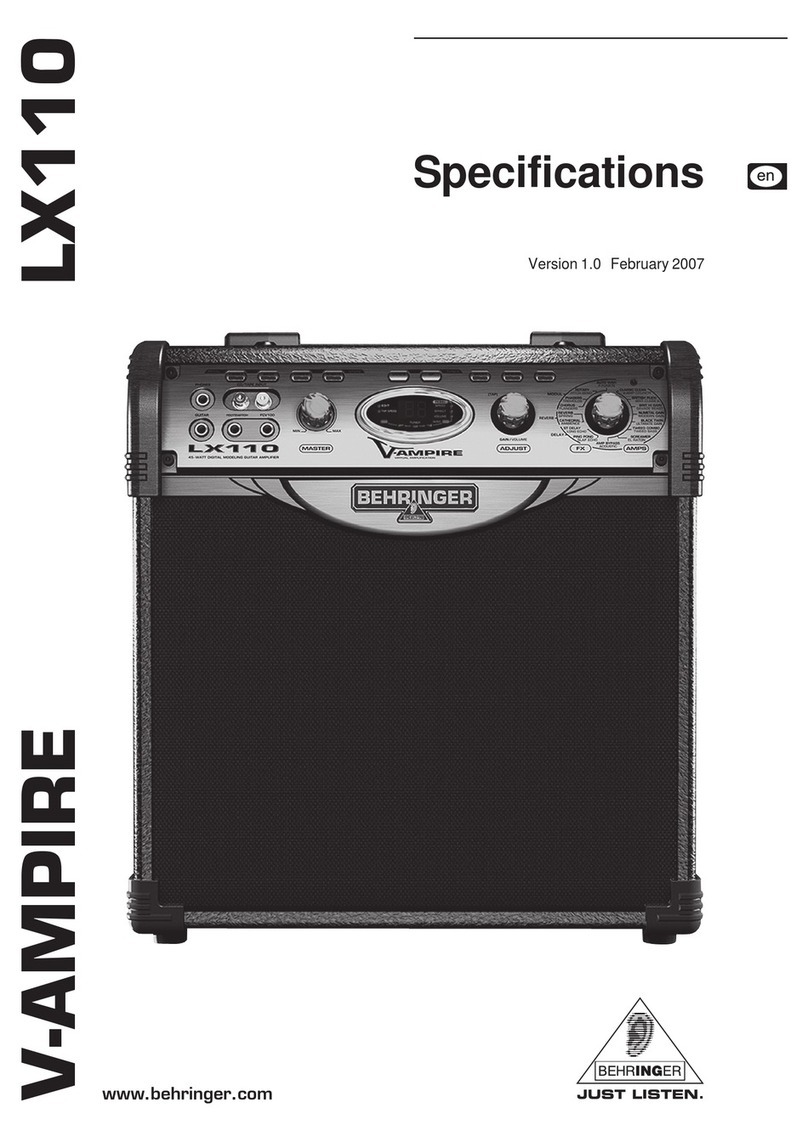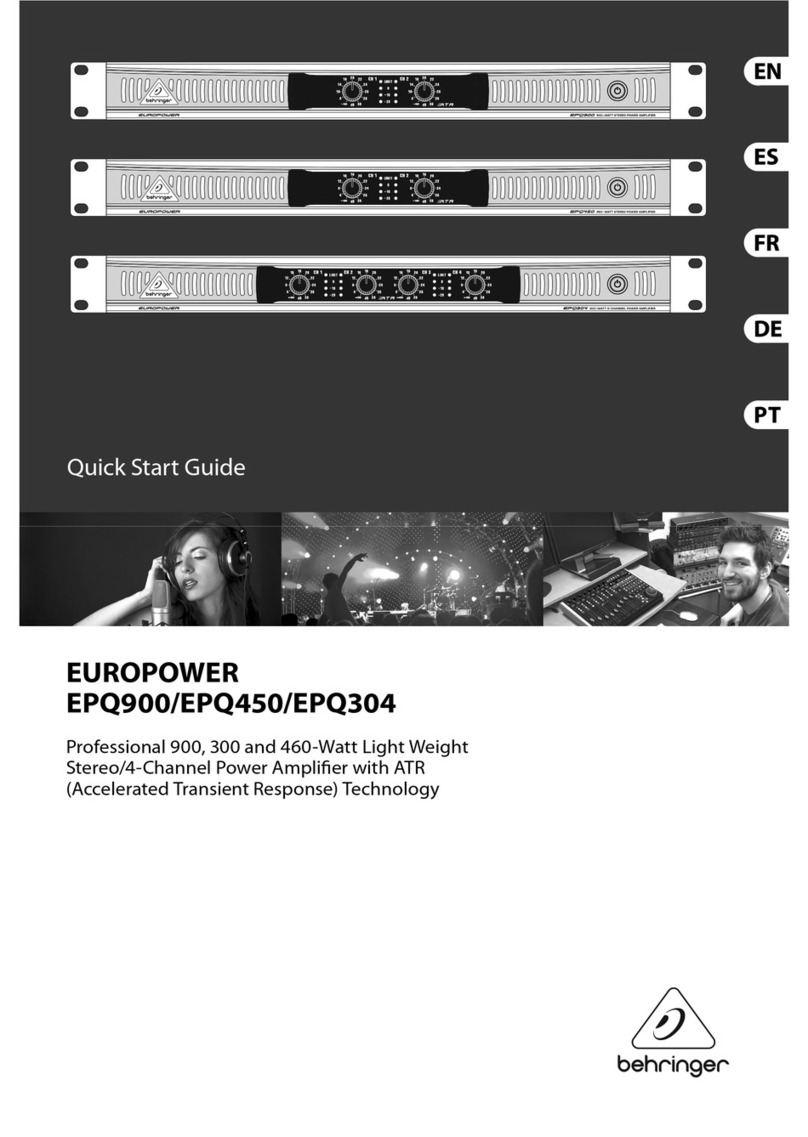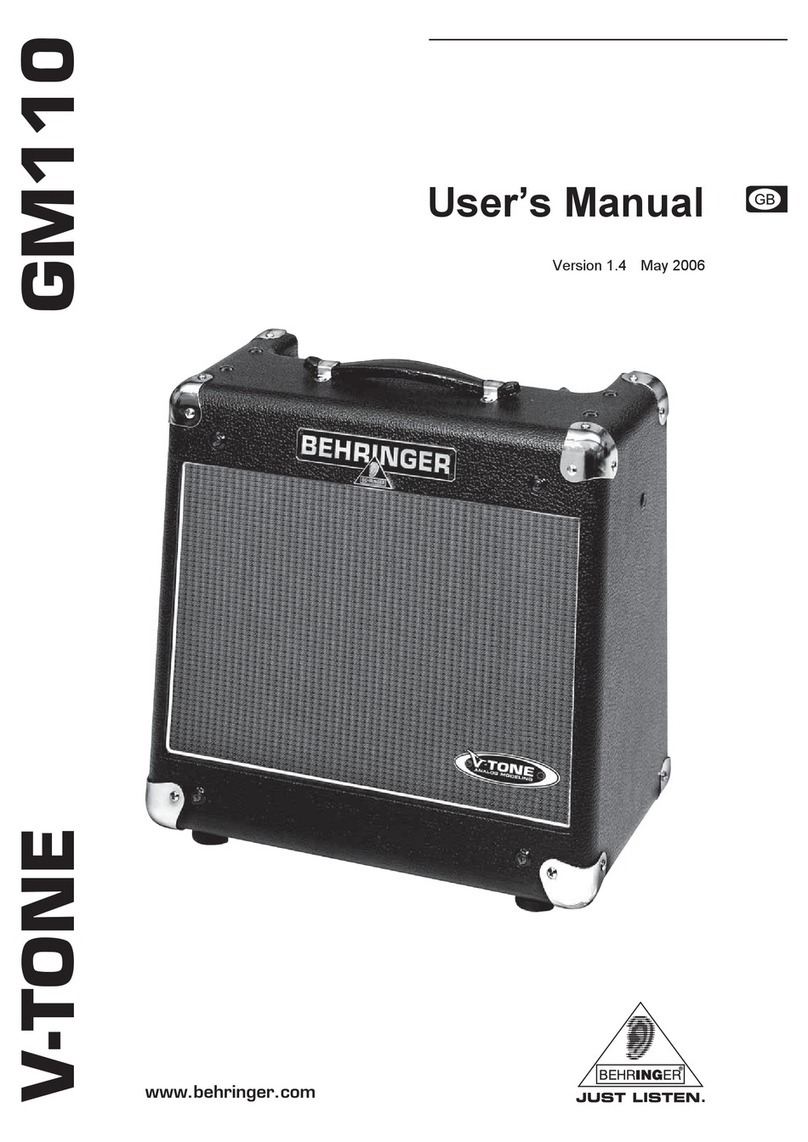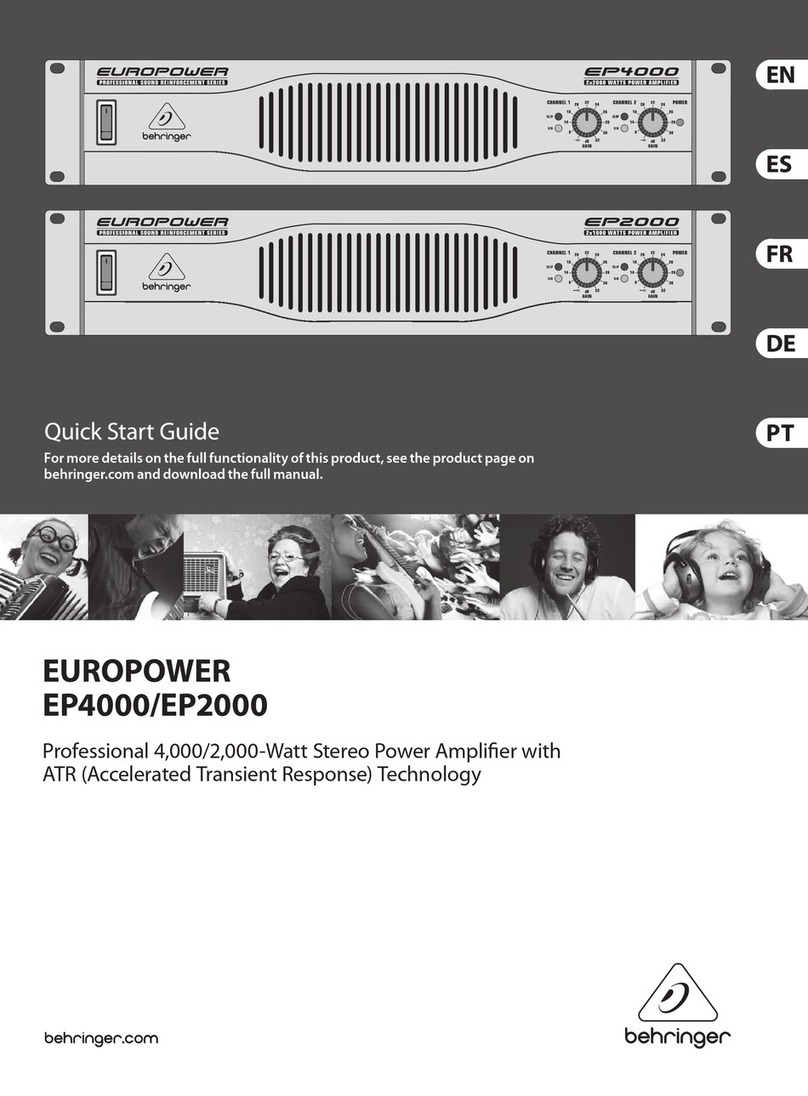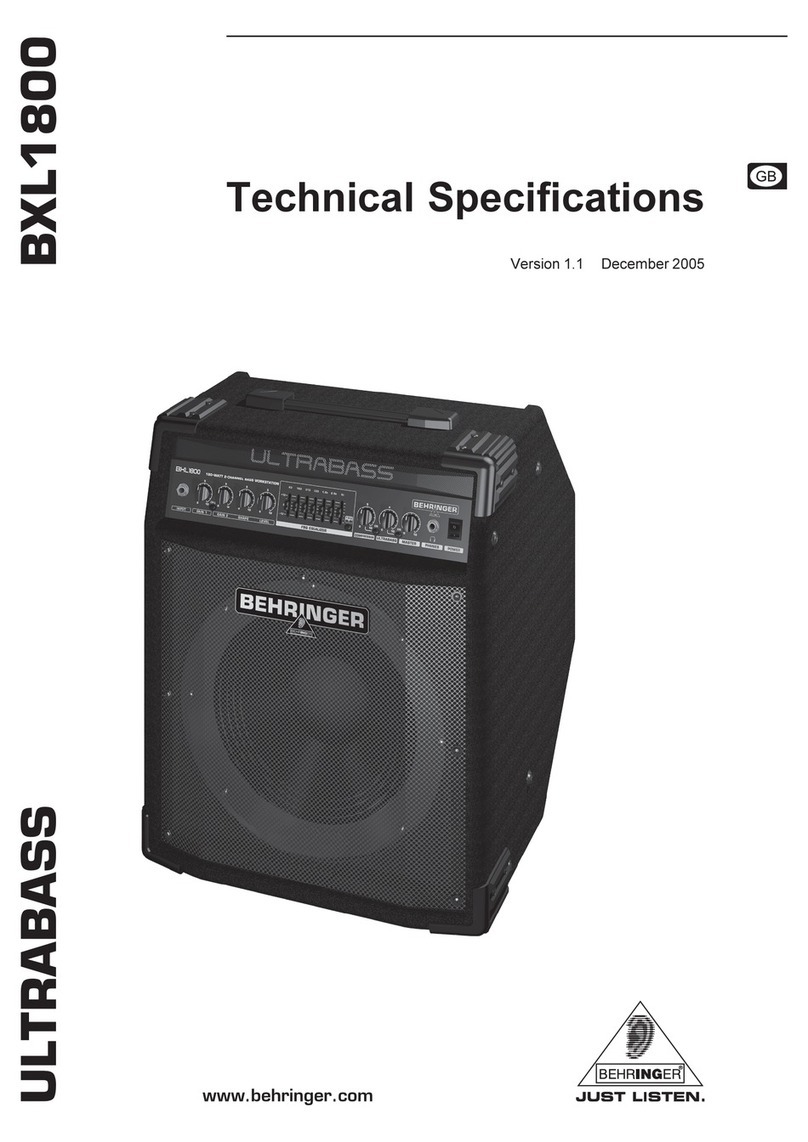MICROPOWER PS400
Specications
Mic Input and Mic Thru
Type XLR connector balanced
Phantom Power Supply
Voltage (switchable) +12 V or +48 V
Power Supply
Mains connector external power supply, 12 V𝌂 / 150 mA
Mains Voltage
USA/Canada 120 V~, 60 Hz
China/Korea 220 V~, 50 Hz
U.K./Australia 240 V~, 50 Hz
Europe 230 V~, 50 Hz
Japan 100 V~, 50 - 60 Hz
Power consumption approx. 2 W
Dimensions/Weight
Dimensions (H x D x W) approx. 2 ¼ x 1 ¼ x 4"
(approx. 58 x 32 x 103 mm)
Weight approx. 0.8 lbs / 0.36 kg
BEHRINGER is constantly striving to maintain the highest professional standards. As a result of these eorts,
modicationsmay be made from time to time to existing products without prior notice. Specications and appearance
maydier from those listed or illustrated.
Important Safety
Instructions
1) Read these instructions.
2) Keep these instructions.
3) Heed all warnings.
4) Follow all instructions.
5) Do not use this apparatus near water.
6) Clean only with dry cloth.
7) Do not block any ventilation openings. Install in accordance with the manufacturer’s instructions.
8) Do not install near any heat sources such as radiators, heat registers, stoves, or other apparatus (including ampliers)
that produce heat.
9) Do not defeat the safety purpose of the polarized or grounding-type plug. A polarized plug has two blades with
one wider than the other. A grounding type plug has two blades and a third grounding prong. The wide blade or the
third prong are provided for your safety. If the provided plug does not t into your outlet, consult an electrician for
replacement of the obsolete outlet.
10) Protect the power cord from being walked on or pinched particularly at plugs, convenience receptacles, and the point
where they exit from the apparatus.
11) Only use attachments/accessories specied by the manufacturer.
12) Use only with the cart, stand, tripod, bracket, or table specied by the manufacturer, or sold with the apparatus.
When a cart is used, use caution when moving the cart/apparatus combination to avoid injury from tip-over.
13) Unplug this apparatus during lightning storms or when unused for long periods of time.
14) Refer all servicing to qualied service personnel. Servicing is required when the apparatus has been damaged in any
way, such as power supply cord or plug is damaged, liquid has been spilled or objects have fallen into the apparatus,
the apparatus has been exposed to rain or moisture, does not operate normally, or has been dropped.
Instrucciones de
seguridad
1) Lea las instrucciones.
2) Conserve estas instrucciones.
3) Preste atención a todas las advertencias.
4) Siga todas las instrucciones.
5) No use este aparato cerca del agua.
6) Limpie este aparato con un paño seco.
7) No instale el equipo cerca de fuentes de calor.
8) Proteja los cables de suministro de energía de tal forma que no sean pisados o doblados.
9) Use únicamente los dispositivos o accesorios especicados por el fabricante.
10) Desenchufe el equipo durante tormentas o si no va a utilizarlo durante un periodo largo.
11) Confíe las reparaciones únicamente a servicios técnicos cualicados. Serequiere mantenimiento siempre que la
unidad haya sufrido algún daño.
Важные указания по
ехнике безопасности
1) Прочитайте эти указания.
2) Сохраните эти указания.
3) Выполняйте эти указания.
4) Следуйте всем инструкциям по обслуживанию.
5) Не пользуйтесь прибором в непосредственной близости от воды.
6) Протирайте прибор сухой тряпкой.
7) Не располагайте прибор рядом с источниками тепла.
8) Прокладывайте сетевой кабель таким образом, чтобы он был защищён от обуви и острых кромок и не мог
быть повреждён.
9) Применяйте только рекомендованные производи-телем дополнительные приборы/принадлежности.
10) Вынимайте вилку из розетки при грозе и дли-тельных перерывах в эксплуатации прибора.
11) Поручайте выполнение работ по обслуживанию прибора только квалифицированному персоналу сервисной
службы. Техническое обслуживание требуется если прибор был каким-то образом поврежден.
安全にお使いいただく
ために
1)取扱説明書を通してご覧ください。
2)取扱説明書を大切に保管してください。
3)警告に従ってください。
4)指示に従ってください。
5)本機を水の近くで使用しないでください。
6)お手入れの際は常に乾燥した布巾を使ってください。
7)本 機 は 熱 源 か ら 離して 設 置 してくだ さい 。
8)電源コードを踏みつけたり、挟んだりしないようご注 意ください 。
9)付属品は本機製造元が指定したもののみをお使いください。
10)雷雨の場合、もしくは長 期 間ご 使 用 にな らな い場 合 は 、電源プラグをコンセントから抜いてください。
11)故障の際は当社指定のサービス技術者に修理をご依頼ください。装置がある特定の原因によって故障
が生じた場合、修理が必要となります。
Consignes de securite
1) Lisez ces consignes.
2) Conservez ces consignes.
3) Respectez tous les avertissements.
4) Respectez toutes les consignes d’utilisation.
5) N’utilisez jamais l’appareil à proximité d’un liquide.
6) Nettoyez l’appareil avec un chion sec.
7) Ne placez pas l’appareil à proximité d’une source de chaleur.
8) Installez le cordon d’alimentation de telle façon qu’il ne puisse pas être endommagé.
9) Utilisez exclusivement des accessoires et des appareils supplémentaires recommandés par le fabricant.
10) Débranchez l’appareil de la tension secteur en cas d’orage ou si l’appareil reste inutilisé pendant une longue période
de temps.
11) Les travaux d’entretien de l’appareil doivent être eectués uniquement par du personnel
MUSIC Group accepts no liability for any loss which may be suered by any person who relies either wholly or in part upon any description, photograph,
or statement contained herein.Technical specications, appearances and other information are subject to change without notice. All trademarks are the
property of their respective owners. MIDAS, KLARK TEKNIK, LAB GRUPPEN, LAKE,TANNOY, TURBOSOUND, TC ELECTRONIC, TC HELICON, BEHRINGER
and BUGERA are trademarks or registered trademarks of MUSIC Group IP Ltd. © MUSIC Group IP Ltd. 2017 All rights reserved.
Downloaded from ManualsNet.com search engine