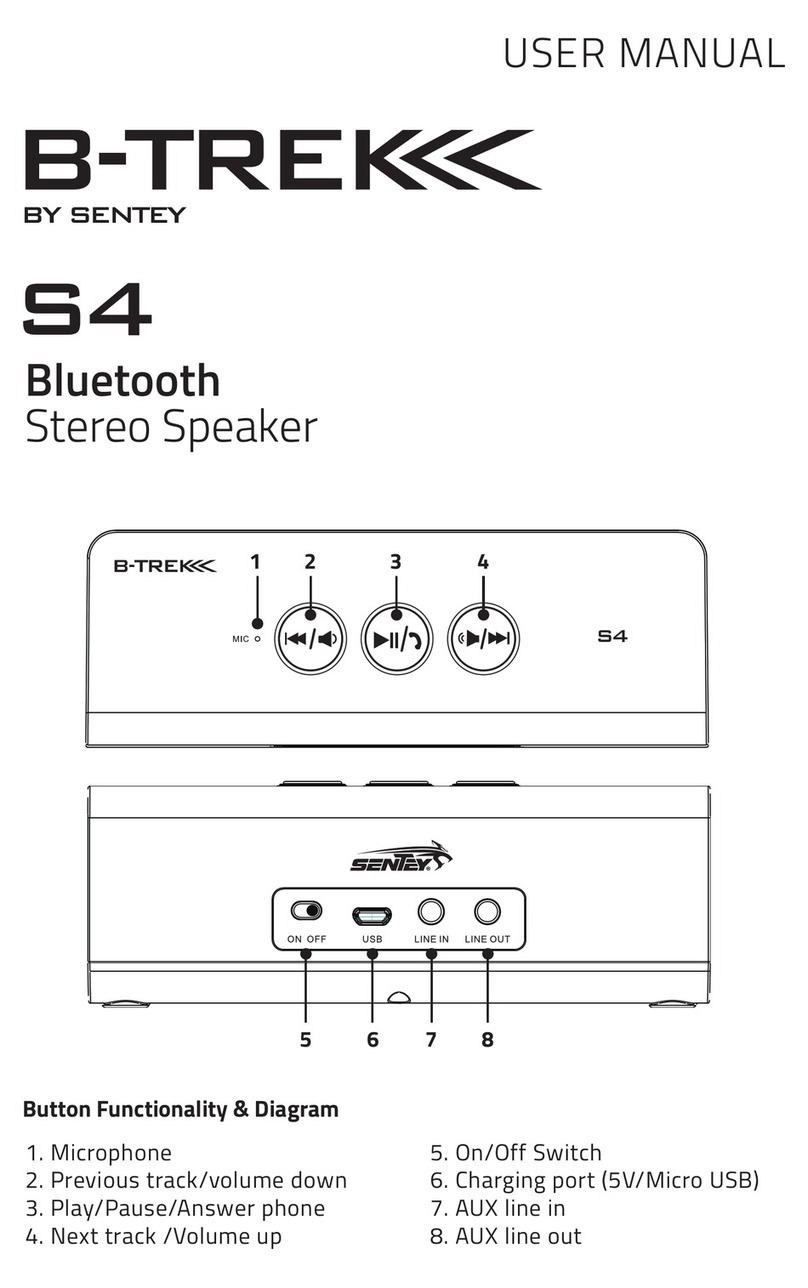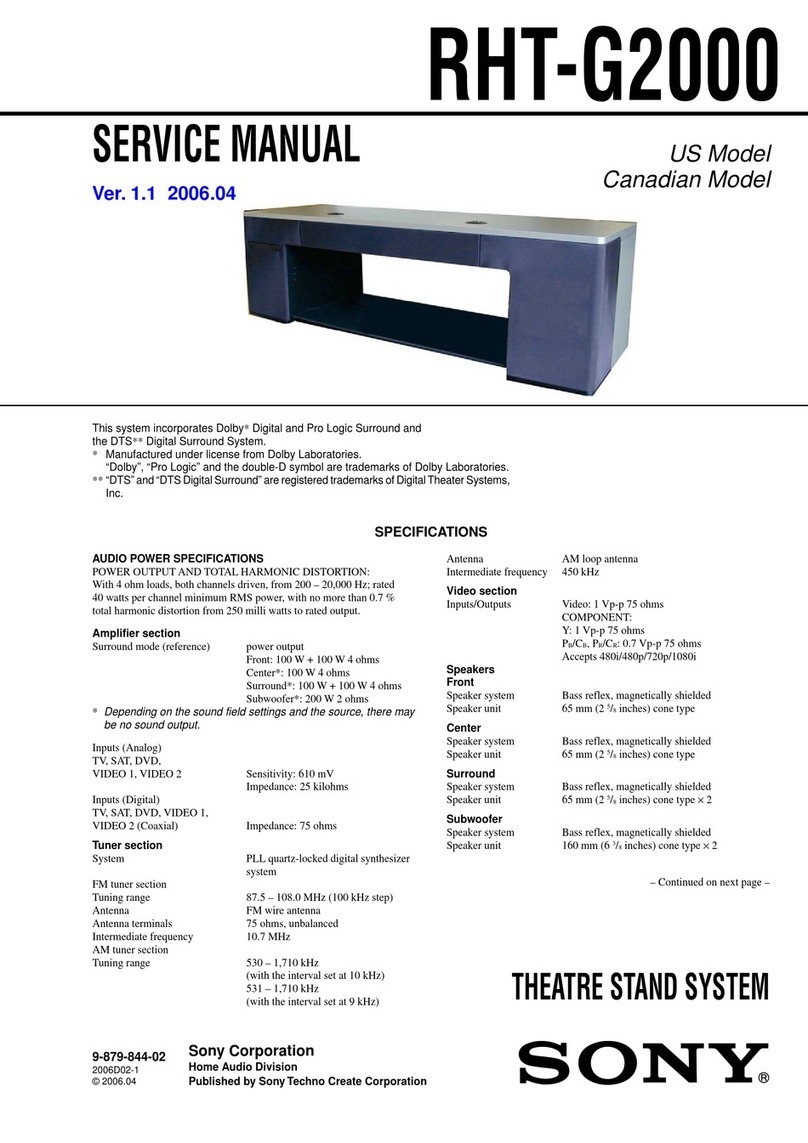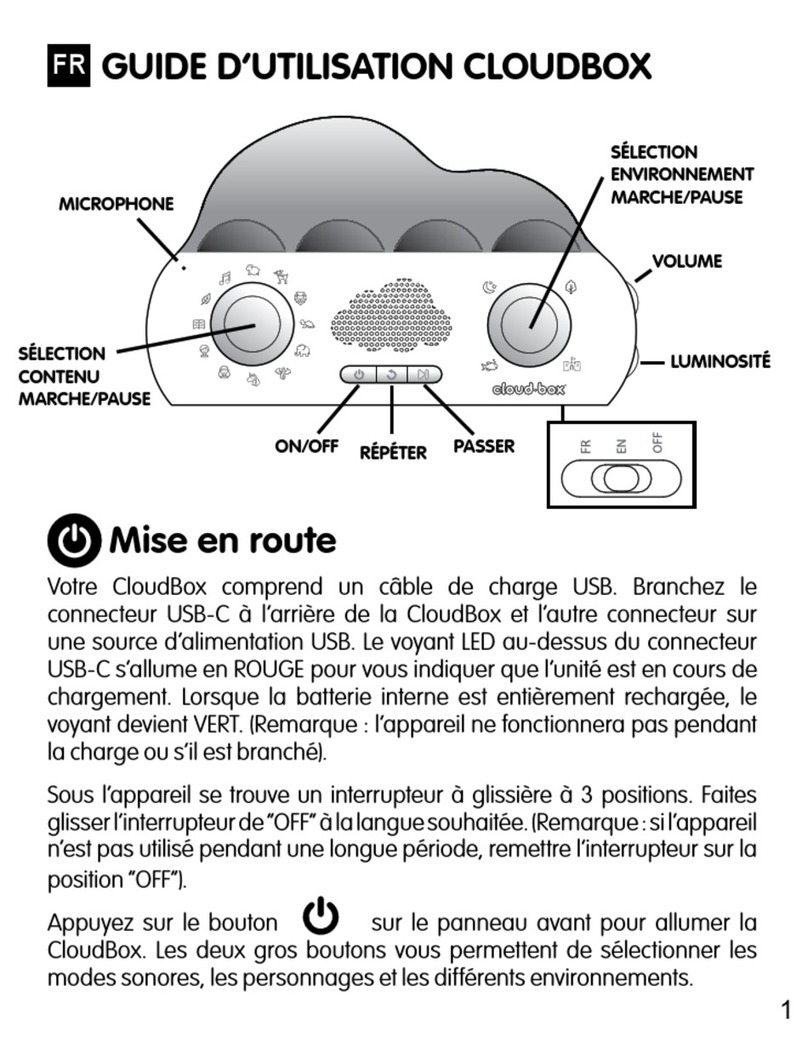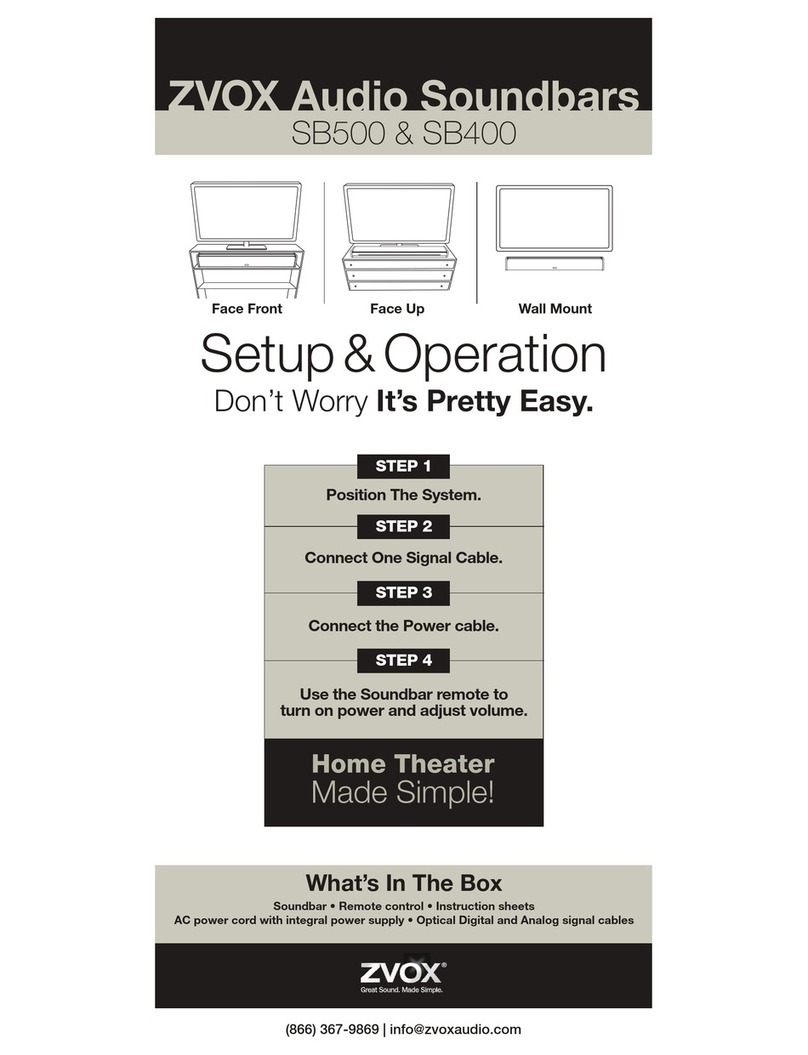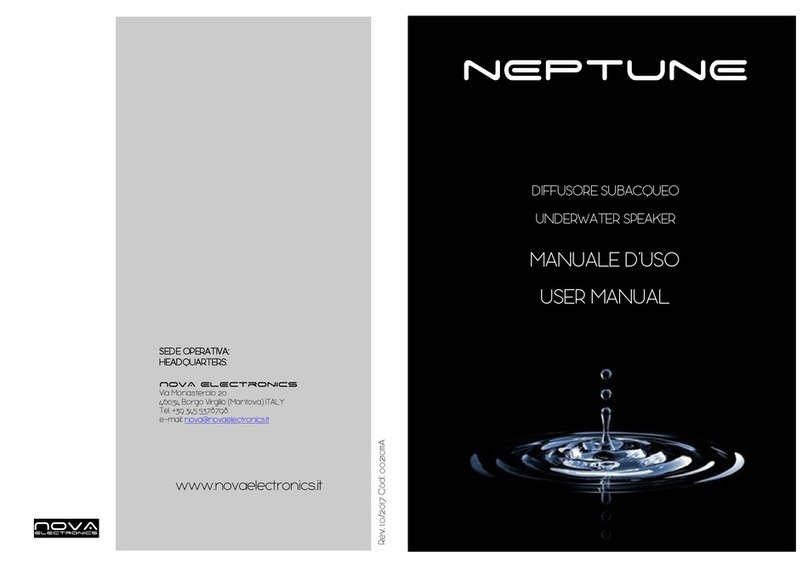Sentey B-Trek S2 User manual

.
B-TREK S2 WirelessBluetooth
Sp
eak
er
User
M
anual

Read
all safetyand operation instructions before using
the
speaker
.
Important Safety
Instructions
1. Do not
expose
the
speaker
to
liquid
,
moisture or
areas
of high
humidit
y
.
2. Do not
use abrasive cleaners
to
clean
the
speaker’s case as
they
may damage the
unit
.
Always
unplug and power off the
unit
before cleaning
.
3.
D
o
not
e
xpose
the
speaker
to
e
x
tr
emely
high
or
lo
w
t
emper
a
tur
es
.
4.
Keep
theunit
away
from
direct sunligh
t
.
5. Use only accessories and attachments
as
supplied and
desig
na
t
ed
in the
instruction
manual
.

6.
Do
not attempt to
open
ormodifythe
speaker
in
any
w
a
y
.
7.
S
t
or
e
the
speaker
in
acool
dry
plac
e
.
8.
The
B-TREK S2
speaker contains a lithium ion
ba
tt
er
y
.
Lithium ion batteries are flammable and can
cause
fire if
misusedor
def
ec
tiv
e
.
9.
Always dispose
of the
packaging and
unit in
accordance
with the
localregulations and
in
a responsible
manner
.

Package
C
on
t
en
ts
B-TREK S2
Speaker
User
Manual
3.5mmAudio
C
able
Micro USB
Charging
C
able
Features
Built-in Passive
subwoofer
for
crisp
Bass
.
S
eamlessly
stream music from any Bluetooth
(A2DP)
capable
devic
e
.
Built-in microphone
for
Handsfree calling via
Bluetooth.

R
echar
geable
battery
allows
up to
4-5 hours
of
wireless
music
.
Supporting Bluetooth protocol
v2.1+EDR
and
A2DP
1.2 audio
streaming
pr
ofile
.
C
onnec
t
an iPod
orother
non-Bluetooth
devicesvia 3.5mm
por
t
.
Multi-point A2DP Bluetooth support; connect to up to
t
w
o
Bluetooth devices
atthe
same
time
.
iPhone and iPad
battery meter
suppor
t
.
Bass
boost and
built-in
musicenhancing
equaliz
er
.
Operation
1.
TurnUnit
On/Off
Toggle
the
power switch
to turn the
speaker
onor
off
.

2.
Adjust
Volume
Press
the
VOL+
or
VOL–
button to
increase
or
decrease
v
olume
.
3.
Bluetooth
P
airing
The speaker needs
to be paired to a Bluetooth
device
before
using
.
Power on the speaker then press and
hold
the
Play
(
)
button
on
the
speaker
for 3 to 4
sec
onds
.
The speaker
will play an
audible
“Pairing”
sound and the blue and red
LEDs
will start flashing
alt
erna
tiv
ely
.
Activate the Bluetooth function on your device that you wish
t
o
connect
to and
search
for and pair to the
B-TREK S2.
If prompted for
a
passkey
or
PIN,
enter
0000. The speaker
will
automatically
connect with
your device once
the
pairing is
c
omplet
e
.
For iPad, iPhone,
iP
o
d
T
ouch
Na
viga
t
e
to
S
ettings
>
Bluetooth (On),
then
selec
t
the B-TREK S2
to
pair

the
speaker (The sequence
might be
S
ettings
>
General
> Bluetooth
(On)
for
older iOS
v
ersions)
ForAndroid smartphones and
tablets
Na
viga
t
e
to
S
ettings
>
Wireless & networks
>
Bluetooth settings
while
Bluetooth is
enabled
,
then
selec
t
Scan
for
devic
es
.
S
elec
t
the
B-TREK
S2
to
pair
the
speaker
.
Forall other
de
vic
es
Please
follow your
devic
es
’
instructions
on how to
perform
Bluetooth
pair
ing
.
4.
BluetoothMulti-point
Pairing
Bluetooth multi-point pairing
allows
you to connect up to
t
w
o
Bluetooth capable devices
without
losing pair
ing
.

a.
F
ollo
w
the instructions in Bluetooth pairing steps to pair the
speaker
with the
first Bluetooth
devic
e
.
b.
R
epea
t
the
same
pairing procedure for the second Bluetooth
devic
e
.
c.
The
second Bluetooth device should now be
c
onnec
t
ed
.
In
the first Bluetooth
device’s
menu
,
connect to the
B-TREK S2.
B
oth
devices should
nowbe
c
onnec
t
ed
.
5.
Adjusting
the
E
qualizer
Press and
holdthe
Next
/
EQ
button for 3
seconds
to toggle between
modes
.
The three modes are:Normal (default),
Bassand
T
r
eble
.
6.
Auxiliary
Input
Use
a
3.5mm
audio cableto connectthe
speaker
to another audio

sour
c
e
.
While the
3.5mm
audio
cable
is
c
onnec
t
ed
,
Bluetooth audio
output
is
disabled
.
7.
Charging B-TREK S2
sp
eak
er
To charge
the
B-TREK S2
speaker
,
connect the micro
USB cable
to
the
B-TREK S2
and plug the
speaker
into a
USB
power
sour
c
e
.
USB
power
sources
include
c
omput
ers
,
lapt
ops
,
USB
hubs
,
USB AC
adapters
and
USB car
char
gers
.
When the
B-TREK S2
is
char
g
ing
,
the red light will be
lit
.
When
the battery
is
fully
char
ged
,
the light will turn
blue
.
The charging
pr
oc
ess
cantake
5to 6
hours
to
charge
the
battery
c
omplet
ely
.
When
the
B-TREK S2 has a
low
battery and
it
is powered on,
the
red
ligh
t
will blink
once every
ten
sec
onds
.

8.
LED
Indication
S
ta
tus
LED
Indicator
Powered
off
Off
Bluetooth Pairing
mode
Blinking
blue
and
red
Powered
on
and
not
connected
Blinks
bluetwice
every
five
seconds
Powered
on
and
connected
Blinks
blue
once every
five
seconds
Playing
from
Aux
input
S
t
eady
blue
Low
battery
Blinksred once every
tenseconds
Ba
tt
er
y
charging
S
t
eady
red
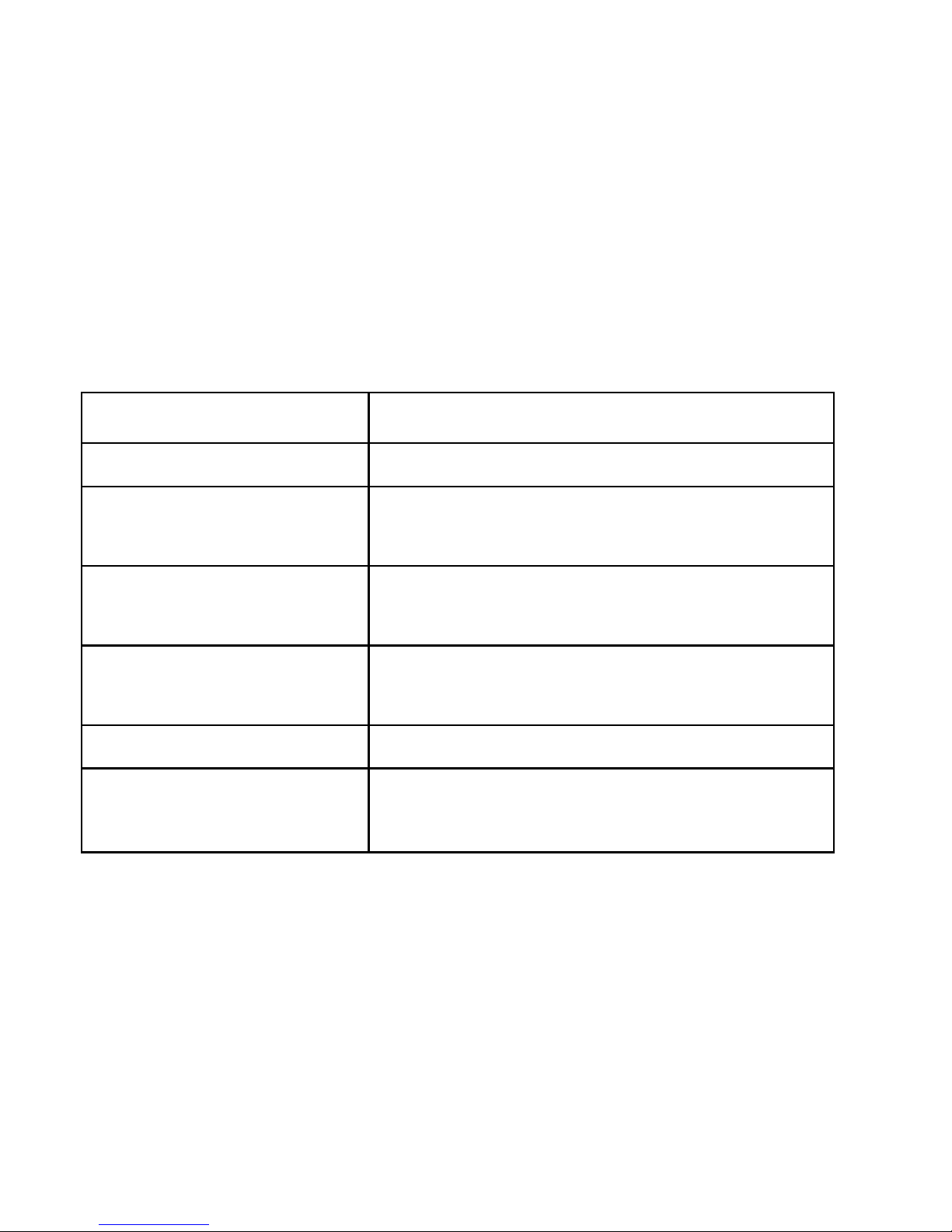
9.
Button
Functions
Function Operation
Toggle
unit on/
off
Toggle
the
power
switch
Bluetooth
pairing
mode
When
the
speaker ison, pressand
hold
Play
button for 3to 4seconds
Refuse
incoming
call
Pushand
holdthe
Play
button for2
seconds
S
wit
ch
call
between
phone and
B-TREK
Pushand
holdthe
Play
button for2
seconds
Answer call
/
End
call
Press and release
Play
button quickly
R
edial
last
number
Press and release
Play
button twice
(double
click)

Toggle
microphone
mute(during
a
call)
Press
the
VOL+
and
VOL–
button atthe
same
time
Increase
volume
Press
the
VOL+
button,
you
will
hear
a
beepwhen
atthe
maximum
level
Decrease
volume
Press
the
VOL–
button,
you
will
hear
a
beepwhen
attheminimum level
Play
music
Pause
music
Press
the
Play
butt
on
Ne
x
t
song
Press
the
Next
/
EQ
butt
on
Previous
song
Press
the
Previous
butt
on
Toggle
E
qualiz
er
mode
Press and
holdthe
Next
/
EQ
button for
3seconds

T
r
oublesho
oting
1.
Unable
to
pair
to
smartphone or
tablet
Ensure
that the
speaker
is in pairing mode
(see
Bluetooth
P
air
ing
section). Now open
the
Bluetooth configuration
on your smartphone
or tablet and
scan
for
Bluetooth
devic
es
.
You should see
the
B-TREK
S2
speaker
-
proceed
to
pair andconnect
the
speaker
.
2.
Speaker no longer connects
to
my
device
To ensure
the
B-TREK S2 speaker
is in working
or
der
,
delete all
existing
pairings
on
all devicesand
try the
pairing process
again.

3.
Speaker works
with
my smartphone
butnot
my
c
omput
er
The Bluetooth adapter
in
your computer needs
to
support
the
S
t
er
eo
Bluetooth profile
(A2DP). To ensure
the Bluetooth adapter for your
computer is functioning
c
orr
ec
tly
,
update the drivers to the latest
version.
You
may need to verify that your
c
omput
er’
s
Bluetooth
adapter supports A2DP (Advanced
Audio Distribution
Profile). Please
contact
Sentey
Support
if
you are
still
experiencing any
issues
.
4.
Lost or damaged
USB
c
able
If you
have
lost or
damaged
the
included
USB
cable
,
you
can use
any
standard micro-USB cable
or
micro-USB charger
to
charge
the
B-TREK
S2
speaker
.

5.
Error while pairing to Windows
c
omput
ers:
Driver missing when trying
to
pair
to
c
ompu
te
r
The Bluetooth adapter
for your computer
provides
the
drivers
for all
Bluetooth
speaker
.
To ensure
the Bluetooth adapter
for
your
computer
is functioning
c
orr
ec
tly
,
update the drivers to the latest
version.
In
addition, you may need to verify that your
c
omput
er’
s
Bluetooth
adapter supports A2DP (Advanced
Audio Distribution
Profile).
If you
need assistance
with locating the
drivers
for your
c
omput
er
,
you may
contact
Sentey
Suppor
t
.
6.
Error messages when connecting on Mac OS
X
Verify
that the
B-TREK S2 speaker are
powered on.
If you
are
still
unable to
c
onnec
t
,
restart the computer and remove the
B-TREK S2
from the
Bluetooth device
list
.
Try
to
pair
the
speaker
again.

If at any point you
are unable
to
resolve
your
issue,
you
can
contact
Sentey Support

Technical
Specifications
Bluetooth
C
omplianc
e
Bluetooth 2.1Specifications
Class
I
Bluetooth
P
r
ofiles
HSP, HFP, A2DP and AVRCP
P
r
ofiles
Multipoint
A2DP
connection
Play Time
/
Talk
T
ime
4-5
hours
S
tandb
y
T
ime
900
hours
Speaker
Output
P
o
w
er
3W
Weight 150g
Siz
e
108*36*54mm
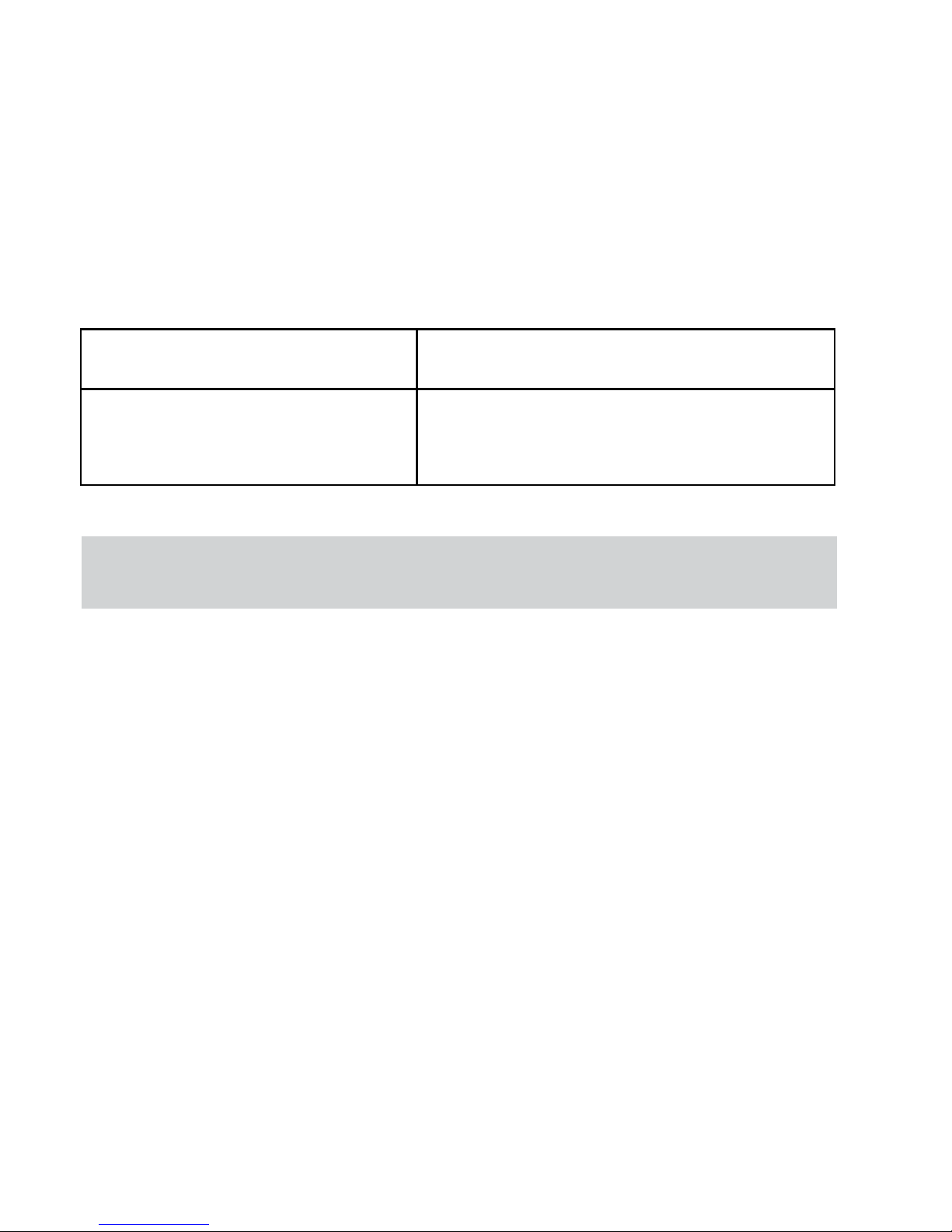
R
ange
10M
Frequency
R
esponse
R
ange
280HZ-16KHZ
W
arr
an
t
y
1
Year Limited Hardware
W
ar
r
an
t
y
.
Sentey hereby warrants to the customer of record that this product
is in good-working condition and free from defects in material or
workmanship under normal use for a duration of 1 year after the
date of pur
chase
.
The
product
has
been tested to meet the highest
quality
standards
in
each
testing
ca
t
egor
y
.
In the unlikelyevent
tha
t

the product
proves
to be
def
ec
tiv
e
,
Sentey
will repair or
replace
the
product free of
char
ge
.
If
r
eplac
emen
t
is
required
and if
Sentey
then
no longer
carries
the
same
pr
oduc
t
,
then
Sentey reserves
the right
t
o
substitute
the product with
a
r
eplac
emen
t
product of
like
quality and
size, suitable
forthe
intended
use
.
This
warranty is limited to repair or
r
eplac
emen
t
of the mentioned
product
only
,
is non-transferable and does
not
extend
to
any
product
damaged by
misuse
,
natural
disasters
or any other
cir
cumstanc
es
beyond
Sentey’s
c
on
tr
ol
.
The
warranty does not cover or provide
for the reimbursement or payment of incidental or consequential
damage resulting from breach of the limited warranty described
abo
v
e
.
Except
for the limited warranty described above we offer
no other
warranties expressed
or implied
,
and other than
limit
ed
warranty
expresslycontained herein,
we
hereby disclaim
anyandall

w
ar
r
anties
,
including without limitation any implied warrantiesof
mer
chan
tabilit
y
,
suitability
or
fitness
for
aparticular
pur
pose
.
If your product is not functioning or you haveany
concerns please
contact Sentey Support before
returningthe pr
oduc
t
.
Table of contents
Other Sentey Speakers manuals