SEPTENTRIO AsteRx-m3 User manual




















Table of contents
Other SEPTENTRIO Network Router manuals
Popular Network Router manuals by other brands
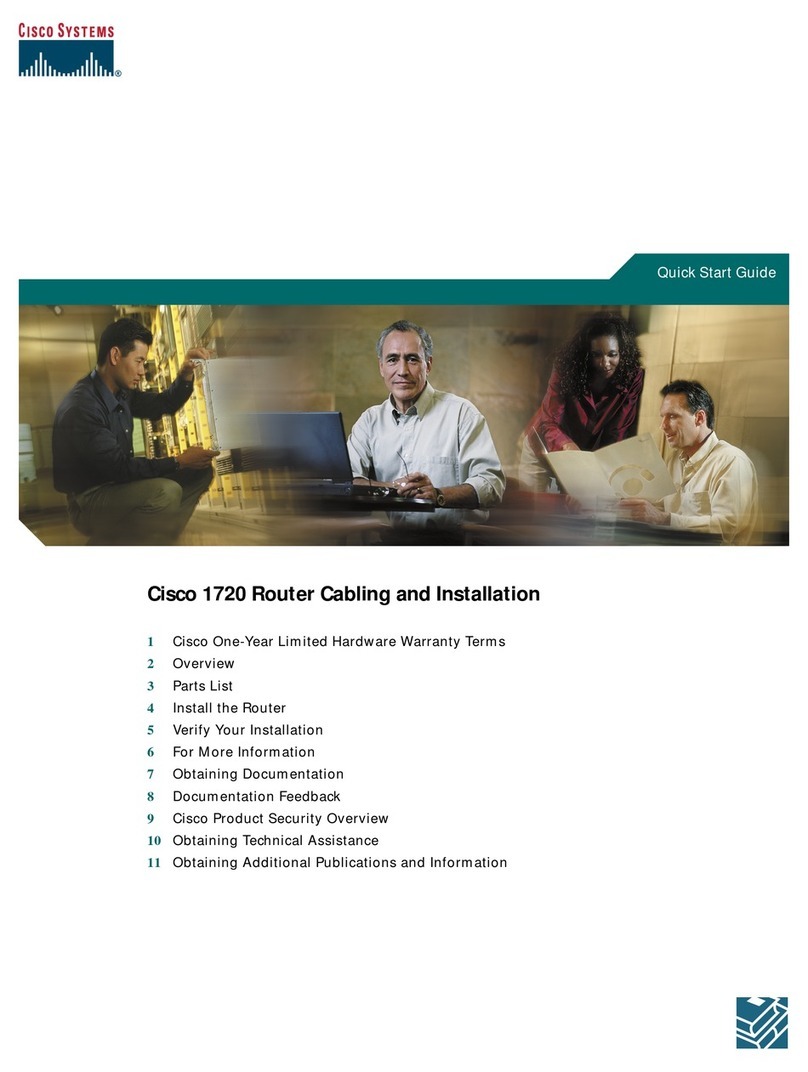
Cisco
Cisco CISCO1720 quick start guide

Linksys
Linksys BEFSR41 - EtherFast Cable/DSL Router user guide

Moxa Technologies
Moxa Technologies TSN-G5000 Series Quick installation guide

SMC Networks
SMC Networks SMCGS10P-Smart installation guide
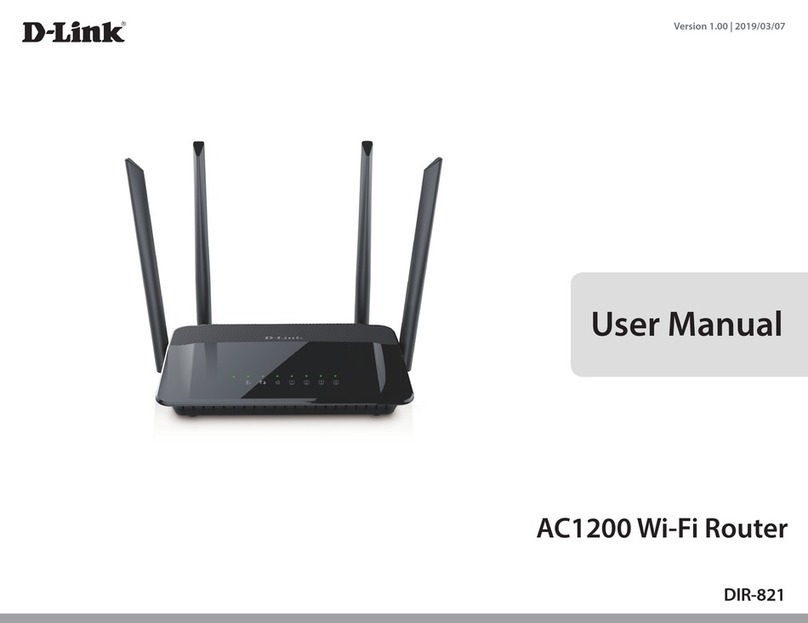
D-Link
D-Link DIR-821 user manual
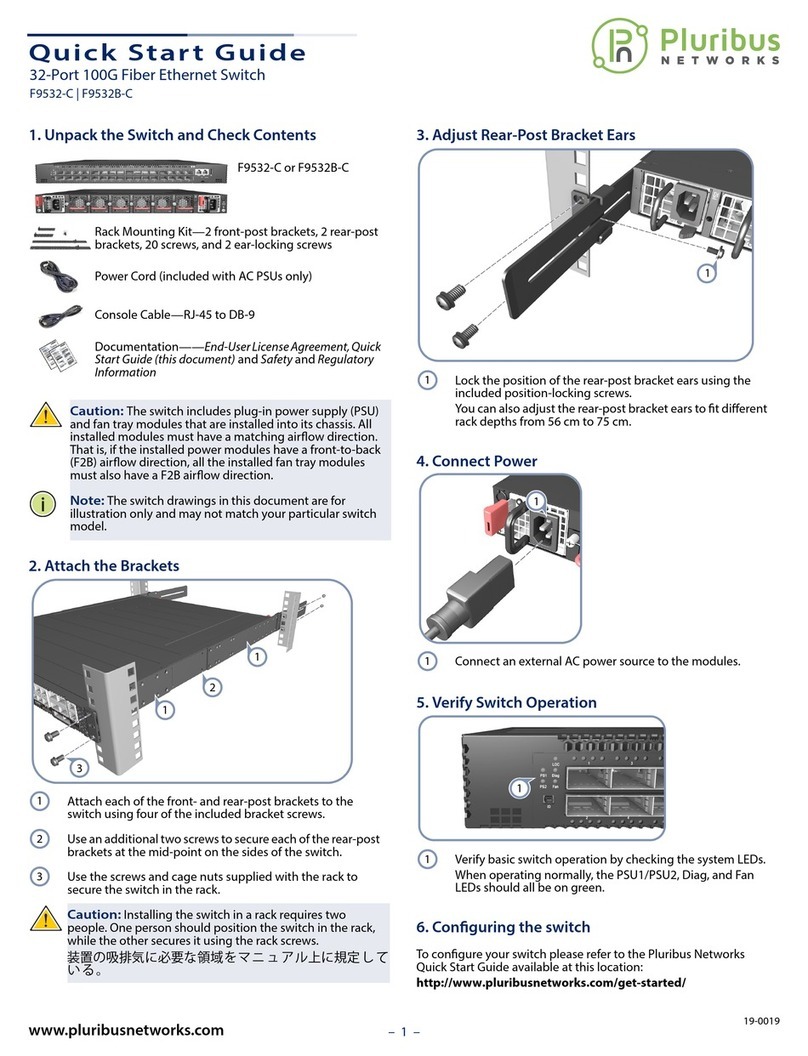
Pluribus Networks
Pluribus Networks F9532-C quick start guide
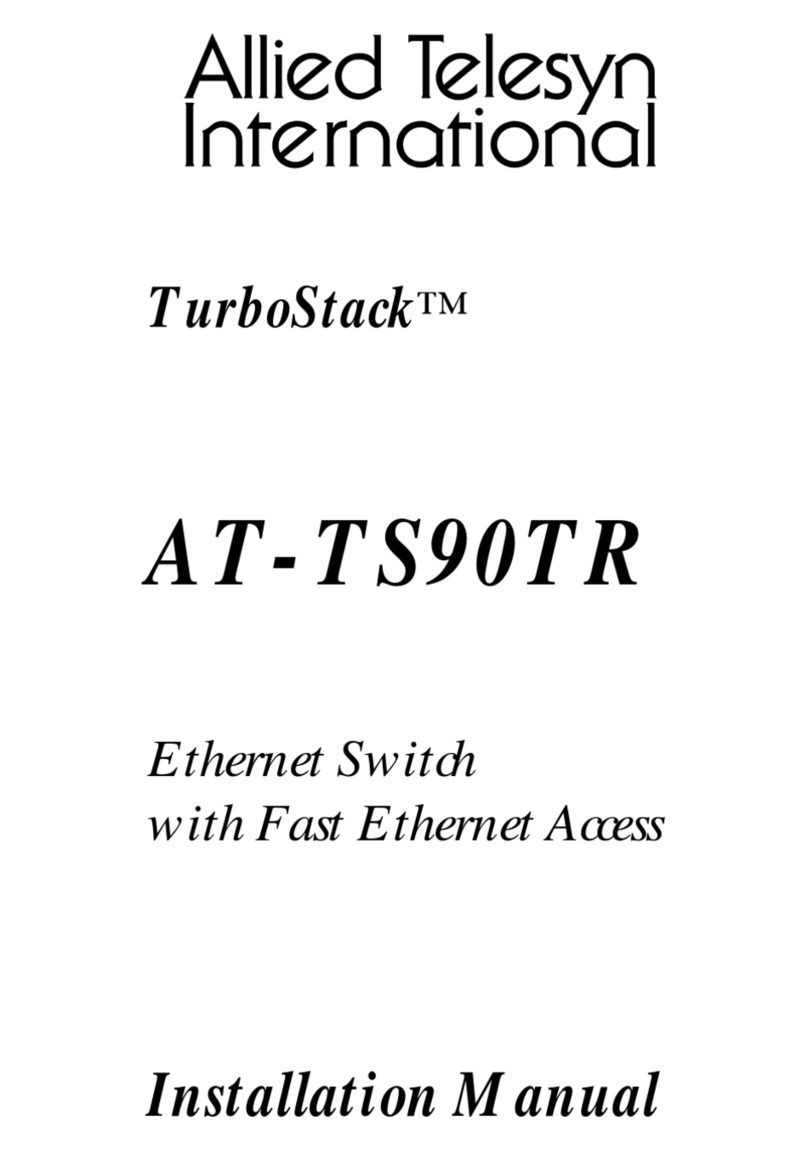
Allied Telesis
Allied Telesis TurboStack AT-TS90TR installation manual

AudioCodes
AudioCodes Mediant 500L MSBR user manual
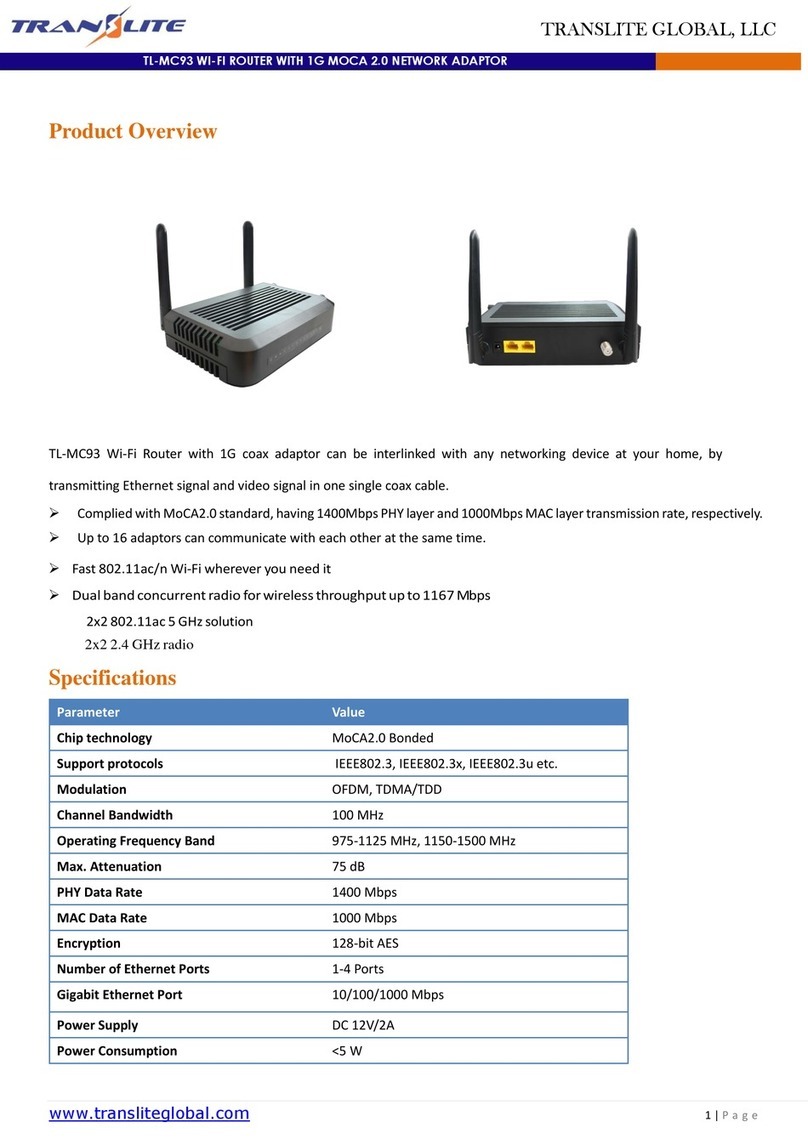
TransLite
TransLite TL-MC93 user guide

NETGEAR
NETGEAR WNDR4300v2 user manual
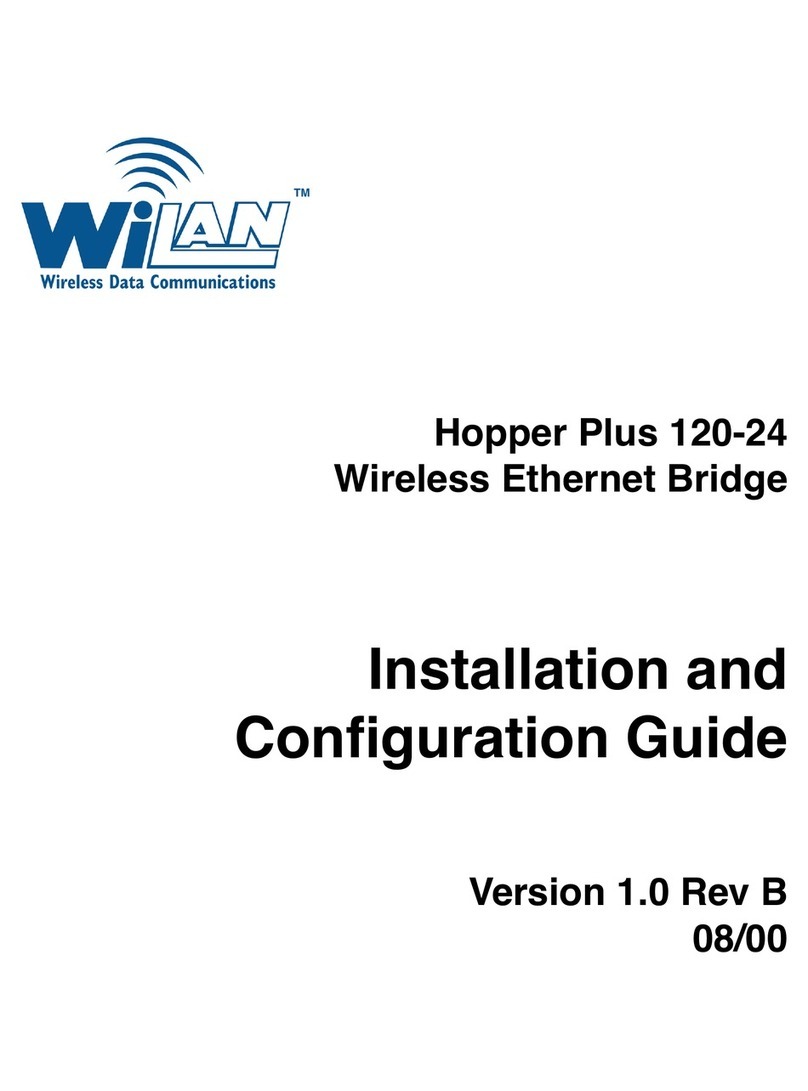
Wi-LAN
Wi-LAN Hopper Plus 120-24 Installation and configuration guide

Bitstream
Bitstream MAGNETAR-105 Quick manual

Hawking
Hawking PN9230 Specifications
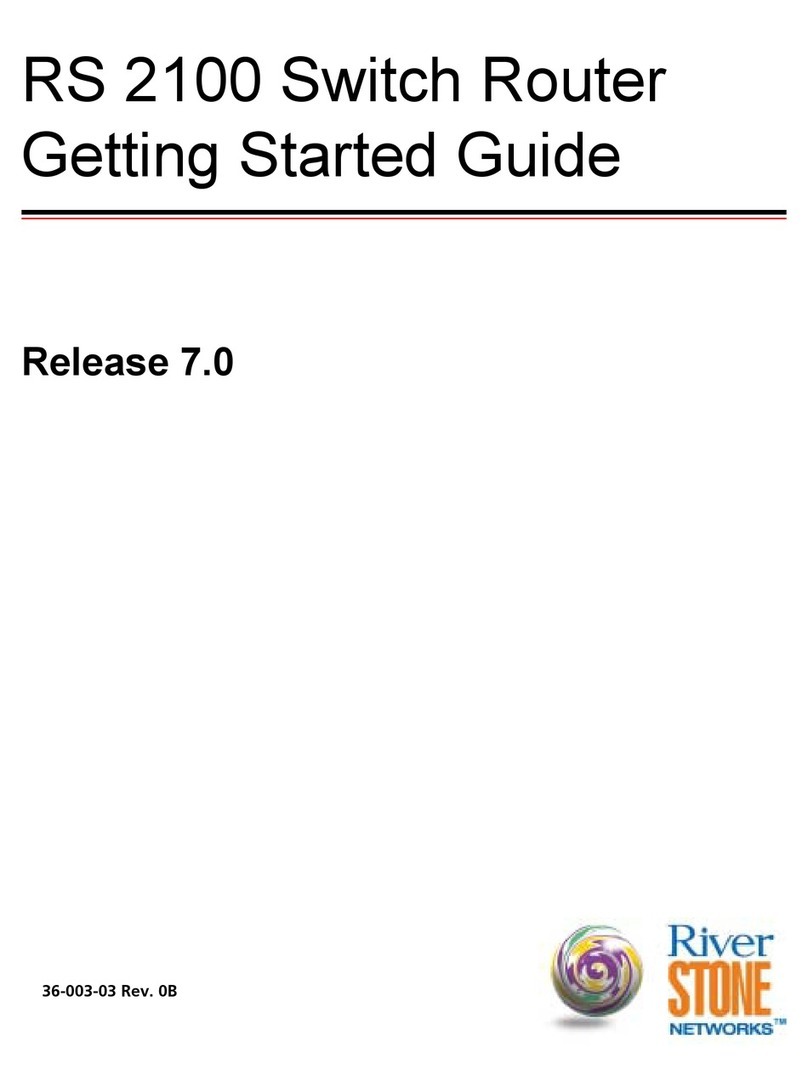
Riverstone Networks
Riverstone Networks RS 2100 Getting started guide

Billion
Billion BiPAC 5100S user manual

D-Link
D-Link DSL-2540U user manual
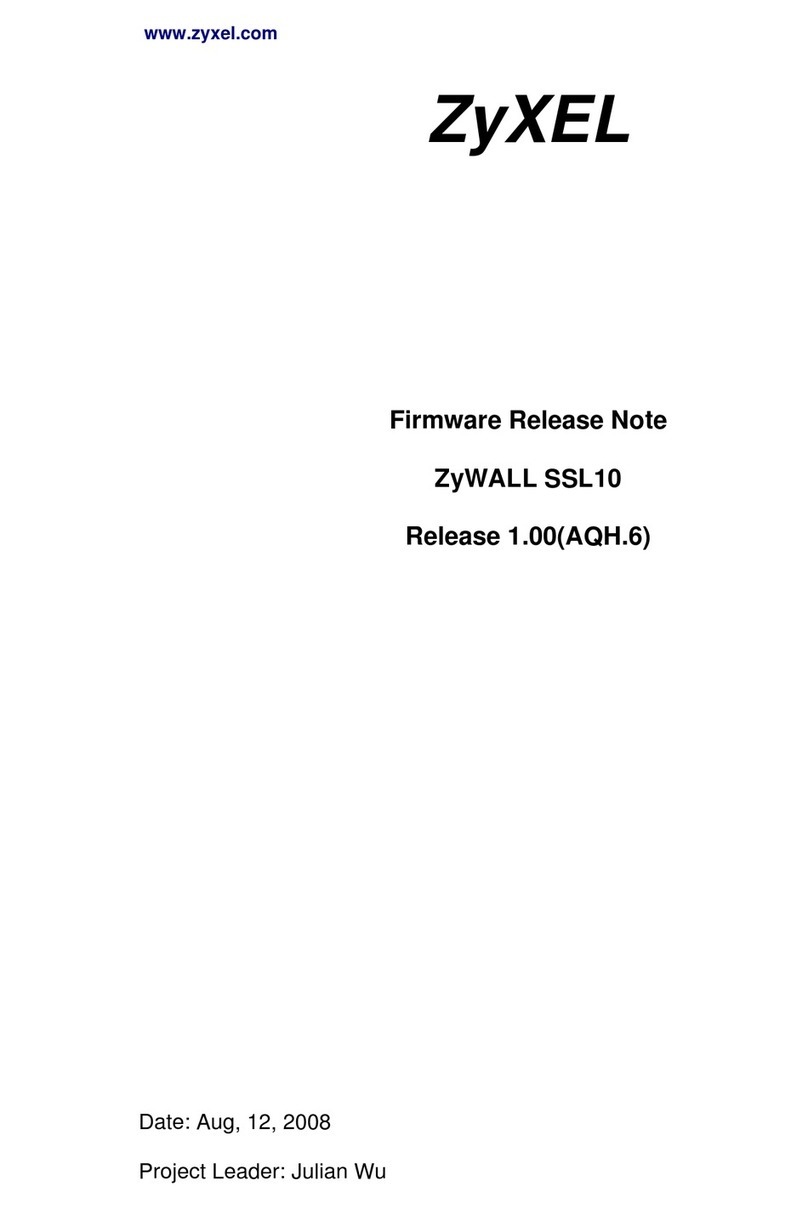
ZyXEL Communications
ZyXEL Communications ZyWALL SSL 10 release note

Tomorrow Systems
Tomorrow Systems M2M Dual-Q H721 Complete Build Instructions




