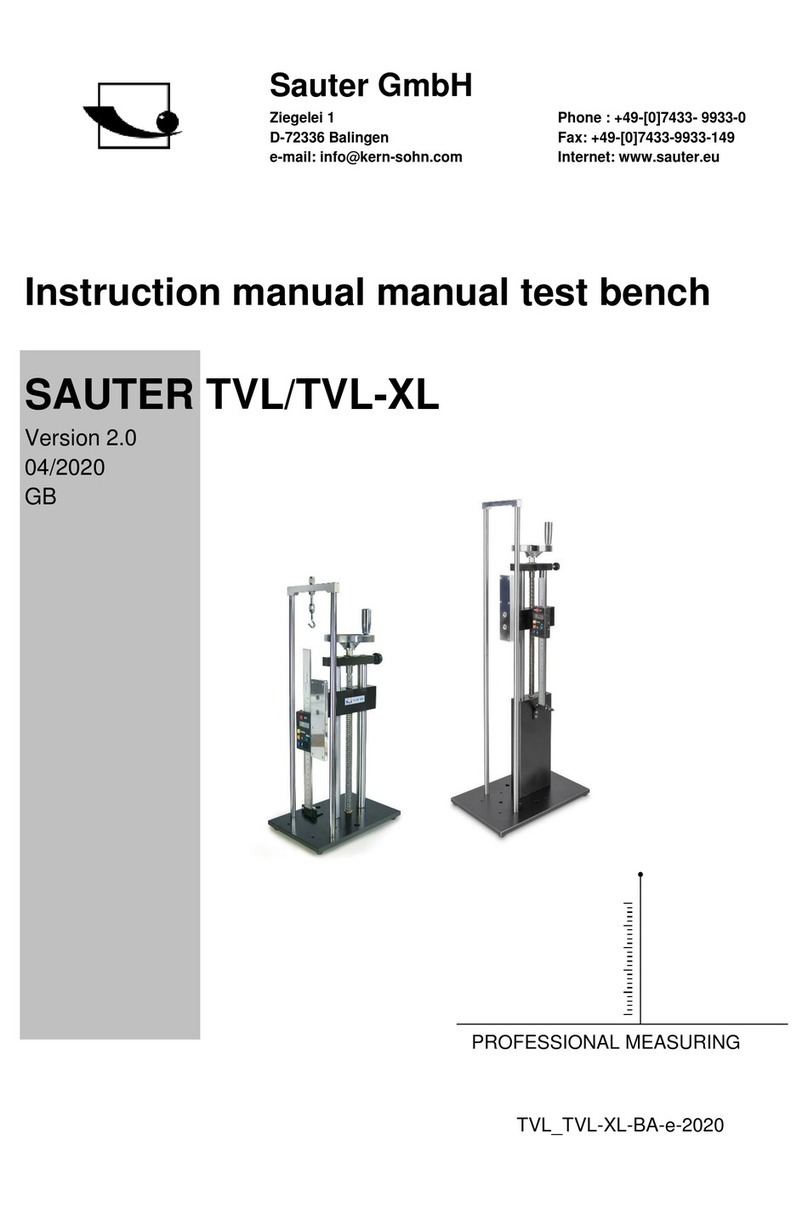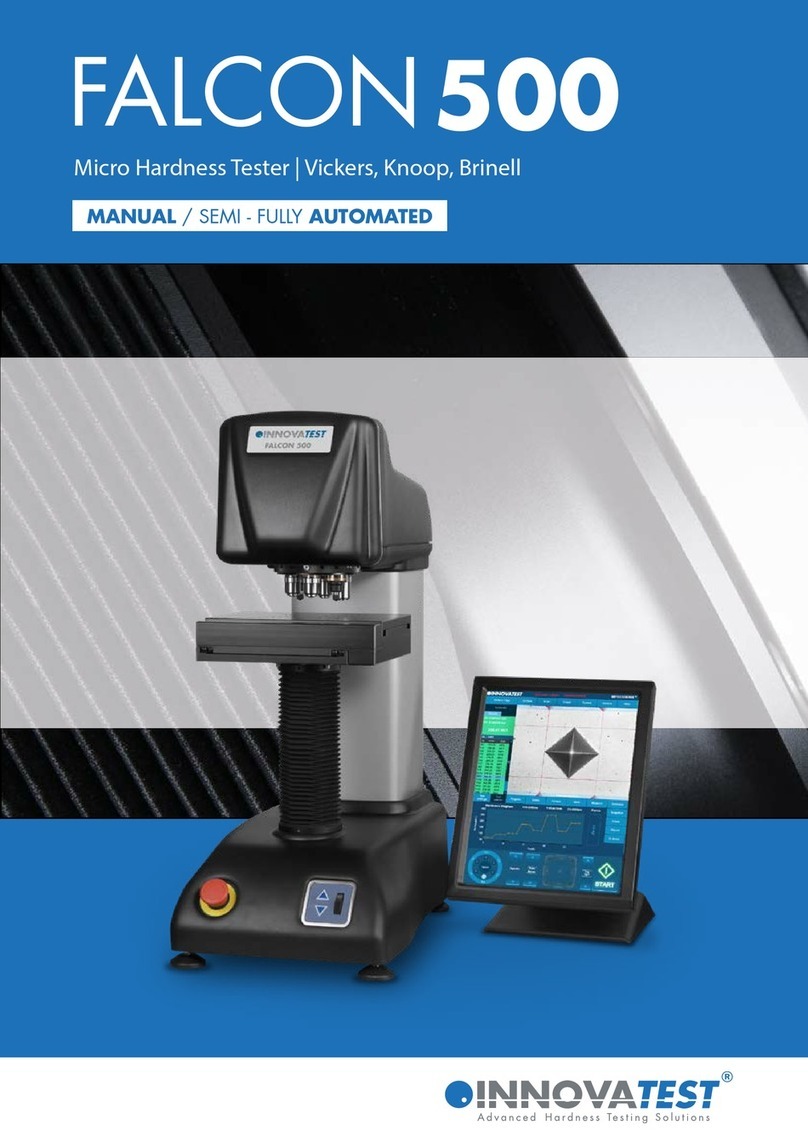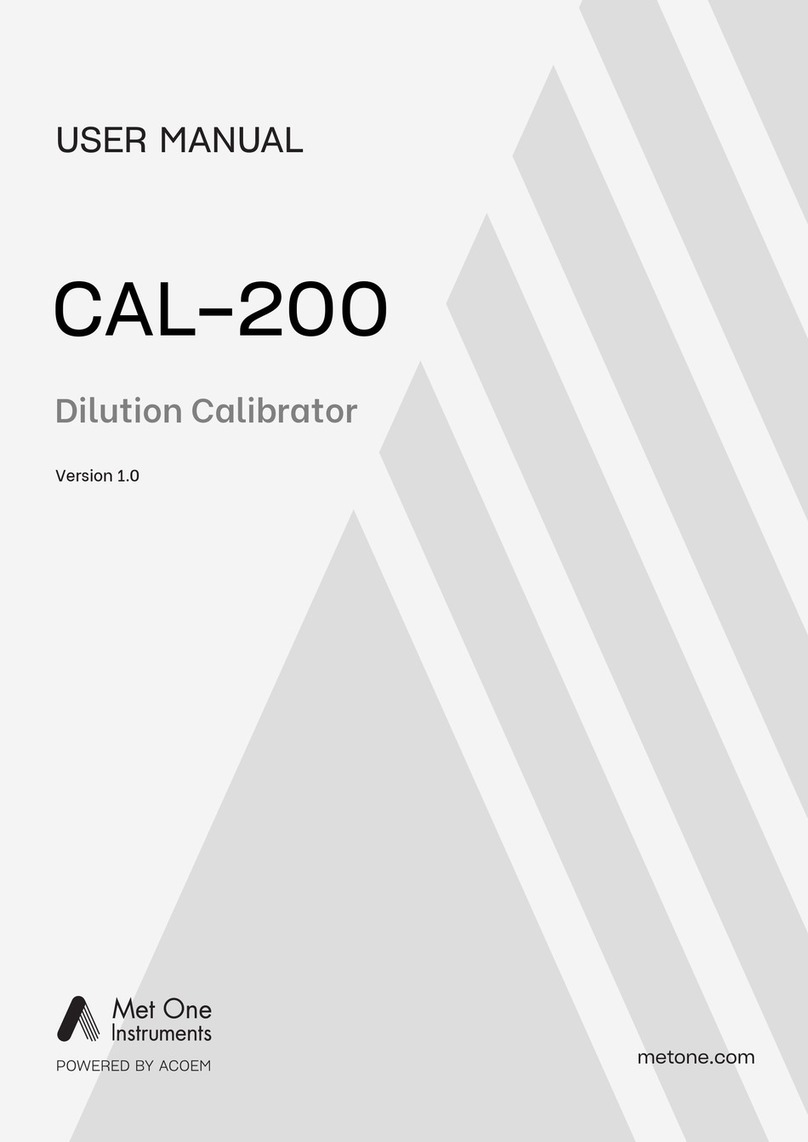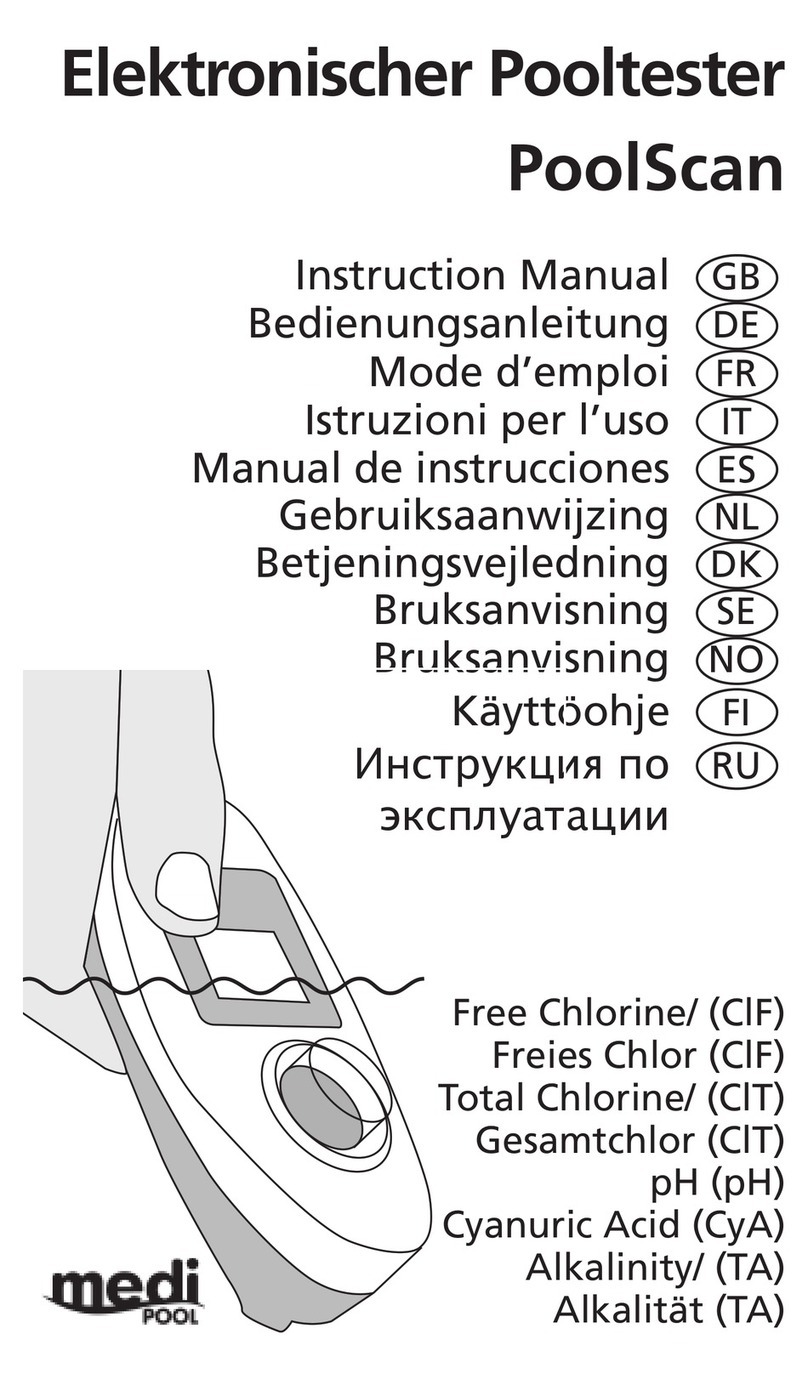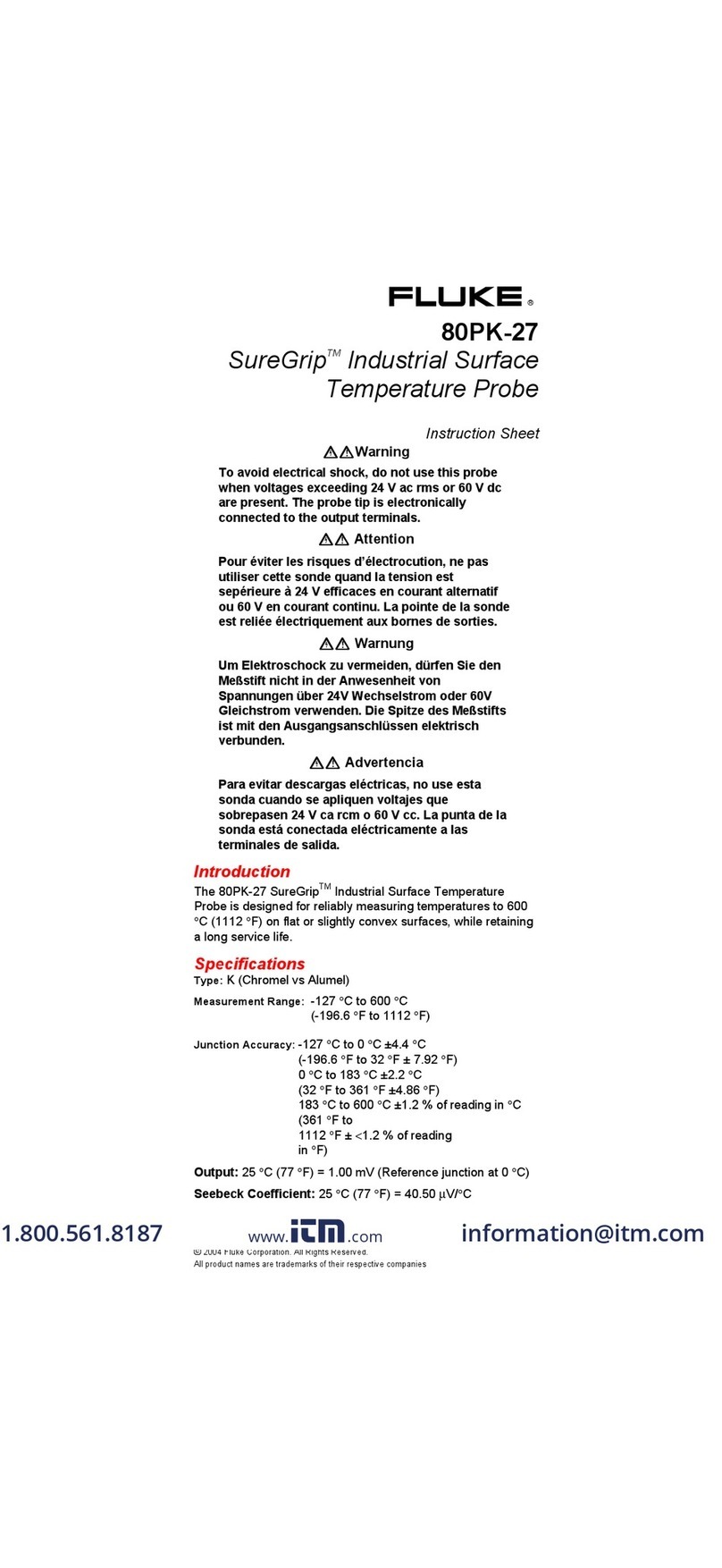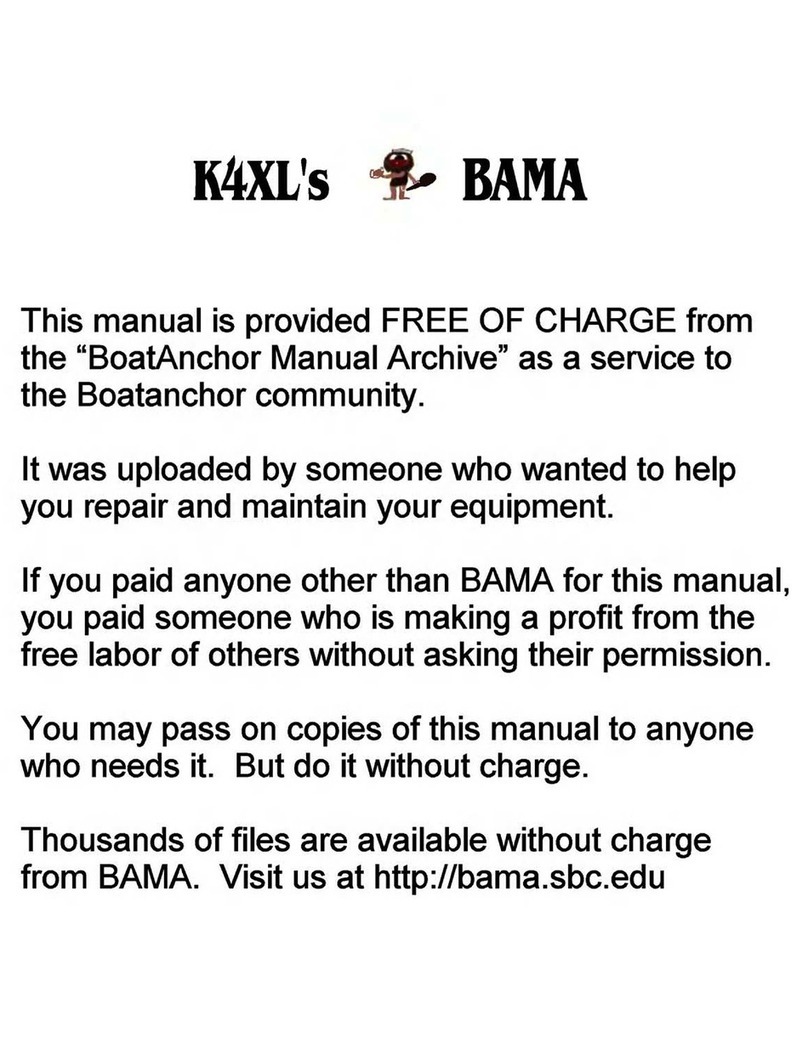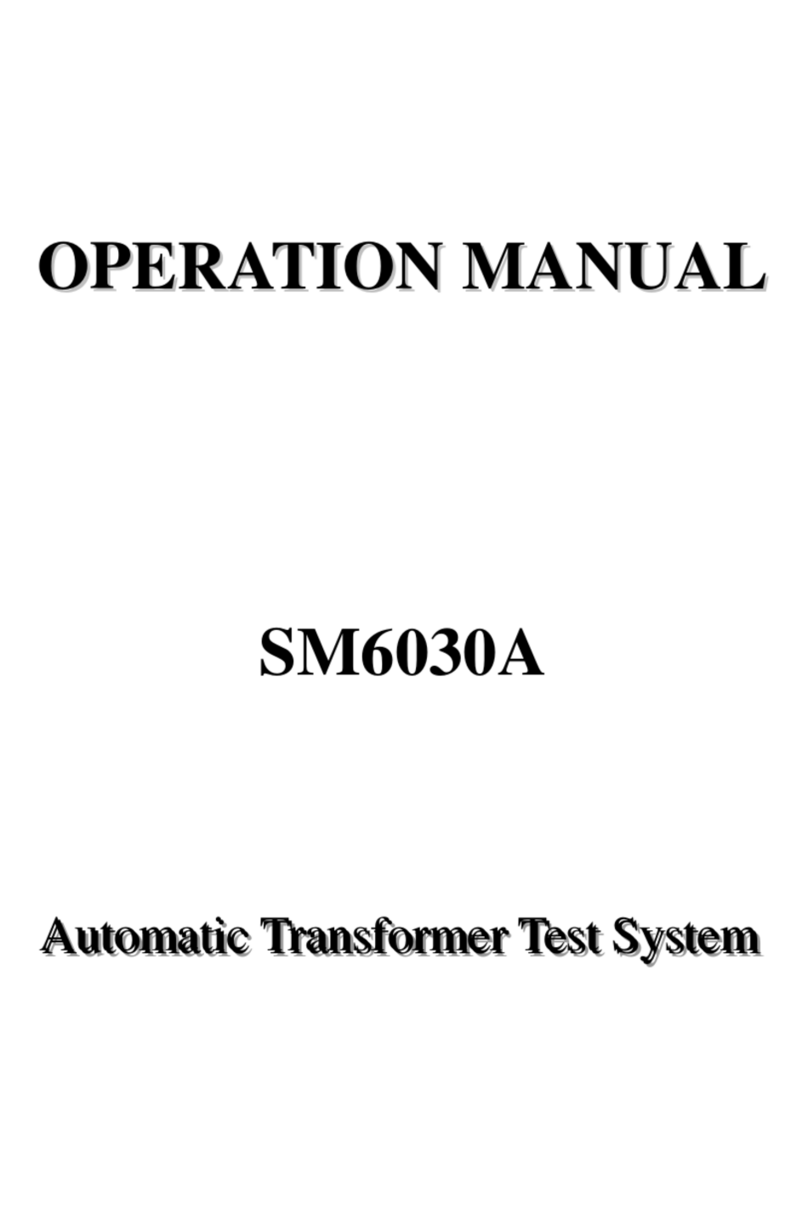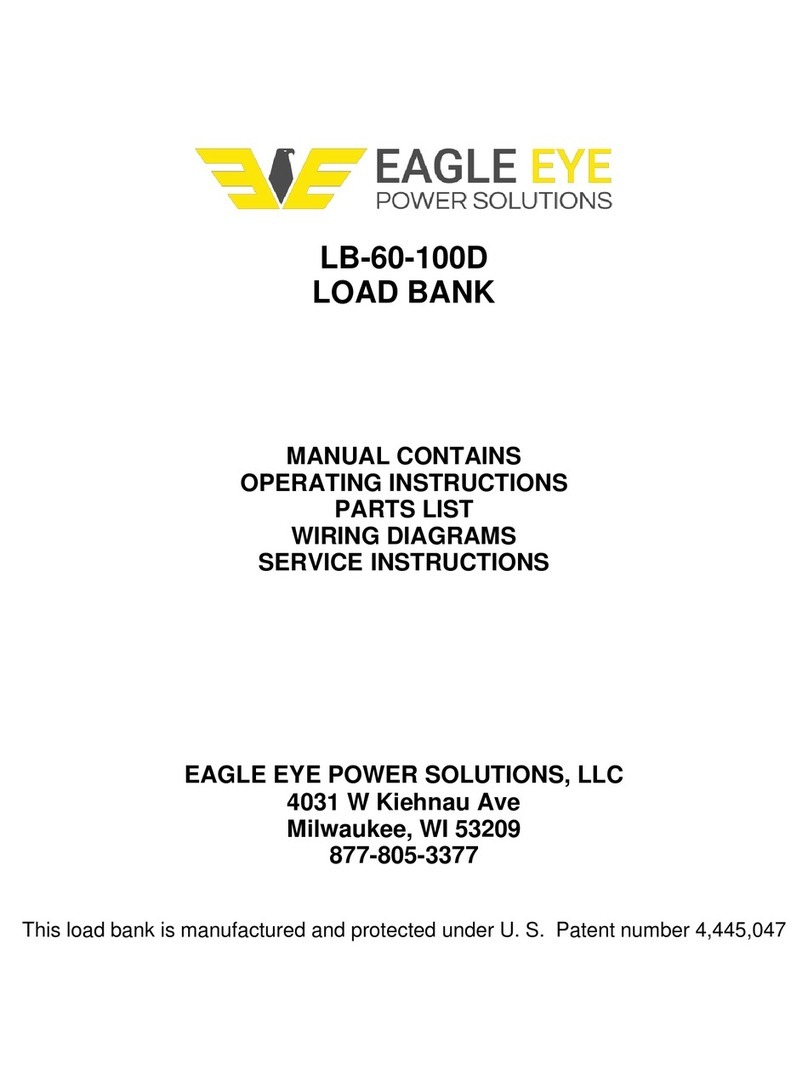Sequoia LISST-SL User manual

Operating Manual
LISST-SL Version 2.1
LISST-SL

Technical assistance
To obtain technical assistance please contact your local
distributor (a list can be found on
http://www.SequoiaSci.com/contact/international.aspx?Section
Name=contact) or a Sequoia Technical Service Representative
listed below.
Please be sure to include the instrument serial number
with any correspondence.
Factory Technical Service Representatives
Randy Srnsky
(+1) 425-641-0944 ext. 110
Chuck Pottsmith
(+1) 425-641-0944 ext. 107
Ole Mikkelsen
(+1) 425-641-0944 ext. 108
©This document is copyrighted by SEQUOIA SCIENTIFIC, INC. It shall not be reproduced,
disclosed, used in whole or part, for any purpose, without the specific written authorization of
SEQUOIA SCIENTIFIC, INC.

Contents
I. Introduction............................................................................1
1.1 LISST-SL Sensor.....................................................................1
1.2 The B-reel................................................................................2
1.3 The Topside Control Box (TCB)..............................................3
1.4 Terminology.............................................................................4
II. Contents and Technical Specifications...............................7
1. Parameters Displayed on TCB................................................8
2. Operating Specifications..........................................................8
3. Datalogger Specifications........................................................8
4. Power.......................................................................................8
5. Physical Dimensions................................................................8
6. Datafiles and Contents ............................................................9
7. Size Ranges ..........................................................................10
III. Learning the LISST-SL System ..........................................11
1. Basics ....................................................................................11
2. The B-Reel.............................................................................11
3. Topside Control Box (TCB)....................................................11
4. Battery Charging....................................................................17
5. Data Download from TCB......................................................17
IV. Using the LISST-SL System in a Laboratory ....................18
1. First Assembly and Test in Laboratory..................................18
2. Background File acquisition...................................................19
3. Instrument health check.........................................................19
4. Collecting Test Data in a Lab ................................................20
5. Temporary Storage................................................................21
V. Field Deployment.................................................................22
1. Preparing for a Field Experiment...........................................22
2. Getting set up on the bridge ..................................................22
3. Collecting Data ......................................................................23
4. Shutting Down .......................................................................24
5. Clean up ................................................................................24
6. Viewing Saved Data ..............................................................24
VI. Software Installation and Viewing Data.............................25
1. Overview................................................................................25
2. Software Installation ..............................................................25
3. Learning the Software............................................................26
4. Downloading Data Files from TCB........................................26
5. Processing Raw Data File .....................................................27
6. Viewing Results .....................................................................27
7. Formats of Results file...........................................................28
8. Presenting Results.................................................................28

VII. Handling, Cleaning, Maintenance and Storage ................29
1. Handling.................................................................................29
2. Cleaning.................................................................................29
3. Storage ..................................................................................30
VIII. FAQ’s ....................................................................................31
APPENDIX A: File names, File Formats, and Size Classes ...........33
APPENDIX B: Purging the Pitot System.............................................37
APPENDIX C: Cleaning the Optics......................................................40
APPENDIX D: Background Files.........................................................42
APPENDIX E: Detailed Accessories List ............................................43
APPENDIX F: B-Reel Cable Termination ...........................................45
APPENDIX G: List of Videos...............................................................46
Warranty.................................................................................................48

LISST-SL V2.1 User’s Guide
1
I. Introduction
Dear LISST-SL Customer:
Thank you for purchasing the LISST-SL iso-kinetic sediment grain-size analyzer. It is a
sophisticated system for use from bridges. It provides all the data necessary to compute
sediment transport in a river. The measured parameters are: river velocity, sediment
concentration and size distribution as a function of depth, depth of the instrument at any
time, and water temperature. The combination of sediment, velocity, and depth data permit
estimation of sediment transport rate, also called sediment flux.
In the shipment to you, you will find 3 main items which comprise the LISST-ST Instrument
System. These are: the LISST-SL submersible sensor, a Topside Controller Box (TCB),
and a B-reel if you ordered one. If you did not order a B-reel, you will need to procure one
from one of many vendors in the US. There are many more items of accessories, and
software for downloading and processing raw data. A full list of items shipped to you
appears in Chapter 2, Contents and Technical Specifications. We now introduce you to
each of these.
1.1 LISST-SL Sensor
The main system is the streamlined submersible LISST-SL sensor. This is only a sensor; it
needs power to operate, and it has no data storage capacity. So, it must be connected to
the Topside Controller Box (See Section 1.3).
The LISST-SL sensor contains the laser optics, scattered light sensing photodiodes and
amplifiers, and an iso-kinetic pump. Whenever power is applied to the -SL (from the TCB,
via a short SL-to-TCB cable, or via the B-reel cable), a dedicated microprocessor inside the
–SL begins operation. It senses stream velocity from the pitot tube (5), turns on and
controls operation of the internal pump to match stream velocity (i.e. in iso-kinetic mode),

LISST-SL V2.1 User’s Guide
2
and immediately begins transmitting data to the TCB. It continues transmitting data
regardless of if the TCB is capturing it or not. In this regard, it is a ‘dumb’ sensor. The –SL
needs the TCB for power. The TCB executes the user commands, e.g. capturing a
background scattering file, or capturing river data.
The sensor is the entire streamlined instrument which enters the water.
At the top of the LISST-SL sensor is the cable attachment point (1), which is hidden in a
streamlined black ‘housing’ that looks like the sail of a submarine. Immediately behind is
the underwater connector (2) to which the cable from the B-reel will be connected [see
Appendix F for connector pin outs]. Note the exit point for the intake flow –it is behind the
connector (3). Three dots are shown (4), for aligning the nose, the front bulkhead, and the
mid-section of the LISST-SL. A hole on the far side in this image, exactly behind the mark
(4), and on the bulkhead is a static pressure port. Depth of the instrument below water
surface is sensed through 2 small holes on the side of the bulkhead (‘static port’),
connected to a pressure sensor. The hole at top (8) of the bulkhead is to purge air. If over
years of operation, sediment fills the static ports, you may use the top static port to inject
water and blow out the sediment. The three radial holes in the bulkhead are connected to a
common cavity that is applying the static pressure for the flow velocity and the pressure for
the depth sensor. Temperature is sensed in the water passage, within the instrument. On
the nose is an intake tube (9) on the instrument axis, and above it is the pitot-tube velocity
sensor (5). To prevent large sediment grains from entering the pitot tube, a 35 micron metal
screen is fitted behind the conical opening. Whenever not in use, KEEP THE PITOT TUBE
covered with a pinched tube or a plastic cap provided with the shipment. Not doing so may
dry up the passage to the pitot pressure sensor and introduce bubbles. We will describe
separately how to identify if bubbles are present in the pitot tube and how to remove
bubbles. This is a time consuming process, so best to keep the pitot tube covered. Note
that the front (6) and rear (7) bulkheads are identified on the photo.
A large fin is provided to stabilize the LISST-SL Sensor and point it into the flow. The
downward fin, as against the upward surfaces on airplanes is chosen so that the fins enter
water first, immediately spinning the instrument and pointing it into the flow. Do not be
alarmed if the LISST-SL sways in the river current –turbulent eddies in the river cause the
instantaneous flow direction to veer; the instrument follows this instantaneous direction.
1.2 The B-reel
This is an essential system. It has 50m of a strong cable wrapped on a barrel and a handle
to manually operate it as a winch. The B-reel serves a dual purpose: it is used to lower the
LISST-SL sensor from the bridge, and also, it provides electrical connection between the
sensor and the Topside Controller Box (TCB) which houses data scheduling and controlling
electronics. The B-reel cable has a river side end, which splits into a Y. One

LISST-SL V2.1 User’s Guide
3
end of the Y is tied to the lifting point on the –SL, and the other end is a female submersible
connector. It is connected to the –SL underwater electrical connector. If you ordered the B-
reel from Sequoia, the termination is done by us. See Appendix F for connector type and
wiring instructions. The other end of the cable is permanently attached to slip-rings. The
slip-rings are permanently fastened to the rotating barrel of the B-reel. The slip rings
connect to 2 terminal posts. A provided cable is used to connect to these terminal posts
and to the –SL power-and-signal connector.
1.3 The Topside Control Box (TCB)
Control of the systems is from the TCB. This plastic box contains a powerful 25V 19.2A-hr
Lithium-ion battery, and a computer system that controls the display on a touch-screen
panel. The battery powers the LISST-SL sensor, the computer within the TCB, and the
touch-screen, All commands are through this touch-screen and are menu driven. The
interface is described in Chapter 3. On the left lower corner is the power button, and the
communication/battery recharge connector. Two separate cables are provided, one for
communication with a computer, the other to recharge the battery. YOU CAN ONLY
CHARGE THE BATTERY WHEN THE TCB POWER IS TURNED OFF.
Operations Overview: Once the TCB –B-reel –LISST-SL system is connected together,
operations involve these 3 simple steps:
1 Verify that the pitot tube is free of air bubbles.
2 Acquire a background datafile; this contains measurements of scattering from
optics on to the detectors and some other parameters.
3 Capture river /stream data. We will describe each of these 3 steps in Chapter 3.

LISST-SL V2.1 User’s Guide
4
Quick Reference Sheet: The touch-screen panel is intuitive and easy to use. A two-sided,
laminated Quick Reference Sheet is attached to the inside cover of the TCB. Once you
understand the operations, this sheet will be sufficient to remind you of the procedures for
use.
Pen: For note writing, or for selecting very small fonts (as in Delete Files), a pen is
provided. Please keep this attached to the clip on the inside of the cover.
Laser Diffraction Principles: Because some of the terminology in this manual refers to
principles and components of laser diffraction, a brief explanation is offered here. The
measurement of sediment size distribution and concentration is based on the principle of
laser diffraction. The idea is as follows. Inside the –SL, the river water passes between a
pair of parallel glass windows. A laser beam crosses these windows. Light scattered by
particles in this laser beam is collected by a receive lens, and is sensed by 32 ring-shaped
detectors, each one covering a small, distinct angle sub-range. From these 32
Ring Detector
measurements, 32 solutions are obtained using methods of linear algebra. These 32
solutions are the concentration of sediments in 32 size classes. The sum of all these
represents the total suspended sediment concentration. A full description of this method is
available in several publications. For more detail, we invite the reader to review the
Application Note ‘How LISST instruments measure the size distribution and concentration
of particles’on our website (http://sequoiasci.com/Articles/ArticlePage.aspx?pageId=119 ).
1.4 Terminology
Background Files, and “VIEW RINGS”. In this manual, you will frequently read about ring
detectors (sometimes just ‘rings’). It is important to understand what this means. We
therefore offer a brief description of instrument optics. In the figure above, a laser beam
illuminates particles in water, flowing between two water-tight glass windows. [For a cut-out
cross-section of the instrument, see figure at end of this chapter]. The particles scatter light
(one example ray is shown as a thin line). A receive lens collects this light. On the focal
plane of this lens, a special detector is placed. It consists of 32 concentric rings of silicon
(hence the term ‘rings’ or ‘ring detector’). At the center of the rings is a 75 m diameter
hole. The laser beam passes through this hole and is detected with a silicon photodiode
(transmission sensor). In this manner, the ‘rings’ measure light scattered out of the laser
beam, while the power of the beam that passes through the central hole is the beam
‘transmission’ measurement.
This is the attenuation suffered by the laser as well as by the scattered light as it passes
through water. This measurement of attenuation is used to de-attenuate the measured
scattered light on the ring detectors. The attenuation is not used to estimate sediment
concentration.

LISST-SL V2.1 User’s Guide
5
It is important that you understand the significance of the patterns of light on the rings. The
total amount of light on rings is a combination of a ‘Background’ and light scattered by
particles. The Background arises from imperfections and micro-scratches on optical
windows. This Background is very carefully measured to create a Background File. The
background is subtracted from the total signal on the rings to compute the scattering from
particles alone. The background changes due to age, or due to particle deposition on
windows. Hence, it is necessary to measure the background before every experiment.
To understand the importance of the Background, it
is important to understand the nature of light
scattering by particles. For this purpose, we show
the light scattering patterns on the rings for equal
concentrations of large (94 microns), and small
particles (13 microns). Note that for a given volume
or mass concentration, small particles produce a lot
more scattered light than large particles (the
relationship is inverse with size). Also, the main
peak of scattering occurs at small rings for large
particles, and vice versa; i.e. here too, there is an
inverse relationship between the particle size and
the ring where its maximum scattering occurs. Viewed another way, light on small rings is
interpreted as the presence of large particles, and vice versa.
This last point is very important. It follows that an error in the measurement of the
Background on the small rings is equivalent to a large error in the amount of large particles.
A similar error on the outer rings would amount to a smaller error of the small particles. For
this reason, the strongest emphasis is placed on getting extremely good
measurements of background light on the smallest rings. This is why we repeatedly
emphasize maintaining clean optics and low, stable values of background scattering on the
inner rings. See also Appendix D on background scattering.
General Precautions: The instruments are precision opto-electronic devices, avoid shock
and vibration. While in storage, be sure to cover the pitot tube intake with a pinched tube,
so that it does not dry out.
Operational Limits: While working in extreme conditions of water turbidity, you should
note that there are limits on both the upper and lower concentrations:
At the lower end, too few particles can lead to very weak scattering on the ring
detectors. A guide for water turbidity is the optical transmission measured across
the test cell. The optical transmission is the ratio of laser power transmitted
through the cell, to its value in clean particle-free water. This defines the lower
concentration limit of operations. Although with care, you may be able to operate
and get meaningful data at transmission as high as 99.8%, the instrument is
designed to produce good data at transmissions below about 98%.
In contrast, at the high turbidity end, when too many sediment particles are
present in the laser beam, multiple scattering degrades results. Multiple
scattering grows with decreasing transmission. As a practical matter, we suggest
that at transmission below about 30%, accuracy may degrade. These limits are
worth remembering while you interpret your field measurements. An approximate
estimate for operating limits: from about 10mg/l to about 2,000 mg/l. Above the
highest specified concentration (i.e. transmission below 30%) the data can still be
used all the way down to a transmission of 10%. The error in concentration and
size distribution will simply increase at these low transmissions. For example, for
a single size particle measurement, we have seen an error of about 10% in
concentration at a transmission reaching 10%. In other words, the data at
010 20 30 40
0
5
10
15
20
ring number
light scattering
13 micron
94 micron
94 micron
13 micron

LISST-SL V2.1 User’s Guide
6
transmissions below 30% are still usable, though with awareness that the errors
(bias) is growing. Please visit our website for articles on this topic.
The Remaining Manual: In the chapters that follow, we first provide a list of all items
shipped to you, and specifications of the instrument system, along with file names of files
generated when operating the system, and what their contents are (section xx). We then
provide step by step instructions on a first, quick connection of the instruments, a laboratory
run to collect test data for practice, and guidance for a field test (section xxx). We will then
explain data offloading and processing methods on the provided software (section xxxx). A
number of Appendices provide in-detail information about some special topics.
5,7,13 Videos In This Manual: In this manual, you will occasionally see this video
icon, preceded by one or more numbers. It means that video(s) of this number is
associated with the topic at hand. See Appendix G for a list of all videos. A number of other
videos, not referenced in this manual, are provided to you, with self-evident names.
A cut-out cross-sectional view [excluding pitot tube]. The laser beam (1) can be seen
traveling from bottom to top, like the figure shown on page 4. The water passage is marked
as (2). The ring detector is (3), the temperature sensing thermistor is in a fitting (4). The
pump is marked as (5) and the water exhaust port is marked as (6). The pitot tube is not
shown.
Sequoia Scientific, Inc. thanks you for choosing one of our products. We strive to make our
instruments rugged, reliable, and simple to operate. If you should have any difficulties,
questions, or suggestions, please feel free to contact us.
.

LISST-SL V2.1 User’s Guide
7
II. Contents and Technical Specifications
These items are in your shipment:
LISST-SL Sensor
Topside Control Box (TCB)
B-reel (if ordered)
Sensor-to-TCB cable
Quick reference guide
B-reel to TCB cable
25.2V Lithium Battery Charger
Communications Cable
Copper cooling coil
5-conductor impulse plug (attached to –SL)
Hex Tool Kit
O-ring kit [sizes 2-007,009,012,015,109, 156]
Pin Clips (2)
2 –instrument foam stands
Nose wrench
3 ea. 1-m flex tubes
Filter wing nuts
2 Funnels
Cleaning solution
Tweezers
Cleaning Rod
Plastic sampling tube caps
Rubber bands
Syringes(2 ea)
Red Taper Plugs
Cleaning patches
35 micron filter disks for pitot tube nose
3 hose pinch clamps
0.2 micron filter cartridge
2 ea. ½” x 3/8” tube adapters
Packet of ISO coarse sediment
3/8 x 3/8” tube adapters
-SL Tail
3-pin impulse plug (attached to TCB)
Plastic Pitot Tube cover cups
Tail screws
Ship Disk for Instrument System
Impulse sleeve (attached to –SL)
Tube adapter clips (Red)
Copy of Pack List
Photographs of all items are included
in Appendix E.

LISST-SL V2.1 User’s Guide
8
1. Parameters Displayed on TCB
Particle Concentration [mg/l]
Mean Particle Size [µm)
Optical Transmission
Depth of instrument
Temperature of water
Water velocity in the river
Pump drive voltage and current (semi-quantitative, bars)
State of Charge of the Battery
2. Operating Specifications
Sediment Concentration: 10-2000 mg/l (nominal) [Depends on grain size].
Silt Density is assumed to be 2.65. [for other values, you will need to adjust
the density as follows: first divide by 2.65 then multiply by new density].
Size Ranges: 1.9 –381 µm for randomly shaped grains (versus spheres).
Size Resolution: 32 log spaced size classes [each size is 1.1809 times
previous].Mean Size: 1.9 to 381 microns. See Appendix A.
Optical Transmission: 0 to 100%. Useful range: 30-98%.
Depth of operation: 0 - 30 m (100ft).
Operating Temperature: 0 –400C (32 –1040F)
River velocity: 0 –3 m/sec, or 0-10 ft/sec;
Isokinetic control range –0.5 to 3 m/sec, or 1.5 to 10 ft/sec. [pump minimum
speed is set to a low value to prevent sediment accumulation within it].
Power consumption: 24V, 2.5Amp (with pump full on)
3. Datalogger Specifications
128 MB storage capacity; corresponding to at least 100,000 size
distributions and associated sample information [over 20 hours operation.]
Expandable to 4 GB.
RS232 Interface
4. Power
Battery –Rechargeable Lithium-ion battery pack. 24V x 19.2 A-hr. (inside
TCB)
Battery life on bridge: 8 Hours, nominal. [WILL NOT CHARGE WHILE TCB IS IN
USE]
Battery Alarm will sound when ½-hour life left on battery.
AC battery charger (120/240VAC) [ 8 hrs recharge time].
5. Physical Dimensions
LISST-SL Sensor
With tail and sail attached: 25.4 x 63.5 x 76.2 cm. [H x W x L]
Weight (in air): 16 kg (35 lbs)
Weight (in water): 7 kg (15 lbs).
Topside Control Box
17.8 x 29.2 x 44.5 cm
Weight: 9 Kg (19 lbs).

LISST-SL V2.1 User’s Guide
9
6. Datafiles and Contents
Each data run includes the following automatically named files. All files have the same
filename format as Rdddhhmm, where ddd is the day of the year, hh is the hour of the
day, and mm is the minute of the hour. Data files start with the letter R. Only the
Background files start with the letter Z. For file types and how many files are saved,
please consult Appendix A. The background is subtracted before computing sediment
concentration and size distribution. The background should be taken immediately prior
to every data run (see Chapter 3). It also zeros out any depth sensor drift and
atmospheric pressure changes to yield the correct water depth.
R0641443.TXT Text file with details of all related files below. Contains
‘memory’ of when created, instrument serial number, firmware version in
TCB, name of file with Concentration and Mean Size; name of Raw
Scattering data binary file; associated background file (Z***,asc below) , and
units.
Z0641443.ASC Background scatter file, to be used for processing .dat file.
See Appendix A for order of variables.
R0641443.CSV Comma-separated file, saves data displayed on TCB
during data collection. Contains Date, Time, Depth, Velocity, Mean Size,
TSS, Temperature, Optical Transmission, Pump state (1 = ON, 0 = OFF),
and Battery Voltage.
R0641443.DAT Binary data file, 50 variables per record. See Appendix A
to see order of variables (needed if processing data in Matlab).
R0641443.psd Particle Size Distribution, from post-processing .dat file. It
is a binary file, only used by the VIEW PSD FILE function on the PC
software.
R0641443.ASC This file is produced after processing the .dat file. It is an
ASCII file containing size distribution and other variables. See Appendix A
for order of variables.

LISST-SL V2.1 User’s Guide
10
7. Size Ranges
There are 32 size ranges (also called size bins) logarithmically placed from 1.9 –381
microns.
The table below shows the lower limit, upper limit and and median size of each size bin in
microns.
Sizes (microns)
Size Bin #
Lower
Upper
Median
1
1.90
2.25
2.07
2
2.25
2.65
2.44
3
2.65
3.13
2.88
4
3.13
3.69
3.40
5
3.69
4.35
4.01
6
4.35
5.14
4.73
7
5.14
6.06
5.58
8
6.06
7.15
6.59
9
7.15
8.44
7.77
10
8.44
9.96
9.17
11
9.96
11.8
10.8
12
11.8
13.9
12.8
13
13.9
16.4
15.1
14
16.4
19.3
17.8
15
19.3
22.8
21.0
16
22.8
26.9
24.8
17
26.9
31.8
29.2
18
31.8
37.5
34.5
19
37.5
44.2
40.7
20
44.2
52.2
48.0
21
52.2
61.6
56.7
22
61.6
72.7
66.9
23
72.7
85.7
78.9
24
85.7
101
93.1
25
101
119
110
26
119
141
130
27
141
166
153
28
166
196
181
29
196
232
213
30
232
273
252
31
273
322
297
32
322
381
350

LISST-SL V2.1 User’s Guide
11
III. Learning the LISST-SL System
1. Basics
2. The B-Reel
Cable termination
3. Topside
Control Box
(TCB)
Main menu
In Chapter I, we described the LISST-SL sensor and
familiarized you with the component systems that are
visible. To refresh, the LISST-SL sensor, whenever
powered, immediately begins to adjust the internal pump
to iso-kinetic operation and starts transmitting data. Iso-
kinetic means when water is taken into the LISST-SL at a
velocity matching the river velocity. The power source is
in the TCB, and data are managed by the (TCB) also,
which has a touch-screen display.
For the purposes of this manual, we will assume that the
user has a bridge-top cart to which the B-reel would be
mounted. The user will also need to locate a place to
position the Topside Control Box.
LISST-SL Sensor:
The LISST-SL is shipped to you with caps on the intake
and pitot tube openings, and on the underwater
connector. Remove all for use, but keep them covered
when in storage. A flexible tube is also attached to the
water exit end. Leave this as is. It will be used for
acquiring the in-situ Background file.
B-Reel:
Recall from Chapter I that the B-reel is a battery-powered
or manually operated winch, with a strong steel cable.
The cable has a conductor at center which makes the
cable a 2-conductor wire. The free end of the cable is
terminated to connect to the lifting point and to the
electrical connector on the LISST-SL. For quick tests, it is
not essential to have the B-reel between the LISST-SL
and the TCB. A short cable is provided so that you may
directly connect the LISST-SL to the TCB.
The electrical termination of the steel cable should
always be protected from shorts. If you did not purchase
the B-reel from Sequoia, you will need to terminate the
free end of the steel cable. The pin-outs for wiring are in
Appendix F.
The Topside Control Box (TCB):
In order to make the LISST-SL user-friendly and self-
contained, i.e. not needing a computer, the TCB was
developed. It encloses the battery and the computer that
responds to the touch-screen commands, controls the
display, and also stores data. An intuitive menu-driven
interface has been created. When the power switch is

LISST-SL V2.1 User’s Guide
12
Setup Menu
Set Units
pressed on the TCB, first a brief picture of the LISST-SL
is flashed. After that, the main menu appears. The main
menu is where you make the key selections:
The SETUP button is for settings on the firmware of the
TCB (e.g. setting the clock, units etc.). The CALIBRATE
button is to collect a Background Scatter file. The
MEASURE button is to operate the instrument to collect
data. We now describe details of operation. These same
guidelines are also graphically shown on the Quick
Reference Sheet attached to the inside of the lid of the
TCB.
SET UP: Pressing the SETUP button takes you to a
panel with 4 choices –(i) Set Clock, (ii) Set Units, (iii) List
saved files, and (iv) Delete saved files. From each of
these, you return to the SETUP menu by pressing the
CANCEL button at bottom right. Pressing the CANCEL
button again, from the SETUP menu takes you back to
the MAIN MENU. Now, more details.
First the small buttons: Click on the symbol at bottom
center, and you will see a panel showing information on
the instrument. Pressing the Done button returns to the
Setup Menu.
The button leads you to an option to set pump
speed. Leave it on Auto. For some laboratory work, e.g.
to blast the water channel at high velocity for cleaning or
for blowing out sediment in the system, choose MAX
power. Press cancel to return to Main Menu.
To set clock, press the SET CLOCK button. A new
screen will open and guide you to set the current time.
Use the key pad to set the date and time in the displayed
format. Please note that the date format is mm:dd:yy.
Once you have set up the clock and date, check the SET
CLOCK button at the bottom of the screen. By pressing
the CANCEL, you will go back to the Setup Menu above.
You may next choose to set the units of the display, e.g.
British units (feet, pounds,.) or SI units (m, Kg etc.).
Temperature is always only displayed in oC. From the Set
Up menu, choose Set Units.
The display on left gives you the simple option to press
the FEET or METERS button to set display in your
chosen units. Again, press the CANCEL button to return
to the SETUP menu.
The remaining choice on the SETUP menu is to display a
list of saved data files. The list only shows the .asc files,

LISST-SL V2.1 User’s Guide
13
Files to delete
CALIBRATE
Clean Water Calibration
although all associated files have also been saved.
There are no options to change the list of files saved.
Again, press CANCEL to return to the SETUP menu.
Selecting the DELETE FILES button from the Set Up
menu opens a window with a list of all saved files. You
may now select the file that you wish to delete. You may
select only one file at a time to delete by using your Pen
and by pressing on the file name. The next panel shows
all files with the same root name that will be deleted.
Whether you select yes or no, you will return to the
SETUP menu. To delete more than one file at a time, you
must use the Windows program provided separately for
your PC.
CAUTION: Once the files are deleted, they can not be
recovered.
Press CANCEL again to return to the MAIN MENU. You
have completed the SET UP of the TCB. You are now
ready to learn the next 2 operations: capturing a
Background file, and then the real thing –river data (or
data from a laboratory system).
CALIBRATION: Recall that the Calibrate function
records a Background file. This file contains
measurements of light scattered from imperfections of
optics on the 32 ring detectors. A few other parameters
are also stored. This file is CRITICAL to the quality of
data you will obtain with the MEASURE function. You
must never skip the Calibrate step. Preparing the LISST-
SL sensor for the Calibrate step is described in the next
sections. Here we describe TCB operation only.
To record the Background file for a particular experiment,
open the MAIN MENU. Recall that you enter the MAIN
MENU by either turning on power, or by hitting CANCEL
button from any menu a few times. Once on the MAIN
MENU panel, press the CALIBRATE button.
A new window opens titled Clean Water Calibration. It is
a helpful guide to remind the user to perform 3 steps to
prepare the LISST-SL instrument to acquire a
background file. These steps are fairly intuitive, but will
be described in more detail in the section Field
Experiment. After each step is performed, press the
check box. After checking all boxes, press View Rings
button on bottom left. This button enables you to view the
background in comparison to its ideal, factory value (red
line).

LISST-SL V2.1 User’s Guide
14
27-30
New and Factory backgrounds
27-30
Did I get a good
Background?
The quality of the background, we repeat, is everything
for a successful data run. Please follow these steps
carefully.
Press the View Rings button on the screen again. This
will open a new screen showing a regular update of the
background about once every 2 seconds. A good
background can only be obtained if the rings view is
steady, with minimal or no change. If there are bubbles or
particles in the water, the rings display will show
variability. This is NOT a good situation to capture a
background file. If you see variability, remove bubbles
from the system, and remove particles (attach a filter to
the intake). Then repeat. When the view rings display
updates with minimal variability, you are ready to
capture a background. [A future version of this firmware
will guide you to automatically accept or reject a
background.] Press Cancel to go back to the Main Menu.
Again choose Calibrate. On the Clean Water Calibration
screen, DO NOT check the View Rings button (bottom
left). Press the Collect Background button.
A screen, Get Clean Water Background will open. Press
UPDATE button to capture an updated background. After
averaging 20 samples (roughly 25 seconds), the display
will show your new background data, and the factory
values (red line). Ideally, the two should be very similar.
Also displayed at the top of frame are two variables Lp
and Lref. We explain their meaning shortly. You may
save the new background file by pressing the SAVE
button at bottom right of the frame. The file will be saved
and you will see the Main Menu appear. If you list all the
files on your TCB, you will not see this new file. However,
when you download files with the windows software on
your PC, this file, beginning with the letter Z will be
visible. This file will be used to subtract background light
scattering from the sediment in the next step.
Understanding the Background File: When you update
the background file, the display shows a set of blue bars,
which is the current (NEW) background scattering on the
rings of the detector. The red line is the factory value.
Over time, due to sand-blasting of windows or simply due
to fouling, your background will be higher than factory.
We explain how to interpret it in Appendix D.
For now, note also the two variables Lp and Lref, with
their factory values. These are displayed next to the top
right of the chart. Lp refers to the laser power (in digital
counts only), transmitted through water and through the
small hole at center of the ring detector. Lref is the laser
emitted power. In clean water, the ratio Lp/Lref should be

LISST-SL V2.1 User’s Guide
15
MEASURE
nearly identical to factory value, within 2-3%. Slightly
higher values may occur; that is acceptable. Lower
values of Lp/Lref than the factory value suggests: (i)
turbid or bubble-filled water; (ii) misalignment, or (iii)
scintillation due to temperature difference between the
instrument and the water. More about this in Appendix D.
Drifts in Lref (laser power output) are compensated in
software.
We will also describe how to test your new background
file using the MEASURE function that follows next.
See Appendix D to understand the issues to make an
informed decision on your new Background file.
This completes the Calibration step. If necessary, press
CANCEL a few times to return to the MAIN MENU to
enter the MEASURE function. We repeat: See Appendix
D to learn more about Background files and when
they are acceptable.
MEASURE/ACQUIRE DATA: This button is meant to
take you to data collection. After familiarizing you, we will
show you how to test your new background file first, and
then how to capture real data in the next chapter.
Pressing the MEASURE button from the Main Menu
takes you to a panel that is titled Acquiring Data. This
panel shows the current instrument depth, sediment
concentration in water, a mean sediment size, water
temperature, river velocity, number of samples saved,
filename, battery voltage and the pump drive voltage and
current drain.
The display is mostly self-explanatory. However, we draw
your attention to the rich data display.
The depth indication is valuable. If you are in the field, the
depth indication tells you exactly how deep the
instrument is, regardless of the angle at which the cable
hangs [in older USGS standard instruments, the wire

LISST-SL V2.1 User’s Guide
16
Now, back to Testing your
New Background File
Battery Caution
angle is used to estimate depth, or error in depth]. If the
background was acquired recently, the depth should
show a small value (if the LISST-SL is in the lab, or held
just below water surface in a river).
The sediment concentration is displayed in units of mass
per volume. This display assumes a mass density of 2.65
g/ml. If you believe the mass density to be different, a
correction will need to be applied to your final processed
results.
In field use, the velocity display will fluctuate with the
passage of turbulent eddies, and also due to the
movement of the cable itself. However, unreasonable
fluctuations may be due to bubbles in the pitot tube. See
Appendix B for instructions on how to remove bubbles.
The Mean Size on the display is calculated using a
simplified method and is not an exact match to the data
you will process on your PC after downloading. In
extremely clear waters, this number may be erratic. With
increasing turbidity, this number becomes stable.
Note the display of number of samples saved in the data
file, the filename, the date and local time, the water
temperature, and the state of the battery.
Pump supply voltage and current are displayed in a crude
semi-quantitative way. The purpose of this is to help you
identify if the pump is operating. Do not try to interpret
this display in a quantitative way. Digital data on pump
voltage and current are saved in data files.
To stop data acquisition, the STOP button at bottom right
of the display is pressed.
Testing the New Background File: The idea is that if
you measure non-existing sediments in the same clean
water that you used to get your background, the
concentrations should be small. So, to test your
background, from the MAIN MENU, press the MEASURE
button. If the background file is good, the Concentration
display will show small values, of magnitude 0-3 mg/l.
This means the background is good. In our laboratory,
this number is often much less than 1 mg/l. Large and
unsteady values imply a bad background file (unless, of
course, your water has since become contaminated!).
The TCB is programmed to give you a sound alert when
the battery voltage drops to 21.5V. At this time, there is
about 20 minutes of life left on the battery. If you do not
shut down, the instrument will itself shut down when
battery drops to 20V.
Table of contents