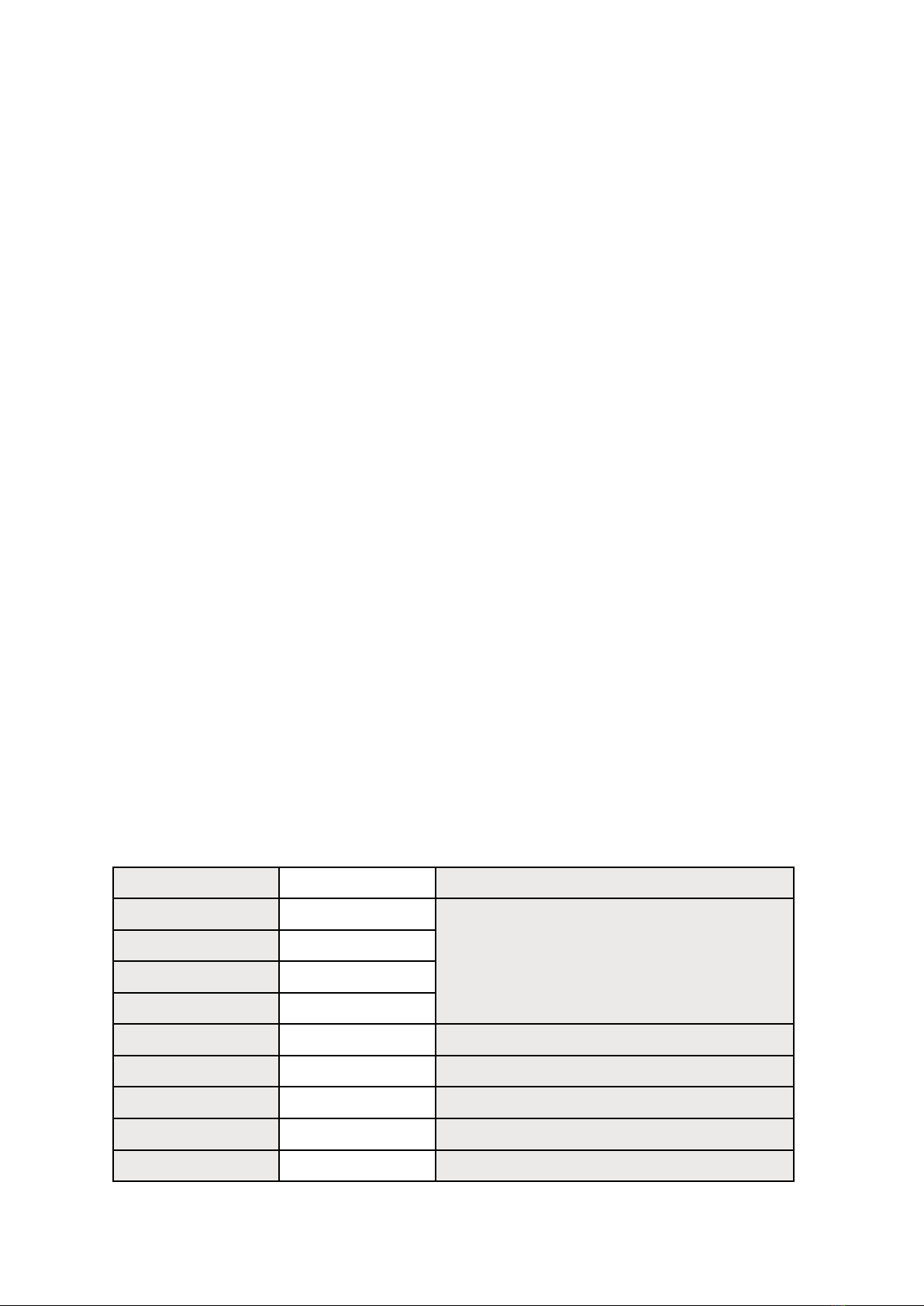
MIDI
All parameters of the Glam can be controlled via MIDI
control change messages. The number of available presets can
be increased from 6 to 640 with the use of program change
messages.
To connect a MIDI controller to the Glam a 3.5mm to 5 DIN
MIDI adapter is needed. You can buy this adapter on our
shop.
The Glam is set by default to MIDI channel 2, but that
can be easily changed. Just remove power, hold the preset
switch and plug the power again. Now release the switch and
the Glam will wait until a CC or PC MIDI message is recei-
ved. When a MIDI message is received the Glam store the MIDI
channel (0-16) of this message as default. This channel will
be now the default MIDI channel until is changed again.
SAVE AND RECALL PRESETS VIA MIDI: The Glam has 128 banks
(program change messages 0-127) of 5 presets each using
MIDI. Preset 6 is always live mode. Saving a preset works
exactly the same as without MIDI, just recall a preset, set
the parameters and hold the preset switch within 2 seconds.
When the pedal is turned on the Glam automatically recall
the bank 1 (program change 0) preset 1.
Parameter CC message Control
Volume 12 Sending 0 correspond to knob
position counter clock-wise,
sending 127 correspond to knob
position fully clock-wise
Tone 13
Gain 14
Boost 15
Boost Switch 16 0=Boost OFF,127=Boost ON
Exp. switch 17 0=Level,64=NoExp,127=Gain
Save preset 103 127=Save preset
Preset down 104 127=Preset down
Preset up 105 127=Preset up