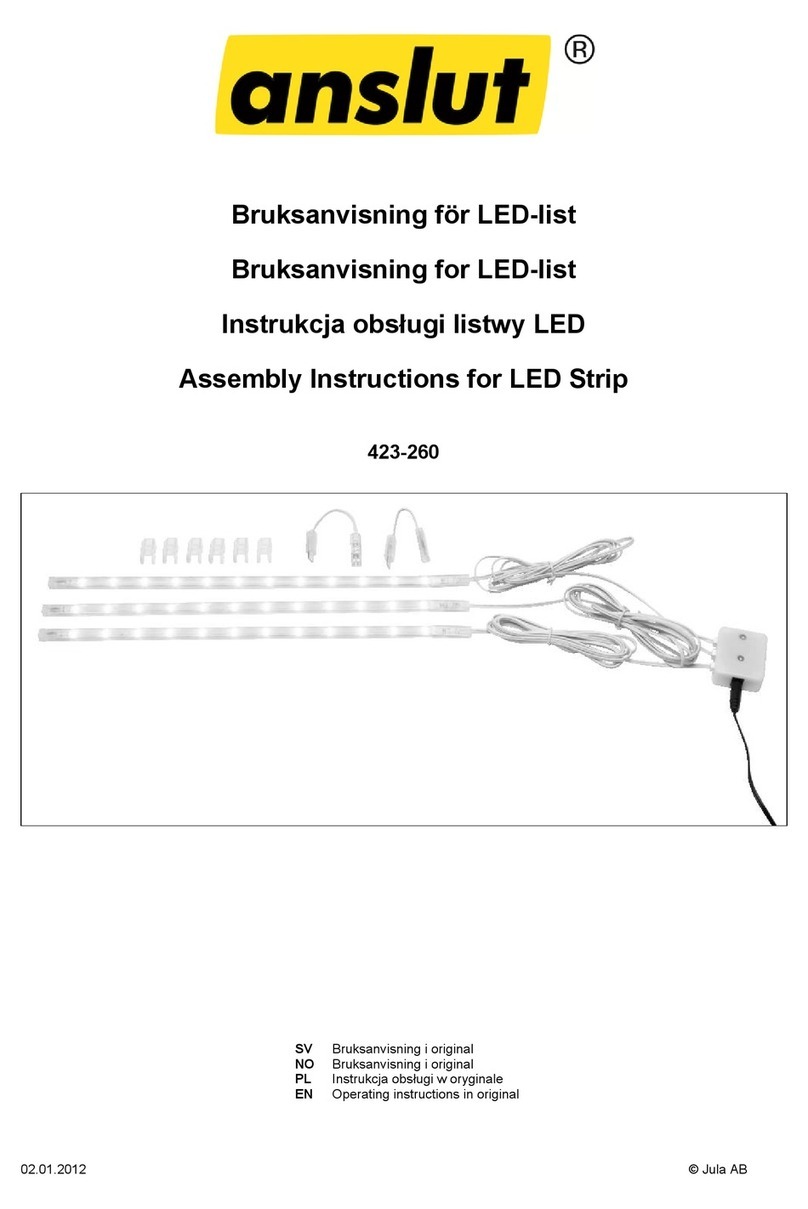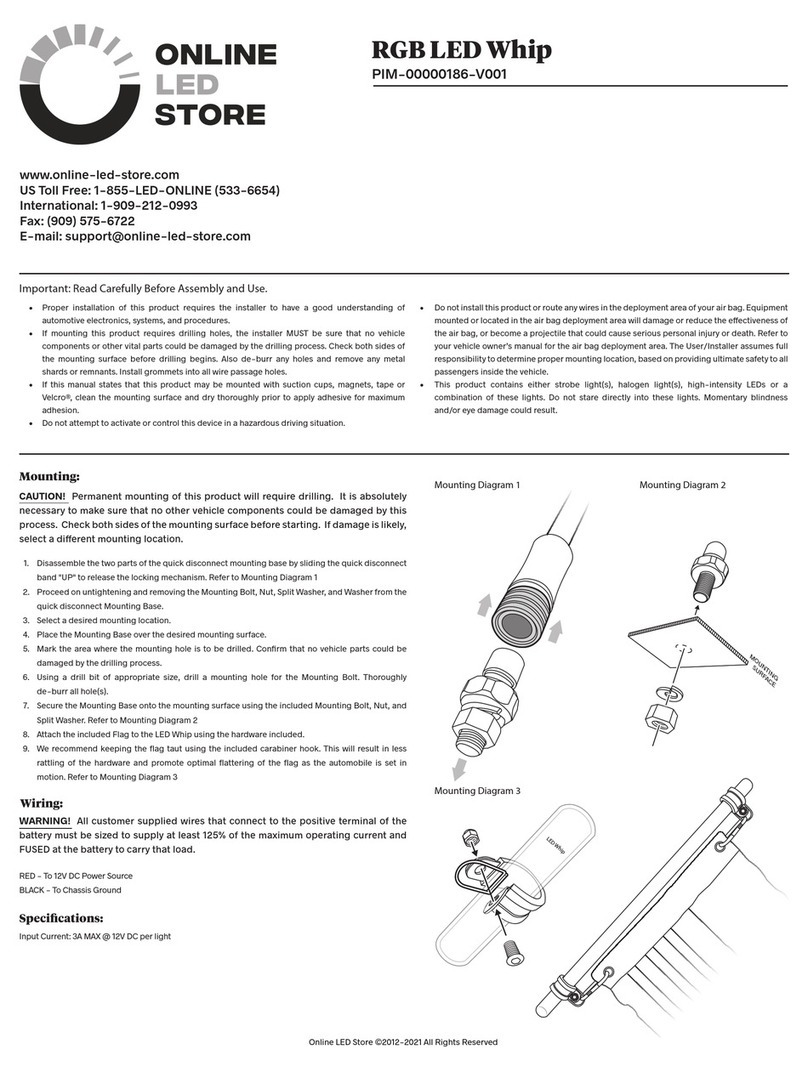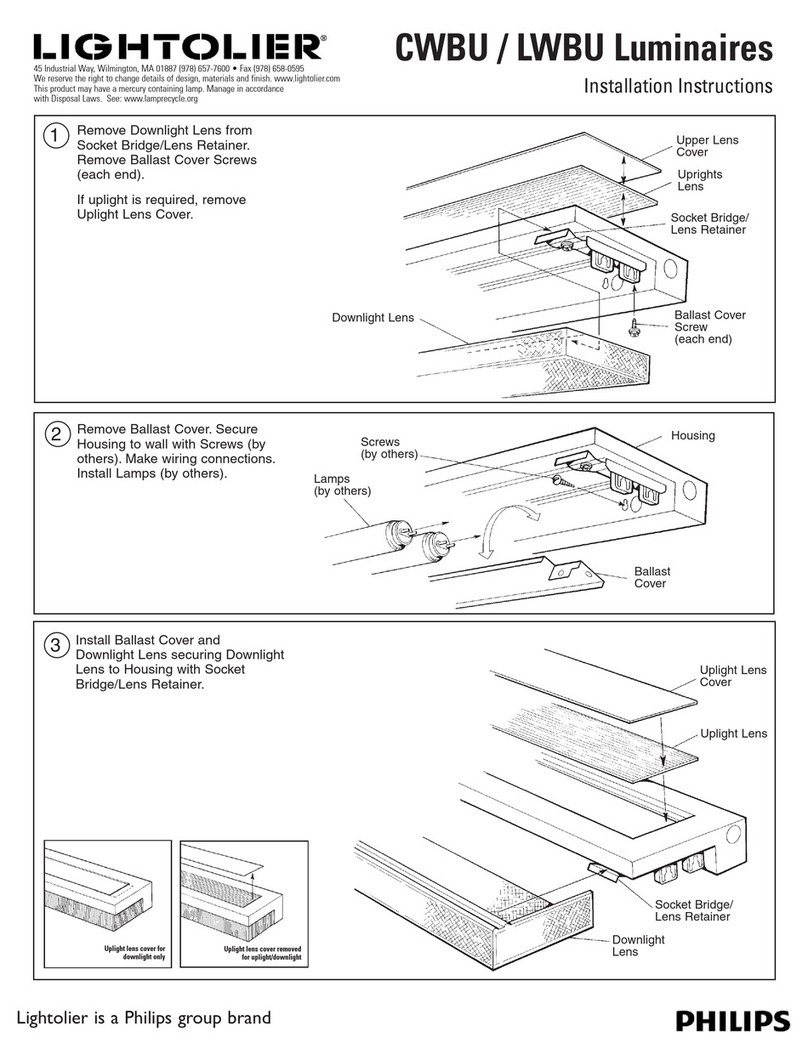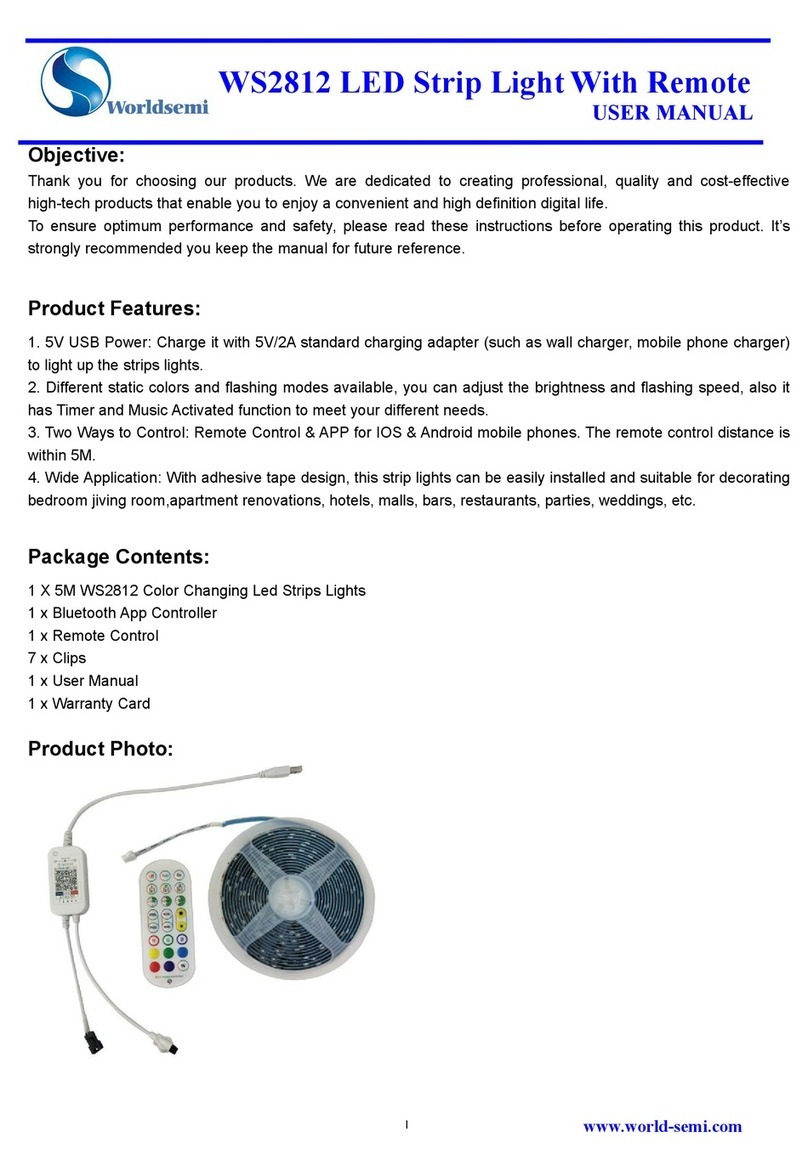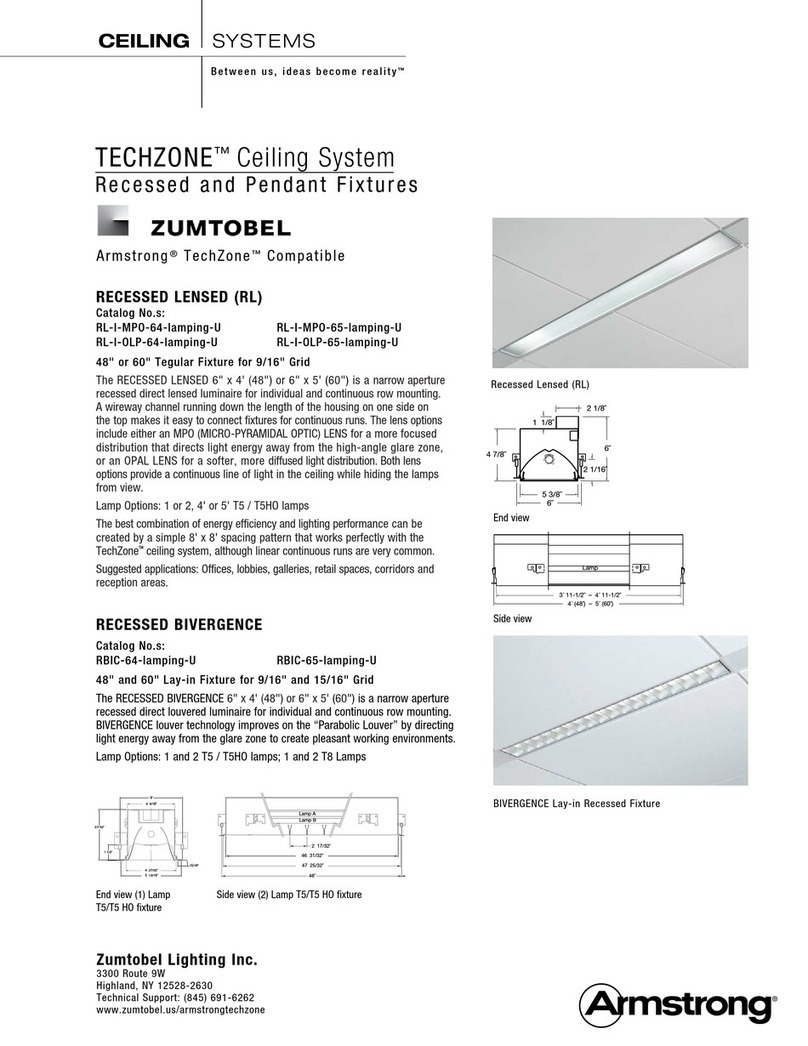Seto Combat Series User manual

Professional Lighting Solutions
GEBRAUCHSANLEITUNG
INSTRUCTIONS FOR USE
SETO COMBAT
SETOLITE Lichttechnik GmbH
Bockhackerstr. 13 - 42499 Hückeswagen
Tel: +49 (0) 21 92 - 9 36 24-0 - Fax: +49 (0) 21 92 - 9 36 24-25

2
1. Blendgefahr! Niemandem in die Augen leuchten
und schauen Sie nicht direkt ins Licht. Dies kann
zu vorrübergehenden oder auch permanenten
Augenschädigungen führen (Gefahr einer Netz-
hautverletzung).
2. Produkt nicht für Augenuntersuchungen ver-
wenden (Pupillentest). Erhöhte Blendgefahr.
3. Das Außengehäuse der Leuchte kann bei inten-
sivem Gebrauch warm werden. Das ist normal.
4. Verwenden Sie sie nicht in der Nähe von hohen
Temperaturen wie Feuer oder Heizgeräten. Dies
kann zu einer Explosion oder Entzündung füh-
ren.
5. Nicht verwenden, wenn der Betriebstemperatur-
bereich (-10°C bis 40°C) überschritten wird.
6. Der Akku darf ausschließlich mit dem mitge-
lieferten Ladegerät verwendet werden.
1. Ein Garantieanspruch setzt eine korrekte Bedie-
nung voraus; die Garantiezeit beträgt 12 Mona-
te nach Kauf und bezieht sich auf defekte Teile
oder auf Herstellungsprozesse, die das Produkt
unbrauchbar machen. Der Kunde ist nicht befugt,
Reperaturen an der Leuchte vorzunehmen. Der
Hersteller oder ein autorisierter Vertriebspartner
müssen entscheiden, ob das Produkt repariert
oder ausgetauscht wird.
2. Wird das Produkt zur Reparatur eingesendet,
muss dieses sorgfältig verpackt und der Service-
händler kontaktiert werden. Der entsprechende
Rechnungsbelag (mit Einkaufsdatum) muss sich
im Paket benden. Eingesandte Produkte ohne
entsprechenden Rechnungsbeleg können für die
Herstellergarantie nicht berücksichtigt werden.
3. Wird das Produkt zur Reparatur eingesendet,
muss dieses sorgfältig verpackt und der Service-
händler kontaktiert werden. Der entsprechende
Rechnungsbelag (mit Einkaufsdatum) muss sich
im Paket benden. Eingesandte Produkte ohne
entsprechenden Rechnungsbeleg können für die
Herstellergarantie nicht berücksichtigt werden.
4. Schäden, die nachweislich auf unsachgemäße
Handhabung des Kunden zurückzuführen sind,
sind von der Garantie ausgeschlossen.
AkkuVorsicht
Garantie
DEUTSCH
Vorsichtsmaßnahmen für die Langzeitlagerung
1. Für eine längere Lagerung ist ein Ladezustand
von ca. 100% anzustreben.
2. Bitte beachten Sie, dass bei einer Lagerung
unter 10 Grad Celsius die Lebensdauer der
Batterie beeinträchtigt sein kann.
3. Bitte an einem trockenen Ort ohne Feuchtig-
keit aufbewahren.
Betrieb
Ladebuchse
Griff / Haken
Seitliches LED-Licht
und Diffusionslter
Mittiges LED-Licht
und Diffusionslter
1/4 Zoll Stativan-
schluss
USB Ausgang
Akkuanzeige
Ein- / Aus- und
Dimm-Taste
(mittig)
CCT-Kontrolltaste Ein- / Aus-
und Dimm-
Taste (seitlich)
+ Akku
kontrolle
1. Bei vollständig entladender Batterie ist,
blinkt die Batterie-Restanzeige möglicherweise
nicht. Wenn dies der Fall ist, schließen Sie das
Ladekabel an.
2. Die Leuchte auaden
Öffnen Sie die Abdeckung des Produkts und
schließen Sie den Adapter an die Ladebuchse
an. Die Ladezeit kann je nach Batteriekapazität
und externer Umgebung variieren.
3. Kontrolle des Akkustandes
Die Akkuanzeige blinkt und zeigt den ver-
bleibenden Akkustand in vier Schritten an.
(Der verbleibende Akkustand wird für etwa 2
Sekunden angezeigt.)

3
Verwenden Sie zum Entfernen von Schmutz, Staub,
Öl, Fett usw. ein weiches Tuch, das mit einer milden
Seifenlösung oder Wasser leicht angefeuchtet ist.
Trocknen Sie mit einem weichen, trockenem Tuch
nach. Verwenden Sie zum Reinigen keine korrodie-
renden Substanzen oder Lösungsmittel.
Reinigung und Pege
Typ SETO COMBAT X1 SETO COMBAT X2
Input DC 12.6 V 3 A DC 12.6 V 3 A
Illuminant LED Technologie LED Technologie
Helligkeit
(Lumen)
300-3.200 lm 400-4.000 lm
LED-Farbtem-
peratur
Warm: 3.000K,
Neutral: 4.200K
Kalt: 6.200K
Warm: 3.000K,
Neutral: 4.200K
Kalt: 6.200K
Betriebszeit 6,30 h - 78 h 7,30 h - 78 h
Akkutyp Li-ion, 3.6V,
15.600mAh
Li-ion, 3.6 V,
23.400 mAh
Ladezeit 3h 4h
Größe 229 x 100 x 36 mm 296 x 100 x 36 mm
Gewicht 598 g 822 g
Technische Daten
1. A warranty claim presupposes a correct hand-
ling; the warranty duration is 12 months after
purchase and refers to faulty parts or production
processes which make the product unusable. The
customer is not authorised to carry out repairs
on the luminaire. The producer or an authorised
distribution partner have to decide if the product
has to be repaired or replaced.
2. If the product is sent in for repair, it has to be
packed thoroughly, and the service retailer has
to be contacted. The respective invoice dcu-
ment (with purchase date) has to be in the
package. Sent in products without the respec-
tive document cannot be considered for the
manufacturer‘s warranty.
3. Damages, which are demonstrably causes by im-
proper handling, are excluded from the warranty.
Warranty
DEUTSCHENGLISH
4. Ein/Aus Dimmungskontrolle Farbtempera-
tur-Kontrolle
1.) Ein/Aus und Dimmkontrolle: Drücken Sie
die Ein- und Aus-Taste (mittig oder seitlich)
kurz, um sie aueuchten zu lassen und stellen
Sie die Helligkeit in 1-2-3 Stufen ein. Wenn Sie
das vierte Mal drücken, wird das Licht ausge-
schaltet.
2.) Farbtemperatur-Steuerung: Wenn das Licht
an ist, drücken Sie die CCT-Kontrolltaste kurz,
um die Lichtfarbe in drei Schritten einzustellen:
Warm - Neutral - Kalt
5. Powerbank-Funktion
Nach dem Anschließen des USB-Kabels, drü-
cken und halten Sie die mittige Taste “ “
für 2 Sekunden, um mit dem Laden des exter-
nen Geräts zu beginnen. Wenn Sie das Gerät
nicht verwenden möchten, halten Sie die seit-
liche Taste “ “ 2 Sekunden lang gedrückt,
um den Ladevorgang zu beenden.
Akkuanzeige
0~25%
25~50% Flickers
50~75%
75~100%
Voll aufgeladen Stop
1. Blinding hazard! Never shine into someone‘s
eyes and do not look directly into the light. This
may lead to short- or even long-term eye dama-
ges (risk of retina damages).
2. Do not use the product for eye examinations
(pupil test). Increased blinding risk.
3. The outer housing of the luminaire can get warm
at intensive use. That is normal.
4. Do not use it near high temperature such as re
or heating equipment. It may cause explosion
and ignition.
5. Do not use when it exceed the operating tempe-
rature range (-10°C to 40°C).
6. The battery is only to be used with the deli-
vered charger.
Attention
1. When stored for a long time, a charging level of
approx. 100% is recommended.
2. Please keep in mind that if stored below 10
degrees Celsius, the battery life may be affected.
3. Please keep in a dry place without moisture.
Battery
Cautions for long-term storage

www.setolite.com
© SETOLITE Lichttechnik GmbH
Alle Rechte, einschließlich Übersetzung behalten wir uns vor. Die vollständige oder teilweise Vervielfältigung ist nur mit schrift-
licher Genehmigung des Herausgebers zulässig. Die Angaben in diesem Dokument entsprechen dem technischen Stand bei
Drucklegung, Änderungen in Technik und Ausstattung, sowie Irrtümer und Druckfehler vorbehalten.
Type SETO COMBAT X1 SETO COMBAT X2
Input voltage DC 12.6V 3 A DC 12.6 V 3 A
Illuminant LED Technology LED Technology
Luminous ux
approx.
300 - 3.200 lm 400-4.000 lm
Color
temperature
6200 K (cw)
4200K (nw)
3000K (ww)
6200 K (cw)
4200K (nw)
3000K (ww)
Lighting duration 6.5 hrs - 78 hrs 7.5 hrs - 78 hrs
Battery Li-ion, 3.6V,
15.600 mAh
Li-ion, 3.6V,
23.400 mAh
Charging time 3 hrs 4 hrs
Dimensions
(LxWxH) approx.
229 x 100 x 36mm 296 x 100 x 36mm
Weight 598 g 822 g
Technical data
All rights, including translation, are reserved. Reproduction of any kind, for example photocopying, microlm or data processing
equipment are forbidden without the written permission of the publisher. Reprint, also partly is forbidden. The operating
instructions reect the current technical state of printing. Changes in technology and equipment, as well as errors and omissions
are reserved.
DEUTSCHENGLISH
ENGLISH
Rev. 1.0
3. On/Off Dimming control CCT control
1. On/Off and dimming control: Press each
button shortly to light up and adjust the
brightness in 1-2-3 stages. When you press the
fourth time, the light turns off.
2. CCT control: When light is on, press CCT
control button shortly to adjust the light color
in three steps: Warm - Bright - Cool
4. Power bank function
After connecting the USB cable, press and hold
center power button “ “ for 2 seconds
to start charging the external device. If you do
not want to use it, press and hold side power
button “ “ for 2 seconds to end the char-
ging.
Operating
Power In port
Handle / Hook
Side LED light and
diffusion lter
Center LED light
and diffusion lter
1/4 inch tripod
socket
USB Out port
Battery level
indicator
Center power button
(On / Off and dim-
ming)
CCT control button Side power
butto (On/Off
and dimming)
+ Battery
check
1. Charging the lantern
Open the cover of the product and connect the
adapter to the Power In port. Charging time
may vary depending on battery capacity and
external environment.
2. Battery level check
The battery indicator blinks and indicates the
remaining battery level in four steps. (The
remaining battery level is displayed for about 2
seconds in the 1-step brightness on both sides.)
In order to remove dirt, dust, oil, grease, etc., use a
soft cloth that is lightly moistened with a mild soap
solution or water. Afterwards, dry it off with a soft, dry
cloth. Do not use corroding substances or solvents for
the cleaning.
Cleaning and care
Battery indicator
0~25%
25~50% Flickers
50~75%
75~100%
Fully charged Stop
This manual suits for next models
2
Table of contents
Languages:
Popular Light Fixture manuals by other brands

The Wand Company
The Wand Company Star Trek Original Series Rock Mood Light manual
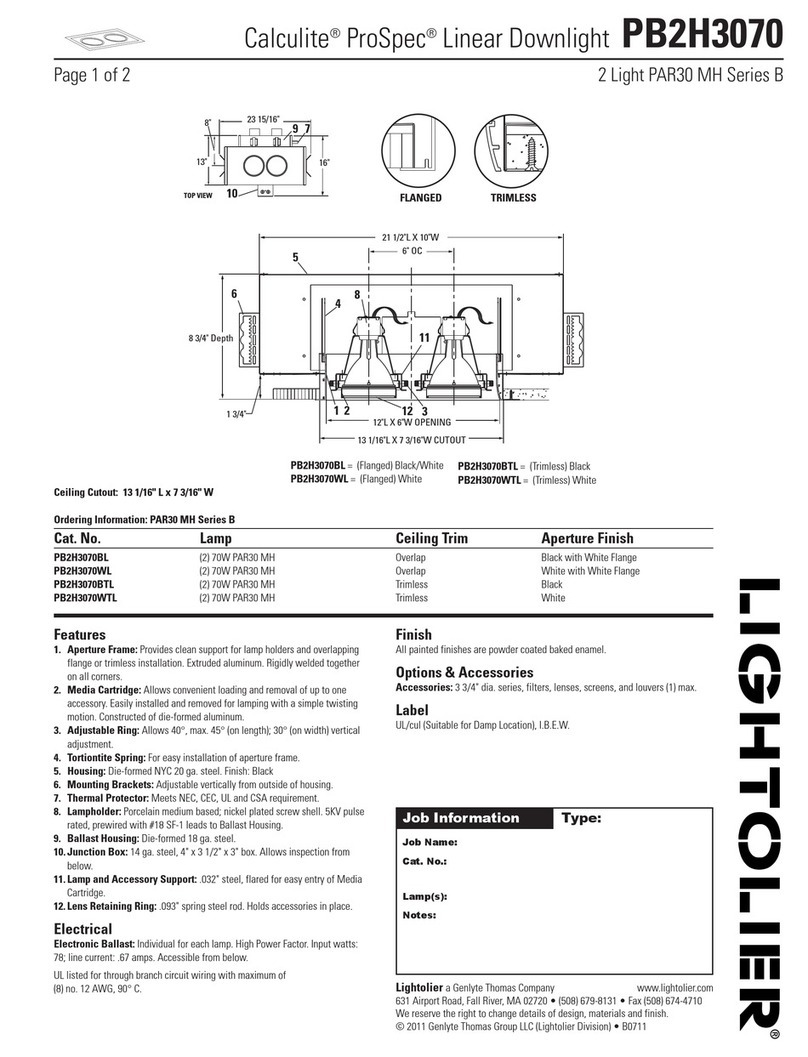
Lightolier
Lightolier Calculite ProSpec PB2H3070 specification
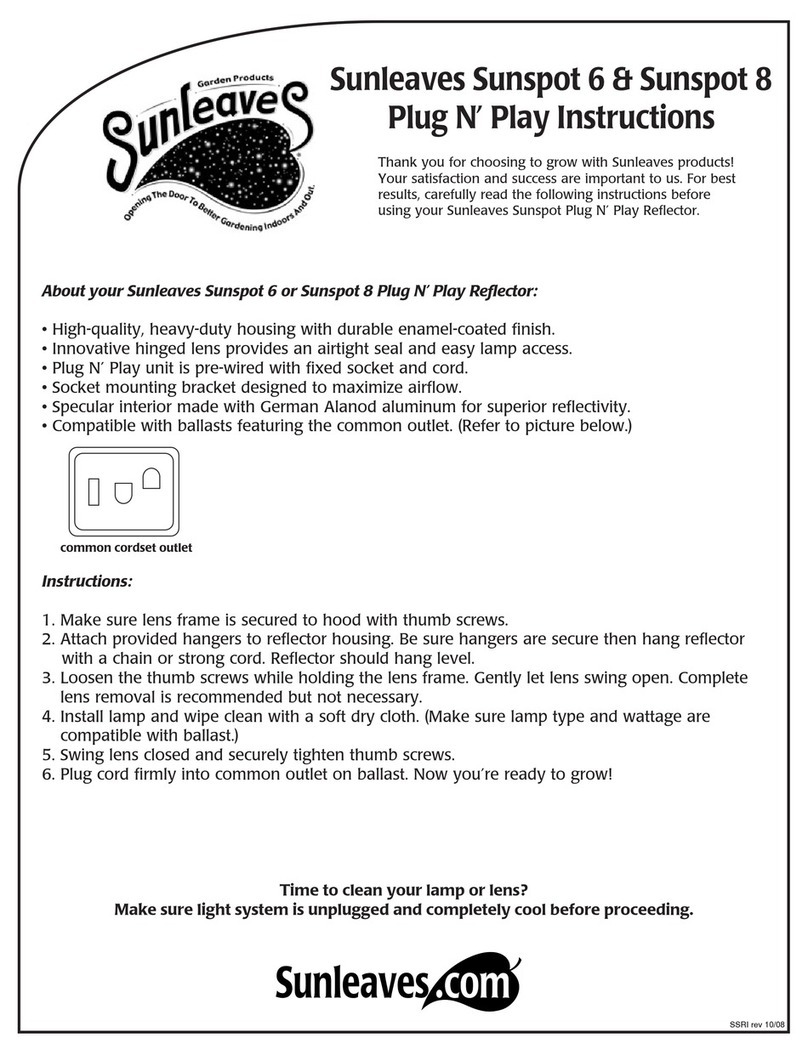
Sunleaves
Sunleaves Sunspot 6 Plug N’ Play instructions
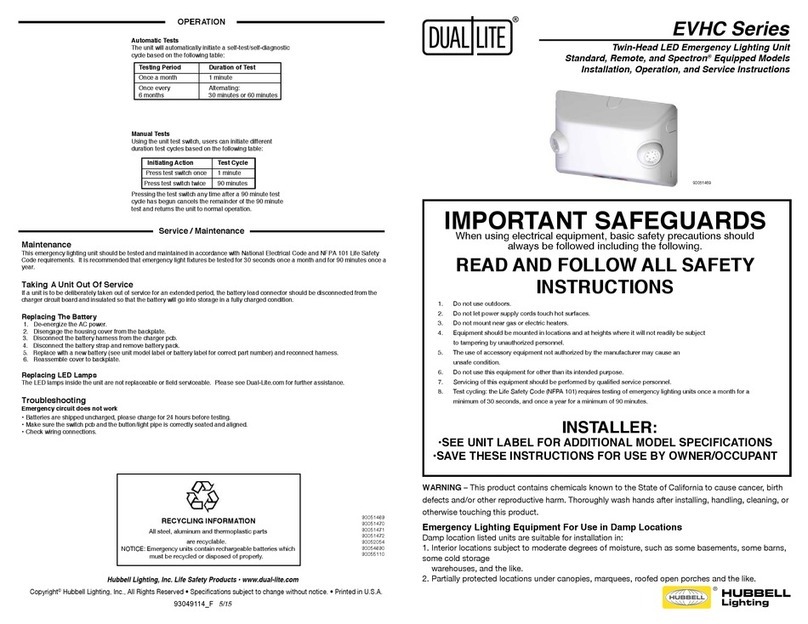
HUBBELL LIGHTING
HUBBELL LIGHTING DUAL LITE EVHC Series Installation, operation and service instructions

tempLED
tempLED RayLite Pro Series installation guide

DOMUS LINE
DOMUS LINE IR 2.0 installation manual