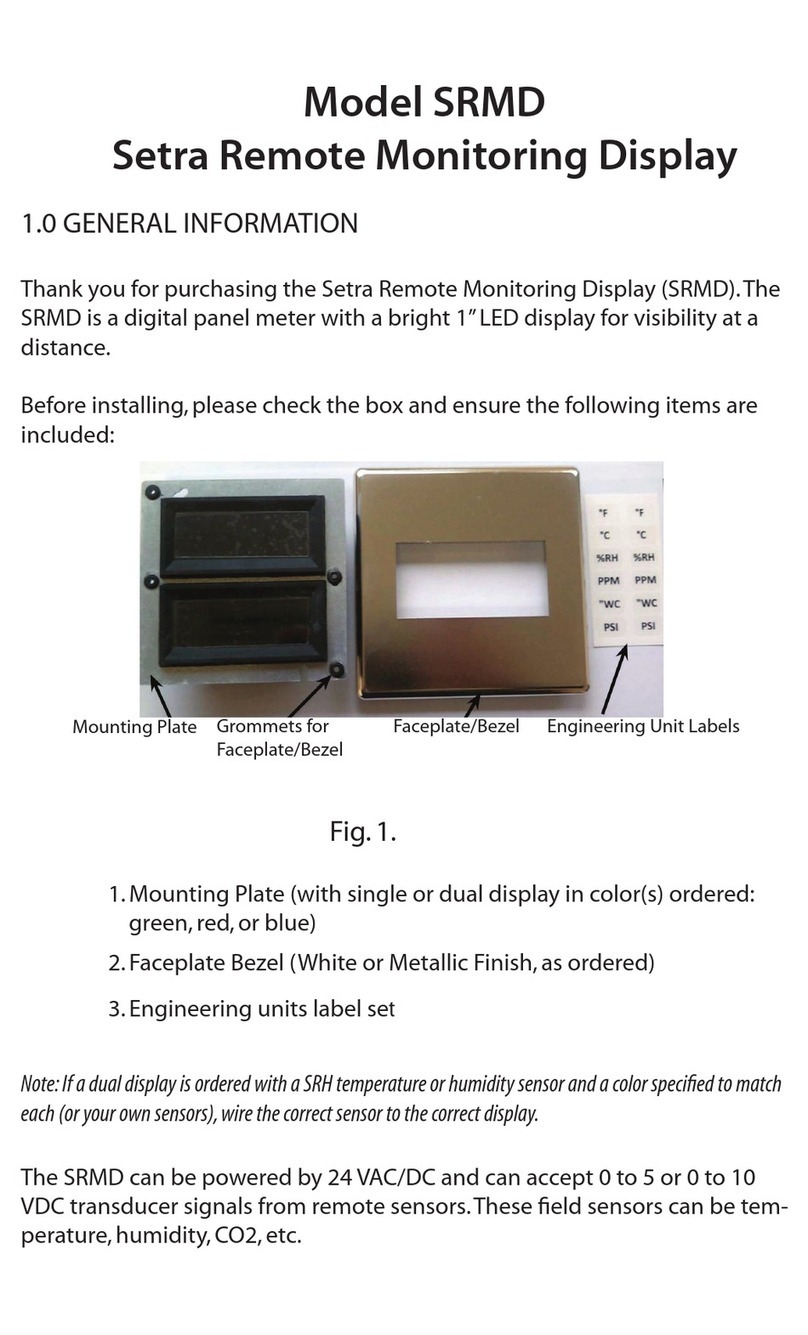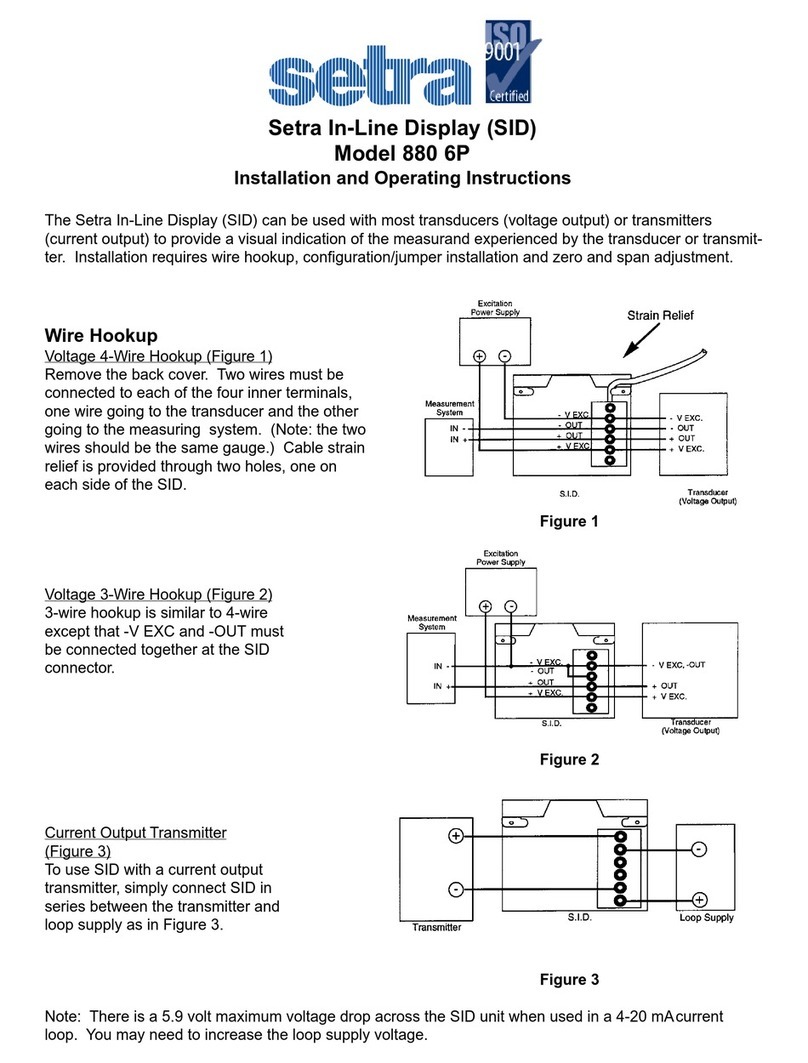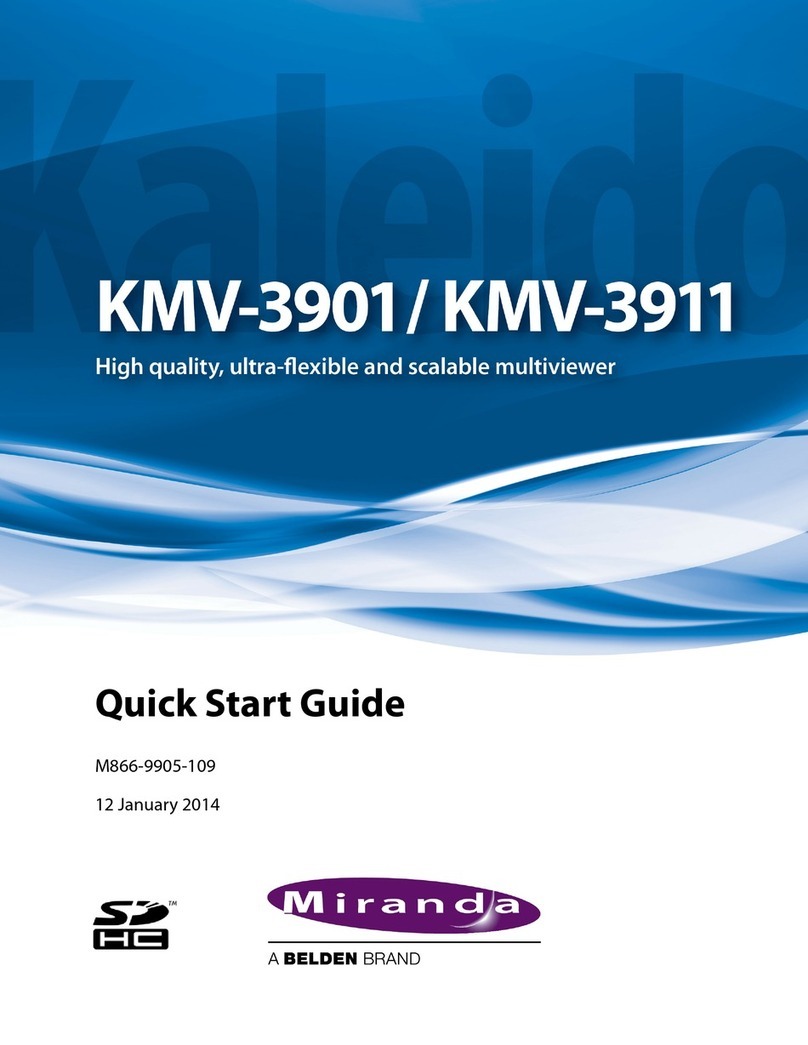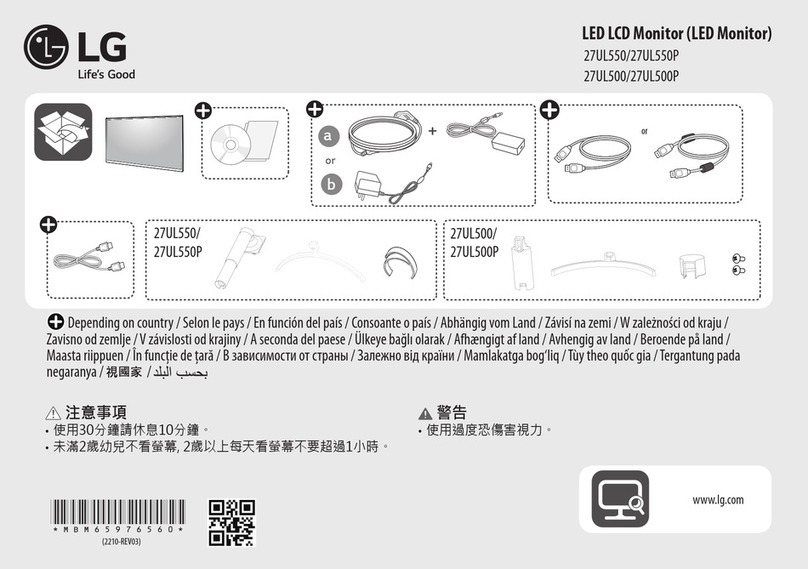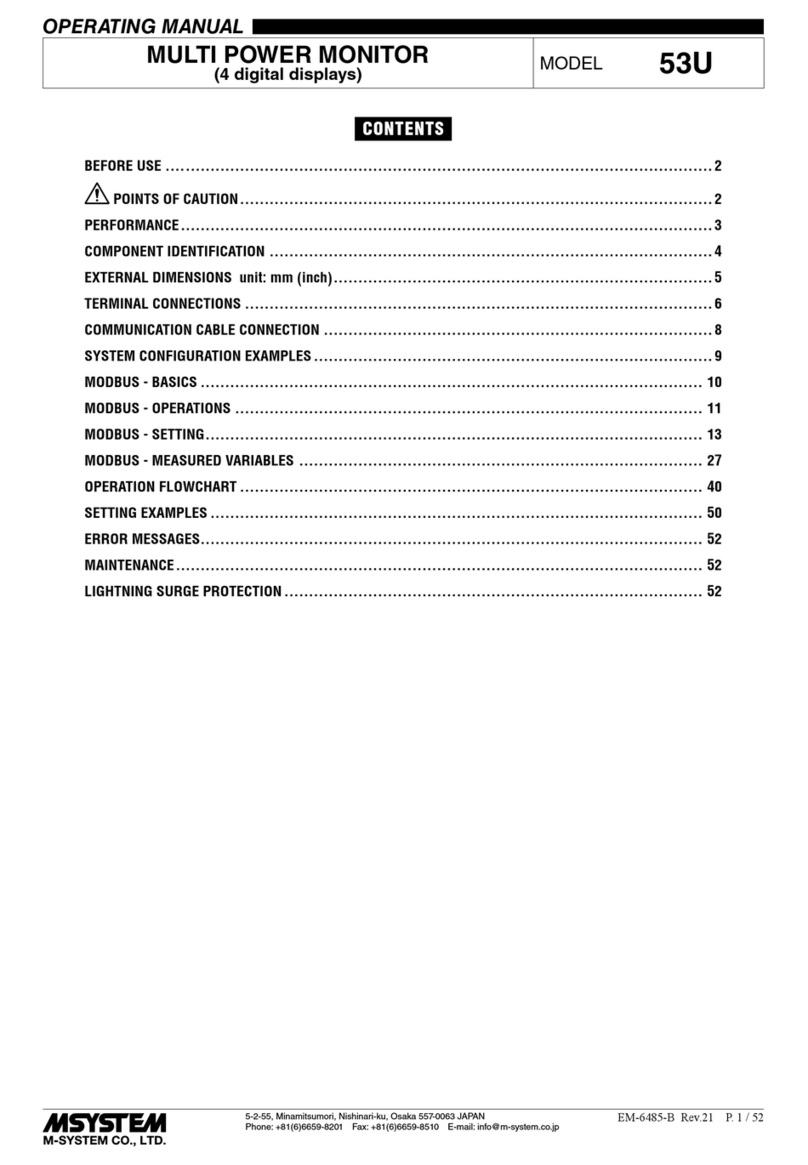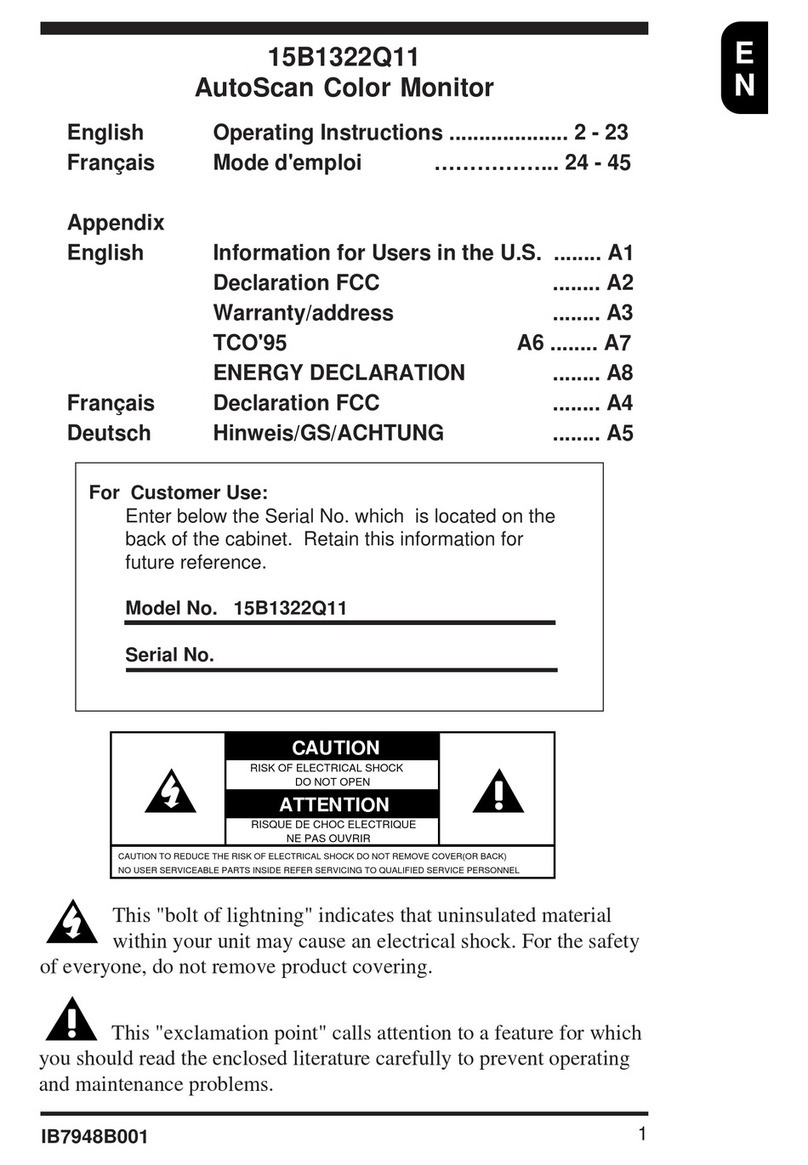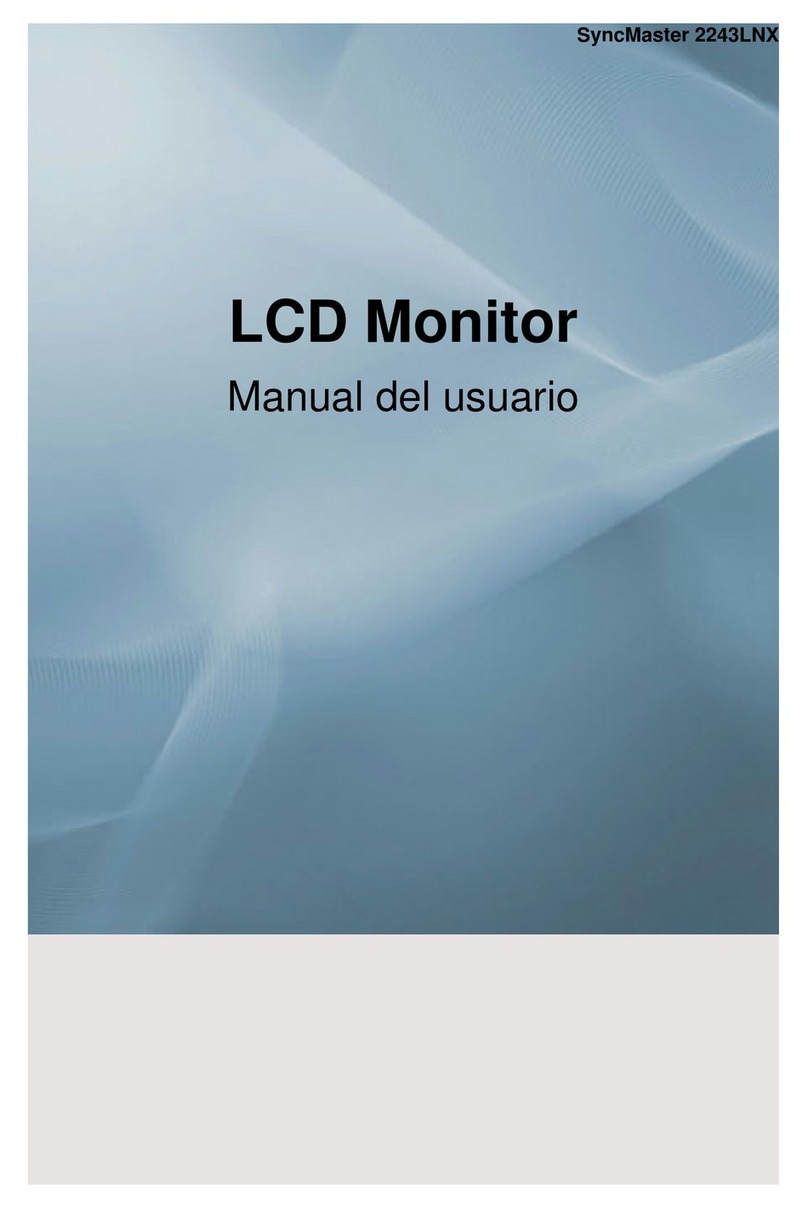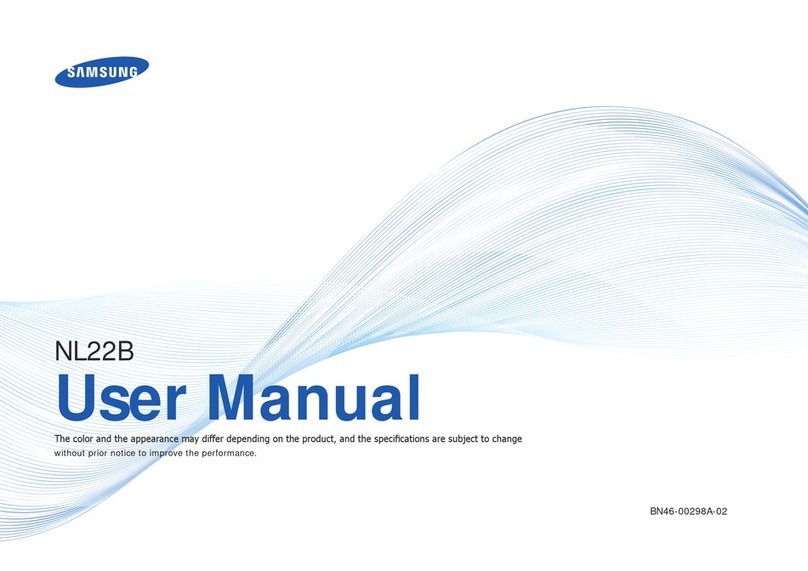Setra Systems LD330 User manual

Setra Local Display
Model LD330
Installation and Operating Instructions.
Setra’s Model LD330 is a small local display designed for convenient
in-line installation. It can be used with voltage output and current output tranducers
4-pin bayonet connectors (which meet dimensional requirements of MIL-C-26482
and the MIL STD 3116) Amp jack, 15 Pin and
9 Pin D-Sub connectors.
1.0 INSTALLATION
The LD330 can be supplied with a variety of integral electrical connectors to connect to the
mating connectors on the transducer. Consult part number chart below to determine the
proper configuration. For setting optimum viewing angle, the LD330 display housing can
rotate, at least 270 degrees, with respect to the connector. DO NOT ATTEMPT TO FORCE
ROTATIONAL ADJUSTMENT BEYOND STOP POSITION.
The LD330 is available in a variety of configurations.
1
9 PIN 15 PIN 5 PIN
CABLE BAYONET D-SUB D-SUB MINI-DIN MOLEX
CONNECTION WIRE PIN PIN PIN PIN
+ EXCITATION RED A 4 7 1 2
+ OUTPUT GREEN B 1 2 2 1
–OUTPUT WHITE C 8 12 4 4
–EXCITATION BLACK D 9 5 5 5
CASE GND DRAIN SHELL SHELL SHELL 3 6
9 PIN 15 PIN 5 PIN
CABLE BAYONET D-SUB D-SUB MINI-DIN MOLEX
CONNECTION WIRE PIN PIN PIN PIN
+ EXCITATION RED A 4 7 1 2
–EXCITATION BLACK D & B 9 5 4 5
CASE GND DRAIN SHELL SHELL SHELL 3 6
2.0 ELECTRICAL CONNECTIONS
The LD330 can be supplied with different style connectors to the input transducer and to
thepowersupply.Thepowersupplycanbesuppliedwithcable,also.Confirmtheelectrical
connectionsupplied,andrefertotheappropriatecolumnbelowfor
properconnections.
2.1 Voltage Units
2.2CurrentUnits
http://www.Datasheet4U.com

2
3.0 PANEL-MOUNT
CONFIGURATION
If the panel-mount configuration is
supplied, see Figure 1 for cut-out
dimensions. Insert the panel-mount
display through the front and secure
to the panel with four mounting
screws (not supplied).
Figure 1
1.55
39.37
1.73
43.18
1.88
47.8 Cut Out
Dimensions
ø0.15
3.81
1.65
41.9
2.25
57.2
1.00
25.4
4.0 CALIBRATION
The LD330 is factory calibrated to display engineering units. The multi-turn pots on the front
face are for zero and span display adjustment. Setra recommends that the zero adjustments
be done using the transducer zero potentiometer whenever possible. The display zero
potentiometer should only be used for minor adjustments. Never adjust the span potenti-
ometer unless proper calibration equipment is used and proper calibration procedures are
followed.
4.1 Zero & Sensitivity Adjustment
The zero and sensitivity (span) potentiometer are located on the front of the unit just
under the digital display. Remove the protective plugs to access the potentiometers.
1. Apply zero pressure to the transducer and adjust the LD330's zero potentiometer if
the LD330 does not display "0".
Note: For a compound range (eg -14.7 to 100 psig unit) apply "0" psig pressure to
the transducer and adjust the LD330 zero potentiometer until the display is "0". Do
not apply -14.7 psig and attempt to adjust the display to "-14.7".
2. Apply full scale output to the transducer/transmitter and adjust the span potentio-
meter on the LD330 if the LD330 does not display the correct value. If the adjust-
ment seems sensitive verify that the LD330 is the correct range for your transducer.
Repeat steps 1 and 2 as necessary.
4.2 Decimal Points
The LD330 decimal point is factory set to custom specified range. Figure 2 below
shows the jumper settings required for decimal point settings.
To access this jumper, remove the 2 screws on the backside of the
LD330 housing and
remove the back
cover. Remove jumper
if decimal point is not
required.
4.3 Backlighting
The LD330V comes
standard with green
backlighting. LD330C is not
offered with backlighting. To disable backlighting of LD330V, remove the Back Light
Jumper shown in figure below.
Figure 2

LD 330V LD 330C
Display Voltage Input Display Loop Powered Display
Digits -999 to 1999 -999 to 1999
Type 7 Segment LCD, Green Backlight 7 Segment LCD
(Backlit Optional)
Polarity Automatic (-) display Automatic (-) display
Overload 1 followed by blank display 1 followed by blank display
Accuracy 0.25% of reading ±1count 0.25% of reading ±1 count
Environmental
Operating Temp. 32°F to 140°F (0C to 60C) 32°F to 140°F (0C to 60C)
Storage Temp. -40°F to 158°F (-20C to 70C) -40°F to 158°F (-20C to 70C)
Temp. Coeff. 100 ppm/C 100 ppm/C
Electrical Data
Input Signal 0.2 to 5.2 VDC 4-20 mA loop powered
Excitation 8 VDC to 30 VDC 4 VDC max voltage drop
300k ohm min input impedance
30 mA current consumption
3 mA with backlight disabled
At 32 VDC = 15 mA
Zero/Span Adjust Multi-Turn potentiometers Multi-Turn potentiometers
Protection Reverse polarity protection 100 mA current limit
5.0 SPECIFICATIONS
Example:Part No.3301-V-3-C-B-T is a Model 330 with 0.2 to 5.2VDC input,100.0 pressure range,compound pressure,
Bayonet-Female-Bottom connection to transducer and a Bayonet-Male-Top connection to power supply.
TABLE 1 CONFIGURABLE PART NUMBER
3
Model
3301=330 PressureRange
PSIRange
1=25.0
2=50.0
3=100.0
4=250
5=500
6=1000
7=3.00Kpsi
BarRange
A=1.70
B=3.40
C=7.00
D=17.0
E=34.0
F=70.0
G=210
Input
V= 0.2-5.2VDC
M= 0-5VDC
N= 0.2-10.2VDC
L= 0-10VDC
C= 4-20mA
B= 4-20mA
Backlit
Pressure
G=Gage
C=Compound
A=Absolute
ElectricalConnection
toTransducer
B= Bayonet,Female,Bottom
R= Bayonet,Female,Rear
L= Bayonet,Female,LowerRear
H= Bayonet,Female,HighRear
M= Mini-Din,Rear
N= Mini-Din,Bottom
D= 15PinD-Sub,Rear
E= 9PinD-Sub,Bottom
F= MolexRear
T= Bayonet,Male,Top
R= Bayonet,Male,Rear
C= 6ft.Cable,Rear
K= 6ft.Cable,Top
D= 15PinD-Sub,Bottom
E= 9PinD-Sub,Bottom
B= Bayonet,Male,Bottom
F= 1ft.Cable,Top
J= 2ft.Cable,Top
L= 3ft.Cable,Top
U= 4ft.Cable,Top
V= 5ft.Cable,Top
W= 7ft.Cable,Top
1= 1ft.Cable,Rear
2= 2ft.Cable,Rear
3= 3ft.Cable,Rear
4= 4ft.Cable,Rear
5= 5ft.Cable,Rear
7= 7ft.Cable,Rear
Electrical Connection
toPowerSupply
Options
PN = PanelMount
(PanelMount
isnot
availablefor
4-20mA
Backlit,CodeB)
NONE (leaveblank)
for
Standard
Display

8
RETURNING PRODUCTS FOR REPAIR
Please contact a Setra application engineer (800-257-3872, 978-263-1400) before
returning unit for repair to review information relative to your application. Many times
only minor field adjustments may be necessary. When returning a product to Setra,
the material should be carefully packaged and shipped prepaid to:
Setra Systems, Inc.
159 Swanson Road
Boxborough, MA 01719-1304
Attn: Repair Department
To assure prompt handling, please supply the following information and include it
inside the package or returned material:
1. Name and phone number of person to contact.
2. Shipping and billing instructions.
3. Full description of the malfunction.
4. Identify any hazardous material used with product.
Notes: Please remove any pressure fittings and plumbing that you have installed and
enclose any required mating electrical connectors and wiring diagrams.
Allow approximately 3 weeks after receipt at Setra for the repair and return of the unit.
Non-warranty repairs will not be made without customer approval and a purchase
order to cover repair charges.
Calibration Services
Setra maintains a complete calibration facility that is traceable to the National Institute
of Standards & Technology (NIST). If you would like to recalibrate or recertify your
Setra pressure transducers or, please call our Repair Department at 800-257-3872 (978-
263-1400) for scheduling.
WARRANTY AND LIMITATION OF LIABILITY
SETRAwarrantsitsproductstobefreefromdefectsinmaterialsandworkmanship,subjecttothefollowingtermsandconditions: Withoutcharge,SETRAwillrepairorreplace
productsfoundtobedefectiveinmaterialsorworkmanshipwithinthewarrantyperiod;providedthat:
a) theproducthasnotbeensubjectedtoabuse,neglect,accident,incorrectwiringnotourown,improperinstallationorservicing,oruseinviolationofinstructions
furnishedbySETRA;
b) theproducthasnotbeenrepairedoralteredbyanyoneexceptSETRAoritsauthorizedserviceagencies;
c) theserialnumberordatecodehasnotbeenremoved,defaced,orotherwisechanged;and
d) examinationdiscloses,inthejudgmentofSETRA,thedefectinmaterialsorworkmanshipdevelopedundernormalinstallation,useandservice;
e) SETRAisnotifiedinadvanceofandtheproductisreturnedtoSETRAtransportationprepaid.
Unlessotherwisespecifiedinamanualorwarrantycard,oragreedtoinwritingandsignedbyaSETRAofficer,SETRApressureandaccelerationproductsshallbewarrantedfor
oneyearfromdateofsale.
Theforegoingwarrantyisinlieuofallwarranties,express,impliedorstatutory,includingbutnotlimitedto,anyimpliedwarrantyofmerchantabilityforaparticularpurpose.
SETRA’sliabilityforbreachofwarrantyislimitedtorepairorreplacement,orifthegoodscannotberepairedorreplaced,toarefundofthepurchaseprice. SETRA’sliabilityforall
otherbreachesislimitedtoarefundofthepurchaseprice. InnoinstanceshallSETRAbeliableforincidentalorconsequentialdamagesarisingfromabreachofwarranty,or
fromtheuseorinstallationofitsproducts.
NorepresentativeorpersonisauthorizedtogiveanywarrantyotherthanassetoutaboveortoassumeforSETRAanyotherliabilityinconnectionwiththesaleofits
products.
159 Swanson Road, Boxborough, MA 01719-1304
Tel: 800-257-3872/978-263-1400, Fax 978-264-0292
SS2027 Rev.B10/10/00
Other Setra Systems Monitor manuals